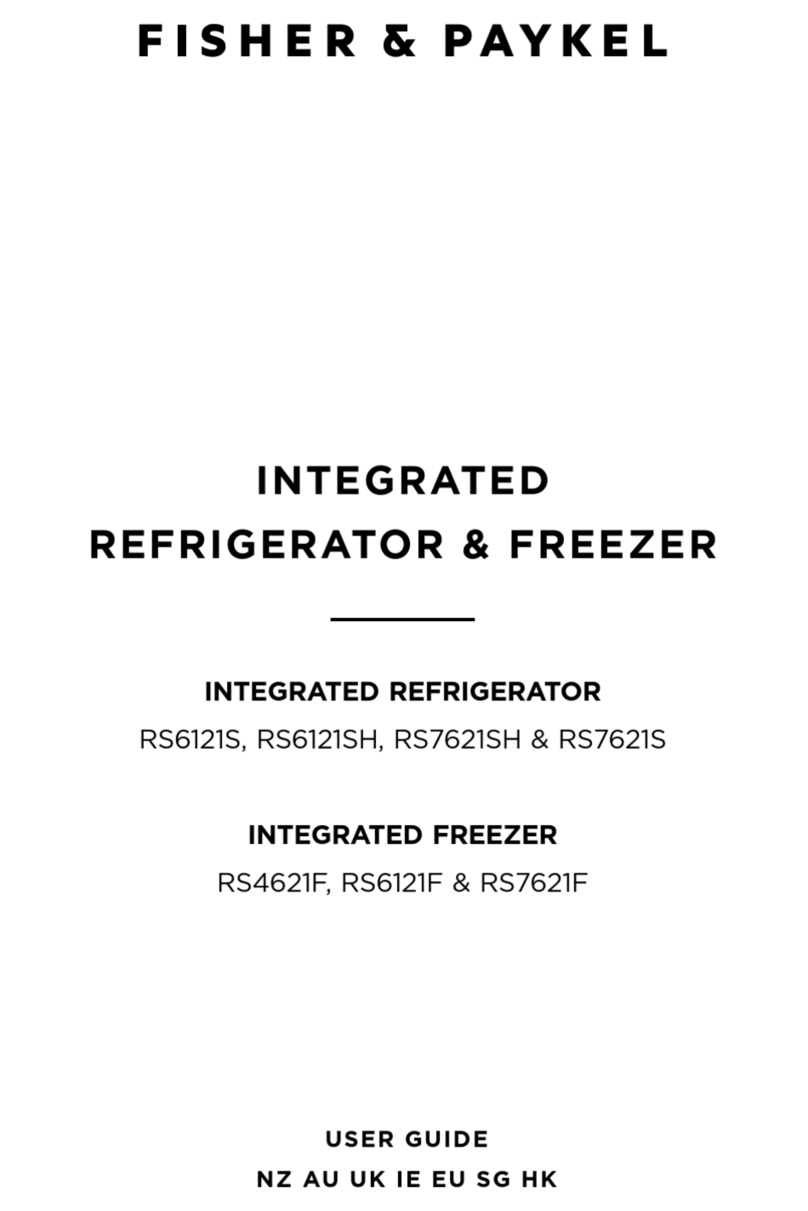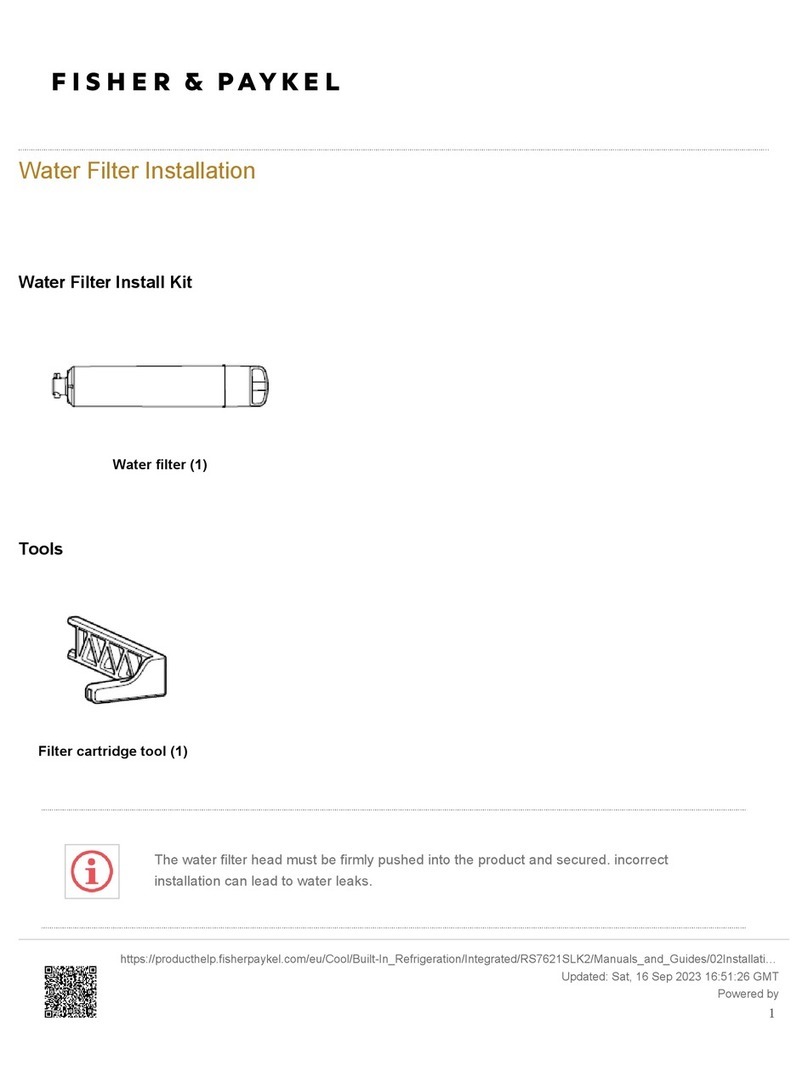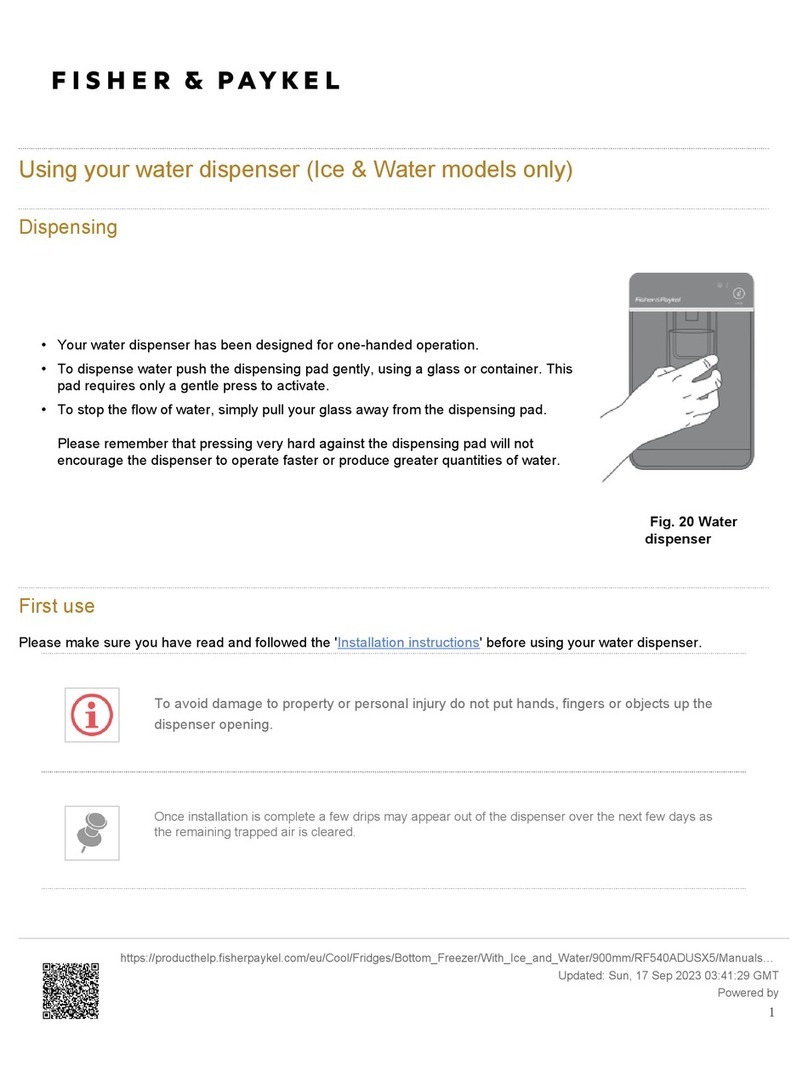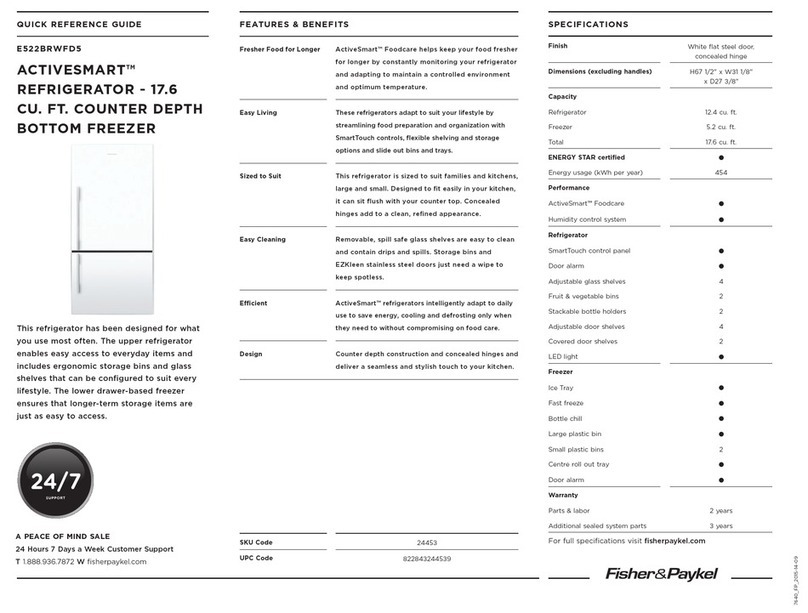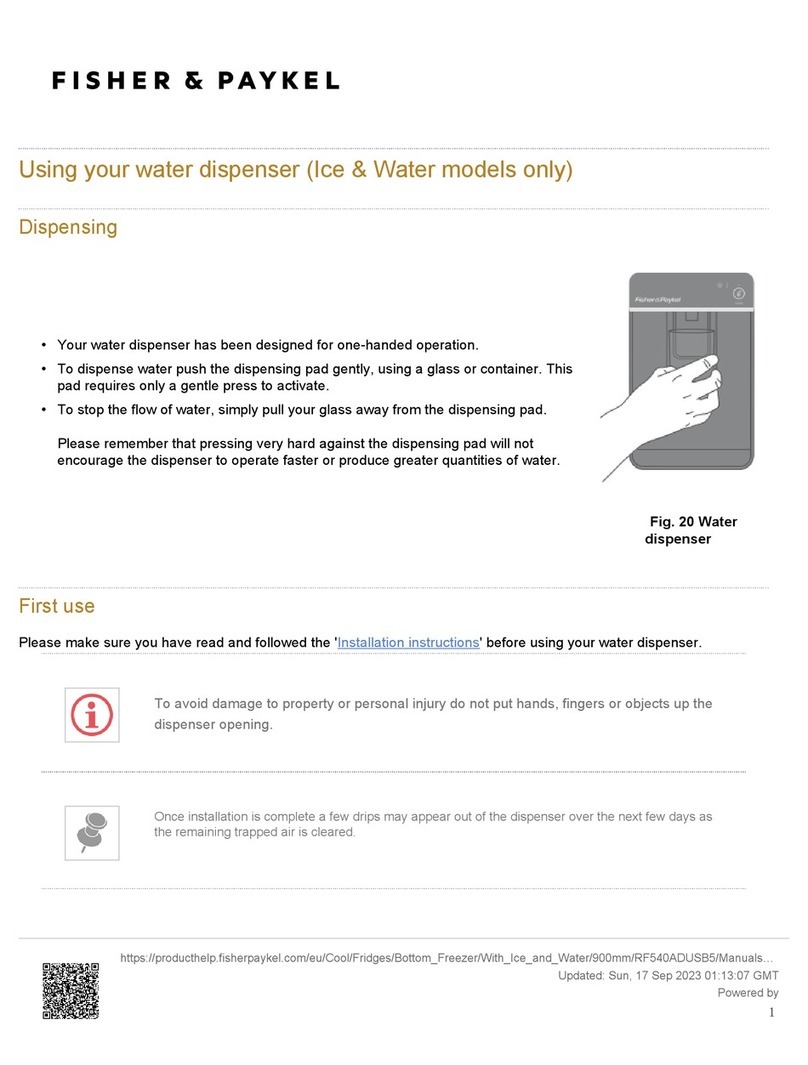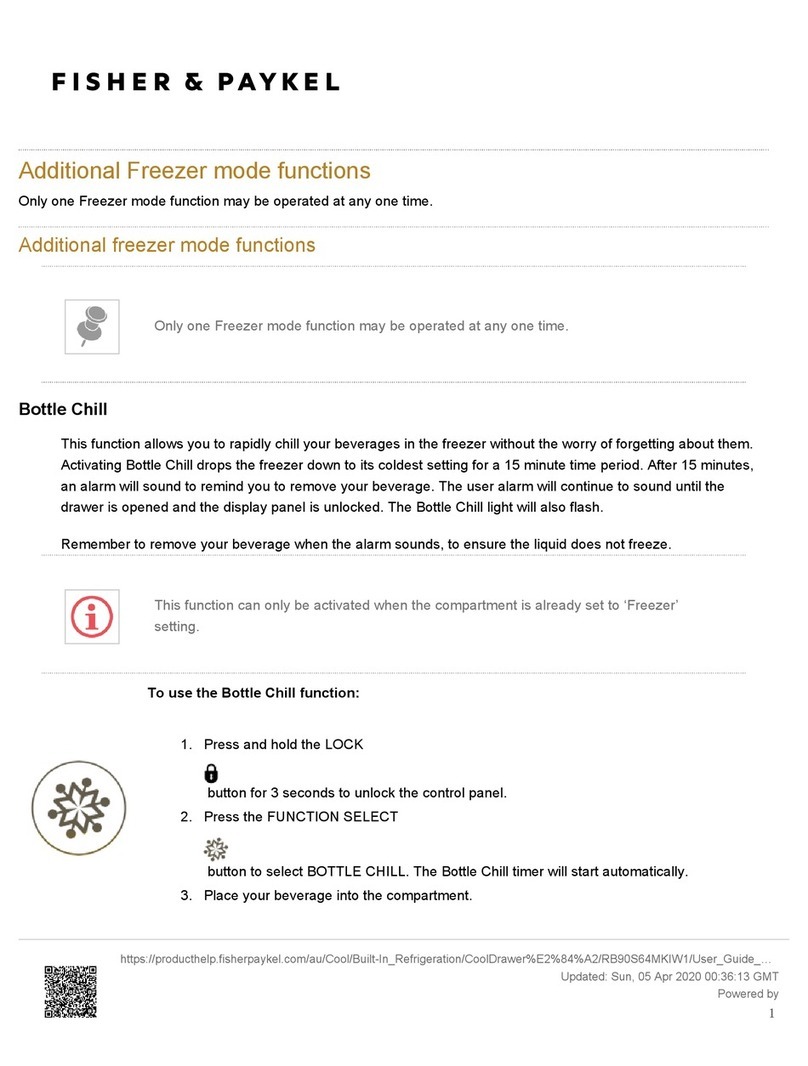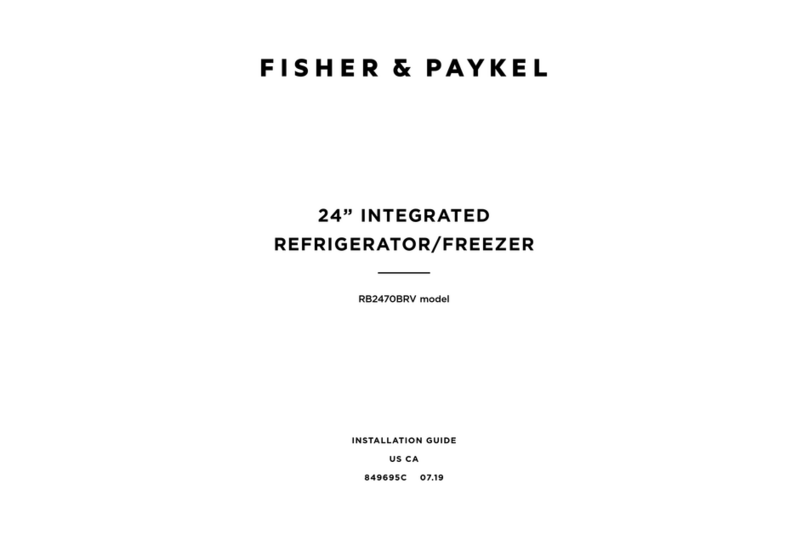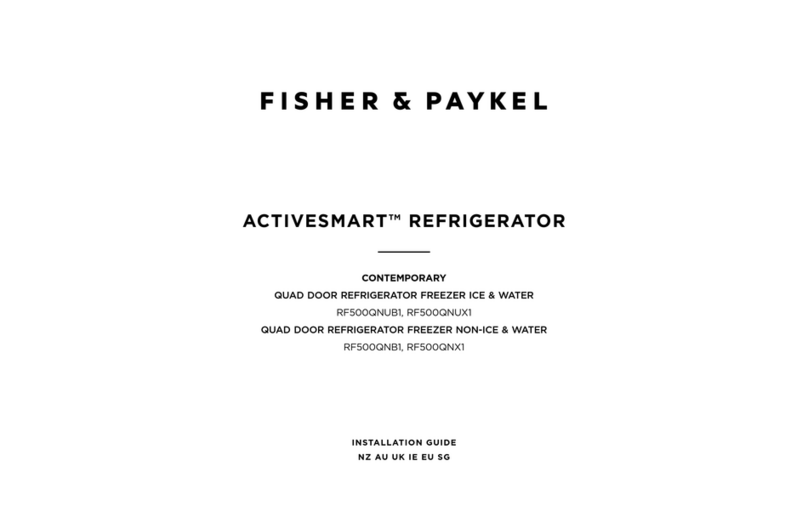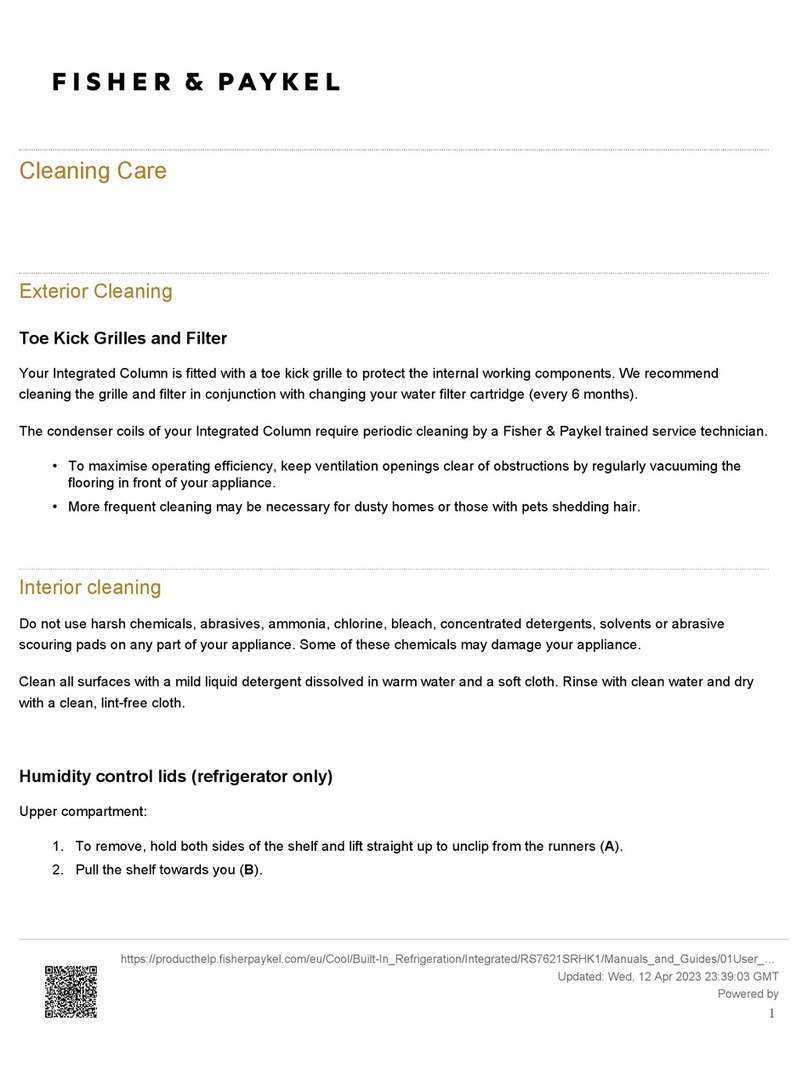OPERATING INSTRUCTIONS
IMPORTANT!
Before placing food into your CoolDrawer™ for the first time, it is important that you ideally, allow it to run empty overnight, or for
at least 5 hours, to allow it to cool to the appropriate temperature.
Control panel features
B C D E F GA
ASabbath mode, Control panel beeps, Fault alarm
BKey Lock
CTemperature adjustment
DMode select
EStorage modes
FFunction select
GAdditional freezer functions (only active once ‘freezer’ mode
is selected)
IMPORTANT!
Your CoolDrawer™ will default to ‘freezer’ mode when you first turn it on. If you do not wish to use the CoolDrawer™ as a freezer,
simply select another option from the other four storage modes displayed on the control panel.
IMPORTANT!
The ‘pantry’ mode is not suitable for highly perishable fresh
dairy and meat items.
The ‘pantry’ mode can be used to ripen foods, eg avocado,
tropical fruits and moulded cheeses.
Once ripened, foods need to be placed back into ‘fridge’ mode.
Refer to your user guide for food items that are suitable for the
‘pantry’ mode.
Wine mode (7 – 15°C)
This setting provides ideal long-term cellaring for wine as well
as two additional customised short-term environments.
When ‘wine’ mode is selected, the CoolDrawer™ is
automatically set to 12°C. This is ideal for long-term storage
(longer than one week) of both red and white wines.
Refer to your user guide for further information regarding
short-term storage/serving temperatures.
Key Lock
The display will automatically lock after 15 seconds of the display
not being used or when the drawer is closed. The red lock icon
will appear above the ‘lock’ button when the panel is locked.
Press the button for 3 seconds to lock or unlock the control
panel.
Temperature adjustment
Each of the storage modes will automatically default to an
ideal temperature setting (centre light). If you want to increase
or decrease the temperature of the CoolDrawer™, this can be
done using the Temperature adjustment control.
If you want to increase the temperature, simply touch the
‘warmer’ icon ( ).
If you want to decrease the temperature, simply touch the
‘colder’icon ( ).
Sabbath mode
Press and hold the button for 3 seconds to unlock the
control panel.
To activate and deactivate Sabbath mode press and hold the
and buttons for 4 seconds until the Sabbath mode icon
is displayed.
Fault alarm
If the electronic controller detects a fault which may affect
operation, an alarm will sound and the fault icon on the
display panel will flash. The audible alarm will stop when any
button is pressed but the lightswill continue flashing.
If such a fault occurs, call your Fisher & Paykel trained and
supported service technician immediately. The fault light will
help the service person find and remedy the cause of failure.
IMPORTANT!
Your CoolDrawer™ is designed to operate for many years
without the need for service checks. However, if your
CoolDrawer™ is malfunctioning, have it attended to by your
Fisher & Paykel trained and supported service technician
as soon as possible. All electrical repairs must be carried
out by an adequately trained service technician or qualified
electrician.
Control panel beeps
Beeps can easily be silenced, if you prefer quiet operation.
Press the button for 3 seconds to unlock the control panel.
Press and hold the and ‘colder’ ( ) buttons for 4seconds
until the beep icon turns off or on.
Drawer alarms
If the drawer is left open an alarm will sound after 60 seconds.
If the drawer remains open, subsequent beeps will sound every
30 seconds until the drawer is closed.
After 5 minutes the alarm will sound continuously and the
compartment light will turn off.
Energy efficiency
For the most energy efficient use of your appliance:
Ensure your CoolDrawer™ has adequate ventilation as
recommended in the installation instructions.
Allow good clearances in front of air ducts within the
CoolDrawer™ for maximum cold air distribution.
Cool hot foods down before placing them in the CoolDrawer™.
Do not overfill the CoolDrawer™.
Keep door openings to a minimum.
Select a temperature setting that isn’t too cold.
Check your door seal for leaks.
Cleaning
Refer to your user guide for further cleaning instructions.
IMPORTANT!
Many commercially available cleaning products contain
solvents that may attack the plastic components of your
CoolDrawer™ and cause them to crack and may cause rusting
of metal components (antibacterial and citrus cleaners are
especially harsh). It is important to use only warm water
and a small amount of liquid dishwashing detergent on any
components inside or outside your CoolDrawer™.
GENERAL OPERATING INSTRUCTIONS
Before you call for service or assistance ...
Check the things you can do yourself. Refer to the installation instructions and your User Guide. Checkthat:
1Your product is correctly installed.
2You are familiar with its normal operation.
3You have read the ‘Troubleshooting’ section at the back of the User Guide.
If after checking these points you still need assistance or parts, please contact your Fisher & Paykel trained and supported service
technician, Customer Care Centre, or contact us through our website www.fisherpaykel.com
FURTHER INFORMATION
Simply match the type of items that you wish to store in the
CoolDrawer™ to the relevant storage environment.
Storage modes
To select any of the storage modes:
1Press and hold the button for 3 seconds to unlock the
control panel.
2Press the button to select function.
3Scroll to the required function.
IMPORTANT!
The icon selected will flash until the CoolDrawer™ is at a
suitable temperature for food to beadded. This will take
between 1 – 6 hours.
Freezer mode (-18°C)
Freezer mode is for general frozen food storage.
When using the ‘freezer’ mode, additional freezer functions can
be used. These are ‘bottle chill’, ‘fastfreeze’ and ‘deep freeze’.
Only one freezer function may be operated at any one time.
IMPORTANT!
All these functions can only be activated when the
CoolDrawer™ is set to ‘freezer’ setting.
To use the freezer functions:
1Press and hold the button for 3 seconds to unlock the
control panel.
2Select ‘freezer’ mode, if not already selected.
3Press the button until the desired function is selected.
4To turn a function off at any time, press the button until no
freezer function lights are displayed.
Bottle chill
To rapidly chill your beverages, activate ‘bottle chill’. This drops
the freezer down to its coldest settingfor a 15-minute time
period. After 15 minutes, an alarm will sound to remind you to
remove yourbeverage.
Fast freeze
This function drops the freezer down to its coldest setting for
24 hours.
This can be used when adding fresh food into the freezer.
For best results activate this setting 2 hours before required.
Deep freeze
The ‘deep freeze’ function sets the CoolDrawer™ at -25°C.
The reduced temperature will keep frozen food at its best for
longer periods.
Ensure food is placed in thick freezer-proof packaging.
‘Deep freeze’ has no additional temperature adjustment and no
lights will be displayed on the temperature adjustment area.
Chill mode (-0.5°C)
This setting sets the CoolDrawer™ at -0.5°C, just above the
freezing temperature of meat. This temperature is ideal for
the storage of highly perishable fresh meats, poultry and fish
products.
The ‘chill’ mode can also be used for chilling alcoholic beverages.
IMPORTANT!
The ‘chill’ mode is not recommended for any other food or
non-alcoholic drink items.
Fridge mode (3°C)
The ‘fridge’ mode is the ideal storage for most fresh food.
Fruit and vegetable storage
When storing fresh fruits and vegetables, we recommend that
they are stored in either the bin on the top tray or the bin
on the left-hand side of the main tray. Both of these bins are
humidity controlled.
Each bin has a humidity control button that can be adjusted to
care for fruit ( ) and vegetables ( ) depending on what
is stored in the bins.
To change between settings push the adjustment button
located on the left-hand side of the CoolDrawer™.
If possible try to store fruit and vegetables separately. If there
is too much water in the bins, the control can be adjusted to
the setting.
Pantry mode (12°C)
This is the ideal setting for a wide variety of foods that often
perish quickly at room temperature but canbe damaged by
normal refrigerator temperatures.
The ‘pantry’ mode is designed specifically for foods that
require a ‘cool, dark place’ for storage.
CUSTOMISING THE STORAGE ENVIRONMENT
844875 A 06.16