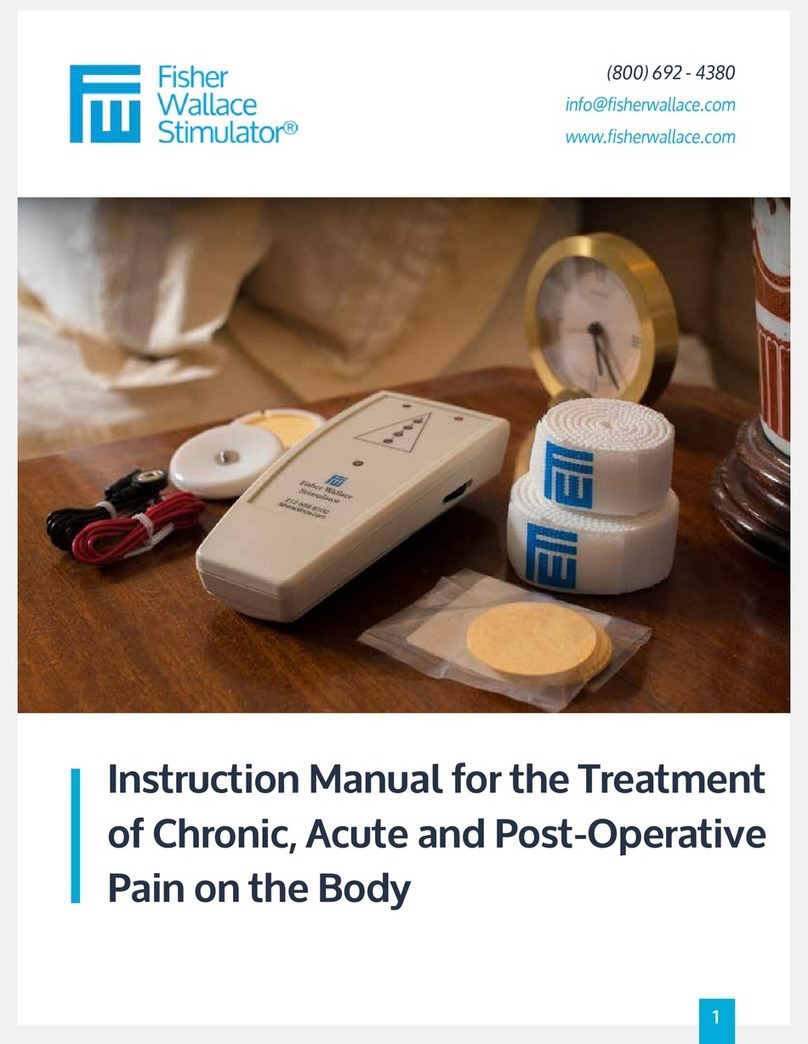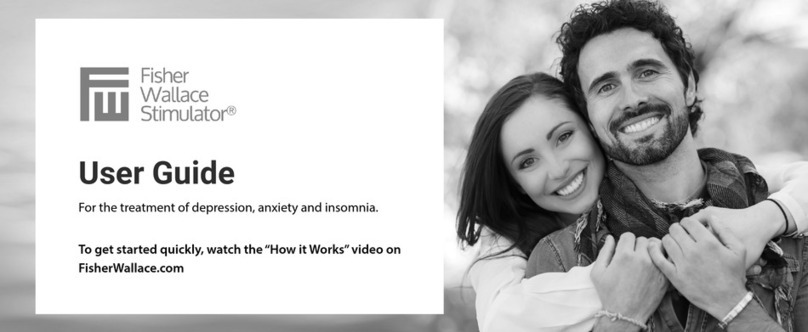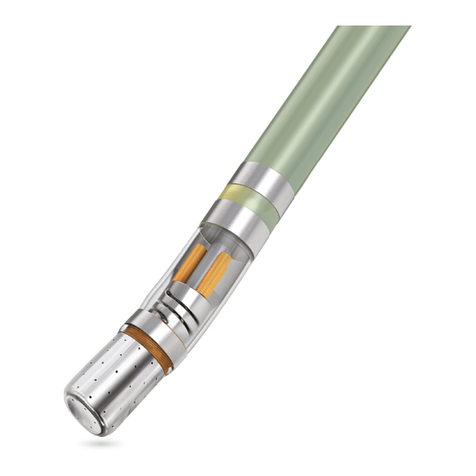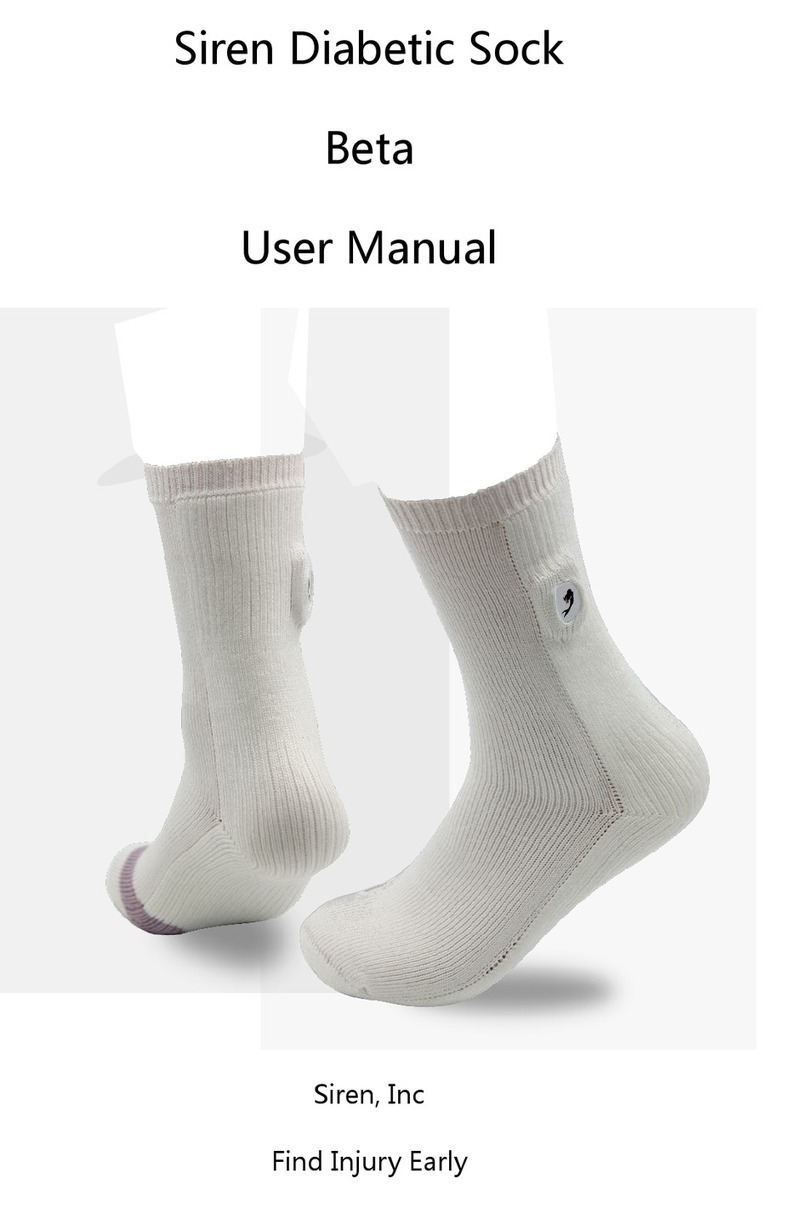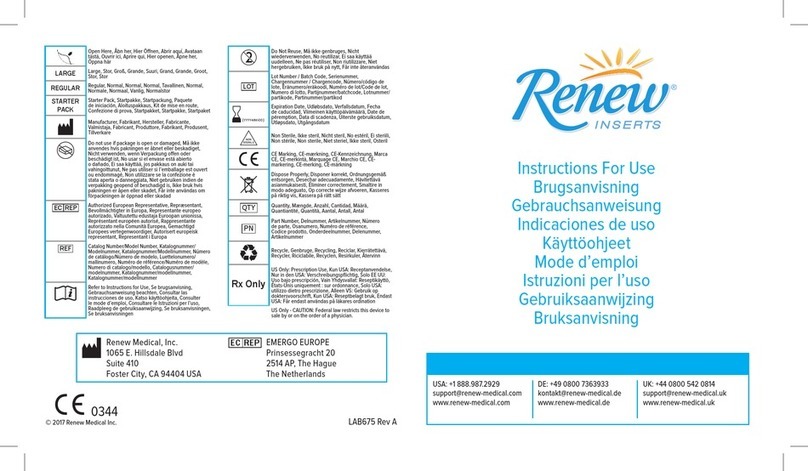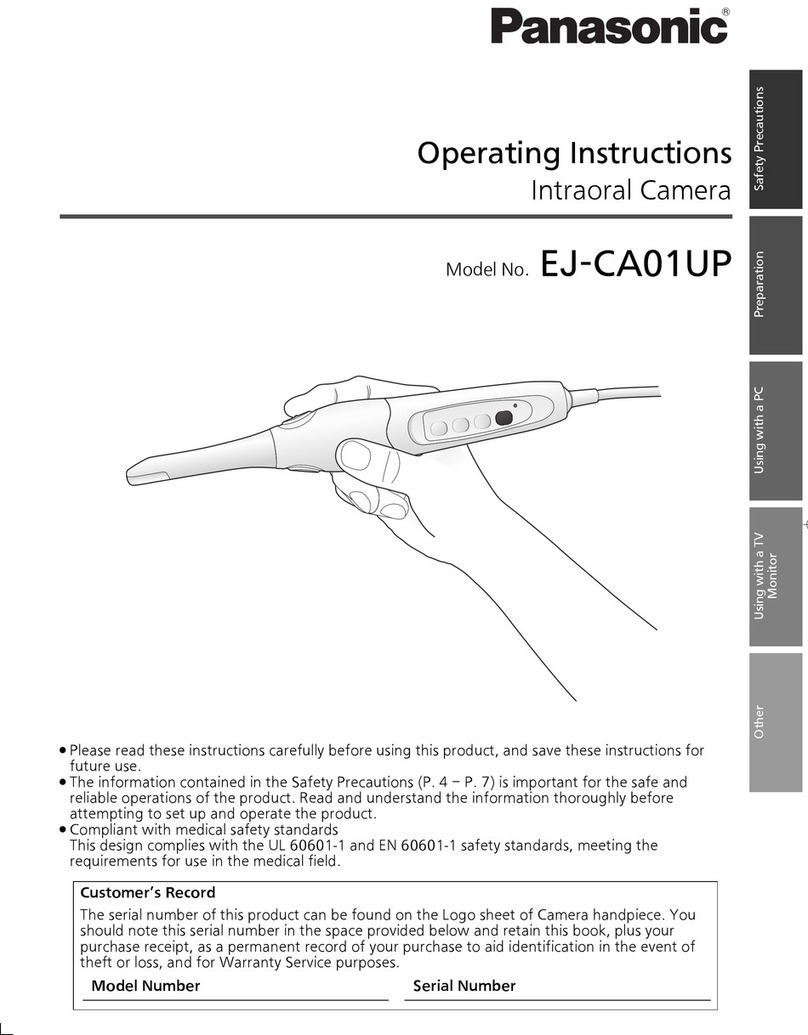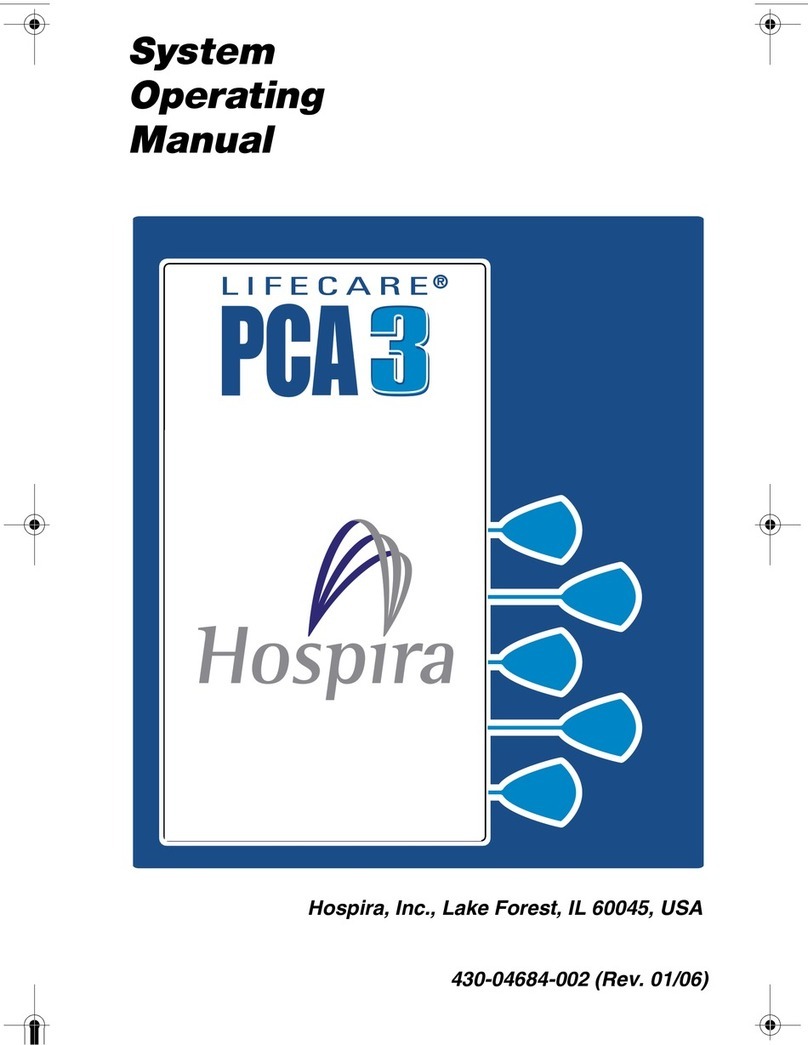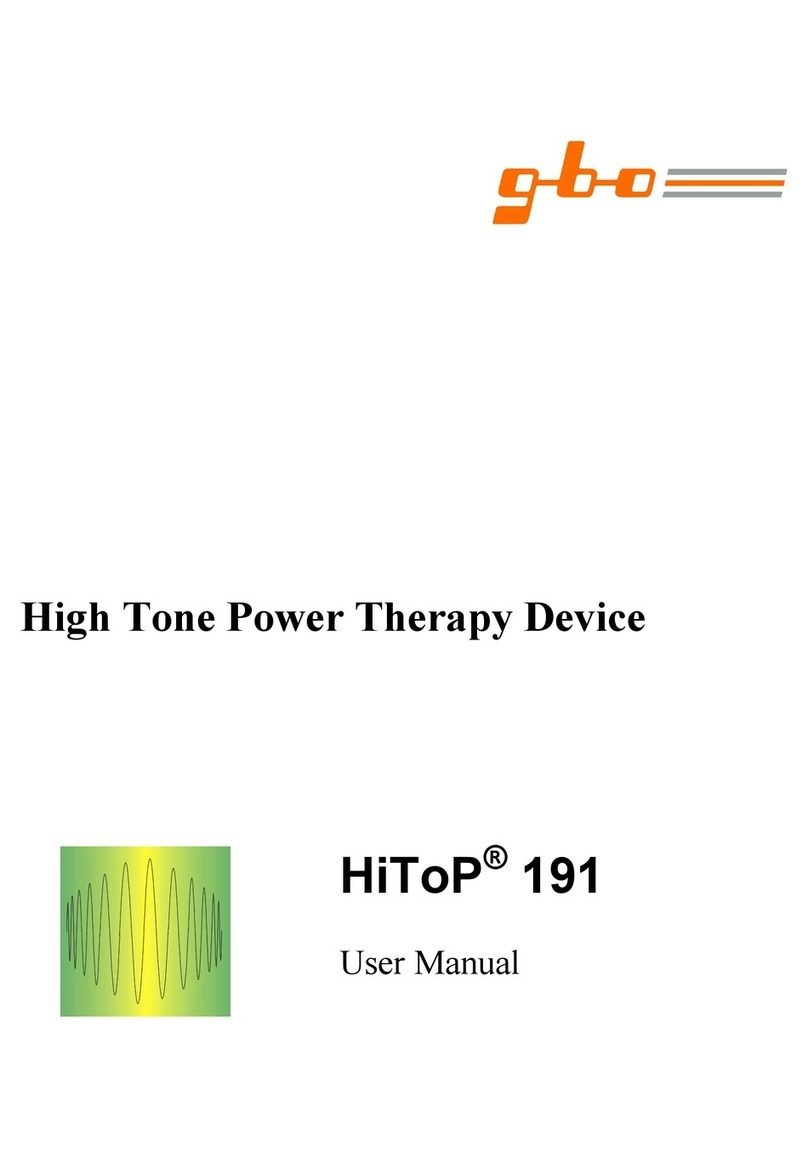Fisher Wallace CIRCADIA Series User manual

The Device for Stress and Sleep Management
User Guide

2
Box Contents
3
Indications for Use
Assembly 4
Device Controls and Use 5
Troubleshooting 6
Cleaning the Device
Battery and Sponge Replacement 7
Warnings and Precautions
Limited Warranty
8
Extending Your Trial or Returning Your Device
Contact Us 9
CONTENTS

3
Carry Case
BOX CONTENTS
Sponge Electrodes
& Wires
Circadia Velcro Headband
Trial Sponges
Circadia® has been scientically proven to help manage stress and sleep. Circadia works by comfortably stimulating the brain
to produce serotonin and melatonin while lowering cortisol.
INDICATIONS FOR USE

4
New headsets come with new sponges (dehydrated yellow disks) already installed in the white sponge receptacles.
The sponges will expand when submerged in water.
Snap the red and black wires onto the white sponge receptacles and then connect the other ends of the wires into the
stimulator.
Wet the sponges by submerging them under tap water or into a glass of water – you may do so while they are in the plastic
receptacles (the entire plastic sponge receptacle, including the wire, may be safely submerged in water). Squeeze out the
excess water but make sure the sponges are still wet.
Place the headband on the head so that it runs just above the eyebrows. Then place each electrode (sponges MUST be very
moist) beneath the headband just above the sideburns (see the following page).
The bottom of the electrode should be in line with the top of your ear. When both electrodes are being used on the head,
it does not matter which side the red or black wire electrode is placed. If you have thick or long hair, part the hair as much
as possible around the electrode site. The sponges and scalp must be moist for the stimulation to occur.
Now that the wet sponge electrodes are securely placed beneath the headband on your head, and the wires are connected
to the device, you are ready to turn the device on.
ASSEMBLY
Place electrode
under the headband,
above the sideburn,
on either side of head

5
Circadia® has only one dial that is used for turning the device ON or OFF and for adjusting the level of stimulation from Level
1 to Level 4.
There is a green LED indicator light that ashes when the device is turned ON. There are four (4) yellow indicator lights that
ash according to the level of stimulation (1 – 4) – the yellow lights will turn on when the moist sponge electrodes are in
contact with your head.
Both the green and yellow lights icker when lit, indicating the pulsed nature of the stimulation.
While holding the device, rst rotate the dial clockwise to be sure the device is in the OFF position (listen for and feel the click
when the device is turned to the OFF position). To turn the device on, rotate the dial counterclockwise and listen for the click
when the device goes from the OFF position to the ON position. The green ON light should illuminate. If the green ON light
does not illuminate, replace or adjust the batteries.
Once the green ON light illuminates, continue the counterclockwise rotation until the second (Level 2) indicator light ashes
yellow. You may not experience any sensation, or you may feel a brief prickly sensation or warmth beneath the electrodes,
or see mild “ashing lights”in your peripheral vision – this is normal. You may adjust the location of the electrodes slightly if
any discomfort is felt.
For best results, use the device on Level 2, twice a day (morning and evening), for twenty minutes (the device turns o
automatically after 20 minutes).
After two weeks of twice-daily use, if you do not experience signicant benet, you may increase the output to Level 4 for
an additional two weeks of twice-daily use. Once you experience signicant benet for a period of several weeks, you may
use the device on a maintenance basis (3-4 times per week) or on an as-needed basis. After twenty (20) minutes, an audible
beep sound will signal the end of the session, and the device will shut o automatically.
CALL US WITH ANY USAGE QUESTIONS: (800) 692-4380
DEVICE CONTROLS AND USE

6
If your device turns o before the 20 minutes are up, or when the device is set down on a table or lightly jarred or tapped,
re-insert the batteries. Sometimes the batteries will misalign with the metal receptors in the battery compartment and as a
result, the device will turn o when lightly jarred or tapped.
If the green “ON” light does not illuminate when the device is turned ON, rst turn the device completely OFF by rotating
the dial clockwise until you hear a click, then try turning the device ON again. Replace the batteries with fresh ones if you
still have trouble.
If the yellow indicator lights (1-4) do not illuminate, be sure the sponges are new, clean and thoroughly wet. The hair / skin
beneath the sponge electrodes must also be suciently wet. People with thick hair may have more diculty wetting the
hair enough to cause the electrodes to conduct. Some people with small heads will require a tighter headband to make the
electrodes work properly – adequate pressure is needed against the electrodes by the headband.
To testiftheelectrodesareworking,press thetwospongeelectrodestogether(likean“Oreocookie”),turn thedeviceON(green
light ashing), and, while continuing to squeeze the sponge electrodes together, continue dialing up (counterclockwise)
until you see the yellow lights illuminate.
If the yellow lights illuminate when you test them but not when you have them in use on your head, then the wetness of the
sponges / hair / scalp is insucient or the tightness of the headband holding the electrodes in place may be insucient. Make
sure the headband provides a snug t. If the headband is not pressing the electrodes rmly enough, adequate conductivity
may not occur. Press the wet electrodes rmly while the device is on and see if this causes the yellow lights to illuminate. If
they illuminate, you will need to tighten the Velcro headband.
If your device beeps throughout the treatment session, or fails to beep at the end of the session, replace the batteries.
For troubleshooting support, call us at (800) 692-4380.
TROUBLESHOOTING

7
After use, sponges will dry more quickly if removed from the receptacles and allowed to dry by themselves. If you leave the
sponges in the plastic electrode receptacles, simply allow them to hang outside of the carry case so they may air dry.
The plastic electrode receptacles should be thoroughly cleaned every two weeks. To clean the device, remove the black and
red wires from the base unit, remove the old sponges from the sponge electrodes, dampen a cloth or paper towel with alcohol
and clean the inside and outside of the plastic electrode receptacles in a circular motion. Insert a new pair of sponges and
dispose of used sponges. To clean the base unit, dampen a cloth or a paper towel with alcohol and wipe down the base unit.
CLEANING THE DEVICE
Batteries should be replaced every three months.
Sponges should be replaced often (weekly or bi-weekly for optimum performance).
BATTERY AND SPONGE REPLACEMENT
Patients who have implanted, electronic medical devices such as a deep brain stimulator, vagus nerve stimulator, or demand or
sensing type cardiac pacemakers SHOULD NOT use Circadia®.
This device should not be used on the throat or neck. This device should not be used on the eyes. Patients should avoid using
the device near areas of the body where there is embedded shrapnel or metal plates. There is no danger in using the device if
you have dental llings.
Skin irritation may occur at the site of sponge electrode placement, especially if the sponges deteriorate (sponges should be
replaced often) or if contact is made between the skin and the metal part of the sponge receptacle, or if the sponges are not
thoroughly wet before each use. A mild headache or dizziness may occur, and should cease after you stop using the device.
Such reactions are rare (less than 1% of users).
Electronic monitoring equipment (such as ECG monitors, ECG alarms) may not operate properly when neurostimulation is in
use. High Frequency surgical equipment may not be used when neurostimulation is in use. Do not operate the neurostimulator
in close proximity to short-wave or microwave therapy equipment. This device is not suitable for use with oxygen or in the
presence of a ammable anesthetic mixture with air or oxygen, or with nitrous oxide.
Do not allow water to enter this device. The device should not be exposed to environmental conditions where the system may
get wet. Operation in close proximity (e.g. 1m) to a shortwave or microwave therapy ME Equipment may reduce the output
performance of the neurostimulator.
Please keep the device out of reach of children.
WARNINGS AND PRECAUTIONS
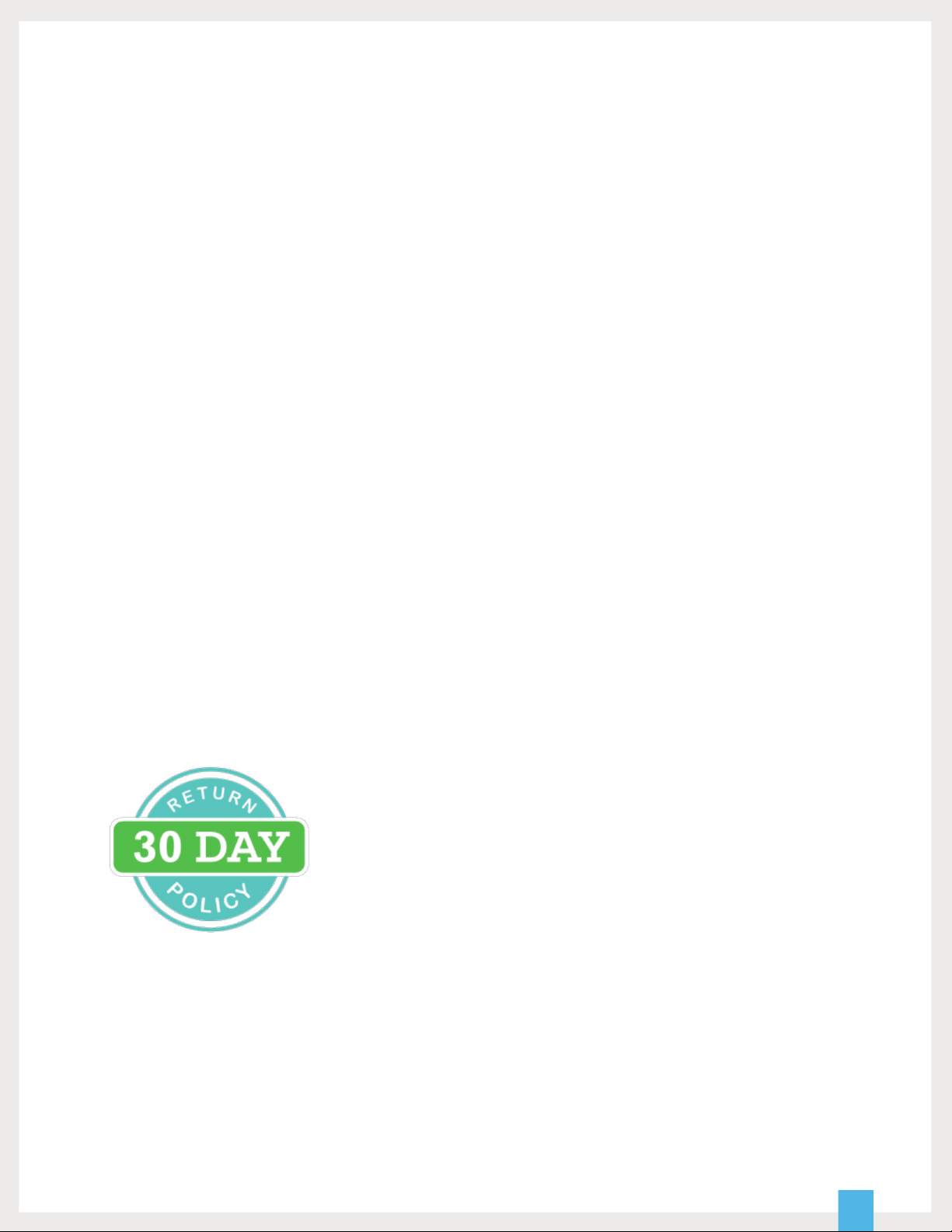
8
Fisher Wallace Laboratories warrants each new Circadia® device (exclusive of batteries) to be free from defects in materials
and workmanship for a period of one (1) year following the delivery of the device to the original purchaser. The obligation
of Fisher Wallace Laboratories under this warranty is expressly limited solely and exclusively to the repair or replacement
of the unit or any parts thereof, which to Fisher Wallace’s satisfaction, shall have become defective during the warranty
period, and which shall have been returned to Fisher-Wallace Laboratories within 30 days after the discovery of the defect
by the original purchaser. This warranty does not extend to any liability for medical or dental expenses, or for any other
direct, indirect or consequential damages caused by the failure, defect or malfunction of Circadia® device, except as herein
provided, whether such damage claim shall be based on contract, tort, breach of warranty, or otherwise. This warranty shall
not apply to any Circadia® device which has been repaired, tampered with or altered by someone other than a Fisher Wallace
Laboratories representative or technician, or which has been subjected to negligence, accident, mishandling or which has
not been used in accordance with the enclosed instructions or for the stated purposes. This warranty is expressly limited
solely to the original purchaser and does not extend to any transferee, assignee or subsequent purchaser or user of the
Circadia® device. This warranty does not cover accessories, like electrodes and lead wires, which are warrantied for a 60 day
period. This warranty is the sole and exclusive warranty made or which may be deemed to have been made by Fisher Wallace
Laboratories and is expressly in lieu of any and all other warranties, either expressed or implied, including any warranties of
merchantability or tness for a particular purpose. No person or entity has any authority to bind Fisher Wallace Laboratories
to any warranty, guarantee or representation except as specically set forth herein.
LIMITED 1-YEAR WARRANTY
If you wish to return your device for a refund or request an extension to your trial
period, please visit www.circadia.info/returns to begin the process.
You may return Circadia® for a refund within 30 days of receipt if the device has
been purchased at the full retail price. Fisher Wallace applies a 10% restocking
fee (an industry standard for durable medical equipment) and does not refund
the cost of shipping. Refund checks are mailed ve weeks after receipt of an
undamaged device.
EXTENDING YOUR TRIAL
OR RETURNING YOUR DEVICE

9
Tel. 800.692.4380
Fax 800.657.7362
Email info@sherwallace.com
CONTACT INFORMATION
Table of contents
Other Fisher Wallace Medical Equipment manuals
Popular Medical Equipment manuals by other brands

HoMedics
HoMedics Circulator instruction manual

A&D
A&D UP-200 user manual

Bellman & Symfon
Bellman & Symfon BE9159 Medical device information

Handicare
Handicare SystemRoMedic RiseAtlas450M... manual

OK Play Healthcare
OK Play Healthcare SprayClean Warranty and Installation Manual

Belmont Medical Technologies
Belmont Medical Technologies RAPID INFUSER RI-2 Quick setup