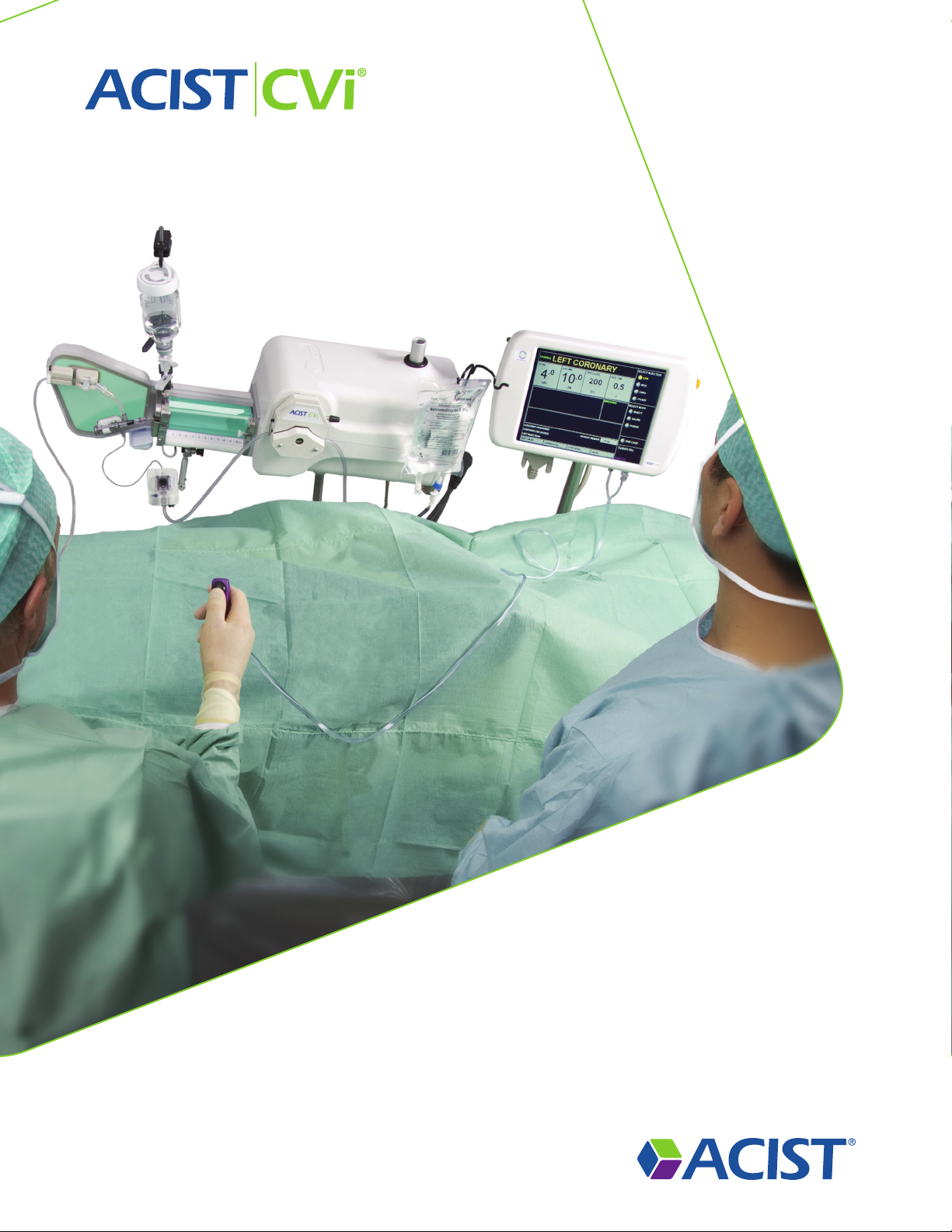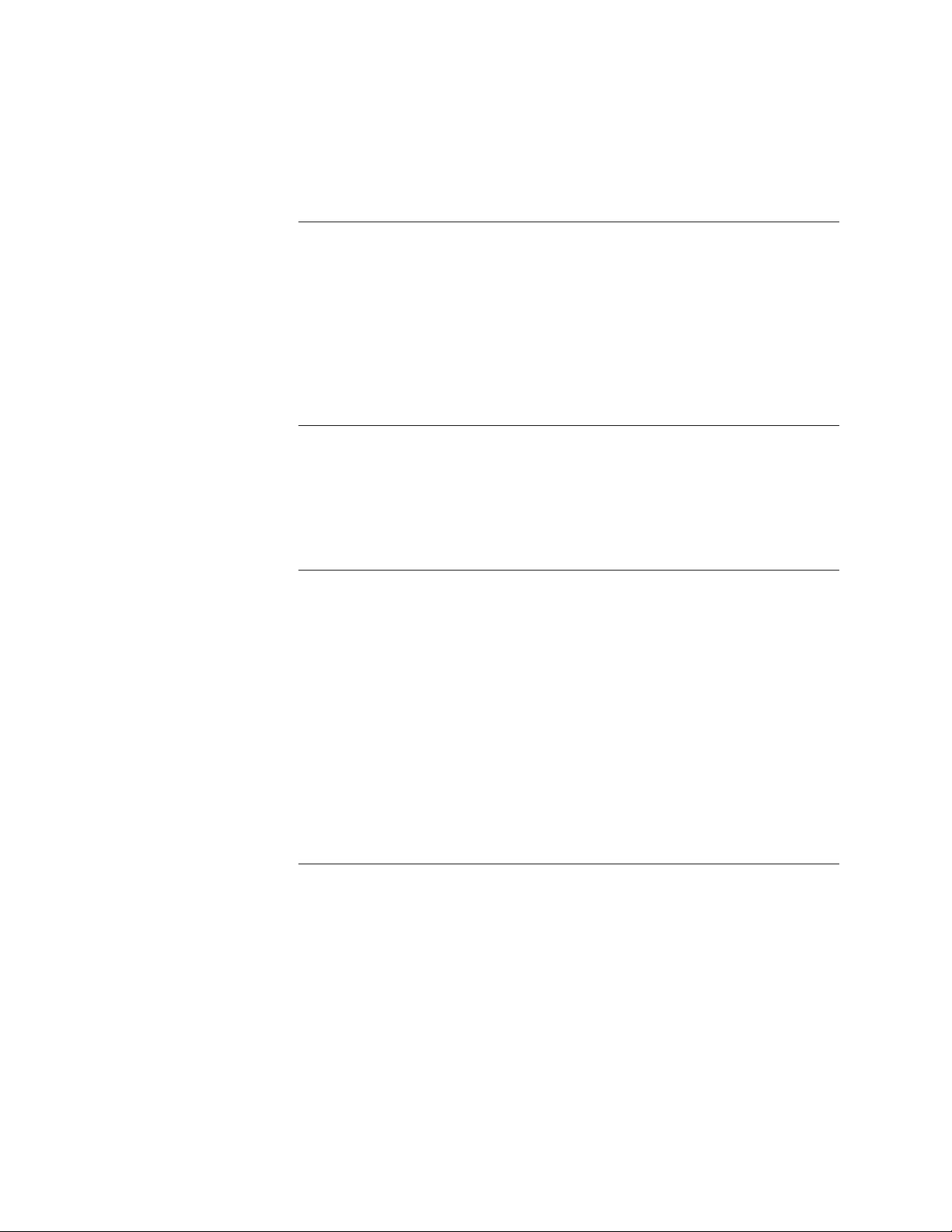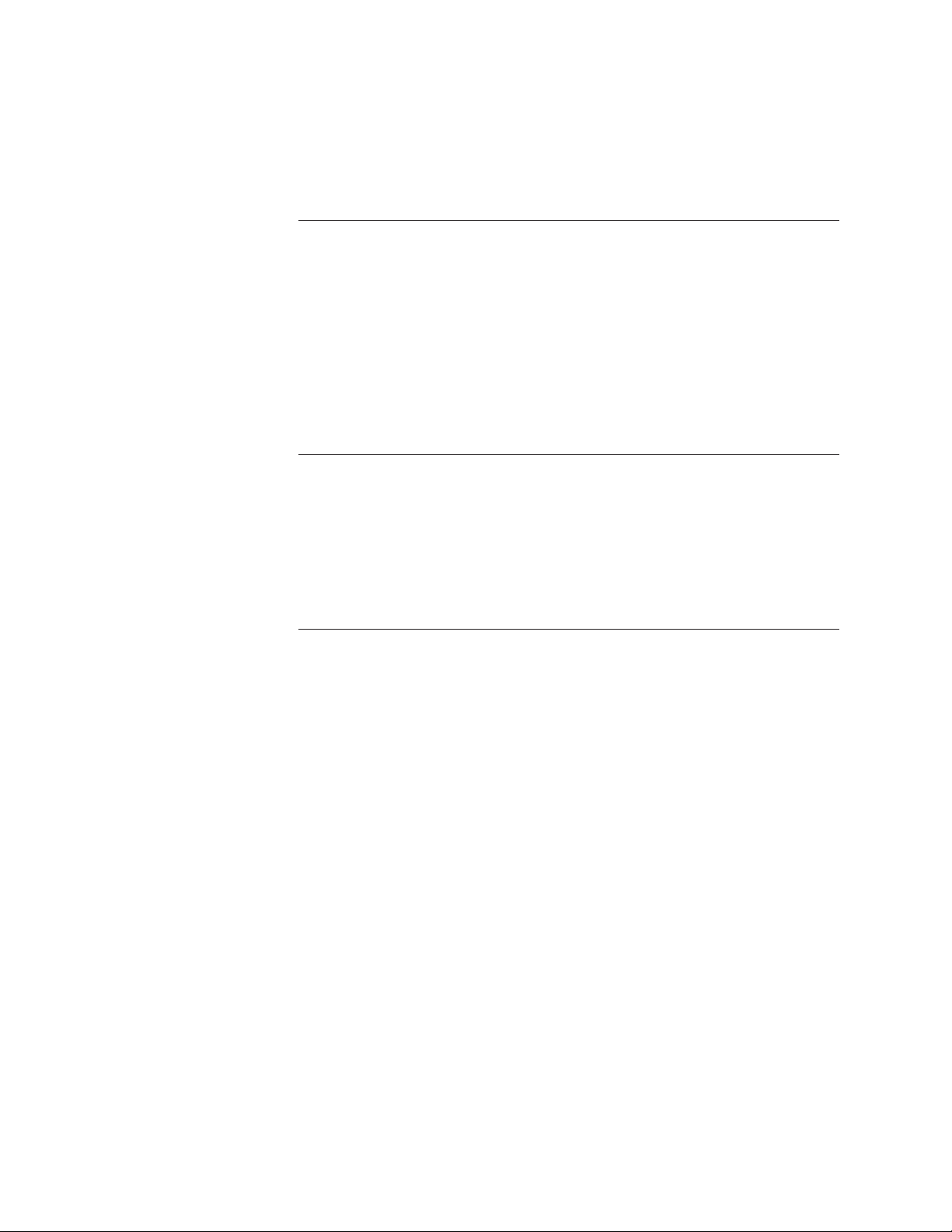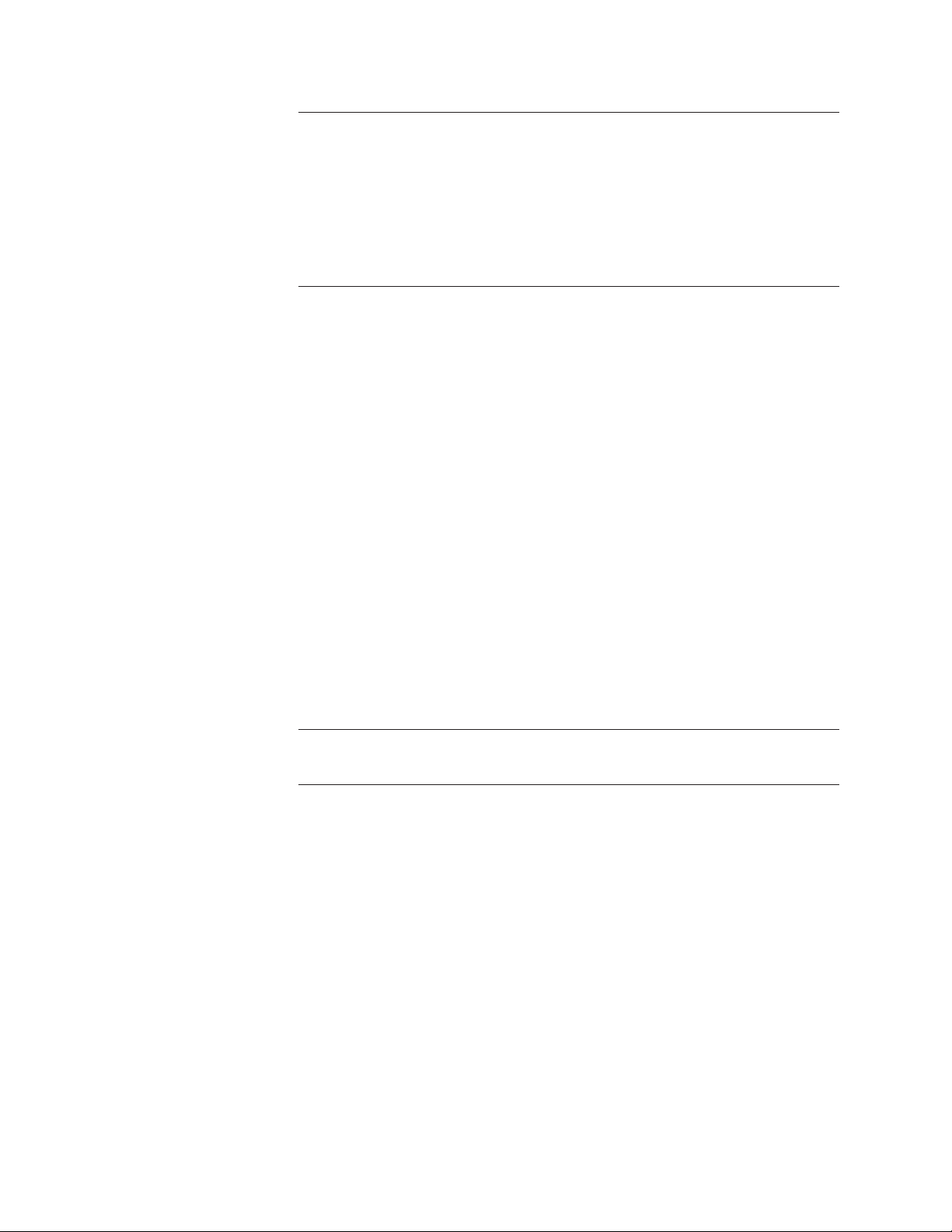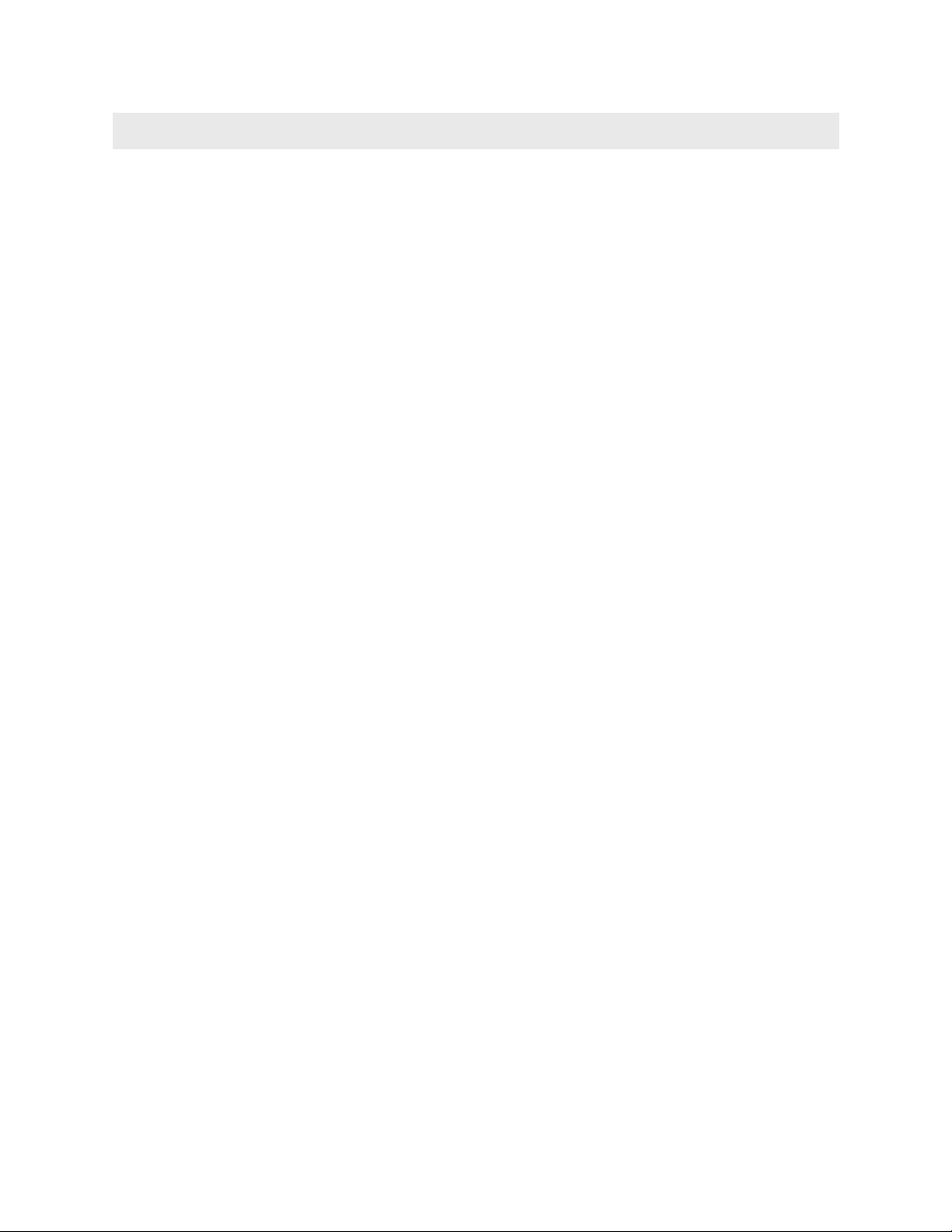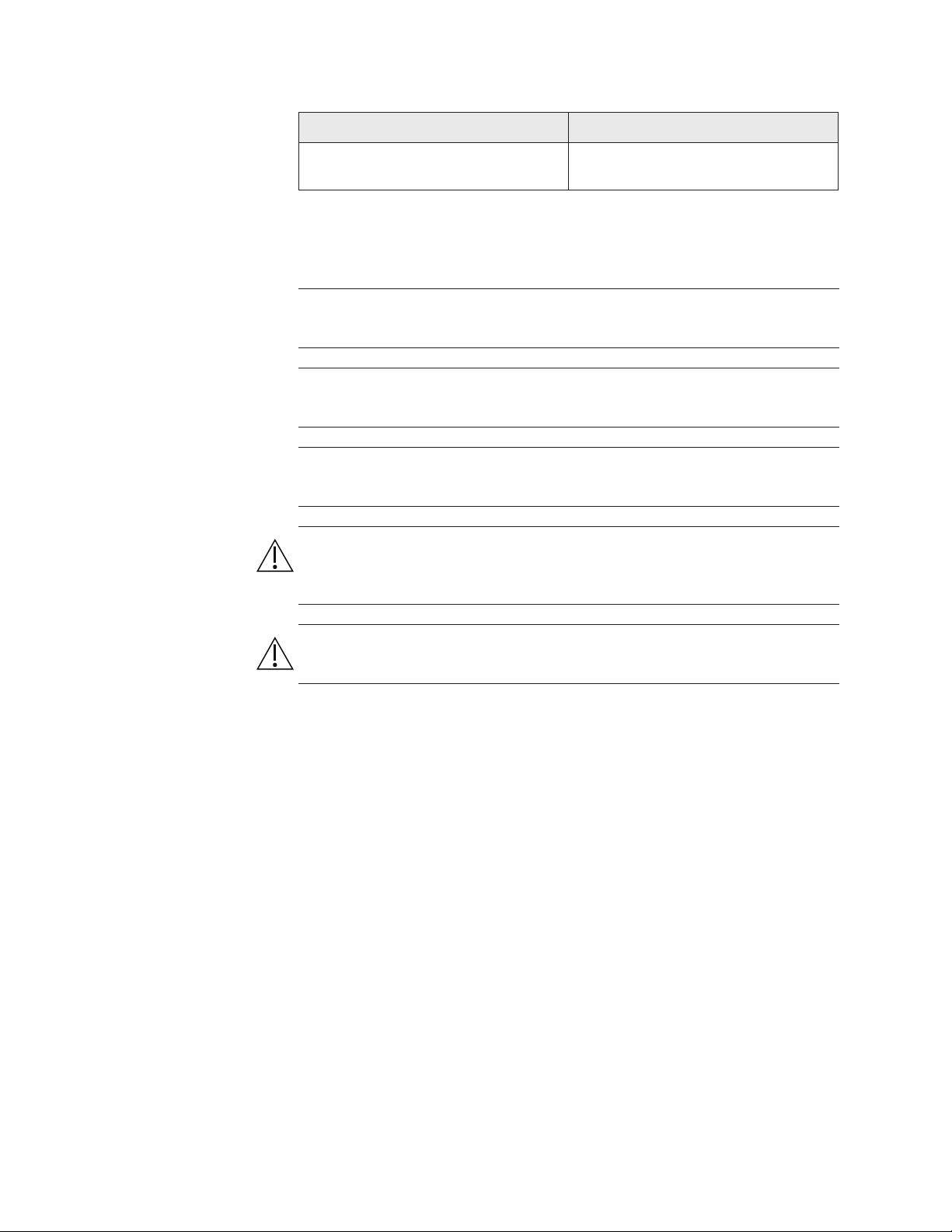Introduction
8| ACIST
|
CVi Contrast Delivery System User's Guide 901479-002,01 2019-08
• It is necessary that the CVi System be operated by, or be under the
immediate and direct supervision of a physician who is specically
trained in angiography and in the operation of this unit. System
operation must be monitored at all times, and specic operational and
mechanical integrity must be maintained to ensure patient safety.
• Support personnel must ensure that:
– All system connections are in place, secure, and functional.
– Proper grounding and isolation standards are maintained.
– Operational and calibration checks are made prior to each use of
the system.
– Proper support equipment (for example, a debrillation unit) is
on site for immediate response to patient distress.
is User’s Guide provides instructions for setting up and using the
ACIST|CVi Contrast Delivery System. It includes the following sections:
Section Purpose
1: Introduction Identies the purpose and structure of
this guide.
2: Warnings, Cautions, and
Symbol Denitions
Users must read and understand this
section thoroughly before using the
CVi System.
3: System Description Provides an overview of the system,
its components, and the touchscreen
interface.
4: Setup Describes the steps necessary to set
up a new case.
5: Perform an Injection Describes the steps for performing a
contrast injection with the CVi System.
6: End a Case Describes the steps for ending a case
and, if desired, starting a new case or
shutting down the system.
7: Supplementary Procedures Provides instructions for cleaning,
maintenance, and infrequently used
options.
8: Troubleshooting Provides answers to frequently-asked
questions, as well as a list of system
messages.
9: Specications Provides technical specications for
the CVi System.
10: EMC Tables Provides EMC tables.
About This User’s
Guide
Requirements for
Use (continued)