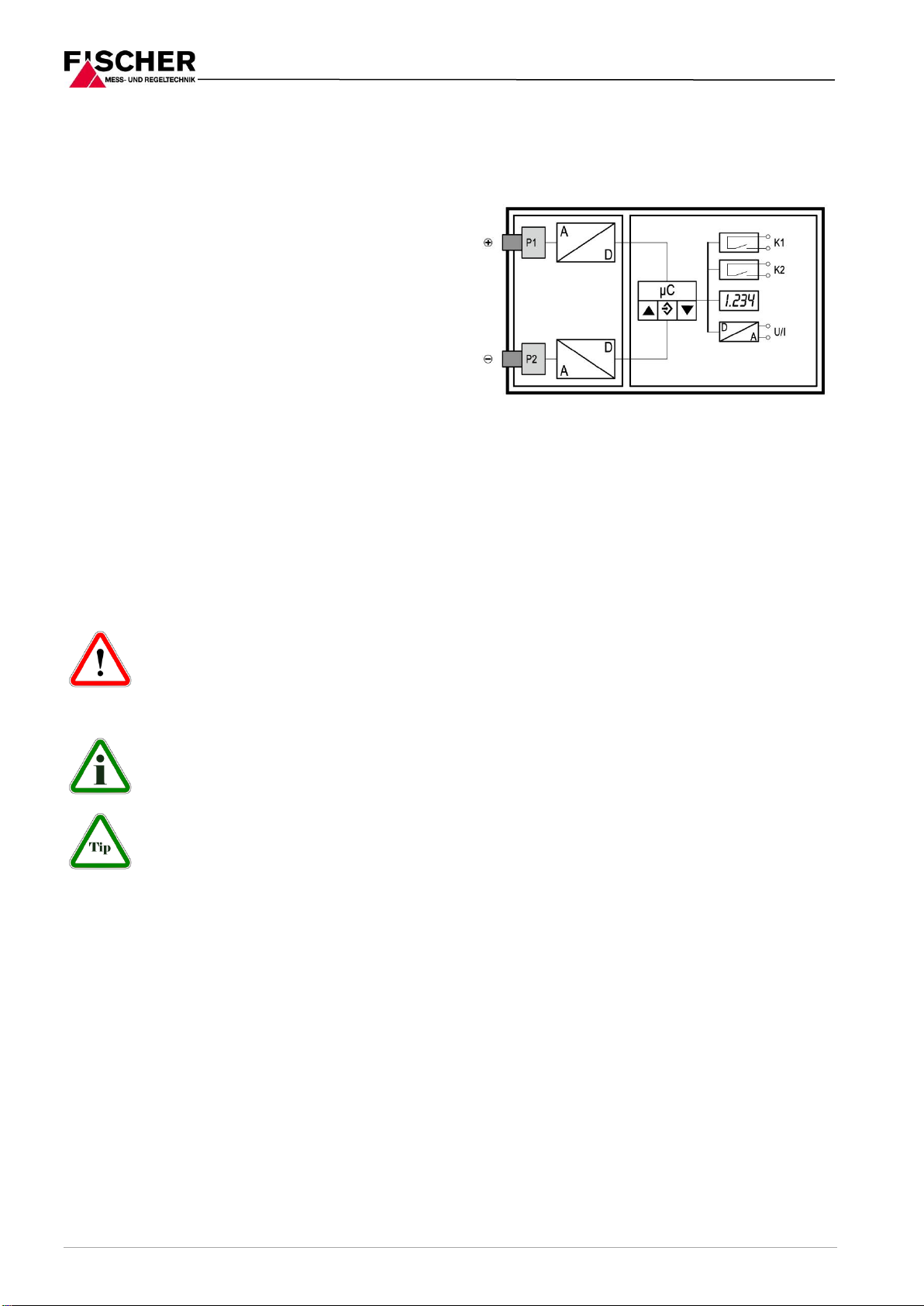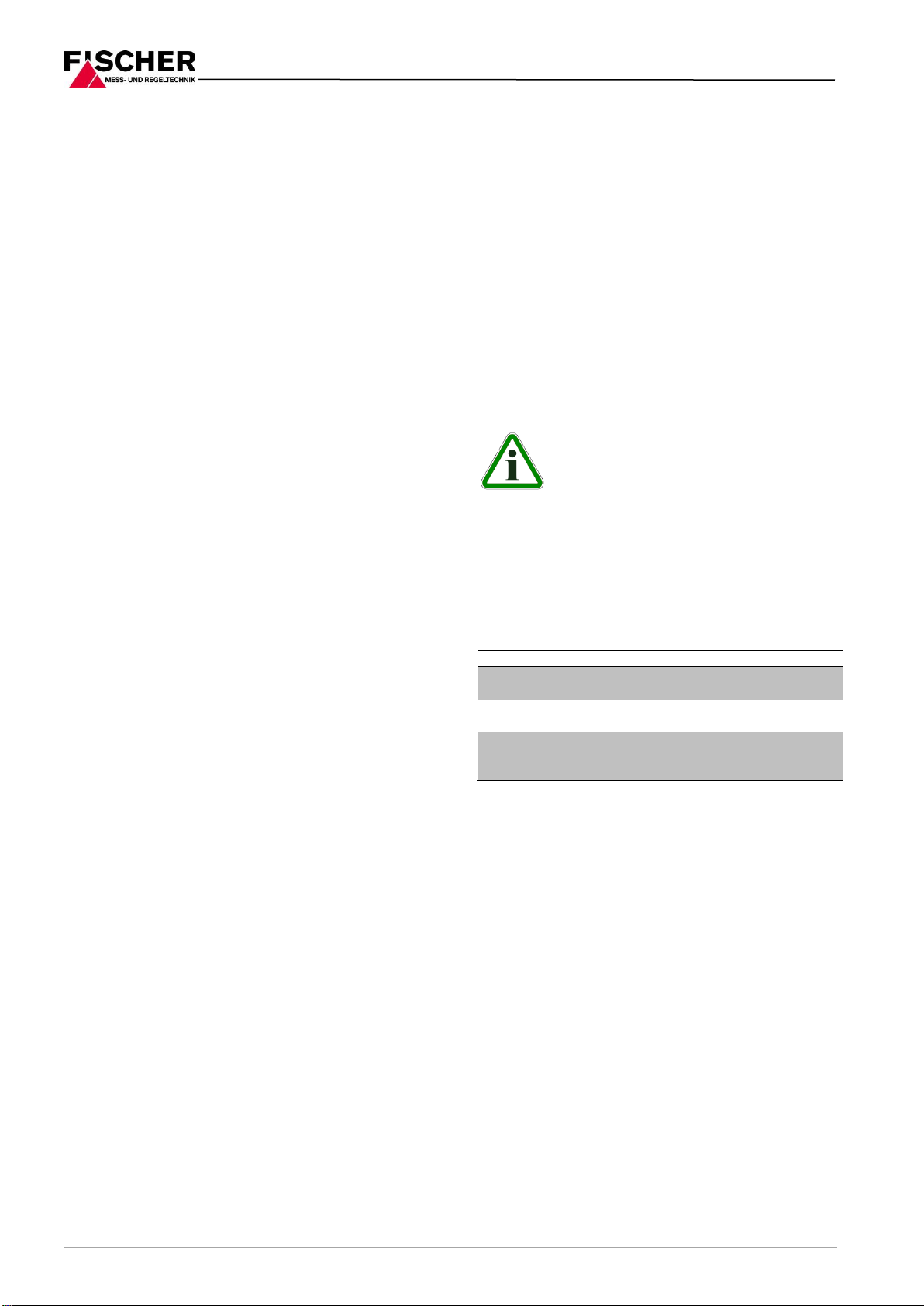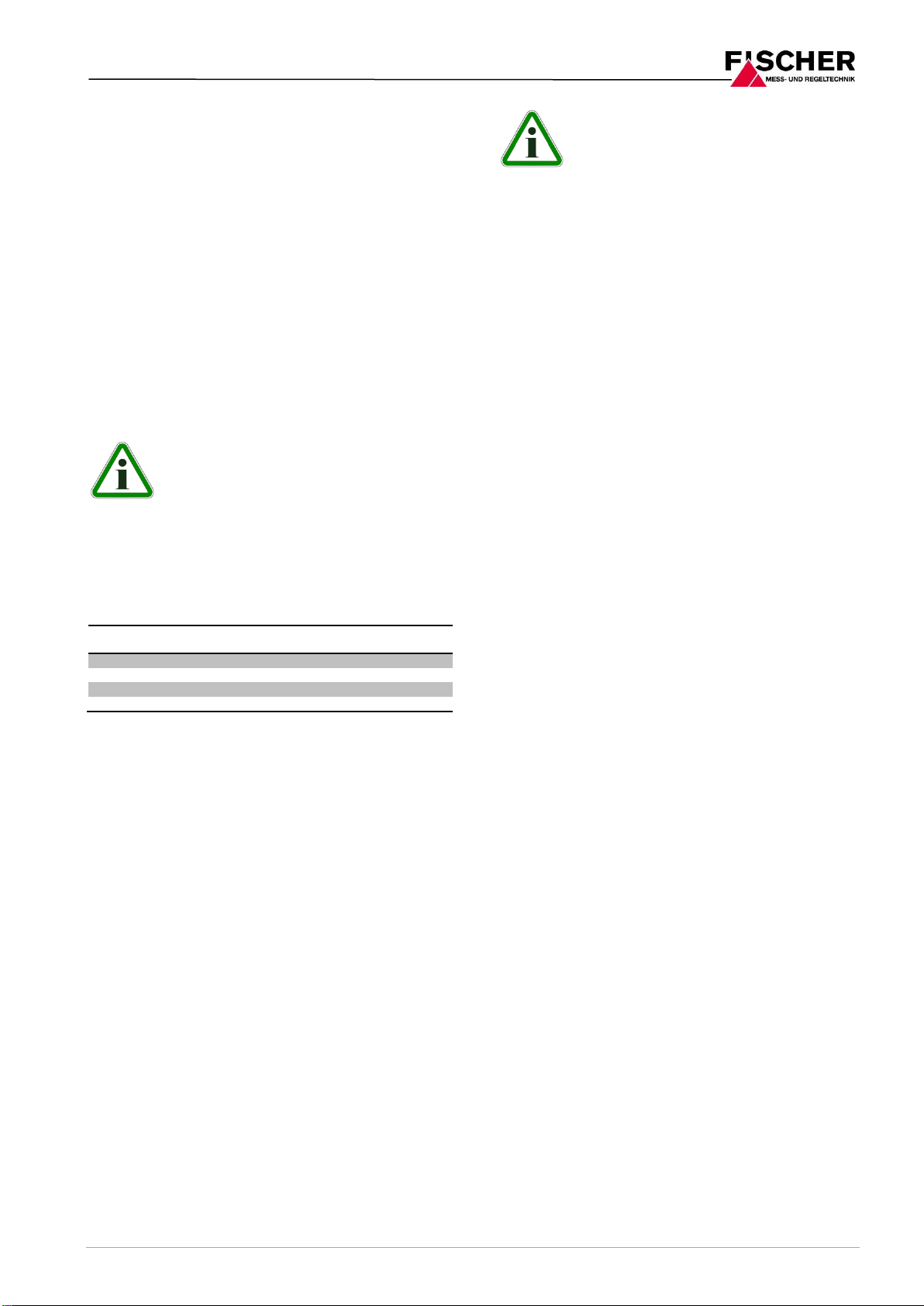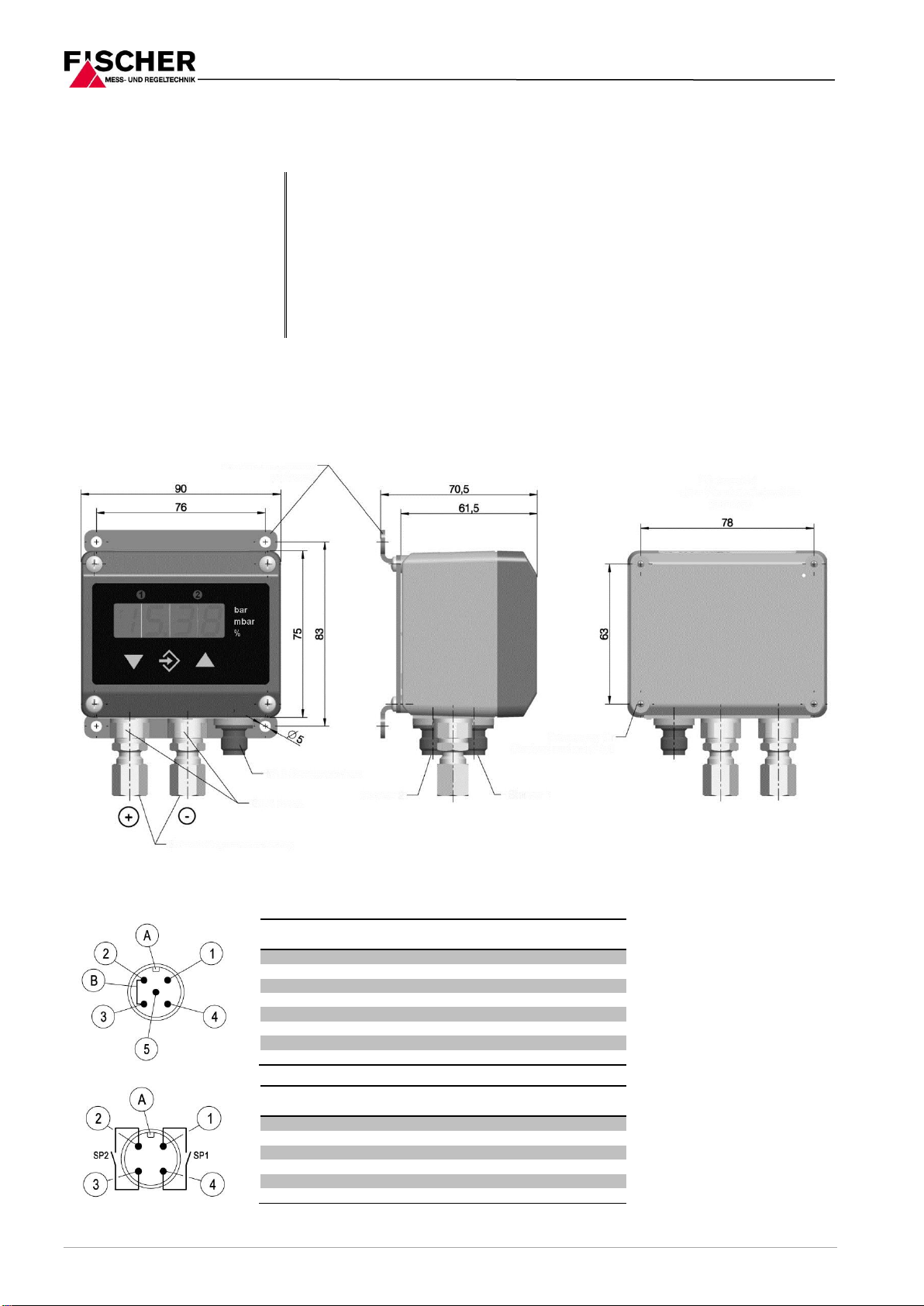5 | 12 Page
display, output signal and switching points, not on
the load cell itself. This parameter can be used to
set the response time to pressure jumps. The value
range comprises 0,0 s to 100,0 s.
But with maximum damping, it will take
more than 2 minutes for the reading al-
so to reach zero after a pressure jump
from nominal pressure (100 %) to zero!
In many cases, unsteady readings are not a prob-
lem during normal operating mode, but this is not
true for the idle state, i.e. if zero (differential) pres-
sure is expected.
This is the purpose of the parameter NP. Its value
defines a measuring range around zero. Within this
range the measuring value is set to zero.
Example:
A value of 0,08 bar is entered for NP. In this case, all
pressures that lie within the range -0,08 bar to
+0,08 bar are set to zero. Zero only disappears
from the display when the pressure exceeds these
tolerances. The pressure value and display howev-
er do not correspond exactly. They only correspond
again at twice the value, i.e. from 0,16 bar.
5.3.5 Setting the output signal
The transmitter output signal primarily depends on
the sensed pressure. However, you have the option
of adjusting the output signal to a large extent to
suit your requirements.
However the basic measuring range (in-
dicated on the type label) and the type of
output signal (voltage / current) are not
variable.
Parameters MA (start of measuring range) and ME
(End of measuring range) define the two pressures
between which the output signal will change at all.
Both values are adjustable across the entire basic
measuring range. The set values always refer to
pressure (in the relevant measuring unit) and are
converted when the measuring unit is changed.
The assigned signal values for MA and ME are invari-
able (type label, e.g. 0…10 V or 4…20 mA).
If MA is smaller than ME this is referred ´to as a rising
characteristic curve. The output signal grows as the
pressure increases.
If ME is smaller than MA, this is a decreasing char-
acteristic curve and the output signal decreases
with the falling pressure.
The difference of the two values MA and ME must be
at least 10% of the basic measuring range. The de-
vice cannot accommodate larger spreads. You
cannot leave the menu if the range definitions are
incorrect.
Example:
The following applies for a basic measuring range
of 0…6 bar : me –ma 0,6 bar.
5.3.6 Output signal limits (Namur)
Independent of the pressure, the three parameters
oG1, oG2 and oEr define the tolerances for the output
currents or voltages that cannot be exceeded or
undercut.
These tolerances take priority over the
range defined by the MA and ME. They
primarily serve to stop error messages in
the downstream systems caused by brief
overstepping of measuring ranges.
The oG1 parameter defines the tolerance for the min-
imum output signal. The output signal cannot un-
dercut this value. Usually this parameter only
makes sense for devices with an output signal of
4..20 mA because in these devices a value below
3,8 mA is often evaluated as an error signal.
The parameter OG2 defines the limit value for the
maximum output signal. The output signal may not
exceed this value. This parameter can be used for
all outputs (voltage and current) to limit the maxi-
mum value of e.g. 10.2 V.
The value for the error signal is defined via the oer
parameter. The value defined with oEr is issued as
an output signal if the device recognises an internal
error and can no longer work correctly; however,
not all possible errors and defects can be recog-
nised by the device.
If you set oG1 = OG2 = 0, the output signal will no
longer be checked for limits.
If oG1 is set to the maximum value (11 V
or 21 mA), the output signal can be ad-
justed as required from zero to the max-
imum value regardless of the pressure
via OG2. It is not necessary to quit the menu item,
the output is followed immediately. You can then
operate the device as a signal transducer and
therefore simply check other signal processing.
5.3.7 Characteristic curve function F
In some applications, measuring pressure is an in-
direct unit for the actual measuring variable. Flow
measurements via a panel or determining the filling
level by means of hydrostatic pressure measure-
ments are two typical examples of this. In these
cases, you might want to change the output signal
of the transmitter to a non-linear characteristic
curve so that the following analysis receives a sig-
nal that is linear-proportional to the actual measur-
ing variable (e.g. volume in m³ or volume flow cm³/s
etc.)