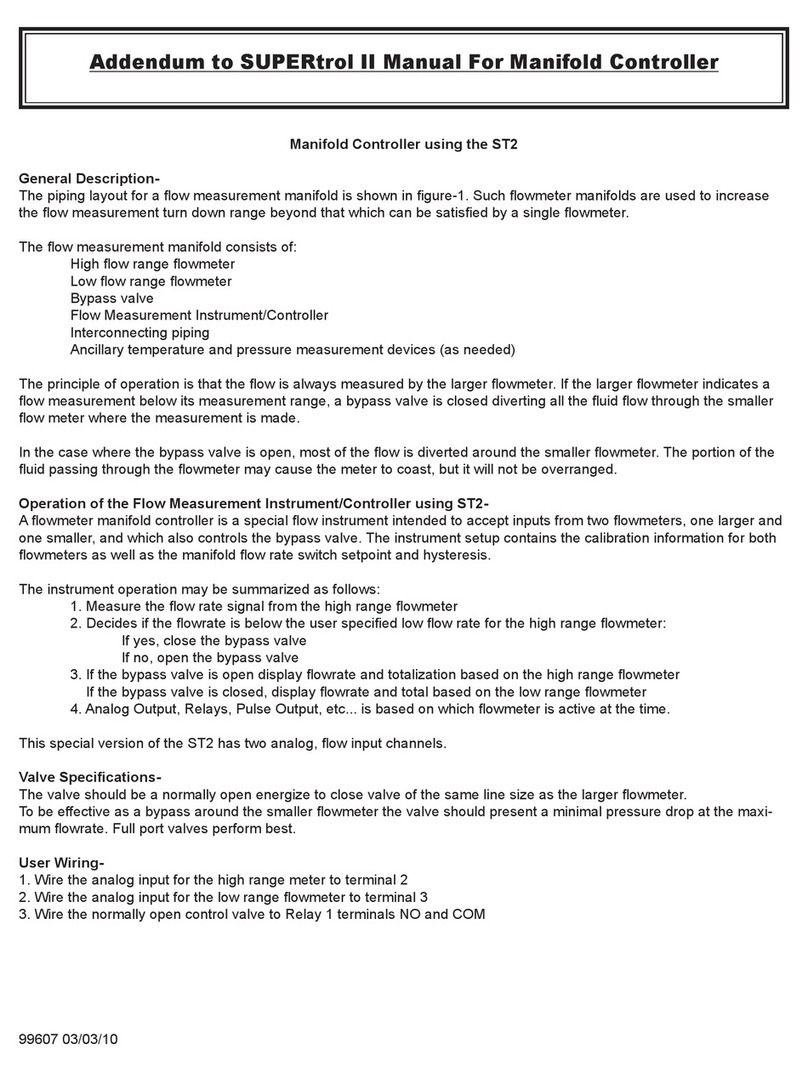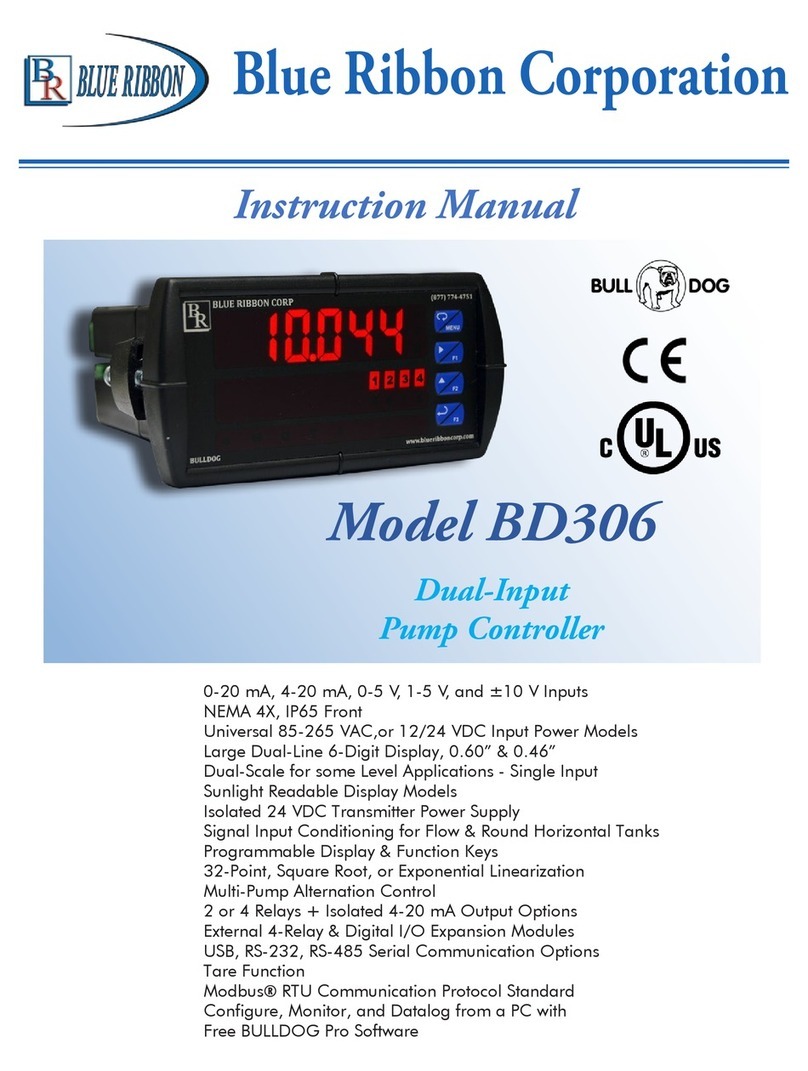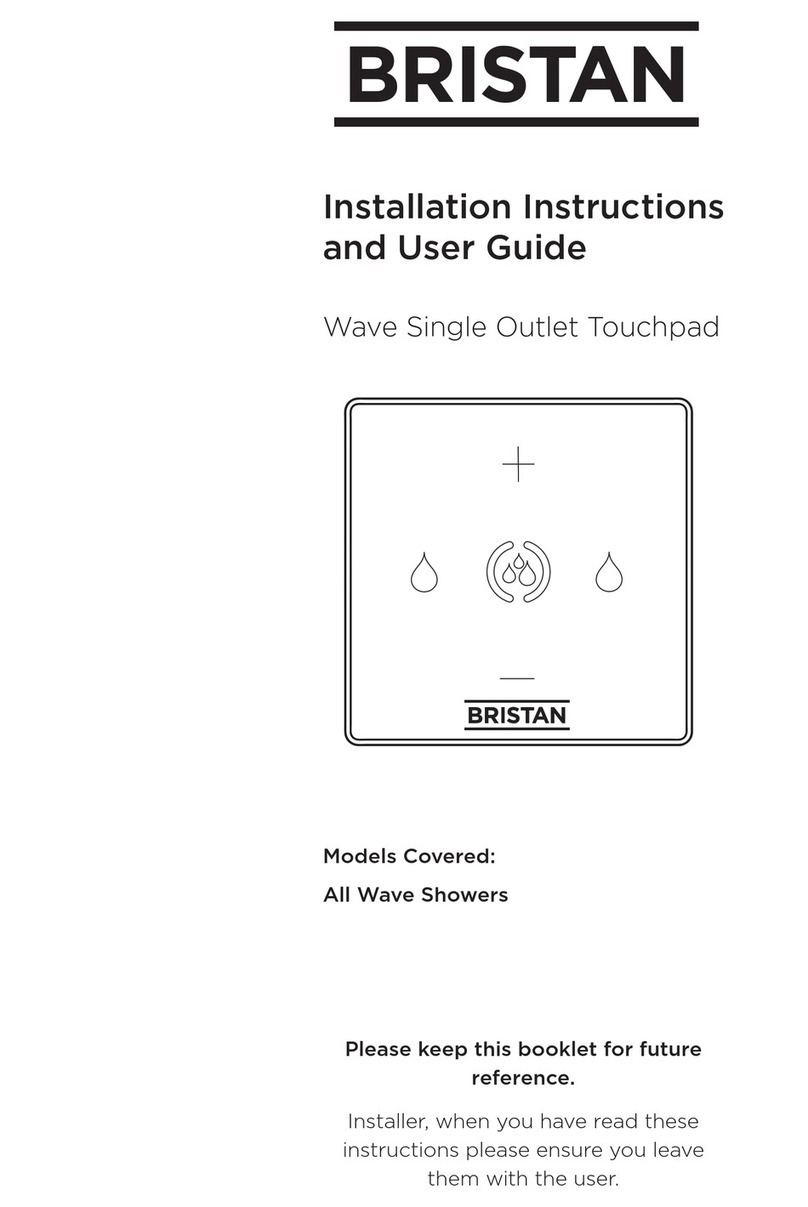flamco LogoTronic HIU V2 User manual

www.flamcogroup.com/manuals
Logotherm LogoTronic
ENG Operating instructions............................2
DEU Bedienungsanleitung..............................26
NLD Gebruiksaanwijzing ................................50
FRA Instructions d’utilisation.........................73
POL Instrukcja obsługi ...................................97
CES Návod k obsluze......................................121
SWE Bruksanvisning .......................................145
RUS Руководство по эксплуатации .............169
LogoTronic HIU Controller, app-controlled for LogoMatic G2 stations

LogoTronic HIU Controller für LogoMatic G2
2
Acronyms
HIU Heat Interface Unit
RL Heating circuit return line
FL Heating circuit flow line
UHC Underfloor heating circuit
FLA Flashing
CWM Keep-Warm-Mode (heat retention function)
ALM Anti-Legionella Mode
BT Bluetooth® (wireless data transmission)
FW Firmware
HDW Hardware
PPU Pre-Payment Unit
MC Mixed heating circuit
UC Unmixed heating circuit
DW / CW Domestic water, cold
DHW / HW Domestic hot water
DWC Domestic hot water circulation
DWH Domestic water heating
STM Safety temperature monitor
PHE Plate heat exchanger

We reserve the right to change designs and technical specifications of our products.
3
ENG
Table of contents
1. Safety instructions .................................................................................................... 4
1.1 EU declaration of conformity................................................................................................4
1.1.1 General instructions......................................................................................................................... 4
1.1.2 Alterations to the equipment .......................................................................................................... 5
1.2 Intended use ........................................................................................................................5
1.3 Warranty and liability...........................................................................................................5
1.4 Disposal and hazardous substances .....................................................................................5
2. Description ............................................................................................................... 6
2.1 Technical data......................................................................................................................6
2.2 About the controller .............................................................................................................6
2.3 Safety symbols and stickers .................................................................................................7
3. Installation ............................................................................................................... 7
3.1 Switched outputs.................................................................................................................8
4. Commissioning ......................................................................................................... 9
5. Servicing................................................................................................................... 9
5.1 Fuse .....................................................................................................................................9
6. Type signs................................................................................................................. 9
7. Controller operation ................................................................................................ 10
7.1 Configuration.....................................................................................................................10
7.1.1 Keys A und B ................................................................................................................................... 11
7.1.2 LED displays 1-5 ............................................................................................................................. 12
8. Electrical and wiring diagrams.................................................................................. 14
9. "Flamconnect" app for Logotherm LogoMatic G2 stations .......................................... 16
10. Controller functions................................................................................................. 20
10.1 General frost protection .....................................................................................................20
10.2 General output regulation heating circuit...........................................................................20
10.3 Regulation of the mixed heating circuit ..............................................................................20
10.4 Screed heating function .....................................................................................................21
10.5 Optional sanitary circulation (TWZ) and thermal disinfection.............................................22

LogoTronic HIU Controller für LogoMatic G2
4
1. Safety instructions
Read the instructions carefully before installation and operation.
The controller and the APP work only in conjunction with the relevant Flamco-Meibes
apartmentstations.
1.1 EU declaration of conformity
By aixing the CE mark to the equipment, the manufacturer declares that the LogoTronic HIU
controller is compliant with the relevant provisions:
• Radio Equipment Directive (RED) 2014/53/EU
• Low Voltage Directive (LVD) 2014/35/EU
• Electromagnetic Compatibility Directive (EMCD) 2014/30/EU
• Restriction of hazardous substances (ROHS) 2011/65/EU.
Proof of conformity has been forthcoming, and the relevant documents and EU conformity
declaration can be requested from the manufacturer.
1.1.1 General instructions
Please read!
These installation and operating instructions contain basic instructions and important information
concerning the safety, installation, commissioning, maintenance and optimal use of the equipment.
For this reason, the installer / specialist and operator of the system must thoroughly read and
observe them prior to installation, commissioning and operation of the equipment. This device is an
automatic electrical controller. This device may only be installed in dry spaces and under the ambient
conditions described in the "Technical data" section.
You must also observe the relevant accident prevention regulations, the regulations of the electrical
engineering association and your local energy supply company, the relevant DIN-EN standards and
the installation and operating instructions of any additional system components.
This device is in no way intended to replace any safety equipment that you may be required to install!
Installation, connection to the electricity supply, commissioning and maintenance of the equipment
may be carried out only by an appropriately qualified specialist.
For the operator: You must ask the specialist to oer comprehensive training in the function and
operation of the equipment. Always keep these instructions close to the equipment.
The manufacturer will not be liable for any damage that may arise through the improper use of the
equipment or failure to follow these instructions!

We reserve the right to change designs and technical specifications of our products.
5
ENG
1.1.2 Alterations to the equipment
• Alterations and additions to, and conversions of, the equipment require the written consent
of the manufacturer.
• The installation of components which have not been tested with the equipment is not permitted.
• If it should become apparent, for example through damage to the housing, that it is no longer
possible to operate the equipment without risk, the equipment must immediately be taken
out of service.
• Any equipment parts and accessory parts which are not in perfect condition must be replaced
immediately.
• Use only original replacement parts and accessories of the manufacturer.
• You must not alter, remove or render illegible any labels on the equipment which have been
aixed by the manufacturer.
• Undertake only those adjustments to the equipment’s settings that are described in these instructions.
1.2 Intended use
The components listed in the following instructions are intended for use in heating systems according
to DIN EN 12828.
The LogoTronic HIU controller is an automatic regulation and control unit within the meaning
of IEC60730-1. It is used as a system control unit for room temperature setting and hot water
preparation.
The system control unit and associated peripherals may be used only for the control of thermal
systems. All the specifications described must be adhered to in its use. The system control unit may
be installed and set up only by a specialist. The installer must first have read and understood the
instructions. The installer must explain all the relevant functions to the operator. The housing must
be intact and sealed prior to operation.
1.3 Warranty and liability
The equipment has been produced and tested in compliance with high quality and safety requirements.
Excluded from warranty and liability are personal injury and damage to property which may, for example,
be attributed to one or more of the following causes:
• Failure to observe these installation and operating instructions
• Improper installation, commissioning, maintenance and operation
• Improperly executed repair work
• Any actions in contravention of the "Alterations to the equipment" section
• Improper use of the equipment
• Situations in which values below or in excess of the tolerances listed in the technical data occur
• Force majeure
1.4 Disposal and hazardous substances
• The equipment complies with European RoHS Directive 2011/65/EU on the restriction of the use
of certain hazardous substances in electrical and electronic equipment.
• The equipment must not be disposed of with household waste. You may dispose of the equipment
only at approved collection facilities or by returning it to the seller or the manufacturer.
• The battery must be correctly and professionally disposed of. The battery must not be disposed
of with household waste (German Battery Act - Batteriegesetz).

LogoTronic HIU Controller für LogoMatic G2
6
2. Description
2.1 Technical data
Model LogoTronic HIU controller V2
Power supply 200 – 240VAC, 50 – 60Hz
Power consumption 5W (power adapter with electronics) +
external consumers (pumps, valves)
Internal fuse 2A delay
Theory of operation Type I
Degree of contamination II
Overvoltage category II
Permissible ambient conditions
in operation 0 °C – 40 °C, maximum 85% relative air humidity
at 25 °C
in transport/storage 0 °C – 70 °C, no condensation permitted
Housing 3-part, plastic polycarbonate / ABS
Dimensions 250 mm x 175 mm x 48 mm
Display 5 LED
Operation 2 keys for service personnel and controlled
byapp
2.2 About the controller
The LogoTronic HIU controller V2 was developed to control heat interface units (HIU) in heating
networks. The controller is not a finished product but is instead supplied installed and prewired
as a component of a heat interface unit.
The controller is designed solely for installation in a finished product (heater) and is supplied
solely to manufacturers of heating products.
If the controller is installed outside the heating equipment, corresponding tensile loads on the
cables must be taken into account.

We reserve the right to change designs and technical specifications of our products.
7
ENG
2.3 Safety symbols and stickers
1) in the lower le corner of the transparent
cover, the "High voltage" symbol pursuant to
EN ISO 7010 (20 mm) and the "Read manual"
symbol pursuant to EN ISO 7010 (20 mm),
see image.
2) on the right-hand side of the internal cover
plate next to the fuse-holder and the word
"FUSE":
a sticker with the lettering "2A T" (black lettering,
3.5 mm high), see image
3. Installation
The LogoTronic HIU controller is installed, prewired and tested in the heat interface unit during
production. The controller is supplied with a mains power adapter which is connected to the controller
by a plug. The end of the cable to be attached to the mains is open and must be hard-wired.
The protective earth wire (PE) must be connected from the mains to the controller. The protective
earth wire must also be connected from the controller to the metal parts of the heating product.
The electrical connection work to be performed during installation in the dwelling will depend on
the system used. In the simplest case, only the power supply and the protective earth wire will need
to be ensured. For this purpose, the mains cable supplied must be plugged into the power supply.
The dierent connectors are shown in colour in the image on page 8. The connectors in the yellow
rectangles are prewired during production and are not designed for further connections at the
installation site.
The mains cable is also connected with the controller during production. The mains connection
device is the three-wire connector labelled with the green rectangle.
The mains connection device must be hard-wired. We recommend the use of a 3A fuse.

LogoTronic HIU Controller für LogoMatic G2
8
3.1 Switched outputs
Outputs R1 to R4 are switched via relays. The maximum switching load per output is 240 VAC, 2A.
Permissible actuators for connections R1 to R4 are:
• R1/R2: Wilo Yonos PARA ST pump **/7.0 iPWM2
• R1/R2: Grundfos UPM3 pump
• R3/R4: Lineg valve actuator EXT-LX90-F002
The MIX VALVE output is designed for 24 VDC with a maximum output of 13 W (550 mA).
Permissible actuators for the "MIX VALVE" connection are:
• Valve actuator LRG24A-SR
The connectors in the red rectangle are
intended for external cable connections
which may be required aer installation ofthe
heat interface unit at the installation site.
All external connections are optional.
The heat interface units oer the basic
functions (hot water and heating) without
additional cabling.
The connectors are labelled on the cover plate. The sequence is, from le to right:
Pin order from le to right in top view
1 2 3 4
CON30: Battery GND 24V DC
CON21: M-Bus MBUS- MBUS+
CON22: OpenTherm GND OT+
CON23: External temperature sensor GND Temp in
CON24: Room thermostat for heating/
cooling
GND 24V DC Temp NTC 10K
CON25: Room thermostat for heating 24V DC Switch contact
CON26: Hot water circulation GND Voltage free
contact
CON27: Room thermostat for cooling GND Voltage free
contact
CON28: Pre-payment unit GND Voltage free
contact
CON29: RS485 bus connector GND 24V DC RS485-B RS485-A
Note: The pin order of the connections does NOT correspond to the pin assignment of the board
schematics!

We reserve the right to change designs and technical specifications of our products.
9
ENG
3.1 Switched outputs
Outputs R1 to R4 are switched via relays. The maximum switching load per output is 240 VAC, 2A.
Permissible actuators for connections R1 to R4 are:
• R1/R2: Wilo Yonos PARA ST pump **/7.0 iPWM2
• R1/R2: Grundfos UPM3 pump
• R3/R4: Lineg valve actuator EXT-LX90-F002
The MIX VALVE output is designed for 24 VDC with a maximum output of 13 W (550 mA).
Permissible actuators for the "MIX VALVE" connection are:
• Valve actuator LRG24A-SR
The connectors in the red rectangle are
intended for external cable connections
which may be required aer installation ofthe
heat interface unit at the installation site.
All external connections are optional.
The heat interface units oer the basic
functions (hot water and heating) without
additional cabling.
The connectors are labelled on the cover plate. The sequence is, from le to right:
Pin order from le to right in top view
1 2 3 4
CON30: Battery GND 24V DC
CON21: M-Bus MBUS- MBUS+
CON22: OpenTherm GND OT+
CON23: External temperature sensor GND Temp in
CON24: Room thermostat for heating/
cooling
GND 24V DC Temp NTC 10K
CON25: Room thermostat for heating 24V DC Switch contact
CON26: Hot water circulation GND Voltage free
contact
CON27: Room thermostat for cooling GND Voltage free
contact
CON28: Pre-payment unit GND Voltage free
contact
CON29: RS485 bus connector GND 24V DC RS485-B RS485-A
Note: The pin order of the connections does NOT correspond to the pin assignment of the board
schematics!
4. Commissioning
The controller is tested during production. All settings are preset to ensure safe and eicient operation.
If you wish to change particular settings, you can do so via the app. The mobile device on which
the app is installed is connected to the controller via Bluetooth®. The operation and settings for
the LogoTronic HIU controller are explained in the app’s "Help" function.
5. Servicing
The equipment must be disconnected from mains power before any servicing is carried out!
5.1 Fuse
A safety fuse is installed. The fuse installed is a 2A delayed fuse. The fuse type is: 5 x 20 mm glass fuse.
Fuses may be changed only by specialist personnel once the equipment has been disconnected
from mains power.
6. Type signs
The following information must be printed on the type signs of the relevant manufacturers:
HSF Meibes Flamco
HSF B.V.
Marketing 23
6921RE Duiven
The Netherlands
Model: HIU Controller V2
Supply: 220 – 240V ~ 50Hz
IP21
"CE Symbol" "Bin Symbol"
Meibes System-Technik GmbH
Ringstrasse 18
D-04827 Gerichshain
Deutschland
Model: HIU Controller V2
Supply: 220 – 240V ~ 50Hz
IP21
"CE Symbol" "Bin Symbol"
Flamco Group
P.O. Box 502
3750GM, Bunschoten
The Netherlands
Model: HIU Controller V2
Supply: 220 – 240V ~ 50Hz
IP21
"CE Symbol" "Bin Symbol"

LogoTronic HIU Controller für LogoMatic G2
10
7. Controller operation
7.1 Configuration
(shown without cover)
Power supply
The module is supplied by an integrated power supply unit. The power supply must therefore
be 230 V / 50 Hz and this voltage is also connected through the output relay.
USB Key -A- Battery
LEDs
1 2 3 4 5
Key -B-

We reserve the right to change designs and technical specifications of our products.
11
ENG
7.1.1 Keys A und B
Each key can be operated by pressing and letting go, pressing and holding, and pressing and holding
for a sustained period.
Incident table
Category Key A Key B Application mode Incident
USB Press and let go All states
(not boot)
Prevents saving of the
transfer log onto a USB stick
(flush buer)
Press and let go All states
(not boot)
Launches saving of the
transfer log onto a USB stick
State Press and hold
for a sustained
period
Run/Test Activates test/run mode
Press and hold Test Launches with standard
configurations New
Press and hold
for a sustained
period
Press and hold
for a sustained
period
Run Restart
Press and hold
for a sustained
period
Press and hold
for a sustained
period
Restart/start Start firmware update
Instructions
Press and let go means: hold < 1s
Press and hold means: hold < 4s
Press and hold for a sustained period means: hold > 4s

LogoTronic HIU Controller für LogoMatic G2
12
7.1.2 LED displays 1-5
The LEDs display the status.
Each LED can be either "OFF", "ON", "Flashing slowly" (FLS) or "Flashing fast" (FLF):
- Flashing slowly (FLS) means that the LED alternates between ON for 1 s and OFF for 1 s
(flashingfrequency of 0.5 Hz).
- Flashing fast (FLF) means that the LED alternates between ON for 0.25 s and OFF for 0.25 s
(flashing frequency of 2 Hz).
LEDs 1 to 4 show the corresponding status of the controller in normal operating mode. This means that
LED 1 lights up when the room thermostat connected to CON25 has closed its zero-potential contact.
LEDs 1 2 3 4 5
Possible display Green
On/O/
Flashing
(FLS/FLF)
Green
On/O/
Flashing
(FLS/FLF)
Green
On/O/
Flashing
(FLS/FLF)
Green
On/O/
Flashing
(FLS/FLF)
corrs. RGB
colour/O
Function Heating DW heating +
Circulation
PPU* Cooling Status
Switched on
(Runmode)
Green
Switched on
(Test mode)
Magenta
Switched on
(battery)
Green FLF
Heat exchanger 1 ON
CWM ON
ALM ON
Domestic water
circulation
FLS
Domestic water
heating
FLF
PPU deactivated OFF
PPU paid ON
PPU unpaid FLS
Cooling ON
BT connected Blue for 10s
USB transfer
started
Yellow FLS 3s

We reserve the right to change designs and technical specifications of our products.
13
ENG
LEDs 1 2 3 4 5
USB transfer
ended
Yellow FLS 3s
USB transfer error Red FLS 3s
Update started ON
Copy update FL 200ms ON
Unpack update FL 200ms ON ON
Validate update FL 200ms ON ON ON
Update error Red
Reset Magenta FLF
until restart
(approx. 3.5s)
Warning FW/HDW Yellow
(warning
active)
Error FW/HDW Red FLS
(error
detected)

LogoTronic HIU Controller für LogoMatic G2
14
UPM3 Hybrid
8. Electrical and wiring diagrams
Wiring diagram for the controller:
Preassembled cables
incl. plug / socket
Cables must be
preassembled manually
Power supply
Circulation pump
PWM
signal
Heating pump
for underfloor
heating circuit MUT
valve 1
MUT
valve 2 CW flow turbine
VTY10
Molex Mini-Fit 3-wire
9x NTC
10K
T5 - CW inlet
T2 - Primary return line
T3 - Underfloor heating return line
T4 - HW outlet
T7 - Underfloor heating flow line
T1 - Primary flow line
External temperature
sensor (i.e. Honeywell
AF10-B54 NTC 10K)
RS485 adapter for flashing
and configuration
Room thermostat

We reserve the right to change designs and technical specifications of our products.
15
ENG
8. Electrical and wiring diagrams
Wiring diagram for the controller:
Overview of sensors/actuators controller designations
Temperature sensors (2-wire) UC MC MC-UC
T1 Flow line Primary side T1 T1 T1
T2 Return line T2 T2 T2
T3 Return line MC T3 T3
T4 DHW Secondary side PHE outlet T4 T4 T4
T5 CW (and DWC if available) Secondary side PHE inlet T5 T5 T5
T7 T7 T7
Valves and pumps (3-/4-wire)
V1 Return line, primary side DWH/heating V1 V1 V1
V2 Heating circuit return line (and mixing valve in case of MC) V2 V2 V2
V3 Zone valve UC Servomotor, optional V3 V3
V4 Zone valve MC Servomotor, optional V4 V4
P1 Heating circuit pump MC P1 P1
P2 DWC pump with optional DWC P2 P2
STW connection to the zone valve actuator:
STM
Power supply
Actuator sits on zone
valve in UHC RL

LogoTronic HIU Controller für LogoMatic G2
16
9. "Flamconnect" app for Logotherm LogoMatic G2
stations
The LogoMatic G2 station can only be set and operated using a smart
device with the "Flamconnect" app installed. One smart device can be
connected to one controller at a time.
The app is also a tool to help the expert with commissioning, logging,
monitoring and diagnosis.
Download App: via www.flamcogroup.com
Note: At least the following conditions must be met to use the app and
create the interface between the end device and the LogoMatic G2:
-IOS firmware = 12 or higher
-Android firmware = 6 or higher
-The app must be able to access the camera
-Bluetooth® 4.0 or Bluetooth® LE
For current system requirements, please see the description in the relevant App Store
a.) Play Store - Android version
b.) iOS App Store - Apple version
Once the app has been downloaded, installed and launched, the QR Code scanner in the app must
be used to connect/assign the station in question with/to the app via Bluetooth®.

We reserve the right to change designs and technical specifications of our products.
17
ENG
Perform commissioning (please also refer to the MA/SA for the LogoMatic G2):
1. Connect controller to power source
2. Run the Flamconnect app
3. Scan the QR Code on the controller
A) Label with QR Code
4. Enter connection code
B) Passkey: Input required to pair
the smart device with the
controller.
A) QR Code on the controller: B) QR Code and passkey, e.g.:
In the Flamconnect app, you will be guided step-by-step through the commissioning process.
The settings can be activated and changed at any time via the app.
Configuration: Please follow the further steps in the app
Note: You can also use the app to download additional relevant documents and instructions.
The illustrations are symbolic and may deviate from the actual product. Subject to technical
modifications and errors.

LogoTronic HIU Controller für LogoMatic G2
18
Here are a few further notes and steps concerning the use of the app: (sample representations)
1.) Downloading and launching the app on a mobile device
2.) Selecting the Flamco product in the app
3.) Using the app to scan the QR Code on the LogoMatic G2 controller
4.) Setting the language
5.) Step-by-step instructions for commissioning (and hydraulic and electrical connections for
the LM G2) and establishing a Bluetooth® connection between controller and end device:
6.) Commissioning and setting the operating parameters, e.g. for heating system und
domestic water heating:

We reserve the right to change designs and technical specifications of our products.
19
ENG
7.) Setting date and time
8.) Status display with current parameters for the LogoMatic G2 appears, e.g.:
9.) The app can be used for retroactive settings, including:
-Primary network (e.g. temperatures, pressure)
-Domestic water heating (e.g. temperatures, draw-o rate, domestic water circulation,
time programme)
-Heating (e.g. temperatures, heating modes, frost protection)
-additional information, such as measurements, operation and general information

LogoTronic HIU Controller für LogoMatic G2
20
10. Controller functions
The following can be set, among others (also via the app):
- Languages
- Time / time formats
- Screed heating function
- Heating modes (mixed circuit)
- Heating temperatures, hot water
- Frost protection
- General output regulation
- Sanitary circulation/ thermal disinfection
A commissioning log can also be exported as a CSV file.
10.1 General frost protection
Value Adjustment range Factory setting Comment
Frost protection
temp.
0-inactive
1-active*
Value = 0 Refers to the entire system
(including valves for DW draw-o),
secured only via existing sensors
in the station.
*If activated, please check that a bypass has been installed.
10.2 General output regulation heating circuit
Value Adjustment range Factory setting Comment
Temp. dierence
in flow / return line
5…50 K 5 K
10.3 Regulation of the mixed heating circuit
Heating modes
(mixed circuit)
Value Adjustment range Factory
setting
Comment
Mode 0-fixed value
1-weather-driven
Value = 0
Fixed value Fixed value 0…100 °C +35 °C
Weather-/
outdoor
temperature-
driven mode
Flow line temp.
Uppersupport point
0…40 °C +30 °C Error message
if too low
for outside temp.
Uppersupport point
+10 °C
Flow line temp.
Lowersupport point
30…100 °C +40 °C Error message
if too high
for outside temp.
Lowersupport point
-20 °C
Table of contents
Languages:
Other flamco Controllers manuals
Popular Controllers manuals by other brands

Jupiter Avionics
Jupiter Avionics JA95-070 Installation and operating manual
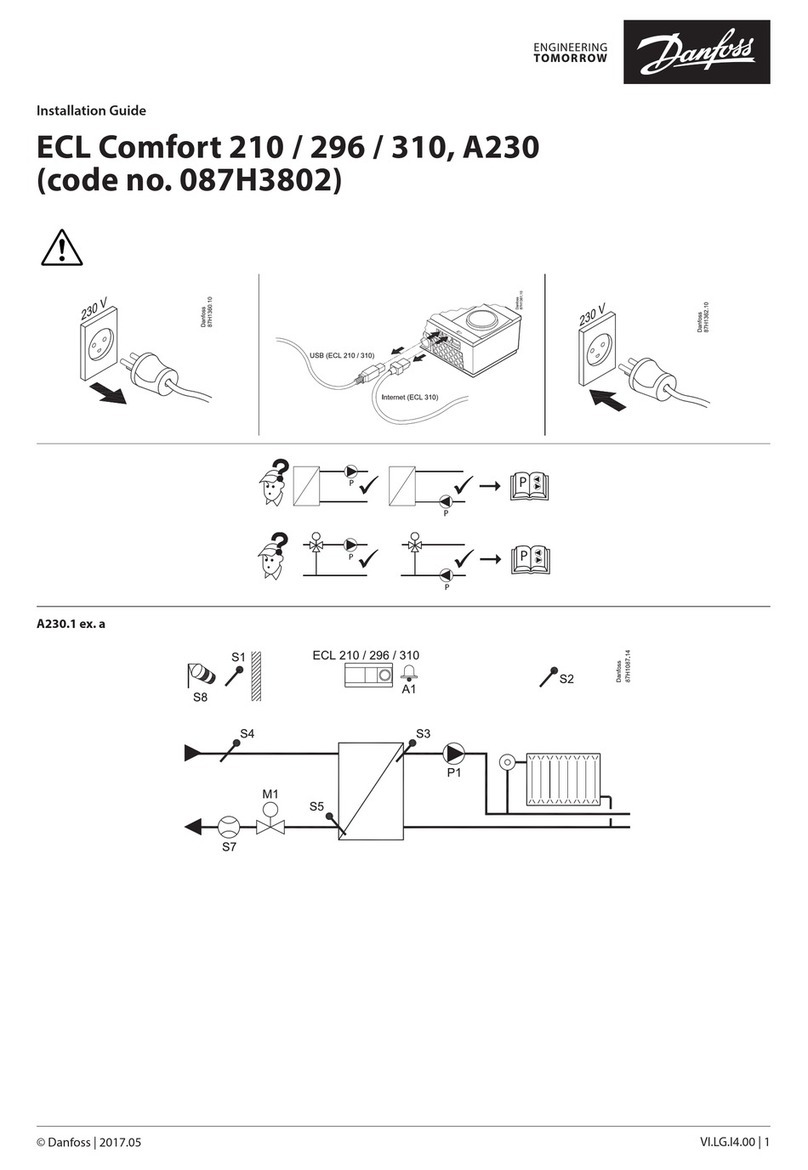
Danfoss
Danfoss ECL Comfort 210 installation guide

Mitsubishi Electric
Mitsubishi Electric MELSEC iQ-F FX5 user manual

Digital Dream
Digital Dream UC300 user manual
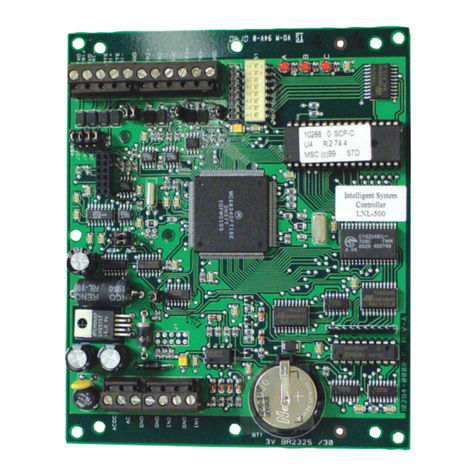
Bosch
Bosch READYKEY PRO LNL-500 Quick reference guide

Facility Explorer
Facility Explorer FX16 Technical bulletin