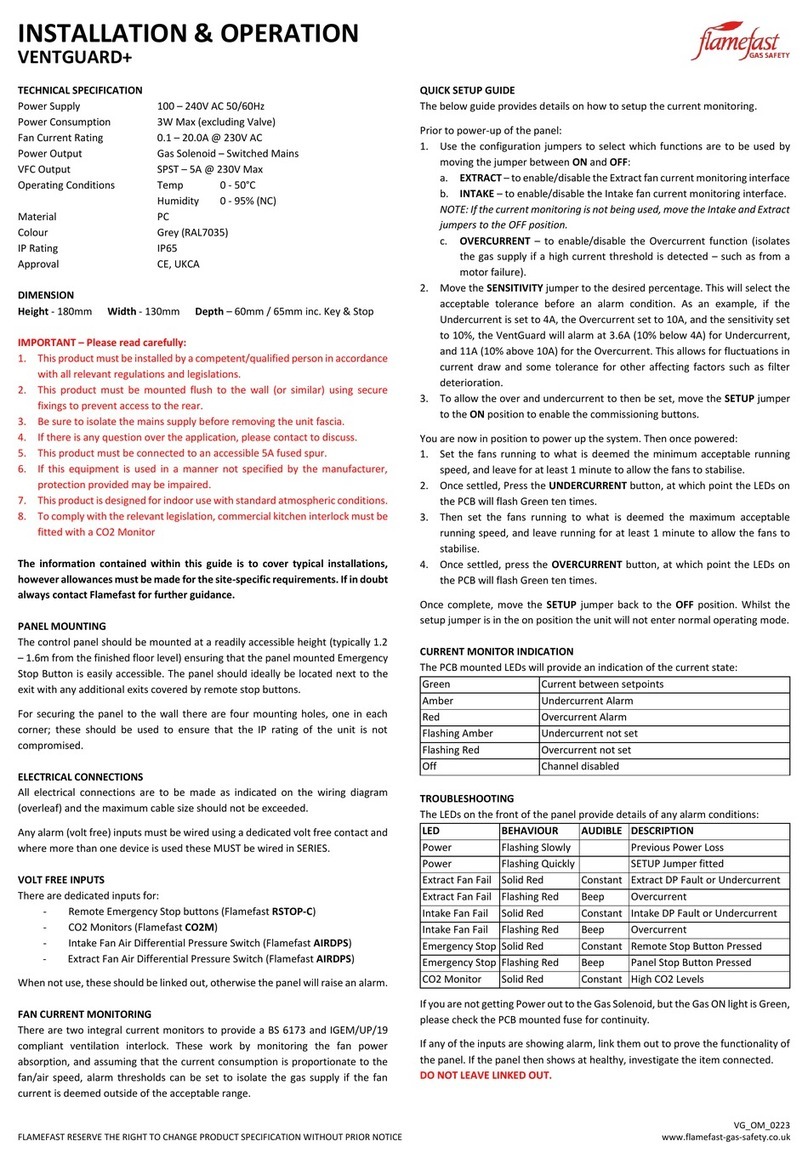Flamefast GASGUARD User manual

GASGUARD
GAS PRESSURE PROVING & INTERLOCK SYSTEM
Manufactured in the UK by
Flamefast (UK) Ltd
10 Ravenhurst Court
Birchwood
Warrington
WA3 6PN
T: 01925 281249
gassafety@flamefast.co.uk
www.flamefast-gas-safety.co.uk

COMMISSIONING CHECKLIST
SITE ADDRESS
POST CODE
ROOM REF
PANEL TYPE
SERIAL NO
GAS PRESSURE
YES
NO
OK FAIL
N/A
SYSTEM INSPECTION & OPERATION
Panel wired as per diagram
Display functioning correctly
Key Switch operates correctly
Valve opens and system ‘proves’
Passed Let-By Test
Passed Tightness Test
Detects open ends
INTERFACE FUNCTIONALITY TEST
Key Switch operates correctly
Panel Emergency Stop
Remote Emergency Stop
Ventilation Interlock(s)
CO2 Interlock
Gas Sensors/Detectors
COMMISSIONED BY
COMPANY
DATE
SIGNATURE

INSTALLATION
GASGUARD
The information contained within this guide is to cover typical installations,
however allowances must be made for the site-specific requirements. If in doubt
always contact Flamefast for further guidance.
TECHNICAL SPECIFICATION
Power Supply 100 –240VAC 50/60Hz
Power Consumption 10W (Panel Only –inc. Aux Output)
Gas Solenoid Output Rating 5A @ 240V Max
Status Relay Rating 5A @ 240V Max
BACnet (COMING SOON) MS/TP over RS485
(Optional Extra) Baud: 9k6, 19k2, 38k4 or 76k8
127 Address (1/10th Load)
Operating Conditions Temp 0 - 50°C
Humidity 0 - 95% (NC)
IP Rating IP65 (Providing rear entry sealed)
Housing Material Flame Retardant ABS
Colour Light Grey (RAL7035)
Approval CE, UKCA
IMPORTANT
PLEASE READ CAREFULLY PRIOR TO INSTALLATION
1. This product mustbe installed by a competent/qualified person in accordance
with all relevant national and local regulations and legislations:
a. BS 6173:2020
b. IGEM/UP/2 Edition 3
c. IGEM/UP/11 Edition 3
d. IGEM/UP/19 Edition 2
2. If there is any question over the suitability for your application, please contact
Flamefast prior to installation.
3. This product must be mounted flush to the wall (or similar) using secure
fixings to prevent access to the rear.
4. This product must be connected to an accessible 5A fused spur and ensure
that the electrical rating of any components is not exceeded.
5. Ensure the mains supply is isolated and locked off prior to installation.
6. If this equipment is used in a manner not specified by the manufacturer,
protection provided may be impaired.
7. This product is designedfor indooruse in ambient temperatures andstandard
atmospheric conditions.
8. Following installation, the correct operation of the system and any associated
items should be verified.
9. All Gas Safety Systems should be safety checked by a competent/qualified
person at least annually.
PANEL LOCATION
The control panel should be mounted either next to the primary emergency exit
or next to the teachers bench (where applicable). Any additional emergency exit
should be fitted with a remote emergency stop button.
PANEL MOUNTING
The control panel should be mounted at a readily accessible height (typically 1.2
–1.5m from the finished floor level) ensuring that the panel mounted Emergency
Stop Button is easily accessible. The panel should ideally be located next to the
exit with any additional exits covered by remote stop buttons.
For securing the panel to the wall there are four mounting holes, one in each
corner; these should be used to ensure that the IP rating of the unit is not
compromised.
With regards to cable entry, there is a 35mm cut out in the rear of the panel which
must be sealed if mounted externally. Cables can be brought in from the top or
bottom however allowances for internal components must be made, and mains
cables should not be run across the face of the PCB.
ALWAYS REMOVE THE PCB PRIOR TO DRILLING THE ENCLOSURE
ENSURE ANY GLANDS CLEAR COMPONENTS PRIOR TO DRILLING
ELECTRICAL CONNECTIONS
All electrical connections are to be made as indicated on the wiring diagram
(overleaf) and the maximum cable size should not be exceeded.
Any alarm (volt free) inputs must be wired using a dedicated volt free contact and
where more than one device is used these MUST be wired in SERIES.
It is recommended that ALL devices connected to the low voltage terminals be
done so using a screened cable as any voltage induction can cause fault conditions
or in more severe cases, cause damage to the panel.
24V OUTPUT
The 24V DC auxiliary output is designed to power numerous Flamefast devices,
however the maximum rating of 300mA should not be exceeded. The device
consumptions are as below, however site-specific conditions and cable resistance
should also be considered:
Description
Max Consumption
Gas Detector (FGD)
60mA
Gas Sensor (FGS)
100mA
Transmitter/BACnet Sensor (TR/BAC)
50mA
Fan Current Monitor (FCMON)
40mA
The output can be increased to 2,000mA with the use of the Flamefast Boxed
24VDC Power Supply (PS-24D).
BATTERY BACKUP (COMING SOON)
If the Flamefast battery backup is being used, this will maintain the integrity of all
monitoring circuits including the powering of all sensors. However, on loss of
power the Gas Valve Output and Status Relay will de-energise until power is
restored. The Gas Valve Output provides a switched live output, based on the
incoming supply, so this cannot be maintained on loss of power.
The battery backup provides 800mAh at 24V, and the backup time can be
calculated by dividing 800 by the load. The load is calculated based on the sum of
the consumption of any connected devices (as previously defined), plus an
additional 120mA for the panel operation.
An example when using two devices using 50mA, please see below:
800 / (120 + XX + XX) = X Hours
800 / (120 + 40 + 40) = 4 Hours
GAS AVAILABILITY TIMER
The Gas Availability Timer is used to ensure the system is isolated and the end of
each day. This can be set to 4, 8, 16 hours or disabled using a combination of DIP
switches 5 and 6 (default 16 hours).
No alarms will be raised, the system will simply fail to safe. This also ensures that
the gas pipework is tested daily.
GAS FILL & TEST TIME
DIP switch 1 can be used to increase the gas pipework pressurisation time from 5
to 10 seconds for larger volume systems. When the fill time is increased, this also
increases the test time from 30 to 60 seconds.
The fill and test time can be fully customised using the BACnet interface. Please
contact Flamefast for further details.
Although all Flamefast panels now use a Pressure Transmitter, they are backwards
compatible and can therefore be used with Gas Pressure Switches as used on all
panel pre-2017. When using a Pressure Switch, the test time will double to
compensate for the reduced sensitivity. The switch should be set to no less than
half of the incoming gas pressure.

FLAMEFAST RESERVE THE RIGHT TO CHANGE PRODUCT SPECIFICATION WITHOUT PRIOR NOTICE GG_V3.00_OM_022024
GASGUARD CONNECTION DETAILS
MAINS IN
5A
L N E
GAS
L N E
C O
VALVE
STATUS
ENGINEER LEARN INTERROGATE
+ - v
PRESSURE
TRANSMITTER INTAKE
FAN EXTRACT
FAN REMOTE
STOP
24V GAS
SENSOR CO2
+ - A B
N/C N/C N/C
168mm
168mm
35mm Dia.
Rear Cable Entry
See
FGS/FGD N/C
FUSE
Gas Output
MOUNTING HOLES
LCD
CONTRAST
Contact Closed
when Gas Valve is
Energised
FIRE
ALARM
VFC IN
NOT IN
USE
43mm
When using Gas Pressure Switch
Fit Jumper across both pins and wire
to Terminal 1 (+) and 3 (V)
External Power
Supply
Battery Backup
Connection
N/C
12 13 14 15 16 17 18 19
10 11987654321
Red
Black
Blue/White
PT
Screw directly into gas solenoid valve
port. Pressure Transmitter MUST be
connected to a DOWNSTREAM port.
SCREENED
CABLE
TRANSMITTER CABLE CAN BE
EXTENDED IF REQUIRED
(SCREEN MUST BE GROUNDED
ONE END)
VENT TUBE TO BE LEFT OPEN
TO ATMOSPHERE. DO NOT
FOLD OR BLOCK IN ANY WAY.
IF THE TUBE MUST BE CUT
THEN USE A CLEAN SHARP
BLADE. Programme Selector Options
ONOFF
Gas Fill 5s / 30s Test Time
Timer Automatically Shuts System Off After Set Number of Hours
Timer Disabled
3 4
DIP 2
DIP 1
8 Hours4 Hours16 Hours
Gas Fill 10s / 60s Test Time
DIP 3 & 4
-
DIP 6
DIP 5 -
3 4 3 4 34
--
- -
ON
12 3 4
Programme Selector
(See Table)
5 6
Low Voltage Max Cable Size (Stranded) 1.5mm²
Max Cable Size (Solid) 2.5mm²
230VAC
5 Amp Max
5 Amp Fused
Spur
Mains Voltage
Gas Solenoid
Valve

FLAMEFAST RESERVE THE RIGHT TO CHANGE PRODUCT SPECIFICATION WITHOUT PRIOR NOTICE GG_V3.00_OM_022024
AIRDPS/RSTOP/FIRE
TR-CO2TL
CO2M
L N VFC
CO2
VFC IN
1
DIP Switches 3 & 4 must be
set to ON when interlocking
into a Gas Safety System
ON
Programming
100-240V AC POWER
(WIRED IN PARALLEL
WITH MAINS IN)
2
3
4
CO2M
GASGUARD or SERVICEGUARD
16 17
SCR B A RELAY
THERM RH
(A03) T
(A02) CO2
(A01) 0V 24V
0-10V OUT
AC/DC
CO2
VFC IN
24V
+ -
V
GG
Program Select Jumper
must be set to GG
TR-CO2TL
12 13 16 17
GASGUARD or SERVICEGUARD
RSTOP
FIRE ALARM TO PROVIDE A
NORMALLY CLOSED VOLT
FREE CONTACT INTERFACE
INTAKE
FAN EXTRACT
FAN REMOTE
STOP FIRE
ALARM
10 11987654
2
3
INTAKE AIR DP SWITCH
2
3
EXTRACT AIR DP SWITCH
2
3
RSTOP-C
WHEN USING MULTIPLE
AIR DP SWITCHES
THESE MUST BE WIRED
IN SERIES
GASGUARD or SERVICEGUARD
EXTRACT AIR DP SWITCH
1
4

FLAMEFAST RESERVE THE RIGHT TO CHANGE PRODUCT SPECIFICATION WITHOUT PRIOR NOTICE GG_V3.00_OM_022024
GAS DETECTORS/SENSORS
PLEASE SEE BELOW CONNECTIONS WHEN CONNECTING TO THE PANEL
SENSORS MUST BE WIRED IN ONE CONTINUOUS DAISY CHAIN. STAR WIRING CONFIGURATIONS MAY CAUSE THE PANEL TO ‘LOSE’ SENSORS
ALL SENSORS MUST BE SET TO DIFFERENT ADDRESSES, AND WE RECOMMEND NUMBERING STARTING AT 1, 2.. IN THE ORDER THEY ARE WIRED FROM THE PANEL
OPERATION & COMMISSIONING
GASGUARD
OPERATION
The basic operation of the system is advised by the LCD readout:
1. Turn the Key to ON to requested gas, which will initiate the pressure test.
a. The valve will open for 5 seconds to pressurise the pipework.
b. A pressure measurement will be taken.
c. The pressure will be monitored for a drop over 30 seconds.
d. If a pressure drop of more than 10% of the initial test pressure is
detected, the panel will alarm and advise.
e. If no pressure drop is detected, the panel will open the gas valve.
2. Turn the key to OFF to switch off the gas supply.
THE KEY SWITCH SHOULD BE TURNED TO THE OFF POSITION
AND THE KEY REMOVED WHEN THE ROOM IS UNOCCUPIED
COMMISSIONING
Once the installation is complete a functionality test must be carried out to verify
the correct installation & operation of the system –the gas must be live.
1. Turn the key switch to the ON position to ensure the gas valve output and
pressure transmitter are functioning correctly.
2. Press the panel mounted emergency stop button ensuring that all outputs are
isolated and the panel alarms accordingly.
3. Once all outputs have been proved, the gas proving function must be tested
by opening an outlet during the system test and ensure that the pressure drop
registers and the panel alarms accordingly.
4. The correct operation of any interfaced devices such as Remote Stop Buttons,
Intake/Extract Fans and Gas Sensors must also be verified.
PLEASE CONTACT FLAMEFAST FOR FURTHER DETAILS.
INTERNAL BUTTONS
ENGINEER button
The ENGINEER button on the main PCB can be used to aid with commissioning.
Providing the Remote Stop interface is not in alarm, holding this button then
turning the key switch will energise the Gas Valve and Status outputs to aid with
commissioning. This will timeout after 60 seconds unless switched off by the key
switch, after which the button will need to be released and held again for use.
Whilst the button is being held in, the unit counts to 60 and displays the gas
pressure.
LEARN Button
The LEARN button is for use when there are Gas Sensors connected to the unit.
Pressing this button will display the Channel, Gas Type, Reading and Days until
Calibration is required and Days until EOL. The unit will display 4 channels at a
time for 5 seconds each (20 seconds total display).
Following the connection/removal of any gas sensors, this button needs to be held
in for 30 seconds. At the end of the above mentioned 20 second status display,
the unit will countdown from 10 after which it will indicate how many sensors are
connected and store the data. This will then be used as a reference point to show
if any sensors go ‘missing’ at any point.
INTERROGATE Button
Holding the INTERROGATE button will display the status of ALL inputs along with
the gas pressure. This can be easily used to identify any faults. This will remain on
for 5 seconds following the release of the button, after which it will display the
number of days until a service is due.
24V GAS
SENSOR
+ - A B
SCREENED
CABLE
SCR
C NC
RELAY 10V 0V 24V
AC/DC
B A
BACNET
RST
NO
SCR
C NC
RELAY 10V 0V 24V
AC/DC
B A
BACNET
RST
NO
ON
1
2
4
8
16
32
64
B1
B2
EOL
SCREENED
CABLE
ADDRESS GAS SENSORS
USING CHANNELS 1-16 ONLY
(SEE FGS/FGD MANUAL FOR
FURTHER DETAILS)
PANEL FGS/FGD No.1 FGS/FGD No.2
12 13 14 15
ADDRESS GAS SENSORS
USING CHANNELS 1-16 ONLY
(SEE FGS/FGD MANUAL FOR
FURTHER DETAILS)
ON
1
2
4
8
16
32
64
B1
B2
EOL

FLAMEFAST RESERVE THE RIGHT TO CHANGE PRODUCT SPECIFICATION WITHOUT PRIOR NOTICE GG_V3.00_OM_022024
TROUBLESHOOTING & MAINTENANCE
GASGUARD
TROUBLESHOOTING
Any faults can be easily identified due to the clear LCD readout. The following table provides details of all faults including effects and causes:
Display Line 1
Display Line 2
Interface
Cause
Isolates Gas
Previous Power Loss
Previous interruption in mains supply
-
Transmitter Fault
Call Engineer
Pressure Transmitter
Pressure Transmitter Input less than 0.50V*
✔
No Incoming Pressure
Call Engineer
Pressure Transmitter
Pressure less than 1mB
✔
Low Gas Pressure
Call Engineer
Pressure Transmitter
Pressure less than 15mB
✔
High Gas Pressure
Call Engineer
Pressure Transmitter
Pressure above 70mB
✔
XXmB Drop in XXXsec
Check Outlets
Pressure Transmitter
If pressure test sees a drop of more than 10%*
✔
Pressure Loss
Call Engineer
Pressure Transmitter
Pressure drops by 25%* for more than 5 seconds during operation
✔
Fire Alarm Active
Please Reset
Fire Alarm
Fire Alarm interface open circuit
✔
Remote Stop Pressed
Please Reset
Remote Stop
Remote Stop interface open circuit
✔
Panel Stop Pressed
Panel Stop
Panel Stop pressed
✔
High CO2 Levels
Ventilate Room
CO2 VFC In
CO2 interface open circuit
✔
Intake Fan Fail
Check Operation
Intake Fan
Intake interface open circuit
✔
Extract Fan Fail
Check Operation
Extract Fan
Extract interface open circuit
✔
New Sensor Found
Hold Learn to Add
Gas Sensor
FGD/FGS –New sensor found on network
✔
Sensor Not Found
Call Manufacturer
Gas Sensor
FGD/FGS –Sensor lost on network
✔
Sensor Error
Call Manufacturer
Gas Sensor
FGD/FGS –Sensor Error
✔
Calibration Due
Call Manufacturer
Gas Sensor
FGD/FGS –Sensor Calibration Due within 30 days
-
Calibration Overdue
Call Manufacturer
Gas Sensor
FGD/FGS –Sensor Calibration Overdue
-
New Sensor Required
Call Manufacturer
Gas Sensor
FGD/FGS –Sensor requires replacement within 30 days
-
Replace Sensor
Call Manufacturer
Gas Sensor
FGD/FGS –Sensor requires immediate replacement
✔
Alarm Level 1
Channel XX
Gas Sensor
FGD/FGS –Sensor in Alarm 1 condition
-
Alarm Level 2
Channel XX
Gas Sensor
FGD/FGS –Sensor in Alarm 2 condition
✔
PRESSURE TRANSMITTER
The high accuracy Pressure Transmitter is used to monitor the gas pressure that
provides a 0-100 mBar output, scaled over 1-5VDC.
If the panel is displaying Transmitter Fault, this is caused by the panelnot receiving
at least 0.5V from the transmitter. At 0kPa the transmitter gives an output of 1
VDC across terminals 2 and 3, so it can easily be verified is the transmitter is
functioning. If you are seeing less than 1V, ensure that the transmitter is receiving
24V both ends, and check the cabling.
If the transmitter does not respond to any pressure changes, this is more than
likely due to a blockage of the Vent Tube (see the Wiring Diagram) as this MUST
be left open to atmosphere. You must ensure that this is not folded or kinked, and
when cutting please ensure use a sharp blade.
Where the pressure transmitter does not see a pressure drop, please ensure that
it is installed into a downstream port (refer to the valve manufacturer
documentation for port configuration).
GAS SENSORS
Prior to connection of any gas sensors, please ensure that each core (24V, 0V, A
and B) is independent as any voltage induction to the communications terminals
can cause irreparable damage to the sensor.
Any damaged sensors or address conflicts may result in multiple sensors not
displaying on the system, including those that are otherwise functioning.
GAS SOLENOID OUTPUT
If the panel appears to be operating correctly however there is no output to the
Gas Valve, check that the PCB mounted radial fuse are still intact. These is located
just above the mains in terminals (please see wiring diagram for details).
LCD
If on power-up the LCD backlight illuminates however no text can be seen, the
text is too dark, or the text cells are completely dark the contrast may require
adjusting. This can be done by adjusting the potentiometer located to the bottom
right of the ribbon cable connector.
Is the LCD is simply displaying random characters there has been a breakdown in
communication between theMain PCB and the LCD. Removing power to thepanel
then powering back up will re-establish the connection and the panel will return
to normal operation.
CO2 SENSORS
CO2 sensors should display circa 400ppm in outdoor air. However, they are
susceptible to contamination from fine dusts of cleaning solvents which can
distort the infra-red optics. ‘Poisoning’ of the sensor may cause it to display a high
reading.
In such instances, power cycle the sensor momentarily, then leave continuously
powered for 24 hours, after which the sensor will automatically recalibrate.
Sensor should see outside CO2 levels for at least 2 hours every 7 days.
MAINTENANCE
The system must be Serviced/Safety Checked at least annually by a FLAMEFAST
APPROVED ENGINEER and the panel has a built-in reminder. When the internal
timer reaches 30 days, ‘ANNUAL SERVICE DUE’ will display during operation – this
will not affect the functionality. If the system is controlling as Gas Solenoid Valve,
this must be by a Gas Safe Registered Engineer as check should be made to ensure
the valve closing and is not passing.

FLAMEFAST RESERVE THE RIGHT TO CHANGE PRODUCT SPECIFICATION WITHOUT PRIOR NOTICE GG_V3.00_OM_022024
Table of contents
Other Flamefast Safety Equipment manuals
Popular Safety Equipment manuals by other brands

Lanex
Lanex PB-20 instruction manual

SKYLOTEC
SKYLOTEC ANCHOR ROPES Instructions for use

Besto
Besto Buoyancy Aid 50N Instructions for use

TEUFELBERGER
TEUFELBERGER NODUS Manufacturer's information and instructions for use

Troy Lee Designs
Troy Lee Designs Tbone Product owners manual

Innova
Innova Xtirpa Instruction and safety manual

bolle SAFETY
bolle SAFETY B810 quick start guide

SHENZHEN FANHAI SANJIANG ELECTRONICS
SHENZHEN FANHAI SANJIANG ELECTRONICS A9060T instruction manual

Hiltron security
Hiltron security POWER8E Installation and use manual

Salewa
Salewa MTN SPIKE user manual

Hatco
Hatco B-950P installation guide

Sitec
Sitec TX MATIC operating manual