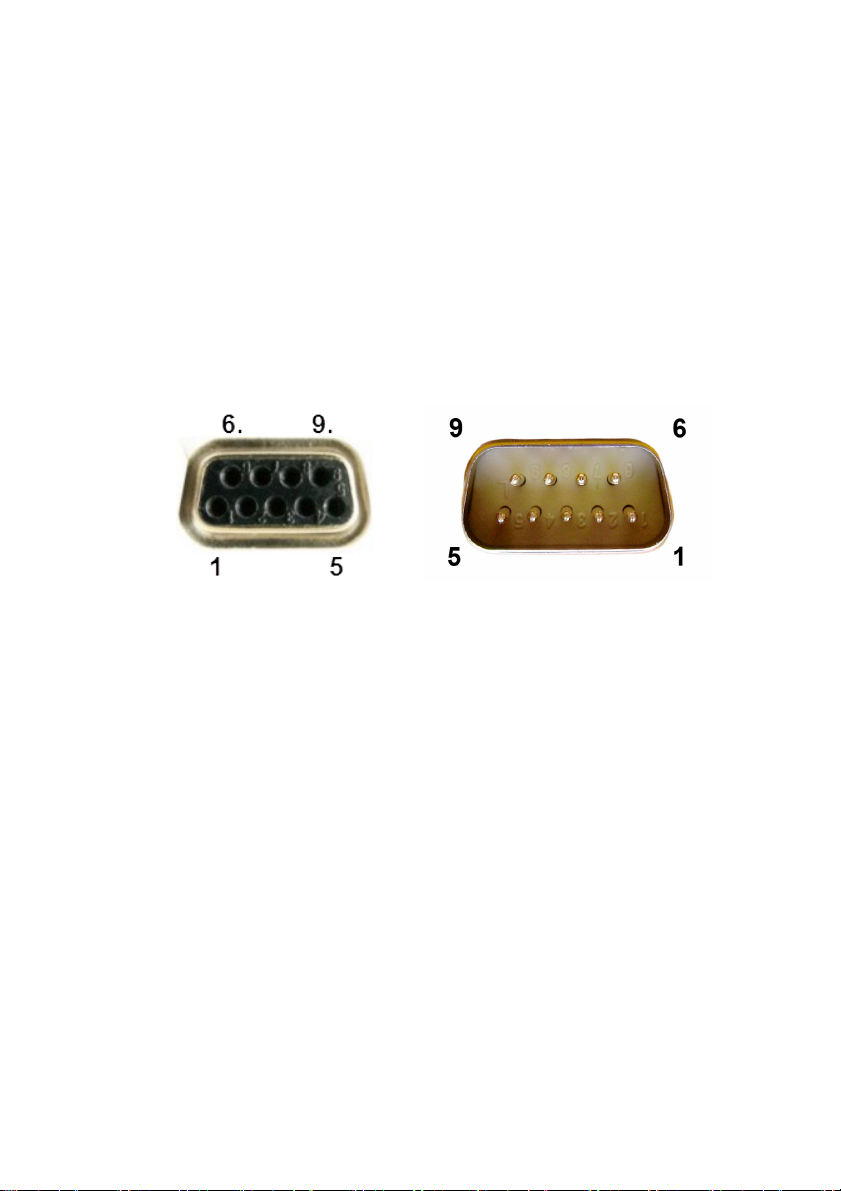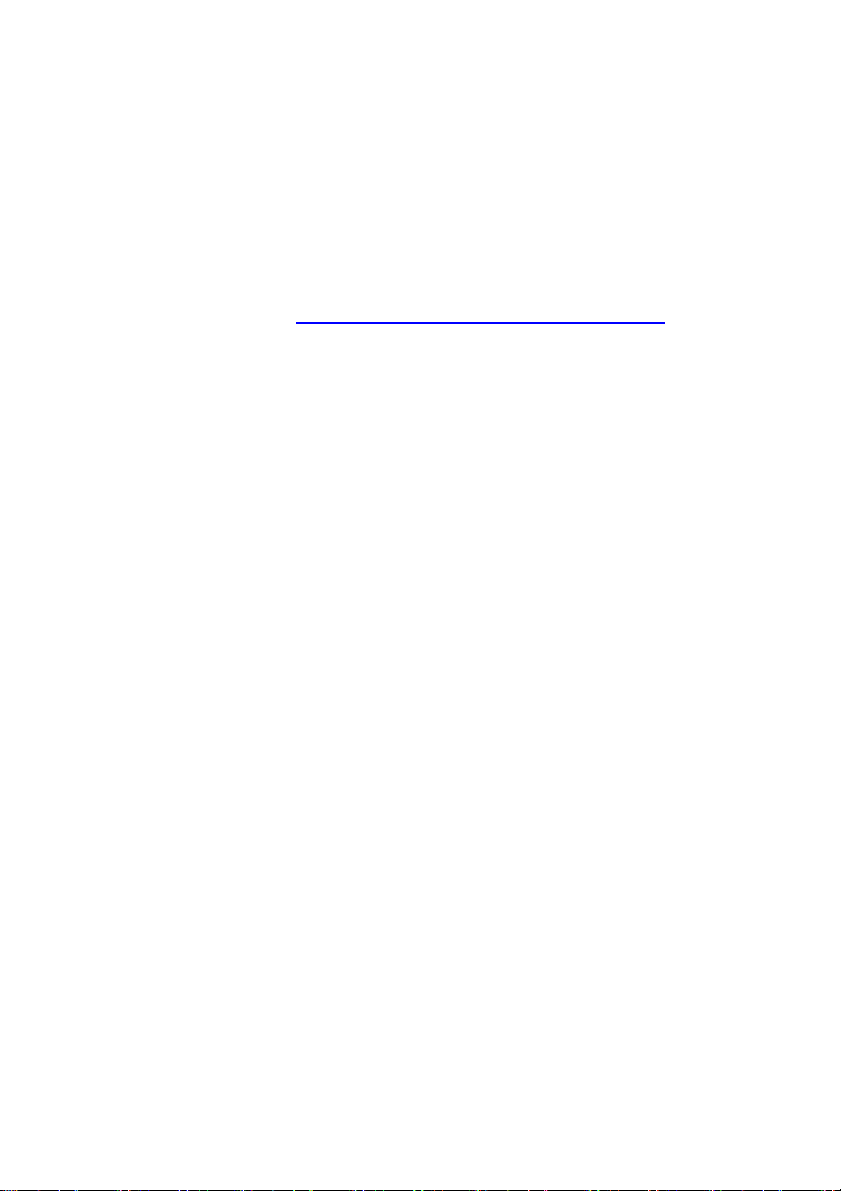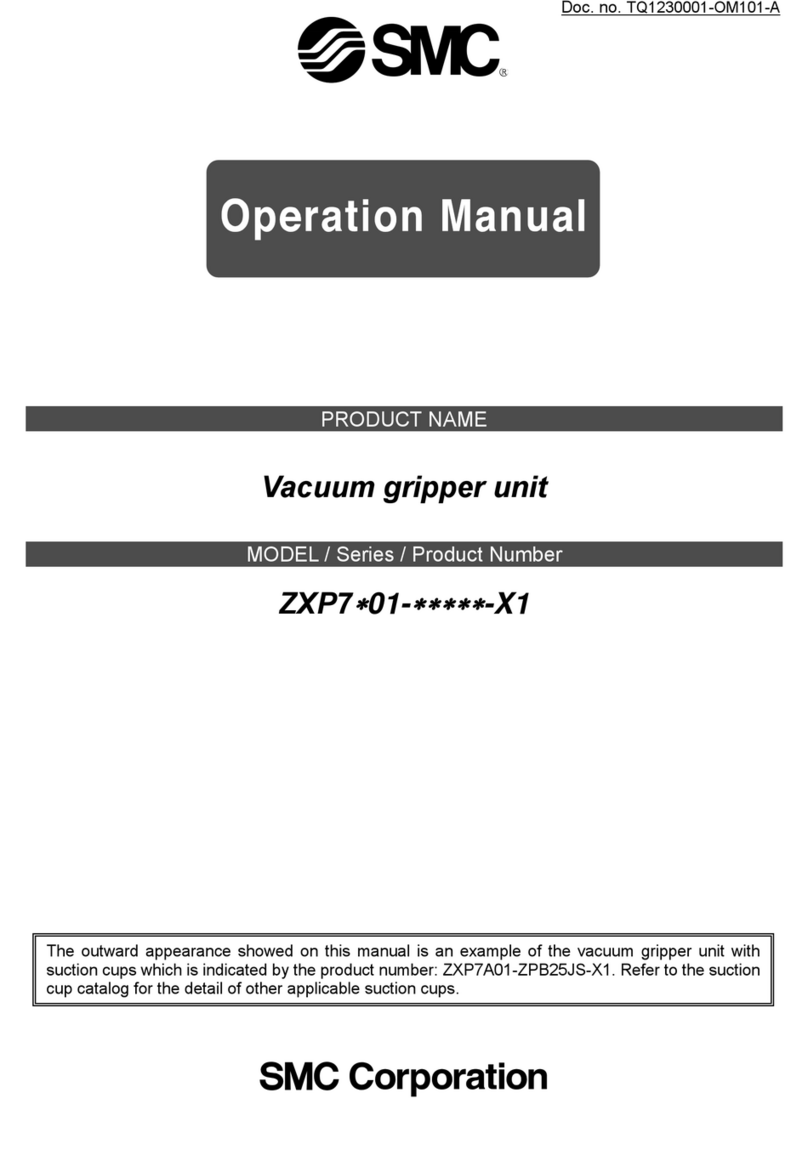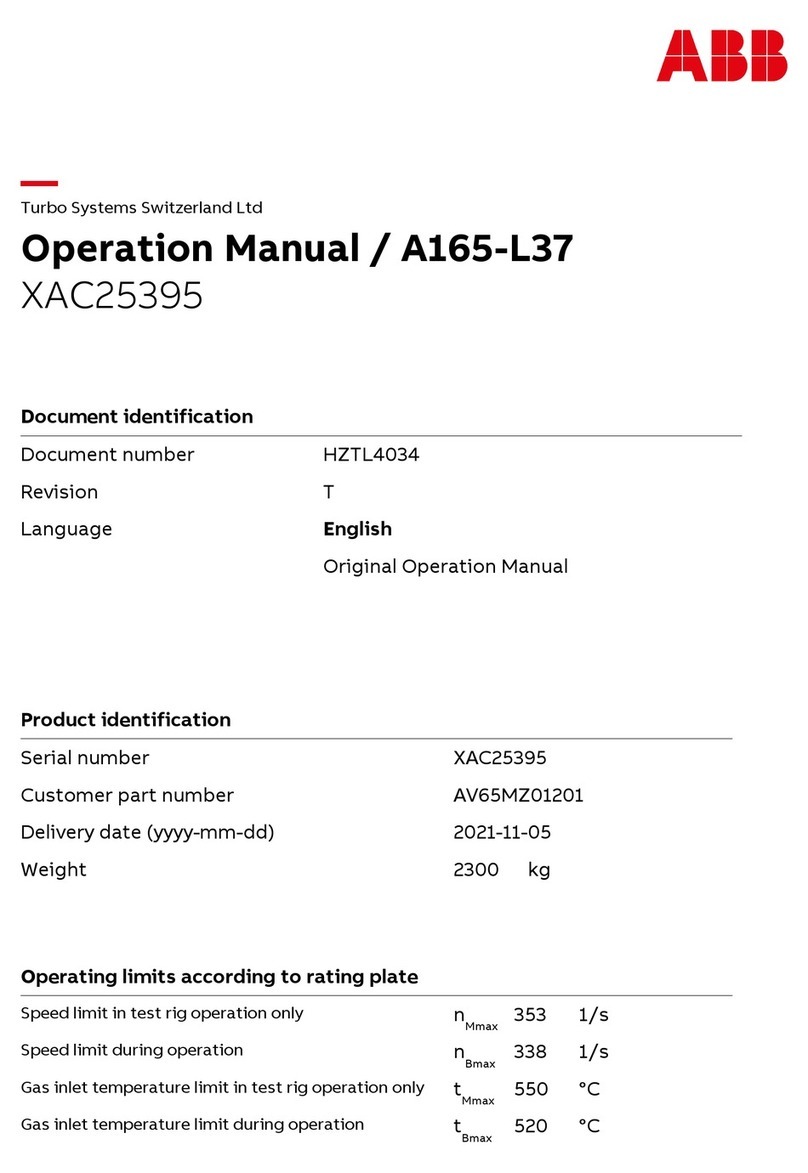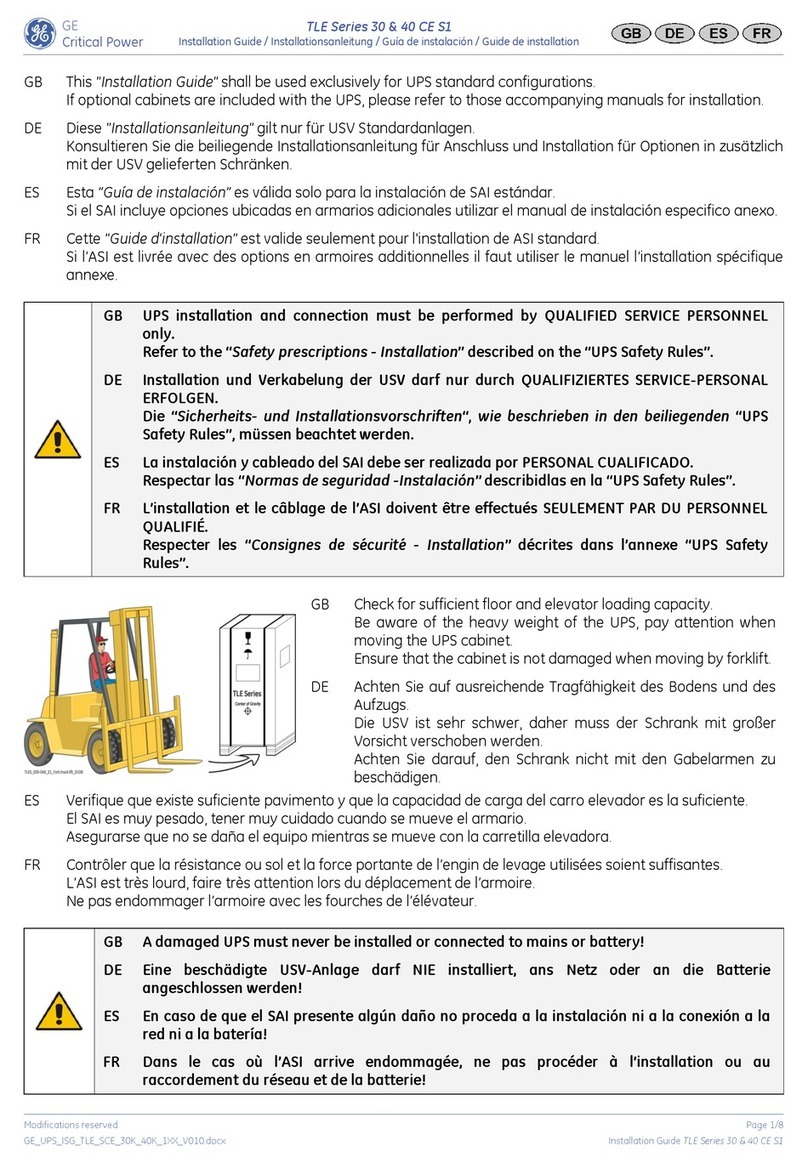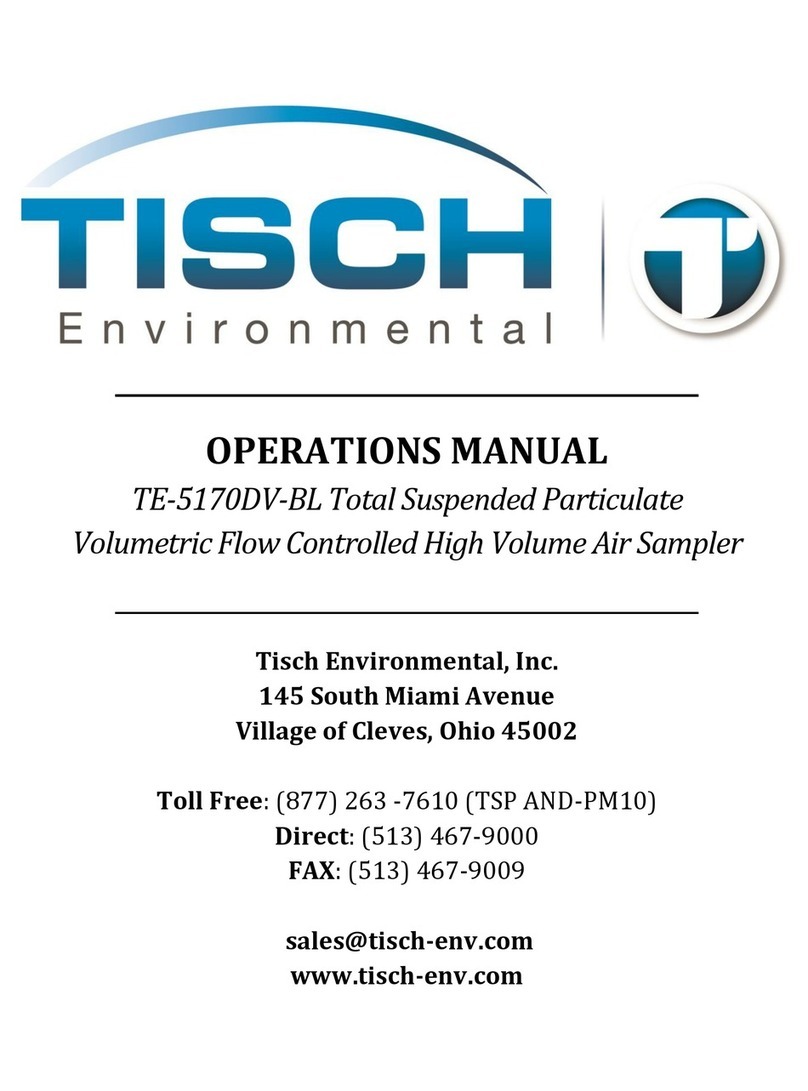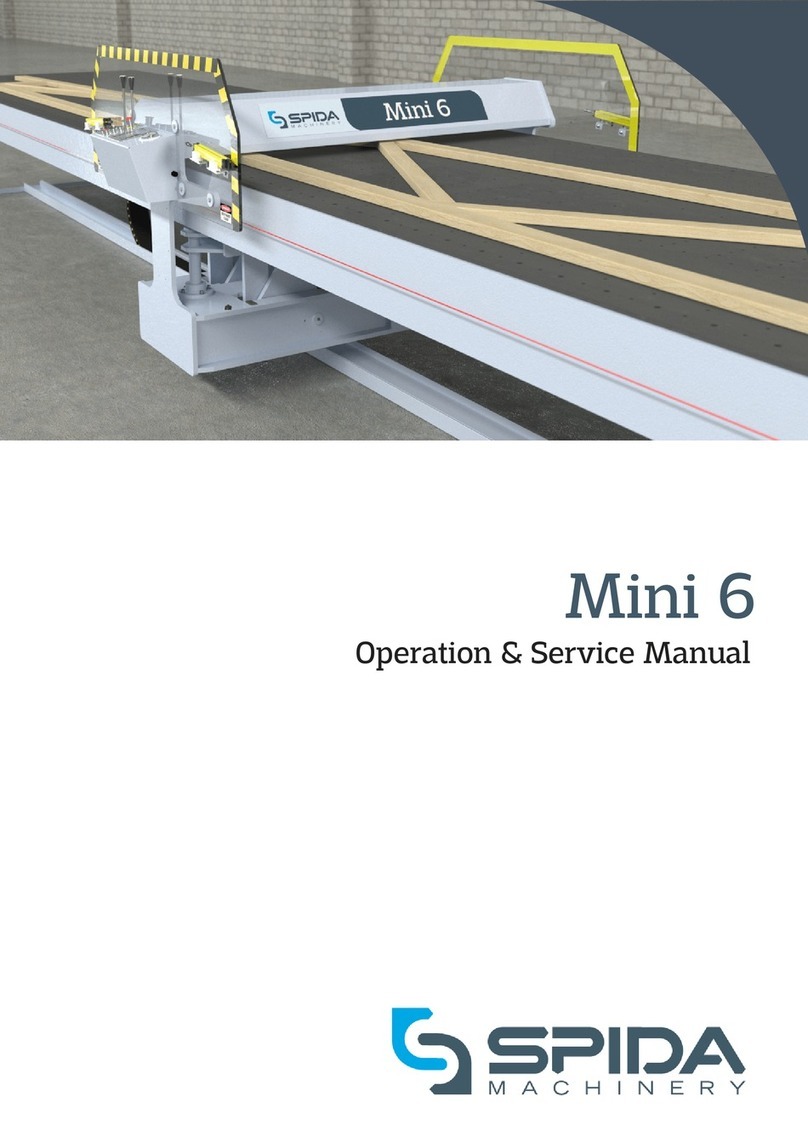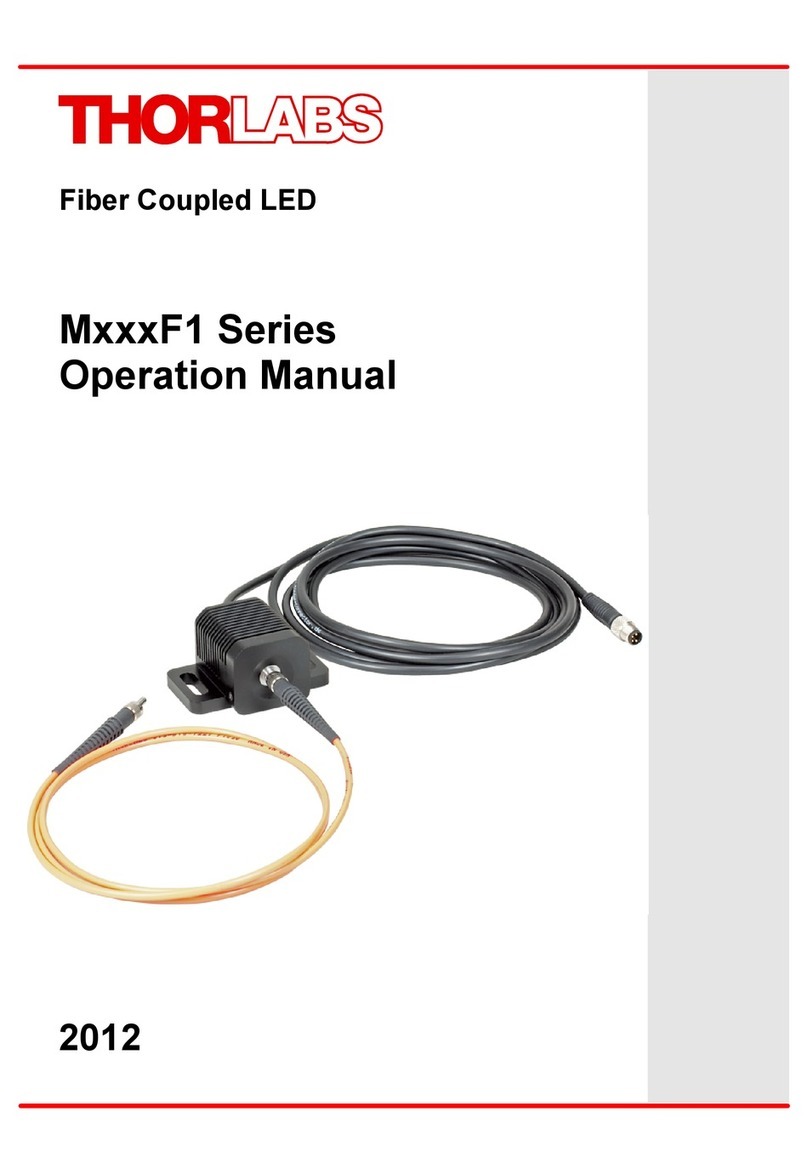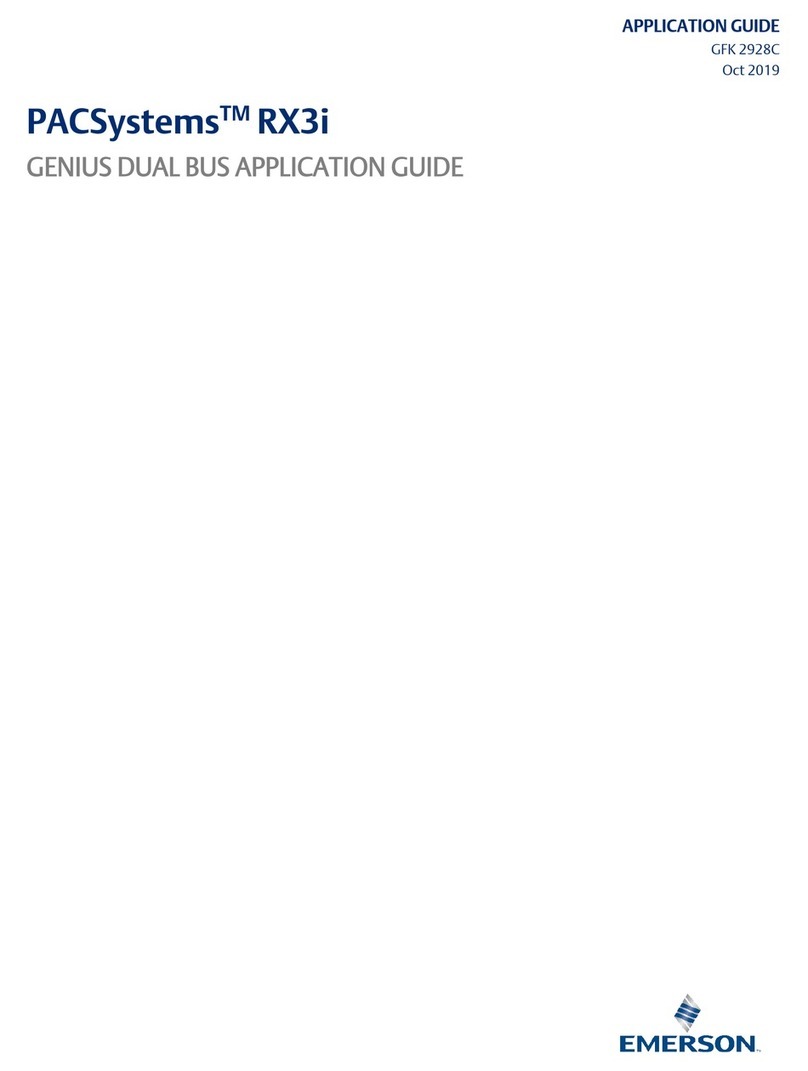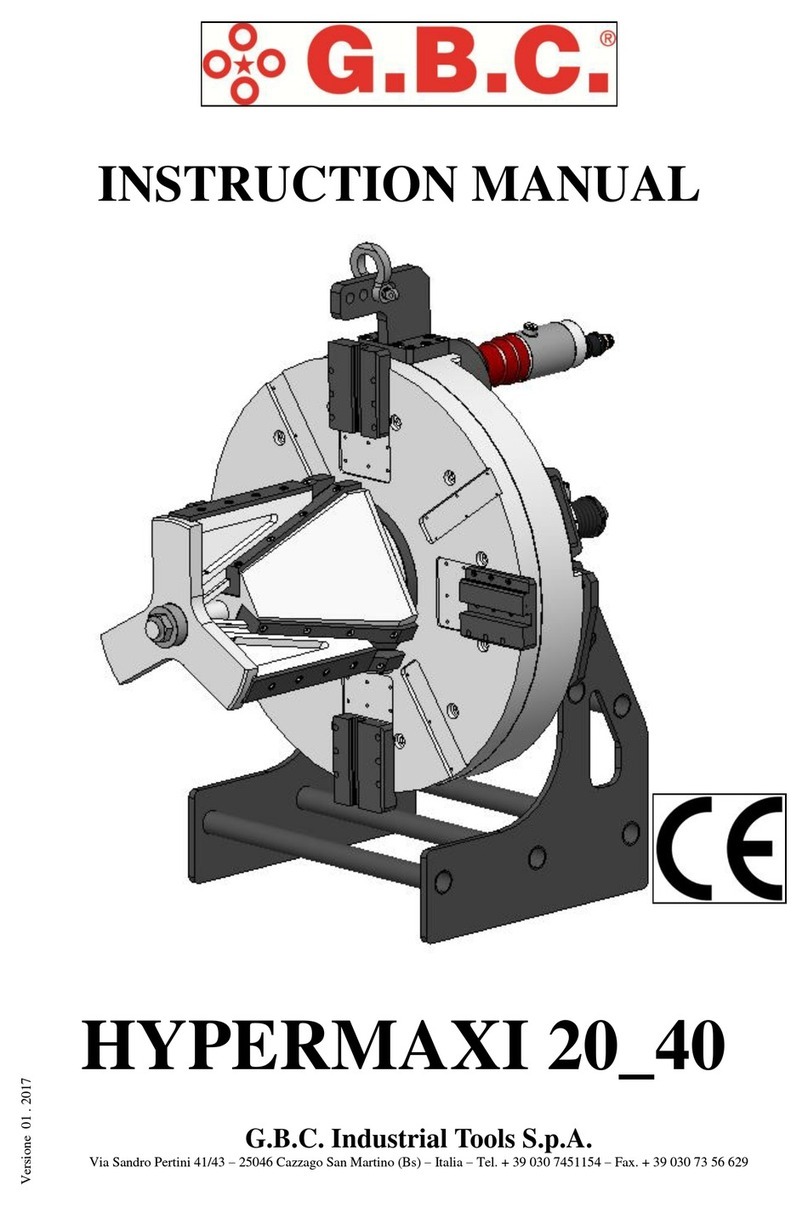PowerFLARM Core Manual v.150 International
Contents
Parts List......................................................................... 4
Working Principle ........................................................... 4
ADS-B alerts.................................................................................................. 5
Installation ..................................................................... 6
General Advice on Installation.............................................................. 6
Cabling............................................................................................................ 7
General advice...............................................................................................7
Power supply..................................................................................................7
Circuit breaker..............................................................................................7
Display ..............................................................................................................8
External antennas...................................................................................... 8
FLARM A/B .....................................................................................................8
ADS-B.................................................................................................................9
GPS......................................................................................................................9
Housing ....................................................................................................... 10
Connections............................................................................................... 11
Overview ....................................................................................................... 11
RJ45: Power and Data Connections.................................................. 11
D-Sub DE9: Power, Data and Audio Connections ...................... 12
FLARM antennas (SMA connector, RED marking).................... 16
PCAS/ADS-B antenna (SMA connector, BLUE marking)........ 16
GPS antenna (MCX connector) ........................................................... 16
USB................................................................................................................ 17
Status LED indications .......................................................................... 18
Configuration............................................................................................ 20
Operation with Swiss Bat/Aboba v3+/v4 displays.................... 20
Essential Settings Prior to First Flight............................................ 21
Selection of Aircraft Type...................................................................... 21
Transponder................................................................................................ 21
ICAO Address............................................................................................... 21
Data Output................................................................................................. 22
Range Settings............................................................................................ 22