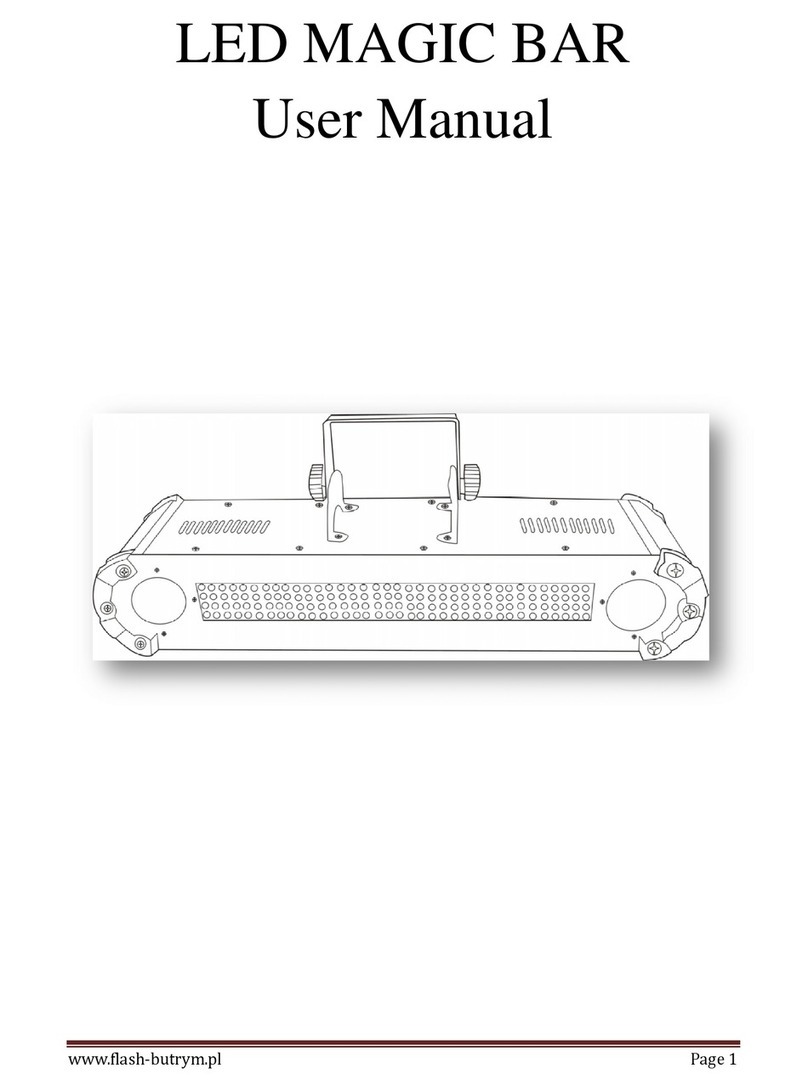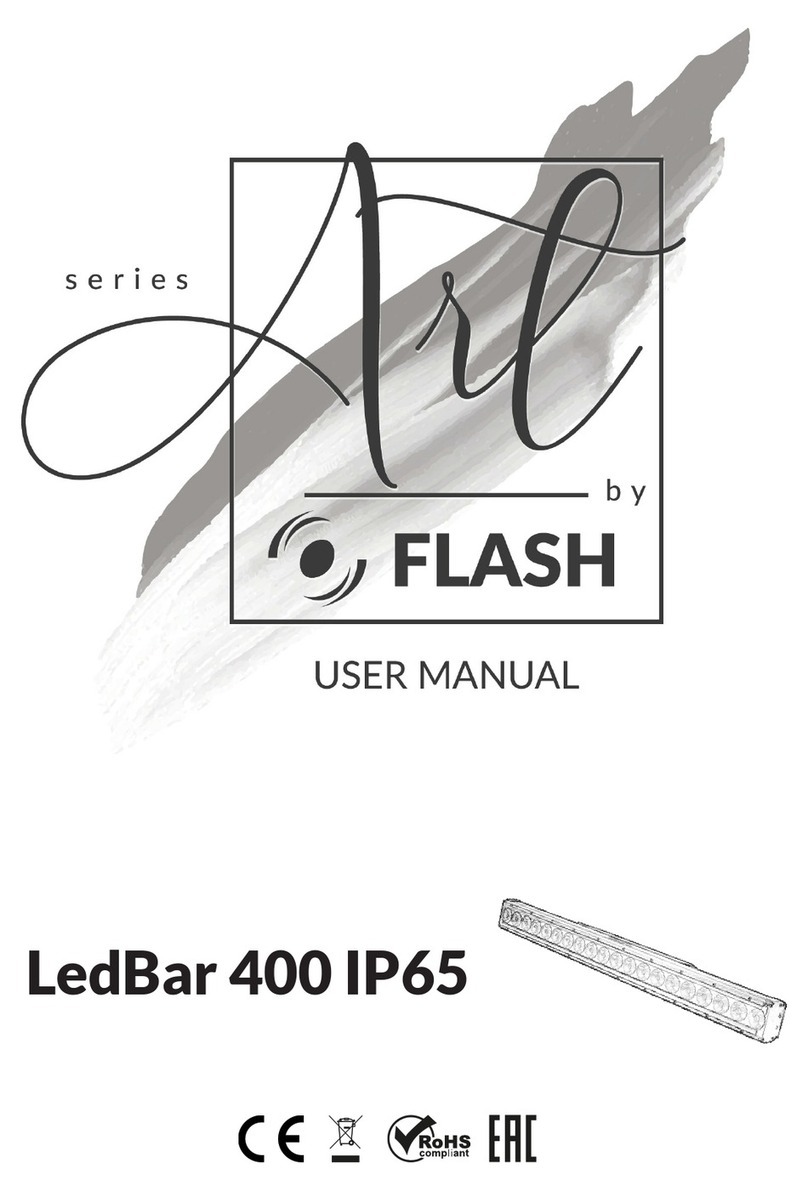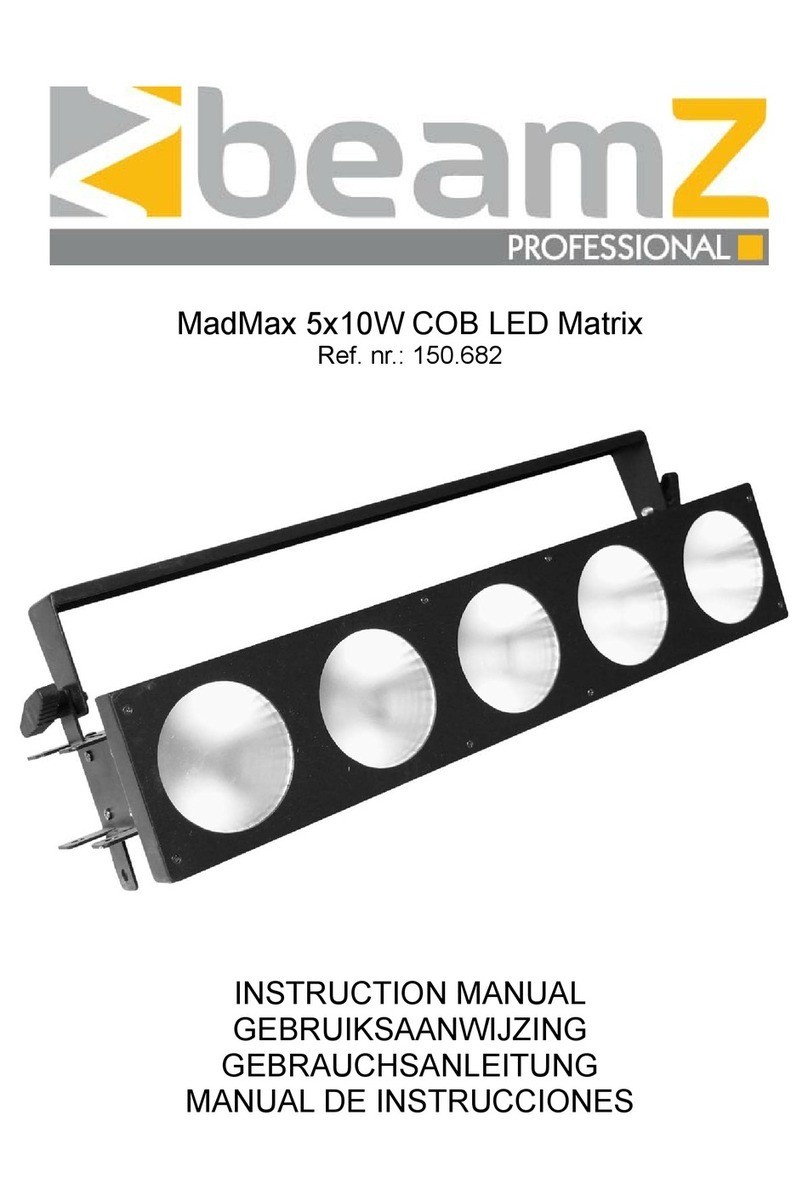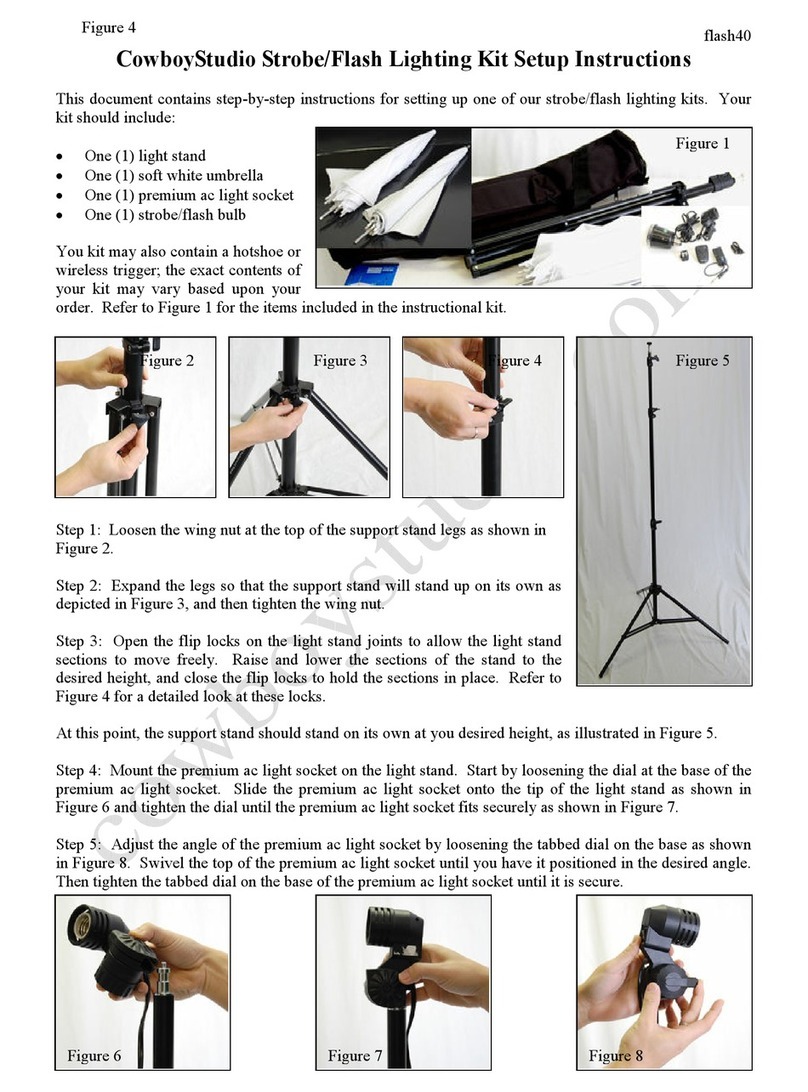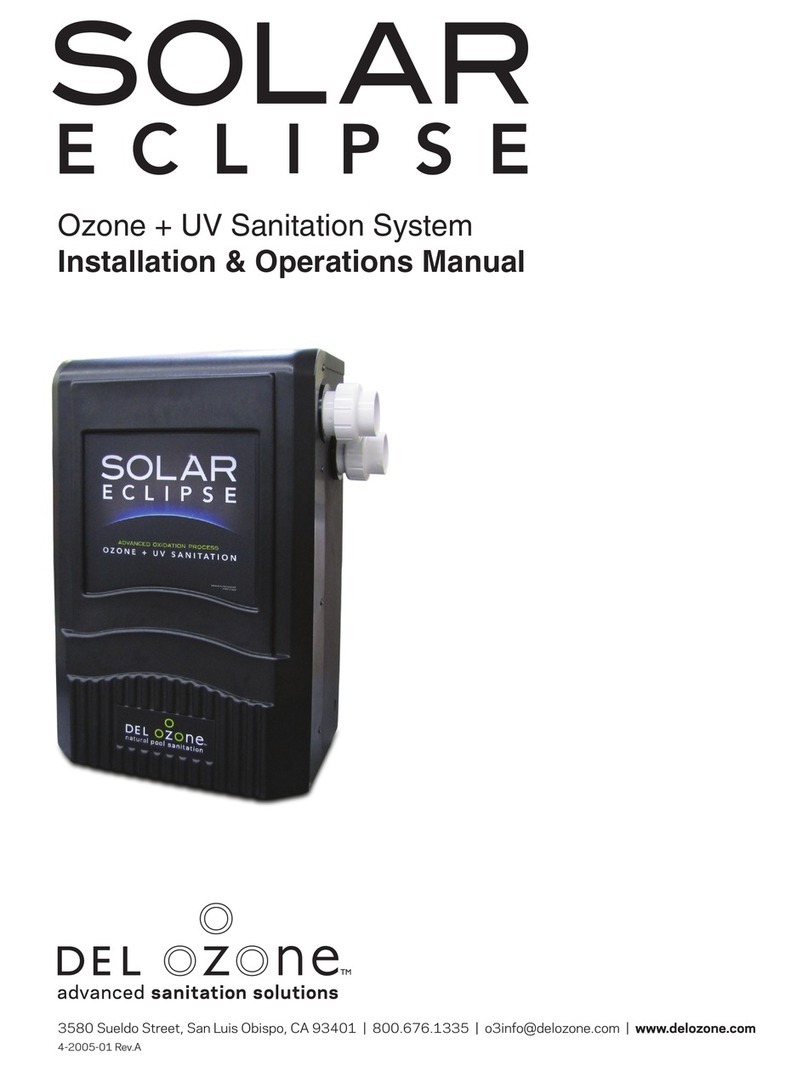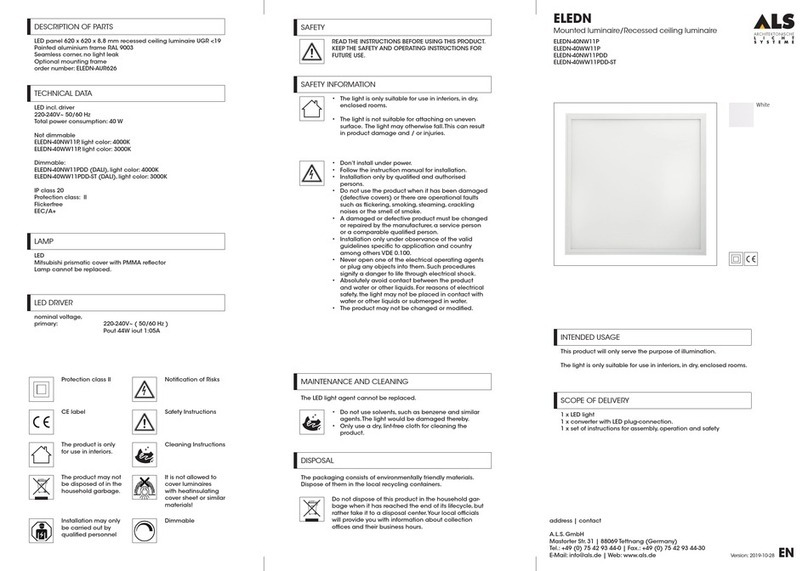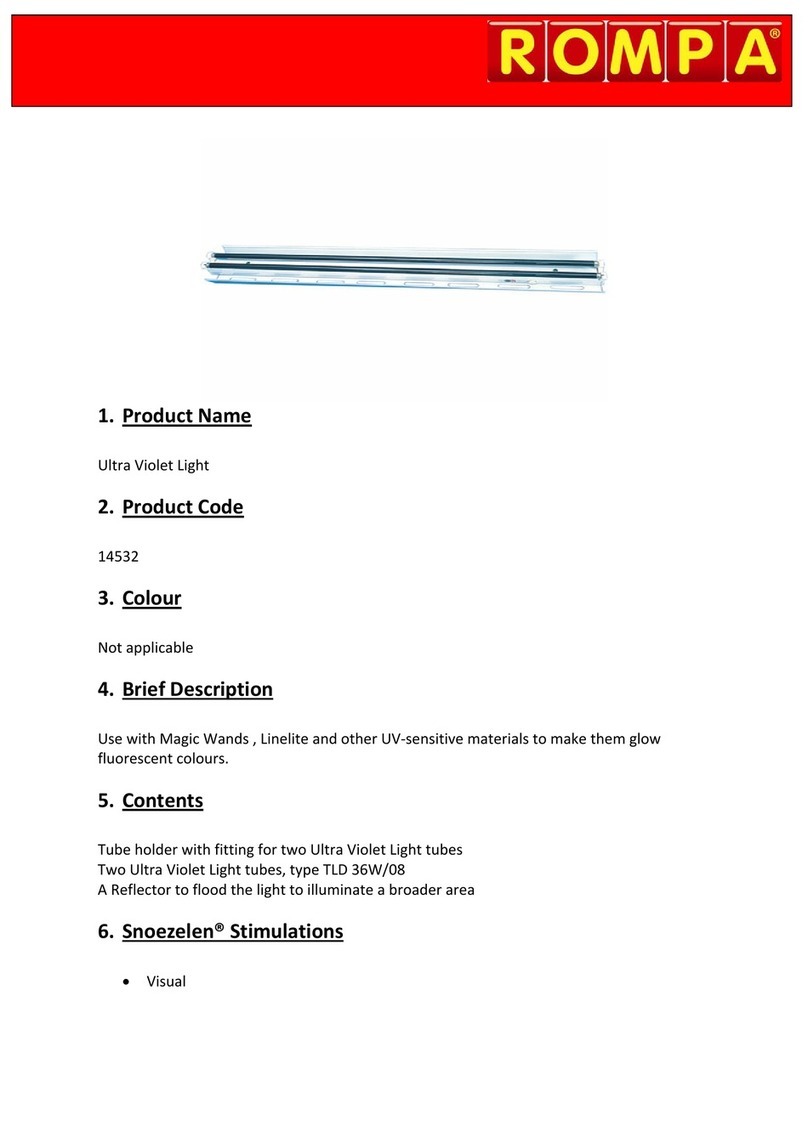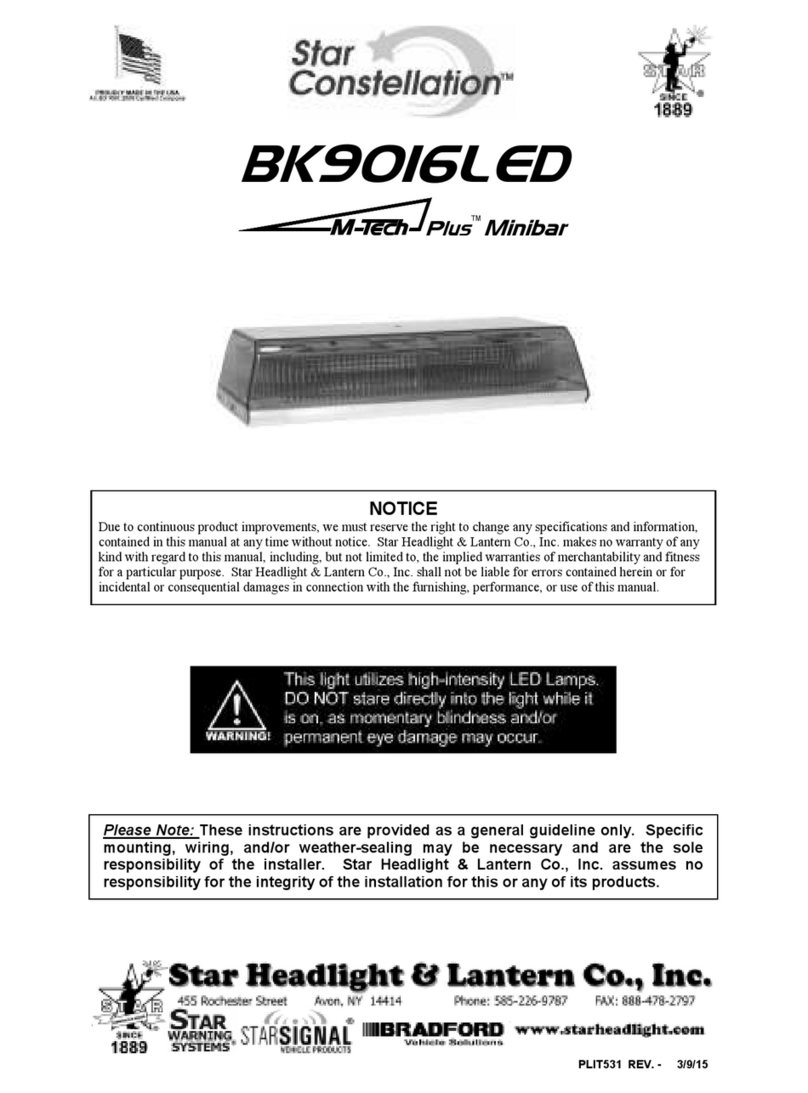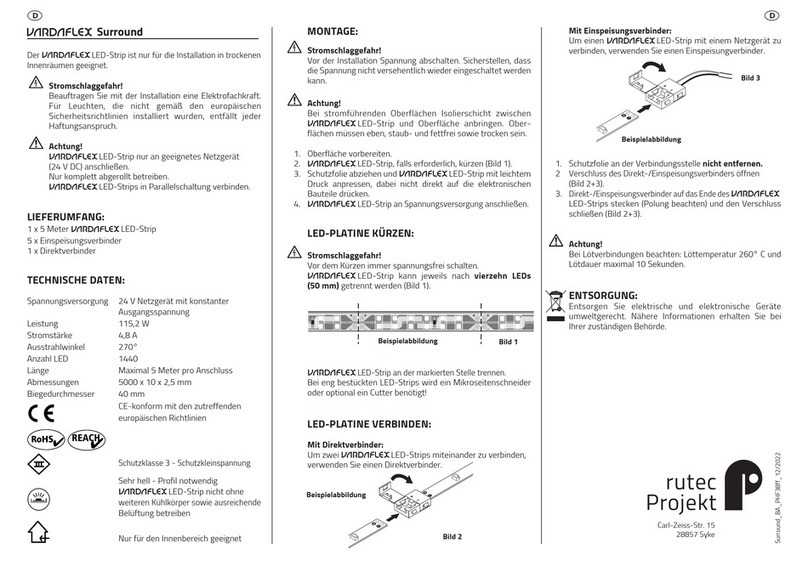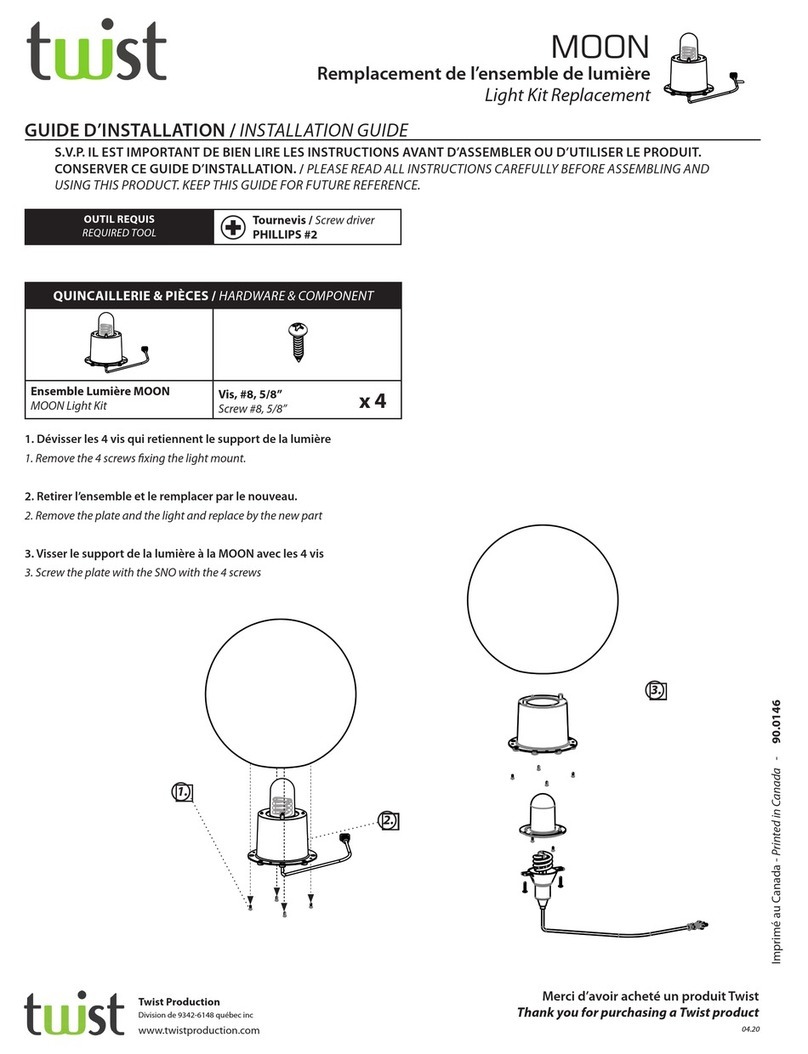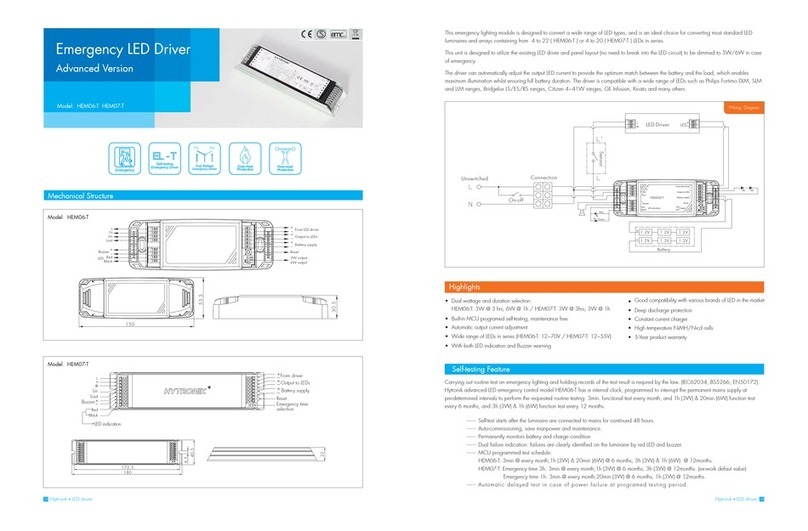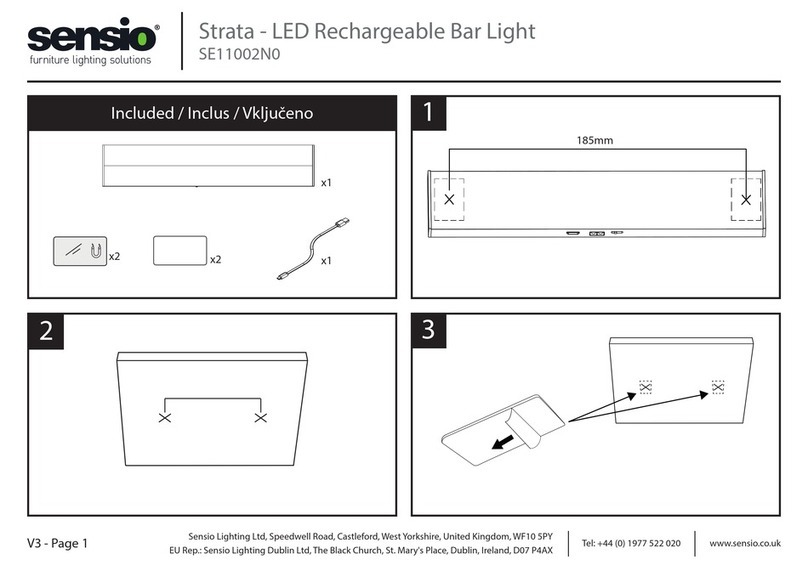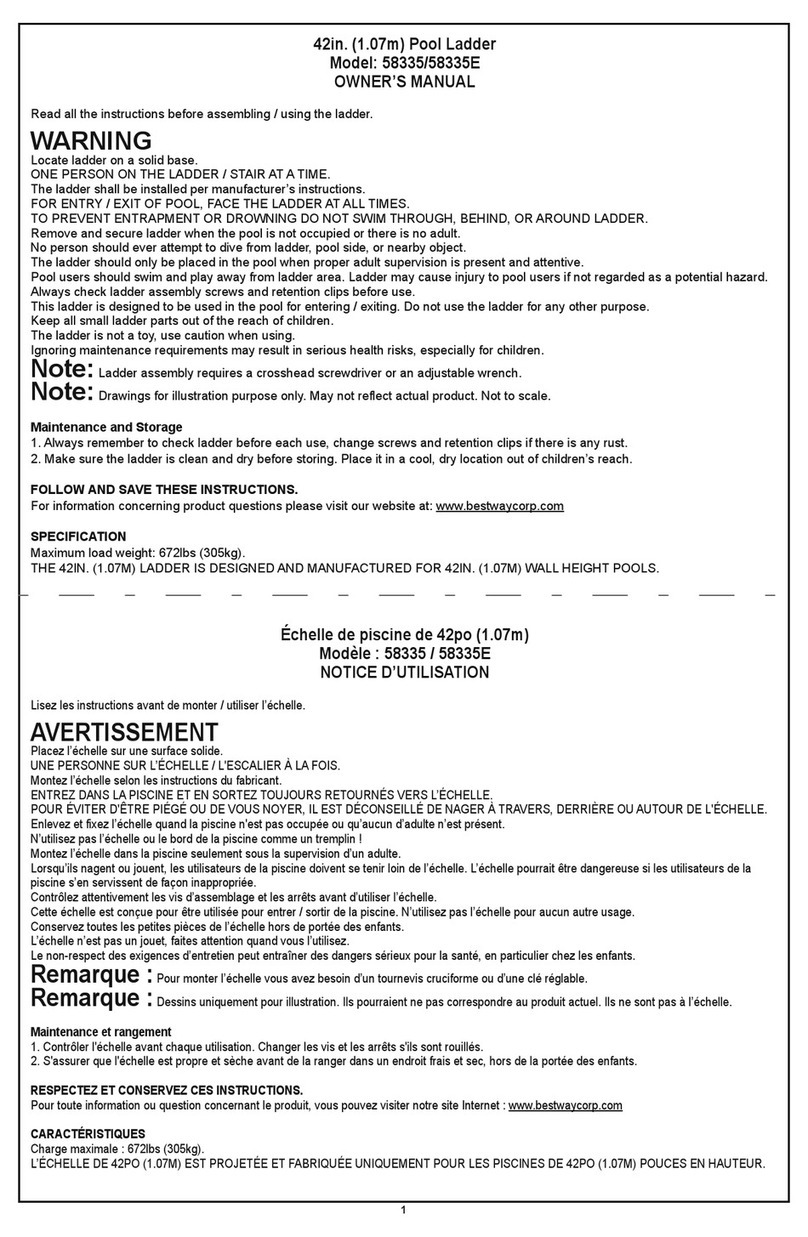www.flash-butrym.pl Page 2
1 Inspection
Thanks for your purchasing, please read this manual carefully before Operating the
system. It gives you general information for your safe and better operation. Check the
goods is receive in good condition, and check for the contents in the package refers
to the following list:
1 Lighting ×1
2 Instruction Manual ×1
3 Power cable ×1
2 Notices
1 Perform the Instruction Manual for operation, please don’t disassemble the light
rudely. Installation should be made by professional technician. The laser light has a
fault, please inquire with the professional or contact with the factory.
2 The light well protected against dampness, moisture, rust and shock. Do not use
the product in dusty place.
3 The distance between lighting and the object that light falls on should be more than
1 meter.
4 Prevent other subject enter into the lighting.
5 Ensure the fan is not blocked.
6 Do not look into the laser source.
7 Do not turn on and turn off frequently, and avoid to turn on the power for a long
time.
8 Please power off the lighting for 15 minutes after running two hours, ensure that the
laser system is in well cooling state.
9 Do not touch the laser lighting by wet hand and forcefully pull the power line.
10 Prevent the laser light from strong vibration or punch.
11 Do not dismantle the lighting.
12 Please directly contact with the local dealer when the trouble occurred.
13 When to be transported, use the original package to avoid shocking.
3 Installation
1 Firstly, be sure that the using voltage is match with the voltage marked on the light.
2 Installation should be made by professional technician. Fix the laser Lighting and
adjust the angle of the light to you see.
3 Be sure that there is no flammable or explosive subject nearby. The least distance
is 0.5 meters. At the same time, keep more than 15cm between the wall and the laser
light.
4 Please check whether the fan and the exhaust is blocked.
5 There is a hole for connection. When hang the laser light, be sure the cable can
undertake 10 times of the light weight.
6 It’s essential to be earthed well for the sake of safety.
7 It’s very important that connect the ground line to ground.
4 Warning
1 Power off before installation or maintenance.
2 The danger of this laser light is CLASS III B. It’s dangerous for Observing laser.
The safe minimum distance is 13cm; the safe maximum time is 10 seconds.
3 Keep at least 0.5 meters distance between the lighting and flammable material.