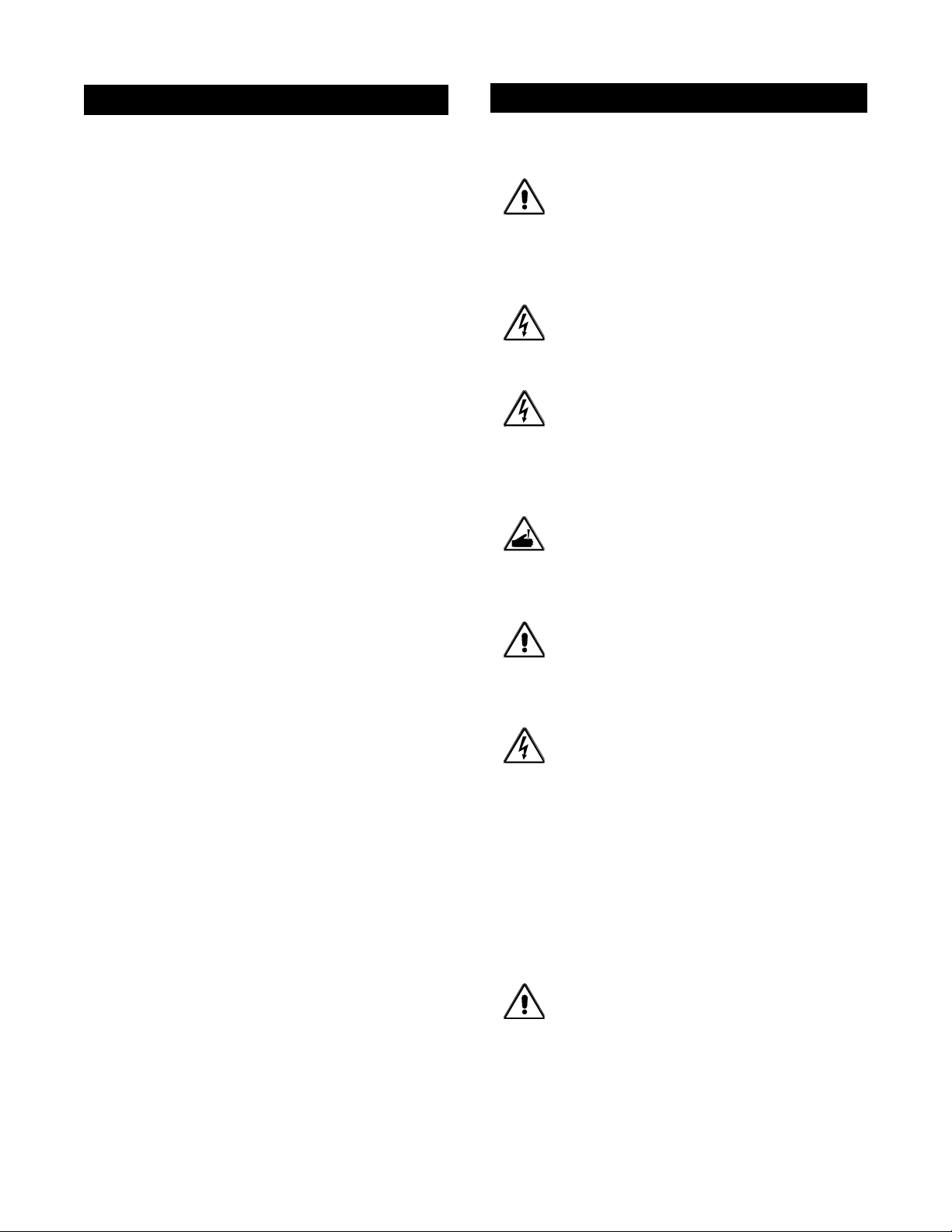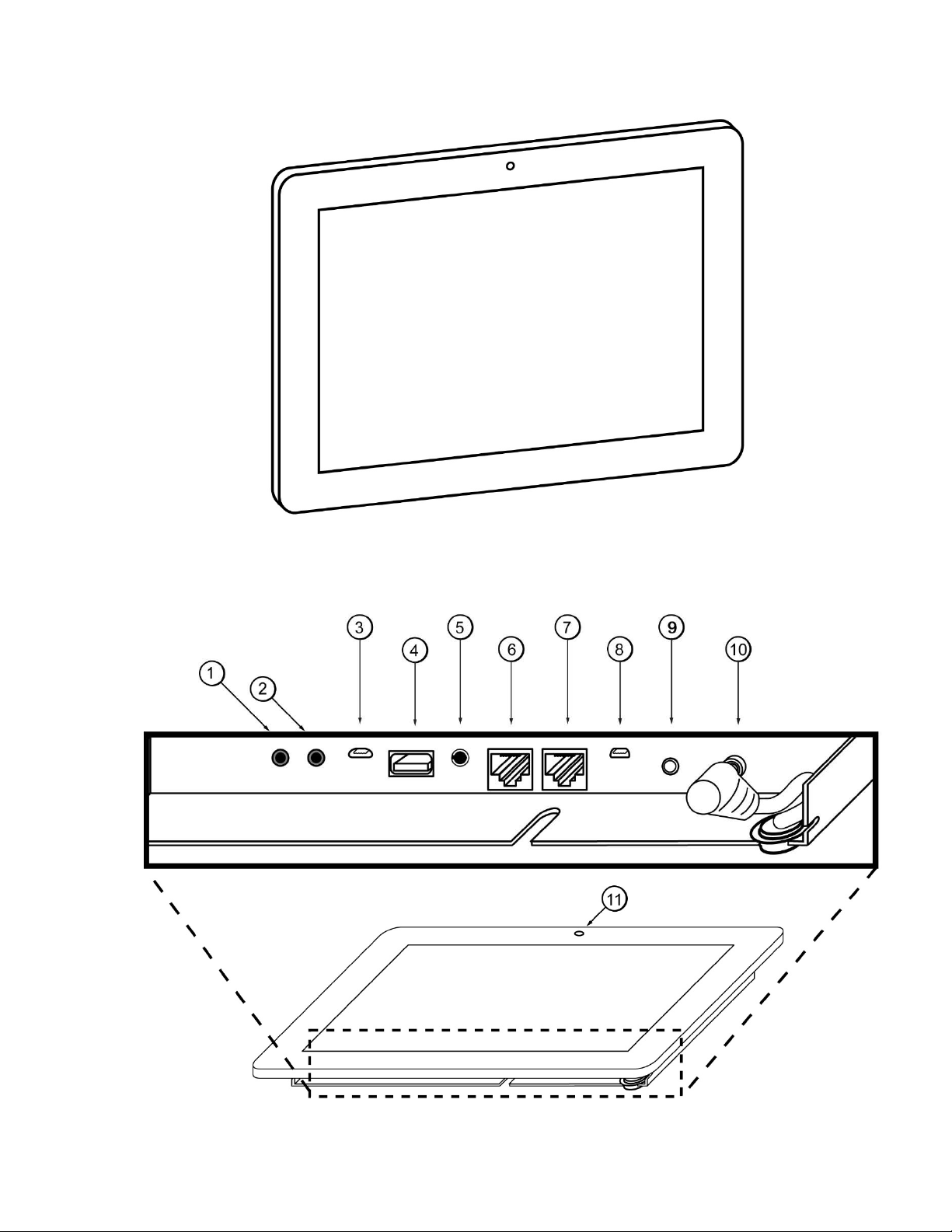3
Congratulations on your purchase of a Color
Touch Panel “CTP” series flavoring system!
This manual goes over the different settings
and options associated with your new Color
Touch Panel. For operations and maintenance
instructions on the Flavor Burst equipment
itself, please refer to your model’s complete
Operations Manual.
The Color Touch Panel is a 10” high resolution,
full-color, touch-controlled command center for
your Flavor Burst system. The panel not only
displays the flavors available with your Flavor
Burst system, it can also be set up to show
different container options (cups, cones, waffle
cones, etc), different sizes, and even show
pricing. Create and name your own flavor
combinations and set up a special flavor button
for your “recipe”. Change the flavor names,
button graphics, logos, background images and
even videos. Upload your own creations to your
Touch Panel through a USB connection.
Your Color Touch Panel also operates many of
the clean-in-place functions of your equipment.
You can clean out the spout with sanitizer
solution at the push of a button on the screen.
When the flavor lines are connected to the
sanitizer tank, it flushes the insides of the lines,
pumps and fitments with sanitizer solution.
The Color Touch Panel can also advertise for
you. Set up the screen to display rotating
images and messages or a full video while the
freezer is not in use.
Most of the system’s operations and even
maintenance functions are operated by the
panel, so becoming familiar with it and
understanding all of the available options is
important. This manual will walk you through
each section and explain each feature.
NOTE: EQUIPMENT AND PRODUCT
IMAGES IN THIS MANUAL MAY DIFFER
FROM YOUR CURRENT SETUP.
HOWEVER, THE INFORMATION AND
INSTRUCTIONS CONCERNING THE COLOR
TOUCH PANEL APPLY TO MOST
FREEZERS, FLAVOR BURST EQUIPMENT,
AND FROZEN PRODUCTS.
Always follow these safety precautions
when operating the Flavor Burst® system:
DO NOT operate the system without
reading this operator’s manual. Failure to follow
this instruction may result in equipment
damage, poor system performance, health
hazards, or personal injury.
DO NOT operate the system unless it is
properly grounded. Failure to follow this
instruction may result in electrocution.
DO NOT operate the system with larger
fuses than specified on the system data label.
Failure to follow this instruction may result in
electrocution or damage to the machine.
Consult your electrician.
DO NOT put objects or fingers in the
door spout. Failure to follow this instruction may
result in contaminated product or personal
injury from blade contact.
The CTP cabinet system must be placed
on a level surface capable of supporting at least
220 lbs of weight. Failure to comply may result
in personal injury or equipment damage.
DO NOT install the unit in an area where
a water jet could be used, and do not use a
water jet to clean or rinse the system. Failure to
follow these instructions may result in serious
electrical shock.
NOISE LEVEL: Airborne noise emission does
not exceed 70 dB(A) when measured at a
distance of 1.0 meter from the surface of the
machine and at a height of 1.6 meters from the
floor.
NOTE: Operations Manual subject to
change. Contact your local distributor for most
recent updates concerning the CTP system.
INTRODUCTION SAFETY PRECAUTIONS