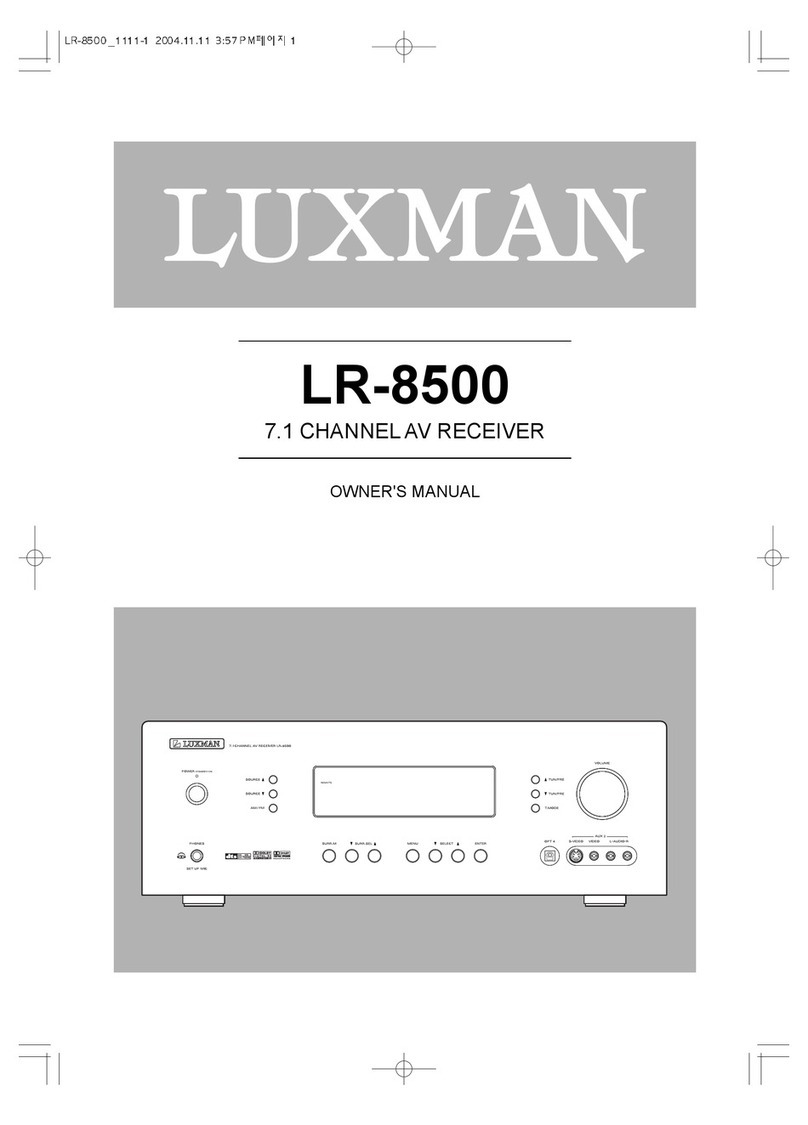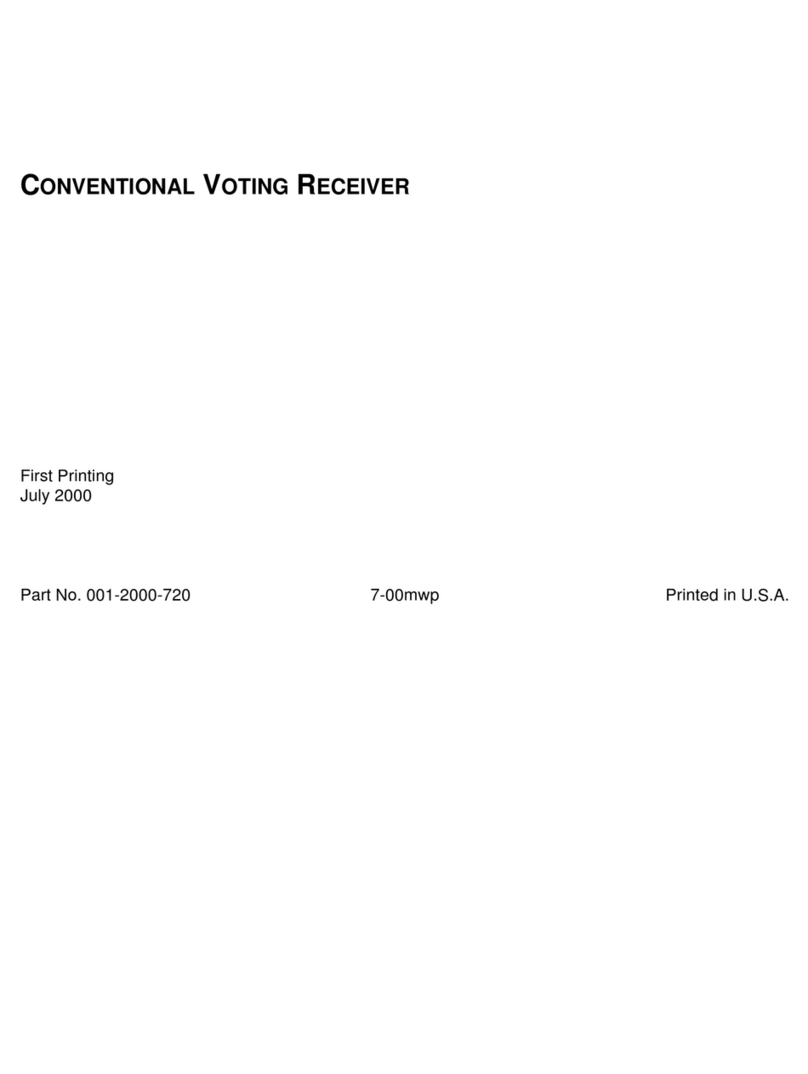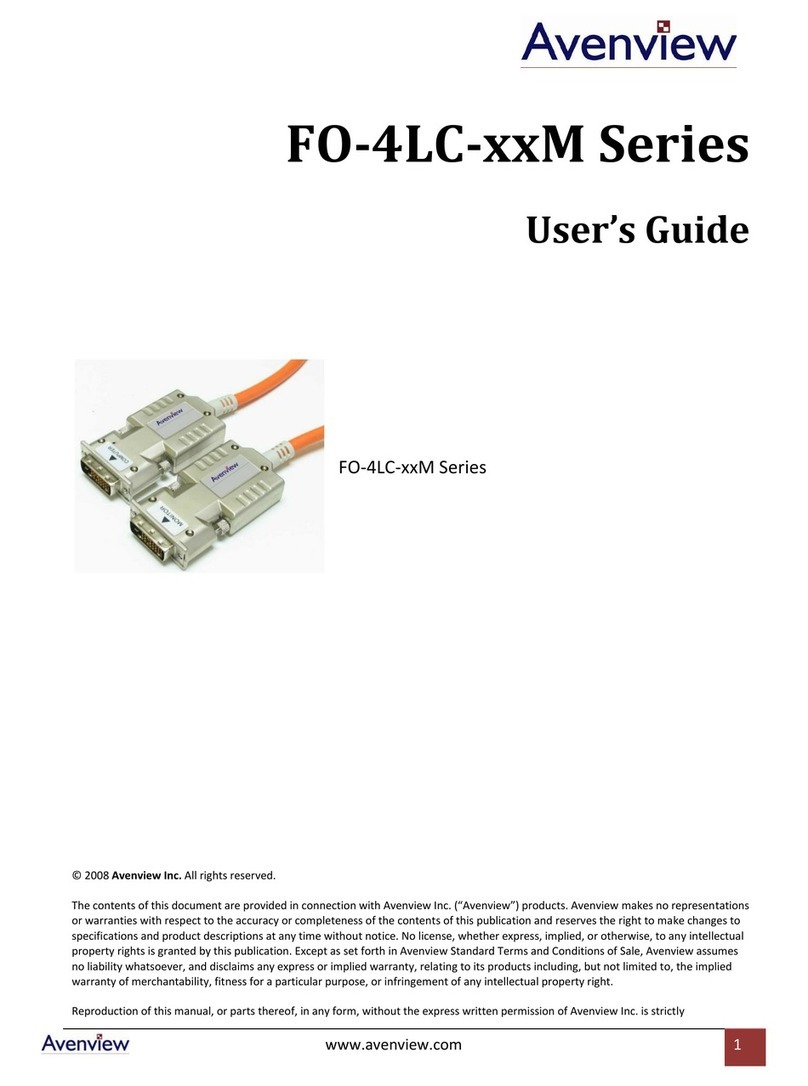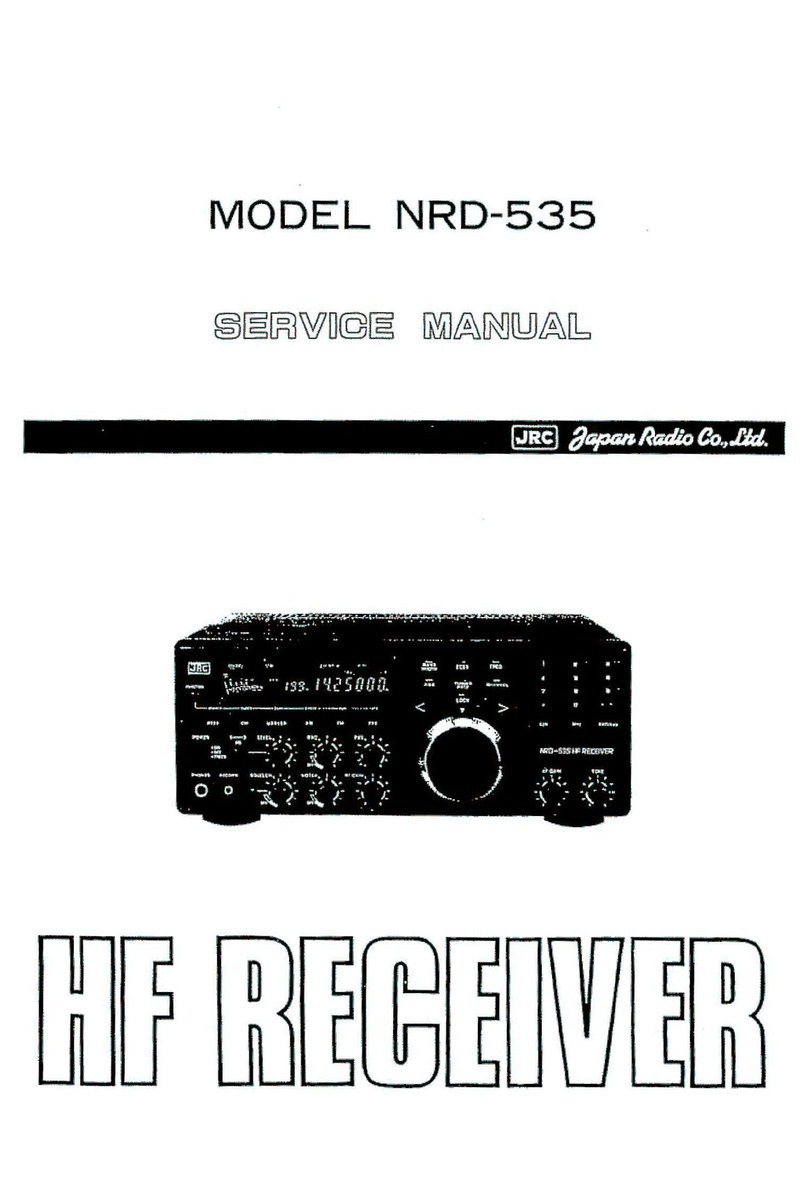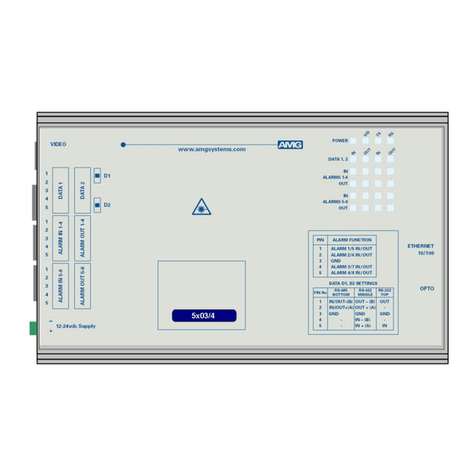FleetMon R400N User manual

USER MANUAL R400N
AIS Network Receiver
With Ethernet
R400N-MA-FMv02
2019-10-22
ENGLISH

R400N - FleetMon
CONTENTS
1 DOCUMENT ..........................................................................................3
1.1 About This Manual ....................................................................................... 3
2 GENERAL NOTICES .................................................................................3
3 INTRODUCTION .....................................................................................4
3.1 Background to AIS........................................................................................ 4
4 PARTS LIST...........................................................................................4
5 NETWORK AIS RECEIVER WITH ETHERNET ...................................................5
5.1 About the R400N ......................................................................................... 6
6 INSTALLATION ......................................................................................7
6.1 Mounting.................................................................................................... 7
6.2 Power Connection........................................................................................ 7
6.3 Connection to a Network .............................................................................. 7
7 AIS ANTENNA WITH MOUNTING BRACKET..................................................8
7.1 Antenna Installation..................................................................................... 9
8 OPERATION AND TROUBLESHOOTING......................................................10
8.1 No power LED is displayed .......................................................................... 10
8.2 Channel 1 and Channel 2 LEDs do not flash ................................................... 10
8.3 Ethernet LED.............................................................................................. 10
8.4 Restart device ........................................................................................... 10
9 SPECIFICATION....................................................................................11
9.1 Electrical................................................................................................... 11
9.2 Receiver ................................................................................................... 11
9.3 Physical.................................................................................................... 11
9.4 Antenna ................................................................................................... 12
10 COPYRIGHT ......................................................................................13
11 LIMITED WARRANTY ..........................................................................13
12 PRODUCT SUPPORT............................................................................13

R400N - FleetMon
3
1 DOCUMENT
1.1 About This Manual
This manual provides installation, operating instructions and fault-finding procedures for the equipment to
which it relates. This manual may also be made available in electronic Portable Document Format (PDF).
This is a printer friendly document, designed to be printed 2-sided as a booklet with A5 pages on A4 stock
paper.
2 GENERAL NOTICES
SAFETY: Make sure the power supply is switched off before you make any electrical connections to
the unit.
INSTALLATION: This equipment must be installed in accordance with the instructions provided in this
manual. Failure to do so could result in poor performance, personal injury and/or damage to your
vessel and/or connected equipment.
CABLES: The supplied cables should only be cut, shortened or lengthened by an appropriate
supplier.
COMPASS: The compass safe distance of this unit is 0.5 m or greater for 0.3° deviation.
In accordance with a policy of continual development and product improvement, hardware and software
may be upgraded from time to time, and future versions of equipment may therefore not correspond
exactly with this manual.
When necessary, upgrades to the product will be accompanied by updates or addenda to this manual.
Information contained in this manual is liable to change without notice.
Comar Systems Ltd. disclaims any liability for consequences arising from omissions or inaccuracies in this
manual and any other documentation provided with this product.
~
i
i
i

R400N - FleetMon
4
3 INTRODUCTION
3.1 Background to AIS
AIS is an Automatic Identification System. For improved safety and specifically for collision avoidance
reasons, vessels need to know the position, details and navigational intentions of other vessels within VHF
range.
IMO regulations covering most commercial vessels worldwide have been passed requiring that AIS
transponders are fitted to all commercial vessels over 300 GRT (Gross Registered Tonnage) on international
voyages.
The transponders use VHF frequencies to:
● Transmit details of their own vessel
● Receive details from other vessels or navigation aids within VHF range
4 PARTS LIST
Before proceeding with the installation of the R400N AIS station kit, check the contents of the box which
should include:
● The R400N AIS Receiver Unit
● Universal 100-250 V AC / 12 V DC Power Supply
● Network Cable
● CX4 AIS antenna
● Mounting bracket
● Coax Cable

R400N - FleetMon
5
5 NETWORK AIS RECEIVER WITH ETHERNET

R400N - FleetMon
6
5.1 About the R400N
The R400N is a dual channel AIS receiver unit with built in Ethernet and USB interfaces, designed
specifically for coastal monitoring of AIS equipped vessels.
Connected to an Ethernet Network, the device sends over the internet the received AIS data to a fixed IP
address. The device is already configured and ready to use.
Information transmitted from vessels fitted with AIS transponders includes:
• Name of Vessel
• Call Sign
• Type of Vessel
• Speed (SOG)
• Course (COG)
• Heading
• Position
• Navigational Status
• Vessel Dimensions
• MMSI Number
• IMO Number
• Draft
• Rate of Turn
• Size of Vessel
• Status
• Destination
• ETA
• Cargo
Note: Not all the above information is necessarily transmitted by each vessel.

R400N - FleetMon
7
6 INSTALLATION
6.1 Mounting
The R400N receiver can be mounted to a suitable bulkhead or shelf.
• Hint: Select a location away from excessive heat sources, avoid high levels of vibration and
shock. The device is not weather proof.
6.2 Power Connection
Fit the universal power supply with the correct adaptor for your local power. Plug the 2.1 mm jack into the
rear of the R400N and switch on the power.
• Hint: Alternatively the unit will accept 9-30 V dc from an alternative source capable of supplying
1 Amp. The centre pin is Positive.
6.3 Connection to a Network
The R400N is already configured and tested. As soon as the device is connected to the power and internet
connection the AIS data will be automatically forwarded to FleetMon. Check the reception with your
FleetMon account under the point "AIS stations". https://www.fleetmon.com/my/ais-stations
When connected to a network, the yellow LED on the network connection should be on. If no yellow LED is
shown, then the unit has not detected a link to another network device. The green LED will blink when
data is transmitted or received.

R400N - FleetMon
8
7 AIS ANTENNA WITH MOUNTING BRACKET
AIS antenna
Mounting bracket
Nut and Washer

R400N - FleetMon
9
7.1 Antenna Installation
A VHF antenna is included with the requested coax cable and mounting bracket for wall and mast
installation. Install the antenna outdoor and as high as possible. Connect the included coax cable with the
BNC connector to the AIS receiver and the UHF connector to the antenna.
Shore based reception is governed by local terrain, however an open view to the sea with an antenna
mounted in the clear at a height of approximately 20 metres will achieve 25 miles plus.
● Hint: The antenna connector type is BNC on the device side and UHF(f) on the antenna side. 50Ω
● Hint: Mount the antenna with a relatively clear view of the horizon. Large obstructions that
might shade the antenna should be avoided.
● Hint: The higher the antenna above sea level, the greater the range.
Add the antenna to the top hole of the
mounting bracket and fix the antenna with the
washer and nut. Use tools to fix it, so that the
antenna does not become loose. A loose
antenna can destroy the antenna or mounting
bracket.
With the clamps and nuts, you install the
mounting bracket to a pole or pipe, horizontal or
vertical. Or use the mounting bracket only for a
wall installation (screws are not included). The
antenna must always installed vertically.

R400N - FleetMon
10
8 OPERATION AND TROUBLESHOOTING
Operation of the R400N unit is fully automatic and only requires power, VHF and network cable connection.
On powering up the unit:
● The green LED marked ON should illuminate
● The Channel LEDs should come on briefly, then go off
● The Channel A and B LEDs should flash momentarily when information from nearby transceivers is
received
Data is then output for visual or textual viewing on FleetMon.com.
8.1 No power LED is displayed
● Check the power supply and that the unit is connected correctly to a 12 or 24 V dc supply
● Check that the polarity of the supply is correct. The center pin of the 2.1mm jack is positive
8.2 Channel 1 and Channel 2 LEDs do not flash
● Check that a VHF antenna is fitted and correctly connected
● Check that the antenna is correctly positioned, i.e. at a suitable location to visibly ‘see’ vessels
8.3 Ethernet LED
Check the Ethernet Link LED on the R400N device. Is it solid lit? If not, there is not a valid network
connection and it will not be possible to discover the device.
8.4 Restart device
Turn off the device by unplugging the power connector and wait a moment so that the device can release
the voltage. Connect the power supply again and check the device.
● Hint: Many problems can be solved by simply restarting the device.

R400N - FleetMon
11
9 SPECIFICATION
R400N is a compact dual channel synthesized VHF Receiver designed to receive and decode all
transmissions from vessels fitted with Class A or B AIS transceivers, Aids to Navigation, and SARTS. The
device does not transmit any data by radio communication.
9.1 Electrical
Power Supply Range:
9 - 30 V dc
Power Consumption:
300 mA @ 12 V dc
Output Baud Rate:
38,400 Baud (38.4Kb)
Format:
ITU/ NMEA 0183
Output Message:
VDM
9.2 Receiver
Frequency:
Channel A 161.975 MHz
Channel B 162.025 MHz
Channel Spacing:
25 kHz
Sensitivity:
> -112dBm @ 20% MER
Demodulation:
GMSK
Data Rate:
9600
Antenna Impedance:
50 Ω
9.3 Physical
Dimensions:
L130 x W105 x H46 mm
Weight:
600 g
Mounting:
4 mounting holes in end plates
Connectors:
Antenna BNC
Ethernet Port:
RJ-45
USB Port:
Type B
Power:
2.1 mm Phono plug
Designed to Meet:
IEC 61993-2
CE Approval to EN 60945:
EN 6100-6-1/2
FCC part 15

R400N - FleetMon
12
9.4 Antenna
Length:
1.26 m
Weight:
500 g
Frequency:
146 – 162.5 MHz
Connector:
UHF female
Antenna Impendance:
50 Ω

R400N - FleetMon
13
10 COPYRIGHT
The copyright and all rights of a like nature in respect of this publication in any part of the world are the
property of COMAR SYSTEMS LTD. (COMAR).
No part of this document may be reproduced or transmitted in any form or by any means, whether
electronic, mechanical, photocopying, recording or otherwise, nor stored in any information retrieval
system of any kind, nor used for tendering or manufacturing, nor communicated to any other person
without the written permission of COMAR.
The recipient of this document, as its registered holder, must exercise due diligence in ensuring that the
above conditions are observed (Errors and Omissions Excepted).
Any enquires relating to this document or its contents should be addressed, in writing, in the first instance
to COMAR SYSTEMS LTD.
11 LIMITED WARRANTY
Comar Systems Ltd warrants this product to be free from defects in materials and manufacture for one year
from the date of purchase. Comar Systems Ltd will, at its sole discretion, repair or replace any components
that fail in normal use. Such repairs or replacement will be made with no charge to the customer for parts
and labour.
This warranty does not cover failures due to abuse, misuse, accident or unauthorised alteration or repairs.
The above does not affect the statutory rights of the consumer.
Note: Every effort has been made to ensure that all information contained in this manual is accurate at the
time of going to press. We therefore cannot take any responsibility for the content of this manual and
advise that you take normal steps to ensure that the information is at its most current when you are
reading this manual.
12 PRODUCT SUPPORT
JAKOTA Cruise Systems GmbH (FleetMon)
Strandstrasse 87/88
18055 Rostock
Germany
Telephone: +49 (0) 381 3676500
E-mail: [email protected]
Web: www.fleetmon.com

JAKOTA Cruise Systems GmbH (FleetMon)
Strandstrasse 87/88
18055 Rostock
Germany
Telephone: +49 (0) 381 36 76 500
E-mail: [email protected]
Web: www.fleetmon.com
COMAR SYSTEMS
Vittlefields Technology Centre
Forest Road
NEWPORT
Isle of Wight
PO30 4LY
UNITED KINGDOM
tel: +44 (0)1983 828900
email: sales@comarsystems.com
web: www.comarsystems.com
Table of contents
Other FleetMon Receiver manuals
Popular Receiver manuals by other brands

Pioneer
Pioneer VSX-918V-K Service manual

Strong
Strong SRT 6006 user manual

Denon
Denon AVR-1907 Service manual
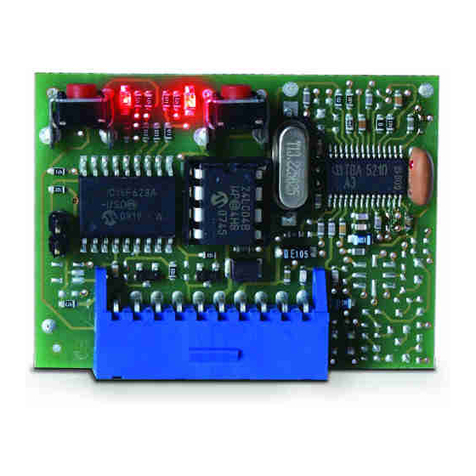
Telcoma Automations
Telcoma Automations OC2 Series Operation and Programming Instructions
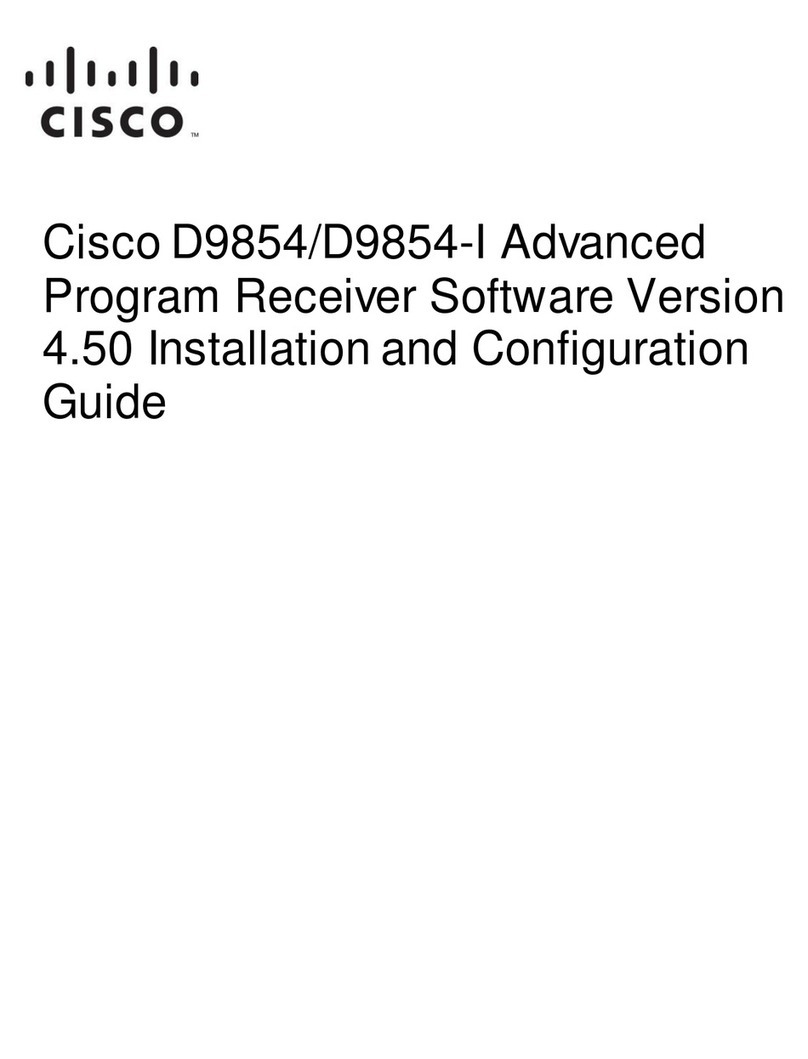
Cisco
Cisco D9854 Installation and configuration guide

Yamaha
Yamaha RX-V3800 - AV Receiver Firmware update procedure