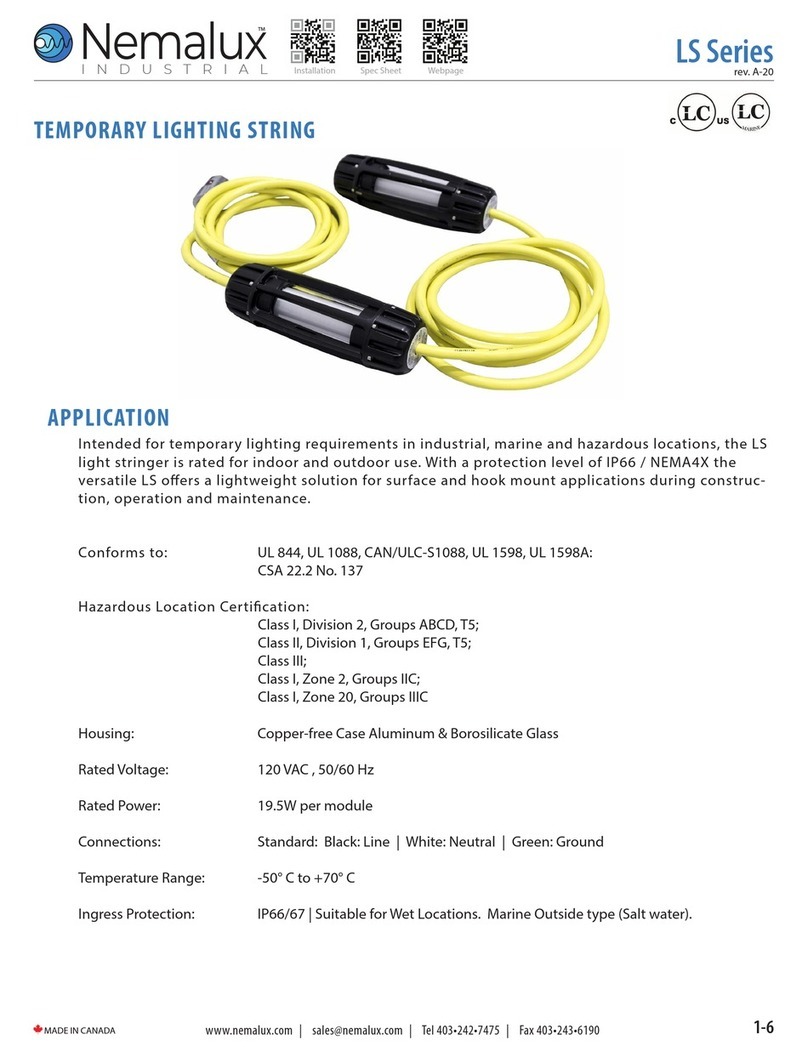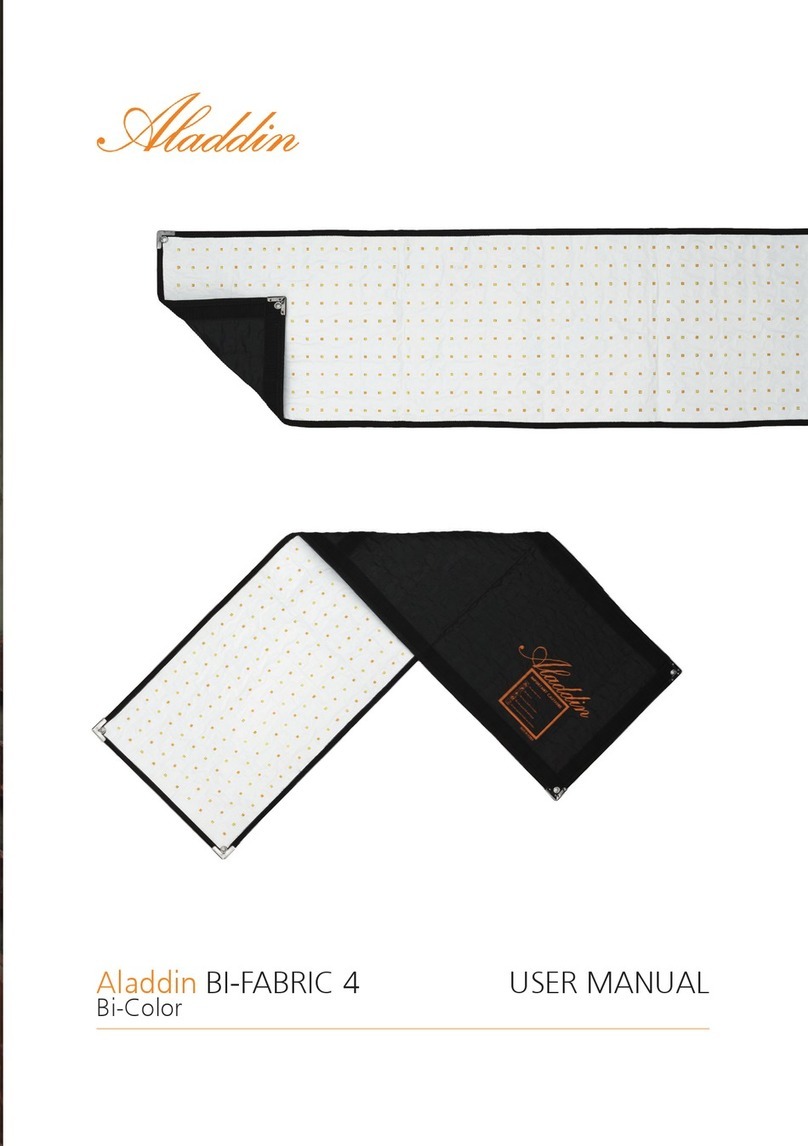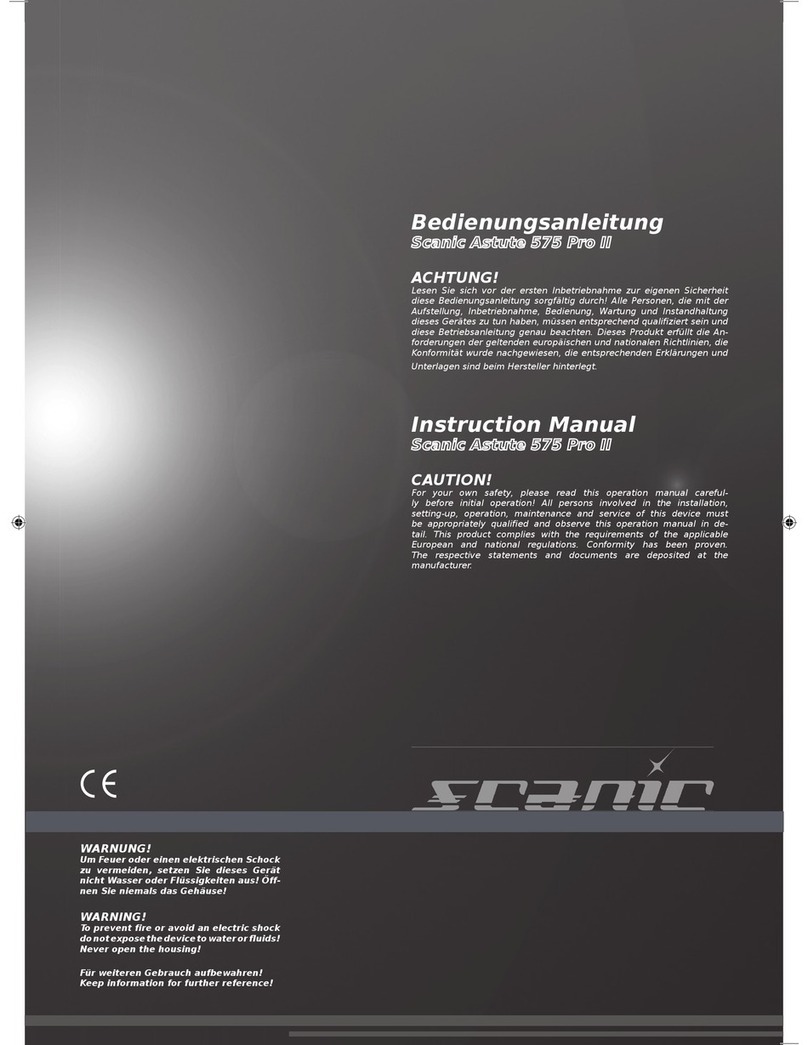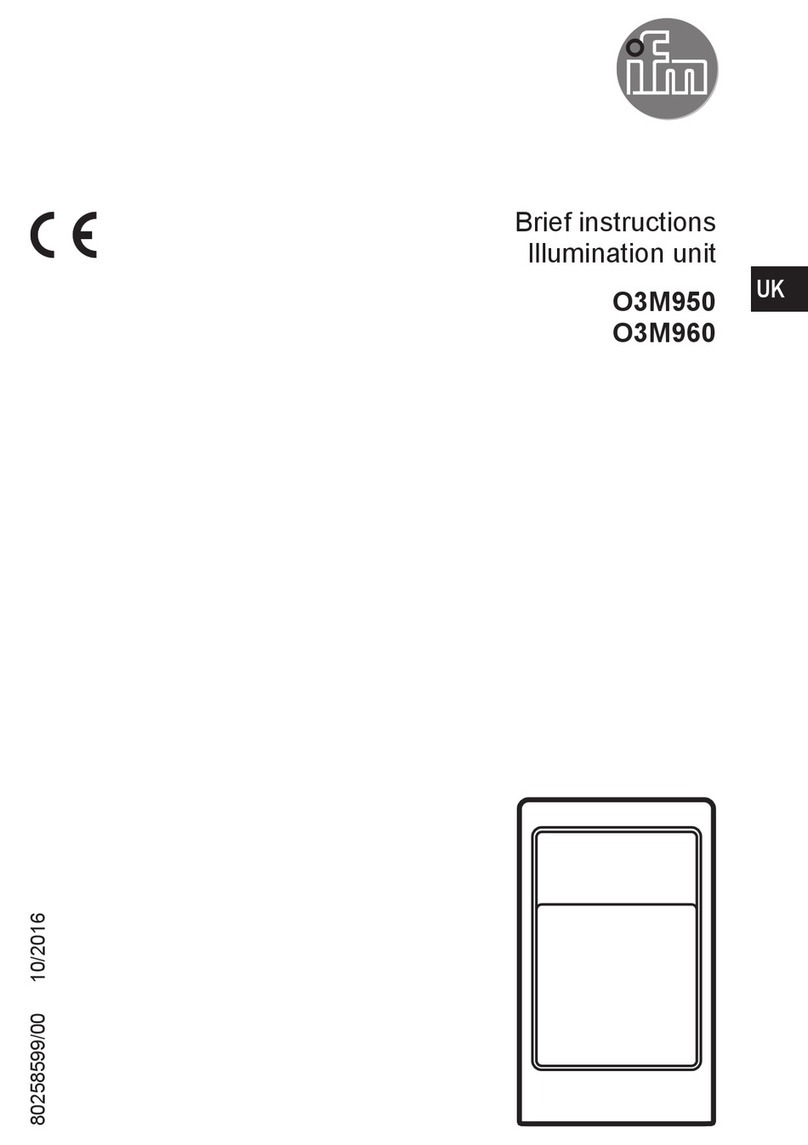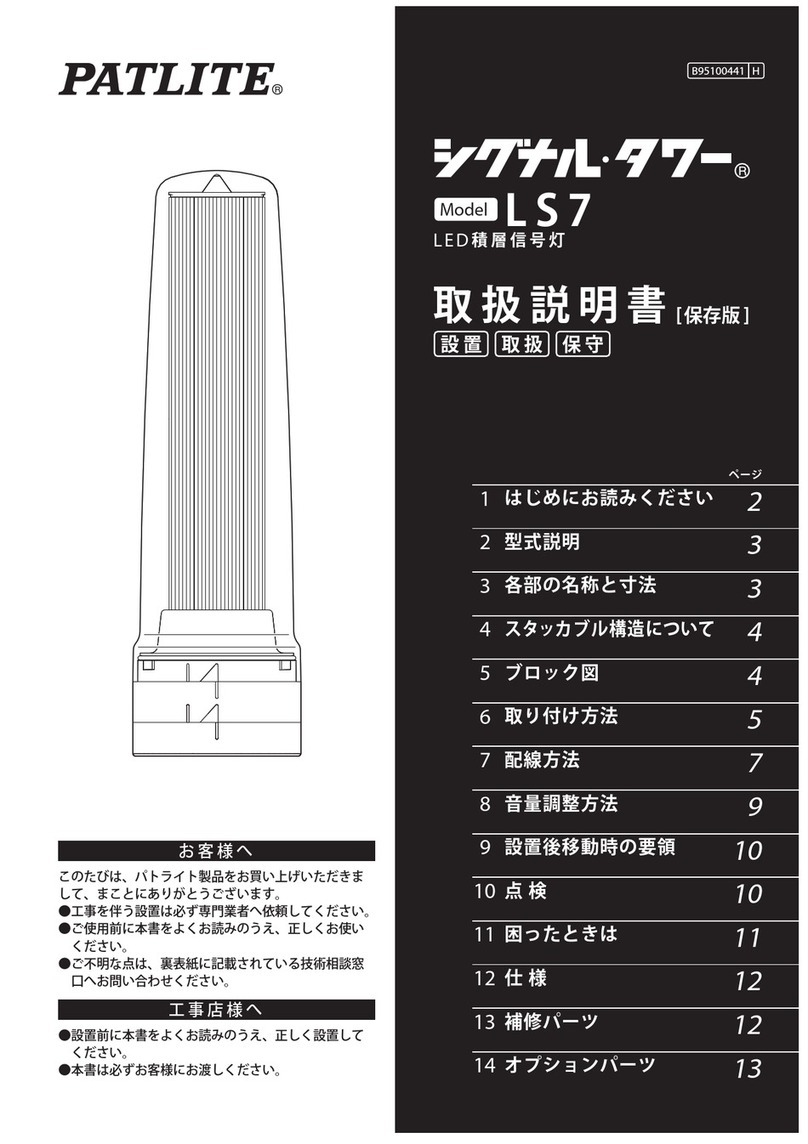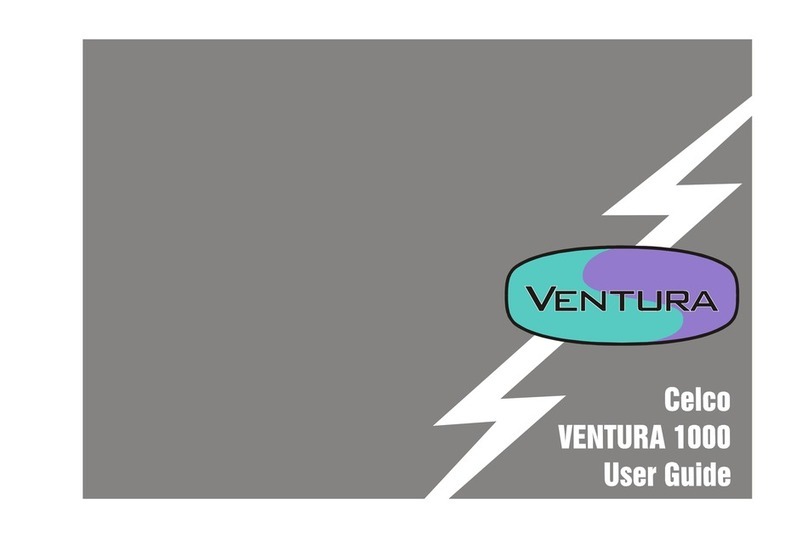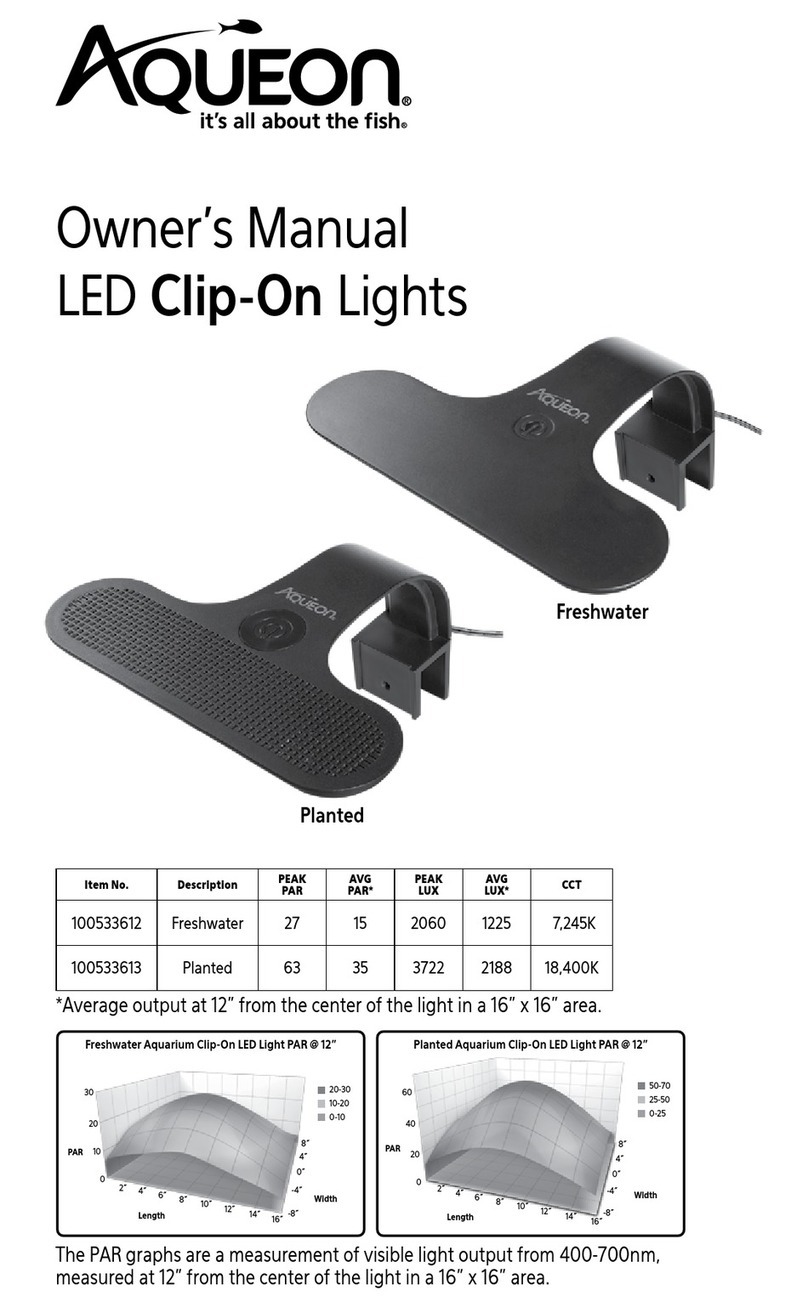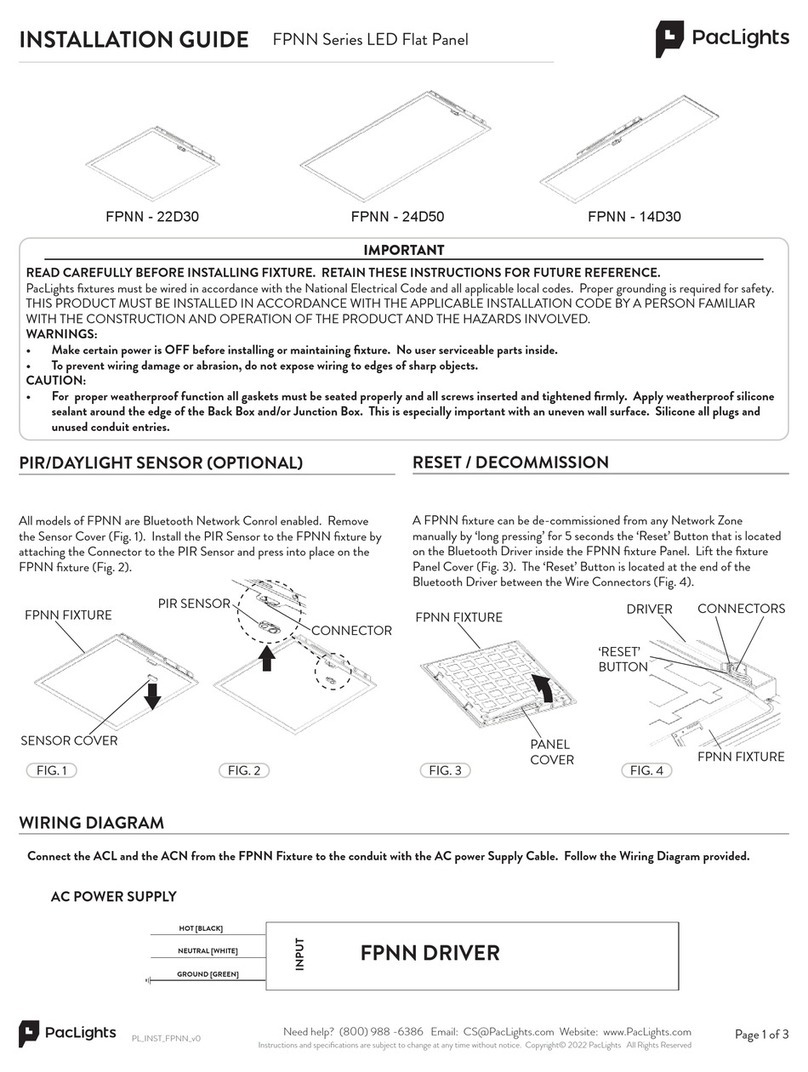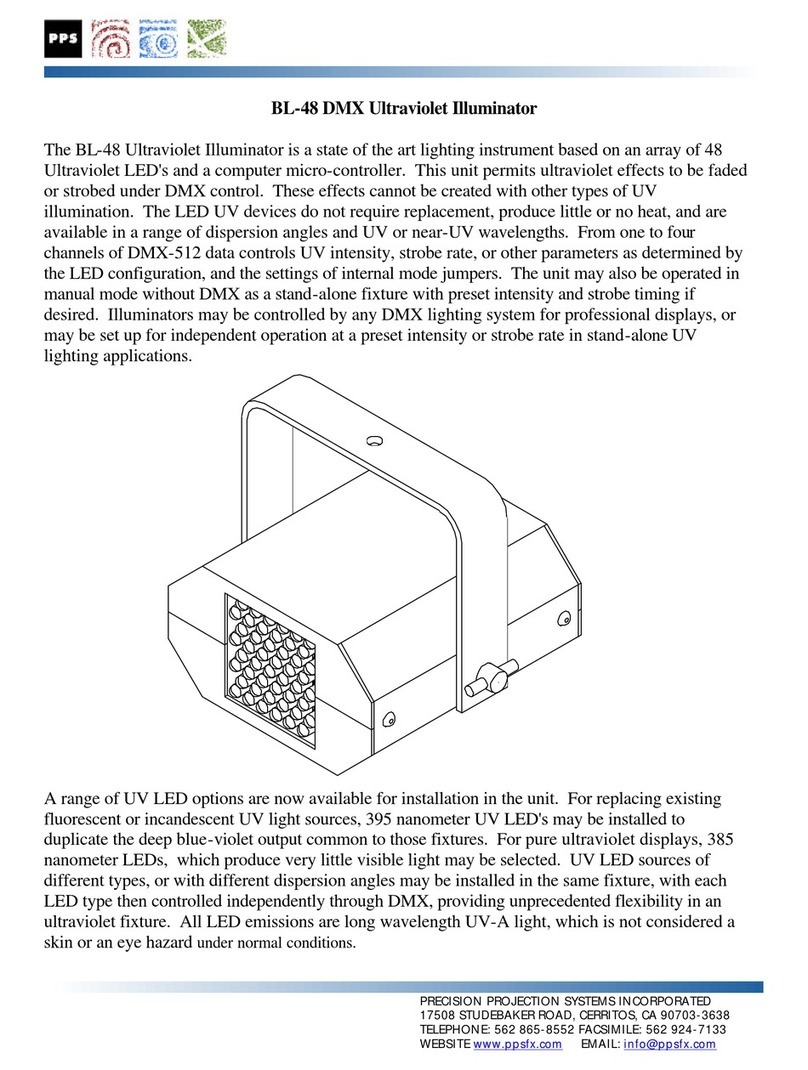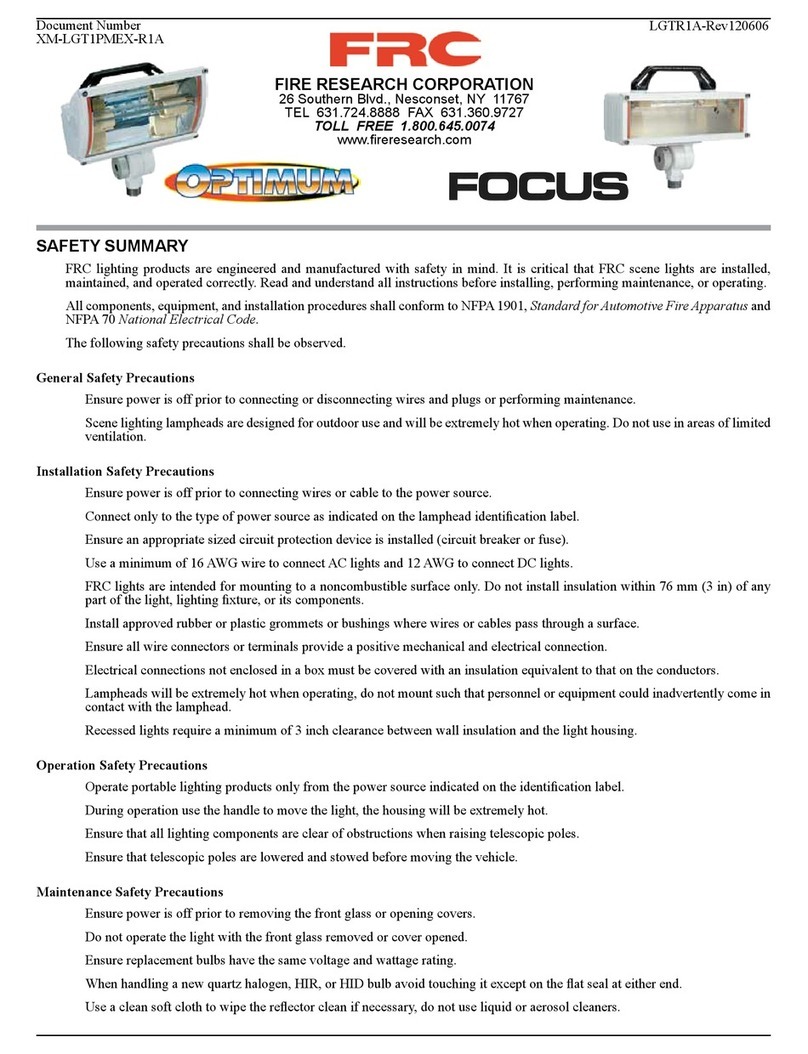Limited Warranty:
Flexfire LEDs, Inc. stands behind its products when they are used properly and accordingly to our
specifications. When you purchase our products, you are agreeing to the terms and conditions
outlined in our warranty section. We try our best to make recommendations, but the burden of
proper installation, design, and maintenance relies on the purchaser. This limited warranty does
not include product failures that are the result of: Not using a voltage-regulated power supply to
connect the LED product or controls; Connecting LED products to the wrong output voltage;
Improper connection of power supplies, LED products, or controls; Connecting LED products or
controls directly to any AC power source if they are stated for DC only input; Connecting power
supplies backwards to an AC power source; Products used in an inappropriate location or in
environmental conditions (temperature, humidity, moisture, etc.) outside the normal specified
range; Water damage to products not specifically sold as waterproof products; Electrical power
surges and spikes; Damage from hail, flooding, tornado, fire, wind, earthquake, lightning,
electrical storm, or any other natural disasters or “force majeure” incidences; Damage caused by
a vehicle or other accident; Damage caused when transporting the item; Damage to any
products that were modified by the user, used for purposes other than as intended or directed, or
connected to LED systems or components not purchased from Flexfire LEDs; Products that have
been subjected to misuse, mishandling, misapplication or accident. Products used in connection
with any components, devices or systems other than those explicitly approved as compatible
with Company’s products and listed on Company’s website. Excessive wear and tear and/or
physical or accidental abuse, loss, or theft. Improper repairs or warranty services performed by
someone other than Flexfire LEDs will void this warranty.
-This product is not waterproof. Please place it inside a junction box if used outdoors.
-Please install this controller in a ventilated area.
-Make sure that the voltage and capacity of this controller match those of the driver and the LED
strip lights.
-Please make sure that the wires are connected correctly before turning on power.
-If the lights are not turning on, please make sure that the driver is not overloaded or overheated,
and that the wires are installed correctly.
-If the colors are being displayed incorrectly, please make sure you are connecting the wires
correctly (for RGB and Dynamic controllers only).
-If the remote is not working, please replace the batteries or get the remote closer to the receiver.
-If there is visible voltage drop, please consider reducing the amount of wire used on the output
side, or consider using thicker wire. If none of this works, consider using a signal amplifier in your
set-up.
Toll Free Number:
1-844-353-9347
support@FlexfireLEDs.com
Local Number:
(925) 273-9080
This product has a 2-year limited warranty from the date of shipment. This warranty only
includes the main product outlined in this specification sheet and does not include the additional
accessories that are used as a reference. Complete warranty details for fixtures and additional
accessories are available at: https://www.flexfireleds.com/warranties/ within the Policies
section. For warranty-related questions please contact the product support team at
(support@flexfireleds.com).
Safety and Troubleshooting
Warranty Information
Consumer’s Acknowledgment