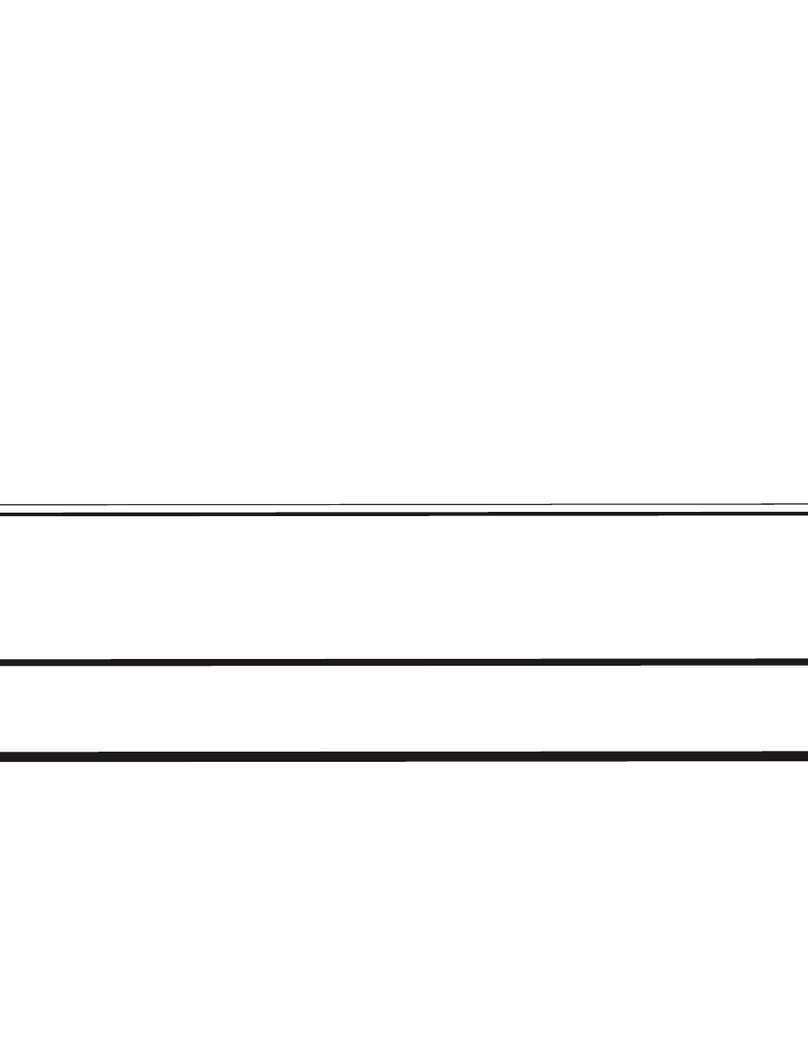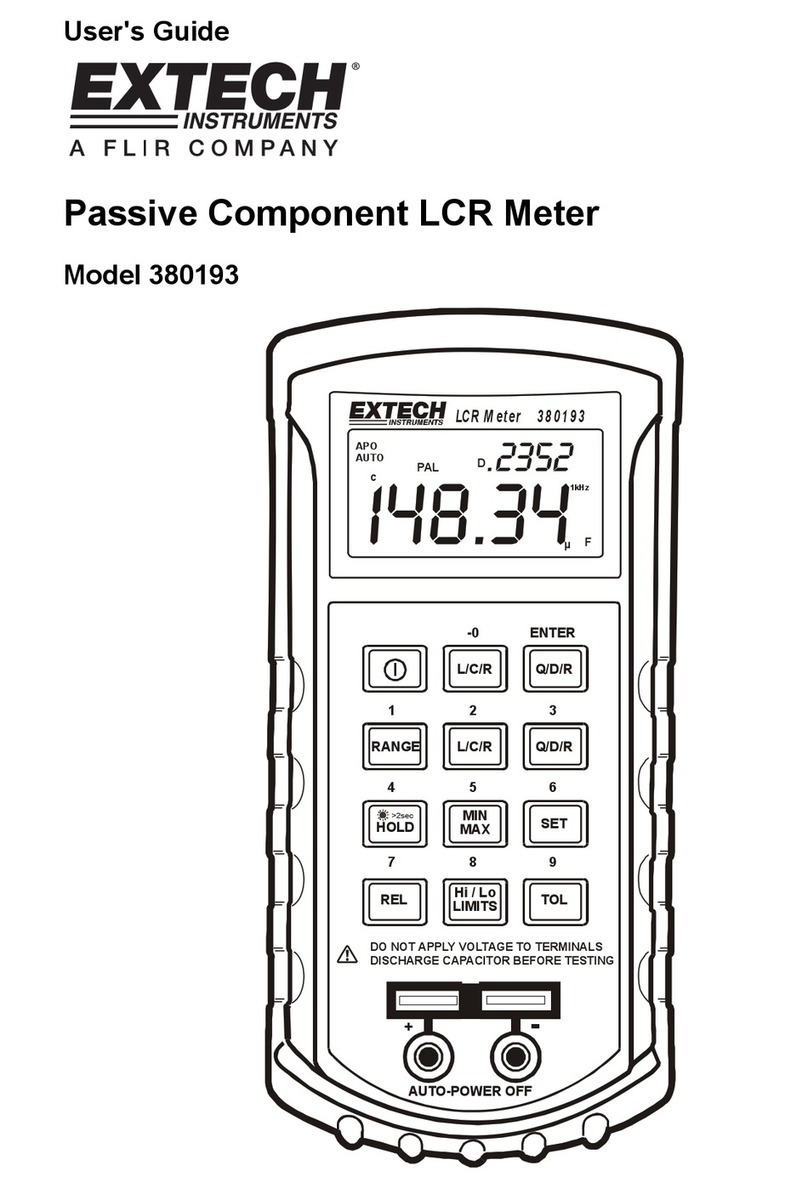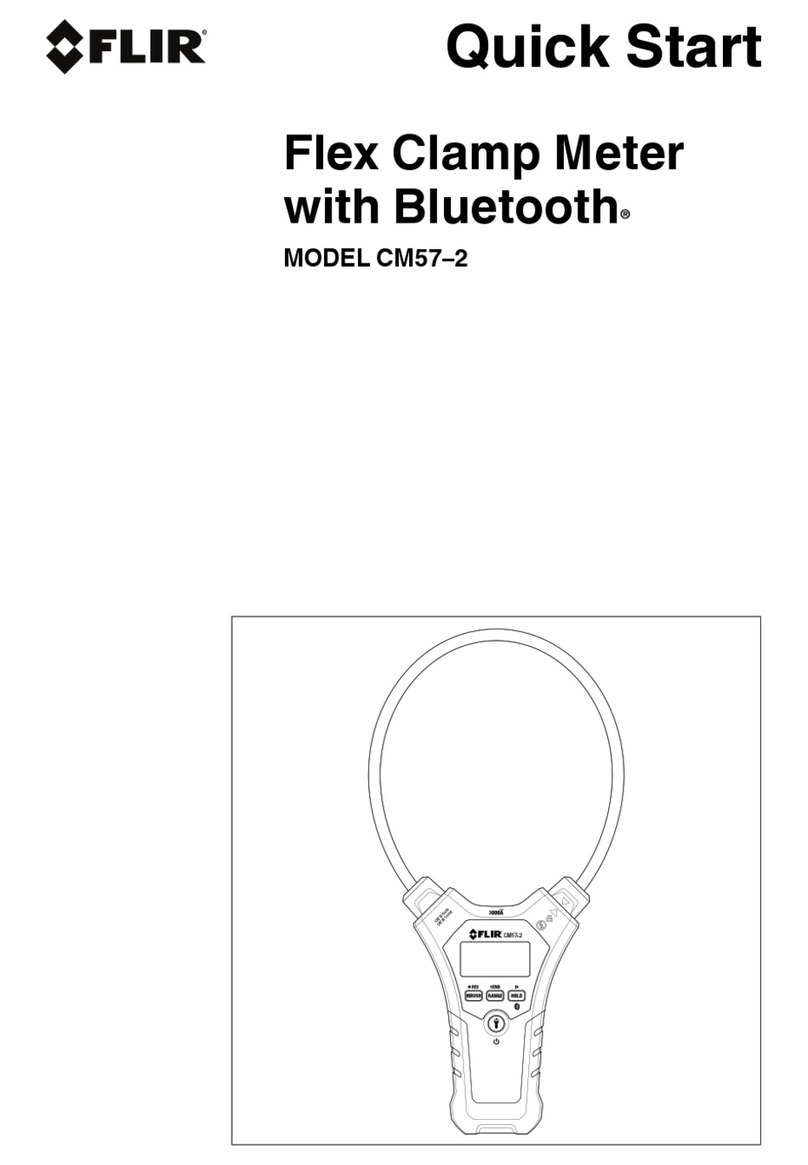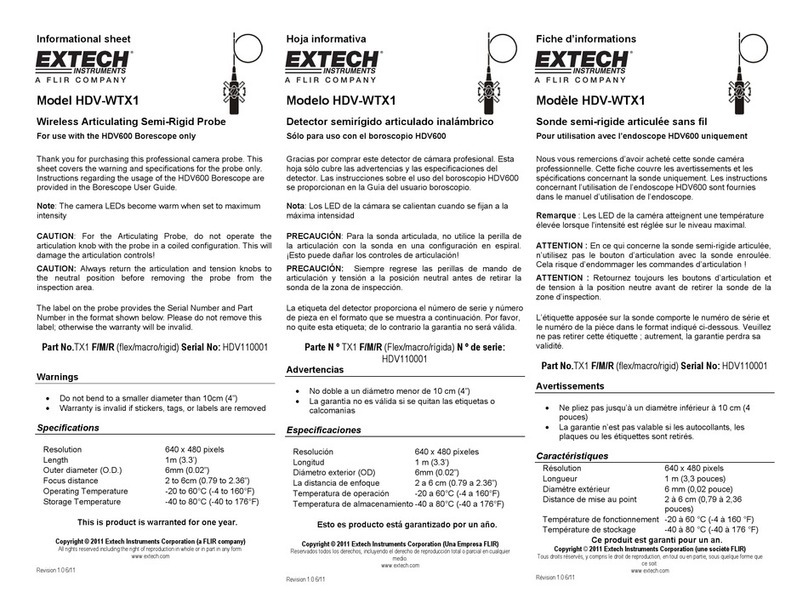Table of Contents
1. Advisories ...................................................................................................................3
1.1 Copyright......................................................................................................................................3
1.2 Quality Assurance..........................................................................................................................3
1.3 Documentation .............................................................................................................................3
1.4 Disposal of Electronic Waste ...........................................................................................................3
2. Introduction ..............................................................................................................4
2.1 Key Features .................................................................................................................................4
3. Description ................................................................................................................5
3.1 Meter Description .........................................................................................................................5
3.2 Display Description ........................................................................................................................6
3.3 Button Description.........................................................................................................................6
4. Operation..................................................................................................................7
4.1 Meter Power and APO....................................................................................................................7
4.2 Measuring Temperature and Relative Humidity ................................................................................7
4.3 Moisture Measurements ................................................................................................................7
4.4 Bluetooth® Transmission Basics.......................................................................................................8
4.5 Display Backlight ...........................................................................................................................8
4.6 Worklight .....................................................................................................................................8
4.7 Data Hold .....................................................................................................................................8
4.8 Material Group Selection................................................................................................................8
4.9 Temperature (oC, oF) and Relative Humidity Display Selection ............................................................8
4.10 Calibration Verification Test ..........................................................................................................9
5. Bluetooth® Technical Details .....................................................................................9
6. Field Firmware Upgrades via USB Interface.............................................................10
6.1 System Firmware Upgrade............................................................................................................10
6.2 Bluetooth® Firmware Upgrade ......................................................................................................11
7. Maintenance ...........................................................................................................12
7.1 Cleaning .....................................................................................................................................12
7.2 Battery Installation and Replacement ............................................................................................12
7.3 Electrode Pin Replacement ...........................................................................................................12
8. Safety......................................................................................................................13
8.1 FCC Compliance...........................................................................................................................13
9. Specifications ..........................................................................................................14
10.Material Group Reference .......................................................................................15
10.1 Common Names of Timbers (BS888/589:1973) with group nos. ......................................................15
10.2 Botanical names of timbers with MR55 group numbers..................................................................17
10.3 %WME Table (% Wood Moisture Equivalent) ................................................................................19
11. Technical Support ...................................................................................................20
12.Three-Year Limited Warranty ..................................................................................21