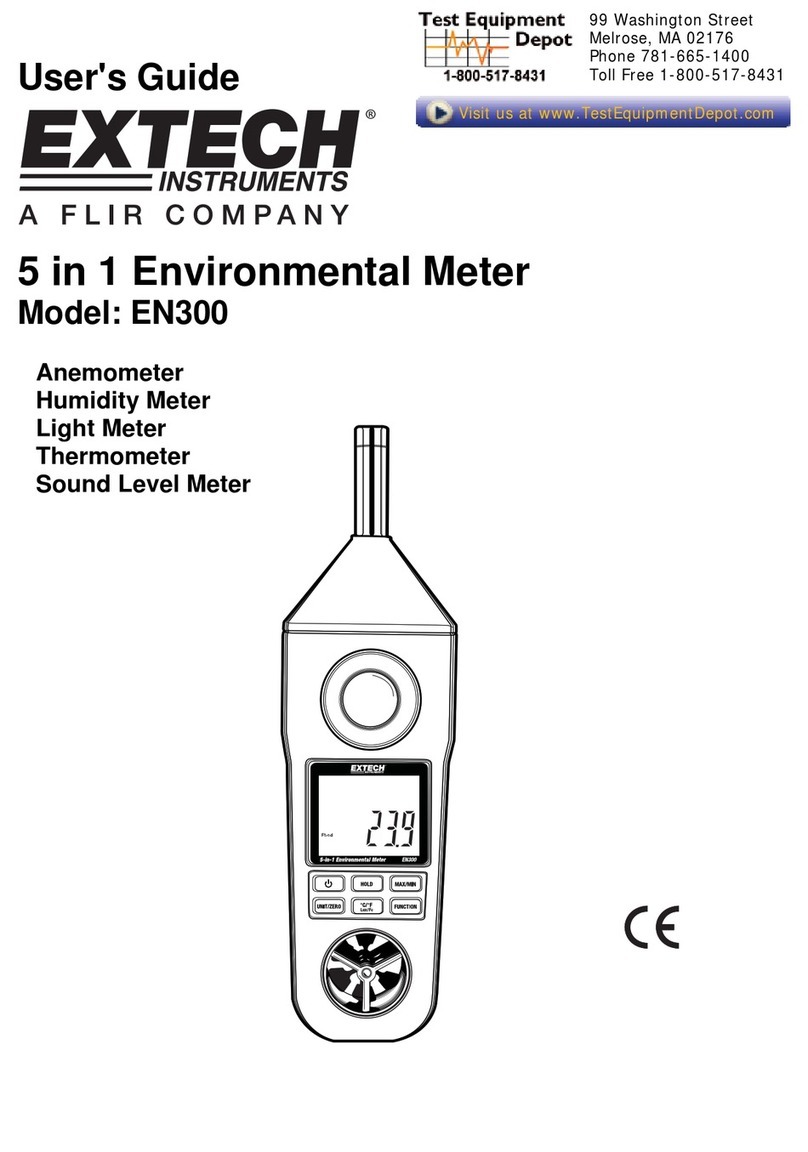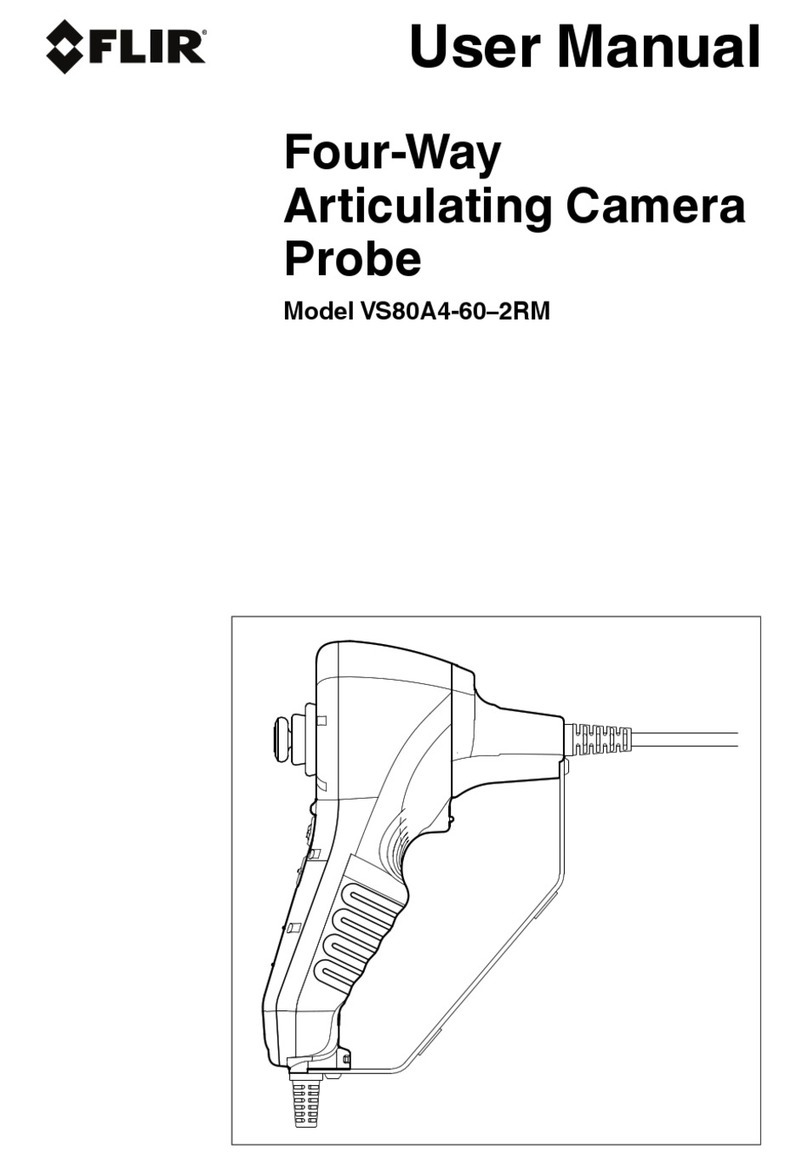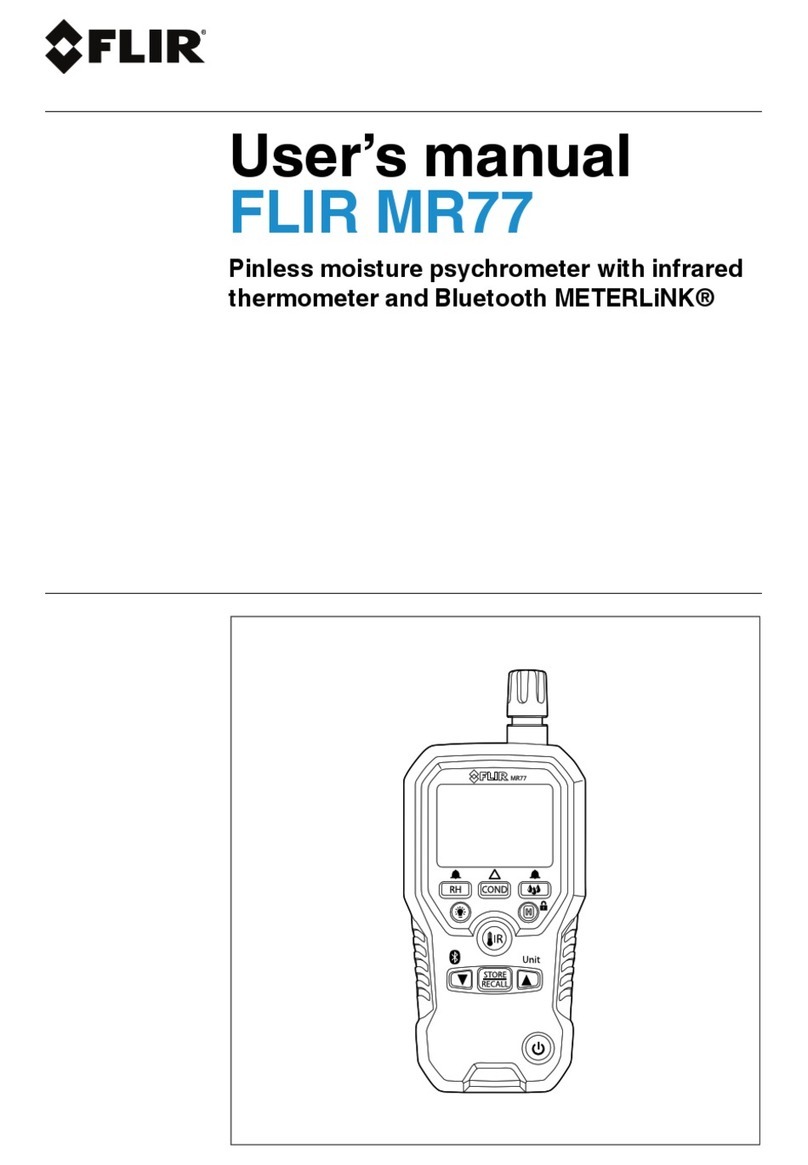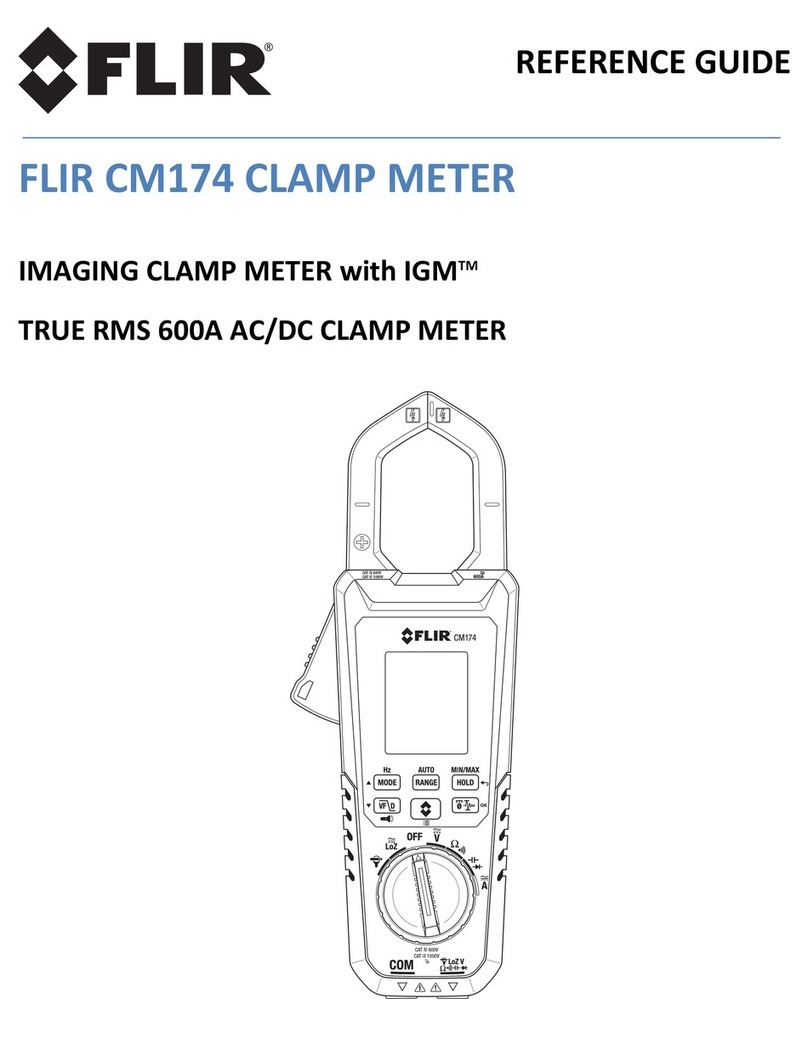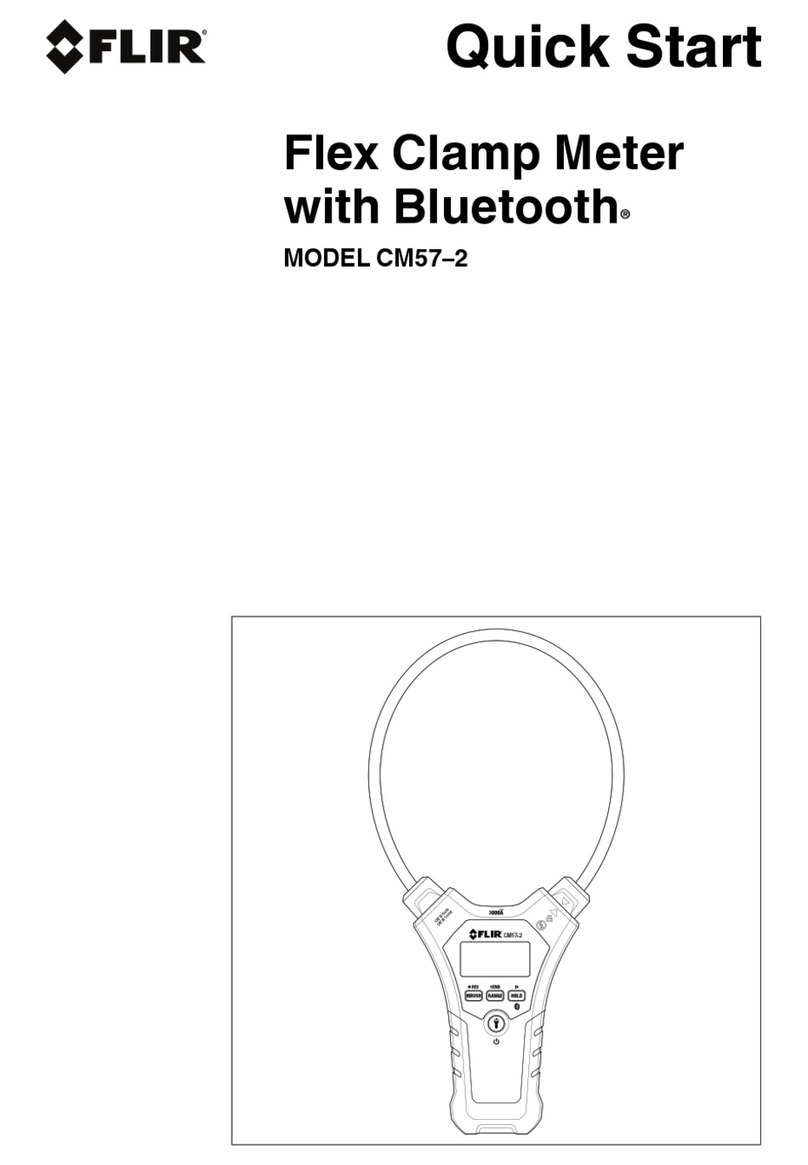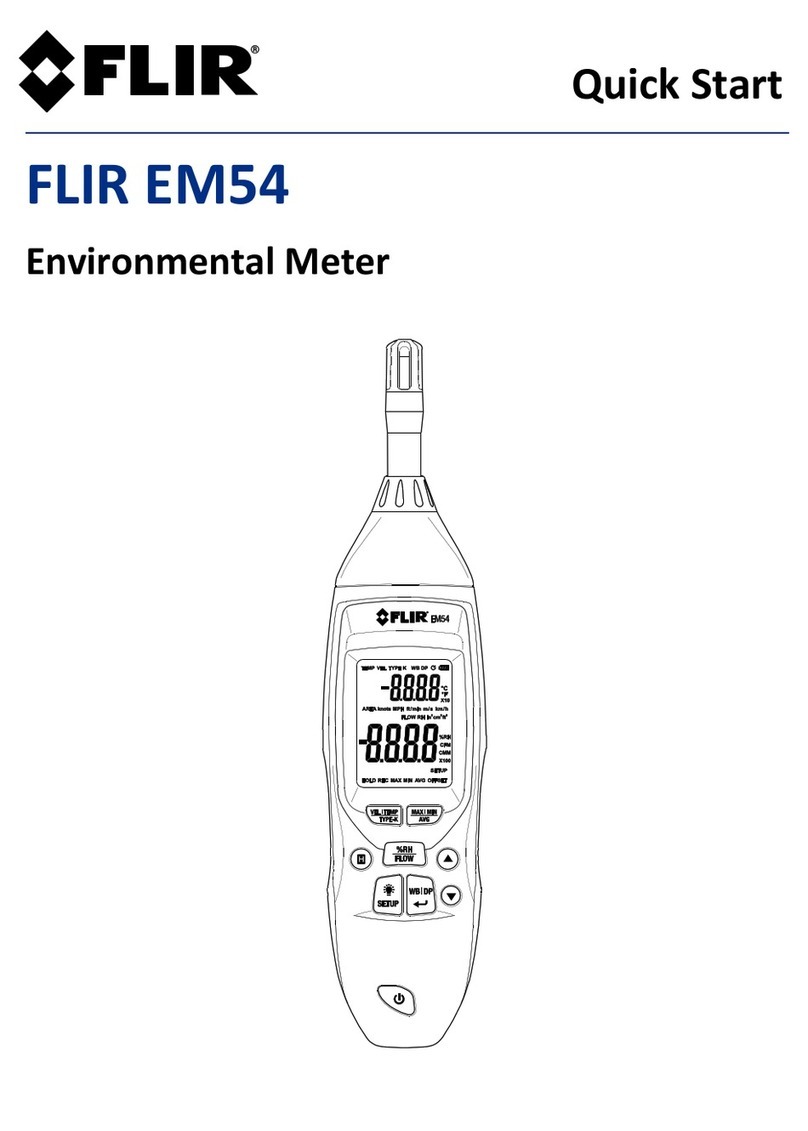1 Disclaimers
1.1 Copyright
© 2013, FLIR Systems, Inc. All rights reserved worldwide.
No parts of the software including source code may be re-
produced, transmitted, transcribed or translated into any
language or computer language in any form or by any
means, electronic, magnetic, optical, manual or otherwise,
without the prior written permission of FLIR Systems.
The documentation must not, in whole or part, be copied,
photocopied, reproduced, translated or transmitted to any
electronic medium or machine readable form without prior
consent, in writing, from FLIR Systems.
Names and marks appearing on the products herein are
either registered trademarks or trademarks of FLIR Sys-
tems and/or its subsidiaries. All other trademarks, trade
names or company names referenced herein are used for
identification only and are the property of their respective
owners.
1.2 Quality assurance
The Quality Management System under which these
products are developed and manufactured has been certi-
fied in accordance with the ISO 9001 standard.
FLIR Systems is committed to a policy of continuous de-
velopment; therefore we reserve the right to make
changes and improvements on any of the products with-
out prior notice.
1.3 Documentation updates
Our manuals are updated several times per year, and we
also issue product-critical notifications of changes on a
regular basis.
To access the latest manuals and notifications, go to the
Download tab at:
http://support.flir.com
It only takes a few minutes to register online. In the down-
load area you will also find the latest releases of manuals
for our other products, as well as manuals for our historical
and obsolete products.
1.4 Disposal of electronic waste