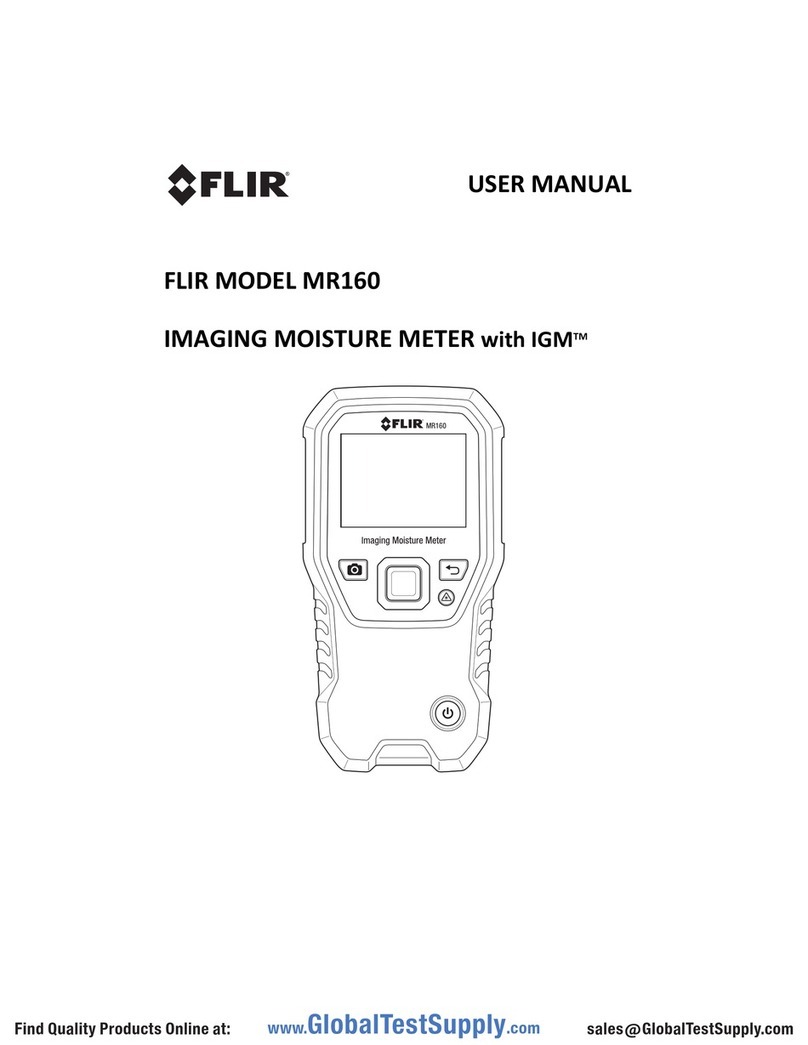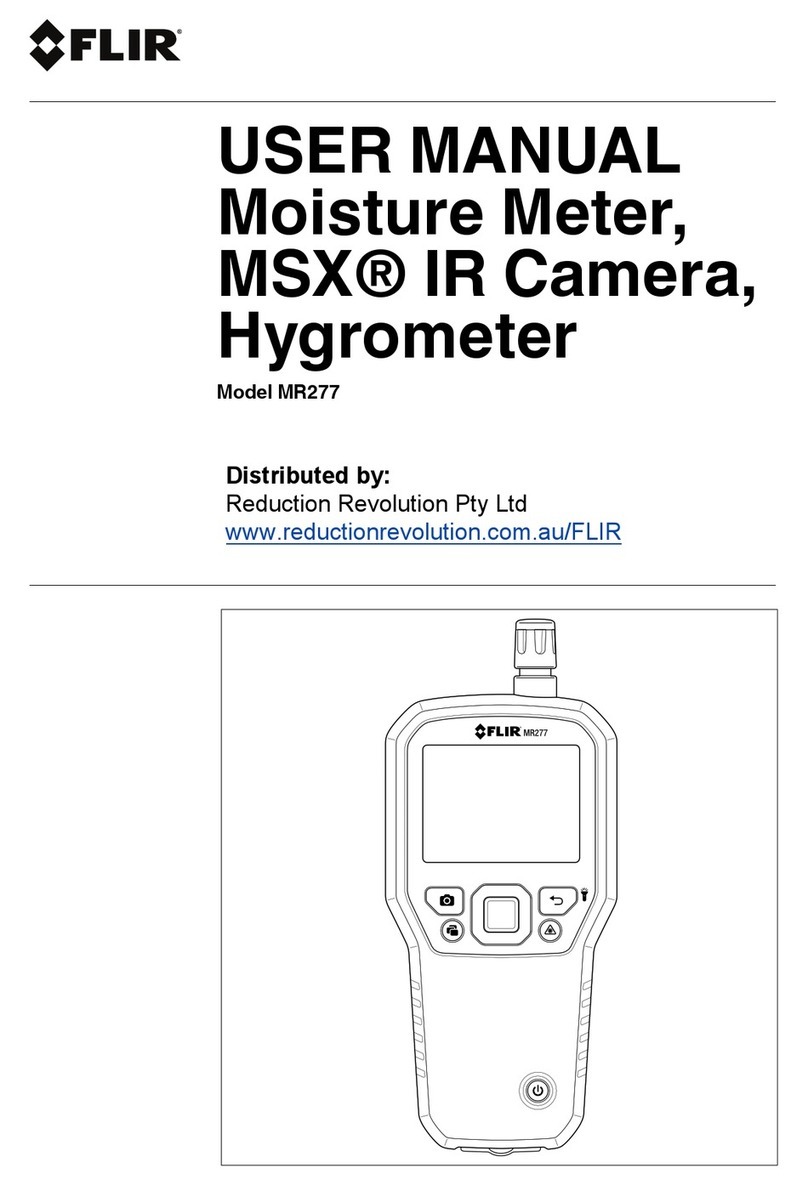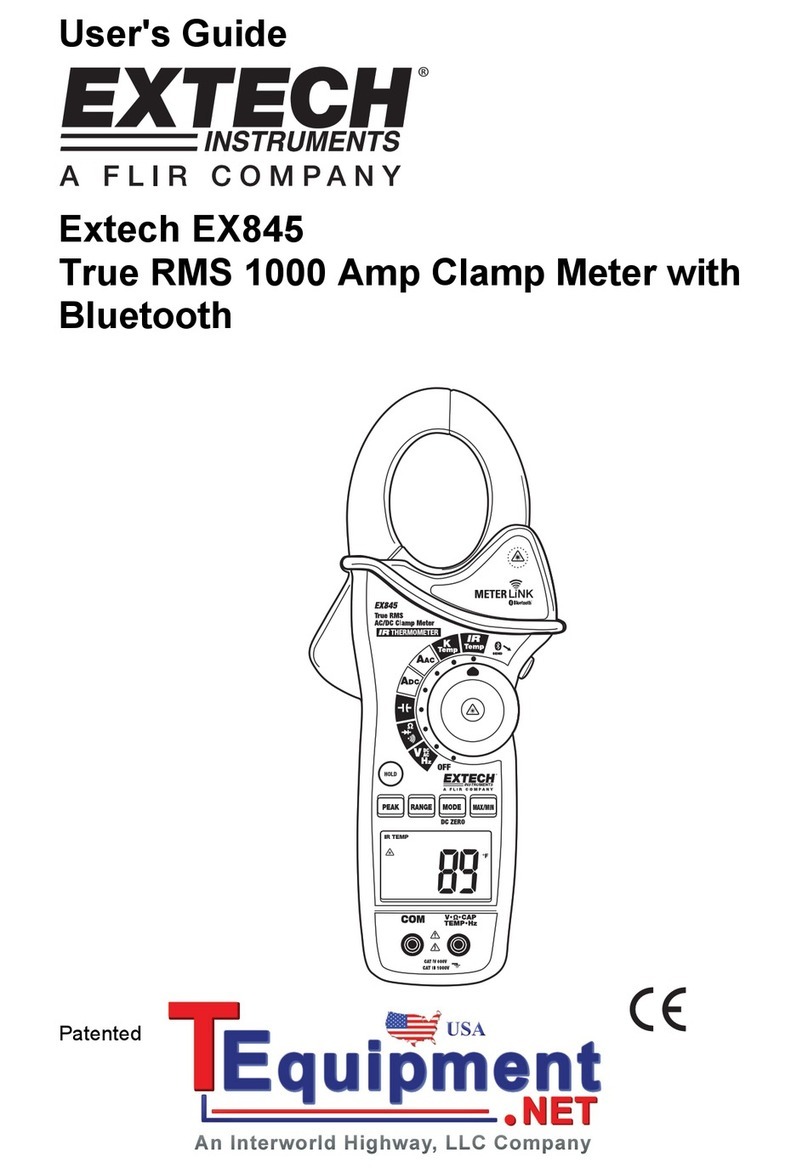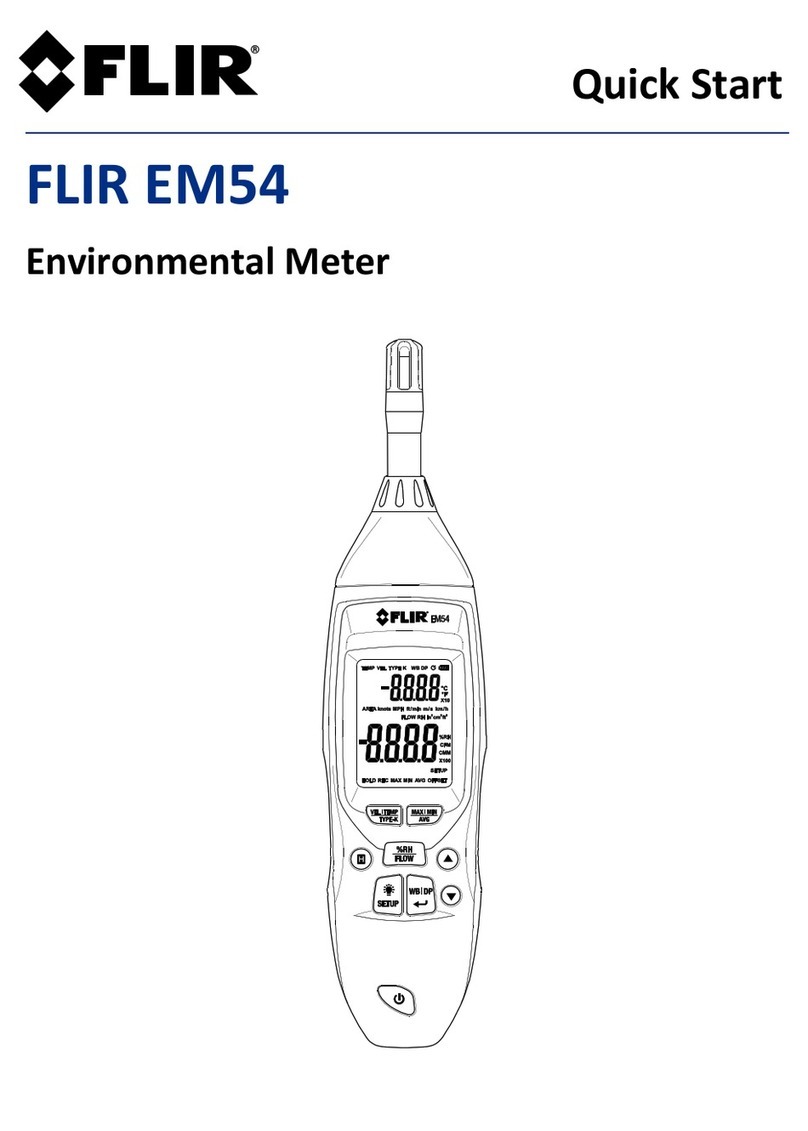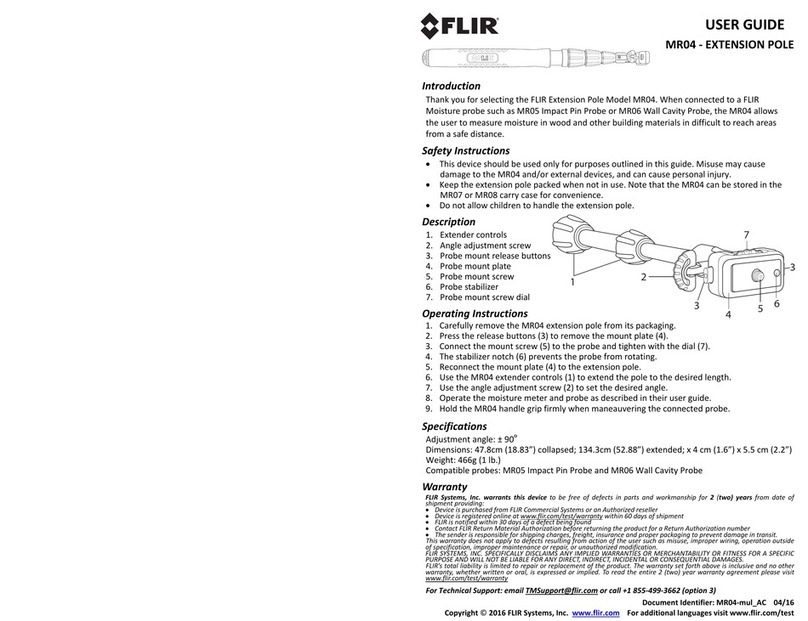Table of contents
1 Advisories ..........................................................................1
1.1 Copyright..................................................................1
1.2 Quality Assurance ...................................................... 1
1.3 Documentation ..........................................................1
1.4 Disposal of Electronic Waste.........................................1
2 Introduction........................................................................2
3 Safety ................................................................................5
4 Product Descriptions...........................................................7
4.1 Product Call-Out Description......................................... 7
4.2 Remote Monitoring Gateway GW65 Overview................... 7
4.3 SV87 Remote Sensor Overview.....................................7
4.4 Mobile App Overview ..................................................8
4.5 Windows PC App Overview ..........................................8
5 Quick Steps ........................................................................9
5.1 Quick Steps for Stand-Alone Operation ...........................9
5.2 Quick Steps for Windows PC Operation......................... 13
6 Sensor Installation ............................................................ 18
6.1 Sensor Placement Considerations................................ 18
6.2 Mounting the Sensors................................................ 18
6.3 Where Sensors should not be placed............................ 21
6.4 Determining the Number of Sensors to Place on
Equipment .............................................................. 21
6.5 Documenting Sensor Locations ................................... 22
7 Mapping a Test Site ........................................................... 23
7.1 Assets.................................................................... 23
7.2 Sensor Groups......................................................... 23
7.3 Test Points .............................................................. 23
7.4 Sensor Identification.................................................. 23
8 Communication Preparation............................................... 24
8.1 Communication Basics .............................................. 24
8.2 Choosing PC-based or Stand-Alone Control................... 24
8.2.1 How To Decide .............................................. 24
8.2.2 Stand-Alone System Block Diagram................... 24
8.2.3 Windows PC Operation Block Diagram ............... 25
8.3 Preparing a Communications System............................ 26
8.4 Preparing the Mobile App ........................................... 27
#NAS100051; r. AB/72169/72169; en-US v