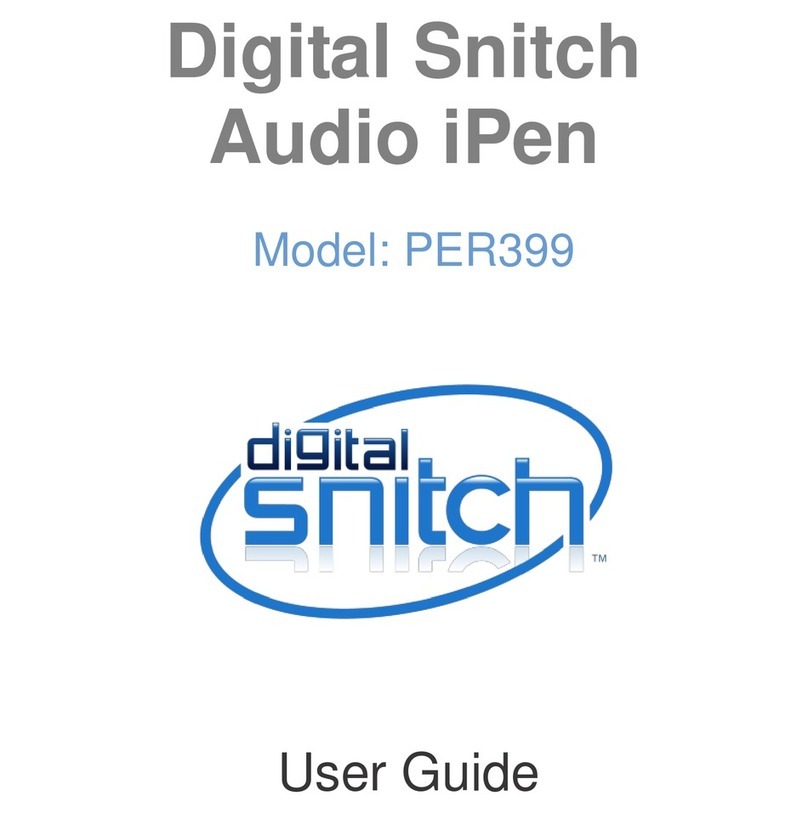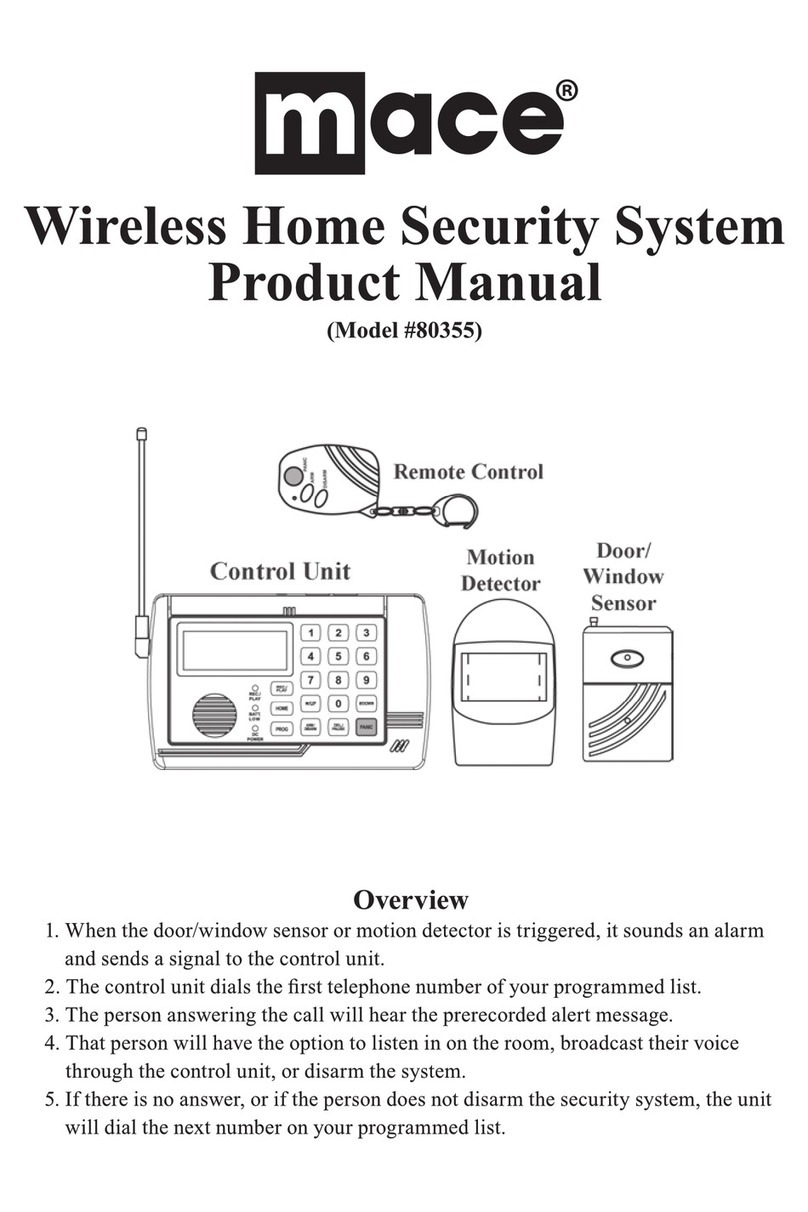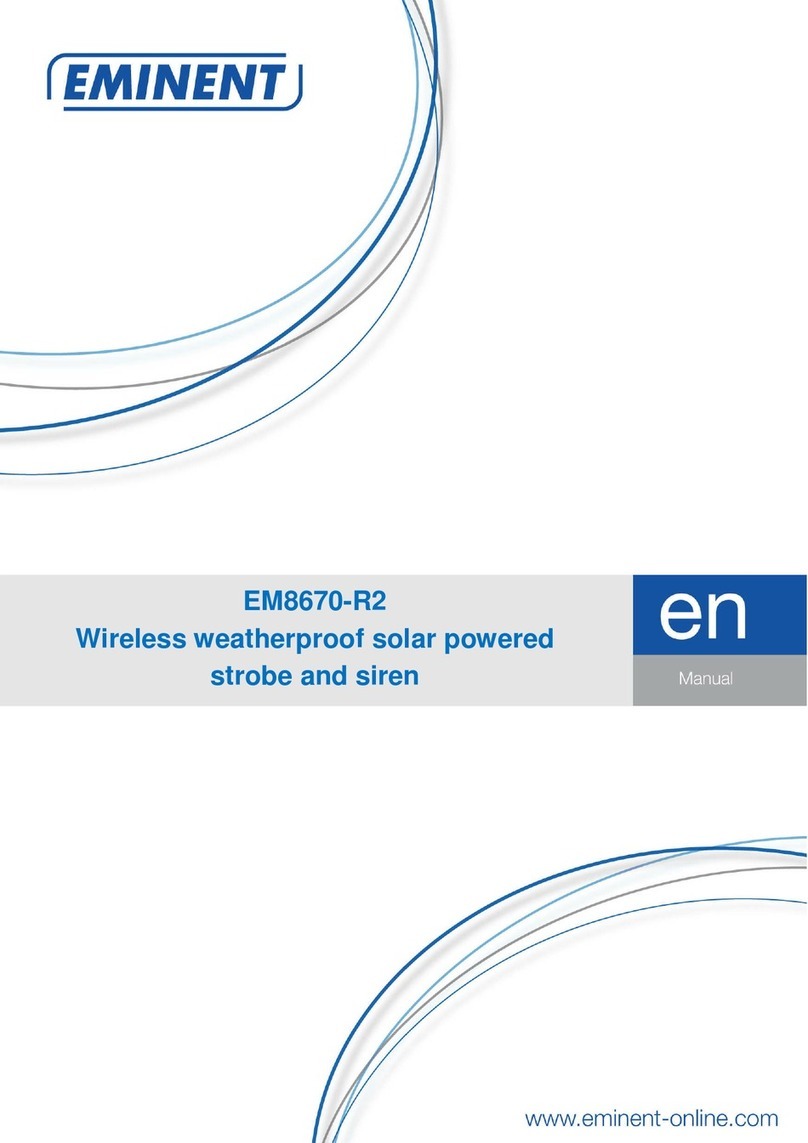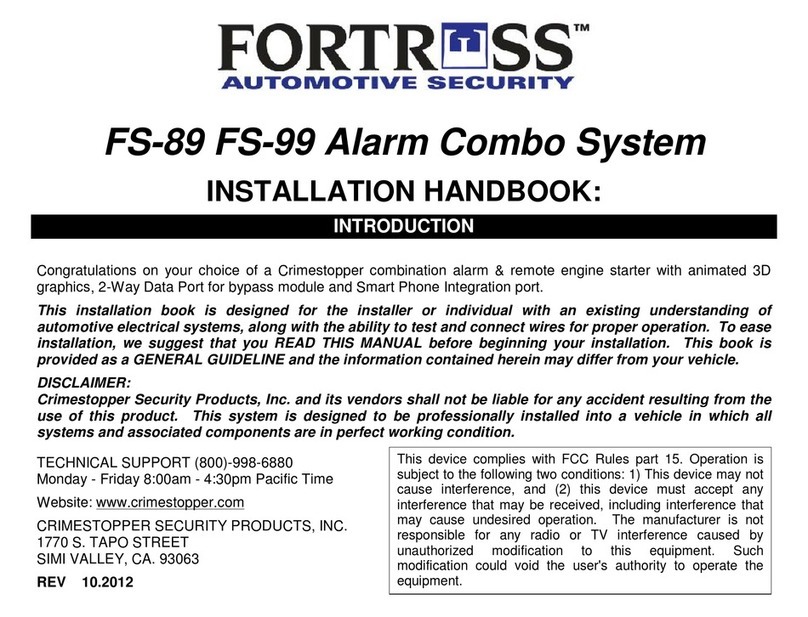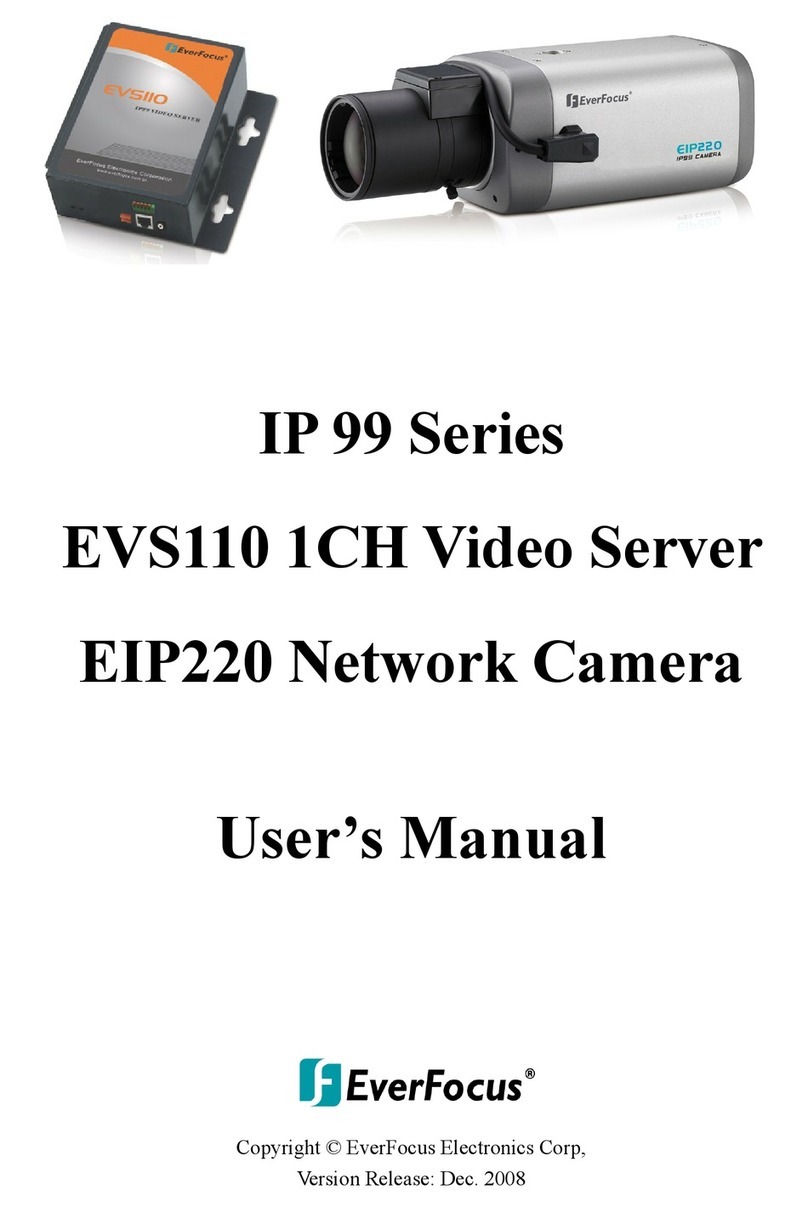digital snitch PEB900 User manual

Digital Snitch Wireless
Camera Interceptor Pro
Model: PEB900
User Guide

Digital Snitch Wireless Camera Interceptor pro
Introduction
Thank you for purchasing the Digital Snitch Wireless Camera
Interceptor Pro. Please first read over this manual for proper use, save
it and keep it handy.
The Digital Snitch Wireless Camera Interceptor pro uses Radio
Frequency (RF) scanning technology to detect hidden cameras,
audio/video bugs, and intercept into those devices up to 300 feet
(varies depending on the output of transmission source). It can be
used to detect and locate hidden bugs in your home, office or other
areas of concern.
The Digital Snitch Wireless Camera Interceptor Pro constantly scans
the area for any signal strength of a potential threat. When detecting
the signal of the potential threat, the device will then display the
hidden camera on the monitor Display LCD Screen and/or project the
audio on the speaker.

Digital Snitch Wireless Camera Interceptor pro
HOW TO OPERATE
1. The Digital Snitch Wireless Camera Interceptor Pro might need a
short time to warm up when exposed to cold weather. If the screen
displays vertical lines when turned ON,
please wait several seconds for the
device to warm up.
2. Turn on the power switch and the
device will start auto scanning. Below
the Display LCD Screen you will notice

Digital Snitch Wireless Camera Interceptor pro
three rows of red LED lights, which indicate the band of frequency
being scanned. When this device detects a wireless camera
signal, the correspond ending "Band indication" (yellow LED)
will light up and the screen will show the image
3. There are 3 sets of "Image lock and indication" on the right side
of the screen. Below the screen you will notice 3 rows of red LED
lights, which indicate the band frequency being scanned.
4. Press the "Scan/ Stop" button of
the correspondent band once to
select the image and the red Lock
LED will light up. The scanning
indication (red LED row) of the
locked band will stop moving, but
the scanning indication (red LED
row) of other unlocked bands will continue to move indicating that
those bands are still being scanned. The Band indication (yellow
LED) will stay at the locked band and the screen will show the
image of lock band.
5. The Video system indication (green
LED) will light up at NTSC or PAL
/SECAM to indicate the detected
signal is NTSC or PAL /SECAM.
*NTSC is standard for US users
and PAL is for European users.
6. If the wireless ccamera is sending

Digital Snitch Wireless Camera Interceptor pro
audio signals, the speaker will play the sound that the
microphone hears.
7. Press "Fine tune" buttons (+ -) to adjust the screen image. To
change the frequency band that will display on the screen, press
the “Band Selection” button. If the device detects wireless camera
signals in the band you selected, the screen will display the image.
8. Press the Scan / Stop (start/stop) button of the correspondent
band once to select the second detected image and the red Lock
LED will light up.
9. The scanning indication (red LED) of the second locked
band will stop Moving, the scanning indication (red LED) of
other unlocked bands will continue to move.
Note: This device can lock the image of the 3 frequency bands at
the same time.
10. Press band selection switch to shift and watch the screen image
of different frequency bands
POWER SAVING MODE
To use the power saving mode, press and hold the Band Selection
button and turn the device ON. The LCD screen will first light up in
blue then turn off. When it detects video signals, the Display LCD
Screen will light up and display the video image.

Digital Snitch Wireless Camera Interceptor pro
AUDIO/VIDEO OUTPUT
There are 3 AV output jack in the right side. Connect the A / V
output cables with DVR to record the scanned audio and video
signal of the 3 frequency bands individually.
The external optional recorder should have audio input to enable the audio
recording. And only the displayed frequency band could record the
audio. Above the AV output jacks, there are 3 Video output tuners for
adjusting the output video image of the 3 frequency bands in order
to match the connected recording device (Optional: DVR).
DISPLAY LCD SCREEN CONTOL BUTTONS
There are 4 buttons on the left side of front view:
Power - Menu - Down - Up
1. Press “POWER” to
switch OFF / On the
Display LCD screen.
2. Press” MENU” Key
get into OSD (On-
Screen Display) control:
Contrast, Brightness,
Hue (Color), Saturation
(Tint, NTSC only),
Sharpness, Volume.
3. Press ”UP ” and ”DOWN" to increase or decrease the setting.

Digital Snitch Wireless Camera Interceptor pro
AUDIO DETECTION
This device has audio Detection covering the most popular
frequencies The available audio Detection frequencies are as follows:
No.
Wireless
Camera
Frequency
Band
Audio Frequencies
6.0 MHz
6.5 MHz
5.5 MHz
1
1.2 GHz
V (default)
V
V
2
2.4 GHz
V (default)
V
V
3
5.8 GHz
V
V (default)
N/A
When this device detects wireless camera signals, hold the Band
selection button and press the Scan/Stop button of selected band (1.2
GHz or 2.4 GHz or 5.8 GHz) once to shiftt the frequency of audio
Detection. For example, the default audio Detection of 1.2 GHz
band is 6.0 MHz, after completing step ( 2) above, it will shiftt to
6.5 MHz If you want to repeat the
step ( 2) once more, the audio
Detection will shiftt to 5.5 MHz
Then back to 6.0 MHz →6.5 MHz
→5.5 MHz if step (2) is further
repeated.
NOTE: The audio Detection of 5.8 GHz band has 2 frequencies only:
6.5 MHz and 6.0 MHz. Once the device is turned OFF, the audio
Detection will return to the default frequency.

Digital Snitch Wireless Camera Interceptor pro
LOW BATTERY WARNING
When the “battery low”indication light is on, it means the battery is
running down. Please connect the switching power adaptor to
recharge the battery. While charging, you can continue using the
device.
It will take about 36 hours to fully charge the battery if this
device is working (power ON). It takes only 8 hours to fully charge
the battery if this device is powered OFF.
If you are not going to use this device for a long time, please check
the battery power every 2-3 months. If the batter y runs down,
connect the AC adaptor to recharge the built-in rechargeable battery
for eight (8) hours. This will ensure longevity of the battery and also
prevent damage to unit due to battery deterioration.
NOTICE OF BATTERY
1.When the battery runs down, if the switch still keeps at "on", the battery
will be over discharged and will damage the battery. Please set the on/off
Switch at "off" and connect the power adaptor to charge this unit for 8
hours.
2.Battery will be over charged if you keep on charging it without using
that will also damage battery. The producer and seller accept no liability
for the damage caused by the over discharge or charge.

Digital Snitch Wireless Camera Interceptor pro
Operation Time
Model,
Voltage
(V),
Capacity
(AH),
Screen On,
Power saving
Inside
Battery
12
0.7
Approximately
40 minutes
Approximately
70 minutes
Notice of Use
Avoid charging the device for more than 8 consecutive hours as this may result in
damage to the battery due to overcharging. The manufacturer accepts no liability
for the damage caused by over-charging or discharging.
1. Unauthorized repair or dismantle of this device will void all warranties.
2. Always use manufacturer’s original power adaptor to avoid damage to the
circuitry.
3. Avoid exposure to water.
4. Do not store this device in an excessively hot place.
5. Avoid knocking or dropping this device.
6. Never use the antenna of this device to touch a metal surface or the antenna of
another electronic device. The quality warranty does not include the damage
caused by static electricity or feedback.
SPECIFICATION
Power Built-in rechargeable battery
Battery life Normal mode: about 40 minutes after full charge
Power saving mode: about 70 minutes after full charge
Detecting frequencies 1.2GHz, 2.4GHz, 5.8GHz three frequency bands
Dimension L 19 x H 14 x T 4 cm (antenna length not included)
Weight 860 g

Digital Snitch Wireless Camera Interceptor pro
Warning mode 1 Acoustic display
Warning mode 2 Silent detection through earphone
Detecting Distance: Up to 300 feet (varies on output power of transmitting source)
Audio Detection 1.2 GHz band 6.0 MHz → 6.5 MHz → 5.5 MHz
2.4 GHz band 6.0 MHz → 6.5 MHz → 5.5 MHz
5.8 GHz band 6.0 MHz → 6.5 MHz
Audio/Video Output AV outputs x 3 for 3 bands synchronous recording,
with 3.5mm Video/Audio output jack x 3 (for recording)
* Specifications may change without notice. The detecting distance will be varied
depending on the type and output power of signal sources.
Limited Warranty
The Manufacturer will repair or replace this product with new or refurbished parts from
the date of the original purchase in the event of a defect in materials or workmanship, as
follows: Materials and Labor: Ninety (90) days from the date of the original purchase.
This warranty is extended only to the original purchaser. A purchase receipt or other
proof of date of purchase and original purchase receipt will be required before warranty
service is rendered. This warranty only covers failures due to defects in materials or
workmanship, which occur during normal use as described in this Operator's Manual.
The warranty does not cover damage which occurs in shipment or failures which are
caused by products that are not supplied by the warrantor or failures which result from
accident, misuse, abuse, neglect, mishandling, alteration, maladjustment of consumer
controls, modification, rental use of the product, or service by anyone other than a
manufacture service person. Opening the sealed portions of the Digital Snitch Wireless
Camera Interceptor pro will result in voiding of this warranty.

Digital Snitch Wireless Camera Interceptor pro
Limited Warranty
The Manufacturer, its Reseller(s), and Digital Snitch assume no liability associated with
the use or misuse of the Digital Snitch Wireless Camera Interceptor Pro. Under no
circumstances is the Manufacturer, its Reseller(s), Digital Snitch, its officers, agents,
employees, or parent companies, liable for any loss, damage, or expenses of any kind
arising out of the use, or inability to use, these products, or the suitability of use for any
particular task. It is important to follow the procedure; outlined in this manual to ensure
safe use of the Digital Snitch Wireless Camera Interceptor Pro.
Limits and Exclusions
There are no express warranties except as listed above.
The warrantor shall not be liable for incidental or consequential damages resulting
from the use of this product, or arising out of any breach of this warranty. All
express and implied warranties, including warranties of merchantability and
fitness for a particular purpose, are limited to the applicable warranty period set
forth above. The effectiveness of the Digital Snitch Wireless Camera Interceptor pro
device depends on the skill of the operator and camera configuration, thus it cannot be
guaranteed to locate all hidden cameras, audio devices, etc. It is highly recommended
that the user spend time practicing with the Digital Snitch Wireless Camera Interceptor
pro to locate known cameras.
Table of contents
Other digital snitch Security System manuals
Popular Security System manuals by other brands
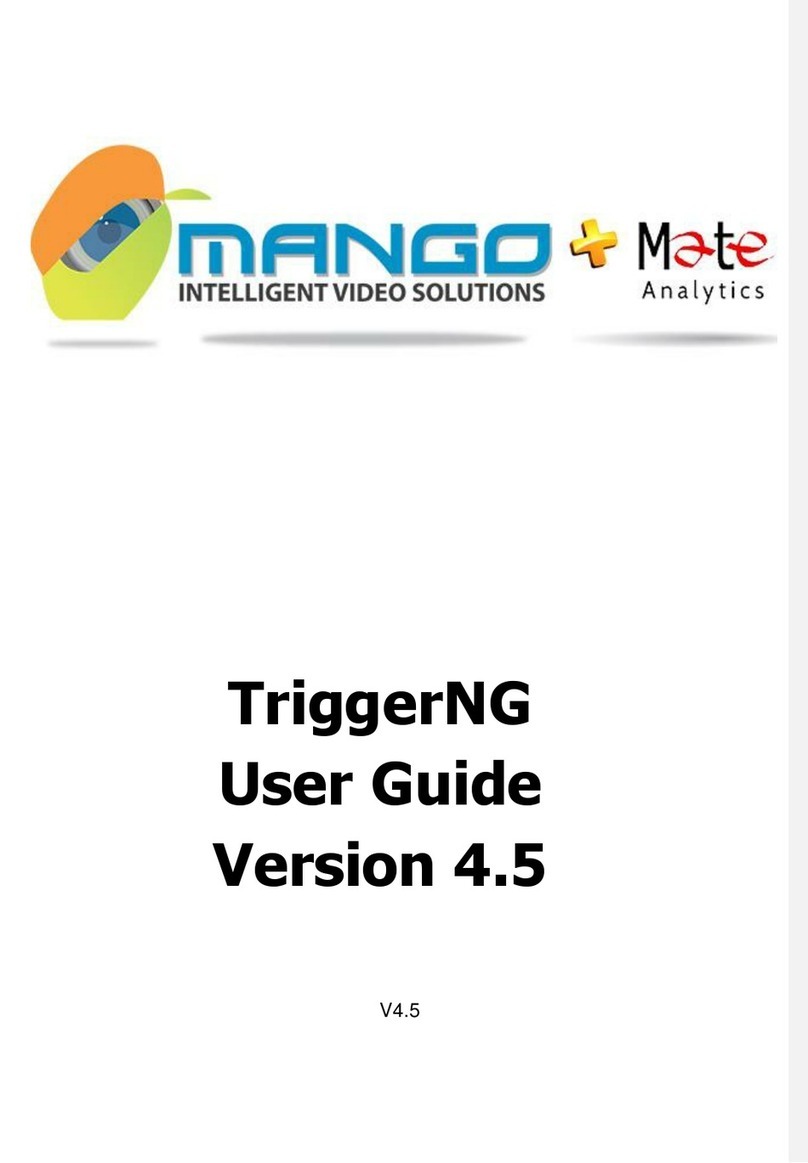
Mango
Mango TriggerNG user guide
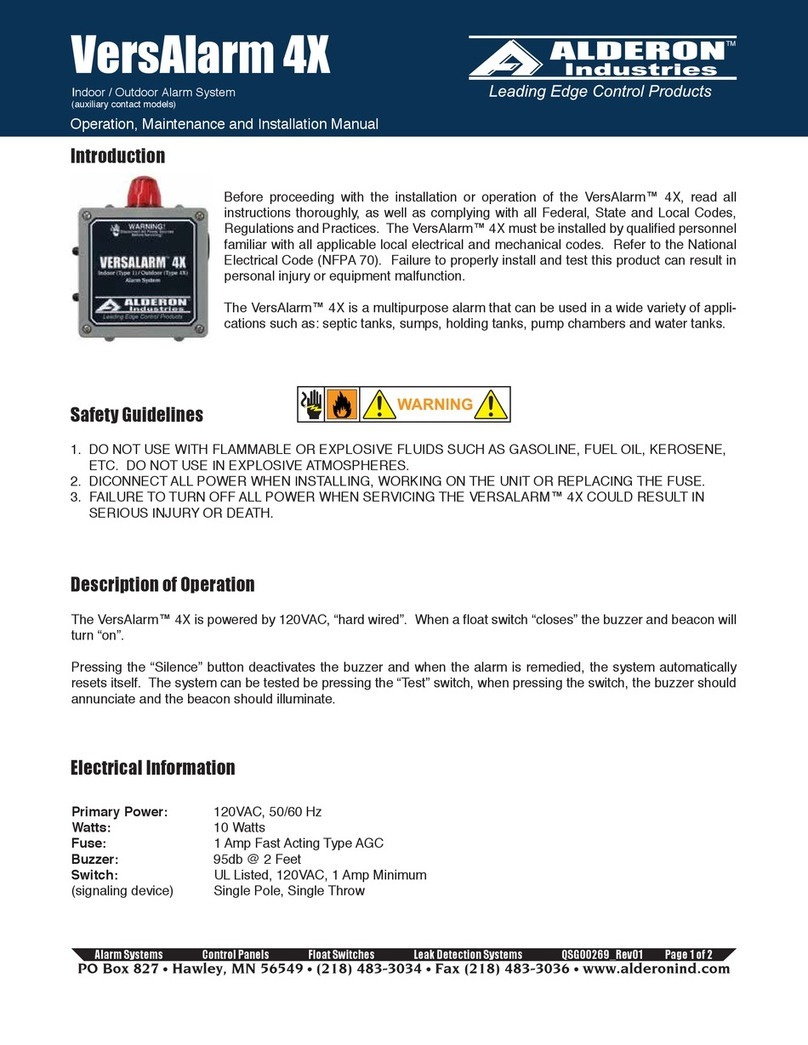
Alderon Industries
Alderon Industries VersAlarm 4X Operation, maintenance and installation manual

Honeywell
Honeywell MA-2000 installation manual

Yale
Yale Y402A-HD Installation, Programming, Operating Manual
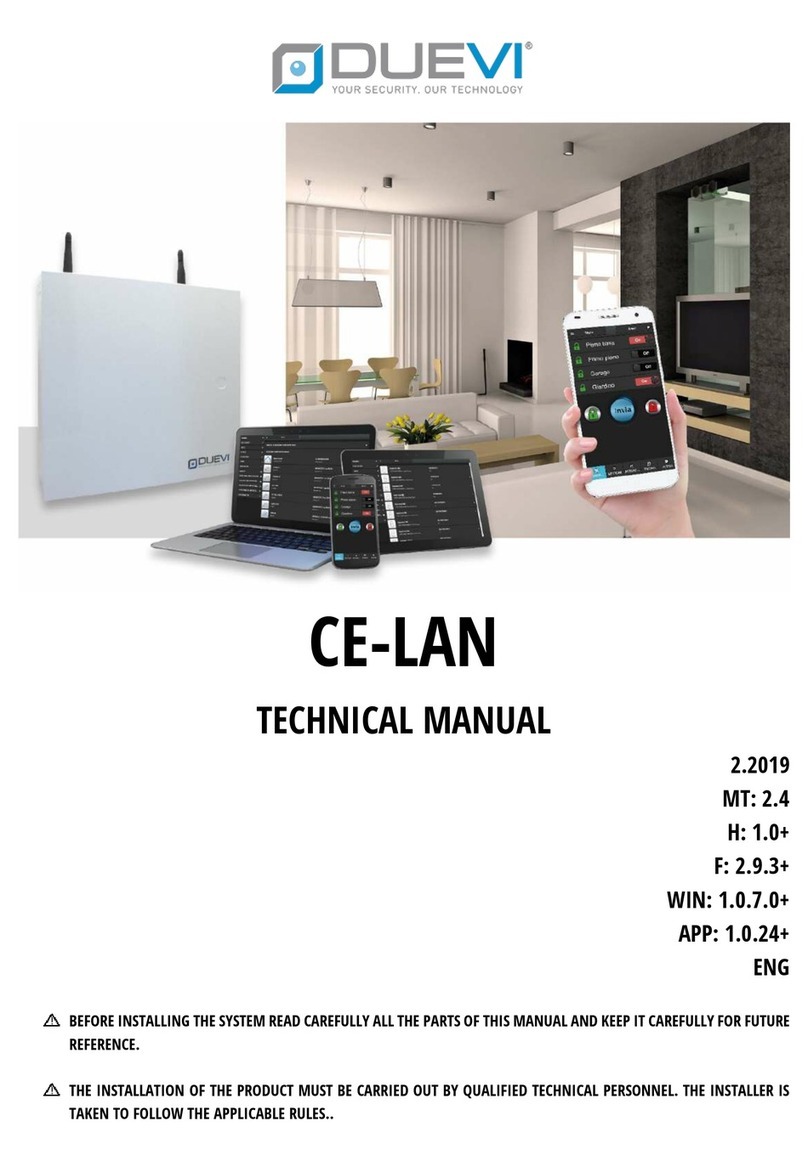
Duevi
Duevi CE-LAN Technical manual

IQAmerica
IQAmerica CE-6880 quick start guide