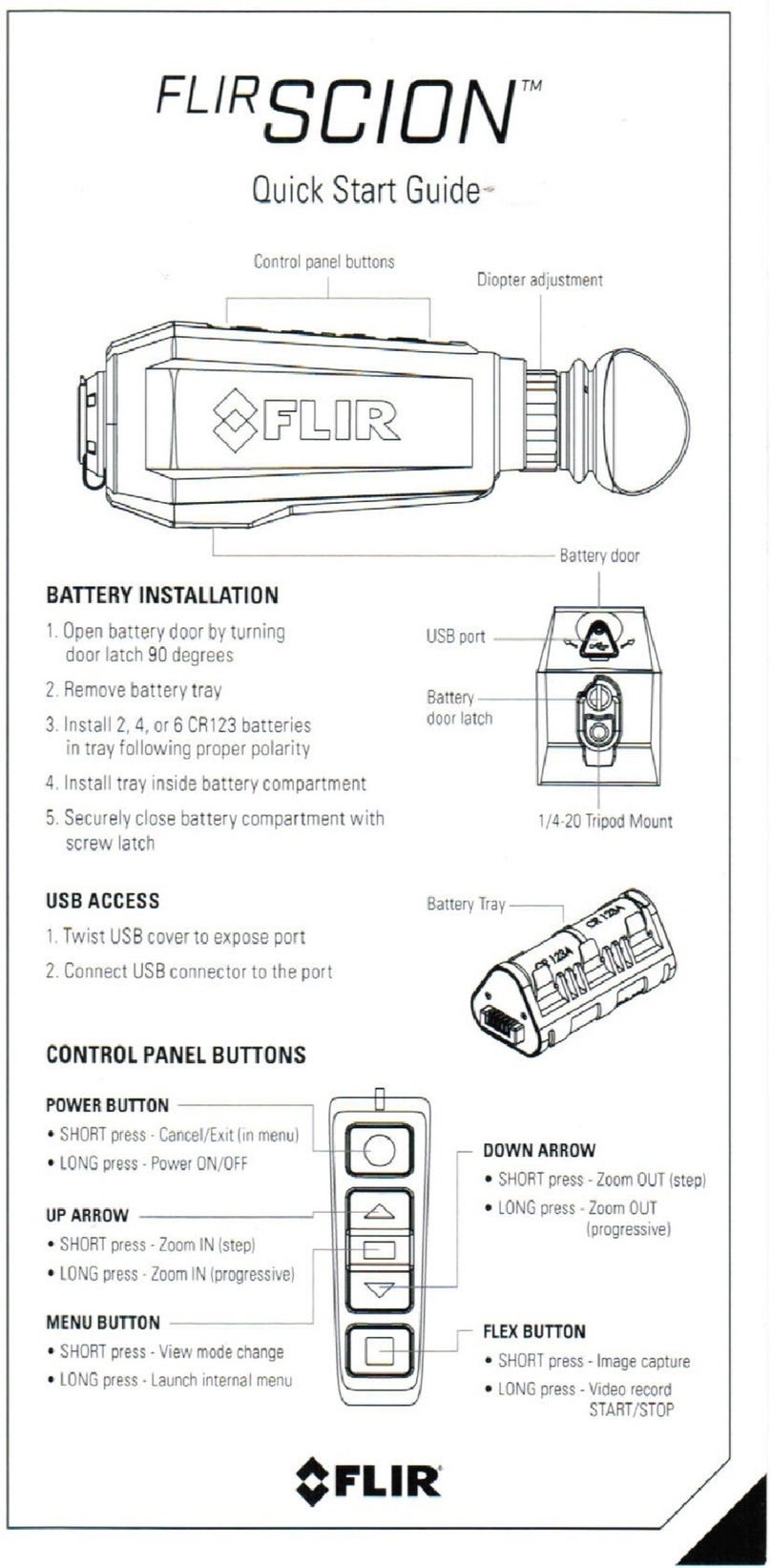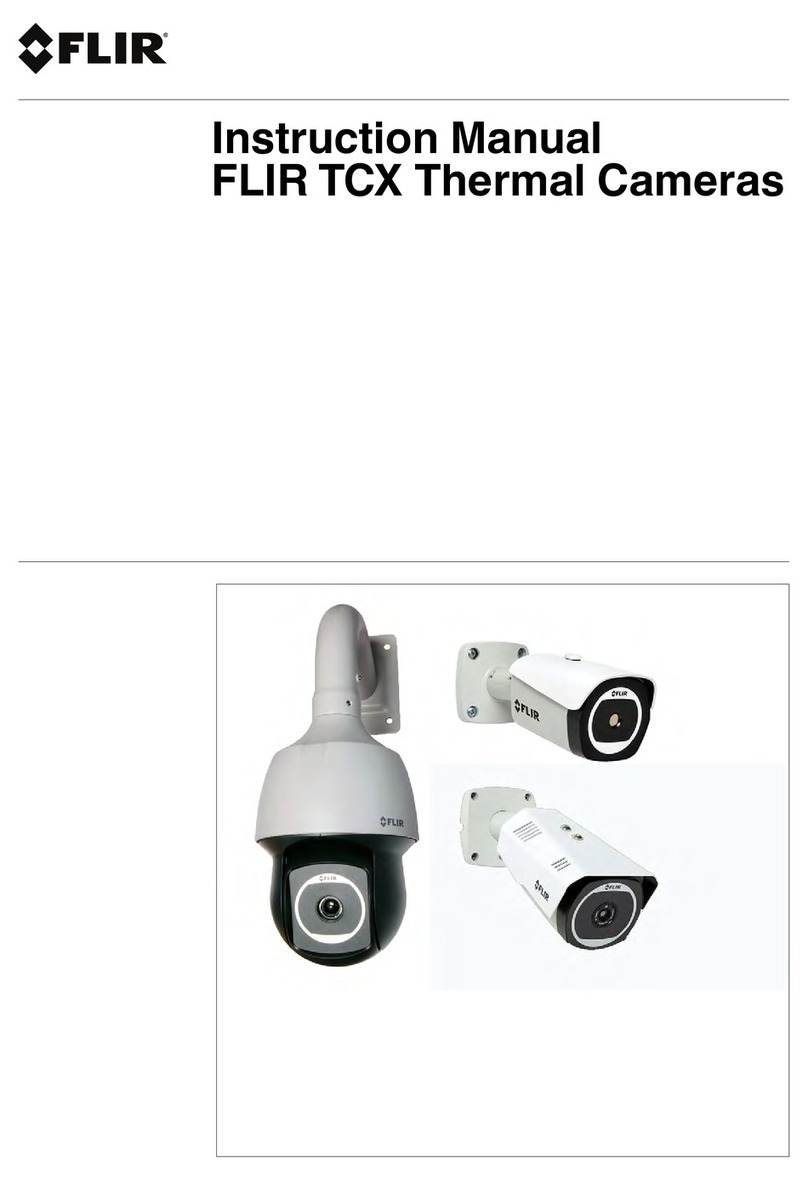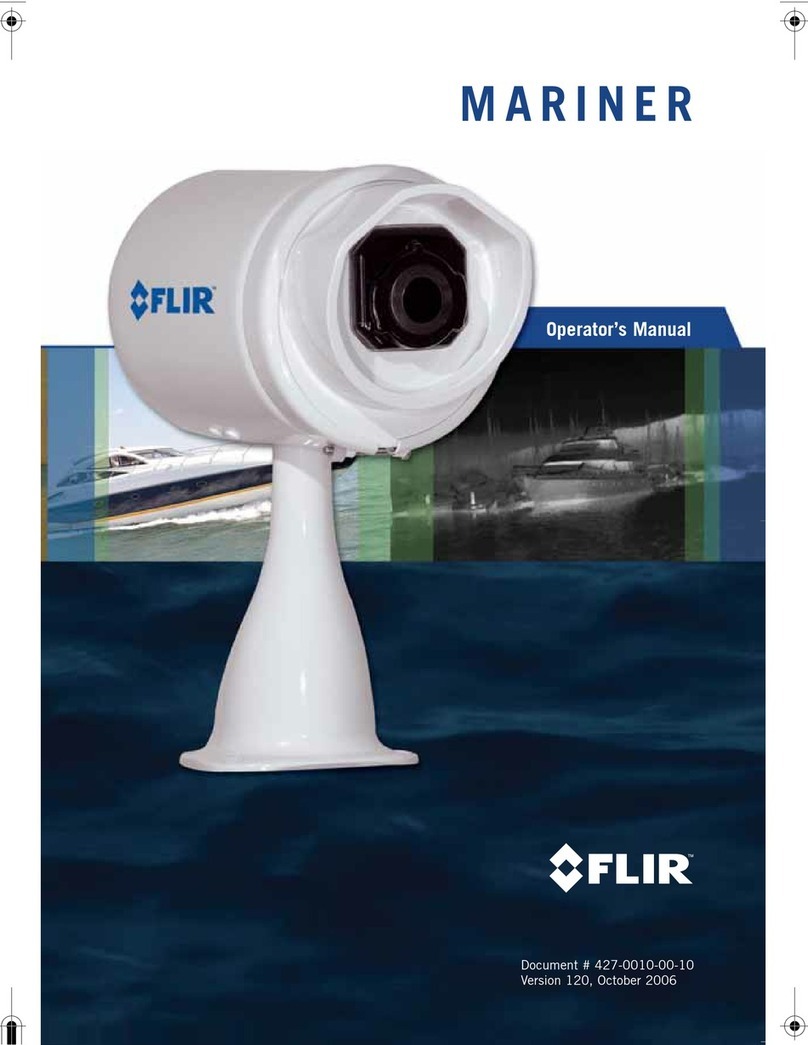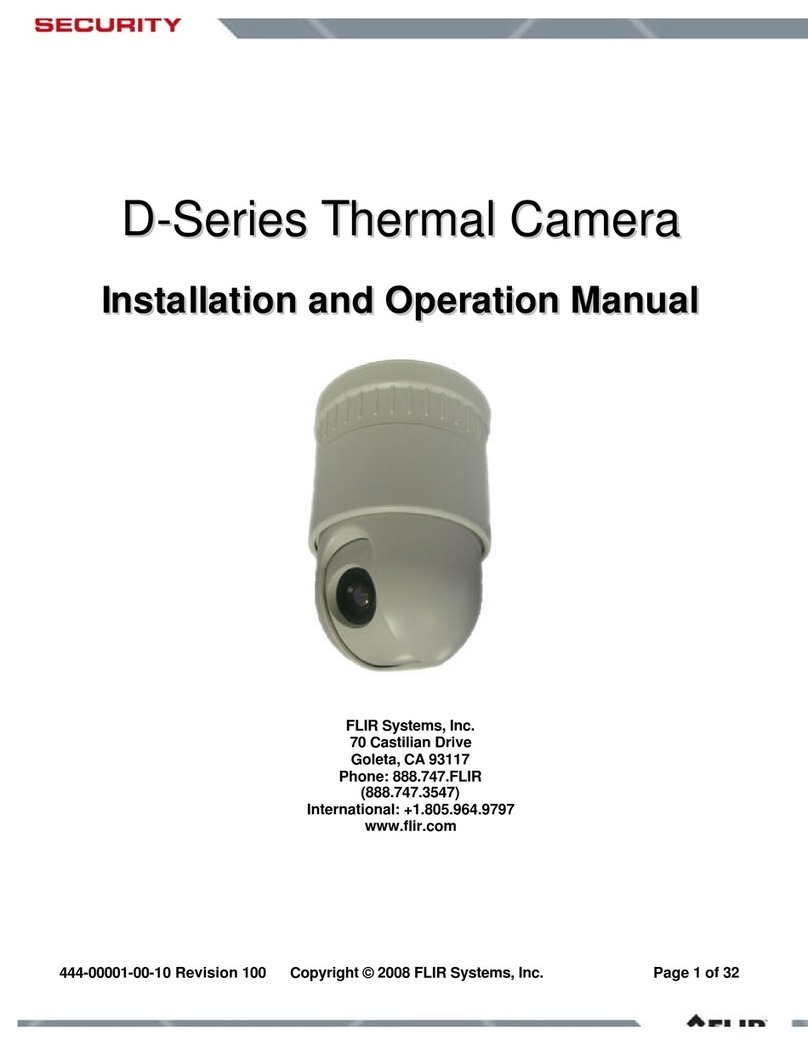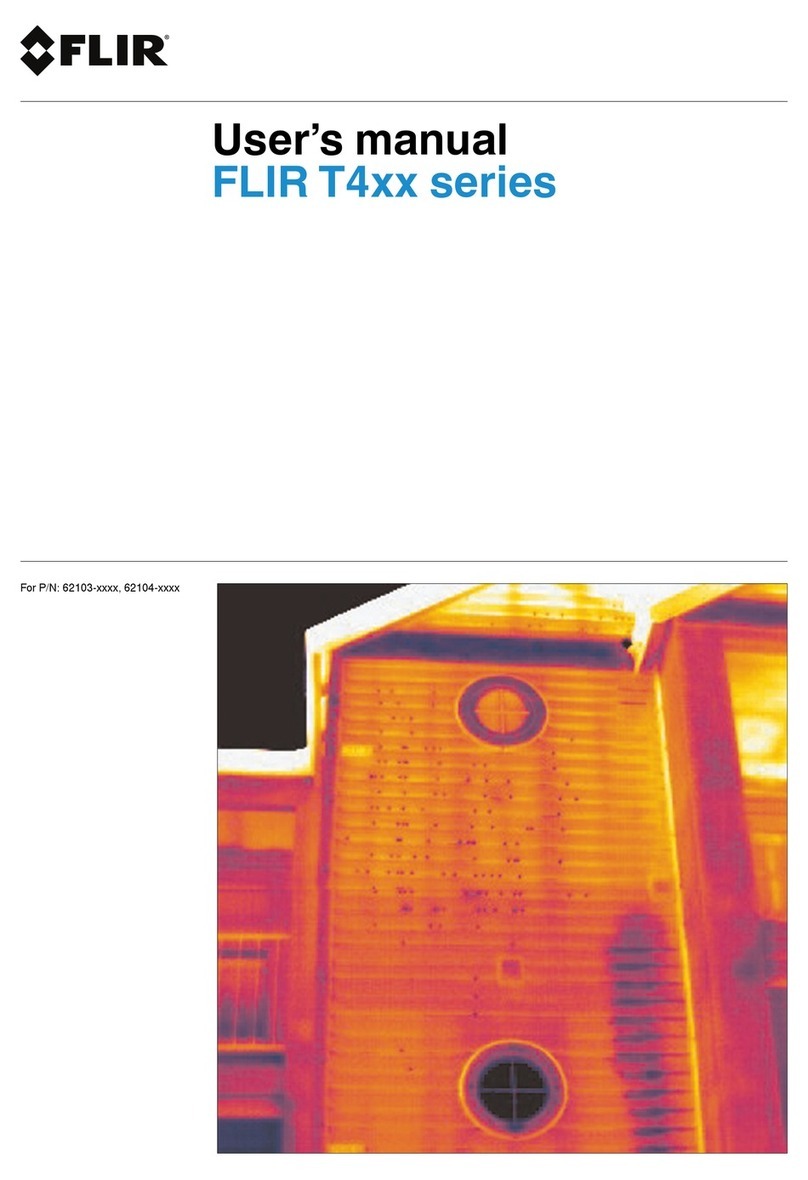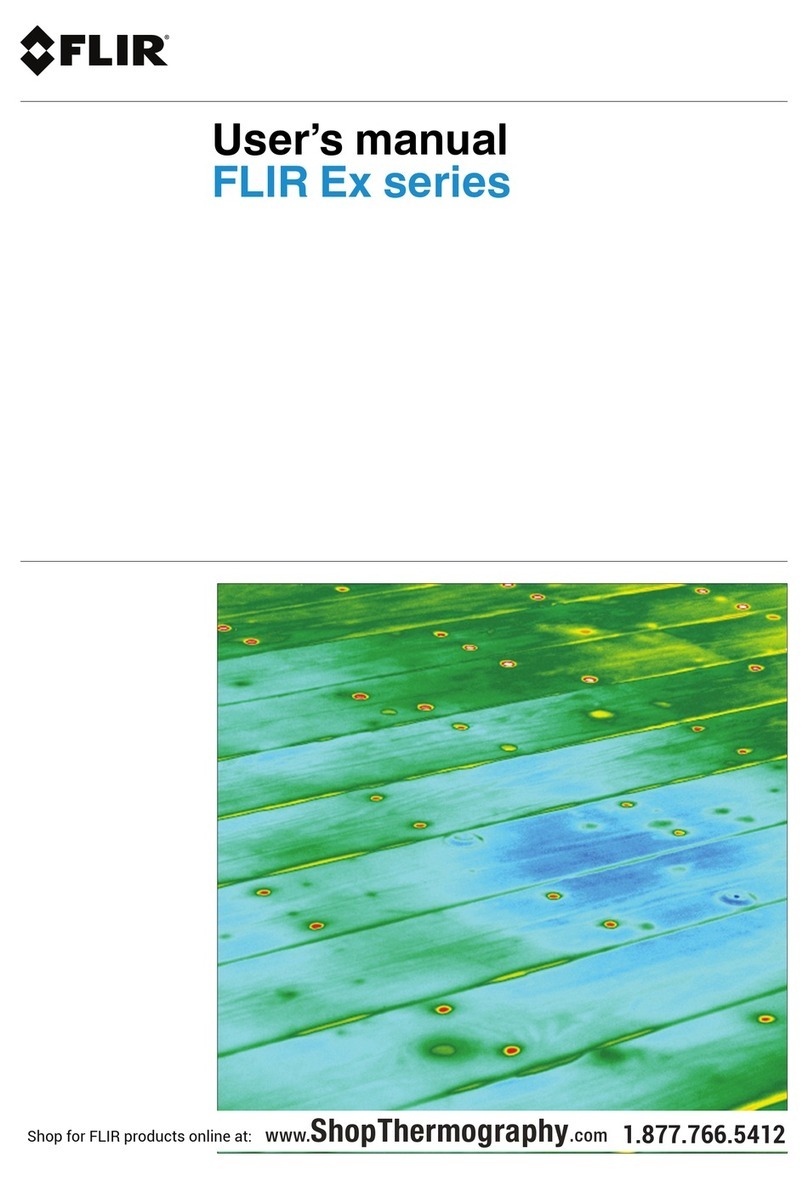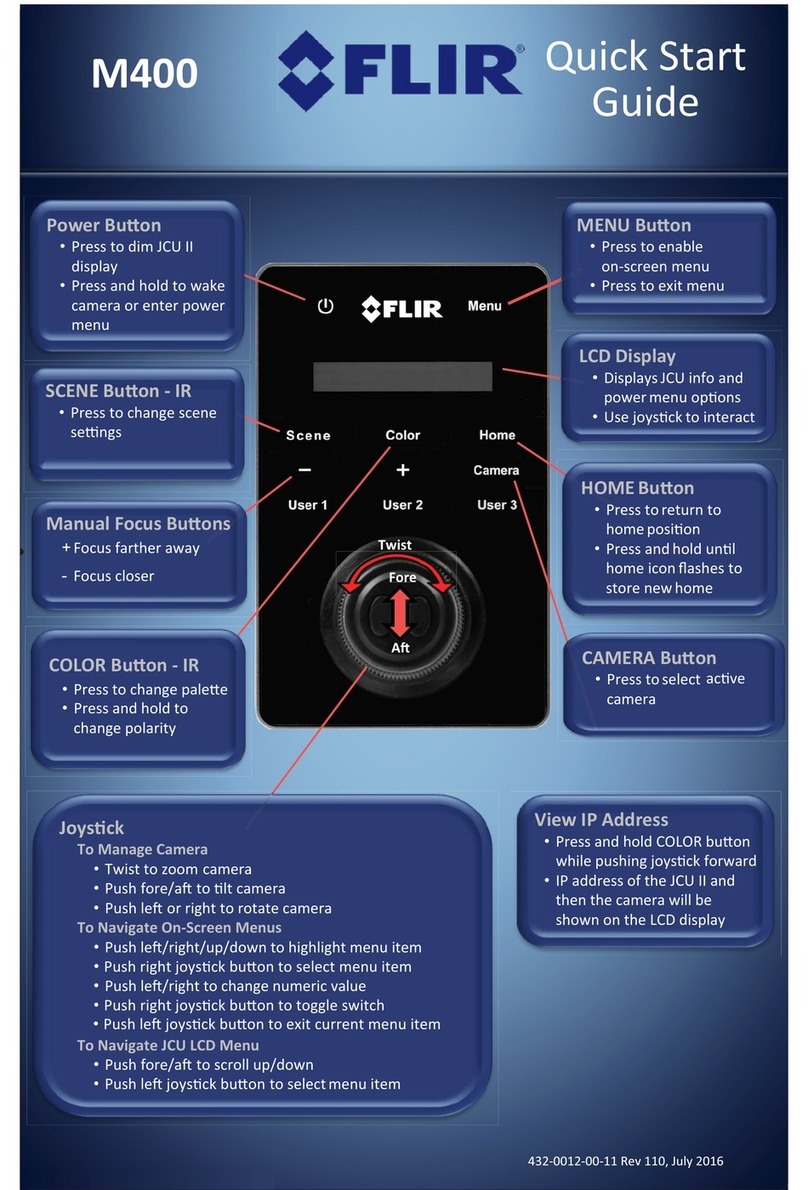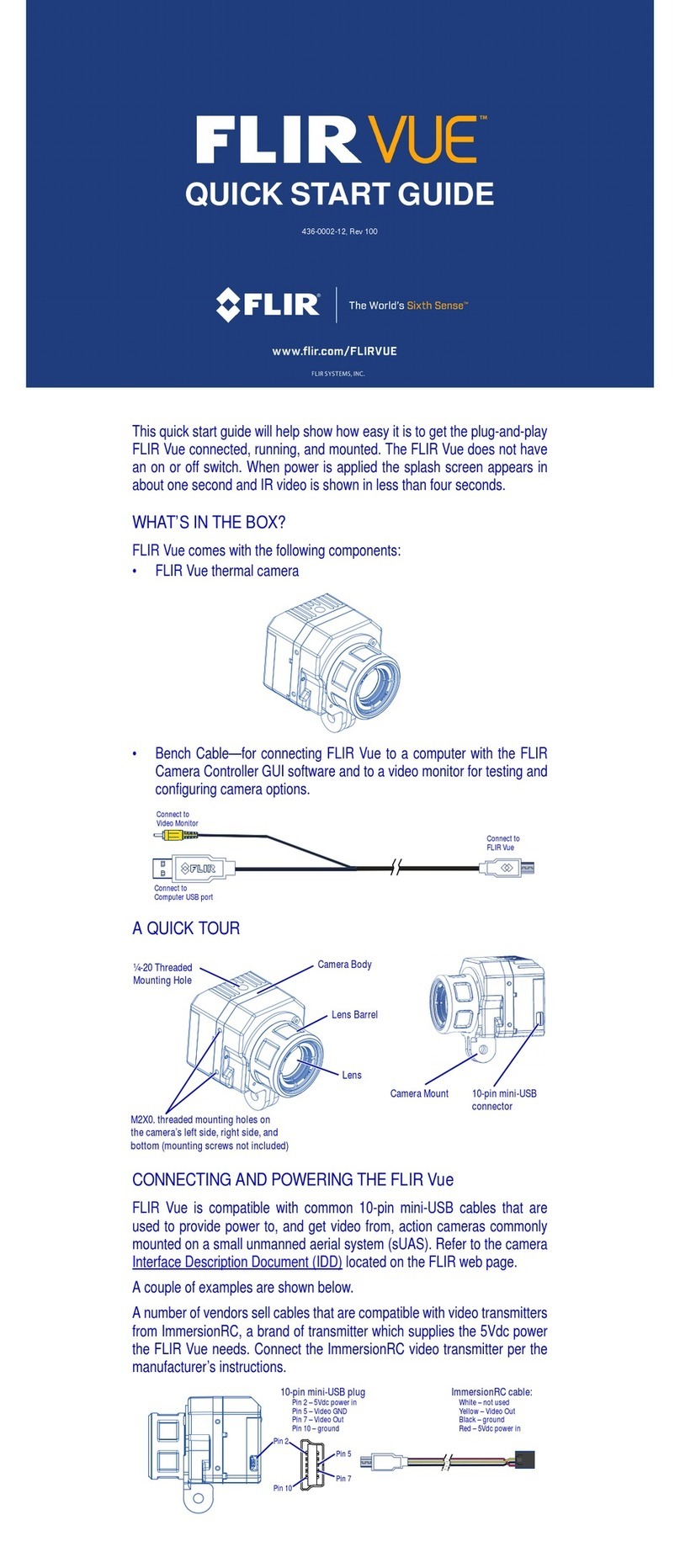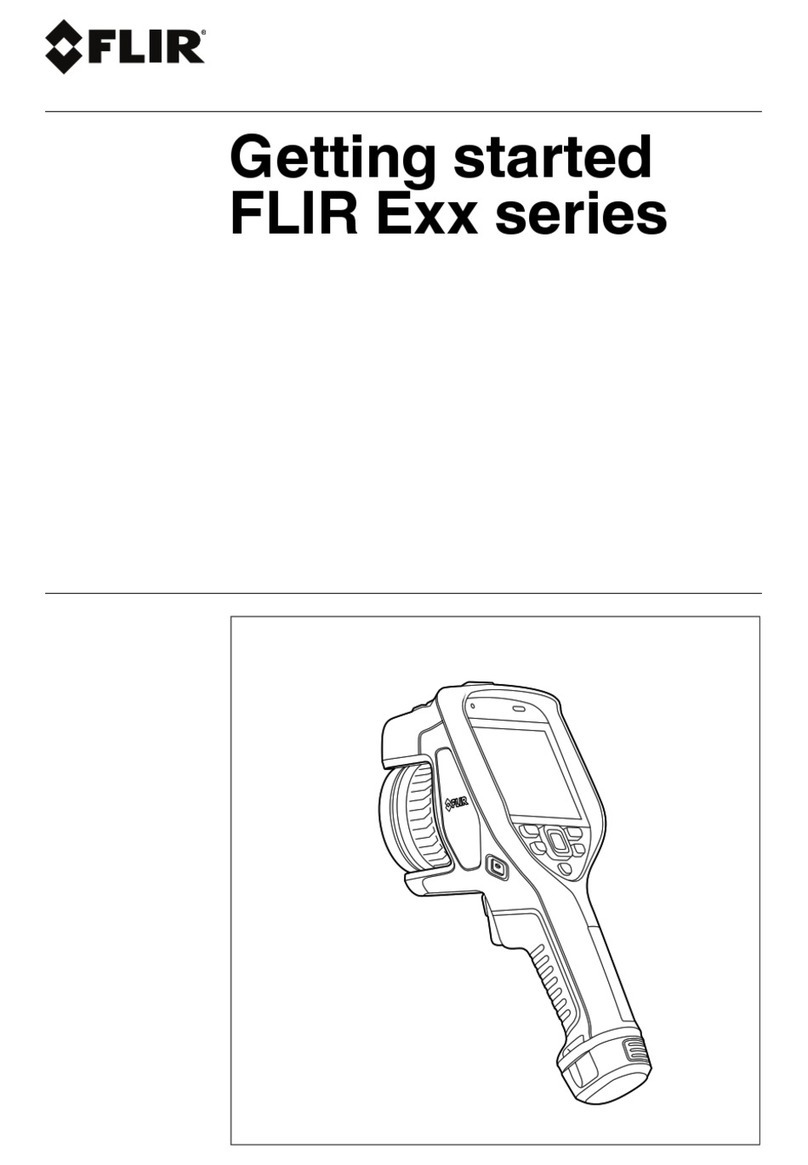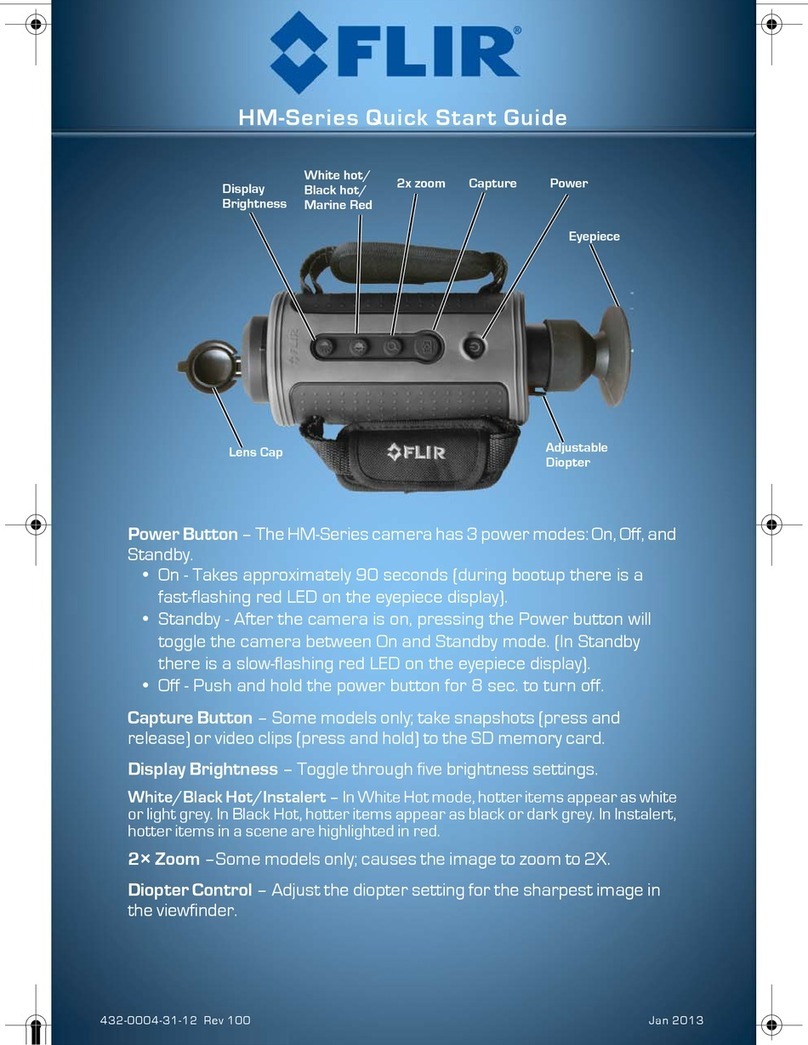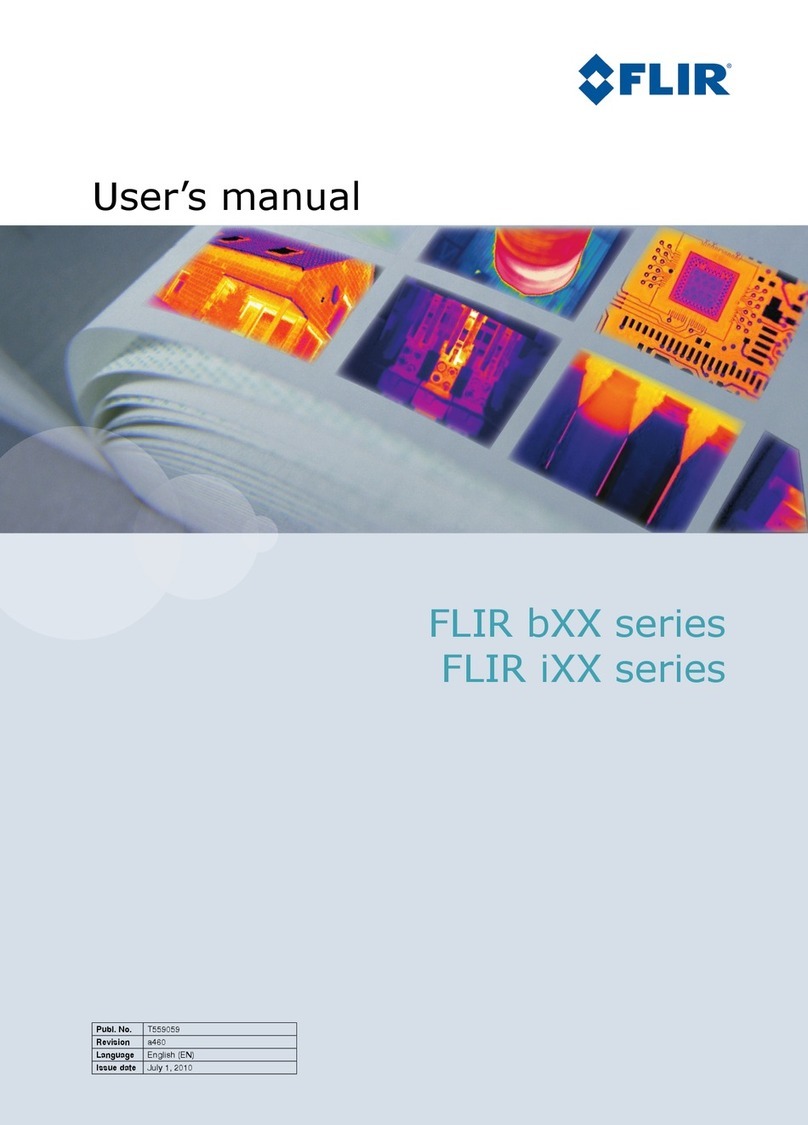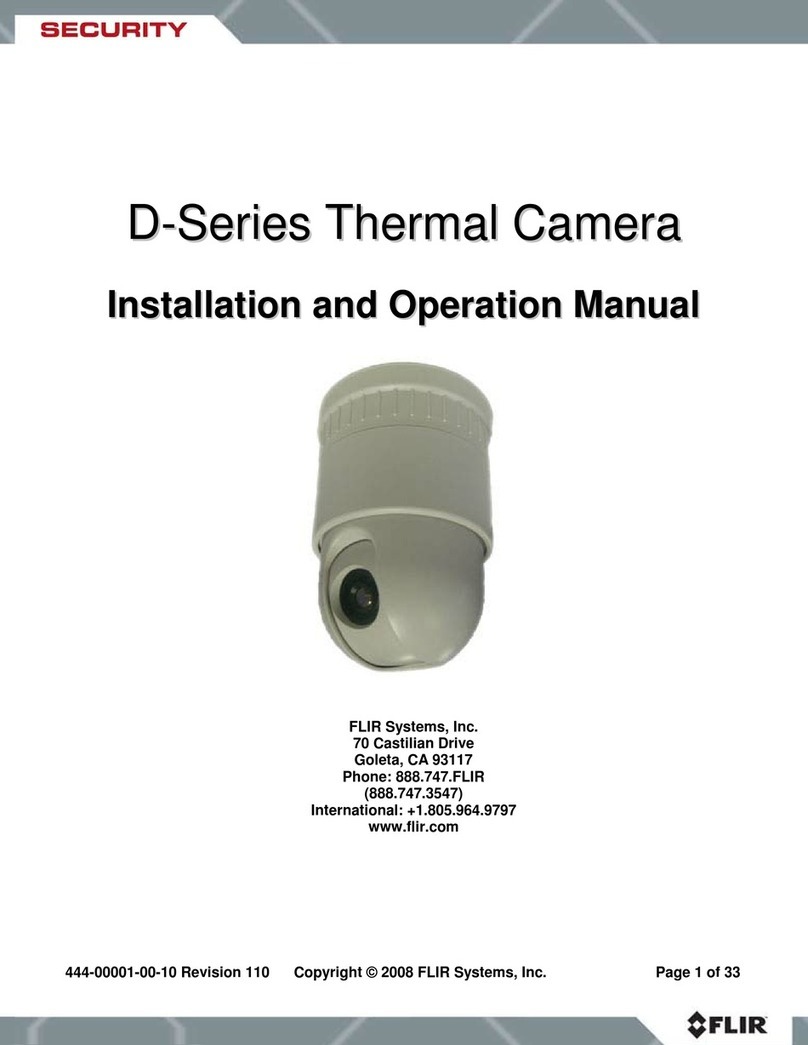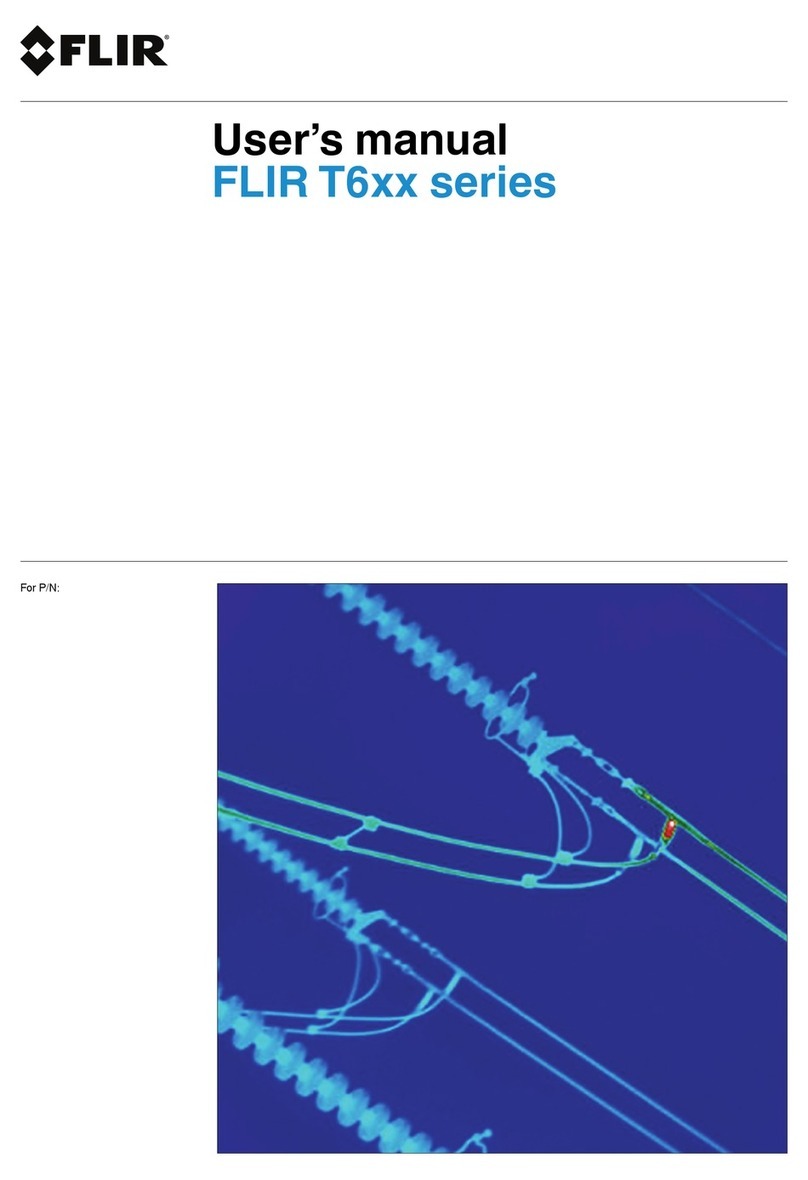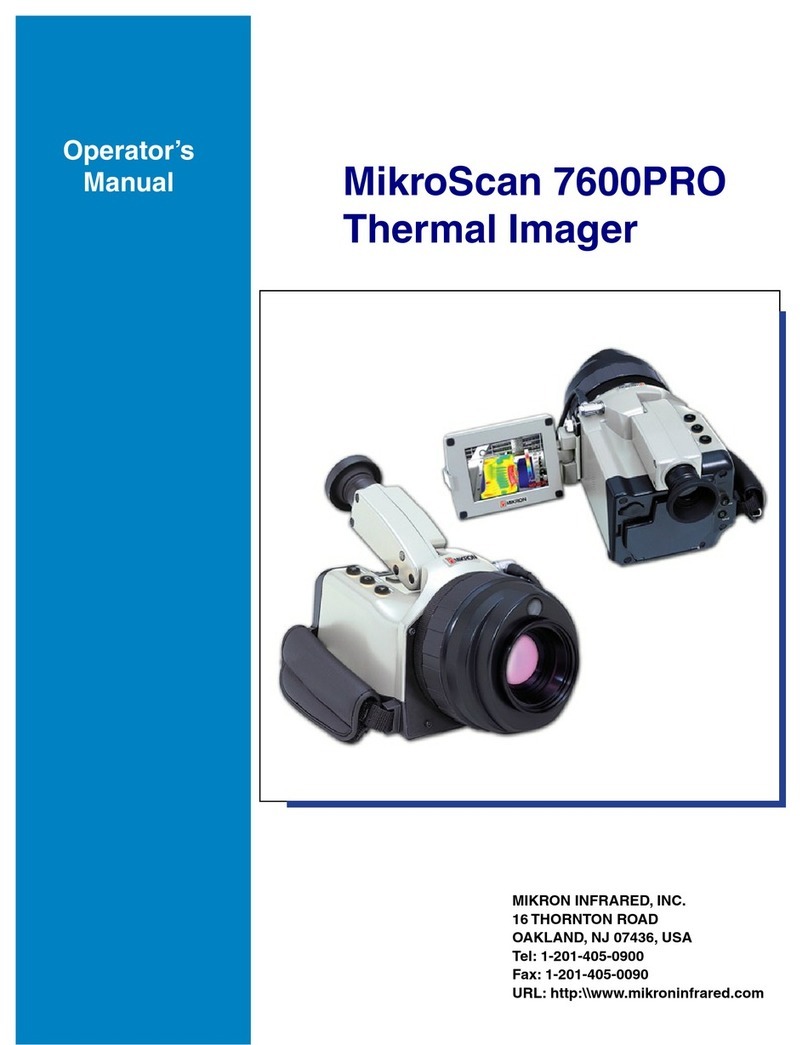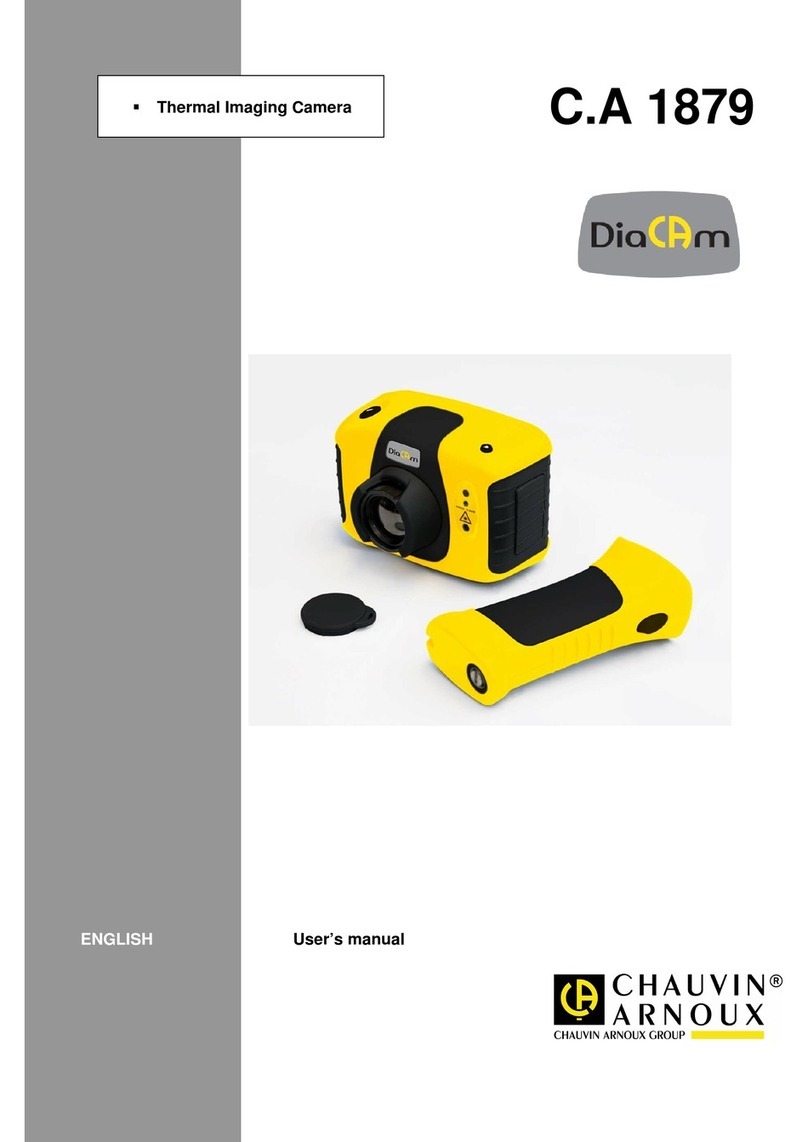4. Push the On/Off button (A10) to turn
Connectors and storage on the camera. Allow 45 seconds for
media the start-up sequence.
5. Aim the camera toward your target of
interest.
6. Push the Preview/Save button (B2)
halfway down to autofocus the cam-
era.
7. Push the Preview/Save button (B2)
fully down to save an image.
8. To move the image to a computer, do
one of the following:
•Remove the SD memory card (C3)
and insert it into a card reader
connected to a computer.
•Connect a computer to the camera
using a USB Mini-B cable (C2).
9. Move the image from the card or
camera using a drag-and-drop oper-
ation.
C1 To connect an external USB device To keep in mind
to the camera, use a USB-A cable • Adjust the focus first. When the cam-
and this socket. era is out of focus, the measurement is
C2 To connect a computer to the cam- wrong.
era to move images and files to and • By default, the camera adapts the
from the camera, use a USB Mini-B scale automatically. Use this mode
cable and this socket. first, but do not hesitate to set the
C3 To insert an SD memory card, use scale manually.
this card slot. • A thermal camera has a resolution
C4 To connect a video monitor to the limit. This depends on the size of the
camera, use a CVBS (composite detector, the lens, and the distance to
video) cable and this socket. the target. Use the center of the spot
tool as a guide to the minimum poss-
Quick Start Guide ible object size, and get closer if
Follow this procedure to get started right necessary. Make sure to stay away
away: from dangerous areas or live electrical
components.
1. Charge the battery for 4 hours. • Be careful when holding the camera
2. Insert the battery into the camera. perpendicular to the target—you can
3. Insert an SD memory card into the become a source of infrared radiation
card slot (C3) at the bottom of the through reflection.
camera. • Select a zone of high emissivity, i.e.,
an area with a matte surface, to per-
form a measurement.
© 2012, FLIR Systems, Inc. All rights reserved worldwide.
26 Publ. no. T559755, rev. 003