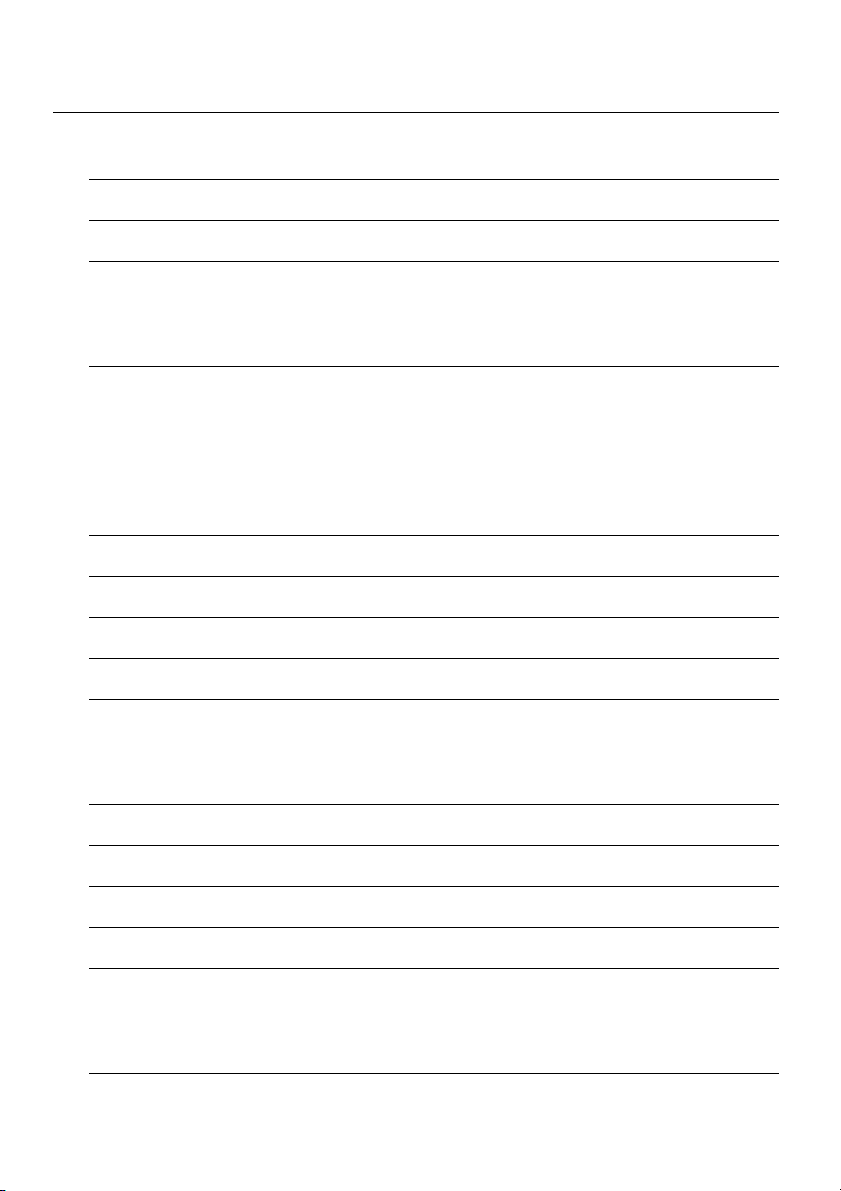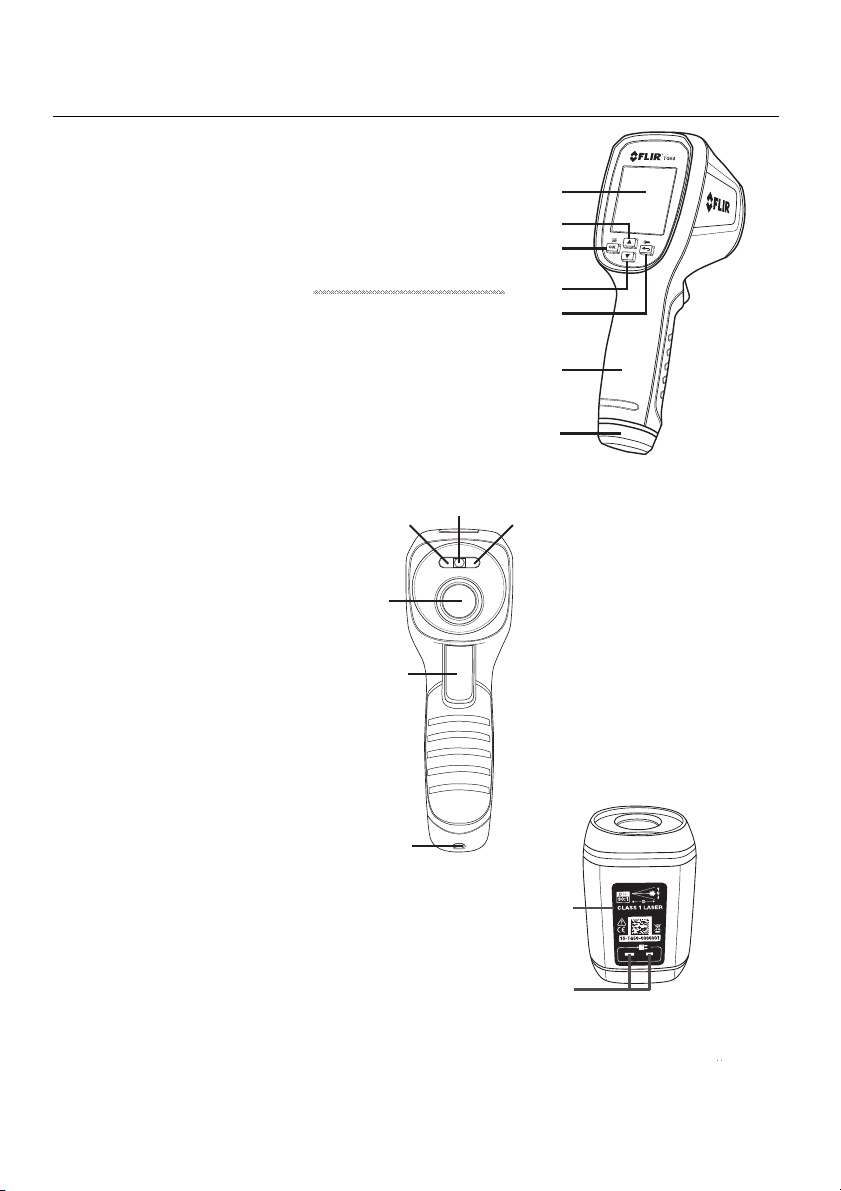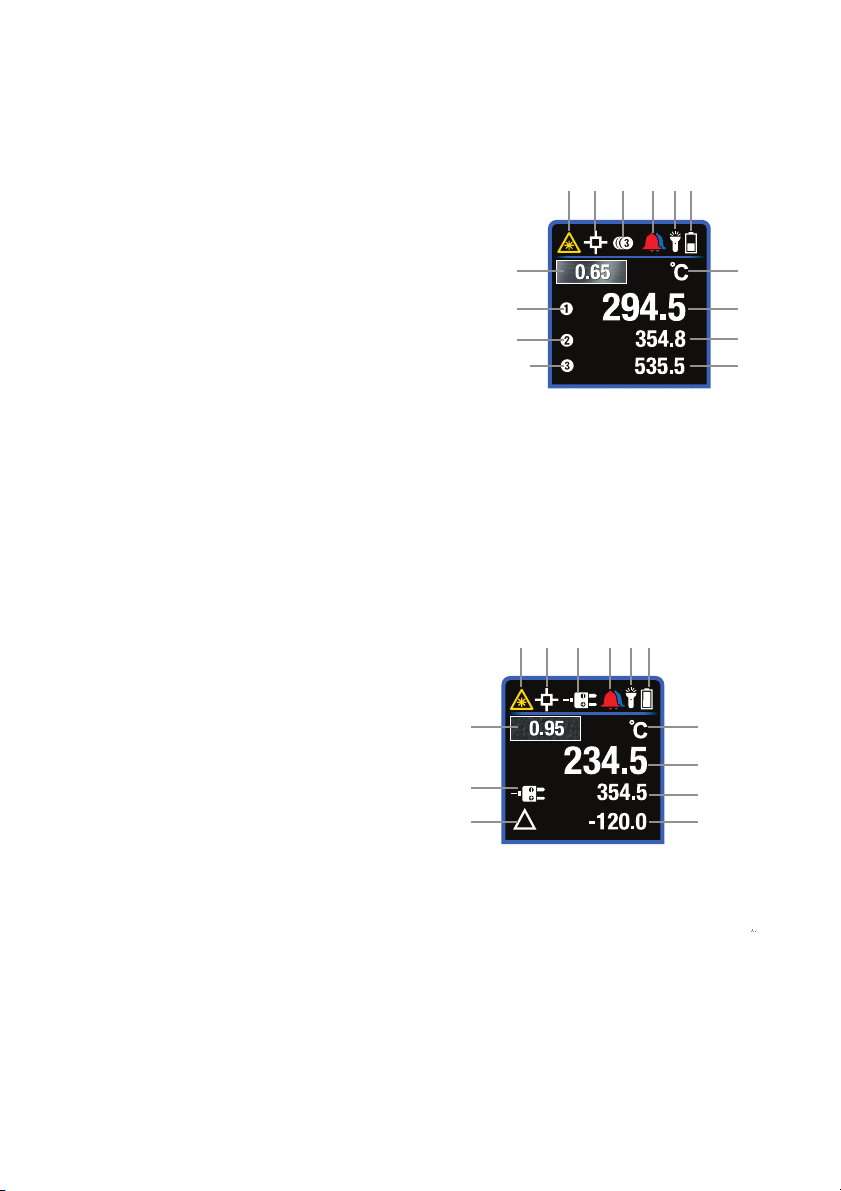FLIRTG54_TG56UserManual4DocumentIdentifier:TG54_TG56‐en‐US_AA
1Disclaimer
1.1Copyright
©2015,FLIRSystems,Inc.Allrightsreservedworldwide.Nopartsofthesoftwareincludingsource
codemaybereproduced,transmitted,transcribedortranslatedintoanylanguageorcomputer
languageinanyformorbyanymeans,electronic,magnetic,optical,manualorotherwise,without
thepriorwrittenpermissionofFLIRSystems.
Thedocumentationmustnot,inwholeorpart,becopied,photocopied,reproduced,translatedor
transmittedtoanyelectronicmediumormachinereadableformwithoutpriorconsent,inwriting,
fromFLIRSystems.
Namesandmarksappearingontheproductshereinareeitherregisteredtrademarksor
trademarksofFLIRSystemsand/oritssubsidiaries.Allothertrademarks,tradenamesorcompany
namesreferencedhereinareusedforidentificationonlyandarethepropertyoftheirrespective
owners.
1.2QualityAssurance
TheQualityManagementSystemunderwhichtheseproductsaredevelopedandmanufactured
hasbeencertifiedinaccordancewiththeISO9001standard.
FLIRSystemsiscommittedtoapolicyofcontinuousdevelopment;thereforewereservetheright
tomakechangesandimprovementsonanyoftheproductswithoutpriornotice.
1.3Documentation
Toaccessthelatestmanualsandnotifications,gototheDownloadtabat:http://support.flir.com.
Itonlytakesafewminutestoregisteronline.Inthedownloadareayouwillalsofindthelatest
releasesofmanualsforourotherproducts,aswellasmanualsforourhistoricalandobsolete
products.
1.4DisposalofElectronicWaste
Aswithmostelectronicproducts,thisequipmentmustbedisposedofinan
environmentallyfriendlyway,andinaccordancewithexistingregulationsforelectronic
waste.PleasecontactyourFLIRSystemsrepresentativeformoredetails.