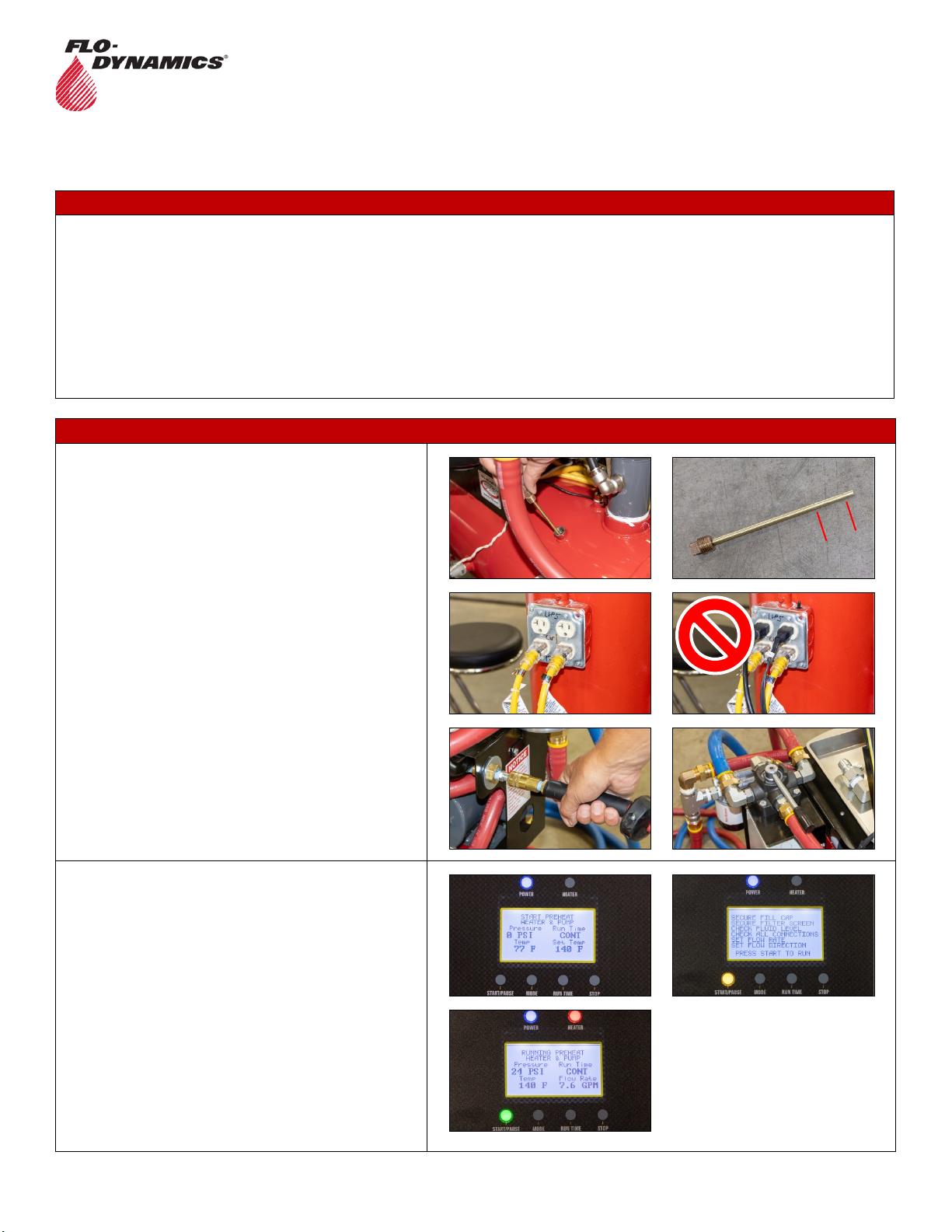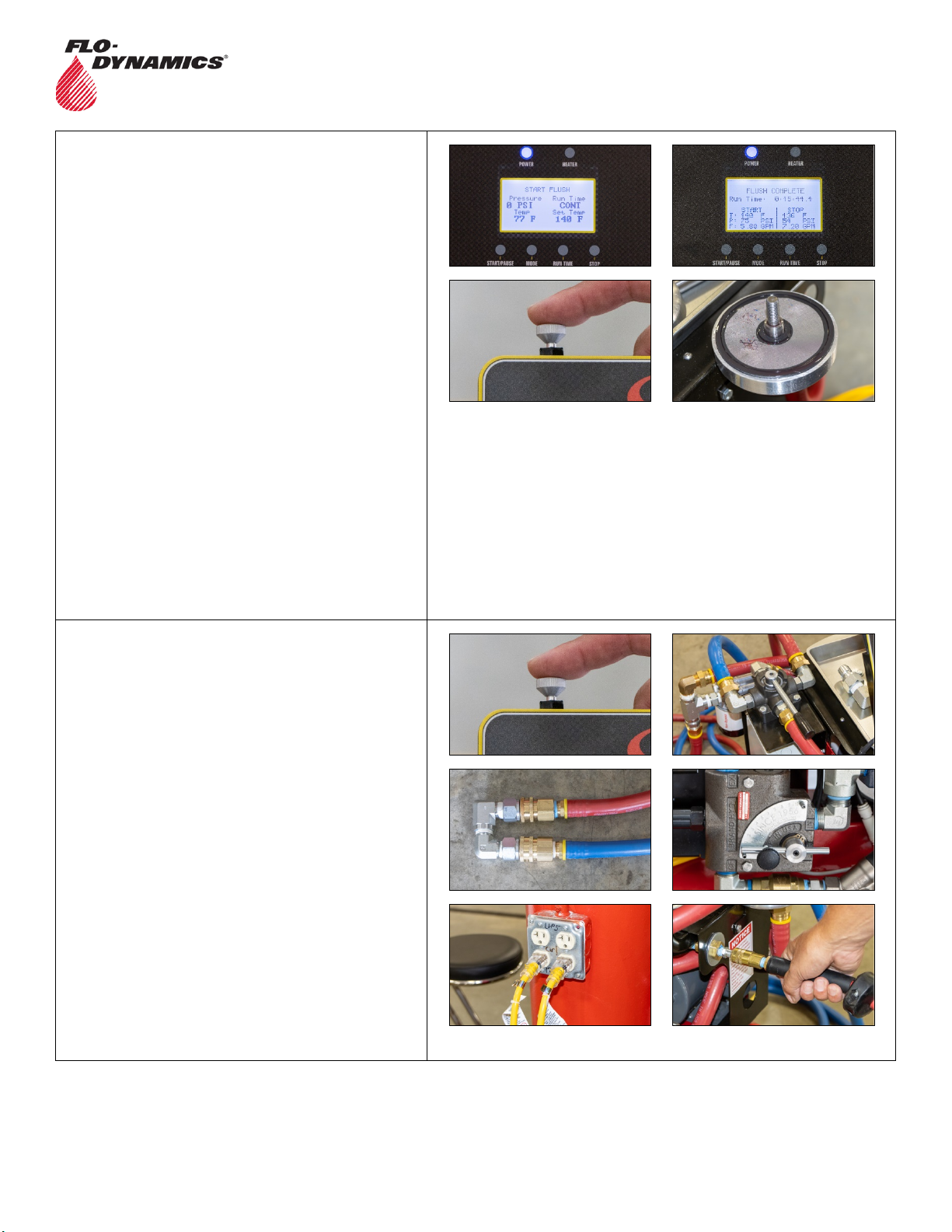TTCF-9A
Variable High Flow Heated
Hydraulic Component Flusher
QUICK START
INSTRUCTIONS
Flo-Dynamics, Inc. • 3300 Reedy Drive • Elkhart, IN 46514 • 800-303-5874 Page 2of 5
Connect the red service hose to the cooler inlet line and the
blue service hose to the return line of the cooling system.
Once the unit reaches 140 degrees, press the STOP
button.
Press the manual air purge button to clean out the lines.
Remove the top half of the filter housing and place the
screen filter into a waste bucket/container.
Move the Flow Control Valve to position 4.
Use the MODE button to select “START PURGE”. This will
run the initial purge for 7.5 seconds to purge the cooler and
line with clean fluid. Repeat until clean fluid is observed.
Clean the screen filter if needed, and reassemble the filter
housing.
Move the Reverser Valve toward the blue hose coming
from the cooling system’s return line. This will backflush the
cooling system.
Use the MODE button to select “START FLUSH”. Use the
RUN TIME button to select the flush cycle time. It is
suggested that the initial flush runs for 15 minutes to
capture initial contaminants within the cooler system.
Press START/PAUSE and check the following:
oSecure fill cap
oSecure filter screen
oCheck fluid level
oCheck all connections
oSet flow rate
oSet flow direction
Press the START/PAUSE button to start the flush cycle.
At the end of a flush cycle, the flusher will stop and signal
with an audible sound. The display will show “FLUSH
COMPLETE” with before and after flush cycle results.
Press the manual air purge button to clean out the lines.
Remove the top half of the filter housing, note debris on
filter screen, clean the screen, and reassemble the filter
housing.
Repeat flush cycle selecting a desired time using the RUN
TIME button from 15-120 minutes.
NOTE: With an initial flush completed, you can now run
longer flush cycles along with switching the flow direction
using the reverser valve between flush cycles.
Move the Reverser Valve toward the red service hose.
Use the MODE button to select “START FLUSH”.