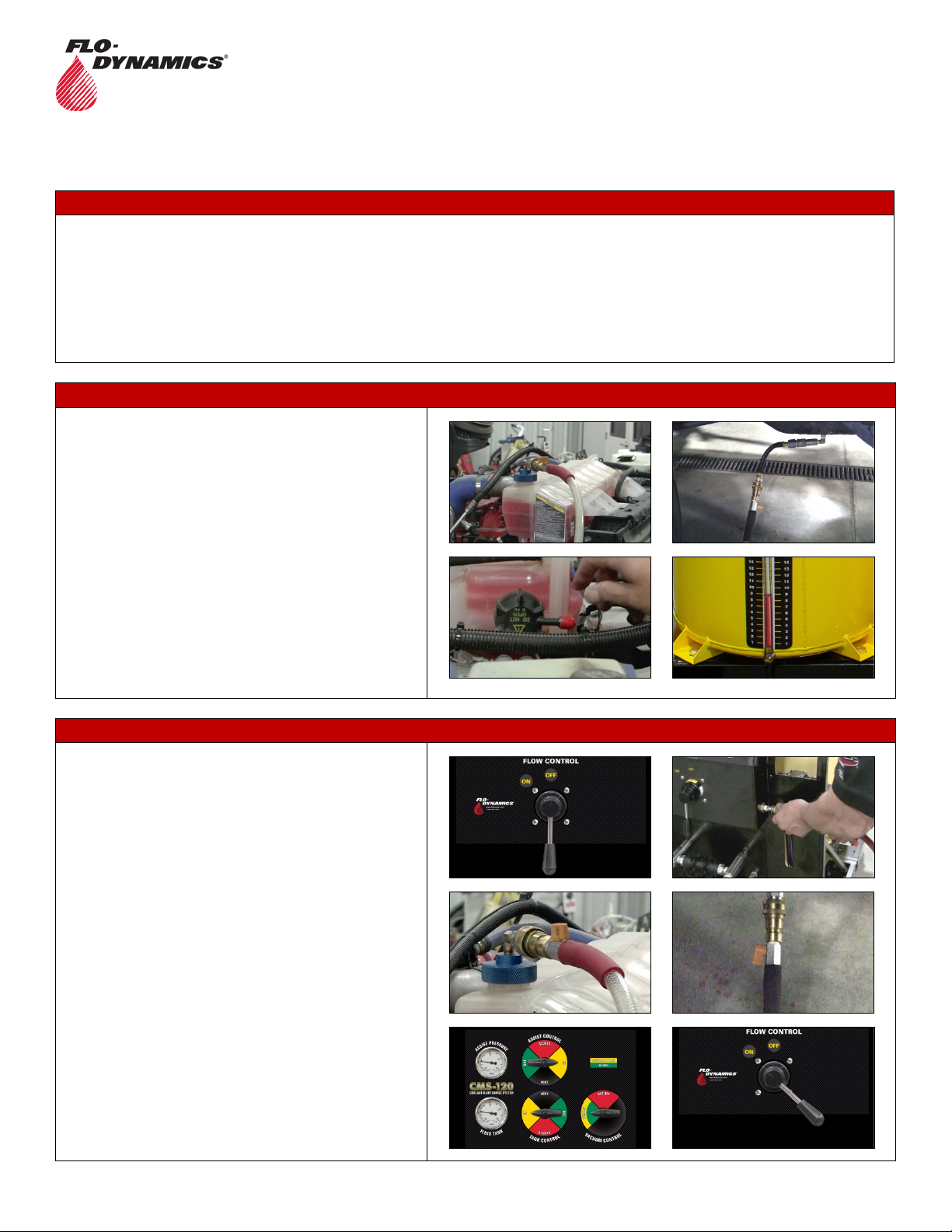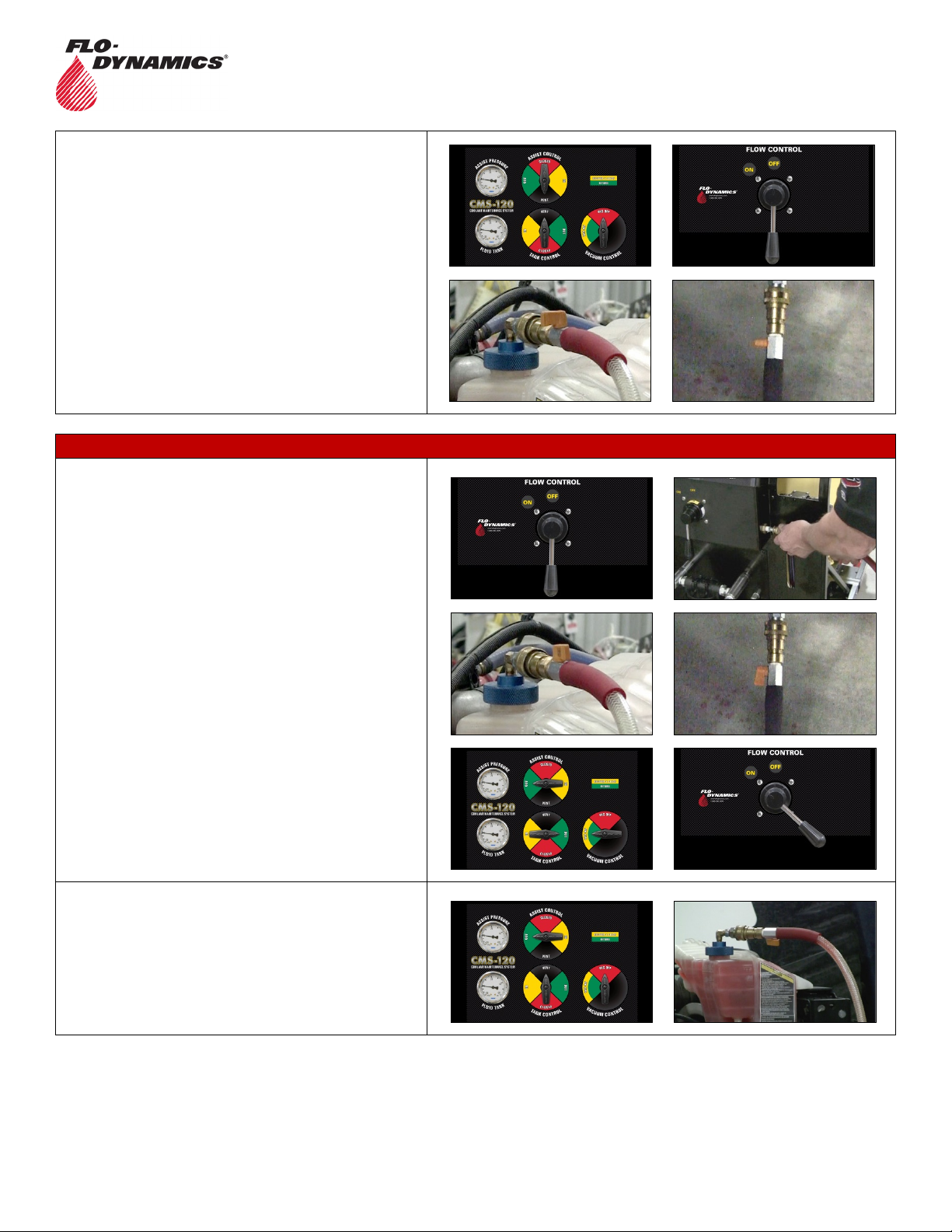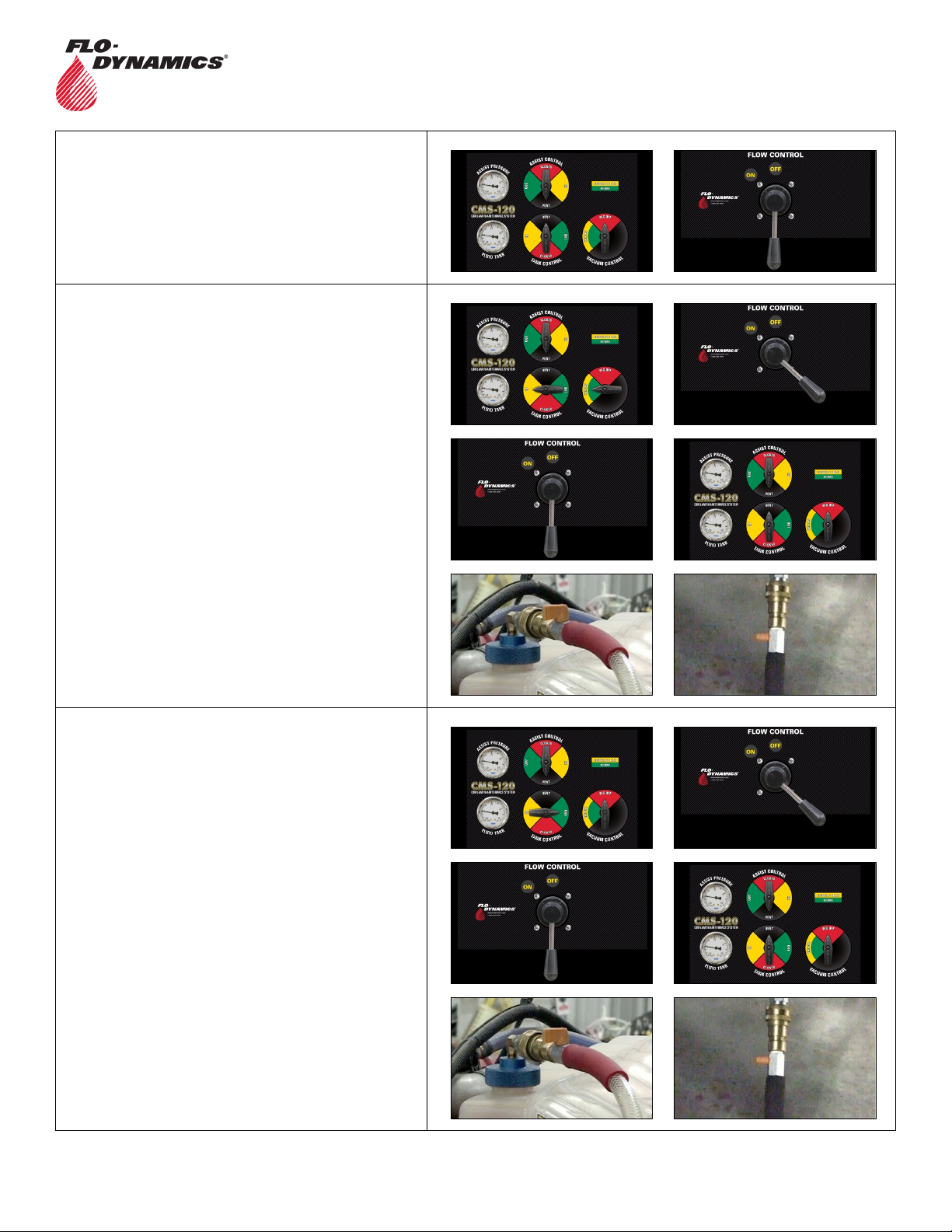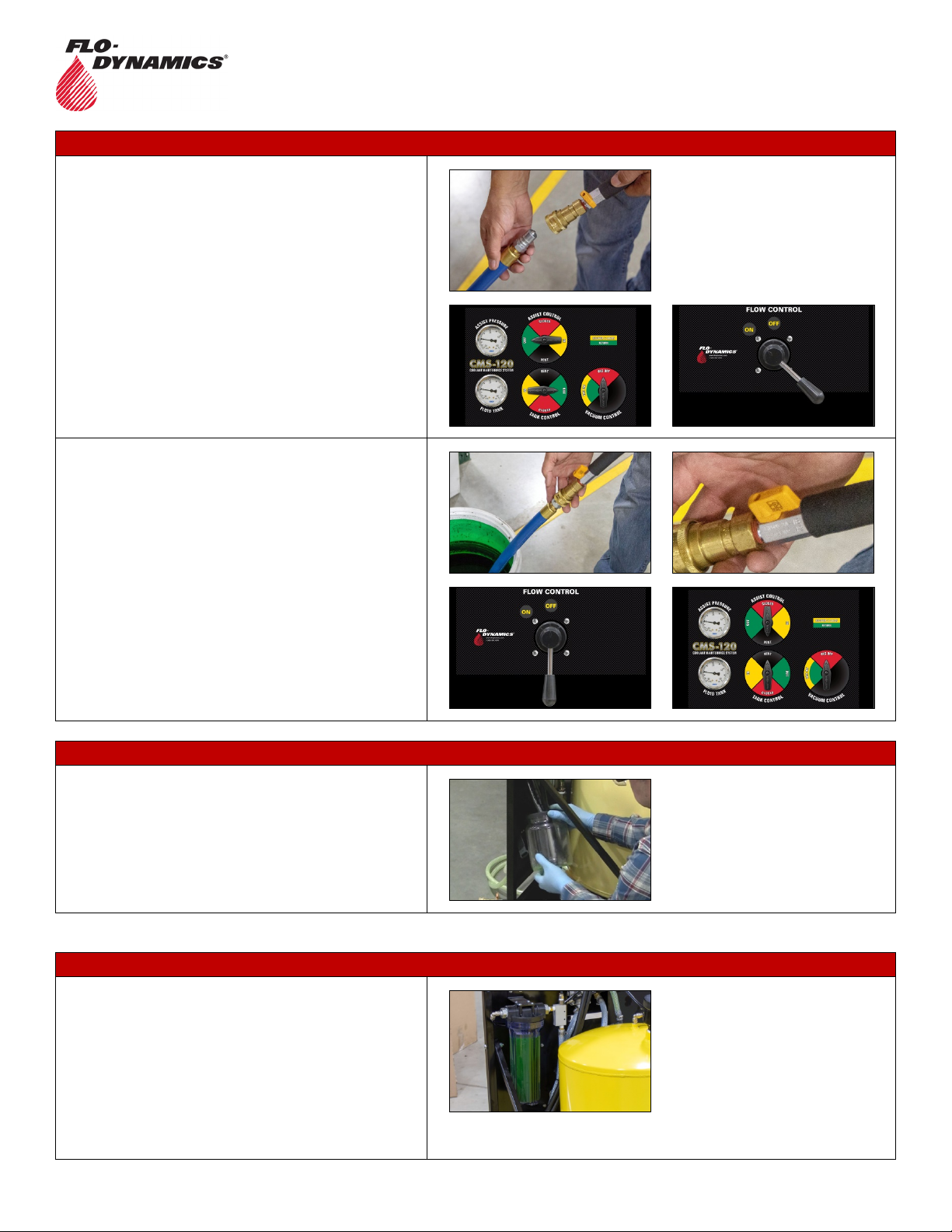CMS-120
Coolant Management System
QUICK START
INSTRUCTIONS
Flo-Dynamics, Inc. • 3300 Reedy Drive • Elkhart, IN 46514 • 800-303-5874 Page 3of 8
When the coolant returns to the “cold” level on the
expansion tank, turn Assist Control to VENT.
When the cooling system stabilizes and both gauges show
zero, move the Flow Control to “OFF”.
TO ADJUST COOLANT LEVEL IF IT’S TOO HIGH
Turn Tank Control and Vacuum Control to YELLOW and
Assist Control to VENT.
Move the Flow Control to “ON” until the desired coolant
level is reached.
Move the Flow Control to “OFF” and turn Vacuum
Control and Assist Control to VENT.
Close the ball valves and remove the service hoses.
NOTE: If cooling system overfills and coolant is seen in the
top service hose going into the vacuum generator overflow
filter, stop flow immediately by moving Flow Control to
“OFF”. See “VACUUM GENERATOR OVERFLOW FILTER
REPLACEMENT” procedure to empty overflow filter
assembly.
TOP-OFF PROCEDURE / COOLANT LEVEL TOO LOW
NOTE: The following procedure is performed with the red
and black service hoses still connected from filling the
cooling system in the above procedure.
Turn Tank Control to Green, Assist Control to VENT and
Vacuum Control to OFF.
Move the Flow Control to “ON”.
When coolant is at the correct level, move the Flow
Control to “OFF”, Tank Control to VENT.
When the cooling system stabilizes and both gauges show
zero, close the ball valves and remove the service hoses.