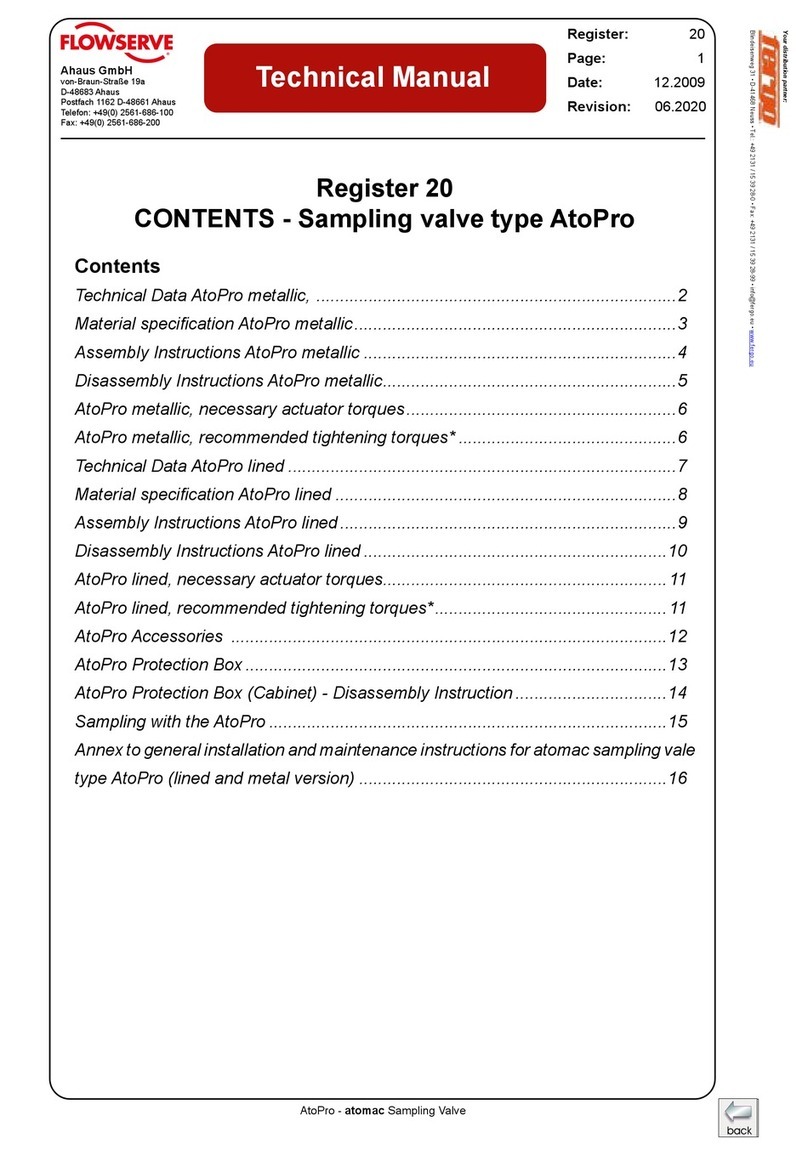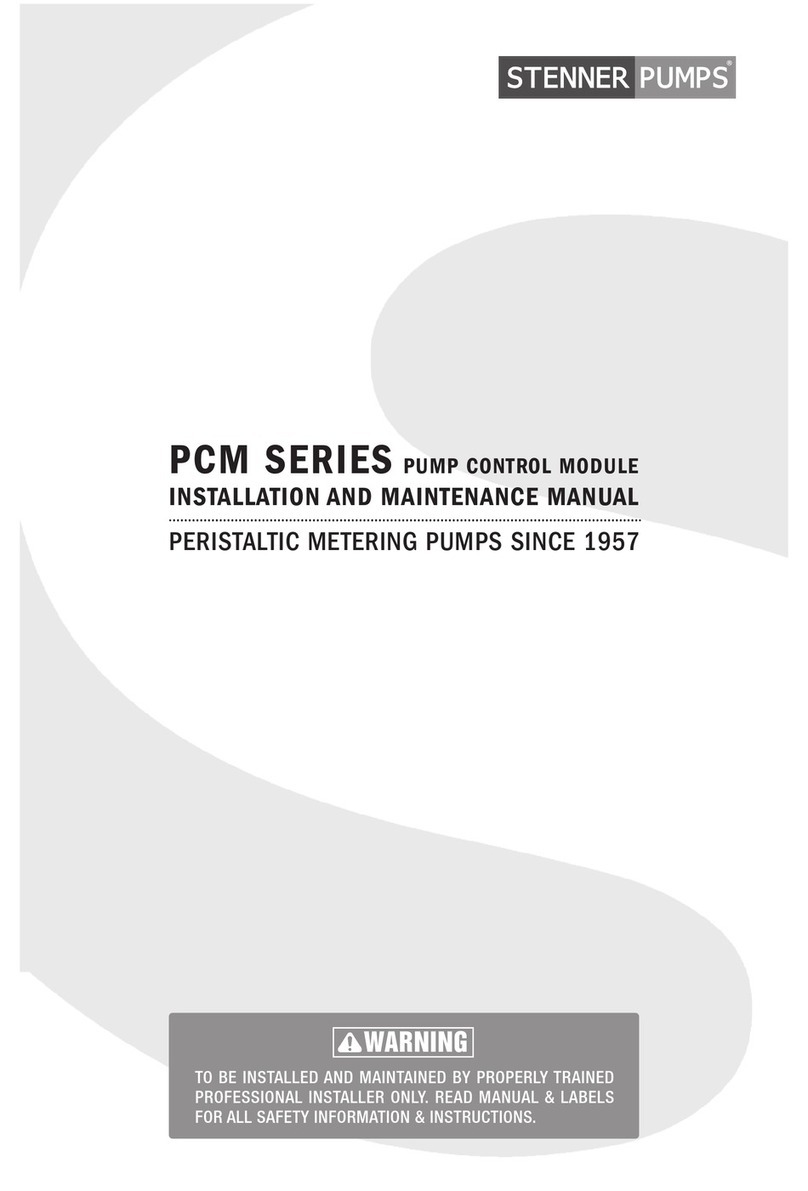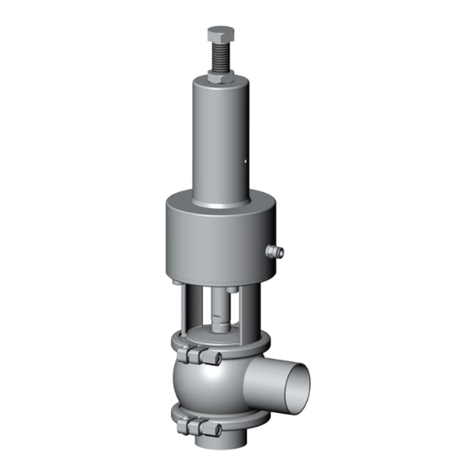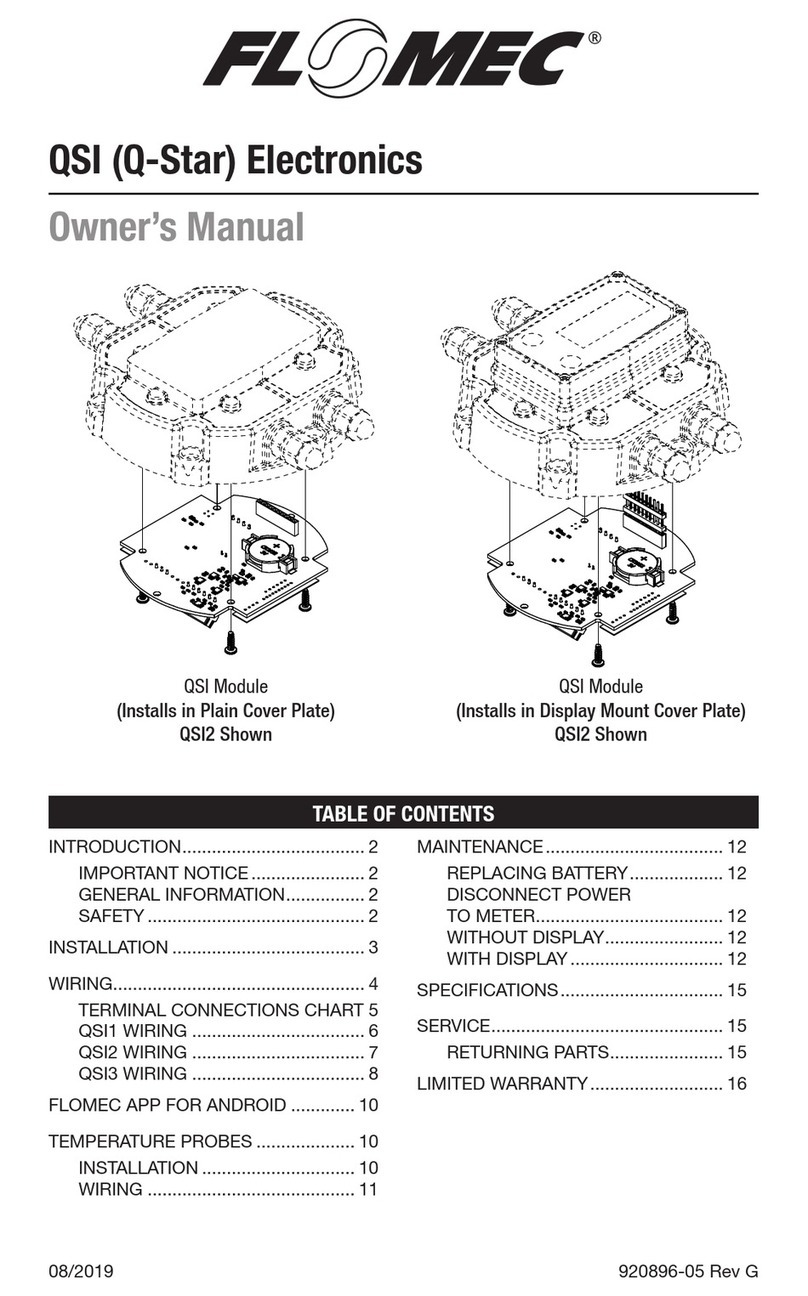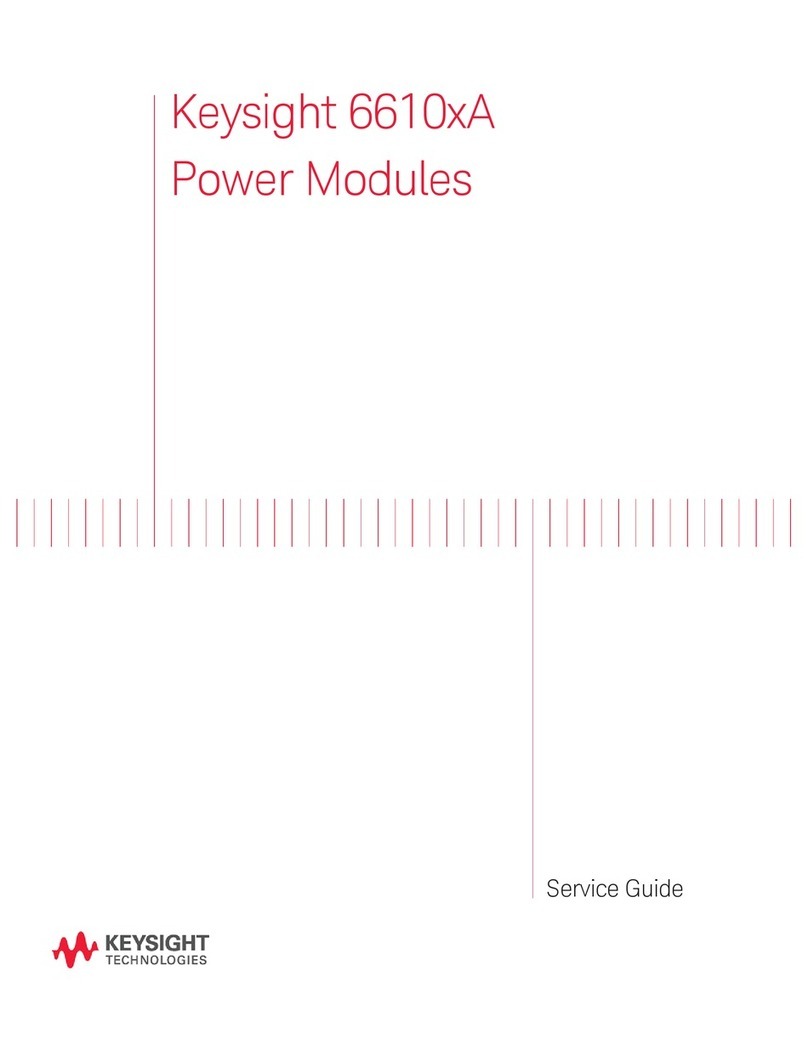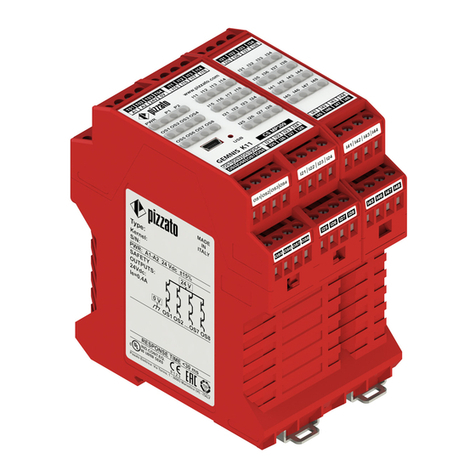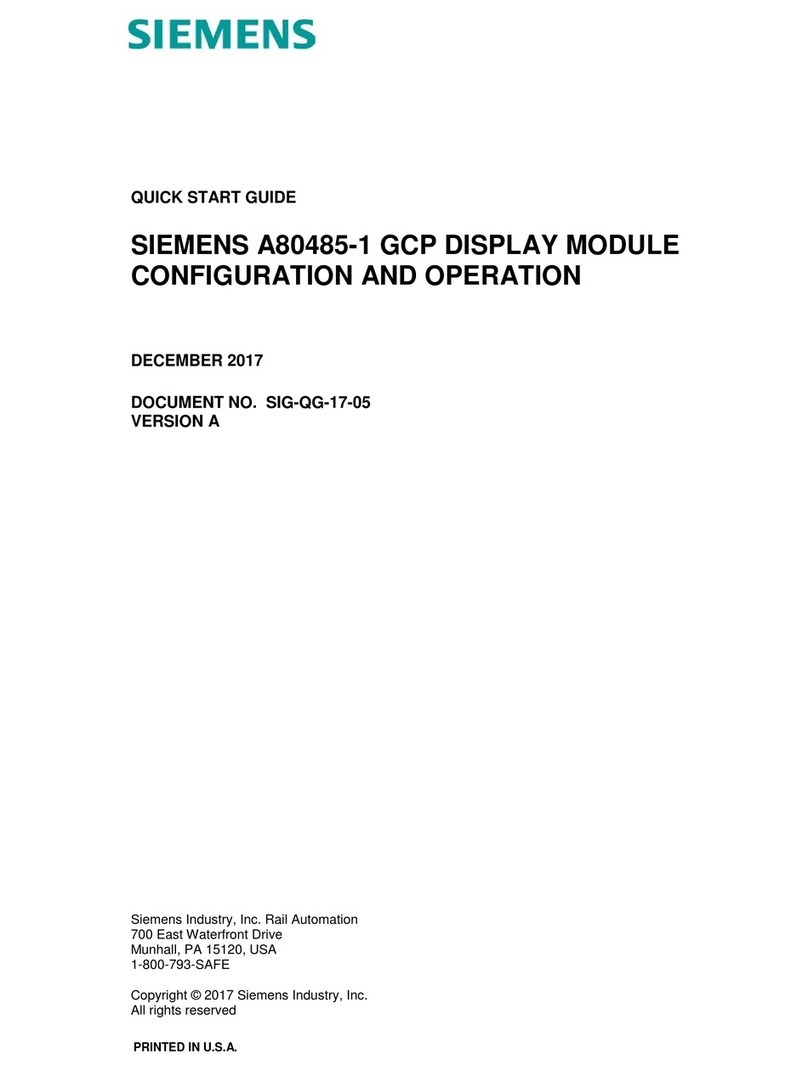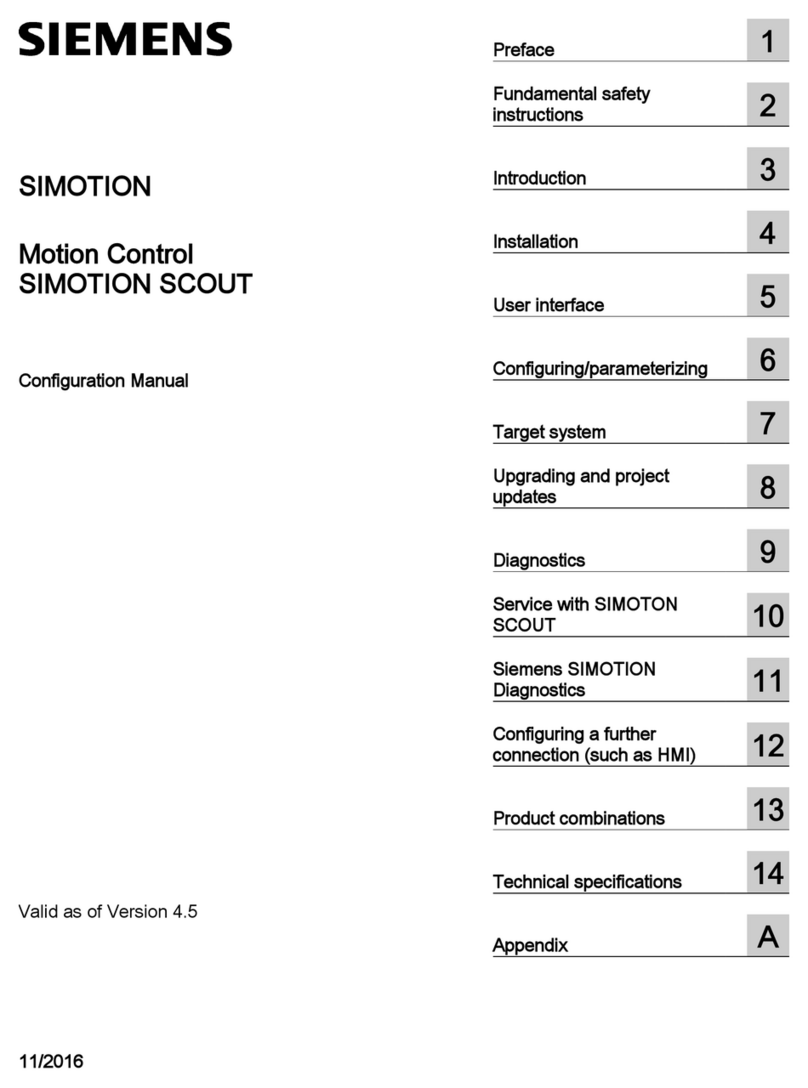20
FLOMEC® TWO-YEAR LIMITED WARRANTY
Great Plains Industries, Inc. 5252 E. 36th Street North, Wichita, KS USA 67220-3205, hereby
provides a limited warranty against defects in material and workmanship on all products
manufactured by Great Plains Industries, Inc. This product includes a 2-year warranty.
Manufacturer’s sole obligation under the foregoing warranties will be limited to either, at
Manufacturer’s option, replacing or repairing defective Goods (subject to limitations
hereinafter provided) or refunding the purchase price for such Goods theretofore paid by the
Buyer, and Buyer’s exclusive remedy for breach of any such warranties will be enforcement
of such obligations of Manufacturer. The warranty shall extend to the purchaser of this
product and to any person to whom such product is transferred during the warranty period.
The warranty period shall begin on the date of manufacture or on the date of purchase with
an original sales receipt. This warranty shall not apply if:
A. the product has been altered or modified outside the warrantor’s duly appointed
representative;
B. the product has been subjected to neglect, misuse, abuse or damage or has been
installed or operated other than in accordance with the manufacturer’s operating
instructions.
To make a claim against this warranty, or for technical assistance or repair, contact your
FLOMEC distributor or contact FLOMEC at one of the locations below.
In North or South America contact
Great Plains Industries, Inc.
5252 East 36
th
St. North
Wichita, KS 67220-3205
USA
888-996-3837
www.flomecmeters.com
(North America)
Outside North or South America contact
GPI Australia
(Trimec Industries Pty. Ltd.)
12/7-11 Parraweena Road
Caringbah NSW 2229
Australia
+61 02 9540 4433
www.flomec.com.au
The company will step you through a product troubleshooting process to determine
appropriate corrective actions.
GREAT PLAINS INDUSTRIES, INC., EXCLUDES LIABILITY UNDER THIS WARRANTY
FOR DIRECT, INDIRECT, INCIDENTAL AND CONSEQUENTIAL DAMAGES INCURRED IN
THE USE OR LOSS OF USE OF THE PRODUCT WARRANTED HEREUNDER.
The company herewith expressly disclaims any warranty of merchantability or fitness for any
particular purpose other than for which it was designed.
This warranty gives you specific rights and you may also have other rights which vary from
U.S. state to U.S. state.
NOTE: In compliance with MAGNUSON MOSS CONSUMER WARRANTY ACT – Part 702
(governs the resale availability of the warranty terms).
© 2021 Great Plains Industries, Inc., All Rights Reserved.
Great Plains Industries, Inc. / 888-996-3837 / flomecmeters.com
01/2022 920897-05 Rev. D