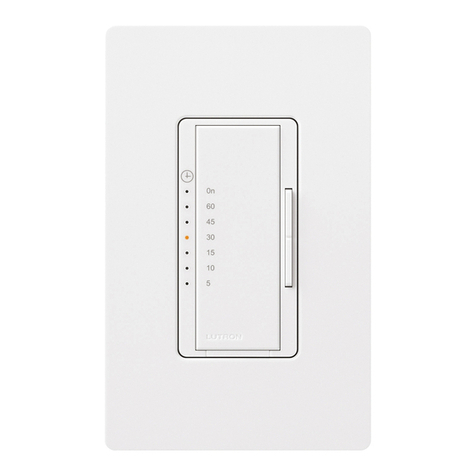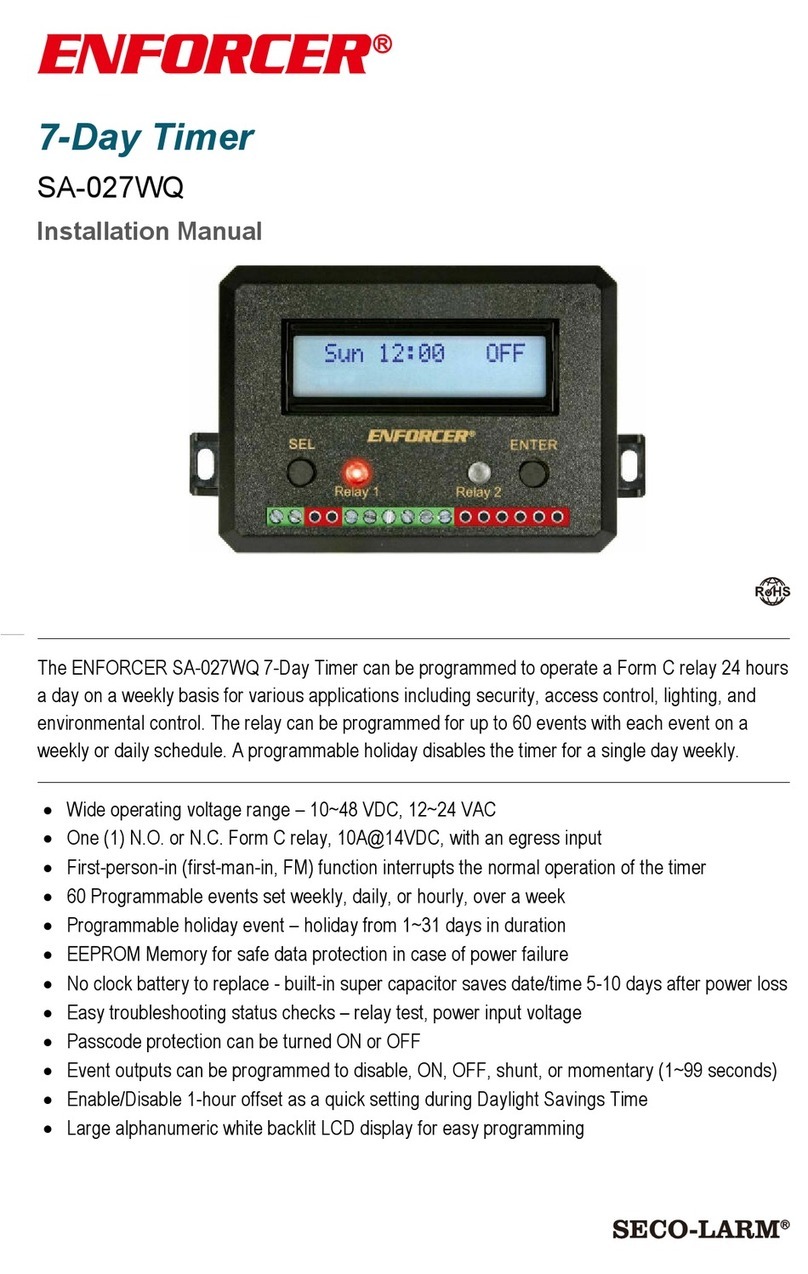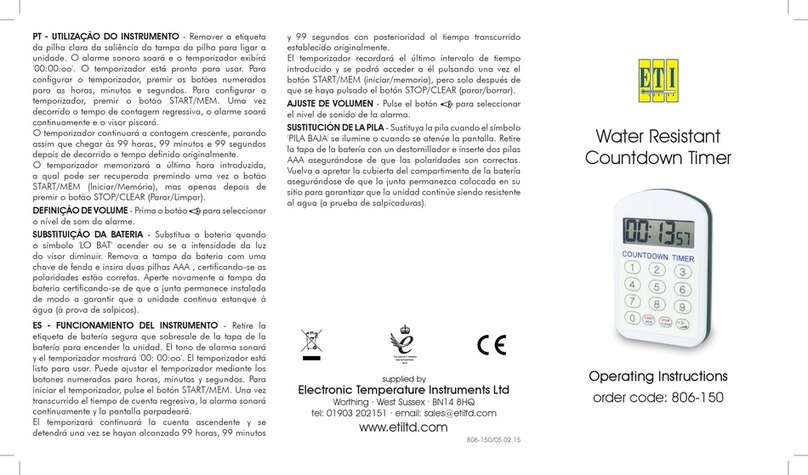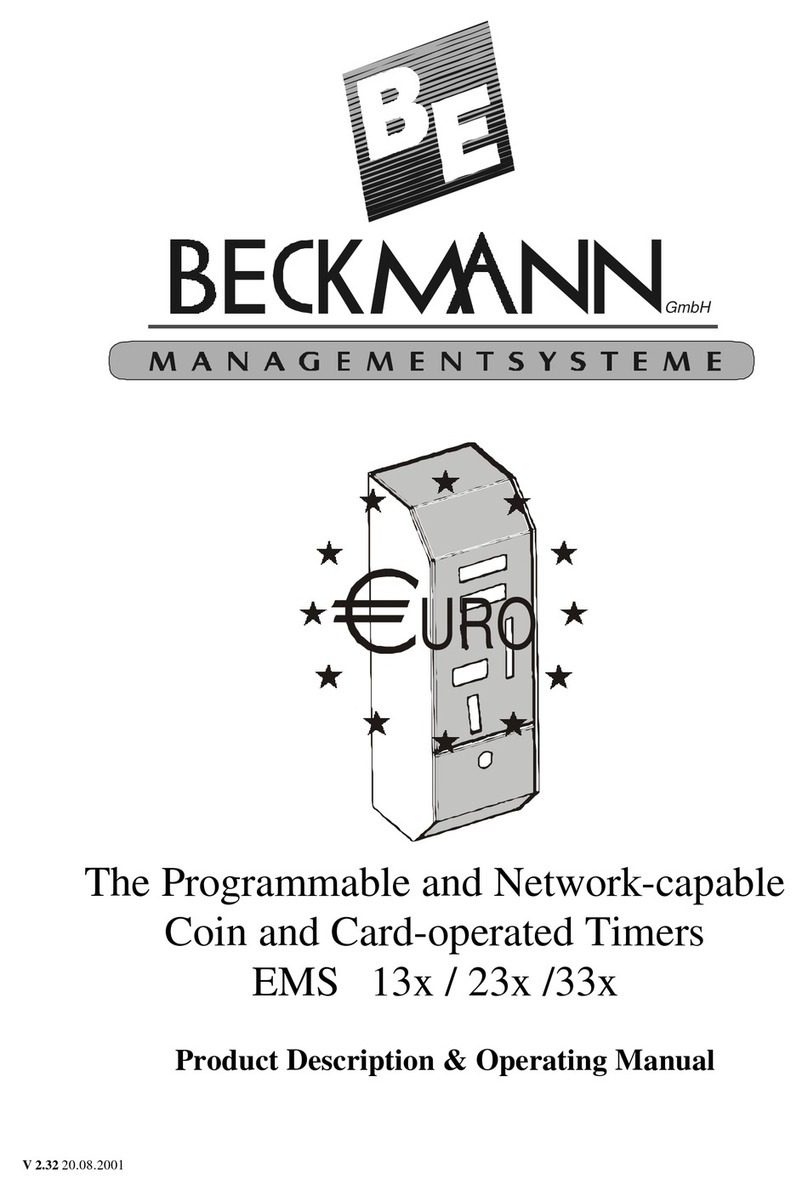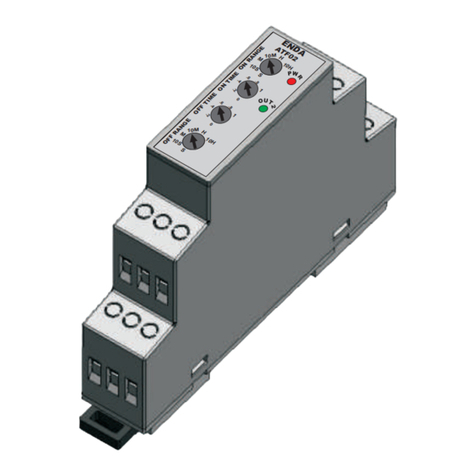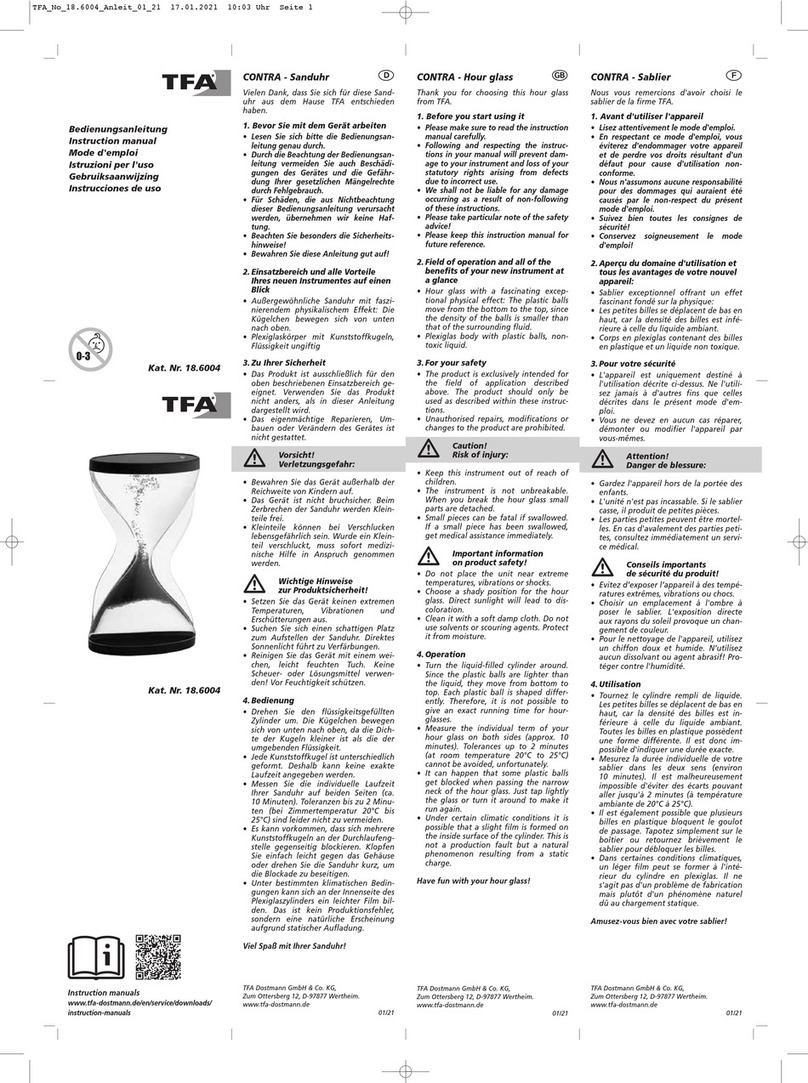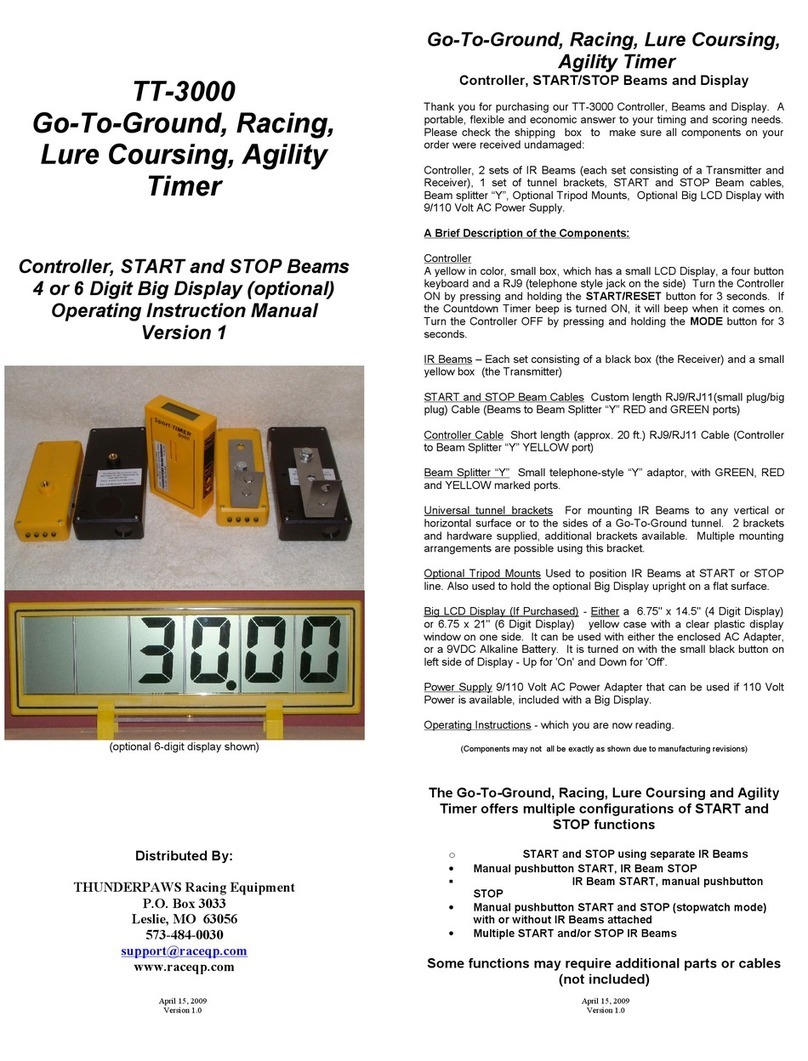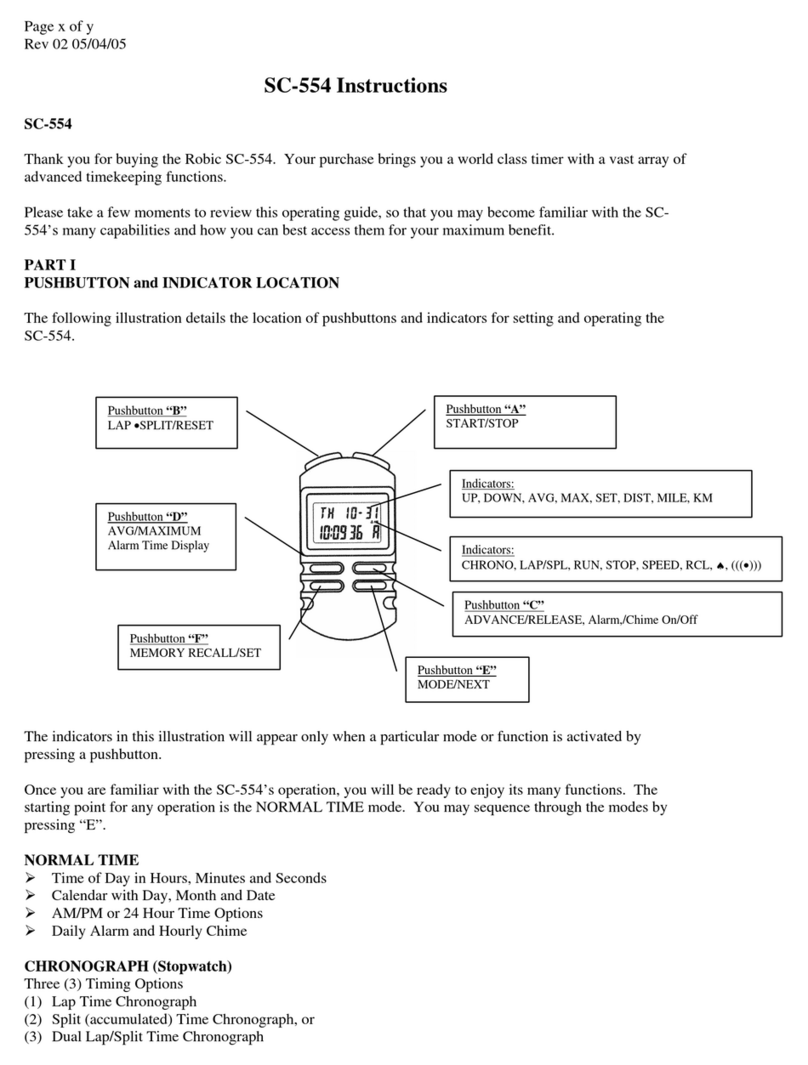Automatic Mode
Set the Start Time
Turn dial to “START TIME”. Set desired time by using the “+” and “-”
buttons. Hold buttons down to speed up the setting.
Set the Running Time
Turn the dial to “HOW LONG”. Set desired time by using the “+” and “-”
buttons. Hold buttons down to speed up the setting. The setting ranges
from 0secs - 360mins.
Set the Frequency:
Turn the dial to “HOW OFTEN”. Set desired parameter by using the “+” and
“-” buttons. The setting ranges from 10secs to 7days.
Once all the above have been completed turn the dial to “RUN” to start your
Automatic Watering Program. When set the display will alternate between
the current time and what time the next watering schedule is due to start.
Manually Set Rain Delay Function
Press the rain delay button to delay your Auto Set Program in wet weather.
Keep pressing the button to move between 24, 48 or 72 hours.
Once set the display will alternate between the current time and a
countdown of the set delay time.