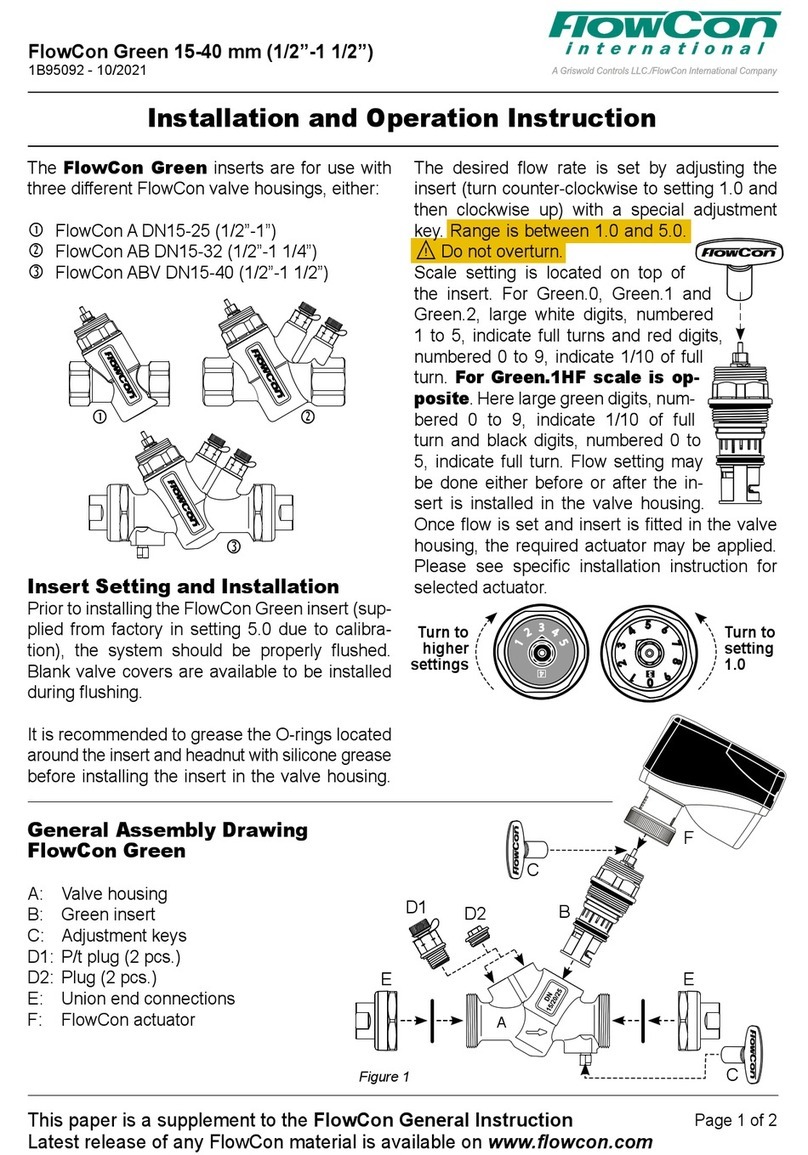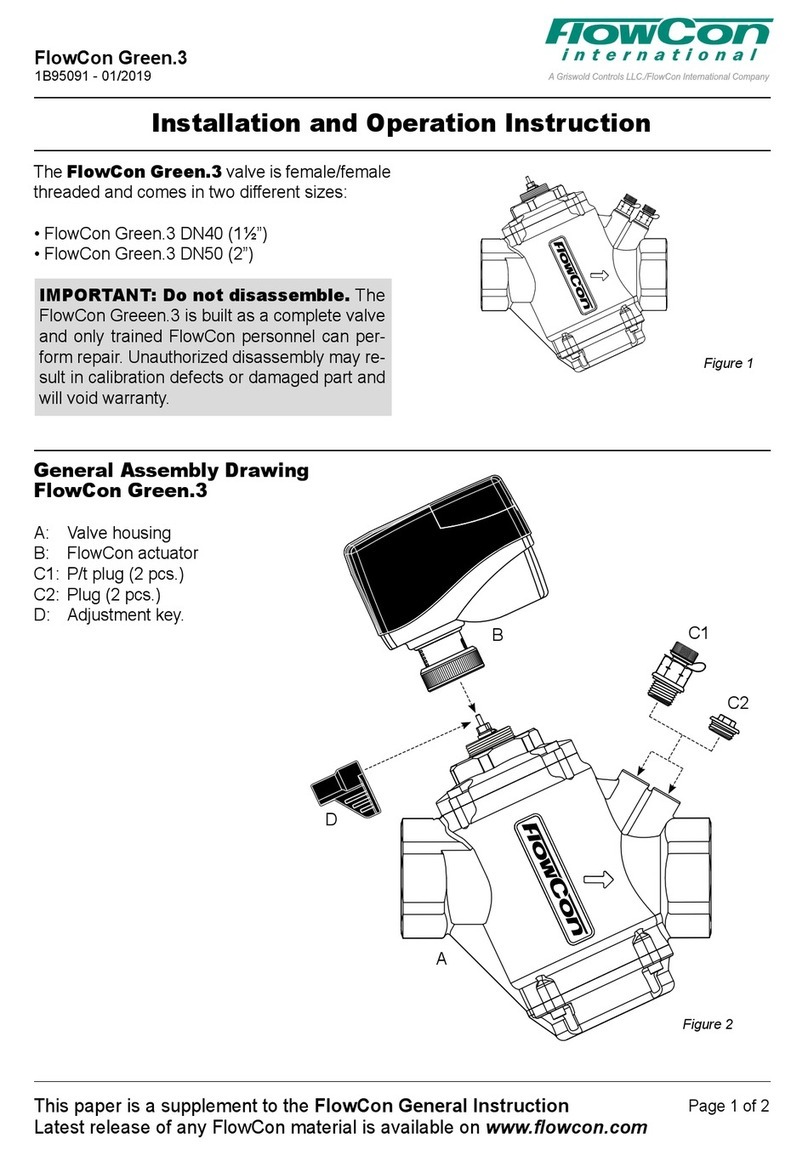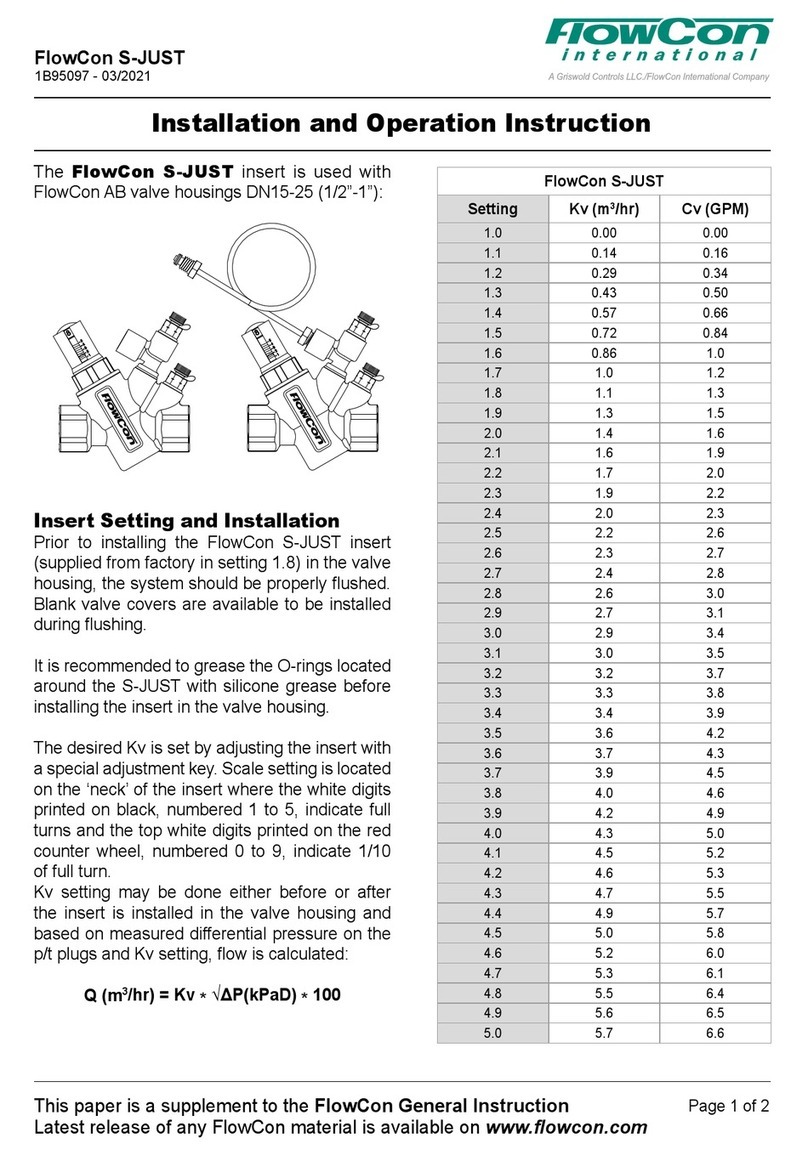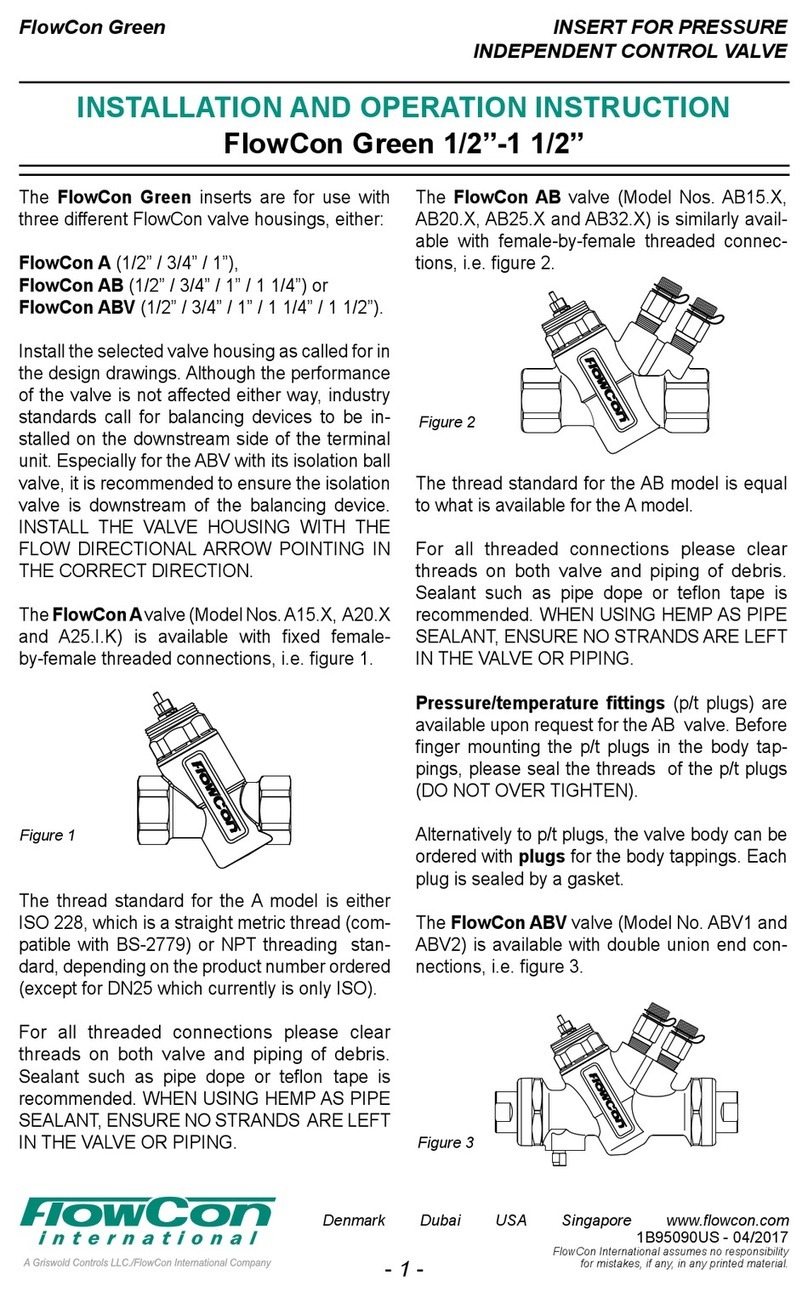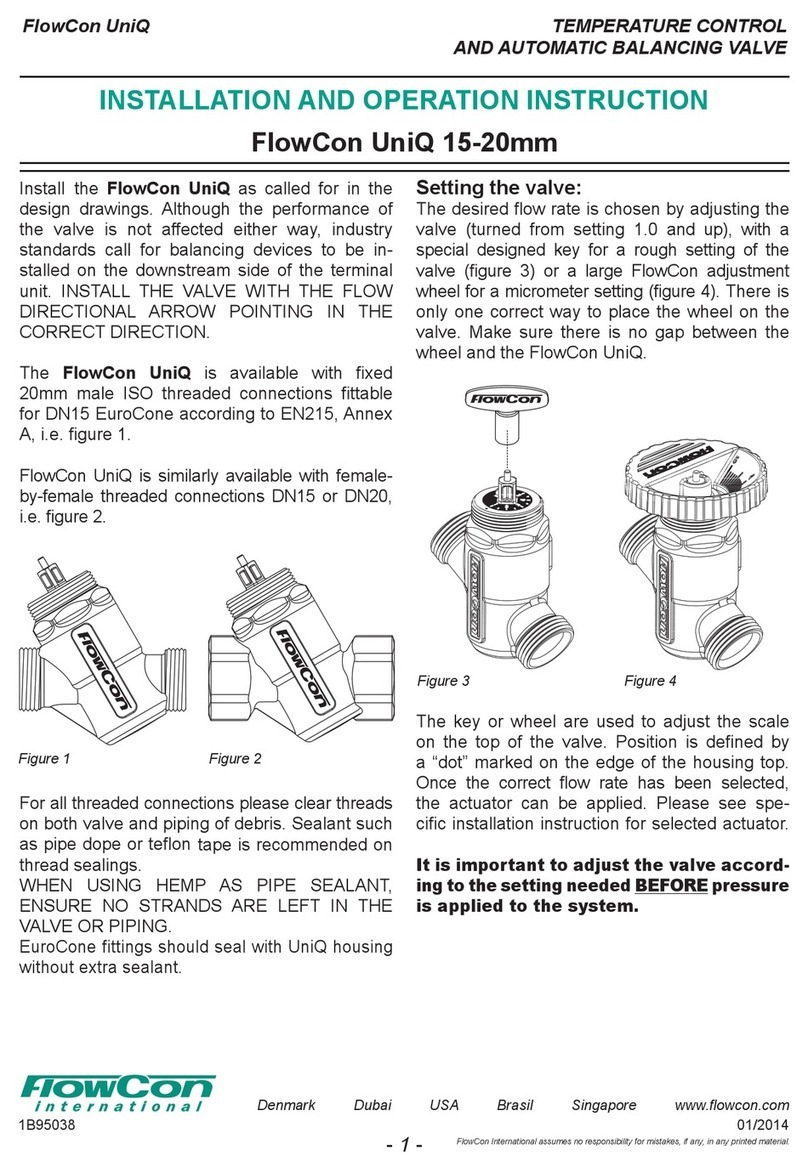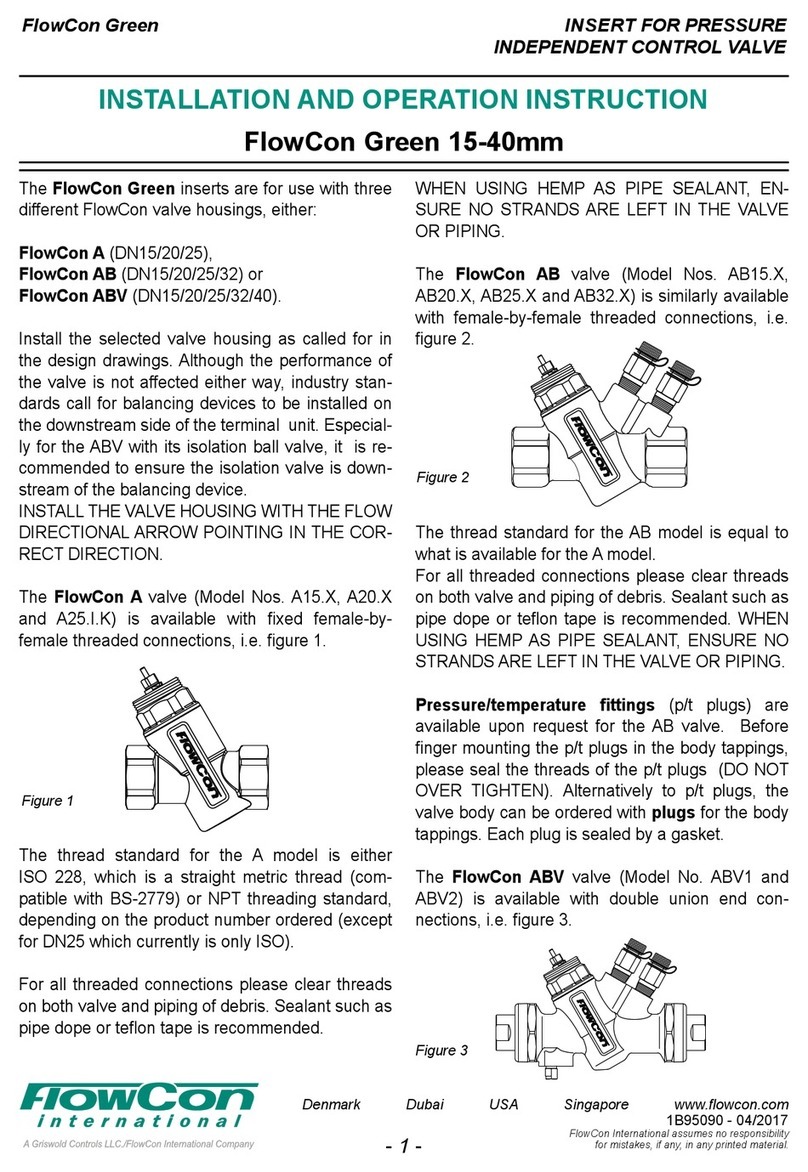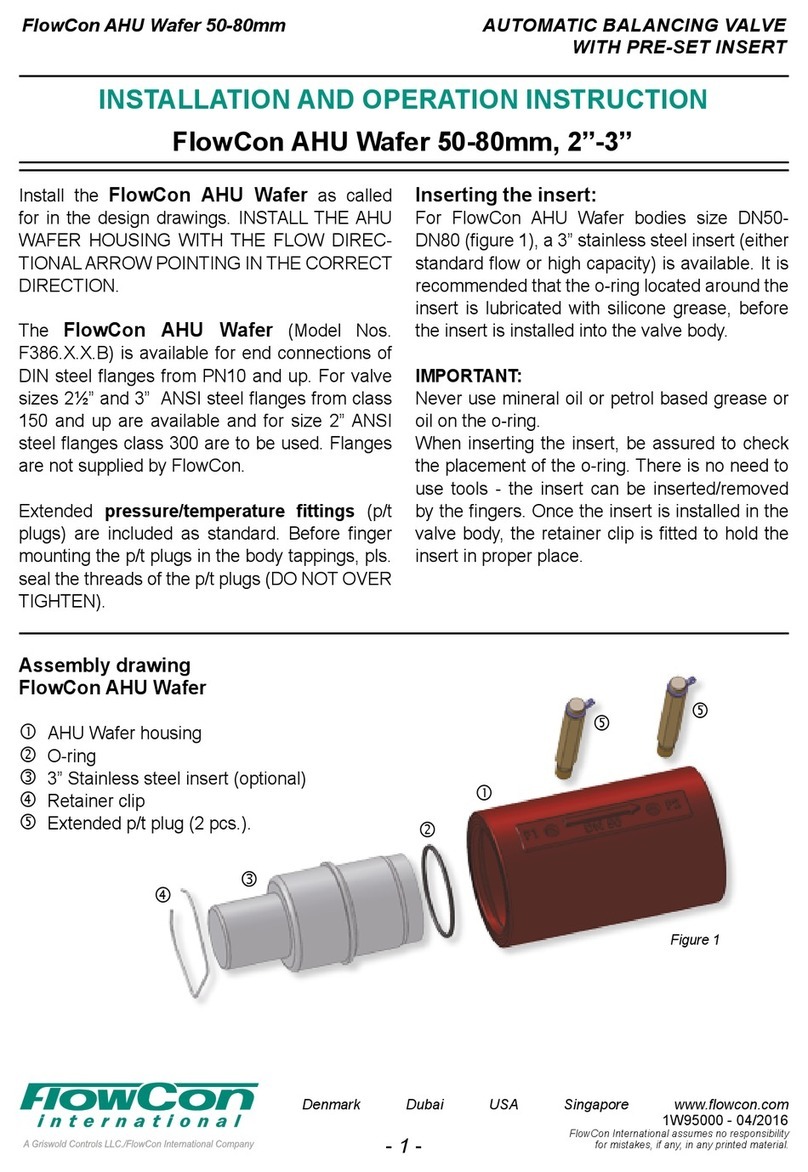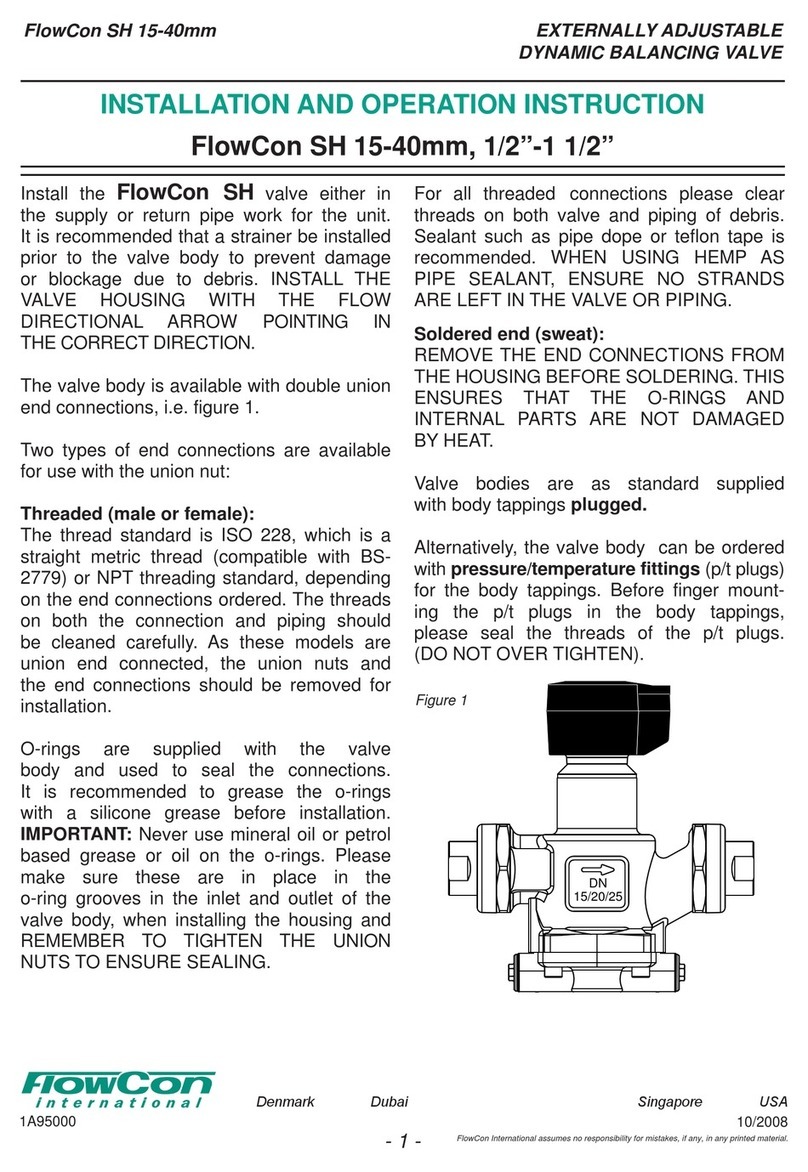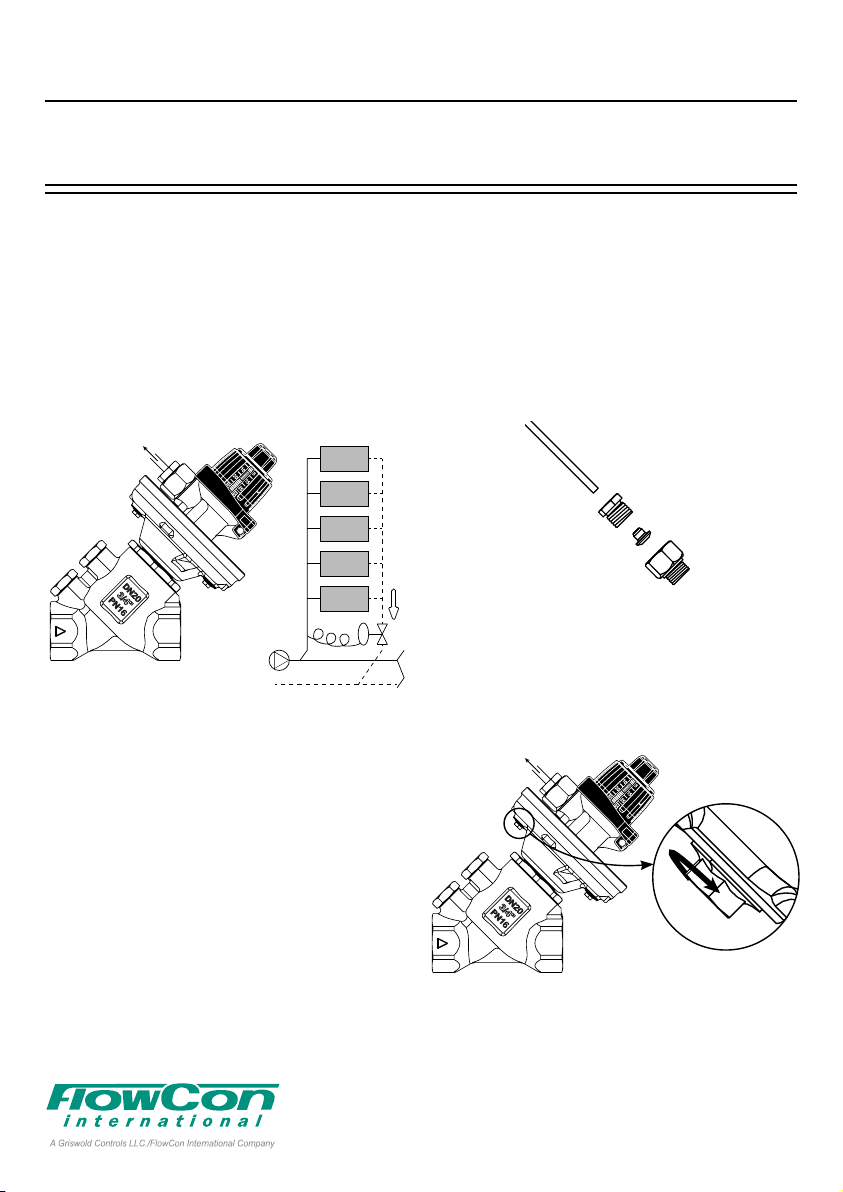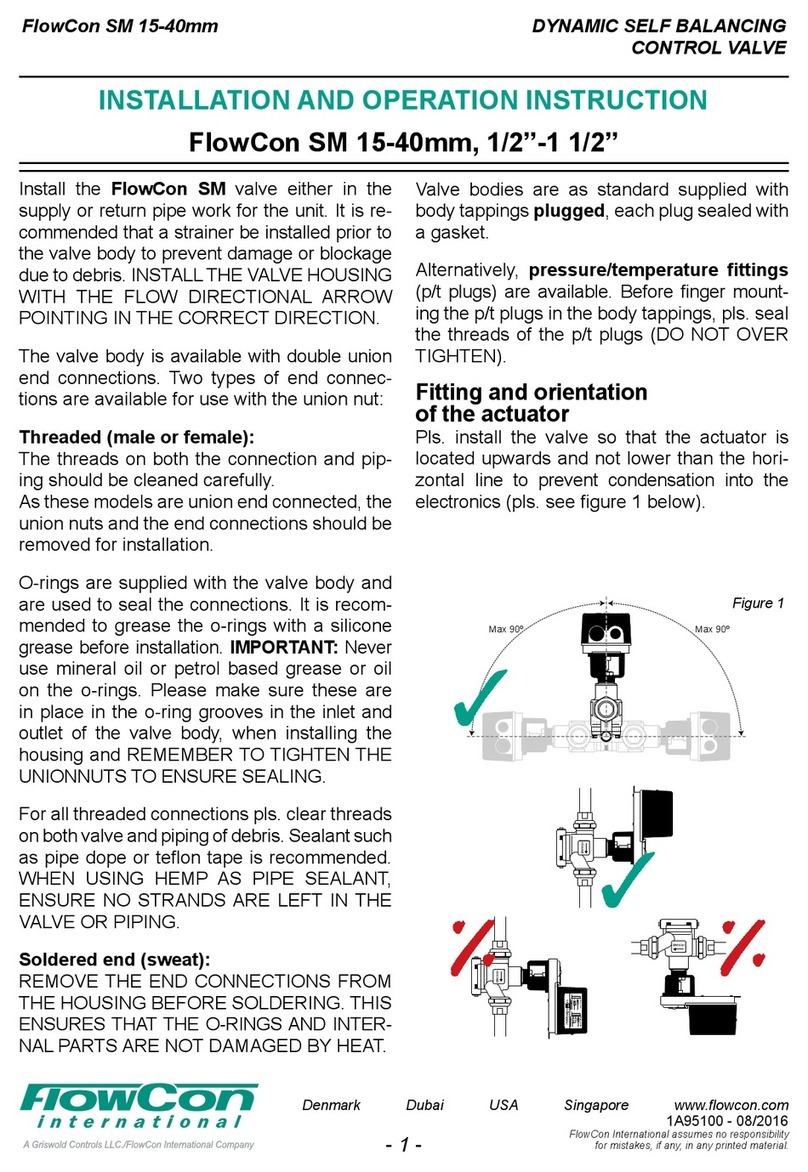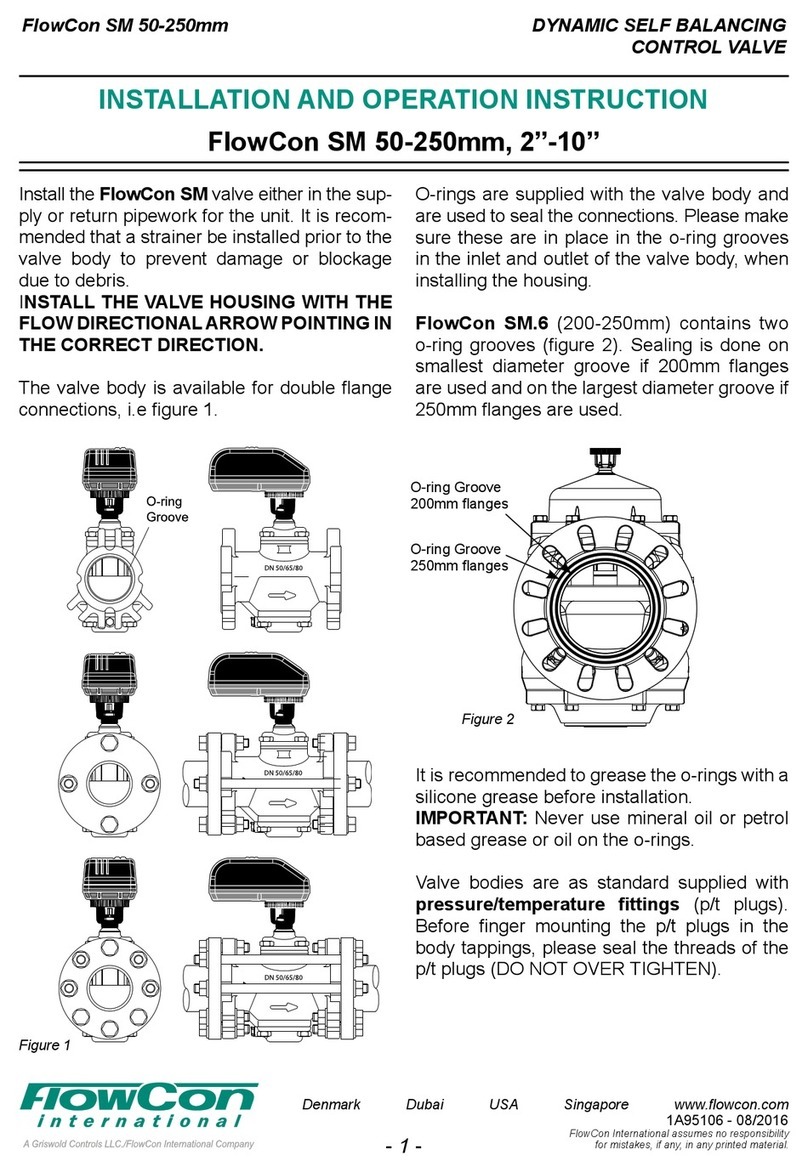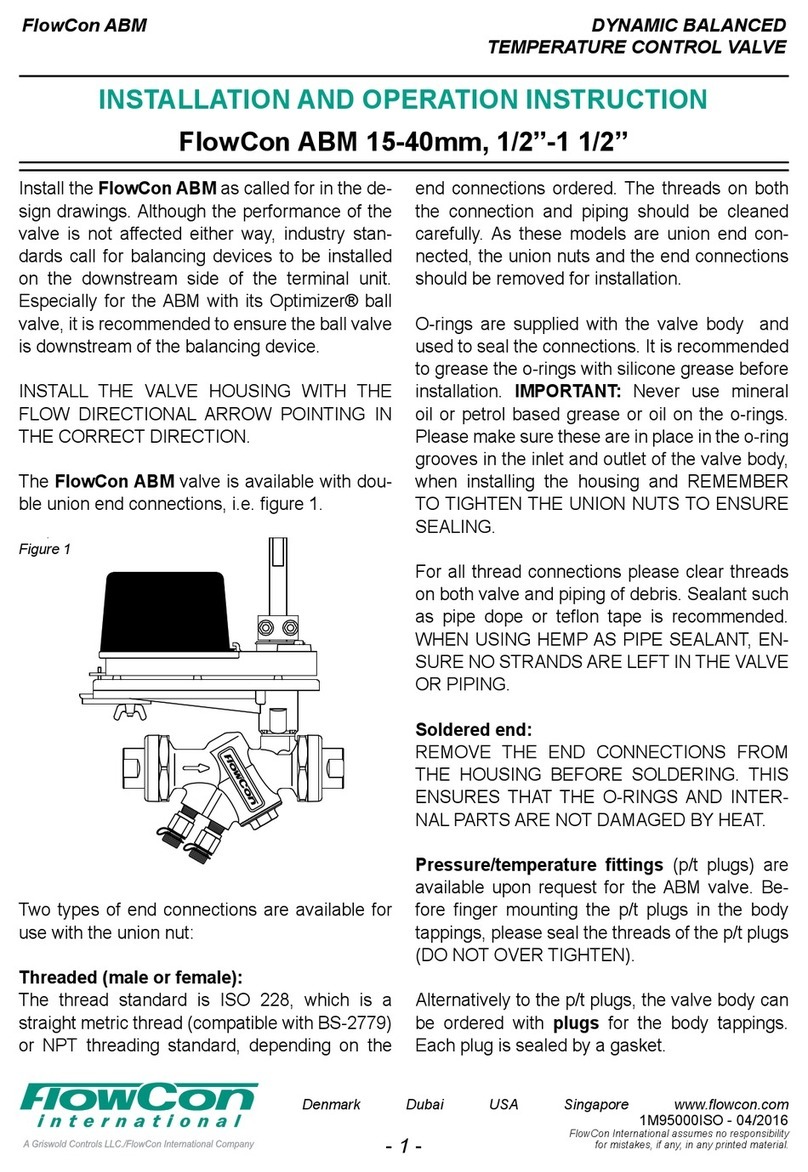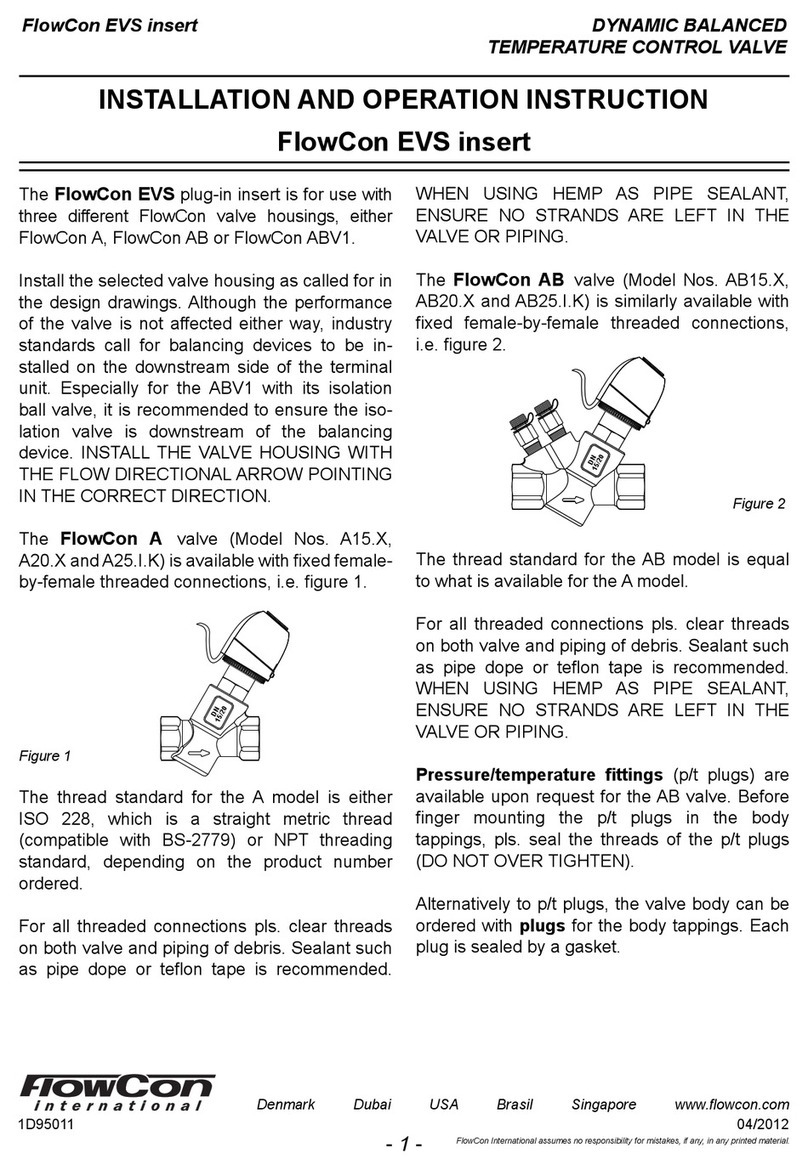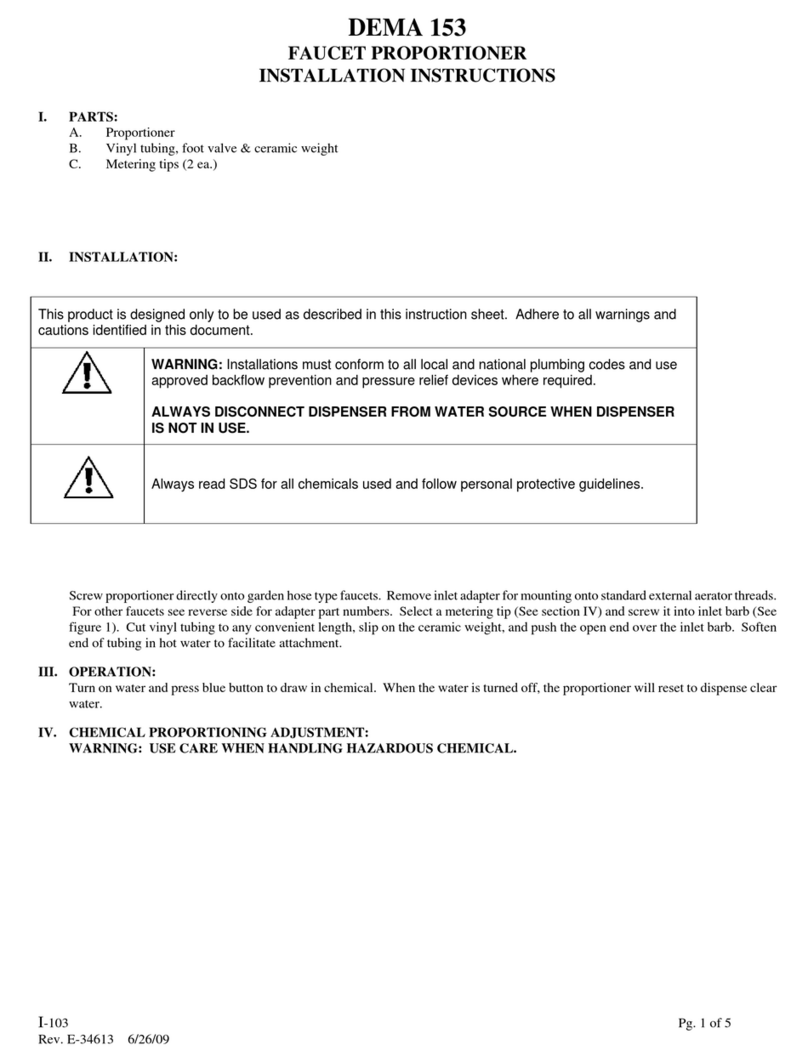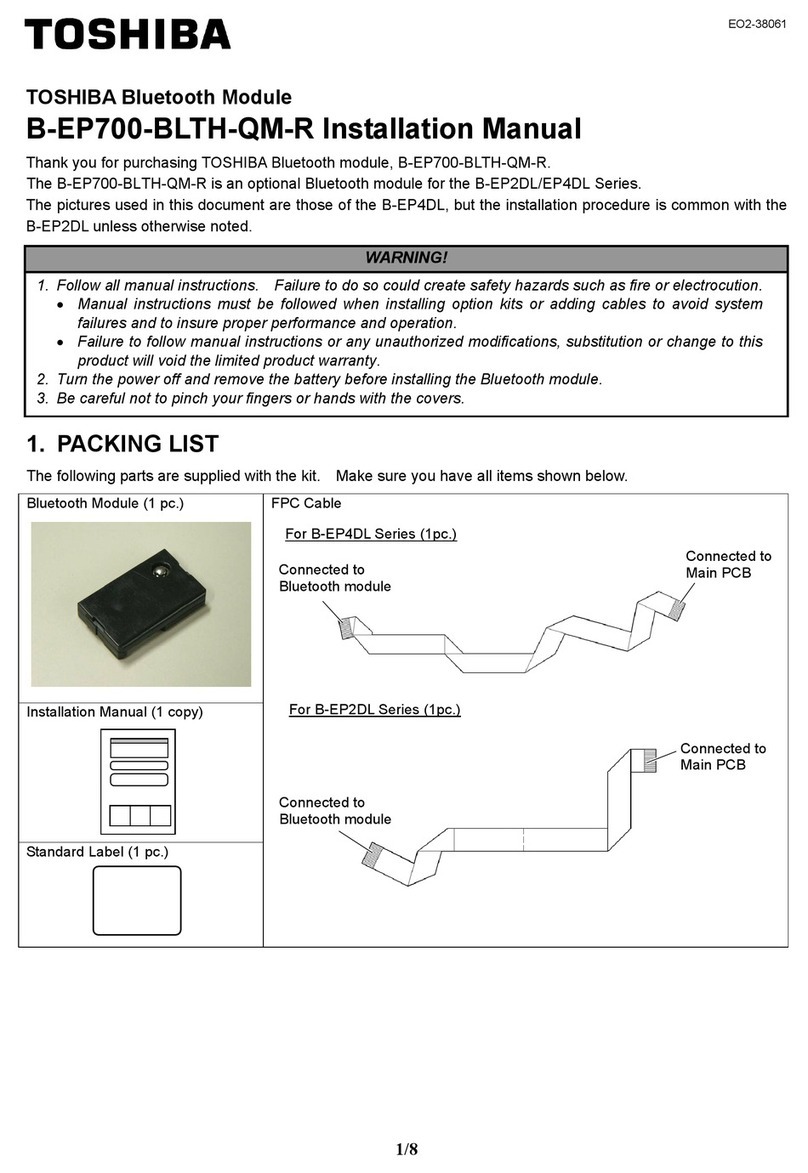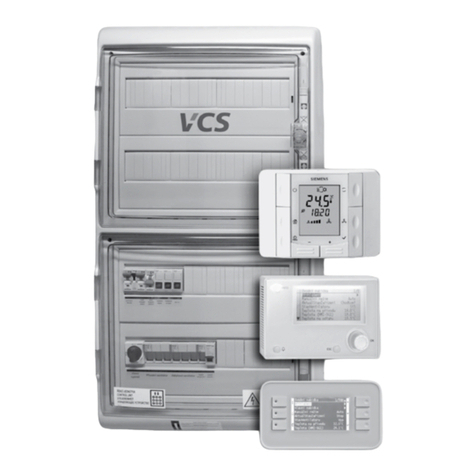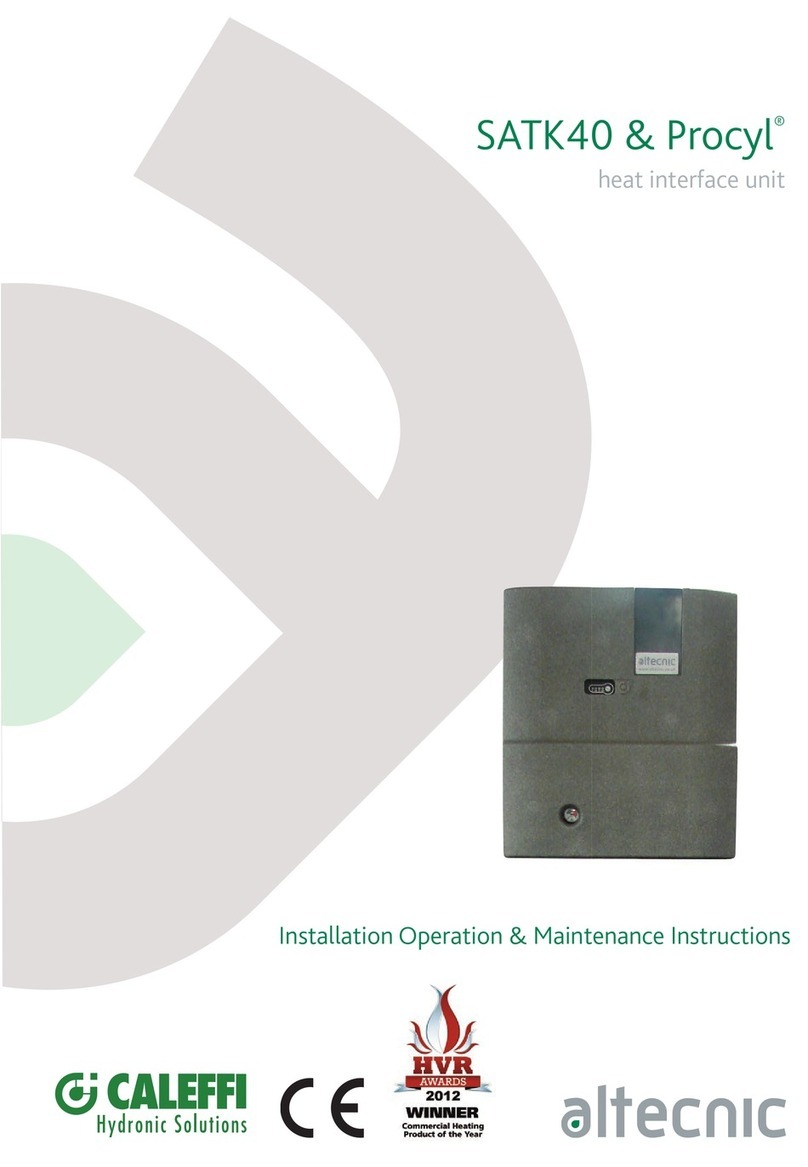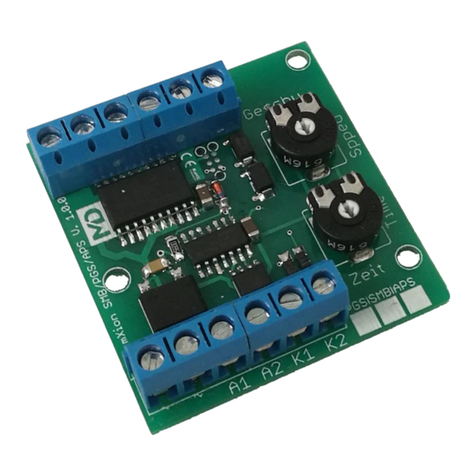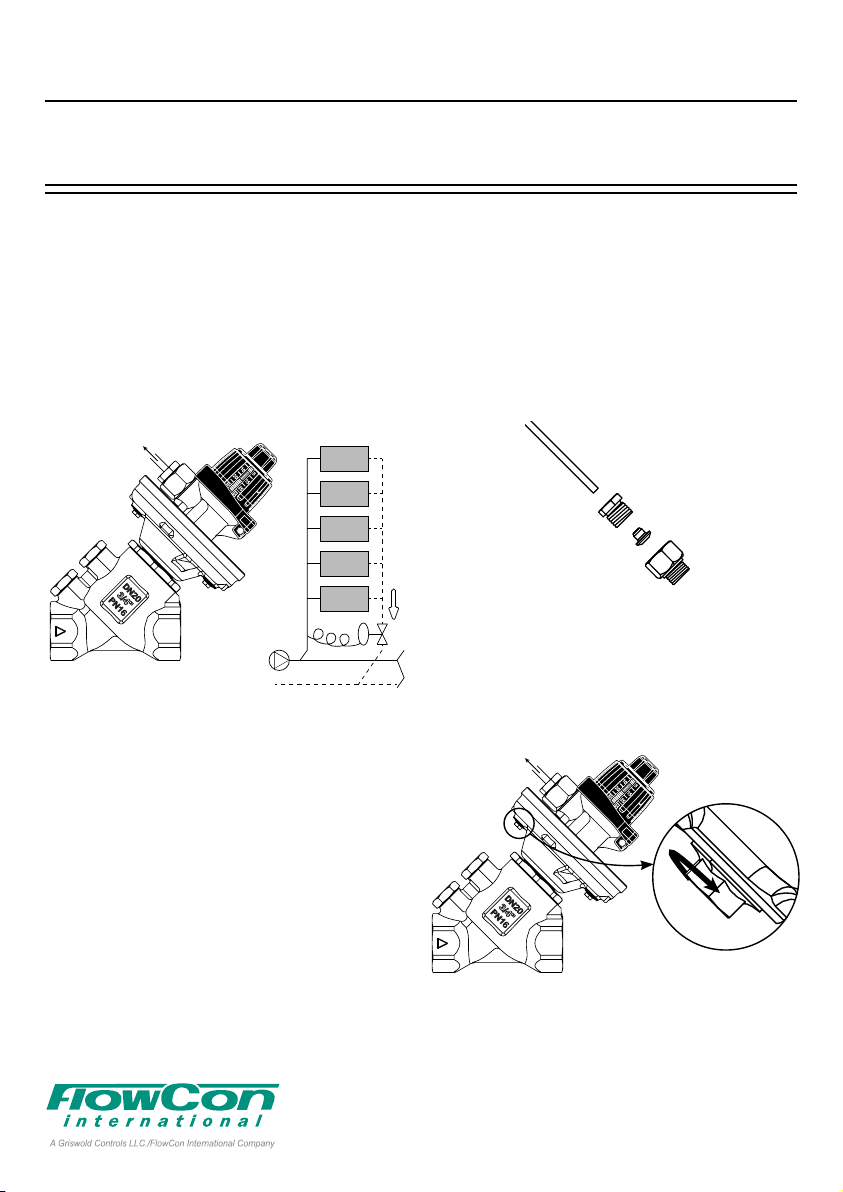
INSTALLATION AND OPERATION INSTRUCTION
DIFFERENT PRESSURE CONTROL VALVEFlowCon DPCV
FlowCon International assumes no responsibility
for mistakes, if any, in any printed material.
Denmark Dubai USA Singapore www.owcon.com
1H95000 - 04/2016
- 1 -
FlowCon DPCV 15-50mm
Figure 1
Figure 2
Figure 3
Install the FlowCon DPCV in the return pipe-
work of the riser with connection to the supply
pipework of the riser through the capillary tube
as called for in the design drawings. It is recom-
mended that a strainer be installed prior to the
inlet of the capillary tube to prevent damage or
blockage due to debris. INSTALL THE VALVE
HOUSING WITH THE FLOW DIRECTIONAL
TRIANGLE POINTING IN THE CORRECT DI-
RECTION.
The valve body is available with female threaded
end connections. The thread standard is EN
10226-1, which is a straight metric thread. Please
clear threads on both valve and piping of de-
bris. Sealant such as pipe dope or Teflon tape is
recommended. WHEN USING HEMP AS PIPE
SEALANT, ENSURE NO STRANDS ARE LEFT
IN THE VALVE OR PIPING.
The capillary tube is available with ¼” straight
male end connections with gaskets for sealing.
One end is mounted on the upper part of the
DPCV instead of the black plastic
plug. The other end is mounted at the inlet of the
riser fx. in a FlowCon ABS.
For each end of the capillary tube start by mount-
ing the big nut with the gasket () in the valve
and proceed as shown in figure 2. Pull the small
nut () onto the copper tube () with the thread
toward the end of the tube, and then push the
cutting ring () onto the tube as far as possible.
Push the copper tube into the hole of the big nut
and screw the small nut into the big nut with a
wrench using 12-15Nm.
When the DPCV is installed with the capillary
tube in place and the system is operational,
please vent the capillary tube as shown in figure
3. Open the highest elevated screw byturning it
counter-clockwise max. 2 rotations until water
runs constantly from it, and then close it again.
As standard, the valve body is supplied with
plugs in the body tappings. Each plug is sealed