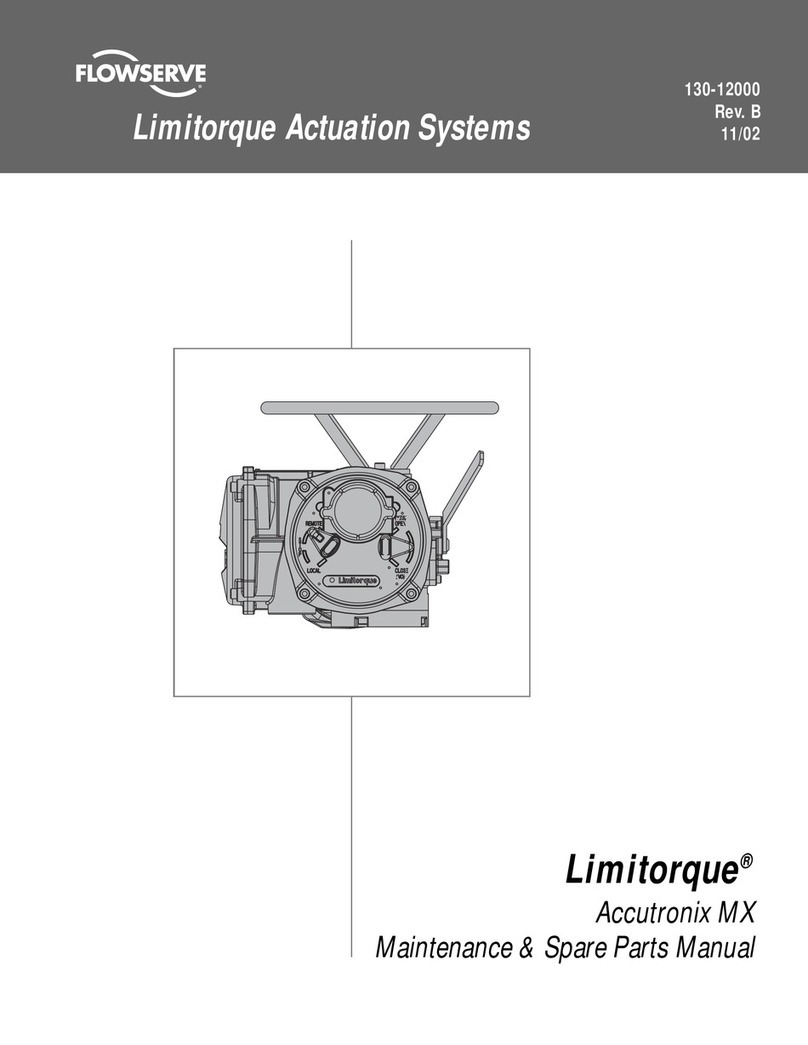3
ADynamic O-ring surface - Inspect for wear,
fretting, nicks, scratches, or corrosion.
Required surface nish: 32 RMS
BGasket surface - Remove the old gasket
and clean the gasket surface. Inspect for
nicks, scratches, or corrosion.
C Pipe taps and other threaded holes -
Inspect for damaged threads or corrosion.
Taps must be clean and free of debris and
corrosion. Re-tap as necessary.
DBushing - Inspect for wear, breakage, or
loosened bond with gland. Replace using
Loctite®1 7471 Primer T and Loctite RCTM/
640 or equivalent to adhere the bushing if any of these conditions exist. A
ten minute cure at 400°F (204°C) is required to achieve full bond strength.
EAnti-rotation pins - Inspect for wear or corrosion. If worn or corroded,
contact your Flowserve representative.
3.3 Sleeve Assembly 1(Figure 3)
AO-ring surfaces - Inspect for wear,
nicks, scratches, or corrosion.
Required surface nish: 63 RMS.
3.2 Gland Assembly 11 (Figure 2)
3 Inspection and Reconditioning
1 Registered Trademark of Loctite Corporation
Figure 2
BSeal Drive 2- Inspect for wear or
corrosion, especially at drive at
surfaces on ID of drive ring.
CDrive end roundness -
No greater than 0.001" TIR
3.1 There are certain critical areas of each part where special attention should
be paid to the condition. If any of the areas listed in 3.2, 3.3 or 3.4 show
signs of wear, corrosion, or other defects that cannot be removed without
affecting the dimensional size of the surfaces by more than 0.001 to 0.002",
then the respective part should be replaced. If grit blasting is performed, it
may be necessary to polish the O-ring surfaces to achieve the required
surface nish (see 3.2A and 3.3A for the required surface nish). If any
parts require machining to correct damage, please contact your Flowserve
representative for dimensional requirements, or for any other questions
regarding repair.
3.4 Drive Collar 58 (Figure 4)
AThreaded holes - Inspect for thread damage and
re-tap as necessary.
BID bore roundness - no greater than 0.002" TIR
CSet screws - Replace cup point and dog point set
screws with those included with the repair kit. Make
sure the same threaded holes are used with the same type set screws.
Figure 3
Figure 4
E
D
A
C
B
A
C
B
A
B