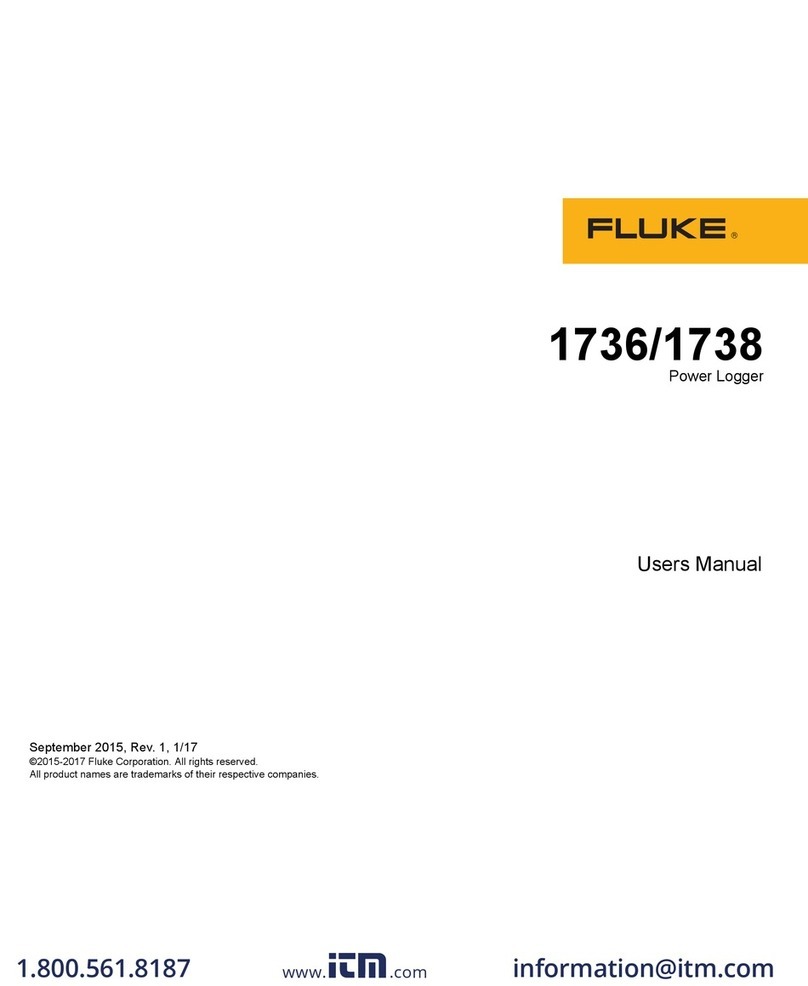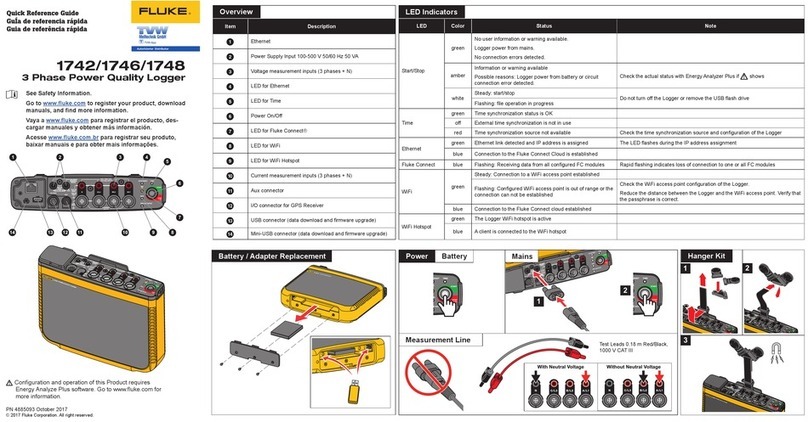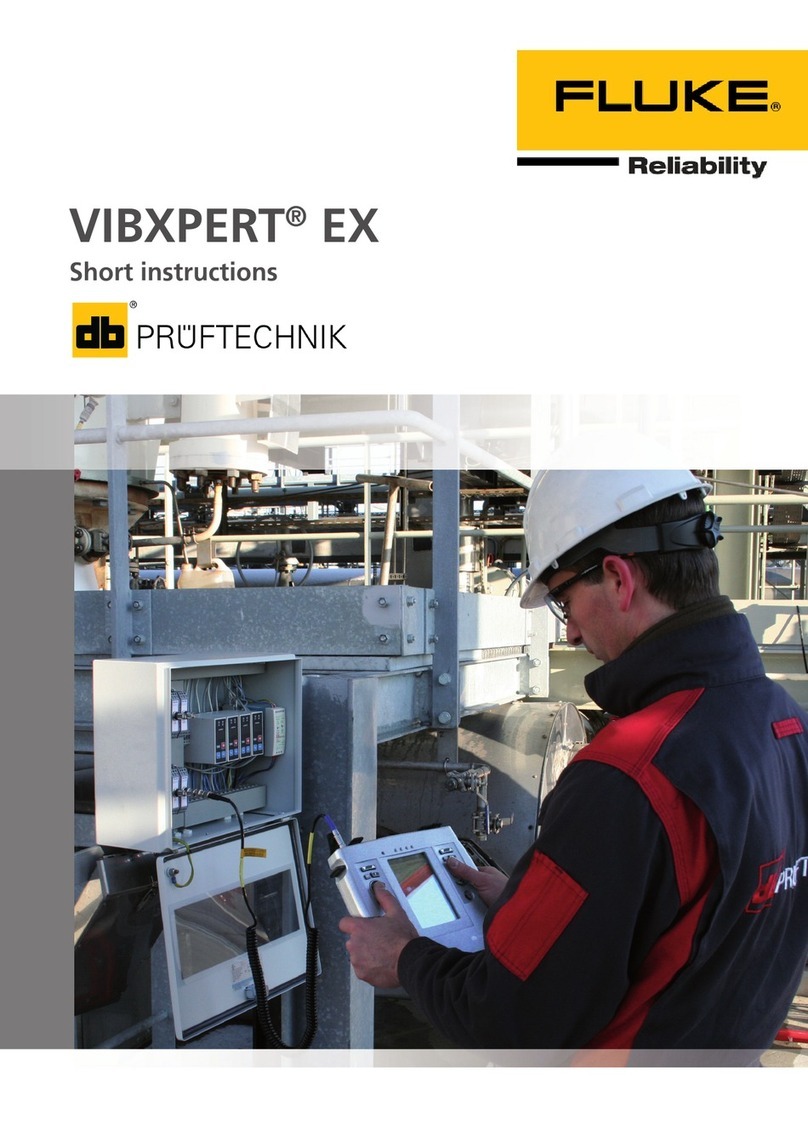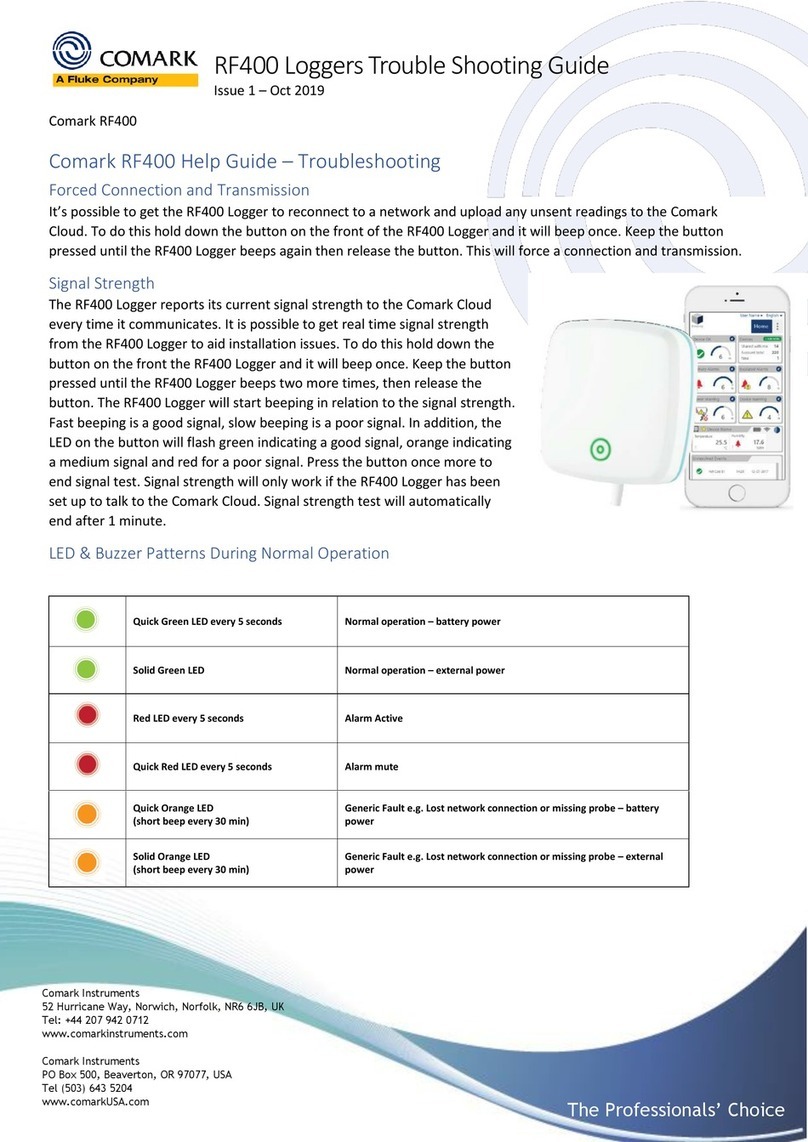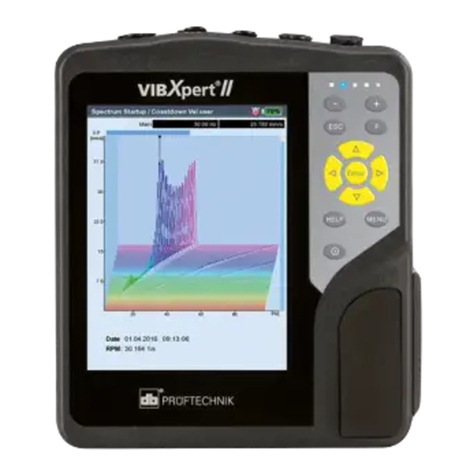OPEN-SOURCE
FIRMWARE AND
SOFTWARE
ACKNOWLEDGEMENTS
FreeRTOS
FreeRTOS V8.2.0 – Copyright ©
2015 Real Time Engineers Ltd. All
rights reserved
VISIT http://www.FreeRTOS.org TO
ENSURE YOU ARE USING THE
LATEST VERSION.
FreeRTOS is free software; you can
redistribute it and/or modify it under
the terms of the GNU General
Public License (version 2) as pub-
lished by the Free Software
Foundation AND MODIFIED BY the
FreeRTOS exception.
NOTE: The modification to the GPL is
included to allow you to distribute a com-
bined work that includes FreeRTOS with-
out being obliged to provide the source
code for proprietary components outside
of the FreeRTOS kernel.
FreeRTOS is distributed in the hope
that it will be useful, but WITHOUT
ANY WARRANTY; without even
the implied warranty of MER-
CHANTABILITY or FITNESS FOR A
PARTICULAR PURPOSE. Full license
text is available on the following link:
http://www.freertos.org/a00114.html
FreeRTOS provides completely free yet
professionally developed, robust, strictly
quality controlled, supported, and cross
platform software that is more than just
the market leader, it is the industry’s de
facto standard.
Help yourself get started quickly while
simultaneously helping to support the
FreeRTOS project by purchasing a
FreeRTOS tutorial book, reference man-
ual, or both: http://www.FreeRTOS.org/
Documentation
http://www.FreeRTOS.org/
FAQHelp.html – Having a problem?
Start by reading the FAQ page “My
application does not run, what could
be wrong?”. Have you defined config-
ASSERT()?
http://www.FreeRTOS.org/support –
In return for receiving this top quality
embedded software for free we
request you assist our global commu-
nity by participating in the support
forum.
http://www.FreeRTOS.org/training –
Investing in training allows your team
to be as productive as possible as
early as possible. Now you can
receive FreeRTOS training directly
from Richard Barry, CEO of Real
Time Engineers Ltd, and the world’s
leading authority on the world’s lead-
ing RTOS.
http://www.FreeRTOS.org/plus – A
selection of FreeRTOS ecosystem
products, including FreeRTOS+Trace
– an indispensable productivity tool, a
DOS compatible FAT file system, and
our tiny thread aware UDP/IP stack.
http://www.FreeRTOS.org/labs –
Where new FreeRTOS products go
to incubate. Come and try
FreeRTOS+TCP, our new open
source TCP/IP stack for FreeRTOS.
http://www.OpenRTOS.com – Real
Time Engineers ltd. license FreeRTOS
to High Integrity Systems ltd. to sell
under the OpenRTOS brand. Low
cost OpenRTOS licenses offer ticket-
ed support, indemnification and com-
mercial middleware.
http://www.SafeRTOS.com – High
Integrity Systems also provide a safe-
ty engineered and independently SIL3
certified version for use in safety and
mission critical applications that
require provable dependability.
Uffs version 1.3.6
UFFS, the Ultra-low-cost Flash File
System.
Copyright © 2005–2009 Ricky Zheng
<ricky_gz_zheng@yahoo.co.nz>
UFFS is free software; you can redis-
tribute it and/or modify it under the
GNU Library General Public License
as published by the Free Software
Foundation; either version 2 of the
License, or (at your option) any later
version.
UFFS is distributed in the hope that it
will be useful, but WITHOUT ANY
WARRANTY; without even the
implied warranty of MERCHANT-
ABILITY or FITNESS FOR A
PARTICULAR PURPOSE. See the
GNU General Public License or
GNU Library General Public License,
as applicable, for more details.
You should have received a copy of
the GNU General Public License and
GNU Library General Public License
along with UFFS; if not, write to the
Free Software Foundation, Inc.,
51 Franklin Street, Fifth Floor,
Boston, MA 02110-1301, USA.
As a special exception, if other files
instantiate templates or use macros
or inline functions from this file, or
you compile this file and link it with
other works to produce a work
based on this file, this file does not by
itself cause the resulting work to be
covered by the GNU General Public
License. However the source code
for this file must still be made avail-
able in accordance with section (3) of
the GNU General Public License v2.
This exception does not invalidate
any other reasons why a work based
on this file might be covered by the
GNU General Public License.
USB drivers – libusbK version
3.0.7.0
Copyright © 2011–2012 Travis Lee
Robinson. All rights reserved.
APPLICABLE FOR ALL LIBUSBK
BINARIES AND SOURCE CODE
UNLESS OTHERWISE SPECIFIED.
PLEASE SEE INDIVIDUAL
COMPONENTS LICENSING
TERMS FOR DETAILS.
NOTE: Portions of dpscat use source
code from libwdi which is licensed for
LGPL use only. (See dpscat.c)
NOTE: libusbK-inf-wizard.exe is
linked to libwdi which is licensed for
LGPL use only.
Redistribution and use in source and
binary forms, with or without modifi-
cation, are permitted provided that
the following conditions are met:
•Redistributions of source code
must retain the above copyright
notice, this list of conditions and the
following disclaimer.
•Redistributions in binary form must
reproduce the above copyright
notice, this list of conditions and the
following disclaimer in the docu-
mentation and/or other materials
provided with the distribution.
•Neither the name of Travis Lee
Robinson nor the names of its con-
tributors may be used to endorse
or promote products derived from
this software without specific prior
written permission.
THIS SOFTWARE IS PROVIDED BY
THE COPYRIGHT HOLDERS AND
CONTRIBUTORS “AS IS” AND
ANY EXPRESS OR IMPLIED WAR-
RANTIES, INCLUDING, BUT NOT
LIMITED TO, THE IMPLIED WAR-
RANTIES OF MERCHANTABILITY
AND FITNESS FOR A PARTICU-
LAR PURPOSE ARE DISCLAIMED.
IN NO EVENT SHALL TRAVIS
ROBINSON BE LIABLE FOR ANY
DIRECT, INDIRECT, INCIDENTAL,
SPECIAL, EXEMPLARY, OR CON-
SEQUENTIAL DAMAGES (INCLU-
DING, BUT NOT LIMITED TO,
PROCUREMENT OF SUBSTITUTE
GOODS OR SERVICES; LOSS OF
USE, DATA, OR PROFITS; OR
BUSINESS INTERRUPTION)
HOWEVER CAUSED AND ON
ANY THEORY OF LIABILITY,
WHETHER IN CONTRACT,
STRICT LIABILITY, OR TORT
(INCLUDING NEGLIGENCE OR
OTHERWISE) ARISING IN ANY
WAY OUT OF THE USE OF THIS
SOFTWARE, EVEN IF ADVISED OF
THE POSSIBILITY OF SUCH
DAMAGE.