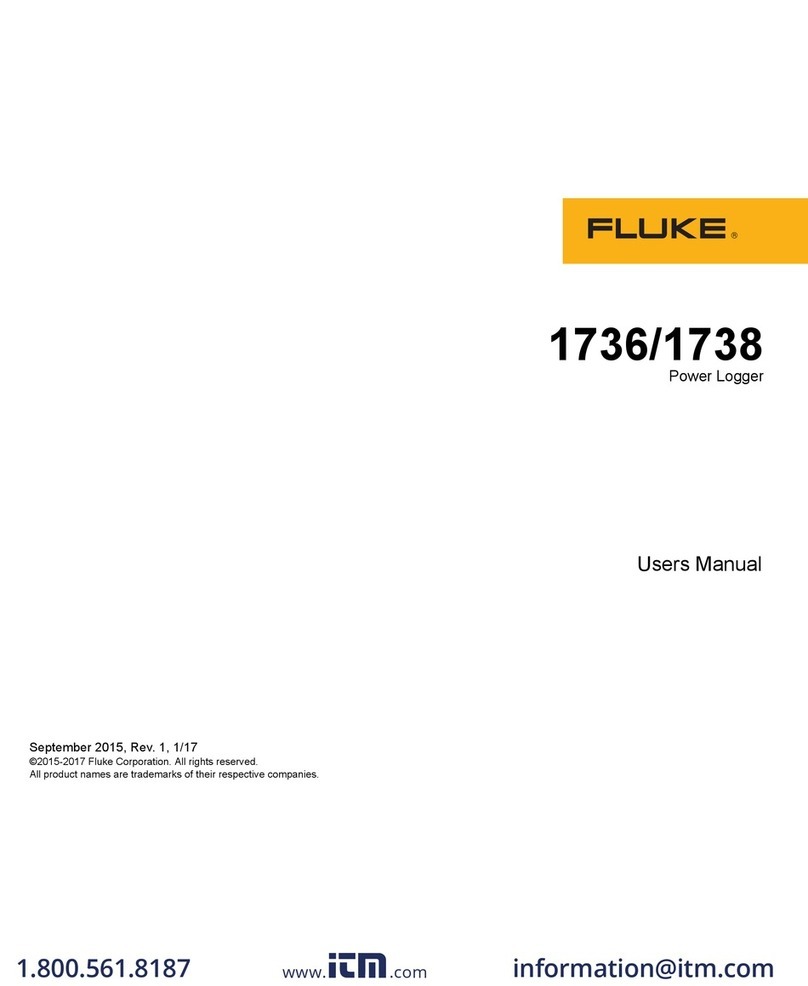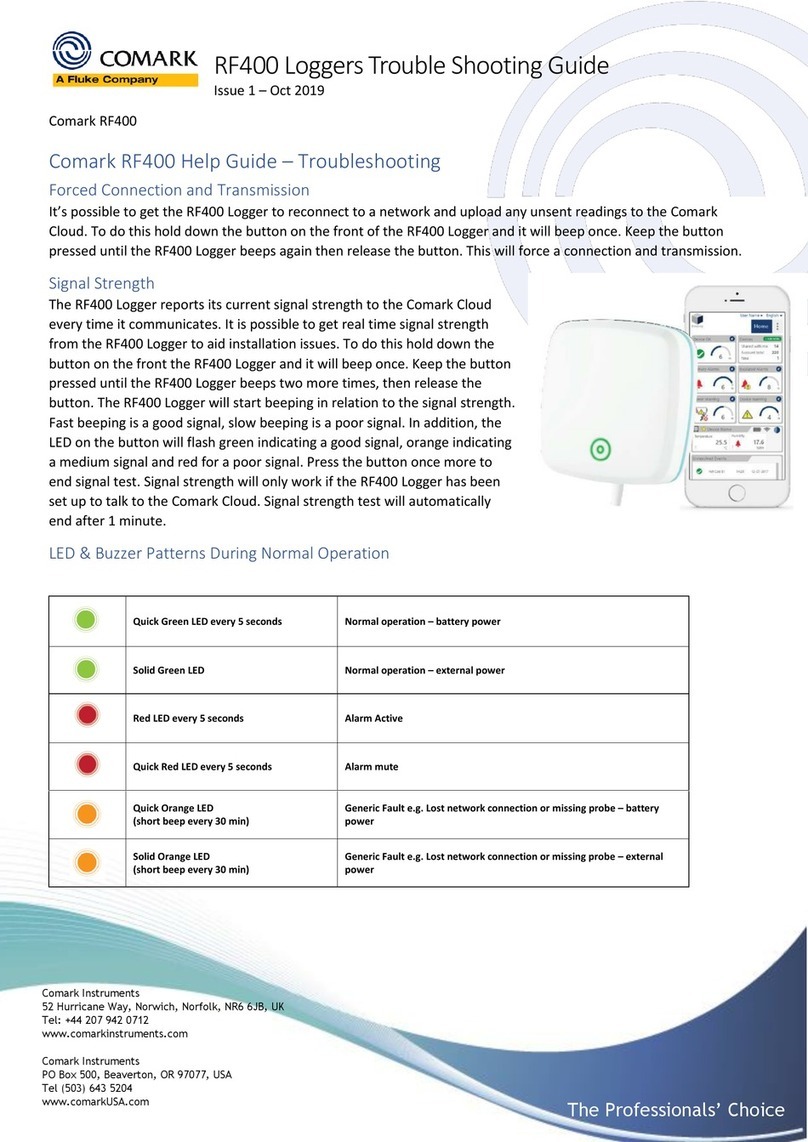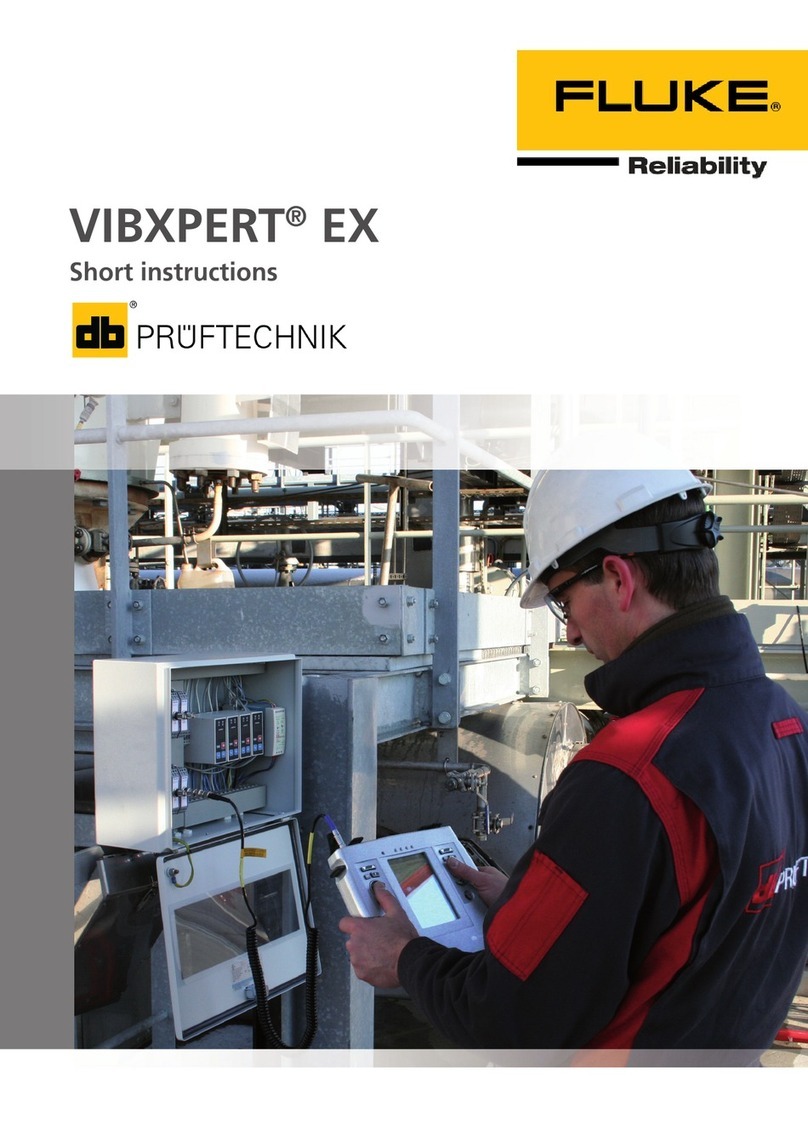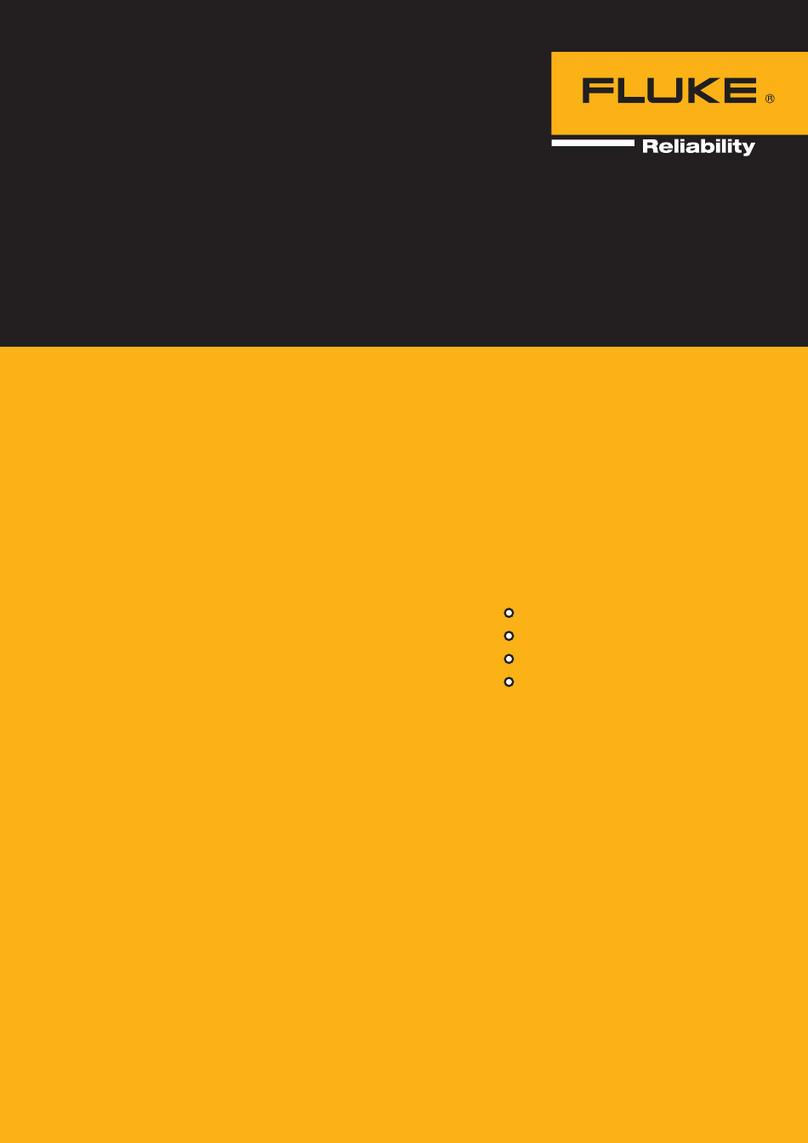DATAPAQ XDL12 Introduction 7
Introduction
Datapaq
®Tracker systems, incorporating Insight™software, are a complete
solution for monitoring and analyzing the performance of your heat-treatment
process – the temperature profiles of products within it, and the performance
of the furnace itself; accurate data acquisition and powerful analysis techniques
are combined with flexibility and ease of use. The Tracker system’s power and
flexibility make it a perfect tool for process-temperature monitoring, from
commissioning and troubleshooting to process optimization, ensuring consistent
quality of product and maximum efficiency.
Current temperature characteristics can quickly be compared with previously
stored reference curves to detect operating abnormalities – and innovative
analysis techniques help in identifying problems, fine-tuning the process and
reducing running costs.
A powerful and flexible printing option allows the user to generate and
customize reports, including any or all of the analysis results or raw
temperature data.
The XDL12 logger has scope for wide application in heat-treatment processes
and is specifically designed for location outside the high-temperature
environment while monitoring and analyzing data in real time from
thermocouples placed inside the furnace. It is particularly suitable for use with
Datapaq Insight Furnace Surveying software, for assessing a furnace’s
accuracy and uniformity of heating and its compliance with the AMS 2750D or
other standards.
Hardware for a basic system using the Datapaq XDL12 data logger comprises:
xData logger (including communications lead and charger) (p. 9).
xThermocouple probes (for specifications, see p. 11; for usage, see the
relevant manual supplied with your system).
This manual is for Datapaq systems supplied with an XDL12 data logger, and
focuses on all aspects of using the logger. There is also guidance on setting up
the Insight software; complete information on using Insight – both Furnace
Tracker and Furnace Surveying – is contained in the online Help system
available when it is installed. For step-by-step instruction on how to use the
logger and other system hardware components to collect temperature data
during your process, see the dedicated system manual supplied.