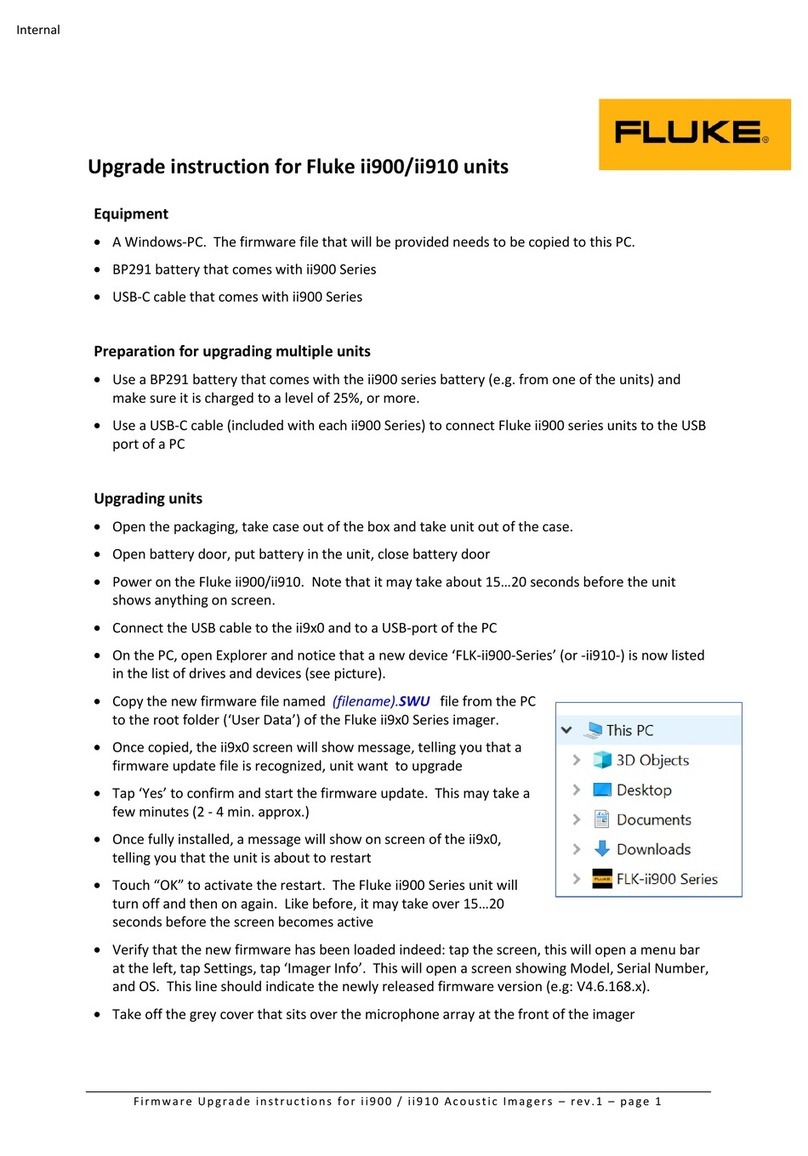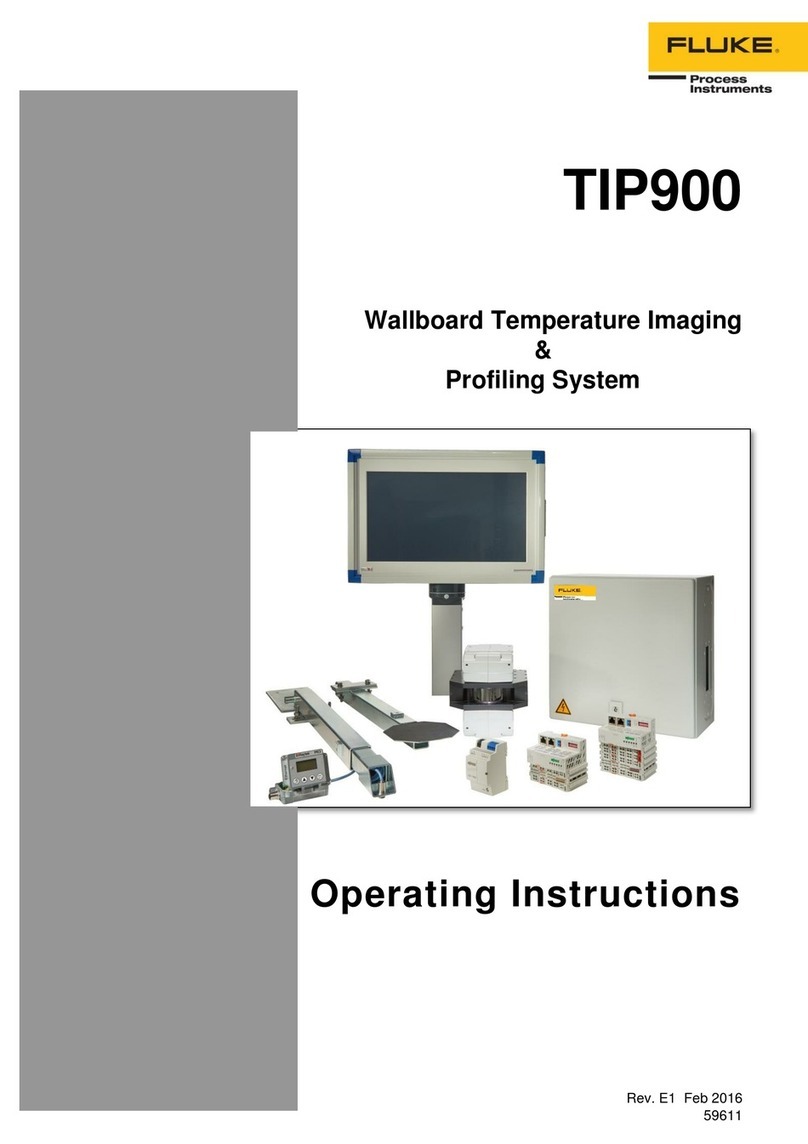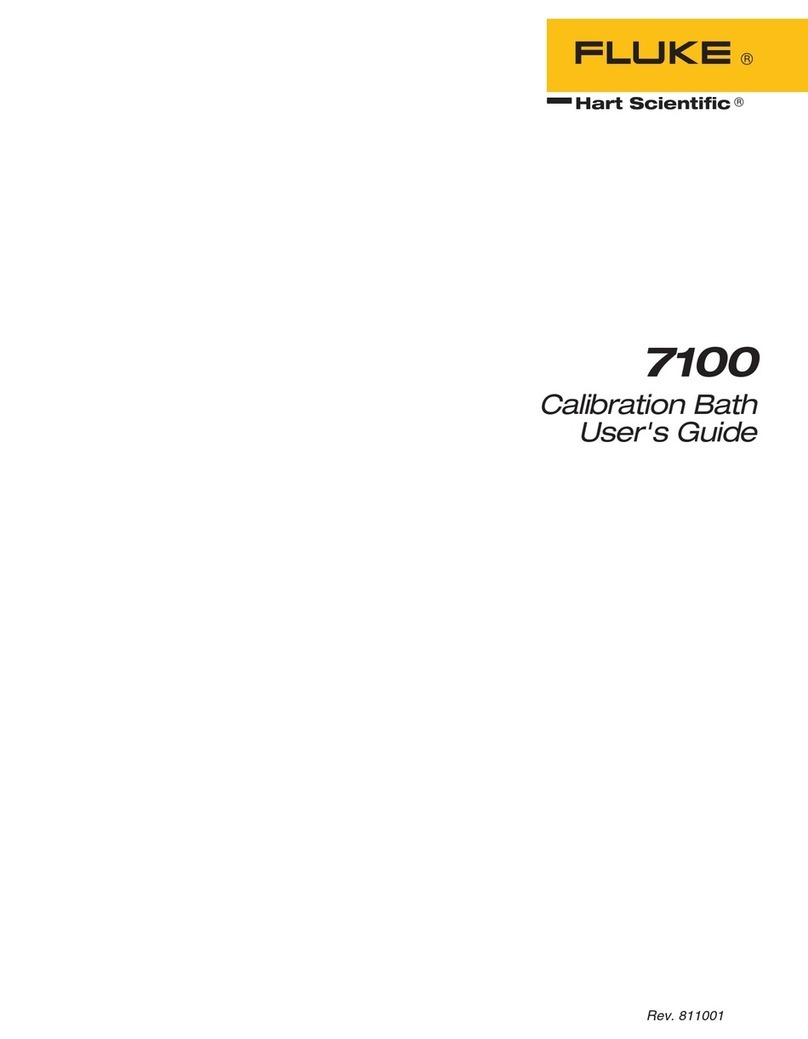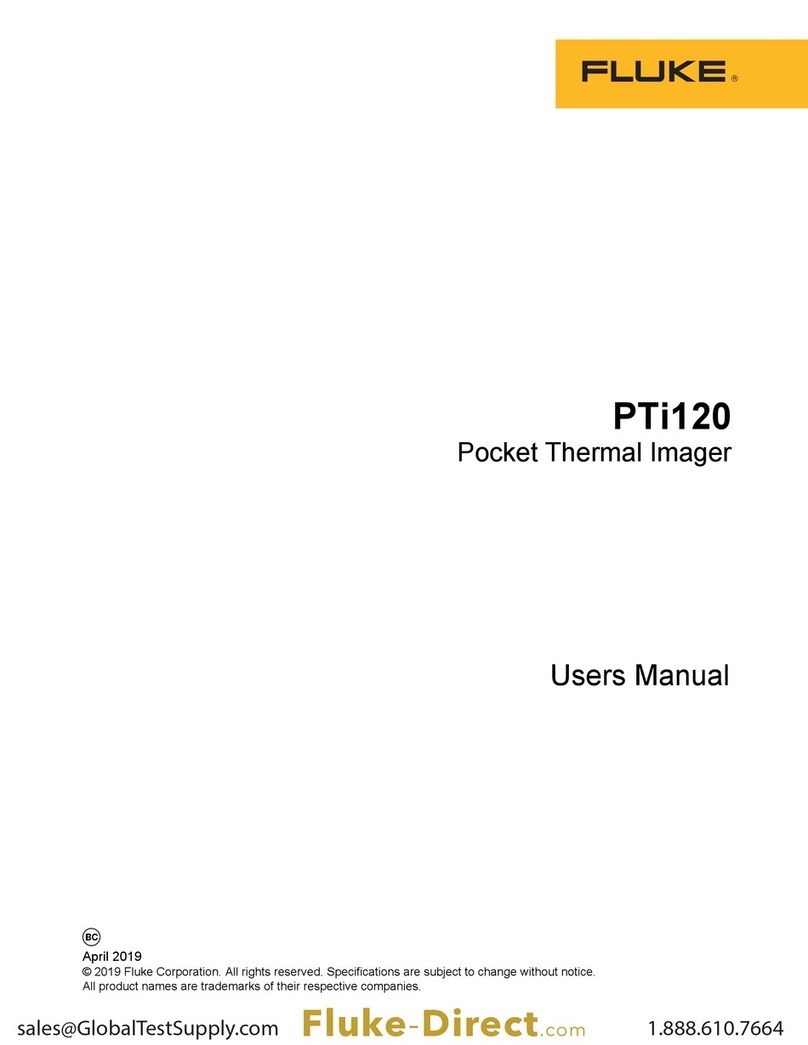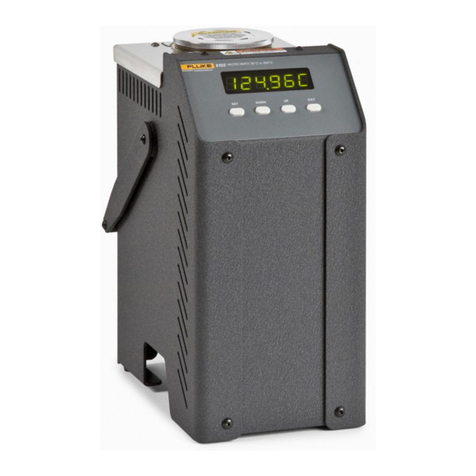Symbols
Do not apply around or remove from HAZARDOUS LIVE
conductors.
Product is protected by double insulation.
Risk of Danger. Important information. See Instruction Sheet.
Risk of Electric Shock.
Canadian Standards Association has certied that the product
meets applicable U.S. and Canadian Standards.
Conforms to relevant European Union directives.
Safety Specications
Category Rating: CAT III 600 V per IEC/EN61010-1, Pollution Degree 2
Complies with U.S. and Canadian Standards CAN/CSA C22.2
No. 61010-1-04 and No. 61010-2-032-04; UL61010-1
IEC 61010-1 2nd Edition IEC 61010-02-032
EMC: EN 61326-1, FCC for emission and immunity
Electrical Characteristics
Nominal current in 40 A ac r.m.s.
Overload up to 200 A r.m.s.
Conductor position inuence <0.5 % of range at 50/60 Hz
Error due to adjacent conductor ≤15 mA / A at 50/60 Hz
Frequency range 40 Hz to 5 kHz (-3 dB)
Temperature coefcient 0.015 % of range / °C
Maximum working voltage
(see Safety section) 600 V ac r.m.s. or dc
Crest Factor ≤3, add 0.7 % to accuracy
Output 50 mV/A
General Characteristics
Maximum conductor size 15 mm diameter,
bus bar 15 x 17 mm
Cable length 2.5 m
Operating temperature range -10 °C to +55 °C
Storage temperature range -20 °C to +70 °C
Operating humidity 15 % to 85 % r.h.
(non condensing)
Dimensions 4.33 in x 1 in x 2 in (110 mm x 26
mm x 50 mm)
Weight 0.6 lb (0.28 kg)
Connector LEMO / Redel 6 pin plug
Altitude 2000 m maximum
Accuracy (at 50 Hz)
Accuracy (48 Hz to 65 Hz)
0.125 A to 2.5 A ±2.5 %
2.5 A to 12.5 A ±1.5 %
12.5 A to 40 A ±1.0 %
Phase Shift (48 Hz to 65 Hz)
0.125 A to 2.5 A Unspecied
2.5 A to 40 A <1.5 ° typical
Reference Conditions
Environment temperature range +18 °C to +26 °C
Humidity 20 to 75 % r.h.
Current sinusoidal waveform, 48 to 65 Hz,
distortion factor: <1 %, no DC component
Load impedance for voltage output ≥1 MOhm, <100 pF
Measurements
For the best measurement:
• Put the conductor in the center of the Current Clamp jaw.
• Make sure that the Current Clamp is perpendicular to the conductor.
• Do not measure while near other current carrying conductors.
Operation
Warning
To prevent electrical shock or personal injury, hold the product behind the
tactile barrier.
To use the Current Clamp:
1. Connect the clamp cable to the instrument.
2. Make sure that the measurement instrument is set to the correct range.
3. To open the Current Clamp jaw, push the release button toward the jaw.
4. Connect the Current Clamp jaws around the insulated conductor for
measurement and release the button. Make sure that the release button is in the
initial position to continue the circuit test.
Maintenance
Warning
To prevent possible electrical shock or personal injury, do not use and
disable the product if it is damaged.
If the Current Clamp does not correctly operate, use these steps to help isolate the
problem:
1. Examine the jaw for a clean mating surface. If there is unwanted material, the jaw
will not close correctly and will cause measurement errors.
2. Make sure that the function selection and range are correct on the Multimeter
and adjusted to the sensitivity of the Current Clamp.
Note
A damaged clamp under warranty will be repaired or replaced (at Fluke’s
discretion) at no charge.
Cleaning
If necessary, clean the case with a damp cloth and weak detergent.
Caution
To prevent damage to the Current Clamp, do not use abrasives or solvents to
clean the clamp.
Open the jaws and clean the magnetic pole pieces with a lightly oiled cloth. Do not
let rust or corrosion collect on the magnetic core ends.
text.indd 2 1/5/2011 8:57:27 AM
Shop for Fluke products online at: 1.877.766.5412
www.MyFlukeStore.com