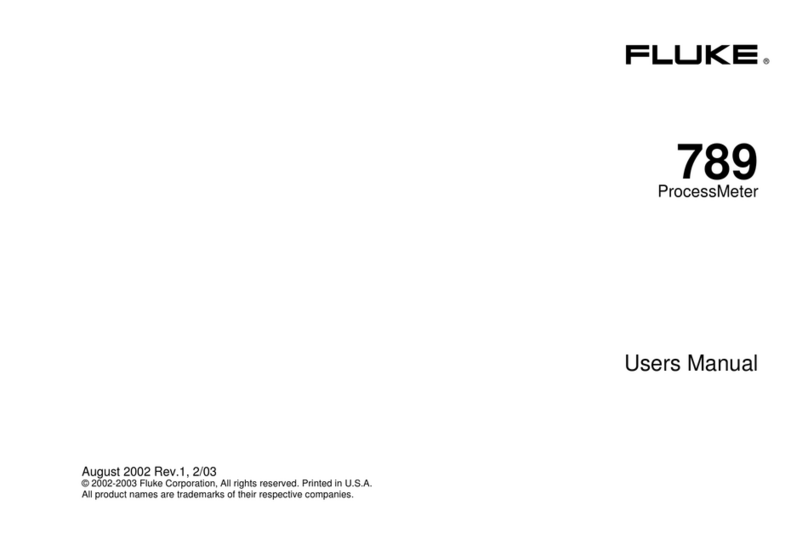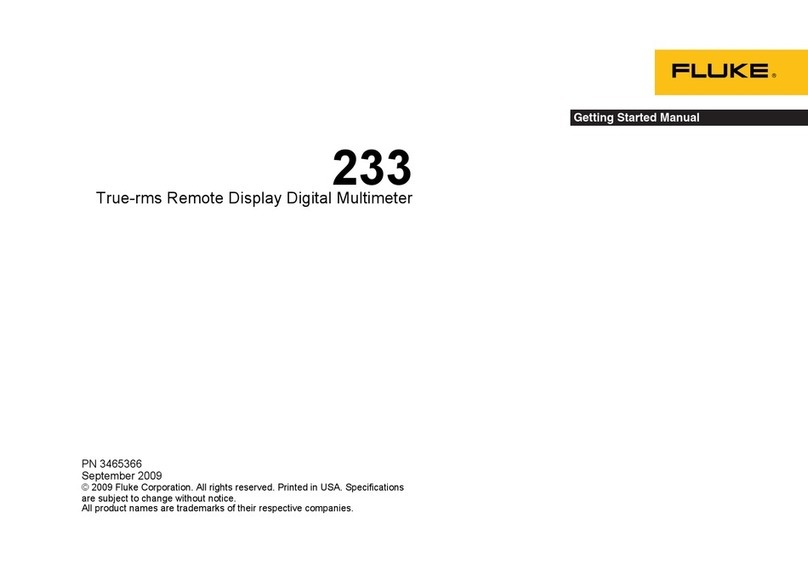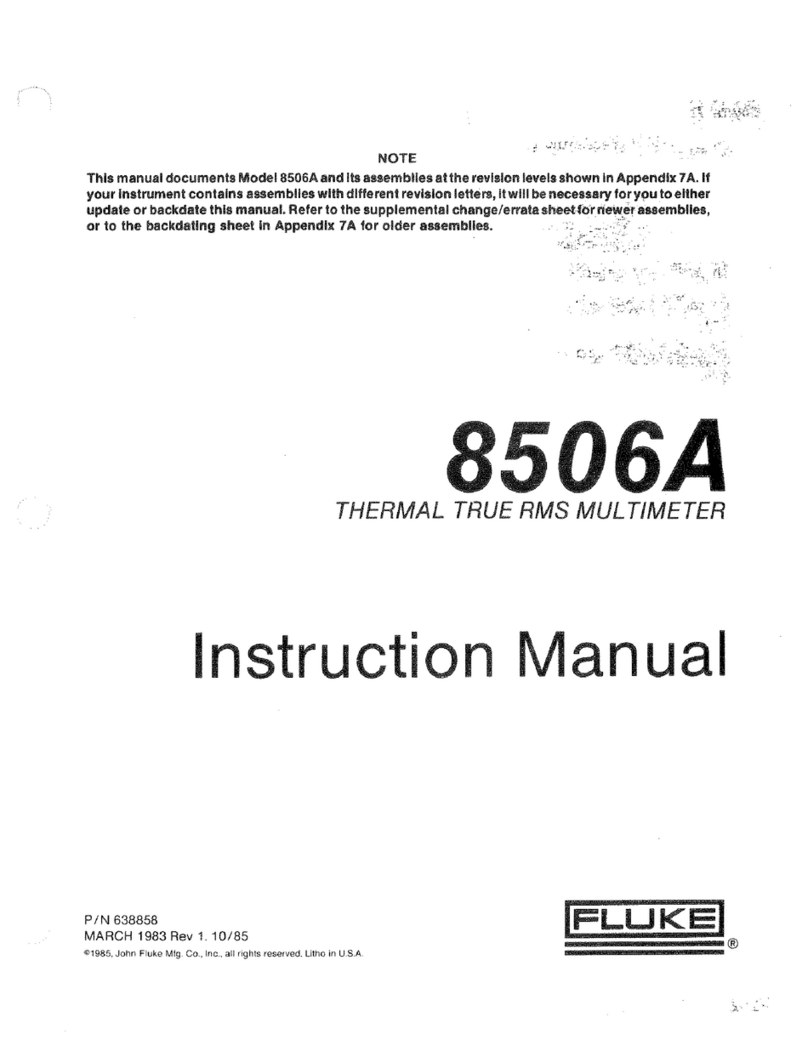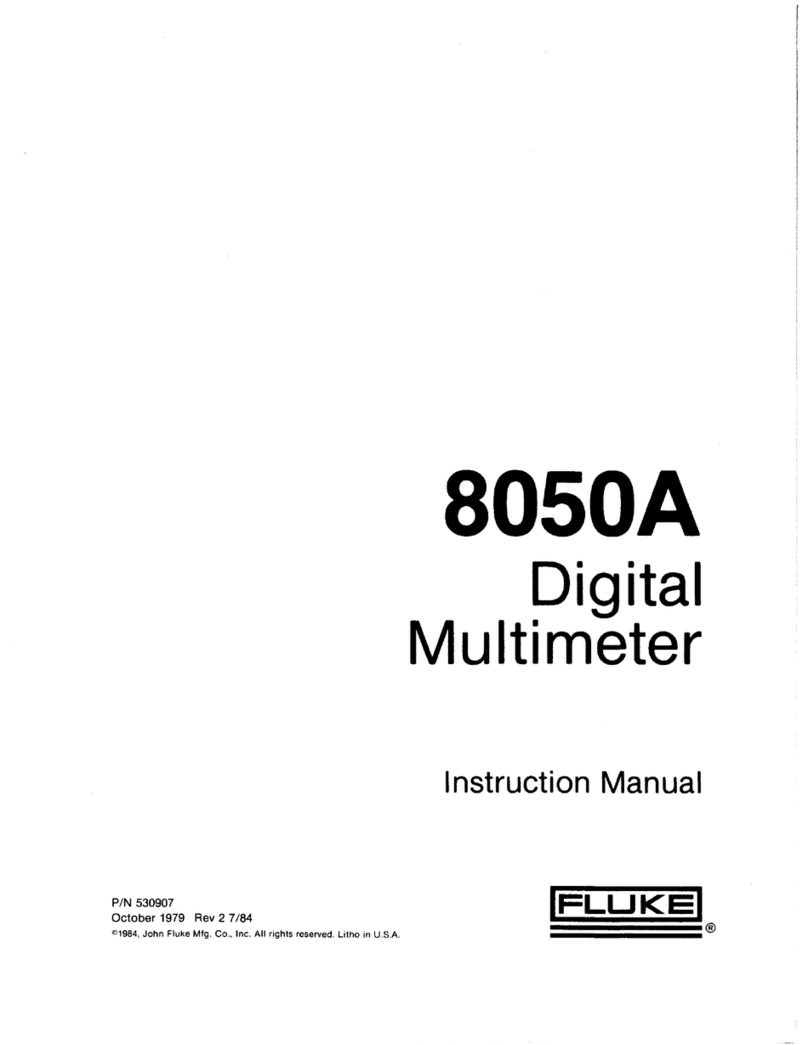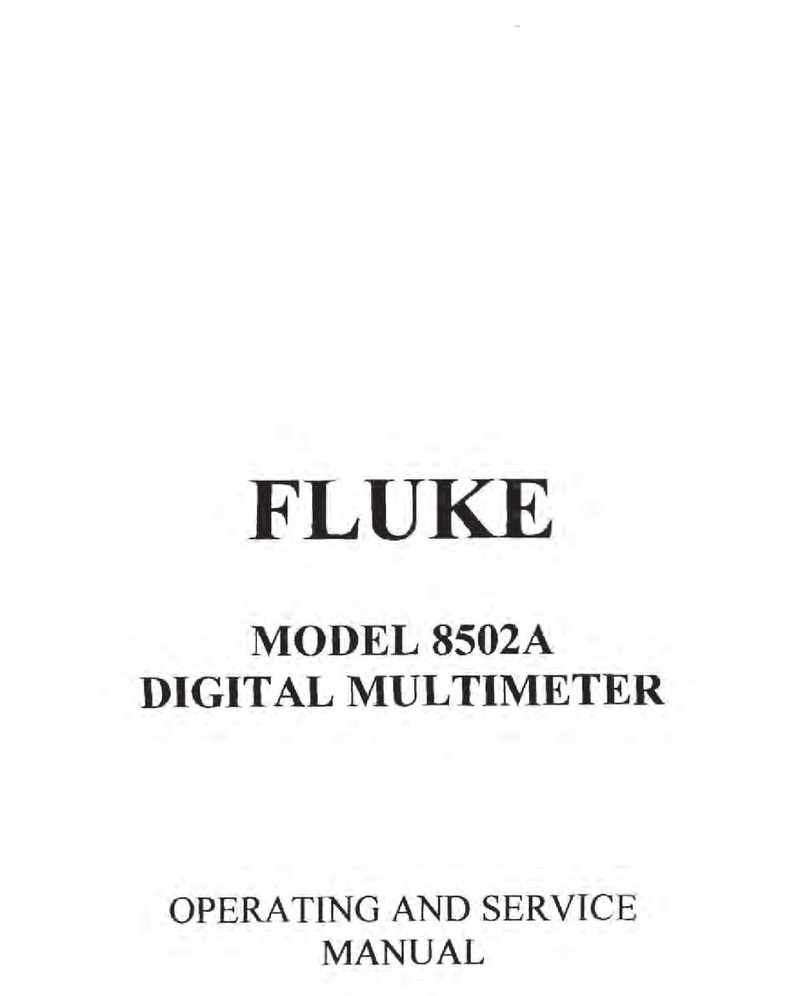Electrical Multimeter
International Electrical Symbols
3
International Electrical Symbols
Table 1 lists the international symbols that appear in this document and on the Meter.
Table 1. Electrical Symbols
Symbol Description Symbol Description
BAC (Alternating Current) IFuse
FDC (Direct Current) TDouble Insulated
XHazardous voltage WImportant Information; Refer to manual
NBattery (Low battery when shown on the
display.) JEarth ground
~Do not dispose of this product as unsorted municipal waste. Go to Fluke’s website for recycling information.
Specifications
Accuracy is specified for 1 year after calibration at operating temperatures of 18 °C to 28 °C, with relative humidity at 0 % to 95 %. Extended
specifications are available at www.fluke.com.
General Specifications
Maximum voltage between any
terminal and earth ground ................................... 600 V
Surge Protection................................................... 6 kV peak per IEC 61010-1 600V CAT III,
Pollution Degree 2
Display ................................................................... Digital: 3¾-digits, 6,000 counts, updates 4/sec
Temperature .......................................................... Operating: -10 °C to 50 °C (14 °F to 122 °F)
Storage: -40 °C to 60 °C (-22 °F to 140 °F)
Temperature Coefficient ...................................... 0.1 x (specified accuracy)/°C (<18 °C or >28 °C)
Operating Altitude ................................................ 2,000 meters
Storage Altitude .................................................... 10,000 meters
Battery ................................................................... 9 Volt Alkaline, NEDA 1604A / IEC 6F22
Battery Life ............................................................ Alkaline: 300 hours typical, without backlight
Shock ..................................................................... 1 Meter drop per IEC 61010-1-2001
Vibration ................................................................ Per MIL-PRF-28800 for Class 2 instrument
Size......................................................................... 6.58 in X 3.35 in X 1.81 in (167.1 mm X 85.1 mm X 46.0 mm)
Weight .................................................................... 13.0 oz (404 g)
Safety Compliances.............................................. Complies with ANSI/ISA 82.02.01 (61010-1) 2004, CAN/CSA-C22.2 No 61010-1-04, UL
6101-1 (2004) and IEC/EN 61010-1 2nd Edition for measurement Category III, 600 V, Pollution
Degree 2, EMC EN61326-1
EMI Regulations .................................................... Complies with FCC Part 15, Class B
Certifications ......................................................... UL, P, CSA, TÜV, ;(N10140), VDE