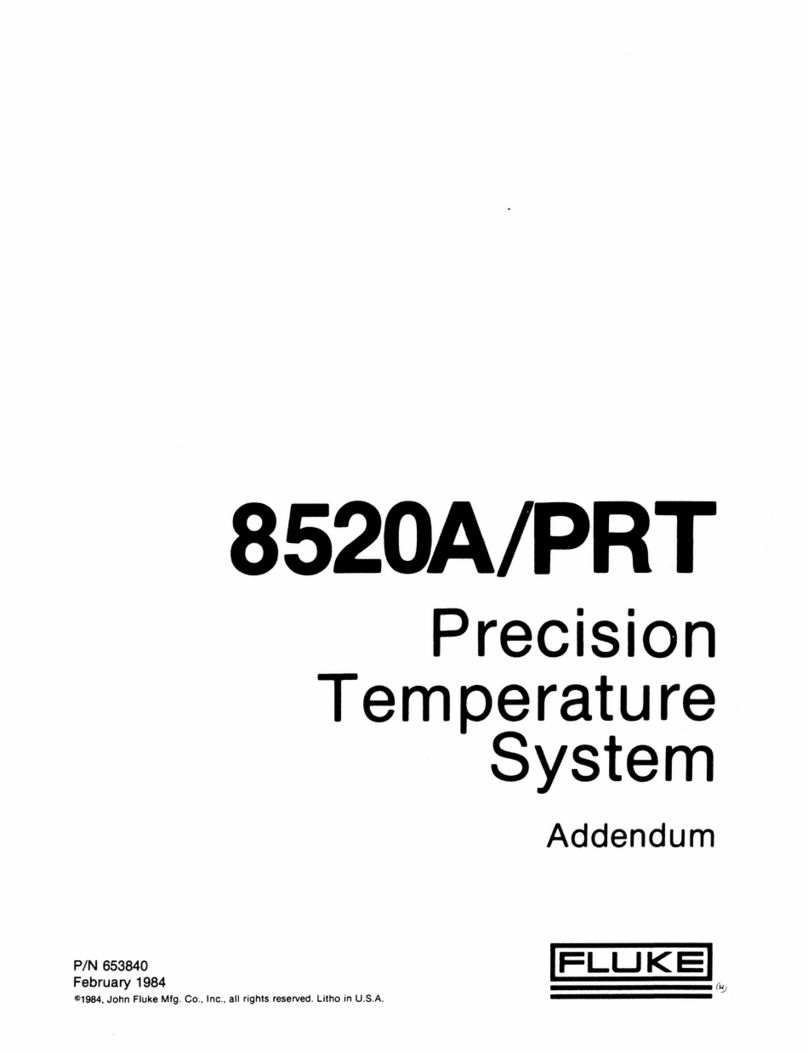2100
User Manual
ii
6.1 Process temperature ................................................................. 6-1
6.2 Reset Cutout.............................................................................. 6-1
6.3 Temperature Set-point .................................................................. 6-3
6.3.1 Programmable Set-points ...................................................... 6-3
6.3.2 Set-point Value ...................................................................... 6-4
6.3.3 Set-point Vernier.................................................................... 6-4
6.4 Temperature Scale Units........................................................... 6-5
6.5 Secondary Menu........................................................................ 6-6
6.6 Heater Power ............................................................................. 6-6
6.7 Proportional Band...................................................................... 6-6
6.8 Cutout ........................................................................................ 6-8
6.9 Controller Configuration............................................................. 6-9
6.10 Probe Parameters RTD Sensor................................................. 6-9
6.10.1 R0 .......................................................................................... 6-10
6.10.2 ALPHA ................................................................................... 6-10
6.11 Probe Parameters Thermistor Sensor ....................................... 6-10
6.11.1 D0 .......................................................................................... 6-10
6.11.2 DG ......................................................................................... 6-10
6.12 Operating Parameters ............................................................... 6-10
6.12.1 Cutout Reset Mode................................................................ 6-10
6.13 Serial Interface Parameters.......................................................... 6-11
6.13.1 Baud Rate.............................................................................. 6-11
6.13.2 Sample Period ....................................................................... 6-12
6.13.3 Duplex Mode.......................................................................... 6-12
6.13.4 Linefeed ................................................................................. 6-12
6.14 IEEE-488 Parameters............................................................ 6-13
6.14.1 IEEE-488 Address ................................................................. 6-13
6.15 Calibration Parameters .............................................................. 6-13
6.15.1 CTO ....................................................................................... 6-14
6.15.2 CO and CG ............................................................................ 6-14
6.15.3 H and L .................................................................................. 6-14
6.16 Operation Summary................................................................... 6-14
Digital Communication Interface ................................................................... 7-1
7.1 Serial Communications.............................................................. 7-1
7.1.1 Wiring..................................................................................... 7-2
7.1.2 Setup ..................................................................................... 7-2
7.1.2.1 Baud Rate.......................................................................... 7-2
7.1.2.2 Sample Period ................................................................... 7-2
7.1.2.3 Duplex Mode...................................................................... 7-3
7.1.2.4 Linefeed ............................................................................. 7-3
7.1.3 Serial Operation..................................................................... 7-3
7.2 IEEE-488 Communication (optional) ......................................... 7-3
7.2.1 Setup and Address Selection ................................................ 7-3
7.2.2 IEEE-488 Operation............................................................... 7-4
7.3 Interface Commands ................................................................. 7-4
Calibration Procedure..................................................................................... 8-1
8.1 RTD Probe Calibration............................................................... 8-1
8.1.1 Calibration Points................................................................... 8-1
8.1.2 Measuring the Set-point Error................................................ 8-2
8.1.3 Computing R0 and ALPHA .................................................... 8-2
8.2 Calibration Example................................................................... 8-3
8.3 Thermistor Probe Calibration..................................................... 8-3