Fly Dragon Light Sky PL1015WASH User manual

PL1015WASH
E-mail:
n
Address: No. 43, Yunfeng Road, Xiuquan Street,
Huadu District, Guangzhou, China

Congratulations on choosing our company product! We thank you for your custom.
◆Please note that this product, as all the others in the rich my company range, has
been designed and made with total quality to ensure excellent performance and
best meet your expectations and requirements.
◆Carefully read this user manual in its entirety and keep it safe for future reference.
It is essential to know the information and comply with the instructions given in this
manual to ensure the fitting is installed, used and serviced correctly and safely.
◆My company disclaims all liability for damage to the fitting or to other property or
persons deriving from installation, use and maintenance that have not been carried
out in conformity with this user manual, which must always accompany the fitting.
◆My company reserves the right to modify the characteristics stated in this user
manual at any time and without prior notice.
Contents
1. Safety information..................................................................................................................2
2. Technical information.............................................................................................................7
3. Attachment and body size.......................................................................................................8
4. Installation and connecting.....................................................................................................9
5. Control panel.........................................................................................................................12
6. Menu setting..........................................................................................................................13
7. Channel function...................................................................................................................15
8. Circuit connecting diagram.................................................................................................25
9. Cleaning and maintenances..................................................................................................26
10. Troubeshooting....................................................................................................................27
11. Duty exonerative and copyright protection......................................................................28

Ensure a minimum clearance of 0.2m around the cooling fans and ventilation.
Please do not install the fixture onto combustible surface.
The double insulation between the LV power supply and the control conductor on the fixture.
The fixture is intended for indoor application.
2
ta40℃
40
Do not expose the front glass to sunlight or other strong light source from any angle.
Lenses can focus the sun's rays inside the fixture, creating a potential fire hazard.
■Mounting surface and fire protection
Keep all combustible materials at least 20 cm away from the fixture.
■This lighting fixture is for professional use only - it is not for household use.
Make sure all parts for fixing the projector are in a good state of repair.
Make sure the point of anchorage is stable before positioning the projector.
The safety chain must be prgperly hooked onto the fitting and secured to the framework.
When suspending the fixture, ensure that the supporting structure and all hardware used
can hold at least 10 times the weight of all the devices they support.
SAFETY INFORMATION

Never look directly into the light source. You risk injury to your retina, which may induce blindness.
Do not look at LEDs with magnifiers, telescopes, binoculars or similar optical instruments that may
concentrate the light output.
Protection optical radiation
Protection against explosion
The protection screen, lens or ultraviolet screen on the lamp can be damaged to the degree
of failure if visible damage, such as a crack or deep mark, should be replaced。
The light source in this xture shall be replaced by the manufacturer or its service agent or
similar qualication.
Always disconnect from mains before replacing the light.
tc 60℃ The maximun temperature that can be reached on the external surface of the fitting,
in a thermally steady state,is 60℃ 。
Avoid contact bypersons and materials.
Allow the fixture to cool for at least 5 minutes before handling.
■The light source
3
The products referred to in this manual conform to the European Community Directives to which
they are subject:
Low Voltage 2014/35/EU
Electromagnetic Compatibility 2014/30/EU
The product implementation standard:GB 7000.1-2015 GB7000.217-2008

● Power supplies available
AC100-240V∽,50/60Hz
● Power
100W,PF 0.988
● LED chip:
Tian xin 15W,RGBW 4 in 1 LED chip
● :10PCS.LED QTY
● : 50000h Average life
● : Color
RGBW macro color system.LED can be controlled pixel by pixel, delivering
versatile effects。
● :Strobe
1-30 times second electronic strobe and random strobe./
● :65536 class dimmerDimmer
● :DMX512,RDM Control Mode
● :Channel
Standard channel:9CH; Extend channel: 45CH;18CH;25CH;40CH.
● 22°(standard) ; (optional)8° ; 15° ; 45° .Lens degree :
● Attachment Devices
Quick lock seamless splicing (same light source distance after splicing)
● IP65 protection
● :1000×86×190 Light size
●Box Size :
1020X100X215MM The inner packing(1 sets-)
N.W. G.W.: 7.3Kg ,:9.45Kg
1035X580X235MM The outer packing(5 sets-)
N.W. G.W.: 36.5Kg ,:41.5Kg
●(5SETS-standard): Flycase Size
1065X630X385MM
N.W.: 36.5Kg ,G.W.:65.00Kg
●(8SETS-optional): Flycase Size
1060X510X640
N.W.: 58.4Kg ,G.W.:99.5Kg
4
TECHNICAL INFORMATION

illumination(Lux)
4300 1864 1093 549
W
2094056461145
RGBW
B
G
R
2837 1501 968 536
496 258 167 85.8
1024
195031435674
1.56 2 2.4
753
Distance(m) 0 10
3.06
Diameter(m)
Distance,spot diameter and illumination diagram
1
2
2
1
0
0
12°
8°lens
illumination(Lux)
1558 675.7 365.5 185.1
W
71.2130.8225.4520.8
RGBW
B
G
R
1382 604.8 326.9 168.3
228 100.6 62.6 29.5
328
64812082745
2.2 2.88 3.67
753
Distance(m) 0 10
4.87
Diameter(m)
Distance,spot diameter and illumination diagram
1
2
3
3
2
1
0
0
22°
15 ° lens
5

illumination(Lux)
954.5 376.9 200.5 102.5
W
36.870.8132.8323.8
RGBW
B
G
R
784.3 318.5 166.9 84.8
154.5 64.1 33.9 16.5
177.5
345653.51640
2.33 3.1 4.22
753
Distance(m) 0 10
5.62
Diameter(m)
Distance,spot diameter and illumination diagram
1
2
3
4
5
5
4
3
2
1
0
0
26°
22 ° lens
6

illumination(Lux)
350 133.5 79 48.5
W
1527.643.3108.2
RGBW
B
G
R
275 107.3 68.3 36
52.6 19.8 14.1 7.5
76.9
137.1226.8593
3.5 5.2 6.9
753
Distance(m) 0 10
9.5
Diameter(m)
Distance,spot diameter and illumination diagram
1
2
3
4
5
5
4
3
2
1
0
0
47°
45 ° lens
7

8
ATTACHMENT AND BODY SIZE
◆Each of the eight stage lights delivers a power cord and a signal line.
190
1000
86
power cord
1

Installing the projector- Fig. 3
The projector can be installed on the floor resting on special rubber feet, on a truss or on the ceiling or wall.
WARNING:with the exception of when the projector is positioned on the floor, the safety rope must be fitted.
This must be securely fixed to the support structure of the projector and then connected to the fixing point at
the centre of the base.
9
Make sure all parts for fixing the projector are in a good state of repair.
Make sure the point of anchorage is stable before positioning the projector.
When suspending the fixture, ensure that the supporting structure and all hardware used can
hold at least 10 times the weight of all the devices they support.
INSTALLATION AND CONNECTING

● After doing the above operation and making sure all the devices had been
installed with natural operate, press the power switch to check whether every
-thing is working normally.
● connection to the eiectricty mains must be carried out by a qualified electrical
installer.
● The stage lighting power supply can not be more than 10pcs pre line
10
OUT IN
POWER IN OUT IN POWER END
or
L
N
black
blue
brown
yellow-green
white
green
Conductor Symbol
live
neutral
ground(earth)
Wire Color
(EU models)
Wire Color
(US models)

11
DMX - output
1 - Shield
2 - Signal (-)
- Signal (+)
- Not connected
- Not connected
3
1
2
3
DMX-input
- Shield
- Signal (-)
- Signal (+)
- Not connected
- Not connected
4
5
4
5
OUT IN
DMX IN OUT IN OUT
PIN3
PIN2
The projector
all the projectors are together
dn’t touch each other or
plinth).
Recommend to use the DMX
nnection.

Up arrowhead : page up
Down arrowhead : page down
Left arrowhead : reduce
Right arrowhead : increase
Enter : OK function
Exit : in the choice screen
UP
DOWN
LEFT RIGHT
ENTER
CONTROL PANEL
12

MENU SETTING
13
Setting
Main menu
Channel
9CH
45CH
Hold
Black
Red
Green
Blue
White
R&G
R&B
R&W
G&B
G&W
B&W
Pro1
Pro2
Pro3
Pro4
FSCE
M-s
Slav
Mast
SP SP
00-99
FSCE
D000-255
S000-255
R000-255
G000-255
B000-255
Address ADD:000- 512
DMX.Fuc
Ⅰ menu Ⅱ menu
D- Adjust the built-in 1-4 program speed
When the signal is disconnected,
the lamp remains in its final state
note
25CH
18CH
40CH

14
Z000-255
note
Main menu
Ⅰ menu Ⅱ menu
FSCE
Return
Setting
Dim 000- 255
Shu 000- 255
Red 000 - 255
Gree 000- 255
Blue 000- 255
Whit 000- 255
Macr 000- 255
Eff 000- 255
EF - S 000- 255
V1.00
List
Vers
Dim 000 - 255
Shu 000 - 255
Red 000- 255
Gree 000- 255
Blue - 255
Whit 000- 255
Macr 000- 255
Eff 000-255
EF- S 000- 255
Return
Manual
Dimmer
Shutter
Red
Green
Blue
White
Colors Macro
Effects of Macro
Effects of Speed
Return
000
Server
Information
W000-255
M000-255

19
CHANNEL FUNCTION
Function
Channel DMX
channel(Standard 9CH)
Percentage
1 0-255 Dimmer
2 0-255 Shutter
3 0-255 Red 、Red -1
4 0-255 Green 、Green -1
5 0-255 Blue 、Blue -1
6 0-255 White 、White -1
7 0-255 Macro
8
0-255 Effect
0-5 NO
Function
6-10 Effect1
11-15 Effect2
16-20 Effect3
21-25 Effect4
26-30 Effect5
31-35 Effect6
36-40 Effect7
41-45 Effect8
46-50 Effect9
51-55 Effect10
56-60 Effect11
61-65 Effect12
66-70 Effect13
71-75 Effect14
76-80 Effect15
81-85 Effect16
86-90 Effect17
91-95 Effect18
96-100 Effect19
101-105 Effect20
106-110 Effect21
111-115 Effect22
116-120 Effect23
121-125 Effect24

156-160 Effect31
161-165 Effect32
166-170 Effect33
171-175 Effect34
176-180 Effect35
181-185 Effect36
186-190 Effect37
191-195 Effect38
196-200 Effect39
201-205 Effect40
206-210 Effect41
211-215 Effect42
216-220 Effect43
211-255 NO Function
9 0-255 Effect Speed
126-130 Effect25
131-135 Effect26
136-140 Effect27
141-145 Effect28
146-150 Effect29
151-155 Effect30
Function
DMX Percentage
20
Channel

21
Function
Channel DMX
channel(Extended 45CH)
1
2
3
4
5
6
7
8
9
0-255
0-255
0-255
0-255
0-255
0-255
0-255
0-255
0-255
0-100
0-100
0-100
0-100
0-100
0-100
0-100
0-100
0-100
Dimmer
Shutter
0-255
0-255
0-255
0-255
0-255
0-255
0-255
0-255
0-255
0-255
0-255
0-255
0-255
0-255
0-255
0-255
0-255
0-255
0-255
0-255
0-255
0-255
0-255
0-100
0-100
0-100
0-100
0-100
0-100
0-100
0-100
0-100
0-100
0-100
0-100
0-100
0-100
0-100
0-100
0-100
0-100
0-100
0-100
0-100
0-100
0-100
11
12
13
14
15
16
17
18
19
10
Red 1
Green 1
Blue 1
White 1
Red 2
Green 2
Blue 2
White 2
Red 3
Green 3
Blue 3
White 3
Red 4
Green 4
Blue 4
White 4
Red 5
Green 5
Blue 5
White 5
Red 6
Green 6
Blue 6
White 6
Red 7
Green 7
Blue 7
White 7
21
22
23
24
25
26
27
28
29
20
30
31
32
Red 8
Green 8
Percentage

22
Function
Channel DMX
0-255
0-255
0-255
0-255
0-255
0-255
0-255
0-255
0-255
0-100
0-100
0-100
0-100
0-100
0-100
0-100
0-100
0-100
0-255
0-255
0-5
6-10
11-15
16-20
21-25
26-30
31-35
36-40
41-45
46-50
51-55
56-60
61-65
66-70
71-75
76-80
81-8 5
86-90
91-95
96-1 0 0
0-100
0-100
33
34
35
36
37
38
39
Red 9
Green 9
Blue 9
White 9
Red 10
Green 10
Blue 10
White 10
41
42
43
44
40
Blue 8
White 8
Effects
No Function
Macro
Effect1
Effect2
Effect3
Effect4
Effect5
Effect6
Effect7
Effect8
Effect9
Effect10
Effect11
Effect12
Effect13
Effect14
Effect15
Effect16
Effect17
Effect18
Effect19
Percentage

Function
Channel DMX
101-105
106-110
111-115
116-120
121-125
126-130
131-135
136-140
141-145
0-100
0-100
0-100
0-100
0-100
0-100
0-100
0-100
0-100
146-150
151-155
0-100
0-100
44
Effect21
Effect20
Effect23
Effect24
Effect25
Effect26
Effect27
Effect28
Effect29
Effect30
Effect31
Effect32
Effect33
Effect34
Effect35
Effect36
Effect37
Effect38
Effect39
156-160
161-165
166-170
171-175
176-180
181-185
186-190
191-195
196-200
201-205
206-210
221-255
0-255
45
Effect20
Effect40
Effect41
No Function
Effects Speed
Percentage
211-215
216-220
Effect42
Effect43
23
Table of contents
Other Fly Dragon Lighting Equipment manuals

Fly Dragon
Fly Dragon Light Sky TX1940D User manual

Fly Dragon
Fly Dragon Light Sky PL1015B User manual
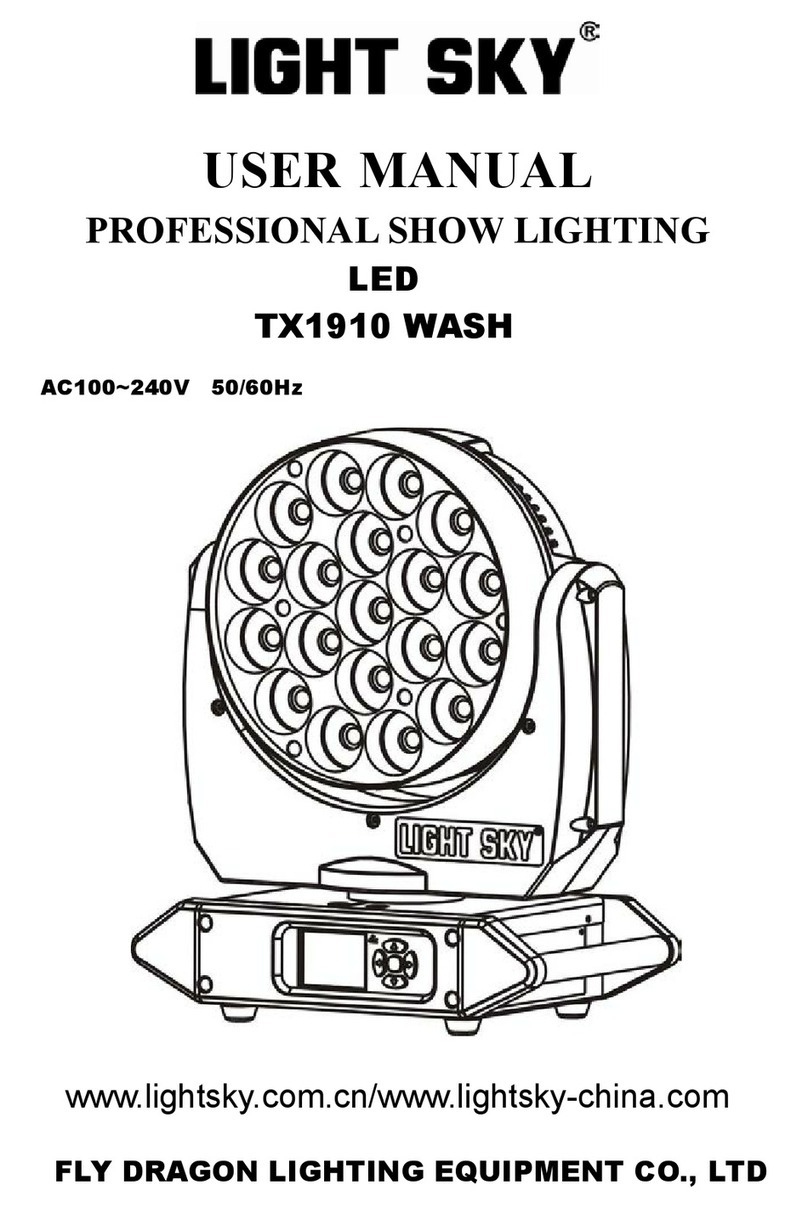
Fly Dragon
Fly Dragon LIGHT SKY TX1910 User manual

Fly Dragon
Fly Dragon Light Sky SHARK400BSW User manual

Fly Dragon
Fly Dragon LIGHT SKY TX1810 User manual

Fly Dragon
Fly Dragon LIGHT SKY TX0610 User manual
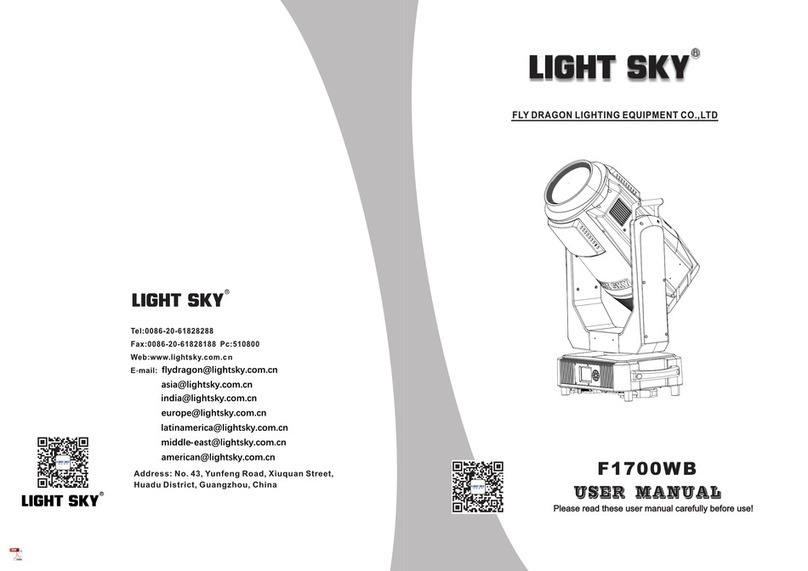
Fly Dragon
Fly Dragon LIGHT SKY F1700WB User manual

Fly Dragon
Fly Dragon Light Sky SHARK 450BSW User manual
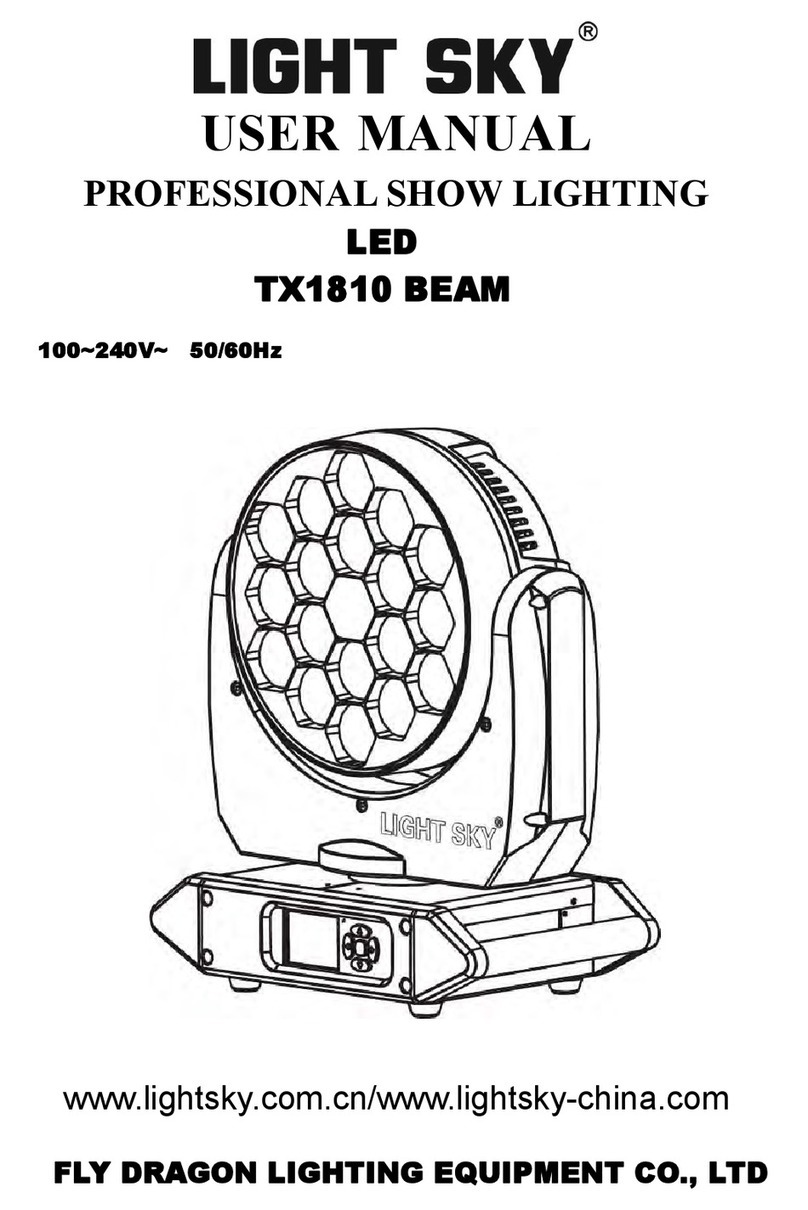
Fly Dragon
Fly Dragon LIGHT SKY LED TX1810 BEAM User manual

















