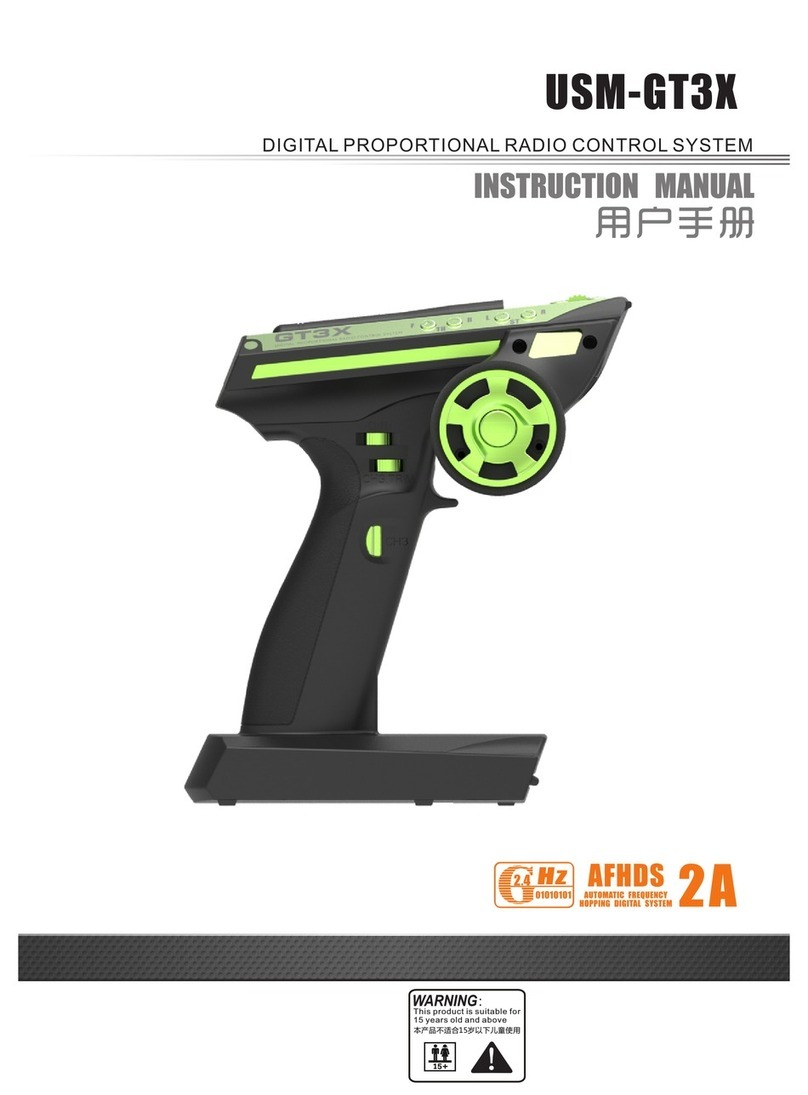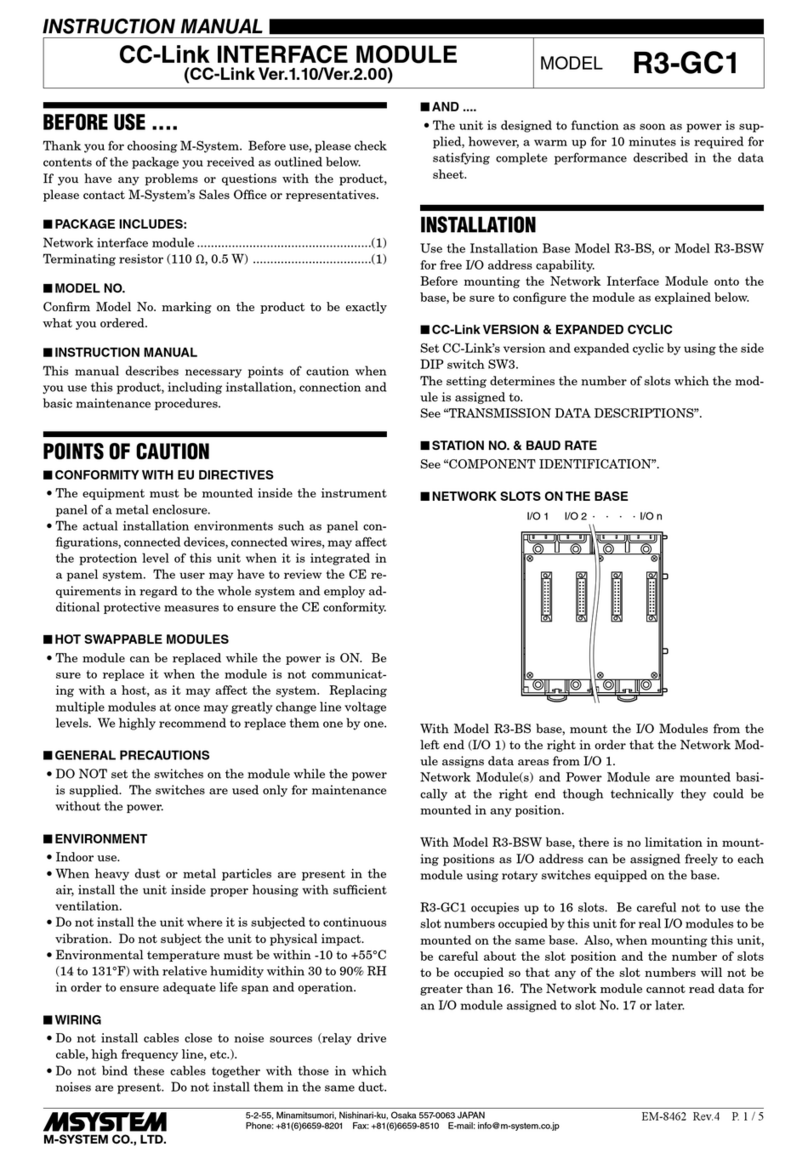Fly Sky FS-WTM01 User manual

FS-WTM01
http://www.flysky-cn.com
Copyright ©2021 Flysky Technology co., ltd
Wireless trainer unit
感谢您购买富斯无线教练模块,选用本模块,就可以实现教练机与学员机无线连接,让您省却配备专门的教练线,感受更多乐趣。Thank you for purchasing Flysky wireless trainer unit. By choosing this unit, you can realize the wireless connection between trainer transmitter and student transmitter. In this way, the special trainer cable is not required.产品介绍Introduction
产品概览Overview
产品规格Specications [1] USB 接口[2] LED 指示灯 [3] 信号接头[4] 信号接头保护帽[5] 三档开关( AFHDS 2A/AFHDS3/UPD)[1] Micro USB[2] LED[3] Bluetooth port[4] Protective cover[5] Three-level switch (AFHDS 2A/AFHDS3/UPD)接口介绍Interface introduction
本无线教练模块设有USB接口和蓝牙接口。USB接口无线教练模块通过USB接口,既可以实现为本模块供电,又可以实现教练功能。• USB 接口供电:需要搭配富斯公司的 FS-XC002、FS-XC003 或 FS-XC004 线缆实现通过 USB 接口供电 ,这三款线缆都配有电源接口,通过此接口为模块供电。蓝牙接口无线教练模块通过蓝牙接口与遥控器相连接,实现通道数据传输,还可以通过遥控器主界面查看本模块相关信息等。• 蓝牙接口供电:将无线教练模块连接遥控器的蓝牙接口。注:(1)USB接口供电与蓝牙接口独立供电,优先选用蓝牙供电。 (2)若不使用蓝牙接口时,请不要取下蓝牙接口保护帽,以保护蓝牙接口。连接PL18蓝牙接口参考示意图如下:产品型号:FS-WTM01适配遥控器:PL18通道个数:18无线频率:2.4GHz ISM无线协议:AFHDS 2A/AFHDS3天线类型:内置天线遥控距离:>50米USB 接口供电范围:3.5 ~ 9V功率:<13dBm数据输出类型:PPM温度范围:-10℃ ~ +60℃湿度范围:20% ~ 95%在线更新:有外形尺寸:42.2mm*18mm*6.6mm重量:4.5g认证:CE、FCC ID: N4ZWTM0100Product Name: FS-WTM01Adaptive transmitter: PL18Channels: 18RF: 2.4GHz ISMProtocol: AFHDS 2A/AFHDS3Antenna: Built-in antennaDistance: >50mInput power: 3.5 ~9VMaximum Power: <13dBm(E.I.R.P.) (EU)Data Output: PPMTemperature Range: -10℃~ +60℃Humidity Limit: 20% ~ 95%Online Update: YesDimensions: 42.2mm*18mm*6.6mm Weight: 4.5gCertication: CE, FCC ID: N4ZWTM01001、电源正极2、信号输出端13、信号输出端24、 /5、 电源负极1、Power anode2、Signal 13、Signal 24、 /5、 Power cathode[1] [4] [2] [3] [5]
54321
This wireless trainer unit has the micro USB interface and Bluetooth port.Micro USB interfaceThe wireless trainer unit can realize both power supply and trainer function through this micro USB interface.• Power supply through the micro USB interface: Flysky FS-XC002, FS-XC003 or FS-XC004 cables are required to realize power supply through the micro USB interface. All three cables are equipped with the power supply interface. The supply power for the unit is implemented through this interface.Bluetooth PortThe wireless trainer unit is connected to the transmitter through the Bluetooth port to transfer channel datas. You can view the information related to the unit on the main interface of the transmitter.• Power supply through the Bluetooth port: Connect the wireless trainer unit to the Bluetooth port of the transmitter.Notes: (1) The power supply of the micro USB interface and Bluetooth port is provided independently. The Bluetooth power supply is preferred. (2) If you don't use the Bluetooth port, please don't take o the Bluetooth port protective cover. This is for the protection of the Bluetooth port.Connecting to the Bluetooth port of PL18 is showing on the left, for your reference.

FS-WTM01
http://www.flysky-cn.com
Copyright ©2021 Flysky Technology co., ltd
Wireless trainer unit
实现教练功能Realize trainer function
若您选用富斯无蓝牙接口的遥控器和非富斯的遥控器作为教练机,请根据遥控器实际接口选择富斯的FS-XC002、FS-XC003和FS-XC004转接线来连接无线教练模块与遥控器。学员机则必须是富斯遥控器,同样需兼容 AFHDS 2A/AFHDS3 协议,连接参考示意图如下。常规应用连接示意图:特殊应用连接示意图:If you choose Flysky transmitter without Bluetooth port and non-Flysky transmitter as a trainer transmitter, please choose Flysky FS-XC002, FS-XC003 and FS-XC004 cables to connect the wireless trainer unit to the transmitter according to the actual interface of the transmitter. The student transmitter must be a Flysky transmitter, which is also compatible with AFHDS 2A/AFHDS3 protocol. The connection reference diagram is as below.Connection diagram for general application:Connection diagram for special application:三档开关Switch introduction
三档开关(AFHDS 2A/AFHDS3/UPD)分别对应 AFHDS 2A 和 AFHDS 3协议对码通讯以及无线更新模式三个选项。请根据实际遥控器的无线协议和是否需要更新固件来选择相应的开关位置。注:(1)通电前需设置好档位开关,通电后即进入该模式; (2)若您在无线模块使用过程中重新设置三档开关模式,此操作无效。The three-level switch (AFHDS 2A/AFHDS3/UPD) corresponds to the three options of AFHDS 2A and AFHDS 3 protocol binding communication and wireless update mode respectively. Please select the corresponding switch position according to the actual transmitter's wireless protocol. In addition, you need to check whether the rmware needs to be updated so as to determine the switch position.Notes: (1) The three-level switch needs to be set before power-on. It enters this congured mode after power-on. (2) If you reset the three-level switch mode while the wireless trainer unit is in use, this operation is invalid.Trainer transmitterStudent transmitterBinding
Bluetooth port
Model (receiver)BindingWireless high frequency transmissionWireless high frequency transmissionTrainer transmitterStudent transmitter Model (receiver)BindingBinding
Flysky transmitter
(e.g. PL18)
S terminal connector
Bluetooth port
Transmitter
(with S terminal connector)
3.5mm audio head
Transmitter
(with 3.5mm audio interface)Futaba interface
Transmitter
(with Futaba interface)
Wireless high frequency transmissionWireless high frequency transmission

FS-WTM01
http://www.flysky-cn.com
Copyright ©2021 Flysky Technology co., ltd
Wireless trainer unit
对码 Binding
本无线教练模块通电之后即自动进入对码状态。• 若通过蓝牙接口连接遥控器通电,则本模块与另一台遥控器对码,对码成功后即可实现教练功能。• 若通过 USB 接口连接电源,本模块与两台遥控器的其中一台对码,对码成功后,将 USB 接口转接线连接另一台遥控器,即可实现教练功能。以通过连接蓝牙接口通电为例,对码的步骤如下:1、接通需要与本模块对码的遥控器电源,并处于对码状态。2、将模块插入另一台遥控器后开机,无线教练模块通电后进入对码状态,等待完成对码。注:(1)在模块通电之前请先设置好三档开关,如遥控器使用AFHDS3协议,则将三档开关拨至此位置。 (2)对码成功后 , LED 指示灯常亮;对码时,若10s内对码没有完成,LED指示灯进入慢闪闲置状态。 (3)完成对码后,下一次开机无需再次对码。The wireless trainer unit automatically enters bind mode after power-on.• If the wireless trainer unit is connected to the bluetooth port of the transmitter, then the wireless trainer unit will power by the transmitter, the wireless trainer unit needs to bind with another transmitter. The trainer function can be realized after the binding is complete.• If the wireless trainer unit is powered by USB interface, then the wireless trainer unit should bind with either of the two transmitters. After the binding is successful, connect the other transmitter to the another end of the USB cable to realize the trainer function.As an example, follow the following steps for binding, if the wireless trainer unit is connected to the bluetooth port of the transmitter:1. Power on the transmitter that needs to bind with this wireless trainer unit, then let it in the binding state.2. Connect the wireless trainer unit to the another transmitter, then power on the transmitter. The wireless trainer unit enters the binding state after power-on. And it is in the state of waiting for the completion of the binding .Notes: (1) Please set the three-level switch before the wireless trainer unit is powered on. For an example, if the transmitter uses AFHDS3 protocol, toggle the three-level switch to this position. (2) When the binding is successful, the LED indicator is always on. During the binding, if the binding is not completed within 10s, the LED indicator enters the ashing slowly and idle state. (3) After the binding is completed, there is no need to bind again when it is to be powered on next time.固件更新 Firmware update
将无线教练模块三档开关拨至UPD位置后通电, 即进入固件更新状态。• 当无线教练模块等待更新时,LED灯三闪一灭。• 可以通过遥控器更新接收机功能并选择模块对应的型号进行更新;也可以通过更新接收机的上位机来完成更新,同样需要选择模块对应的型号。具体可参考富斯遥控器更新接收机固件的操作说明。After the three-level switch is set to UPD position, power on the wireless trainer unit and it enters the rmware updating state.• When the wireless trainer unit is waiting for updating, the LED indicator will be in a state of three-time ashing and one o.• You can update the rmware of the wireless trainer unit by the RX update function of the transmitter and select the corresponding model of the wireless trainer unit for updating. You can also update it through a suitable PC to complete the rmware updating. Meanwhile, the corresponding model of the unit needs to be selected. For details, please refer to the instruction of Flysky transmitter about RX update.注意事项:• 使用前必须确保本模块安装正确,否则可能导致设备严重损坏。• 关闭时,请务必先关闭本模块电源,然后关闭遥控器。否则将有可能导致遥控设备失控或者引擎继续工作而引发事故。• 确保本模块安装在远离电机或电子噪声过多的区域。• 本模块天线需远离导电材料,例如金属棒和碳物质。为了避免影响正常工作,请确保本模块和导电材料之间至少有1厘米以上的距离。• 准备过程中,请勿接通本模块电源,避免造成不必要的损失。Attention:• Make sure the unit is installed correctly, failure to do so may result in serious injury.• Make sure the unit is powered o before turning o the transmitter, failure to do so may lead to unintended operation or loss of control.• Make sure the unot is mounted away from motors or any device that emits excessive electrical noise.• Keep the antenna of the unit at least 1cm away from conductive materials such as carbon or metal.• Do not power on the receiver during the setup process to prevent loss of control.

FS-WTM01
http://www.flysky-cn.com
Copyright ©2021 Flysky Technology co., ltd
Wireless trainer unit
认证相关 Certication
FCC Compliance StatementThis device complies with Part 15 of the FCC Rules. Operation is subject to the following two conditions: (1) this device may not cause harmful interference, and (2) this device must accept any interference received, including interference that may cause undesired operation. Warning: changes or modications not expressly approved by the party responsible for compliance could void the user's authority to operate the equipment. This equipment has been tested and found to comply with the limits for a Class B digital device, pursuant to Part 15 of the FCC Rules. These limits are designed to provide reasonable protection against harmful interference in a residential installation. This equipment generates, uses and can radiate radio frequency energy and, if not installed and used in accordance with the instructions, may cause harmful interference to radio communications. However, there is no guarantee that interference will not occur in a particular installation.If this equipment does cause harmful interference to radio or television reception, which can be determined by turning the equipment o and on, the user is encouraged to try to correct the interference by one or more of the following measures: Reorient or relocate the receiving antenna. Increase the separation between the equipment and receiver. Connect the equipment into an outlet on a circuit dierent from that to which the receiver is connected. Consult the dealer or an experienced radio/TV technician for help.EU DoC DeclarationHereby, [Flysky Technology co., ltd] declares that the Radio Equipment [FS-WTM01] is in compliance with RED 2014/53/EU.The full text of the EU DoC is available at the following internet address: www.ysky-cn.com.Environmentally friendly disposalOld electrical appliances must not be disposed of together with the residual waste, but have to be disposed of separately. The disposal at the communal collecting point via private persons is for free. The owner of old appliances is responsible to bring the appliances to these collecting points or to similar collection points. With this little personal eort, you contribute to recycle valuable raw materials and the treatment of toxic substances.FCC ID: N4ZWTM0100本说明书中的图片和插图仅供参考,可能与实际产品外观有所不同。 产品设计和规格可能会有所更改,恕不另行通知。Figures and illustrations in this manual are provided for reference only and may dier from actual product appearance. Product design and specicatiions may be changed without notice.Manufacturer:FLYSKY Technology Co., LtdAddress: 16F, Huafeng Building, 6006 Shennan Road, Futian District, Shenzhen
Other Fly Sky Control Unit manuals
Popular Control Unit manuals by other brands

Fanstel
Fanstel BluNor BT840XEE manual
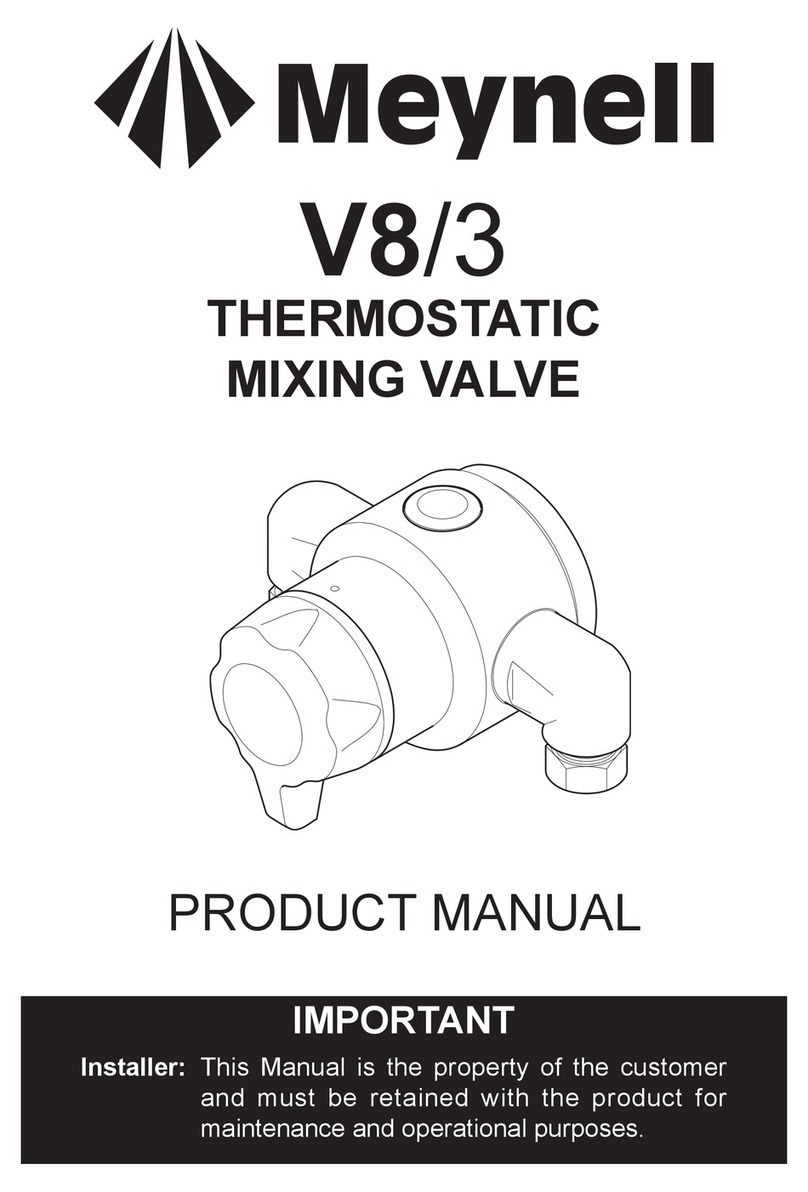
Meynell
Meynell V8/3 product manual
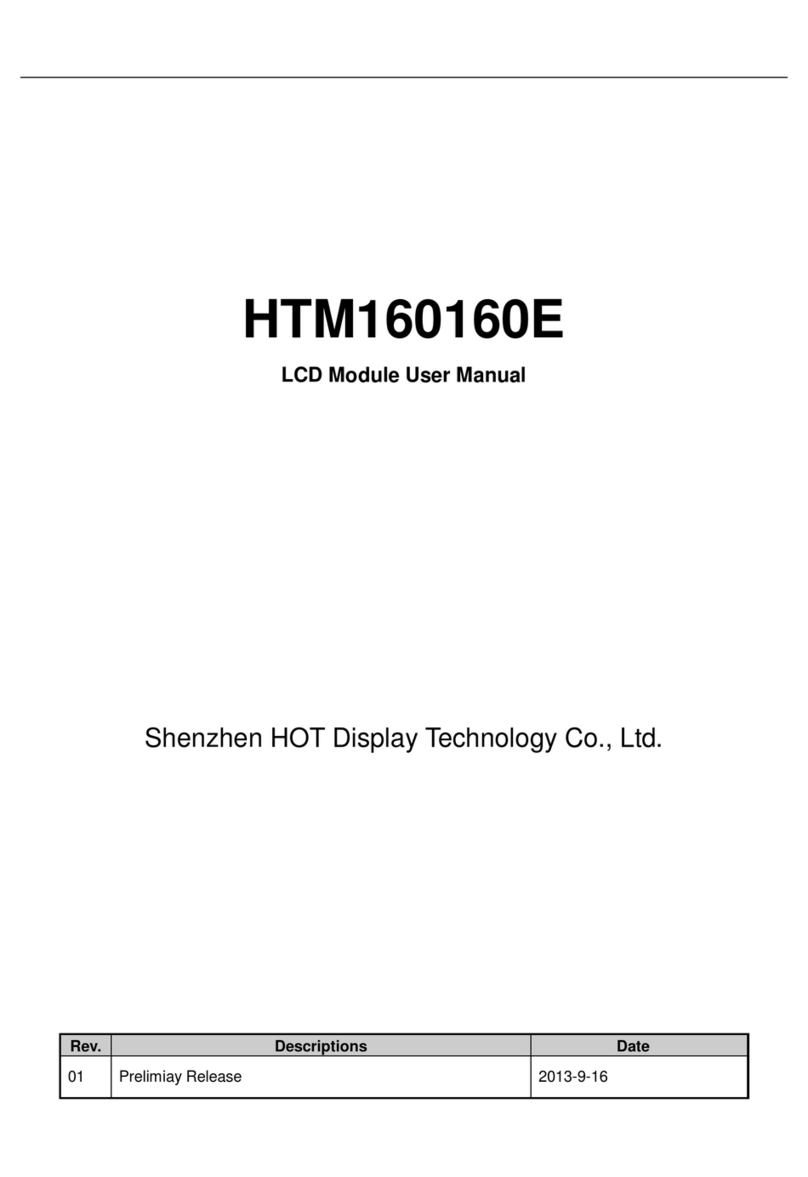
HOT Display Technology
HOT Display Technology HTM160160E user manual
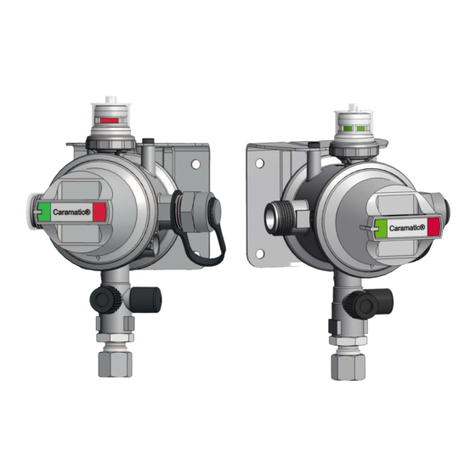
GOK
GOK Caramatic ProTwo Assembly and operating manual

Frequency Central
Frequency Central Pocket Calculator Rev(2) Build documentation
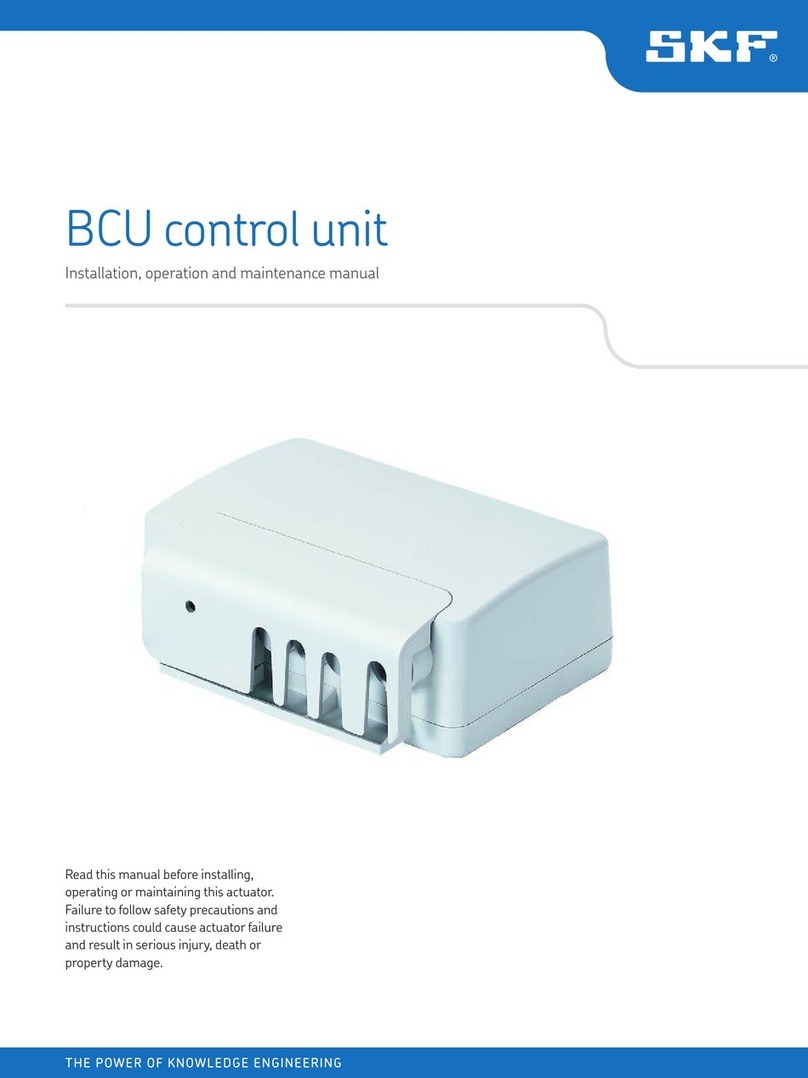
SKF
SKF BCU Installation, operation and maintenance manual
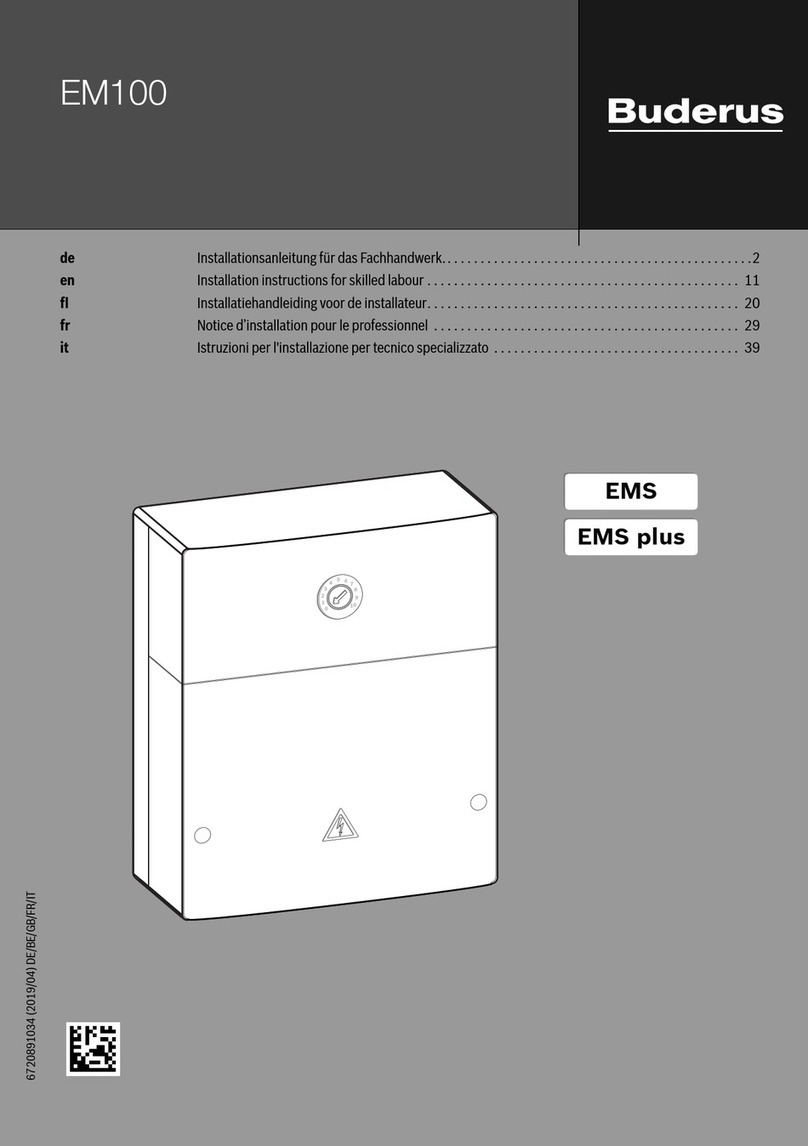
Buderus
Buderus EM100 Installation instructions for skilled labour
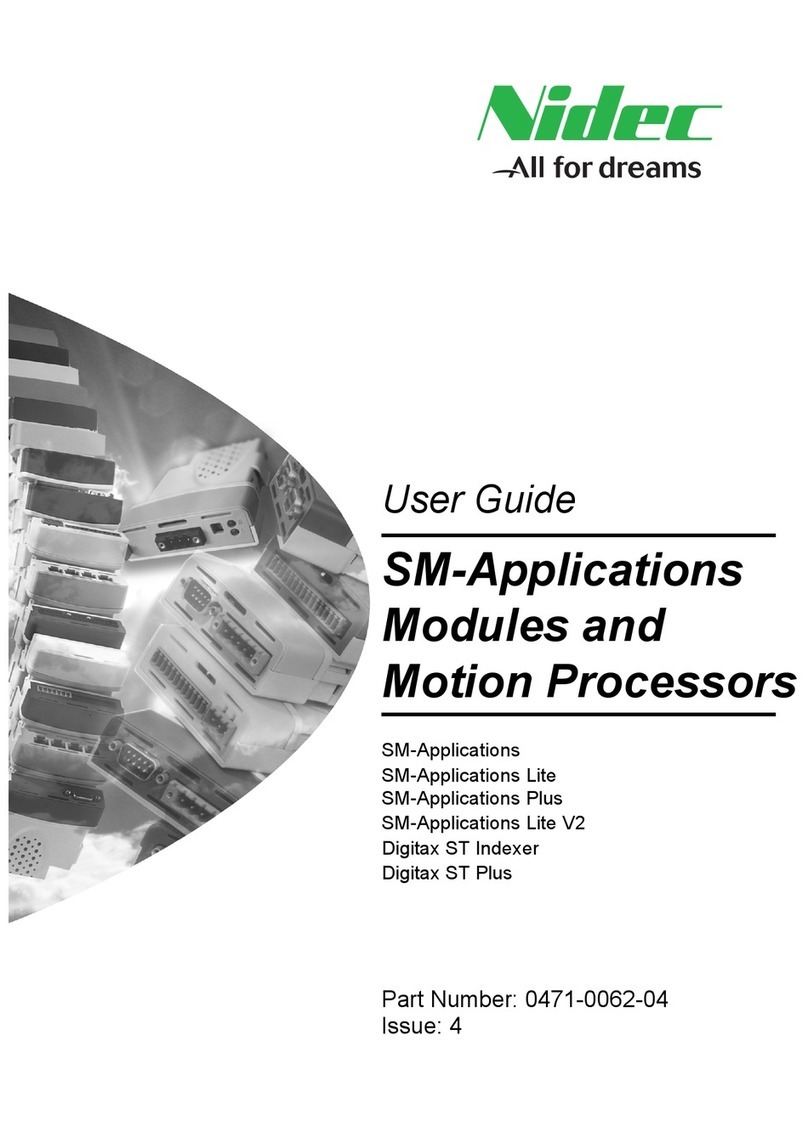
Nidec
Nidec SM-Applications Series user guide

Zeta Alarm Limited
Zeta Alarm Limited SmartConnect Multiloop instruction manual
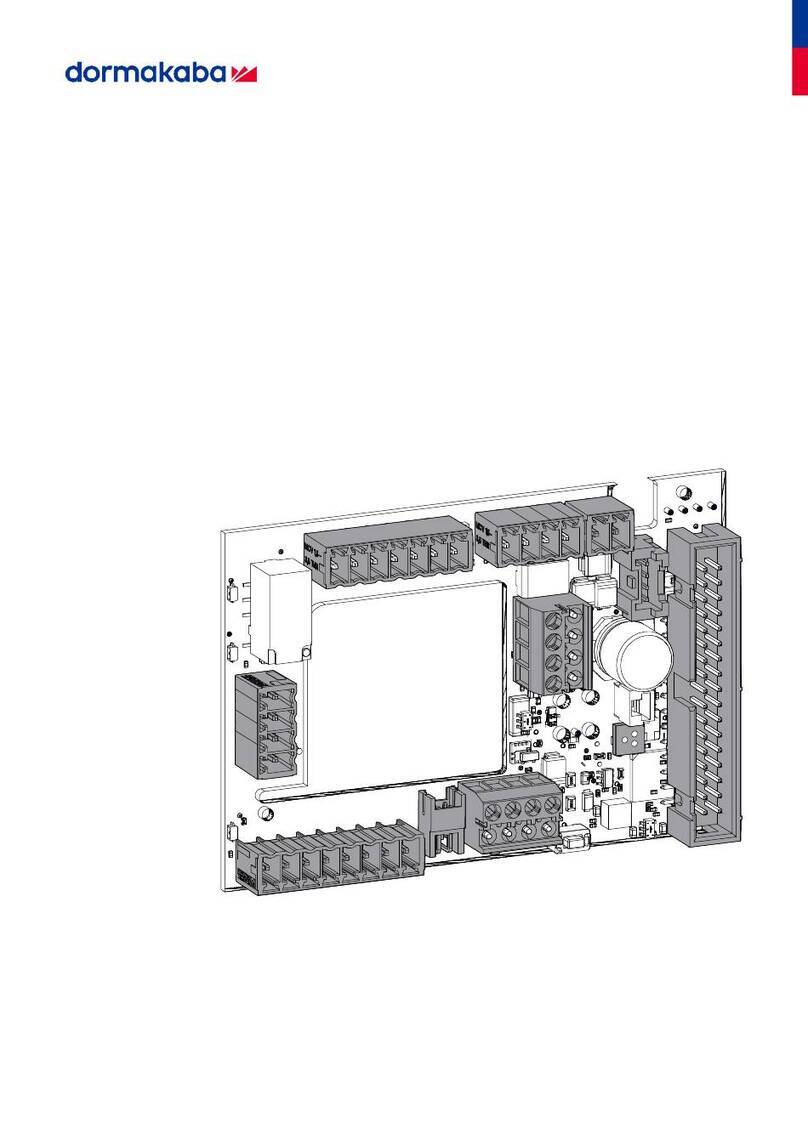
Dormakaba
Dormakaba ED connection board CAN Assembly instruction

UNIPUMP
UNIPUMP TURBI-M3 DUAL-THRESHOLD Installation and operation manual

Selectronic 2000
Selectronic 2000 EVO1 installation manual