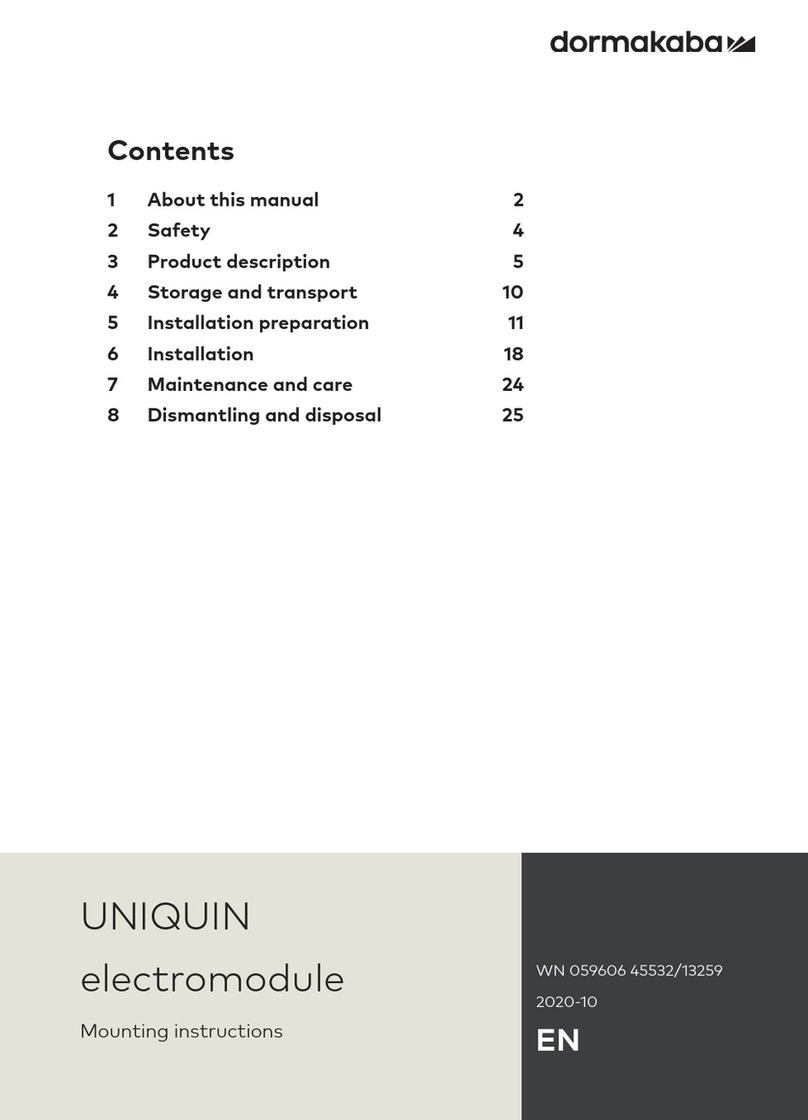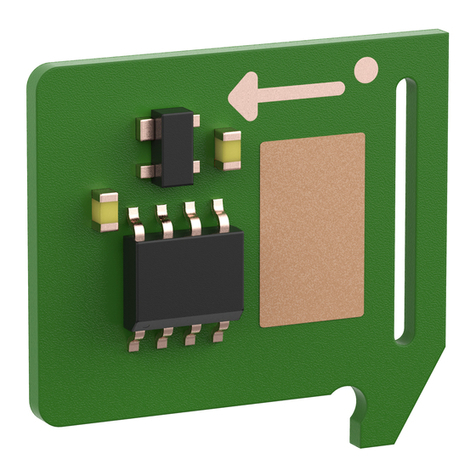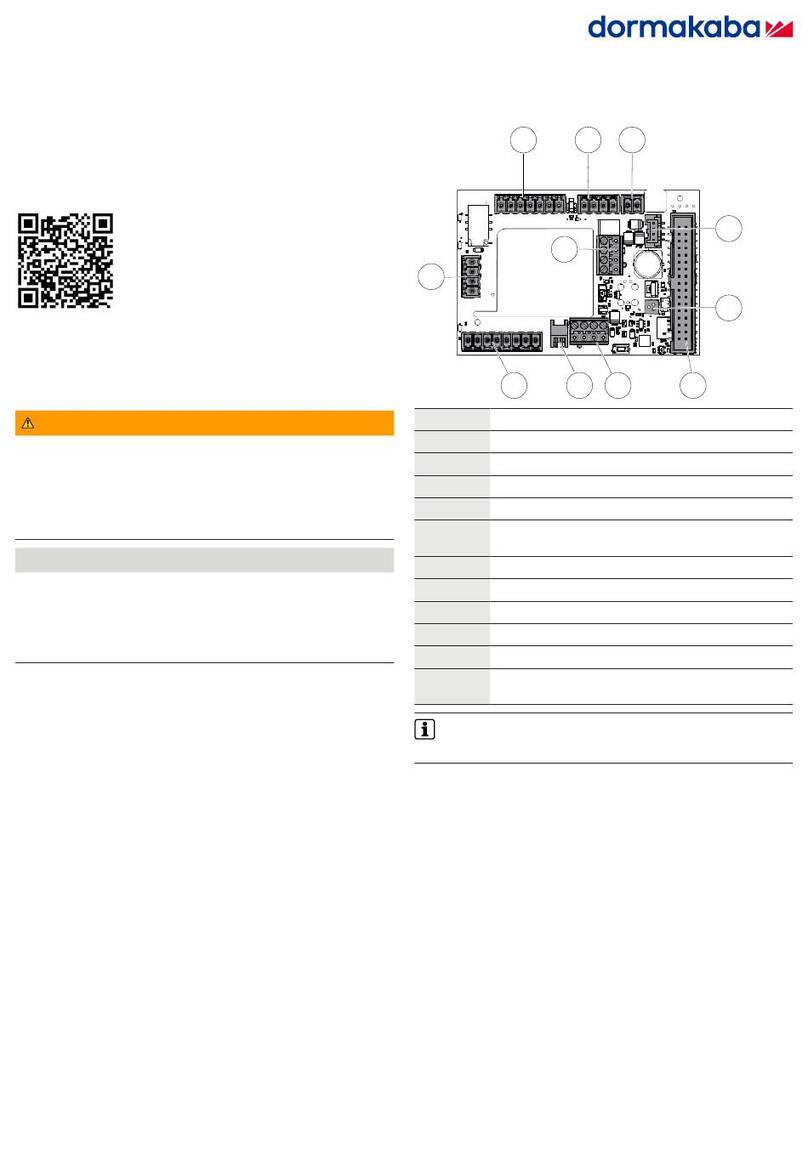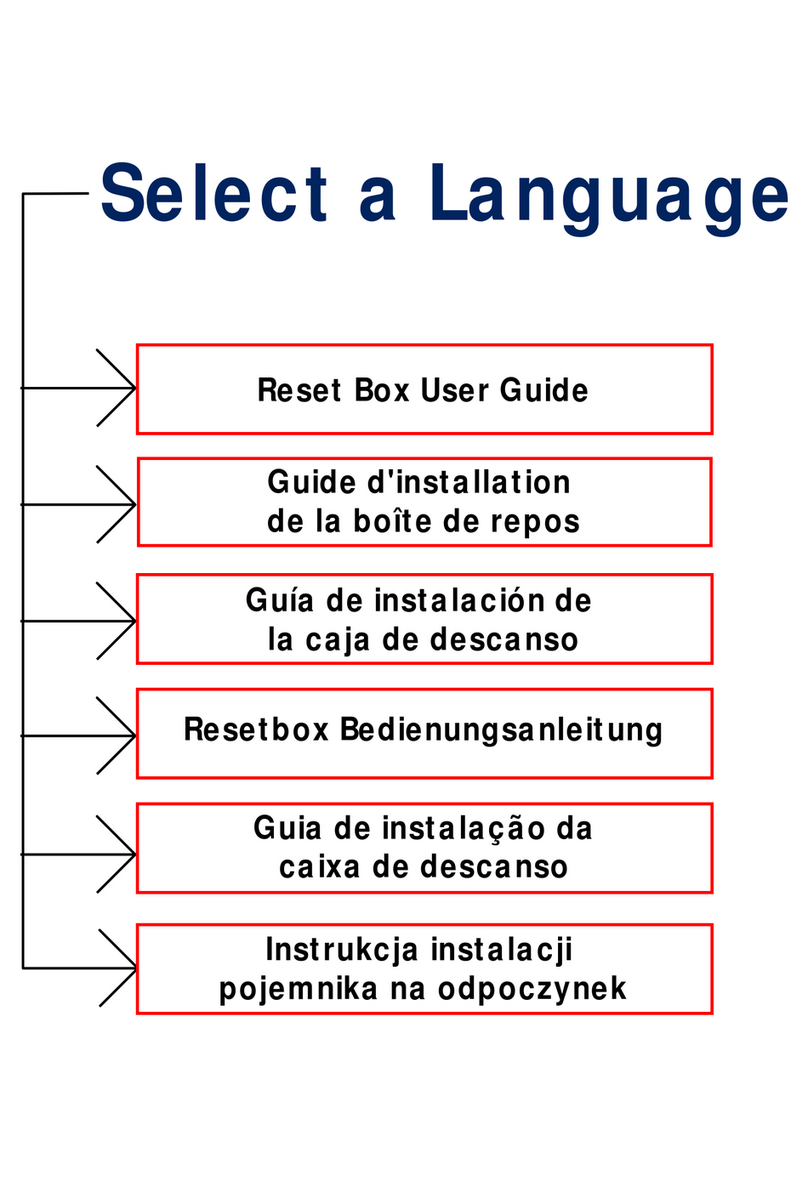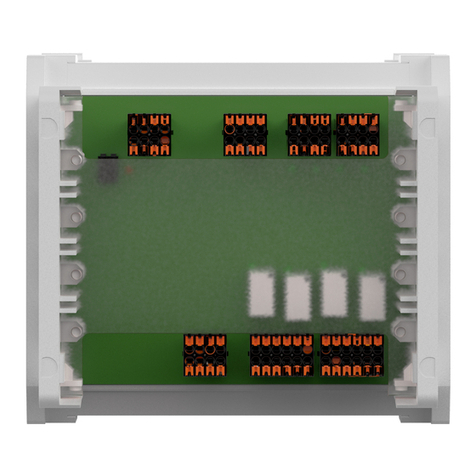Assembly Instruction Product description
060636 45532/16923 - 2023-04 ED connection board CAN 5
Position Layout
7 Ribbon cable connection socket
8 CAN connection cable EntriWorX connection terminals
9 CAN connection cable EntriWorX connection plug
10 Safety sensors
11 Signal inputs for night/bank, impulse outside and impulse inside
The operating conditions specified in the mounting and commissioning instructions
for ED 100/250 operators apply to the ED connection board CAN.
3.4 LED display
The RGB LED function display on the ED connection board CAN is defined as a
secondary function display. The RGB LED function display uses signal colors to
show the current operating status or a fault.
To see the signal colors of the RGB LED function display, remove the ED 100/250
operators’ cladding.
Signal no. Color Description Meaning
1 permanently
red
Self-test error display Self-test error occurred or
CAN device detection is
faulty.
2 Flashing
green
Identification display The device identification is
activated.
3 Flashing yel-
low
CAN device mapping The device assignment is ac-
tive after a CAN reset. De-
vice assignment ends when
the assignment is com-
pleted without errors or
when an error occurs.
4 Flashing red Error display One or more errors are
pending. Error number with
the highest priority is indi-
cated by the number of
flashes.
See “Evaluate errors and rectify faults”.
Signal no. Color Description Meaning
5 Glowing white TMS initialization TMS bus initialization for
sensor and ED connection
board CAN running.
6 Green light: Display operating status
OK
The system is working with-
out errors.