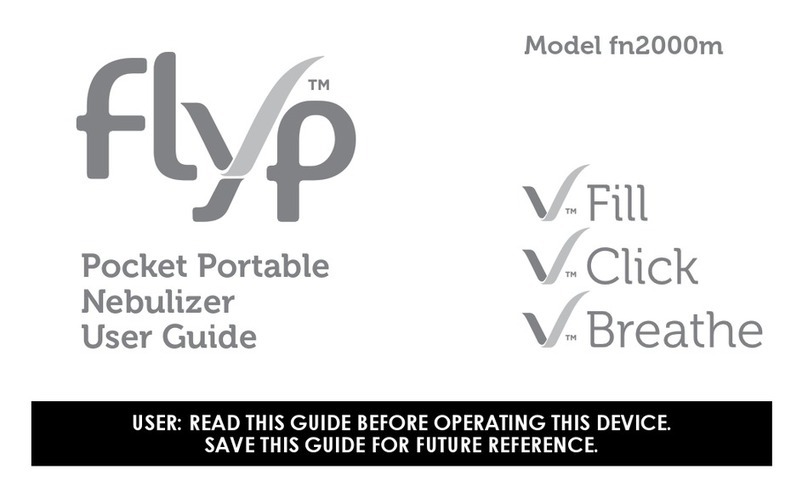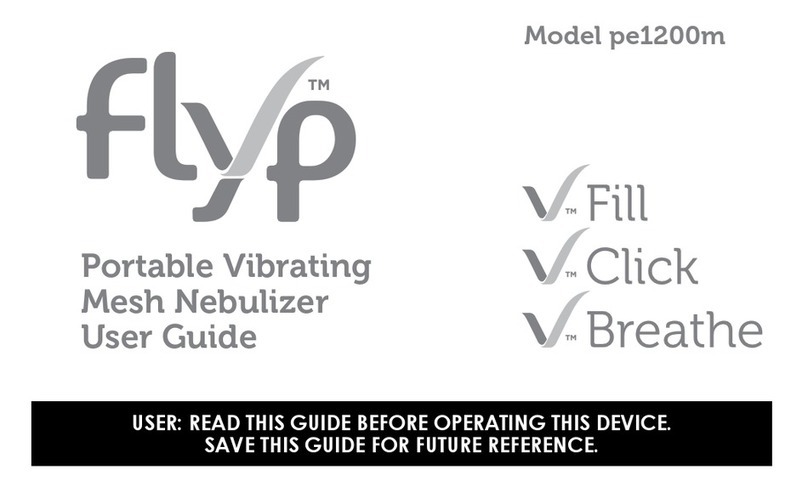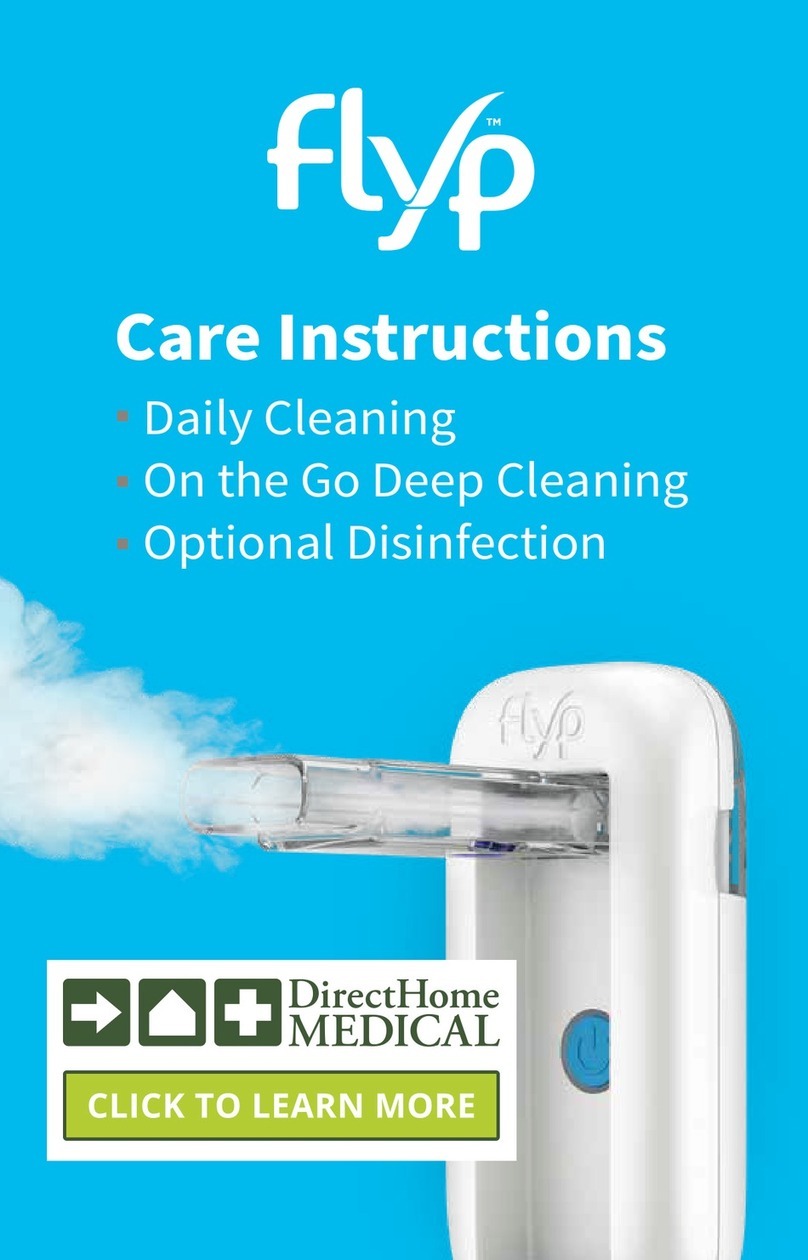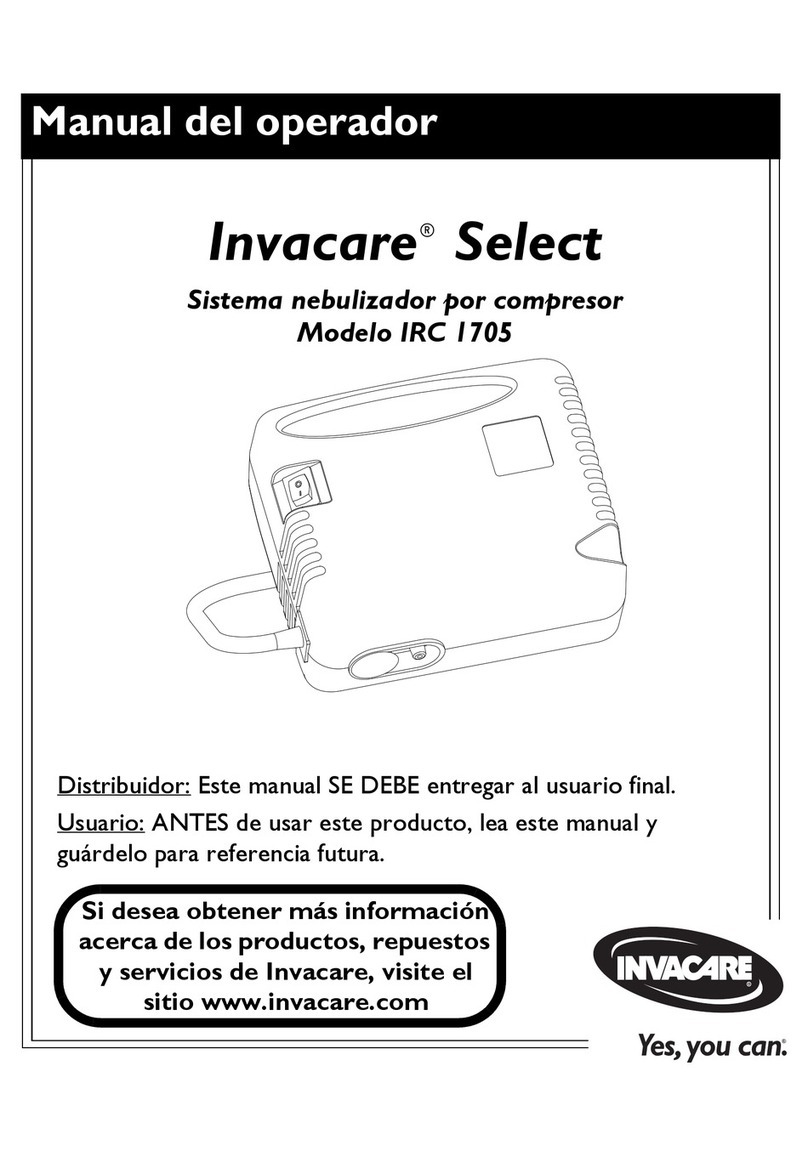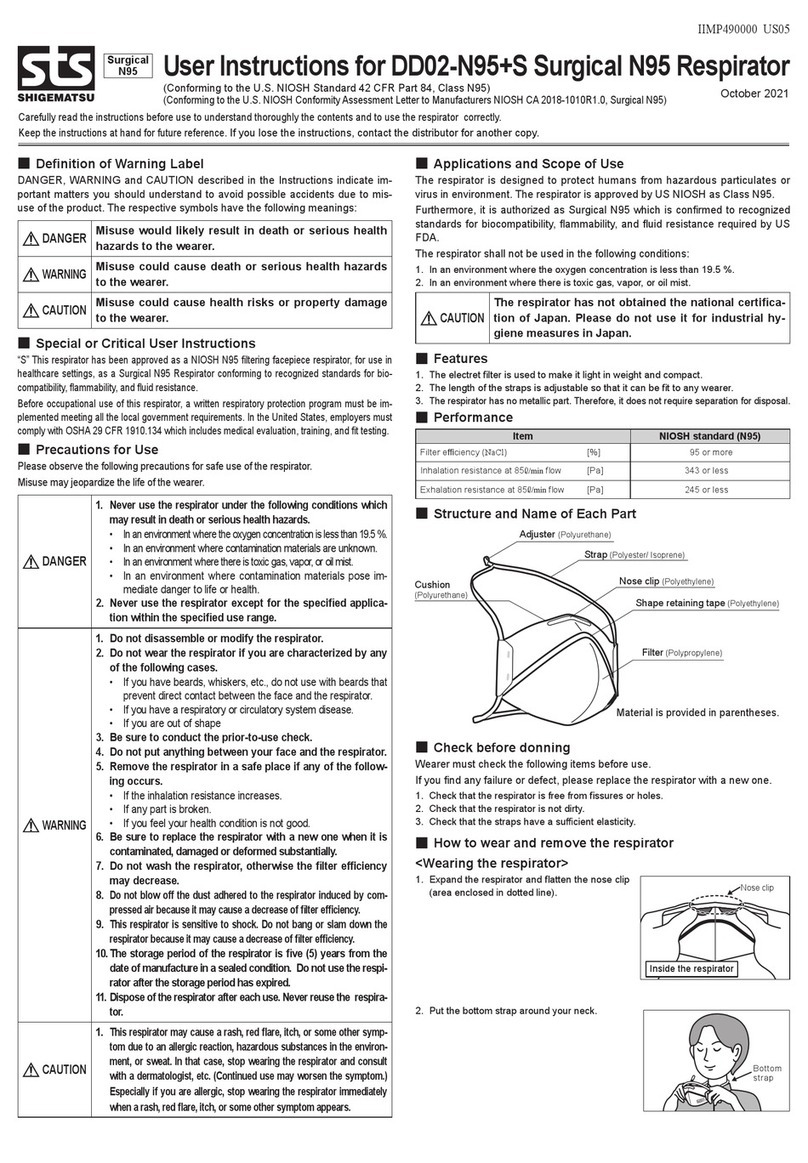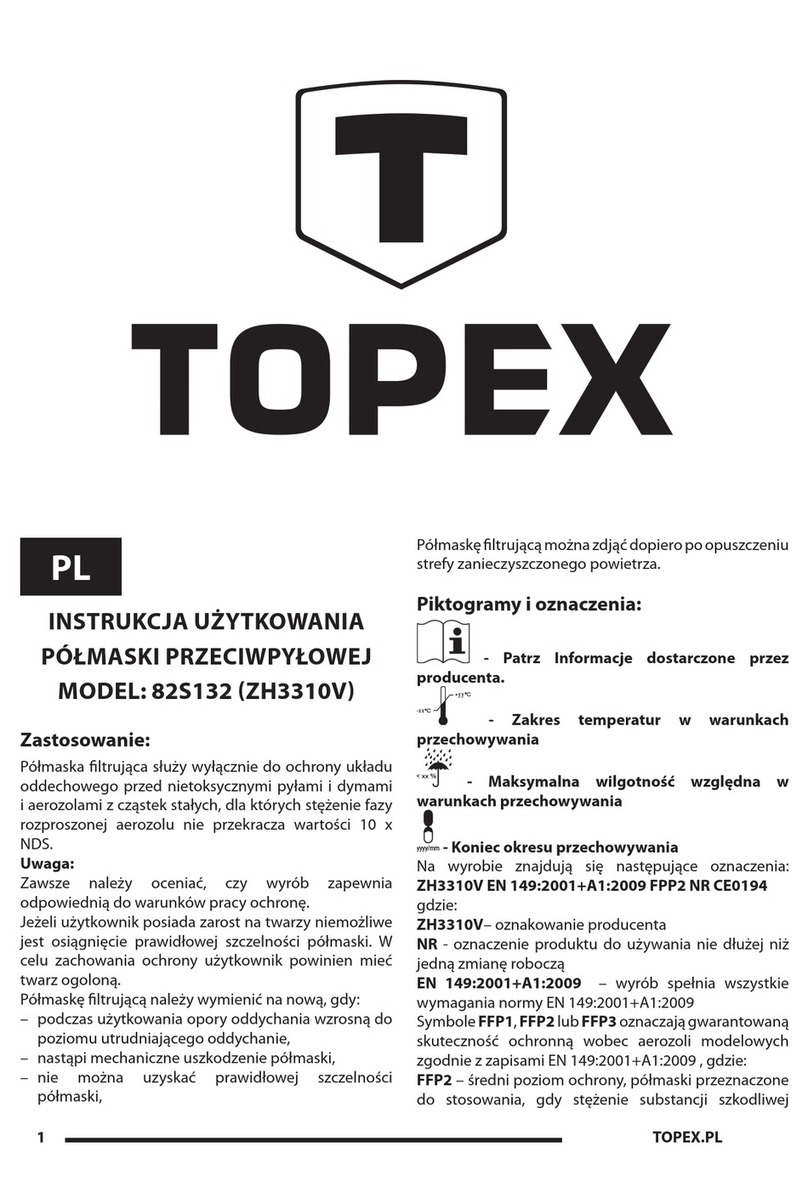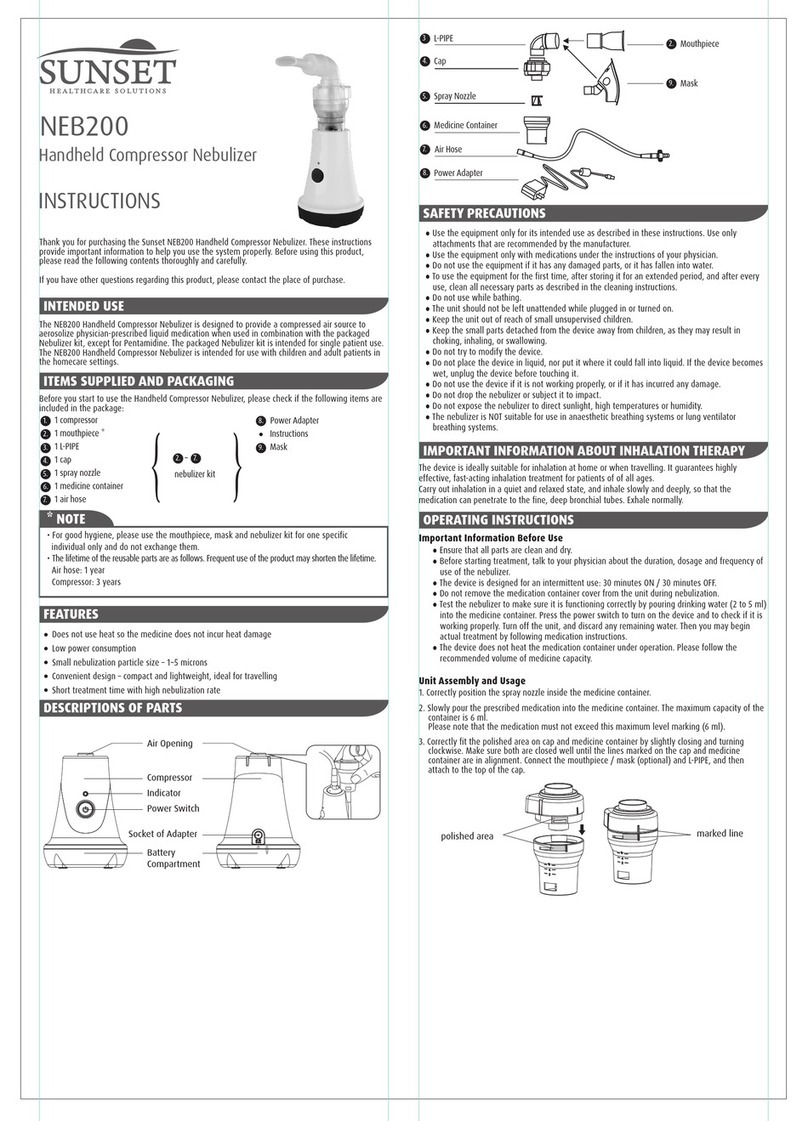flyp fn2000m User manual

USER: READ THIS GUIDE BEFORE OPERATING THIS DEVICE.
SAVE THIS GUIDE FOR FUTURE REFERENCE.
Pocket Portable
Nebulizer
User Guide
Model fn2000m
Flyp Owners Manual V2.13.indd 1Flyp Owners Manual V2.13.indd 1 12/1/20 5:48 PM12/1/20 5:48 PM
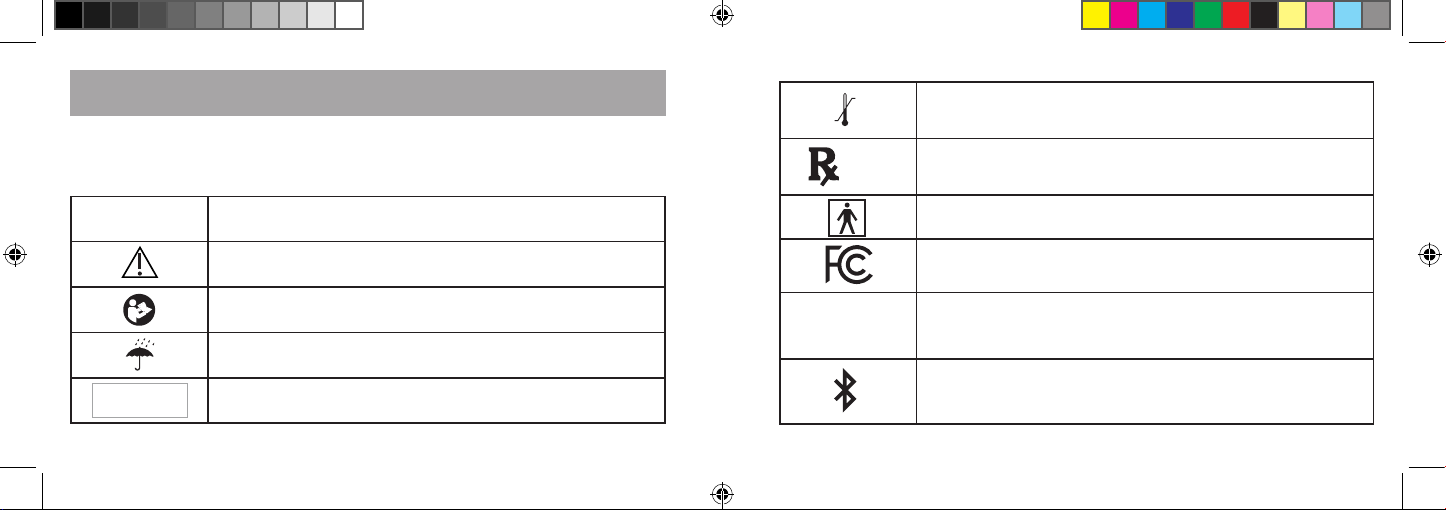
23
The symbols that appear on the box and the Flyp™ nebulizer are
described below:
SYMBOL MEANING
Caution
Consult instructions for use
Keep dry
Do not place in dishwasher
Transient storage temperature limits -10˚C to 45˚C
(14˚F to 113˚F)
Federal law (USA) restricts this device to sale by or on
the order of a physician or licensed practitioner.
Type BF applied part
FCC Approved
IP22
Protected against insertion of fingers and will not become
damaged or unsafe during a test in which it is exposed to
vertically dripping water when held at an angle.
Bluetooth enabled technology
-10ºC
+45ºC
only
DO NOT PLACE
IN DISHWASHER
-10ºC
+45ºC
only
DO NOT PLACE
IN DISHWASHER
-10ºC
+45ºC
only
DO NOT PLACE
IN DISHWASHER
-10ºC
+45ºC
only
DO NOT PLACE
IN DISHWASHER
SYMBOLS
-10ºC
+45ºC
only
DO NOT PLACE
IN DISHWASHER
Flyp Owners Manual V2.13.indd 2-3Flyp Owners Manual V2.13.indd 2-3 12/1/20 5:48 PM12/1/20 5:48 PM

45
Important information
to prevent damage to your
Flyp™ nebulizer
Important safety information
regarding hazards that may cause
personal injury
Before using your Flyp nebulizer for the first time, be aware of all
warnings and safety information. Only use accessories approved by
the manufacturer and referenced within this manual. If you do not fully
understand all the warnings, safety precautions, and operating instructions,
contact the Flyp customer service team at 844.FLYPNEB (359.7632) for
technical support. ALWAYS KEEP THIS USER GUIDE HANDY.
This page left blank intentionally.
Flyp Owners Manual V2.13.indd 4-5Flyp Owners Manual V2.13.indd 4-5 12/1/20 5:48 PM12/1/20 5:48 PM
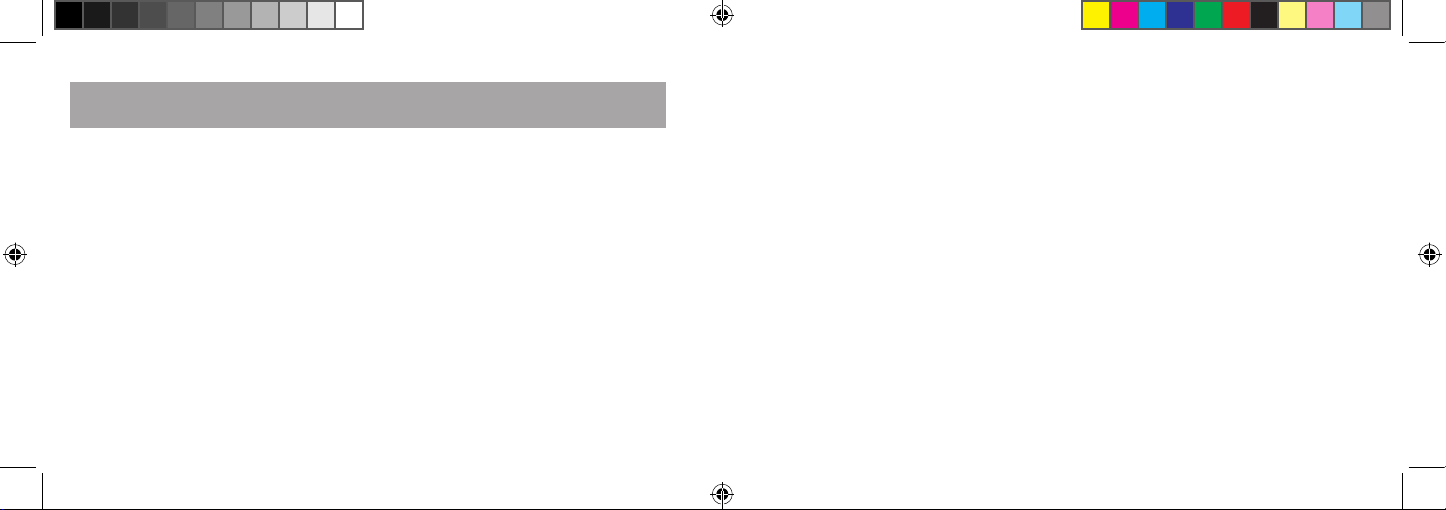
TABLE OF CONTENTS
Section 1: Introduction
Intended Use.......................................................................................... 8-9
Section 2: Safety Guidelines
Safety Guidelines ............................................................................... 10-15
Section 3: Product Description
Features and Benefits......................................................................... 16-17
Section 4: Flyp™ at a Glance
Names and Functions of Parts .......................................................... 18-20
Section 5: Using Flyp
About Flyp’s Battery ........................................................................... 21-23
Filling Medication Reservoir with Prescription.................................. 24-25
Turning Flyp ON and OFF ................................................................... 26-27
Inhaling Prescribed Medication............................................................. 28
Section 6: Cleaning and Disinfecting
Cleaning Parts.................................................................................... 29-33
Disinfecting Parts................................................................................ 34-35
Section 7: Troubleshooting
Troubleshooting.................................................................................. 36-37
Section 8: Support
Learning More......................................................................................... 38
Section 9: Information
Technical Data........................................................................................ 39
Specifications..................................................................................... 39-40
Aerosol Performance........................................................................ 41-42
Electromagnetic Compatibility........................................................ 43-52
Disposal and Recycling ......................................................................... 53
Warranty ................................................................................................... 53
Other information: FCC and bluetooth .......................................... 54-57
Section 10: Replacement Parts and Accessories..................................... 58
Flyp Owners Manual V2.13.indd 6-7Flyp Owners Manual V2.13.indd 6-7 12/1/20 5:48 PM12/1/20 5:48 PM
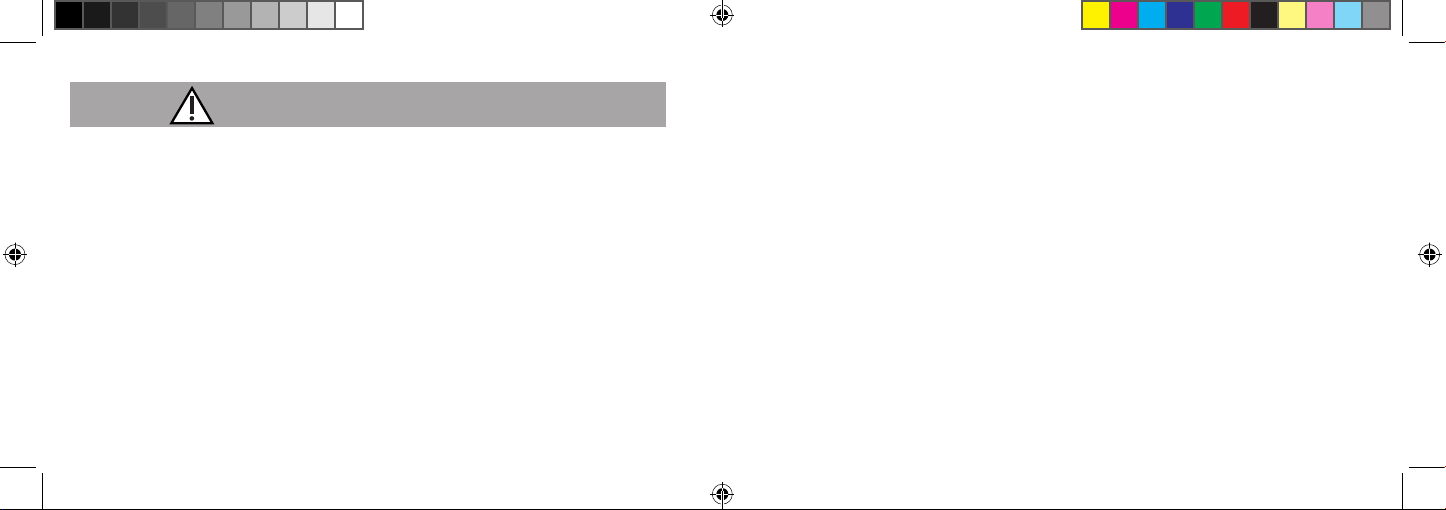
89
INTENDED USE
Indications for use:
The Flyp™ nebulizer, for use by
adolescent and adult patients, is
intended to aerosolize healthcare
provider-prescribed solutions for
inhalation that are approved
for use with a general-purpose
nebulizer. Flyp is intended for
use at home or a medical facility,
such as a hospital or doctor’s office.
Intended user:
Flyp nebulizer, for use by
adolescent and adult patients,
should only be used by a patient
under the supervision of a qualified
medical expert, such as a doctor,
nurse, or respiratory therapist.
The user, or their actively assisting
caregiver, should be capable
of understanding all of the User
Guide’s contents. Flyp is intended
for use by a single user. Flyp is not
a life-saving device. Patients who
are in severe respiratory distress,
who are unconscious, or who
are not breathing spontaneously
should not use this device.
In an emergency, call 911
immediately for medical
assistance.
Caution:
Federal law (USA) restricts this
device to sale by or on the
order of a physician or licensed
practitioner.
Precautions:
All warnings and cautions
described in the User Guide should
be observed.
Service life:
The Flyp main unit has an
expected service life of 36 months.
*Note: The Medication Reservoir
(HypersonIQ™ Cartridge) should
be replaced as needed, or every
3 months.
*Note: Charge only with Flyp
provided charger.
DO NOT Alter or modify this device.
*Note: The mouthpiece of this
device is removable.
Section 1: INTRODUCTION
Flyp Owners Manual V2.13.indd 8-9Flyp Owners Manual V2.13.indd 8-9 12/1/20 5:48 PM12/1/20 5:48 PM

10 11
SAFETY GUIDELINES
Read this section to learn how to
use Flyp™ safely and correctly
and to prevent risks and injuries
to you and others.
Keep this User Guide handy for
future reference.
Failure to follow these instructions
could result in serious injury or
damage to the device or other
property. Read all the safety
information below before using
the device.
Medical device:
Flyp is a medical device,
available only by prescription
and for prescribed medications.
Be sure to follow a qualified
medical expert’s instructions.
Direct exhaled medication away
from others.
If you are using Flyp to treat a
serious condition, a back-up
device is recommended.
However, in a life-threatening
situation, NEVER rely on a
nebulizer. Call 911 immediately
for emergency medical
assistance.
Use by others:
For single patient use only.
If others use it, infection may
spread.
Medical use:
Flyp is intended solely to deliver
prescribed medication to treat
a respiratory condition. Using
Flyp for any other purpose is
dangerous, and neither the
distributor, manufacturer, nor
their affiliates can be held liable
for any damage or injury caused
by improper use or misuse.
Supervision required:
Adult supervision is required when
the device is used by children and
the infirm. Small pieces may
present a potential choking
hazard. If a piece is accidentally
swallowed always consult a
doctor immediately. You should
also be aware that the USB Wall
Charger presents a potential
choking hazard.
Section 2: SAFETY GUIDELINES
Flyp Owners Manual V2.13.indd 10-11Flyp Owners Manual V2.13.indd 10-11 12/1/20 5:48 PM12/1/20 5:48 PM
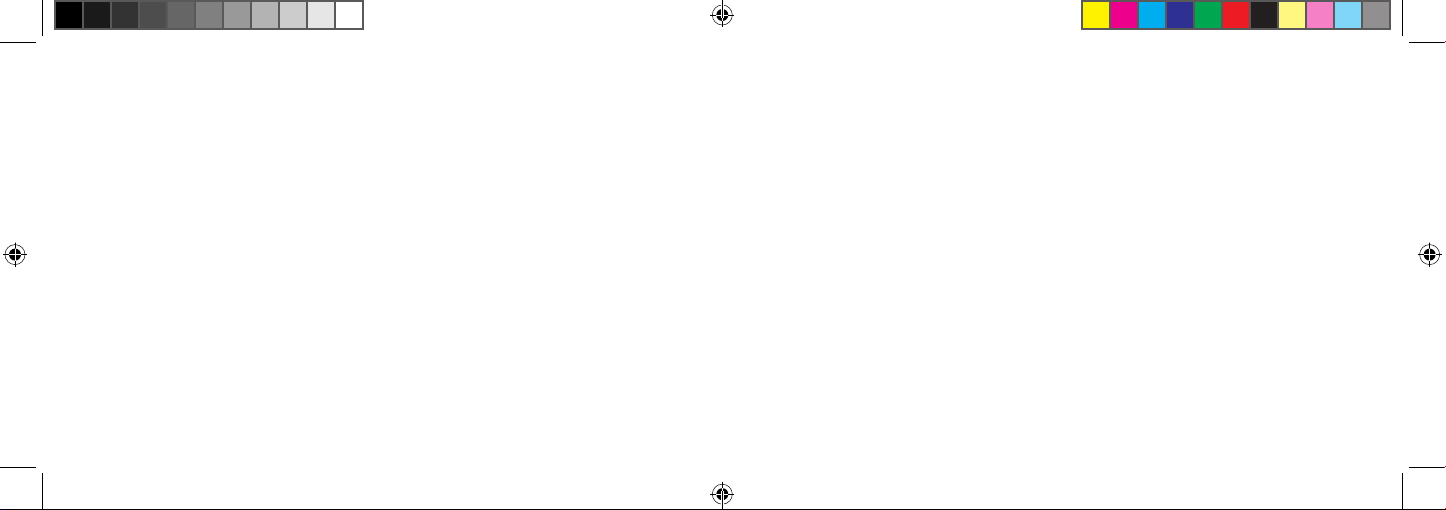
12 13
Cleaning:
Be sure to clean all components
before using them for the first
time and after each subsequent
use (refer to pages 29-32).
The Main Unit should be cleaned
every day, but it should
NEVER
be placed in water or washed in
a dishwashing machine.
ALWAYS
disconnect and unplug the USB
Wall Charger before cleaning
the Main Unit.
Do not drop medication on the
Main Unit or into its USB port. If
you drop medication on either
area, immediately wipe it off
with clean dry cloth.
Battery:
The battery is not replaceable.
Don’t attempt to replace the
battery yourself, as you may
damage it. Overheating and
injury could result. The lithium-
ion battery must be recycled
or disposed of separately
from household waste.
NEVER incinerate the battery.
Incineration may cause the
battery to rupture. If an ignition
source exists, then fire and even
an explosion could result. NEVER
immerse the battery in water, as
this may cause the battery to
rupture.
Electronic device:
Flyp complies with all applicable
electromagnetic compatibility
(EMC) standards. You should,
however, avoid operating it near
other electronic devices.
If you are not going to use the
unit for a long period of time,
disconnect the USB Wall Charger.
Charging:
Flyp contains an internal, lithium-
ion rechargeable battery that
cannot be removed.
Charge Flyp only with the USB Wall
Charger provided. NEVER use the
device when it is charging.
All batteries deteriorate over
time if they are not used or
charged. Do not store Flyp for
long periods of time without
charging it periodically. If Flyp is
not used or charged for a long
period of time, the battery may
create a hazardous condition.
Proper handling:
Flyp contains sensitive
components. Do not drop,
crush, puncture, bend, heat,
incinerate, or apply strong shock
to the device or its parts.
•NEVER unscrew or open the
Main Unit.
Flyp Owners Manual V2.13.indd 12-13Flyp Owners Manual V2.13.indd 12-13 12/1/20 5:48 PM12/1/20 5:48 PM
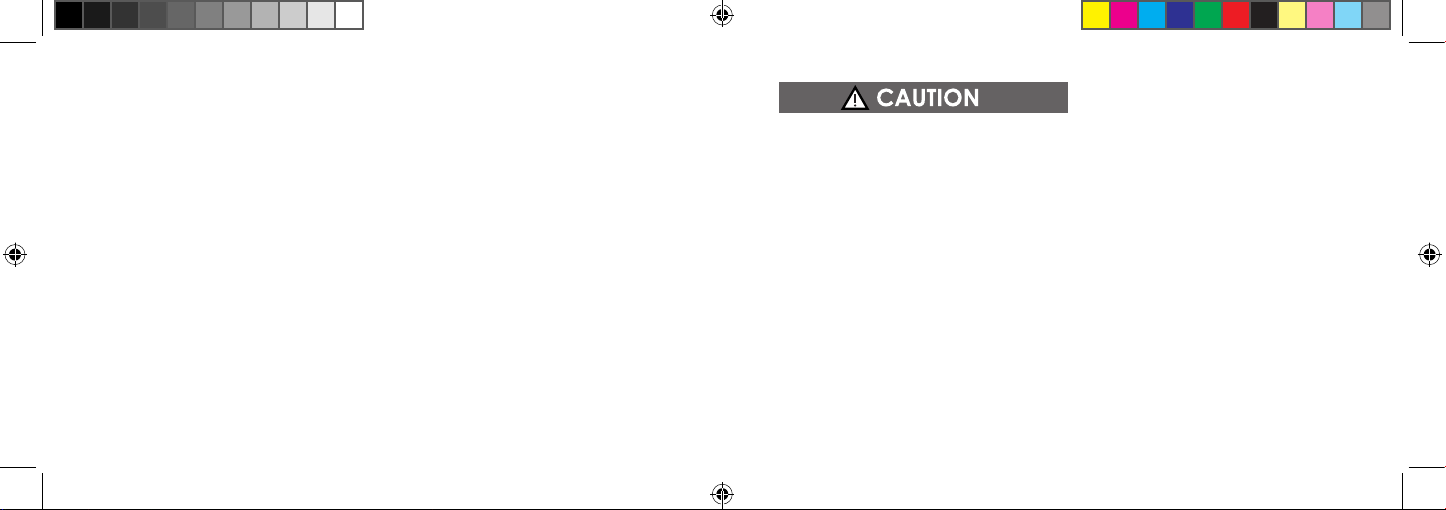
14 15
•Flyp is intended for use at home
or a medical facility, such as a
hospital or doctor’s office.
If you’re concerned about
dirtying Flyp™, you can carry it in
the Draw-String Bag.
Using cords and ports:
NEVER force the USB Wall
Charger into the USB Port.
Check for obstructions in
the USB Port. If the USB Wall
Charger and USB Port don’t
•Do not disassemble, repair, or
modify Flyp. You may injure
yourself or render the device
ineffective.
•Keep the device away from
heated surfaces and extreme
heat and cold. Do not leave
Flyp in a car if it will be subjected
to significant heat or cold.
•Do not expose the device to
direct sunlight for extended
periods of time. Keep the
device away from children,
pets, pests, lint and dust.
You may render the device
ineffective.
join with reasonable ease, they
probably don’t match. Make
sure that you are using the USB
Wall Charger provided and that
you have positioned it correctly.
Disposing of Flyp properly:
For information about the
proper disposal of Flyp, including
other important regulatory
compliance information, see
“Disposal and Recycling” on
page 53.
Flyp Owners Manual V2.13.indd 14-15Flyp Owners Manual V2.13.indd 14-15 12/1/20 5:48 PM12/1/20 5:48 PM

16 17
FEATURES AND BENEFITS
Read this section to learn about
Flyp’s features and benefits.
Small and convenient:
Flyp™ fits in your pocket.
There is no separate control unit,
compressor, mask, hose or cup.
And Flyp’s convenient
Draw-String Bag makes it
easy to carry with you.
Flyp is rechargeable with a
USB Wall Charger, like a cell
phone. There are no disposable
batteries.
Simple:
Flyp is designed for easy
operation and delivers all
medications approved for use
with general-purpose nebulizers.
Quiet and Virtually silent:
Barely a whisper thanks to
HypersoniQ™ Technology. The
internal disk vibrates 2000x faster
than a hummingbird’s wings.
Fast and efficient:
The Flyp nebulizer delivers
a standard, 3ml dose of
medication in about 7 minutes.
So you can get back to doing
what love.
Cleaning function:
To active this mode, press and
hold the power button for 3
seconds. Flashing blue indicator
lights appear. Flyp will produce
a pulsing aersosol. This special
pulse action helps to loosen
dried particles that may reside
on the disk. Operate the unit for
1-2 minutes or until the reservoir
is empty.
Section 3: PRODUCT DESCRIPTION
Flyp Owners Manual V2.13.indd 16-17Flyp Owners Manual V2.13.indd 16-17 12/1/20 5:48 PM12/1/20 5:48 PM
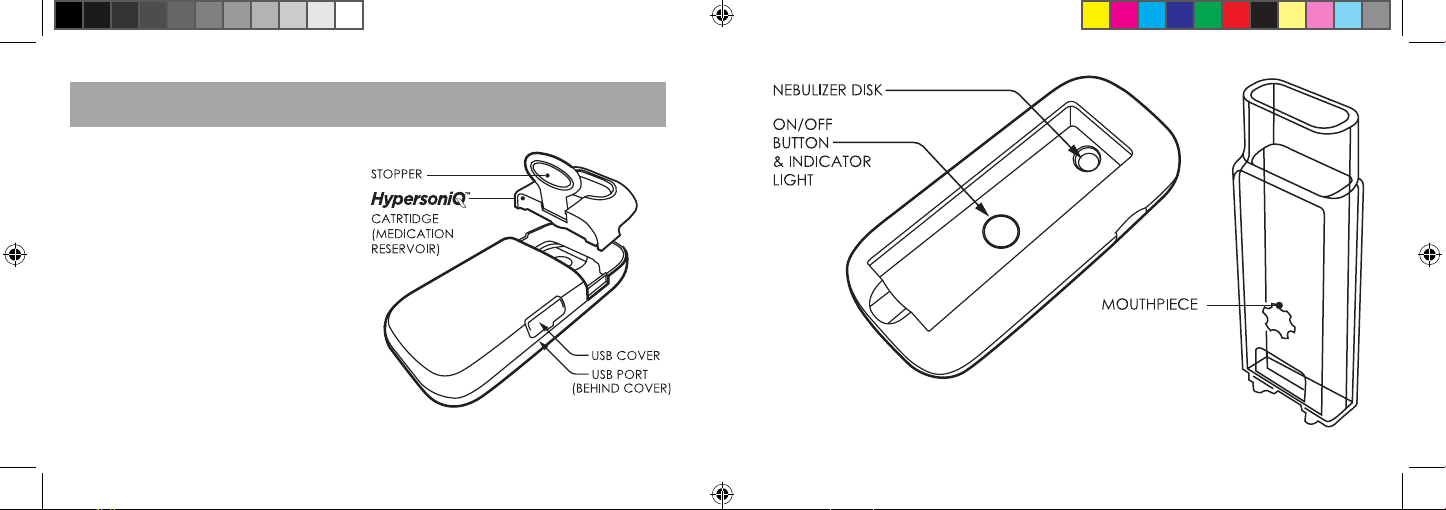
18 19
NAMES AND FUNCTIONS
OF PARTS
Read this section to learn the
names and functions of the parts.
If any items are missing, contact
the store where you purchased
Flyp. You may also contact
Flyp
nebulizer customer service at
1-844-FLYPNEB
Section 4: FLYP™ AT A GLANCE
Flyp Owners Manual V2.13.indd 18-19Flyp Owners Manual V2.13.indd 18-19 12/1/20 5:48 PM12/1/20 5:48 PM
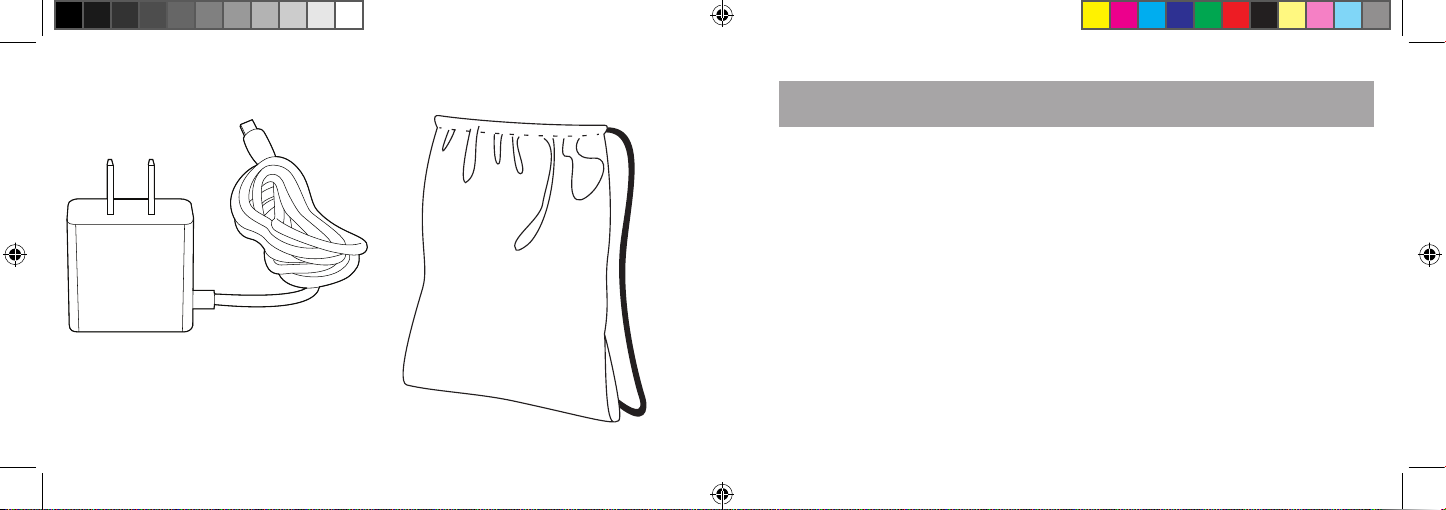
20 21
USB WALL CHARGER DRAW-STRING BAG
Note: the Draw-String Bag is
not intended to protect Flyp™. It is
provided for convenience only.
ABOUT Flyp’s BATTERY
Read this section to learn how to
use Flyp correctly.
About Flyp’s battery:
Flyp is charged through a USB
port, just as many cellular phones
and portable electronic media
devices are charged.
Flyp has an internal battery that
you cannot replace.
Section 5: Using Flyp™
Charging Flyp’s battery:
You can charge Flyp’s battery
by connecting Flyp™ to a wall
outlet using the USB Wall Charger
provided. Only use the charger
provided.
NEVER use the device
while it is charging.
*Note: Flyp is designed to shut off
automatically after 10 minutes to
conserve battery life.
Flyp Owners Manual V2.13.indd 20-21Flyp Owners Manual V2.13.indd 20-21 12/1/20 5:48 PM12/1/20 5:48 PM
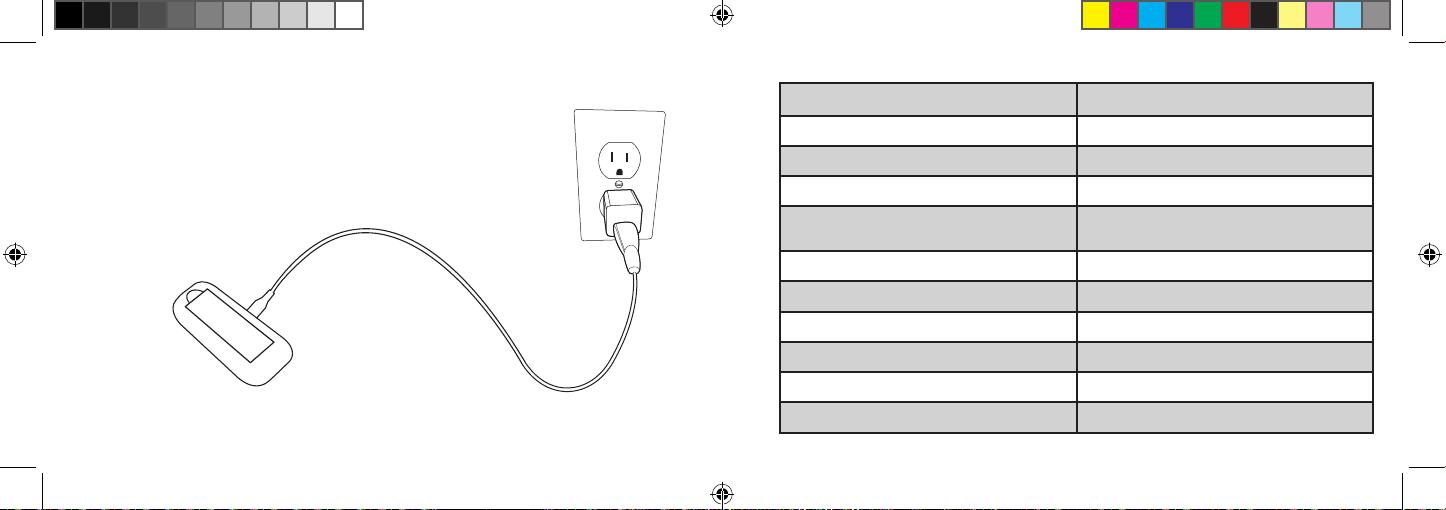
22 23
Connection
via wall outlet
To charge the battery with a wall outlet:
1. Open the USB Cover to reveal the USB Port.
2. Gently insert the USB Wall Charger’s Cord
into the USB Port.
3. Insert the USB Wall Charger
into a wall outlet.
INDICATOR LIGHT = STATUS
No Light Power off
Solid BLUE light Power on/Treatment Mode
Flashing BLUE light Cleaning Mode
Flashing Yellow & Red light HypersoniQ™ Cartridge not properly
attached
Flashing Yellow light (plugged-in) Battery is charging
Solid Yellow light (plugged-in) Battery is fully charged
Flashing Yellow light Low Battery
Solid Blue light & flashing Yellow light Power on, Low battery
Flashing Blue and Yellow light Cleaning, Low Battery
Flashing Red light Battery requires charging
Flyp Owners Manual V2.13.indd 22-23Flyp Owners Manual V2.13.indd 22-23 12/1/20 5:48 PM12/1/20 5:48 PM

24 25
FILLING MEDICATION RESERVOIR
WITH MEDICATION
1. There is no need to remove the
Medication Reservoir to fill it with
medication.
STEP 1
2. Insert the medication ampule
into the Medication
Reservoir.
STEP 2
3. Close the Reservoir. Be careful
not to touch any part of the
Stopper that may come in
contact with your medication.
Then close the Reservoir Cover.
Note: the Medication Reservoir’s
maximum capacity is 6mL.
STEP 3
Squeeze to
empty
contents
and fill
reservoir.
Flyp Owners Manual V2.13.indd 24-25Flyp Owners Manual V2.13.indd 24-25 12/1/20 5:48 PM12/1/20 5:48 PM

26 27
TURNING FLYP
ON & OFF
Gently raise the Mouthpiece using
your index finger, revealing the
On-Off Button and On-Off
Indicator Light.
To turn Flyp™ on, press the On-Off
Button. The blue On-Off Indicator
Light will light. Visually confirm that
an aerosol mist is flowing from the
Mouthpiece’s end.
To turn Flyp off, press the On-Off
Button again. The blue On-Off
Indicator Light will no longer be lit.
Flyp will automatically turn off after
10 minutes.
MOUTHPIECE
Flyp Owners Manual V2.13.indd 26-27Flyp Owners Manual V2.13.indd 26-27 12/1/20 5:48 PM12/1/20 5:48 PM

28 29
INHALING PRESCRIBED
MEDICATION
Place the Mouthpiece between
your lips. Inhale and breathe in a
calm manner at a normal rate.
M
OUTHPIECE
Section 6: CLEANING & DISINFECTING
CLEANING PARTS
Read this section to learn how to
clean Flyp™.
*Note: Failure to clean after every
use can impact nebulization time
and device performance.
ALWAYS disconnect and unplug
the USB Wall Charger before
cleaning or disinfecting
If, after proper cleaning and
charging, Flyp takes longer
than 10 minutes to deliver either
1 unit-dose of medication or
3 mL of normal saline (0.9%),
the HypersonIQ™ cartridge
should be cleaned or replaced.
Consult “Troubleshooting” on
pages 36-37 to see if corrective
steps can be taken.
Flyp Owners Manual V2.13.indd 28-29Flyp Owners Manual V2.13.indd 28-29 12/1/20 5:48 PM12/1/20 5:48 PM
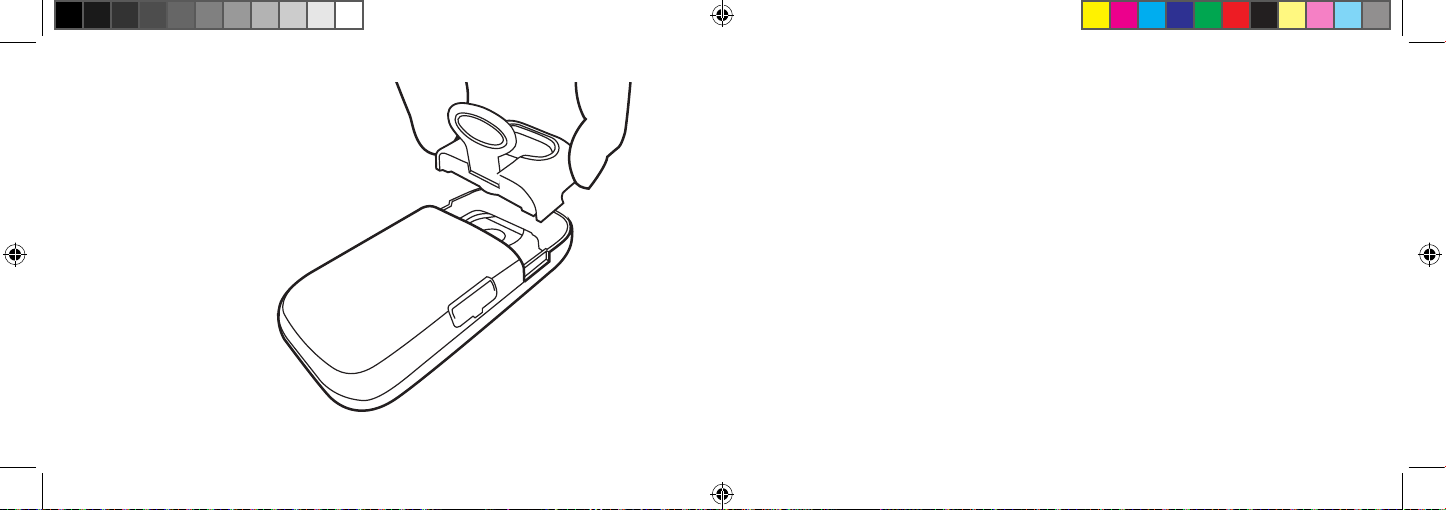
30 31
Cleaning the Mouthpiece and
Medication Reservoir: Remove
the Mouthpiece by pulling on it
gently. To remove the Medication
Reservoir, take hold on each side
and lift up.
a solution of warm water and mild
dishwashing soap. Then clean
the Main Unit by wiping it with dry
clean cloth lightly moistened by
the soap solution. Use a dry clean
cloth moistened with warm tap
water to remove any soap residue.
To dry the Main Unit, wipe it with
a dry clean cloth. Make sure it is
completely dry before reinserting
the Mouthpiece and storing it.
NEVER place the Main Unit or USB
Wall Charger in water or hold them
under running water. The lithium-
ion battery inside the Main Unit
may be dangerous when wet.
Prepare a solution of warm water
and mild liquid dishwashing soap.
Wash the Mouthpiece in the soap
solution. Rinse the Mouthpiece
and Medication Reservoir under
running tap water. These are the
only parts that can be submerged
in water. Shake off excess water
and dry on clean, dry towel.
NEVER rinse the Main Unit under
running water.
Cleaning the Main Unit’s exterior:
Prior to cleaning the Main Unit’s
exterior, disconnect and unplug
the USB Wall Charger, make sure
the USB Cover is closed tightly, and
remove the Mouthpiece. Prepare
Flyp Owners Manual V2.13.indd 30-31Flyp Owners Manual V2.13.indd 30-31 12/1/20 5:48 PM12/1/20 5:48 PM
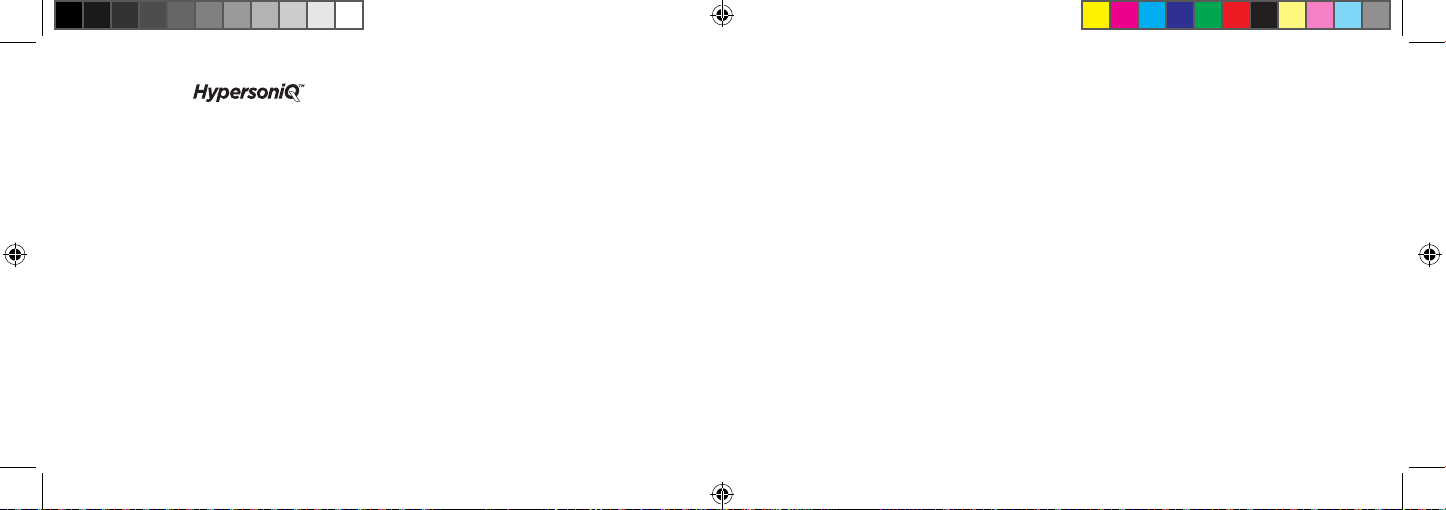
32 33
DEEP CLEANING
Residual medication can accumulate
over time and cause buildup on the disk
which may slow aerosol production.
To prevent this, a deep cleaning with
distilled white vinegar (5%) or Flyp
cleaning solution on a weekly (or
more frequently as-needed) basis is
recommended.
1. Check the HypersoniQ cartridge to
make sure it is empty.
2. Open the stopper on the HypsersoniQ
cartridge (Medication Reservoir).
3. Fill the Medication Reservoir
approximately half-way with ~3ml
distilled white vinegar (or Flyp cleaning
solution). Close the stopper.
4. Gently raise the Mouthpiece with your
index finger.
5. Press and hold the power button
for 3 seconds. Flashing blue indicator
light will appear. Flyp will produce a
pulsing aersosol.
6. Allow the aerosol mist to flow from the
raised Mouthpiece for 1-2 minutes or until
empty.
7. Power Flyp off by pressing the power
button.
8. Remove HypersoniQ cartridge and
Mouthpiece. Rinse both under running
water, ensuring the stopper of the
HypersoniQ cartridge is in the open
position.
9. Let the cartridge and mouthpiece dry
on a clean, dry towel.
10. Allow the interior to dry fully prior to
using again.
CLEANING
Cartridge
1. Open the stopper on the
HypersoniQ cartridge (Medication
Reservoir).
2. Fill the reservoir half-way with ~3ml
distilled water. Close the stopper.
3. Gently raise the Mouthpiece with
your index finger.
4. Press and hold the power button
for 3 seconds. Flashing blue indicator
light will appear. Flyp will produce a
pulsing aersosol.
5. Allow the aerosol mist to flow from
the raised Mouthpiece for 1-2 minutes
or until empty.
6. Power Flyp off by pressing the
power button.
7. Remove HypsersoniQ cartridge and
shake out excess water.
8. Let the main unit, cartridge, and
mouthpiece dry on a clean, dry
towel.
9. Allow the Medication Reservoir
interior to dry fully prior to using again.
It is important to clean the
HypersoniQ cartridge after each use
in order to prevent the buildup of
residual medication. If these steps are
not followed, the disk may become
blocked – impacting performance.
Please see troubleshooting on page
36 in case of a suspected blockage.
Flyp Owners Manual V2.13.indd 32-33Flyp Owners Manual V2.13.indd 32-33 12/1/20 5:48 PM12/1/20 5:48 PM

34 35
OPTIONAL DISINFECTION
Read this section to learn how
to disinfect Flyp. Although
disinfection is optional, it is
recommended that you do it at
the end of every day.
DISINFECTING HYPERSONIQ
CARTRIDGE (MEDICATION
RESERVOIR) & MOUTHPIECE:
Step 1. Remove the cartridge
and mouthpiece from Flyp.
Remember to open stopper on
cartridge.
Step 2. Soak the mouthpiece and
cartridge in 70% ethyl alcohol for
10 minutes. Make sure both are
completely submerged in the
alcohol.
Step 3. Remove mouthpiece and
cartridge from the alcohol bath and
rinse under running water.
Step 4. Let dry on a clean, dry towel.
DISINFECTING MAIN
UNIT’S EXTERIOR:
Step 1. Wipe exterior with clean,
dry towel moistened with ethyl
alcohol.
Step 2. Allow Flyp to sit for 5
minutes.
Step 3. Moisten with a clean
dry towel with water and wipe
exterior to remove the ethyl
alcohol.
Step 4. Let dry on a clean, dry
towel.
Flyp Owners Manual V2.13.indd 34-35Flyp Owners Manual V2.13.indd 34-35 12/1/20 5:48 PM12/1/20 5:48 PM

36 37
TROUBLESHOOTING
Most problems with the device
can be solved by following this
advice.
The following table describes
possible troubles, their causes,
and what corrective action to
take.
Section 7: TROUBLESHOOTING
If these corrective actions do
not return Flyp™ to full working
order, read the next section,
“Support.”
TROUBLE POSSIBLE CAUSE CORRECTIVE ACTION
The
nebulization
rate is
extremely low.
The battery is low. Charge Flyp. Refer to pages
22-23.
An air bubble
has formed in the
medication’s pathway.
Tap the back of the Main
Unit with your index finger
until normal flow resumes.
The Nebulizer Disk has
become clogged with
medication.
See deep cleaning
instructions.
Refer to page 33.
The On-Off
Indicator
Light is on,
but there is no
mist.
The Medication
Reservoir is not correctly
inserted.
Remove the Medication
Reservoir and install it
correctly.
The Medication
Reservoir is not filled. Fill with medication. Refer to
pages 24-25.
Check that Flyp has
been properly cleaned.
See deep cleaning instructions.
Refer to page 33.
Flyp Owners Manual V2.13.indd 36-37Flyp Owners Manual V2.13.indd 36-37 12/1/20 5:48 PM12/1/20 5:48 PM
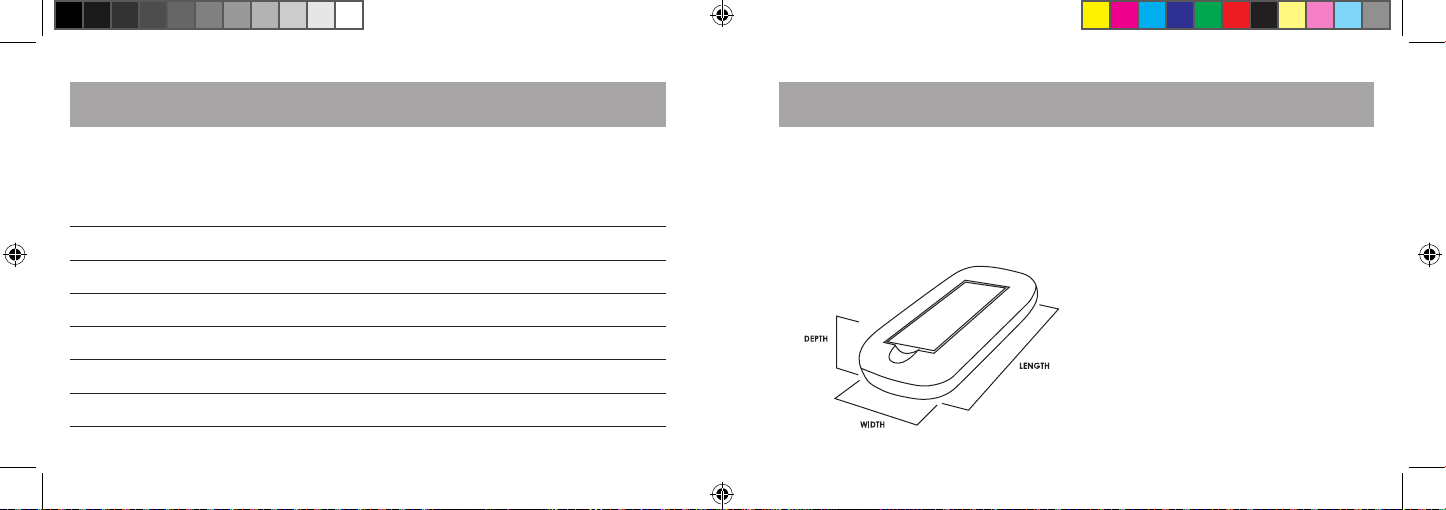
38 39
You can find more information about using Flyp™ on our website.
To learn about service and support, and to view tutorials, go to:
www.flypnebulier.com
NOTES:
Section 8: SUPPORT
TECHNICAL DATA
Technical Specifications:
Length: 119 mm
Width: 54 mm
Depth: 27 mm
Weight: 102 g
(with battery)
Section 9: INFORMATION
SPECIFICATIONS
Indications for use:
The Flyp™ nebulizer, for use by
adolescent and adult patients, is
intended to aerosolize healthcare
provider-prescribed solutions
for inhalation that are approved
for use with a general-purpose
nebulizer. Flyp is intended for
use at home or a medical
facility, such as a hospital
or doctor’s office.
Flyp Owners Manual V2.13.indd 38-39Flyp Owners Manual V2.13.indd 38-39 12/1/20 5:48 PM12/1/20 5:48 PM
Other manuals for fn2000m
1
Table of contents
Other flyp Respiratory Product manuals
Popular Respiratory Product manuals by other brands

Drive Medical
Drive Medical Airial Voyager MQ5500 owner's manual

DeVilbiss Healthcare
DeVilbiss Healthcare Traveler 6910 Series Instruction guide
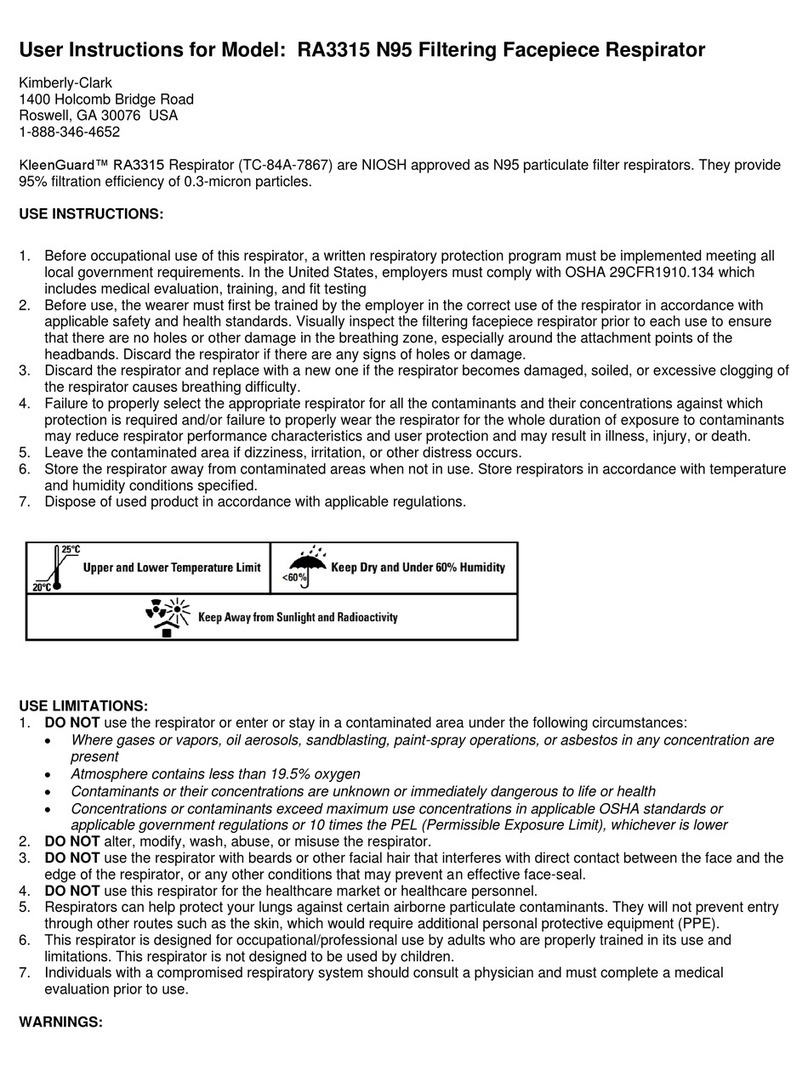
Kimberly-Clark
Kimberly-Clark KleenGuard RA3315 User instructions
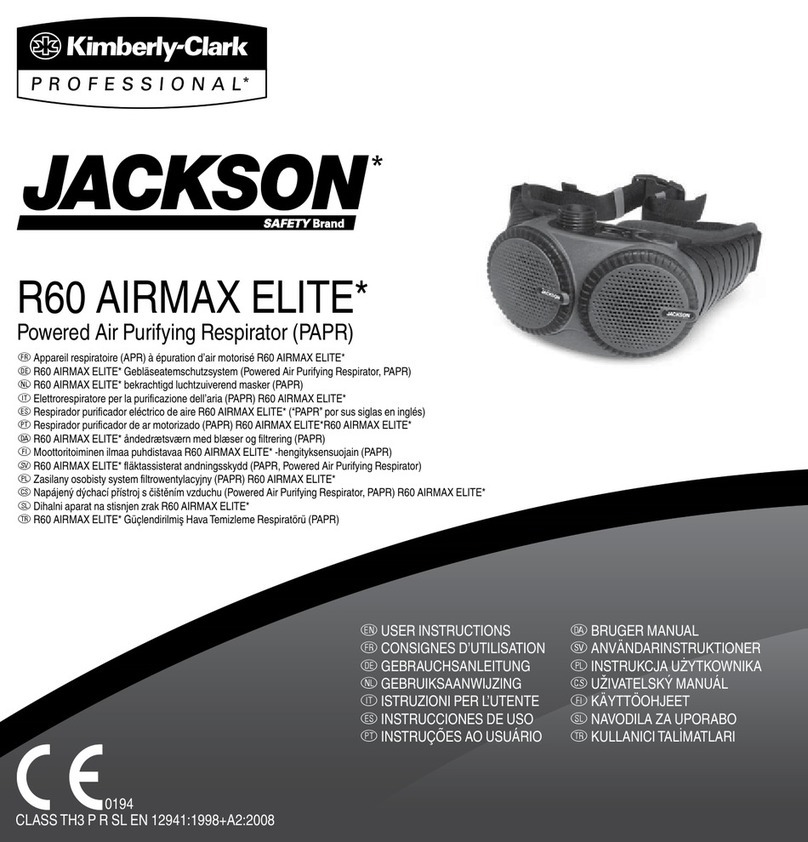
Kimberly-Clark
Kimberly-Clark Jackson R60 AIRMAX ELITE User instructions

Dpi Sekur
Dpi Sekur SNM 600/1 manual

3M
3M 8511 User instructions