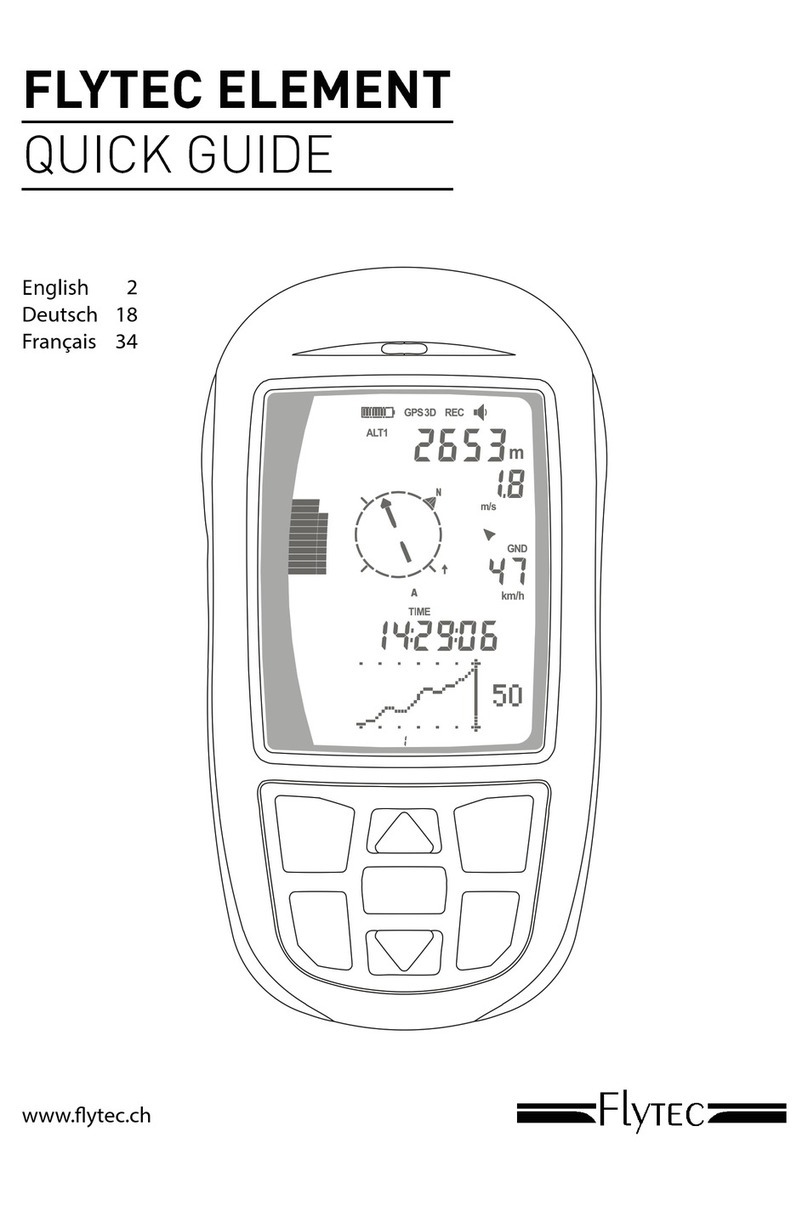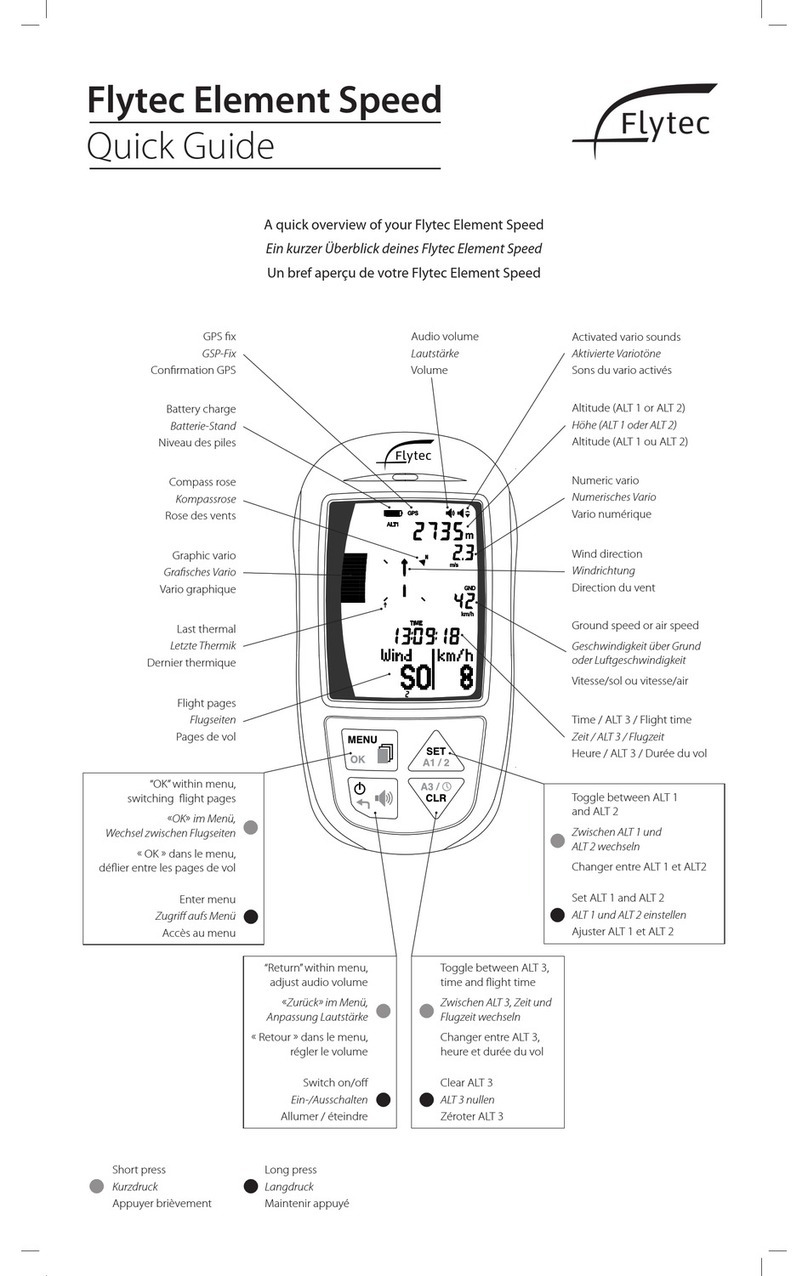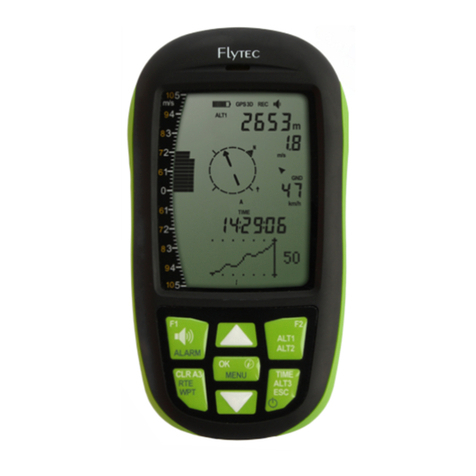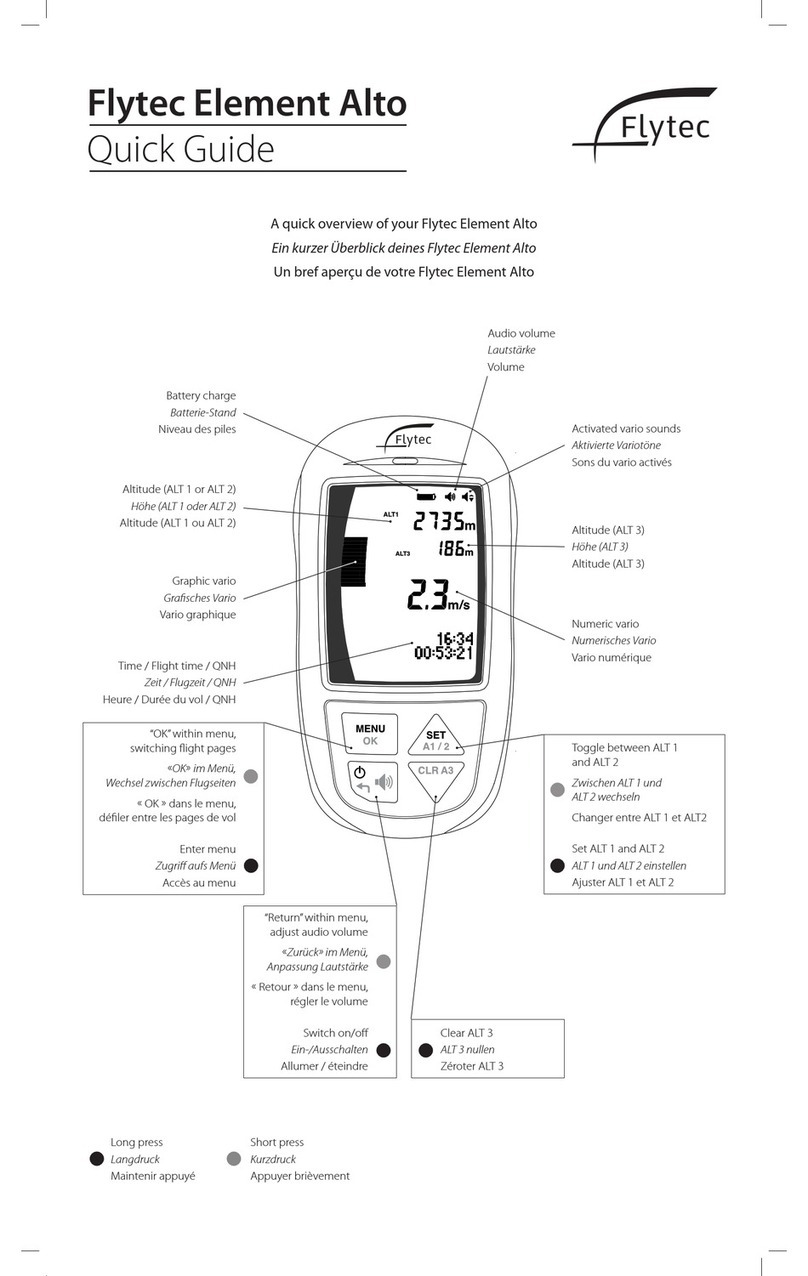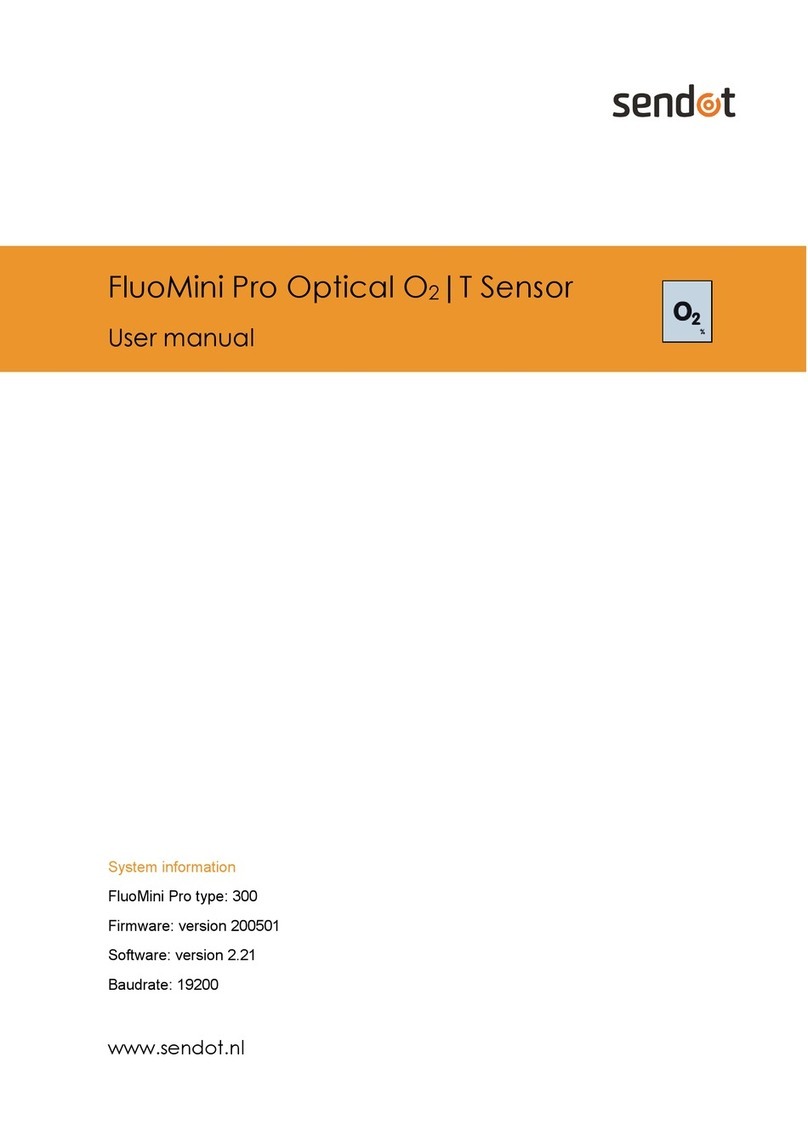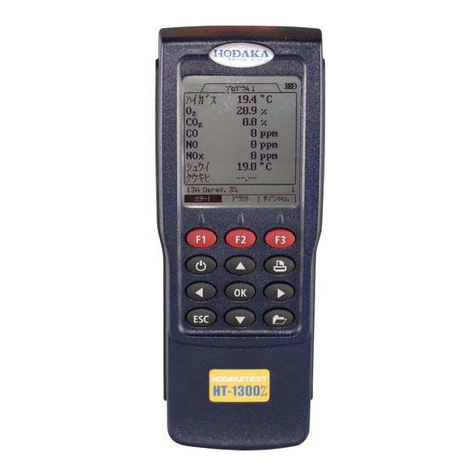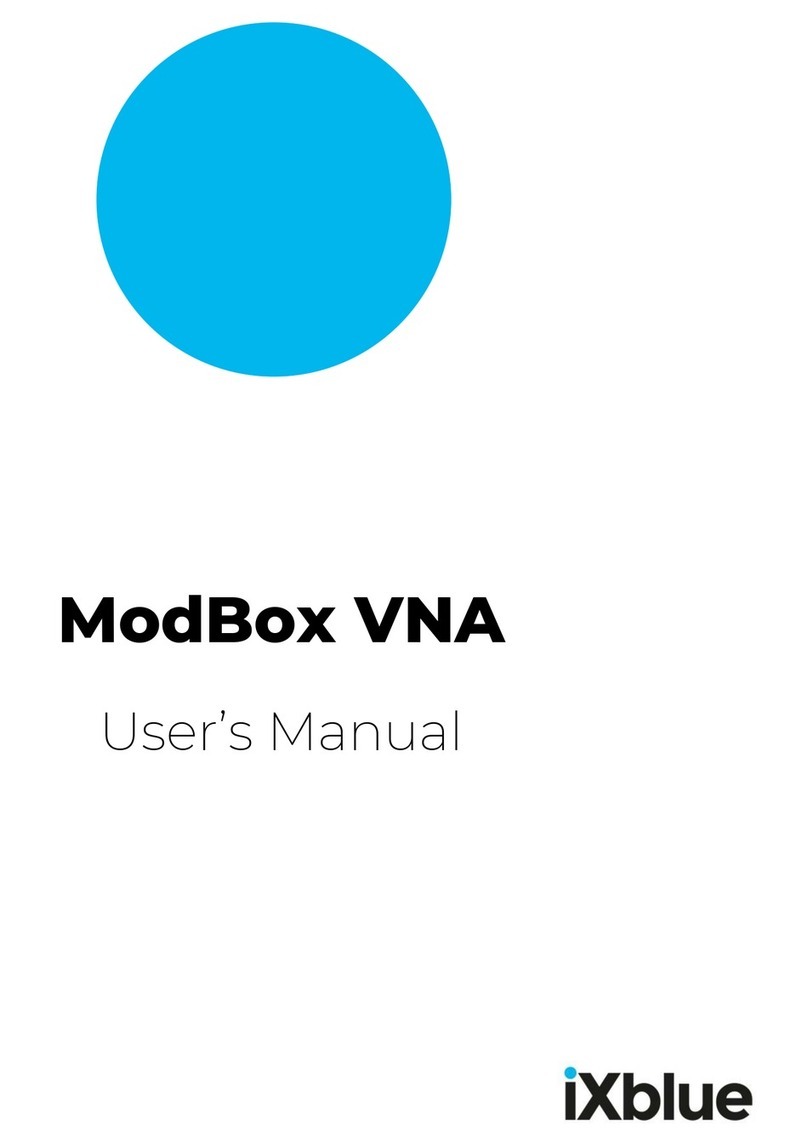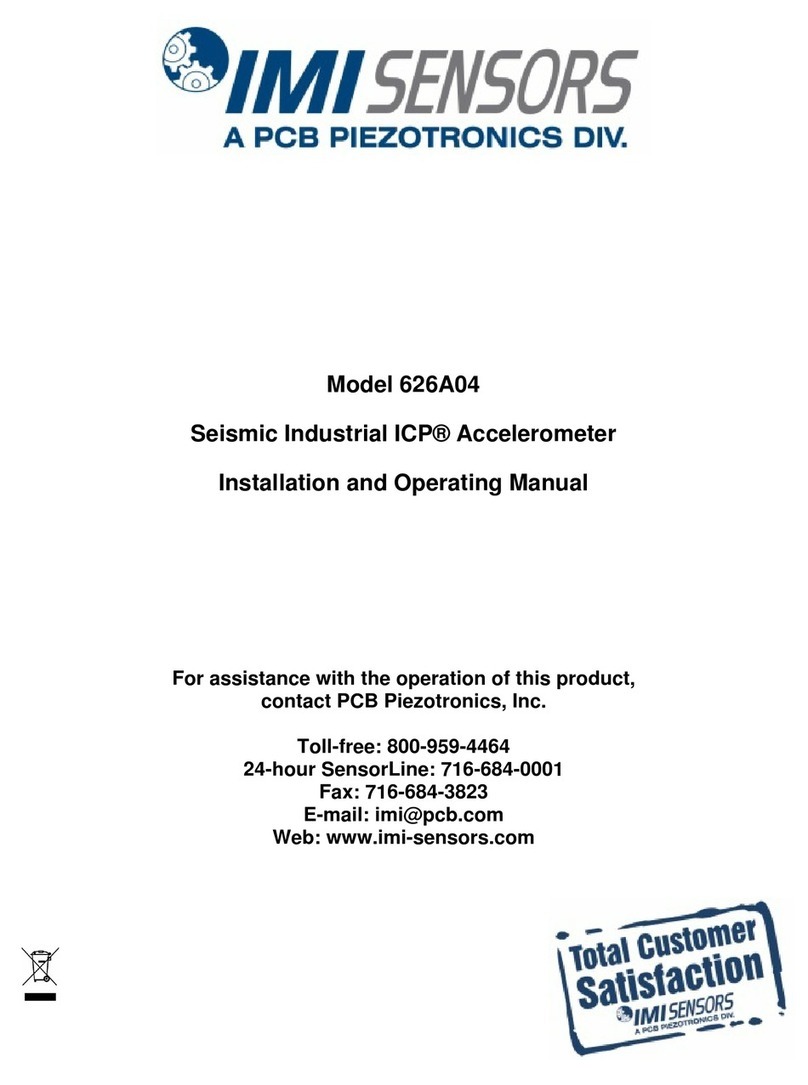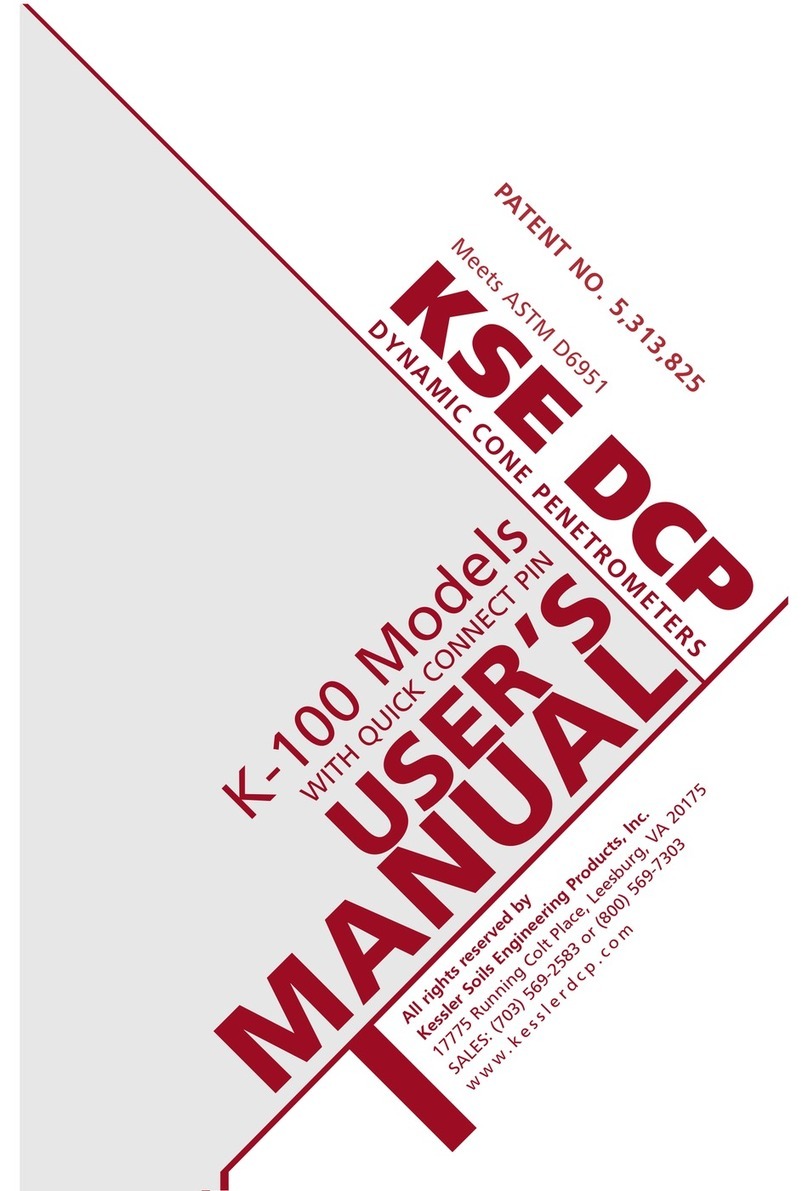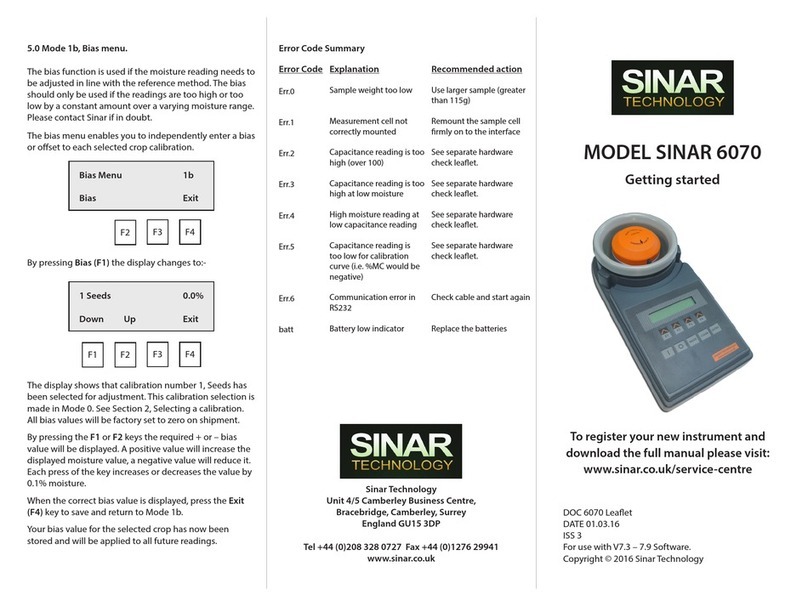English
The basics of your Element Track
Switching on and o
Press the on/o key. Conrm on? by pressing OK.
Flight pages
In ight you can switch between dierent ight
pages with your arrow keys:
Batteries
The Element Track comes with two AA alkaline
batteries with which your vario will operate for about
30 hours.
Software updates
Simply conntect the vario via USB to your PC and
run the “Element Update”application to keep your
Element Track up-to-date.
Online manual
For detailed information on your Element Track and
how to congure it, go to manuals.ytec.ch
Maintenance
Flytec provides a 2-year warranty on all varios. We
encourage you to contact us for support through
our website. Even after your warranty is expired, we
provide repair services at reasonable prices.
Deutsch
Das Wichtigste zu Deinem Element Track
Ein- und Ausschalten
Drücke die Ein-/Ausschalttaste. Bestätige ein? per
Druck auf die OK-Taste.
Flugseiten
Mit den Pfeiltasten kannst zu im Flug zwischen
verschiedenen Flugseiten blättern:
Batterien
Dein Element Track wird mit zwei AA-Alkalibatterien
geliefert mit denen es ungefähr 30 Stunden läuft.
Software-Updates
Das Element Track via USB mit dem PC verbinden
und mti der «Element Update»-Applikation das Vario
auf dem aktuellsten Stand halten.
Online-Manual
Für detaillierte Informationen zum Element Track
und wie du es kongurieren kannst, besuche
manuals.ytec.ch
Pege
Flytec bietet zwei Jahre Garantie auf alle Varios. Für
Support kontaktierst du uns am besten über unsere
Webseite. Auch nach Ablauf der Garantie reparieren
wir dein Vario zu einem vernünftigen Preis.
Français
Les infos essentielles sur votre Element Track
Allumer et éteindre
Pressez la touche On/O. Conrmez Allumer ? en
pressant la touche OK.
Pages de vol
Avec les touches èches, vous pouvez déler entre
diérentes pages de vol:
Batteries
L’Element Track est fourni avec deux batteries
alcalines AA avec lesquelles votre vario fonctionnera
pendant environ 30 heures.
Mises à jour du logiciel
Connectez l’Element Track par câble USB à votre
PC pour assurer la mise à jour de votre vario avec
l’application « Element Update ».
Mode d’emploi en ligne
Pour des informations détaillées et pour savoir comment
congurer votre ElementTrack, voir manuals.ytec.ch
Entretien
Flytec ore deux ans de garantie sur tous ses varios.
Pour l'assistance, contactez-nous via notre site
Internet. Même aprés échéance de la garantie, nous
réparons votre instrument pour un prix abordable.
www.ytec.ch
Flytec Element Track
Quick Guide
Page 1 Page 2 Page 3 Page 4
Ground speed Wind speed Last thermal: Last thermal:
Glide ratio GND Wind direction Bearing Distance
Req. glide ratio Heading Heading
Page 5 Page 6 Page 7 Pages 8–10
Active waypoint: Active waypoint: Race information Airspace information
Bearing Distance
Heading Req. glide ratio
Page 1 Page 2 Page 3 Page 4
Vitesse sol Vitesse du vent Dernier therm.: Dernier therm.:
Finesse sol Direction du vent Direction Distance
Finesse nécess. Direction de vol Direction de vol
Page 5 Page 6 Page 7 Pages 8–10
Balise active: Balise active: Info course Info espaces aériens
Direction Distance
Direction de vol Finesse nécess.
Seite 1 Seite 2 Seite 3 Seite 4
Geschw. ü. Grund Windgeschw. Letzte Thermik: Letzte Thermik:
Gleitwinkel GND Windrichtung Richtung Distanz
Nötige Gleitzahl Flugrichtung Flugrichtung
Seite 5 Seite 6 Seite 7 Seiten 8–10
Aktiver Wegp.: Aktiver Wegp.: Renn-Infos Luftraum-Infos
Richtung Distanz
Flugrichtung Nötige Gleitzahl