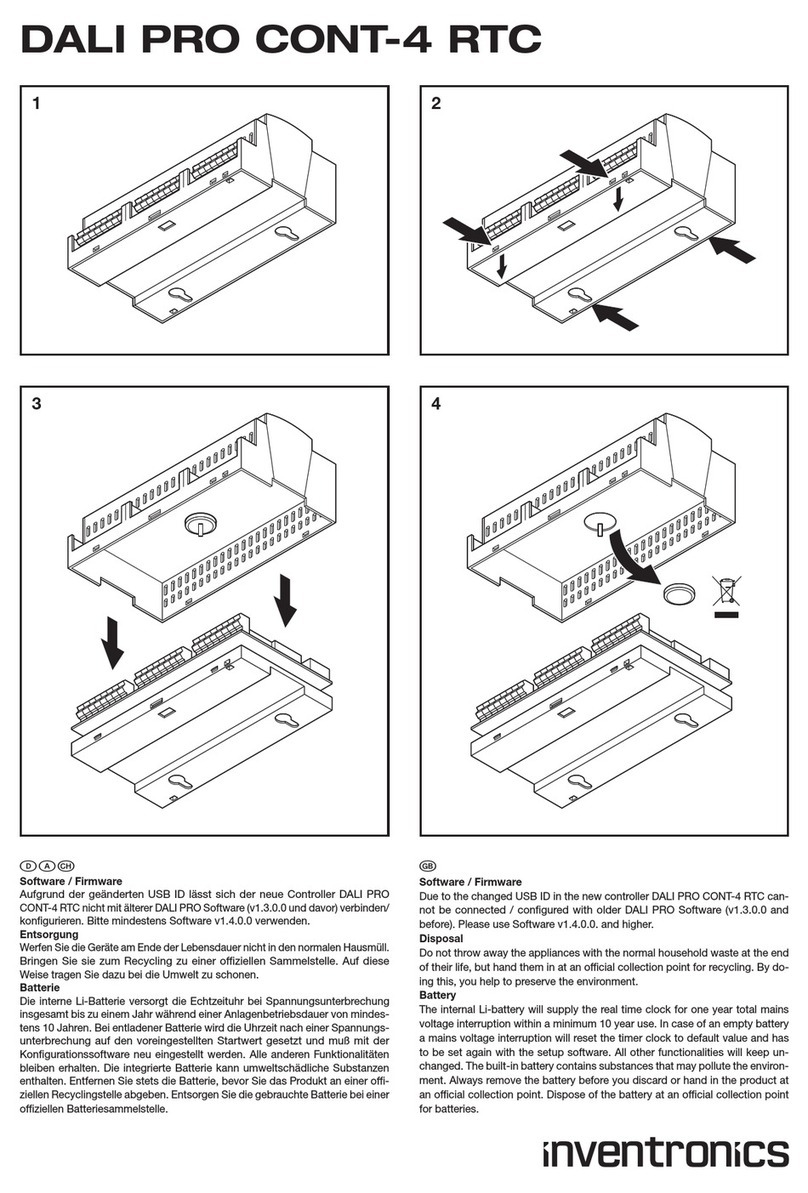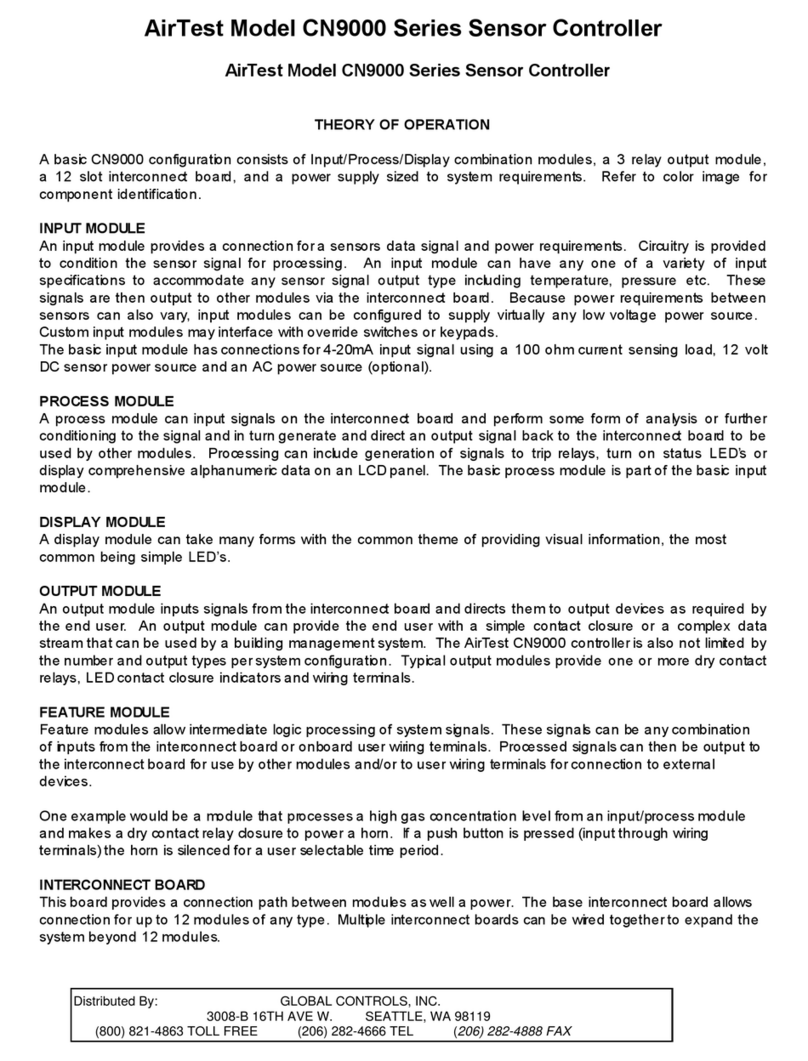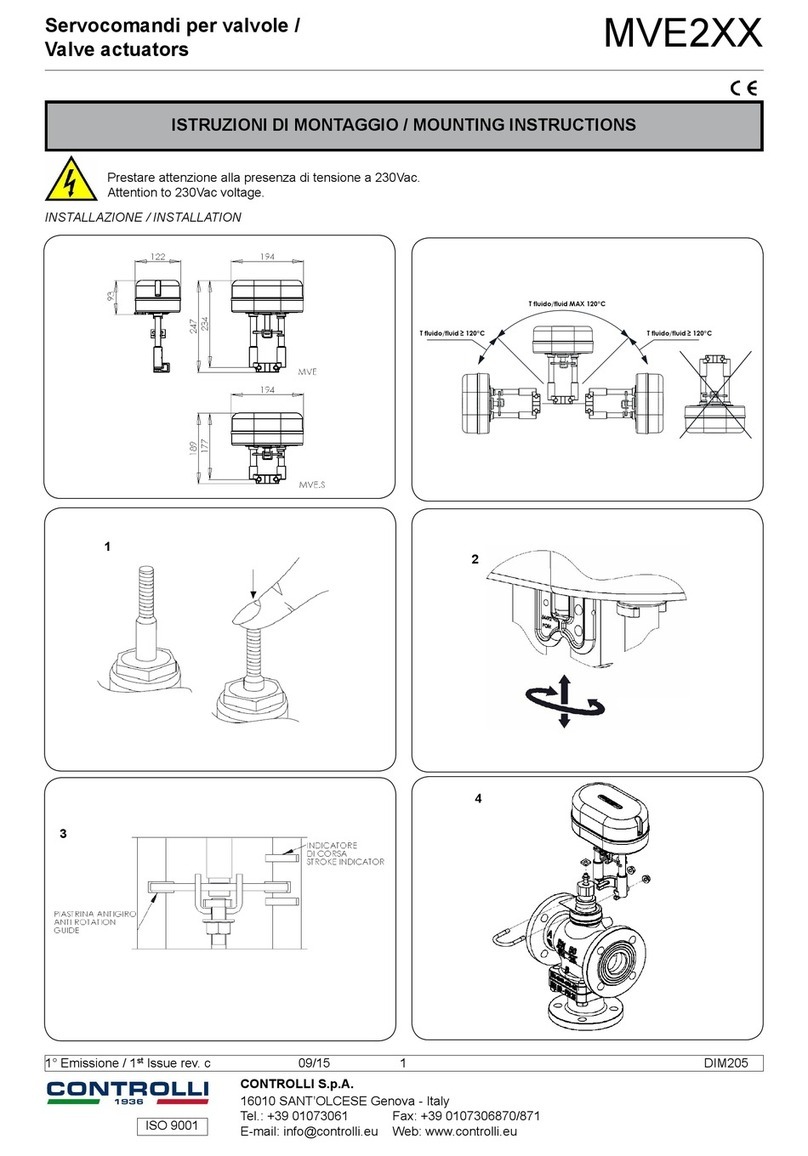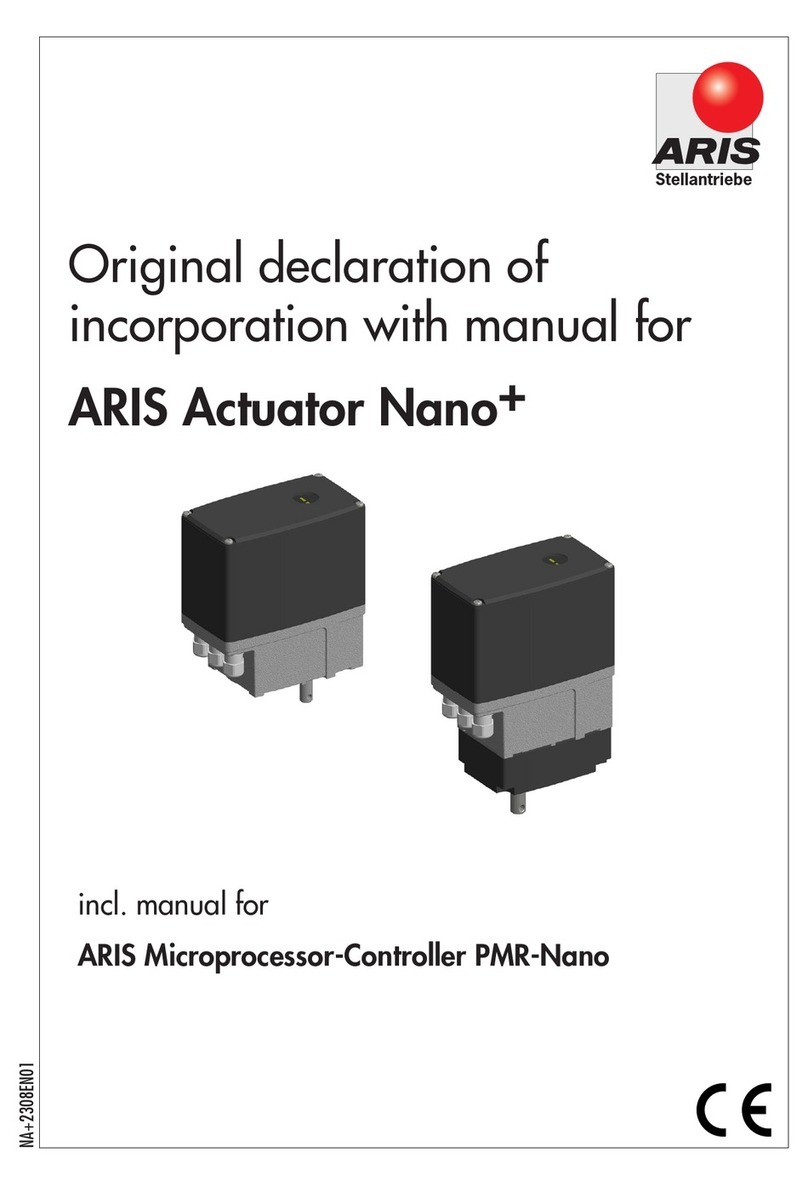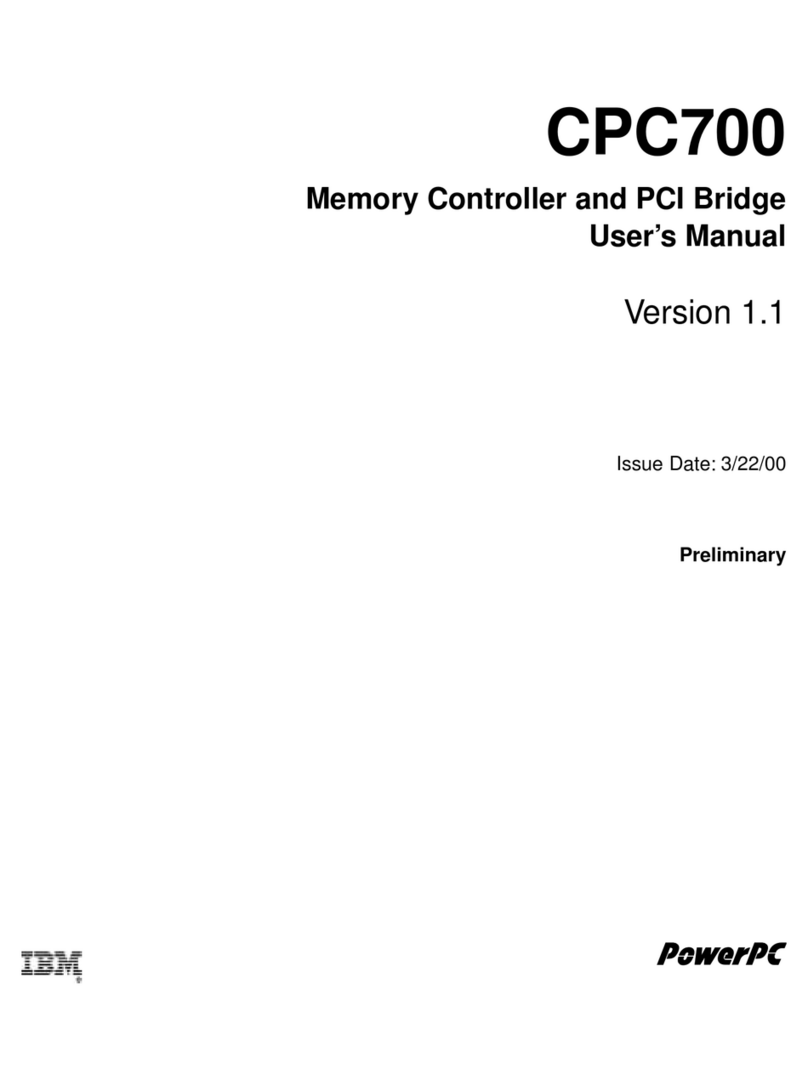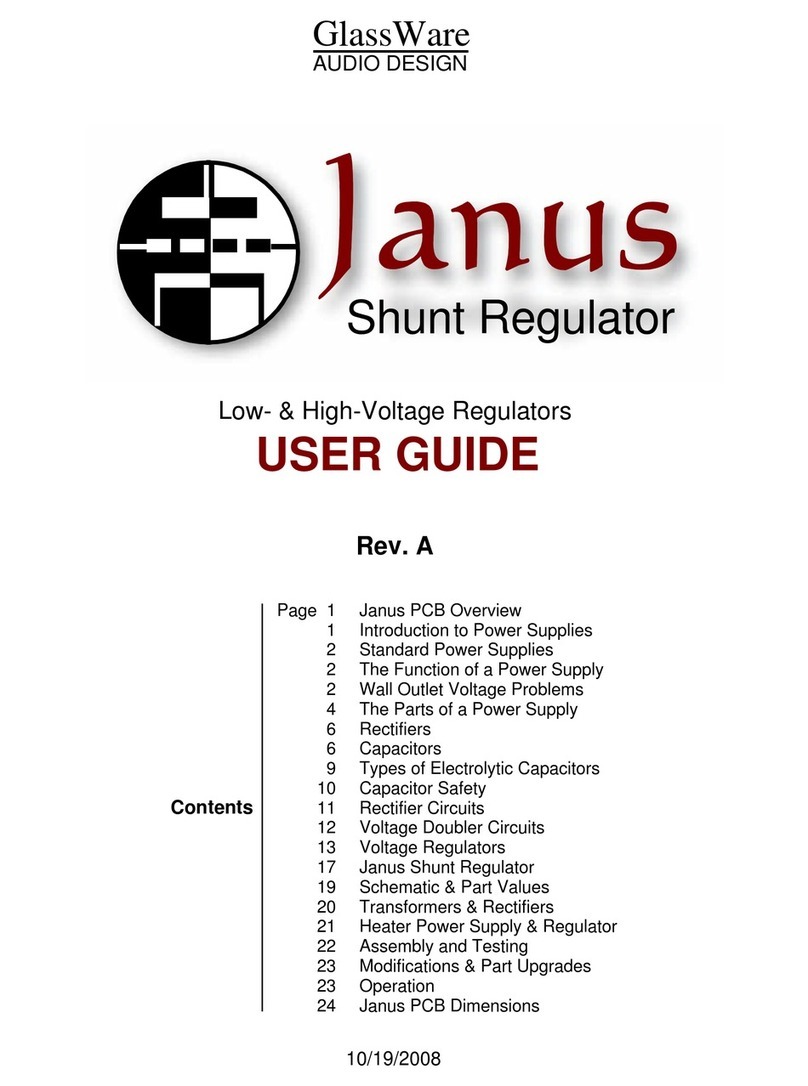FM Systems ALM771 User manual

ALM771
AUDIO LEVEL MASTER
INSTRUCTION MANUAL
IB6179-01
ALL ENGINEERING DESIGNS, DRAWINGS AND DATA CONTAINED HEREIN ARE
PROPRIETARY AND MAY NOT BE REPRODUCED, COPIED OR OTHERWISE USED WITHOUT
WRITTEN AUTHORIZATION. NO PART OF THIS BOOK MAY BE REPRODUCED OR
UTILIZED IN ANY FORM OR BY ANY MEANS, ELECTRONIC OR MECHANICAL,
INCLUDING PHOTOCOPYING, RECORDING OR BY ANY INFORMATION STORAGE OR
RETRIEVAL SYSTEM.

TABLE OF CONTENTS
SECTION PAGE
1.0 GENERAL DESCRIPTION 2
2.0 INSTALLATION 2
3.0 CONNECTION AND SETUP 3
4.0 MAINTENANCE 4
SPECIFICATIONS 5
ALM771.ISB PAGE 1 OF 4

1.0 GENERAL DESCRIPTION
The ALM771 Audio Level Master is an audio level controller
designed to maintain consistent audio program output levels over a wide
range of input levels. The unit is designed to be used at cable
television head-end installations, connected between the audio output
of a satellite receiver - ad insert switch and the inputs of TV and FM
channel modulators. It can also be used in any application where there
is a need for high quality automatic level control.
The ALM771 can be connected in pairs to handle stereo program
material. Simply connect one wire between two ALM771 and the control
functions will track together to provide professional stereo automatic
level control.
dB-linear control characteristics allow smooth gain control over a
30 dB range. Program input levels can vary plus or minus 15 dB while
the output level remains constant. An elegant Voltage Controlled
Amplifier (VCA) design provides very low noise and distortion. Program-
dependent release time assure that gain is controlled without the usual
compressor artifacts common to less sophisticated designs, such as
"ducking", a sudden drop in average overall level after a loud
transient, such as the sound of gunfire in a movie. Noise rush-up
during pauses in program audio is eliminated by a noise gate circuit
that prevents a gain increase when the input audio level drops.
A three color LED display allows for easy set-up and monitoring of
the input audio level. This display can be easily observed from a
distance. The ALM771 is a high performance audio controller that is
transparent in its operation. It has no "sound" of its own, but
automatically produces an output that sounds as if the input level is
being correctly set manually, even with widely varying input levels.
2.0 INSTALLATION
Remove the ALM771 from its packaging material and select a place
in your rack for mounting. There is a standard mounting bracket
provided with each unit. Simply bolt the unit into the rear rack rail
near the modulator to be controlled.
3.0 CONNECTION AND SETUP
Audio connections to the unit are made to a removable connector
block at the rear of the unit. For ease of connection, unplug the
connector block, connect wiring, and plug block back into unit. Connect
wiring by inserting stripped wires into the appropriate holes in block,
and secure by tightening the screws on top. PUSH FIRMLY ON THE
CONNECTOR BLOCK TO SNAP IT INTO PLACE.
From a BALANCED output source to ALM771 input:
Refer to the connector block drawing on the next page.
SOURCE TIP or HI - to input T
SOURCE RING or LO - to input R
ALM771.ISB PAGE 2 OF 4

CONNECTION AND SET UP (cont.)
Connect shield to GND at one end only, grounding at the signal
source end is preferable. Connecting shield at only one end prevents
current flow in the shield due to differences in AC ground potential
between equipment, thus preventing ground loop-induced hum. The ALM771
input amplifier is active, balanced, and bridging.
From an UNBALANCED output source to ALM771 input:
CENTER (SIGNAL) CONDUCTOR - to T
SHIELD - to R
From ALM771 output to a BALANCED input:
OUTPUT T - to TIP or HI
OUTPUT R - to RING or LO
GND - Connect shield at ALM771 only.
From ALM771 output to an UNBALANCED input:
OUTPUT T - to center conductor
OUTPUT R - no connection
GND - to shield
The output is balanced, and is capable of driving loads of 600
Ohms and higher with low distortion. Multiple output loads can driven
but they must be high impedance.
POWER SUPPLY
Connect the power cube into a suitable power strip or socket. Take
the other end of the power wire and plug it into the rear of the ALM771
labeled POWER. Now you should see an LED lit on the front of the unit.
MONO SETUP
Adjust the INPUT SET control of the ALM771 until the center green
LED is lit with normal level program audio. This sets the input level
to the center of the gain control range. At this point the unit will
control audio levels over a +/- 15 dB input range. The display will
move up during high level passages and down during low level passages.
STEREO SETUP
READ THIS ENTIRE SECTION BEFORE MAKING ANY ADJUSTMENTS.
For stereo operation it is necessary to use two ALM771 units, one
for each channel (left and right). Be careful to wire each unit
correctly. Make sure that HI or (+) connects to T and LO or (-)
connects to R at both inputs and outputs. A reversal of polarity will
cause cancellation of any center or monaural signal. Connect shields to
GND at one end only.
ALM771.ISB PAGE 3 OF 3

STEREO SETUP (cont.)
The most accurate stereo setup is done with KNOWN equal levels
applied to both left and right units. This can be done by connecting
both left and right inputs in parallel with jumper wires at the
connector block (forcing equal levels to both inputs), feeding one
program channel at normal level into both inputs. Adjust the input
control of the left unit until the green LED is lit, then increase the
input level control of the right unit until its green LED is lit. Now
remove the jumpers and connect the left and right program lines to
their respective inputs. Do not re-adjust INPUT SET controls. Set the
channel balance of the program sources in your system. The green LED
lights on the two ALM771 units can be used as an indicator of channel
balance.
Next connect a wire from the ST position on the connector block to
the ST connector on the second connector block. Then connect a wire
from the ground connector terminal to the other units ground terminal
block. It is not necessary to actually ground this connection, in
practice no outside ground needs to be connected to this equipment.
This connects the two control systems together to track stereo audio,
and thus prevents the stereo image from shifting.
4.0 MAINTENANCE
No routine maintenance or adjustment is required. If a problem
develops, contact the factory. It is strongly recommended that if
servicing is necessary, that the unit be sent to the factory for any
adjustment or repair.
ALM771.ISB PAGE 4 OF 4
This manual suits for next models
1
Table of contents