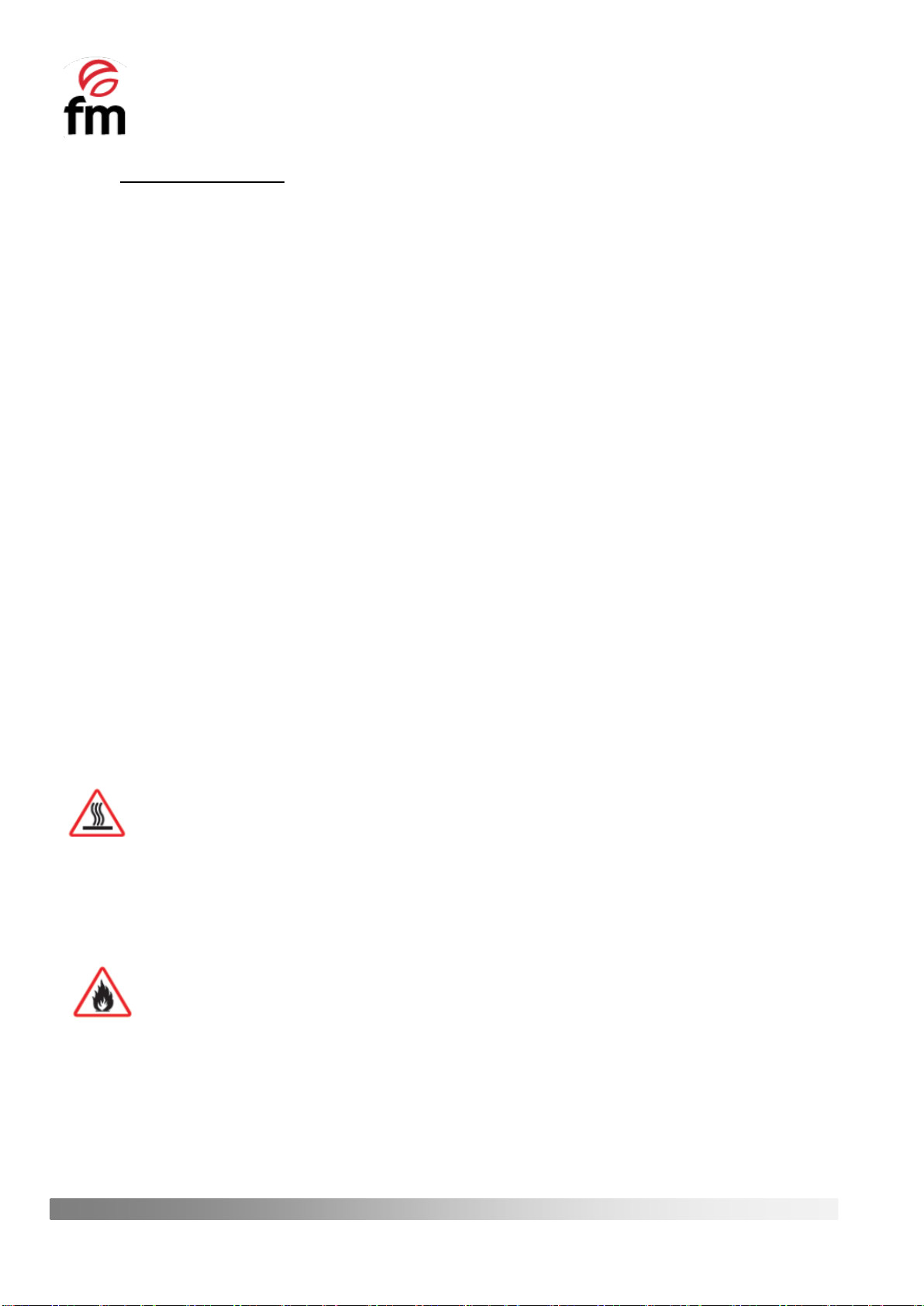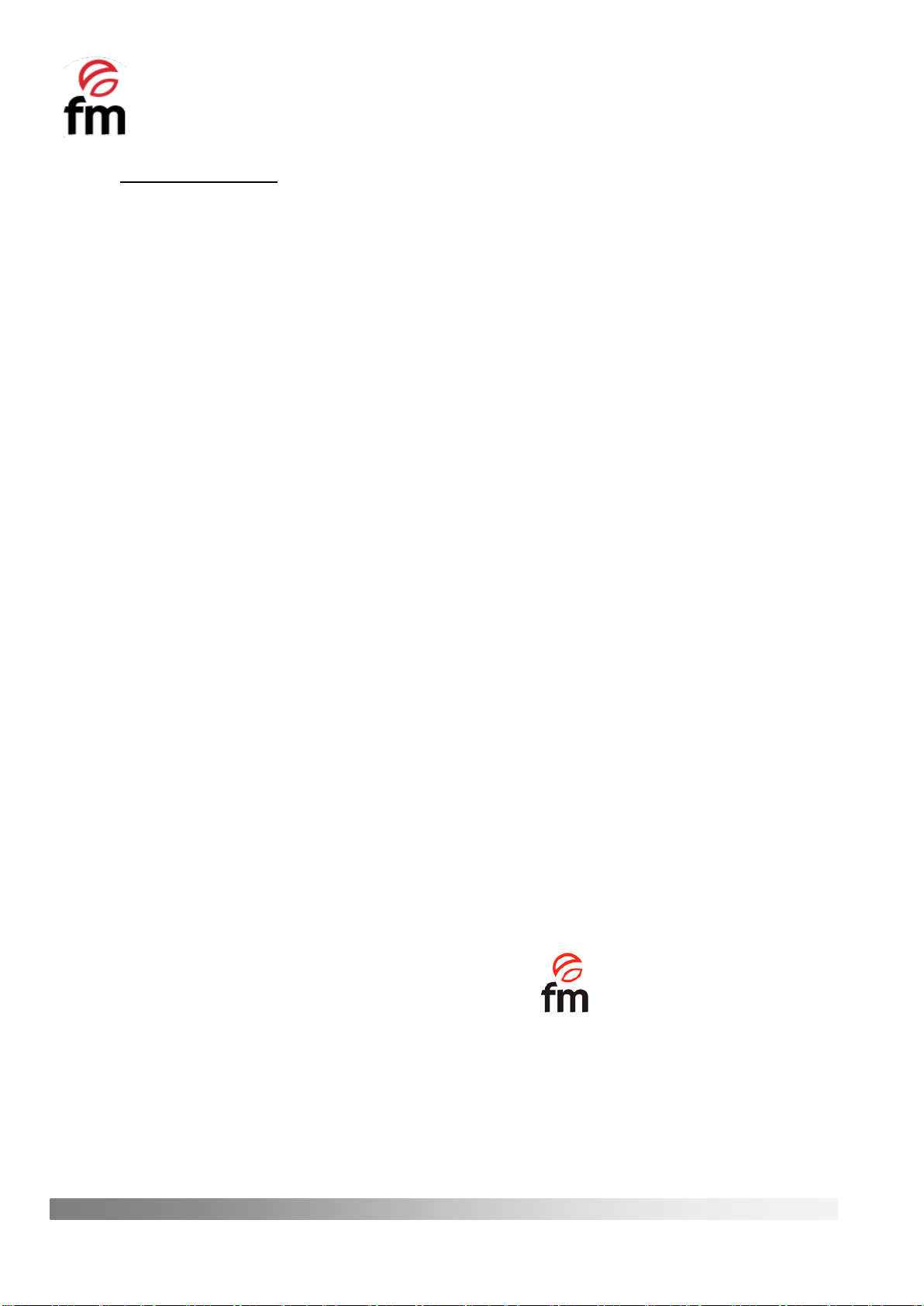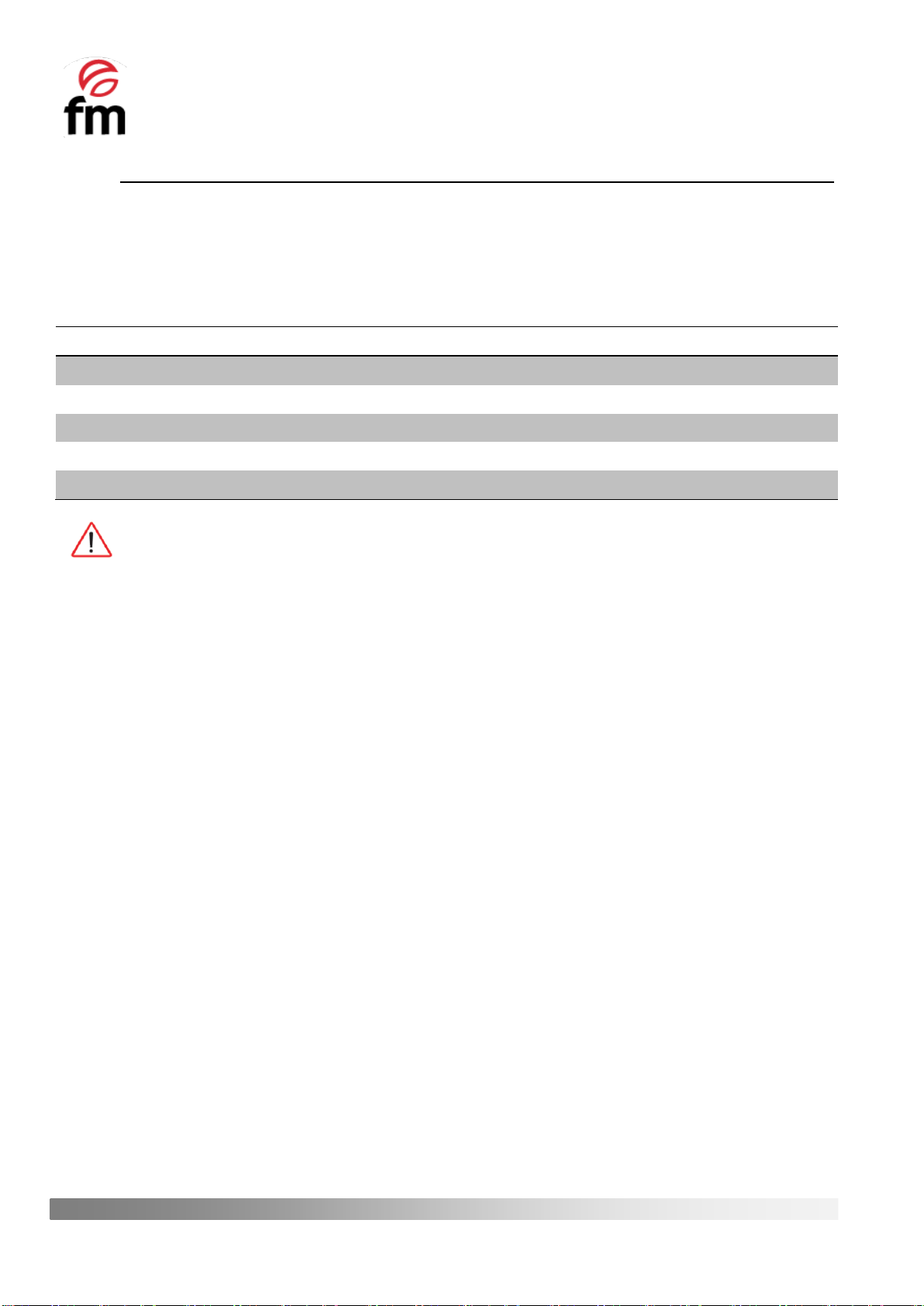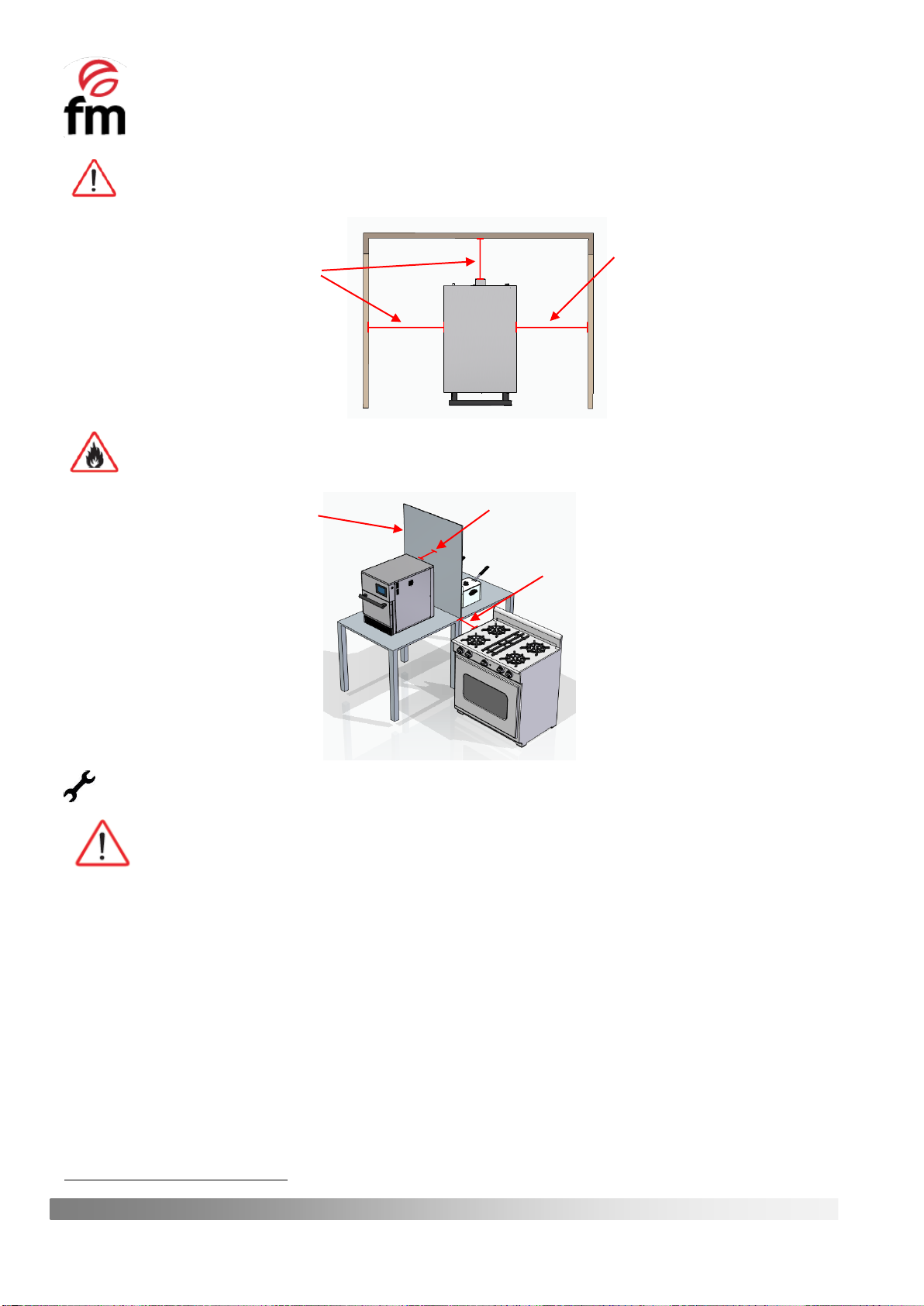1. Safety warnings___________________________________
Improper use or maintenance of this device, as well as non-compliance with the safety regulations specified in this
manual, will immediately void the warranty and also exempt the manufacturer from any liability.
Keep this manual for the lifetime of the appliance and read it carefully before using the appliance.
The device is intended for professional use ONLY.
Components that have been protected by the costumer and the manufacturer must not be tampered with by the
installer or the end user of the appliance.
Installation, starting and maintenance of the oven shall be carried out by qualified technicians in accordance with
the scale and technical characteristics specified by the manufacturer. Likewise, observe the current legislation on
safety with regard to installations and occupational safety in force in the country of use.
Check that the unit is unplugged from the power supply before installing or maintaining.
Do not manipulate or disconnect the unit safety devices. This will invalidate the warranty.
Damages, injuries or fatal accidents could be produced due to the non-observance of the manufacturer’s
indications.
If the oven is installed on supports or overlaying parts, use the ones supplied by FM only and follow the assembly
instructions inside the packaging.
Non-original spare parts do not ensure the correct operation of the unit and will imply the loss of the warranty.
The device must be only used by duly-trained technicians.
The oven data plate provides necessary technical information for repair or maintenance. Therefore, avoid
removing, damaging or modifying it.
If the device is not used for a long period of time, it is recommended to disconnect the power supply to the device.
The appliance must only be used for the purpose for which it was designed, i.e. baking bread, pastries and all
types of fresh or frozen food products. Any use other than this may result in damage to the appliance.
For the execution of a cooking cycle, utensils or containers according to the selected cooking mode (convection or
microwave) must be used.
Products with a high alcohol concentration should not be introduced.
The interior and exterior surfaces of the oven must be cleaned frequently to ensure hygiene and proper operation
of the oven. These surfaces must not be cleaned using abrasive or flammable products that could damage the
appliance (see detailed instructions in section 7).
Cleaning procedures other than those recommended by the manufacturer, as well as the use of products not
authorised by the manufacturer, may cause damage to the device and the user.
Risk of burns
Read these warnings carefully and follow its indications when the oven is working or not completely cooled down.
Only touch the unit control elements and the door handle. Avoid touching any other external element of the oven
as it may reach temperatures over 60ºC.
Wear thermal mittens or similar to move or handle containers or trays inside the baking chamber.
Open the oven door slowly and be careful with high temperature steam coming out from the baking chamber.
Risk of fire
If you do not clean the appliance properly and frequently enought, you run the risk of causing the grease and food
residues that accumulate in the cooking chamber to combust.
To clean the inside of the appliance, use only products indicated by the manufacturer. The use of other products
could damage the appliance of any of its components, which will result in the TOTAL cancellation of the warranty
(see detailed instructions in section 7).
For cleaning the outside of the unit, use only products suitable for household use and a soft damp cloth. Do not
use any corrosive or irritating substances (see detailed instructions in section 7).