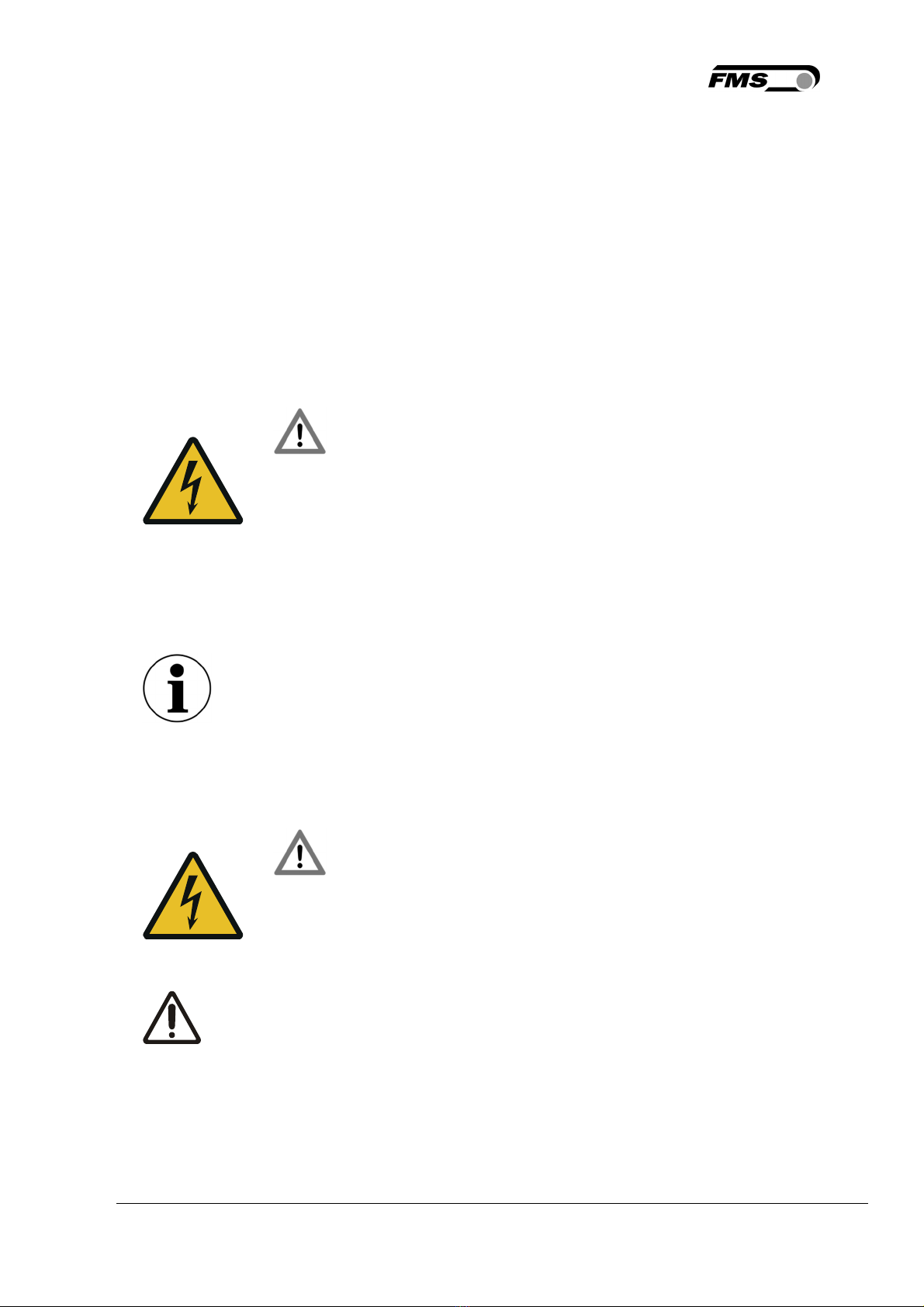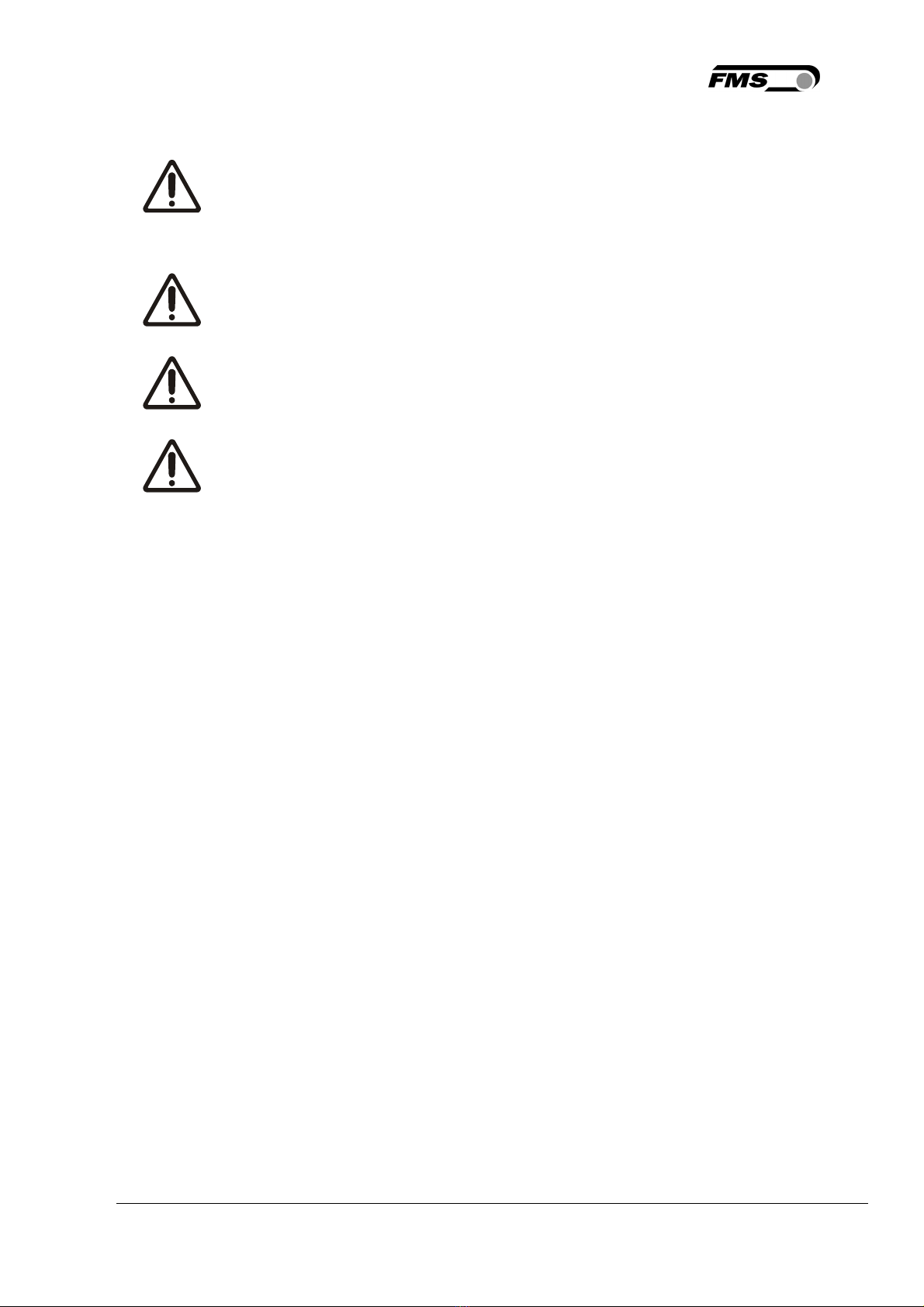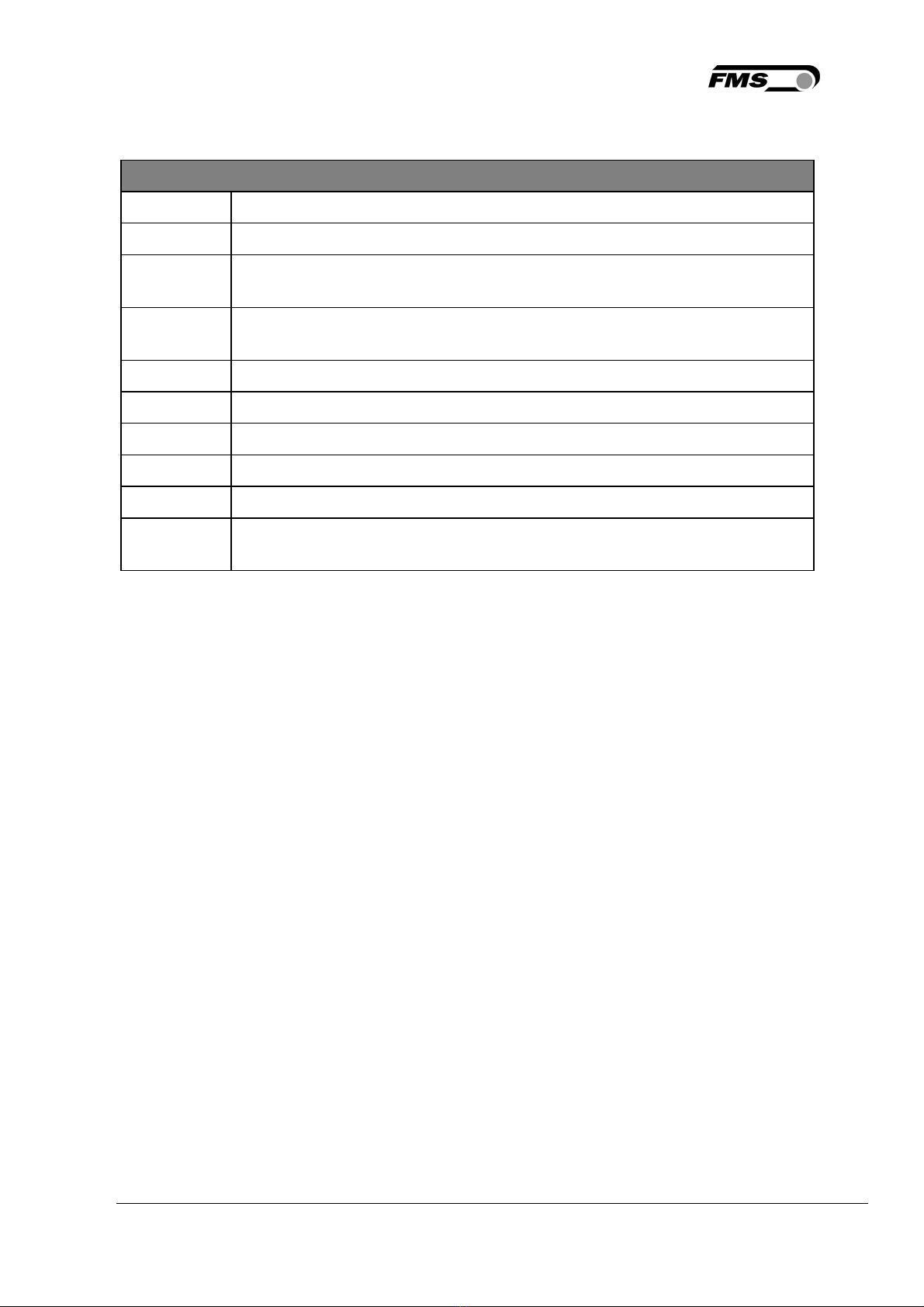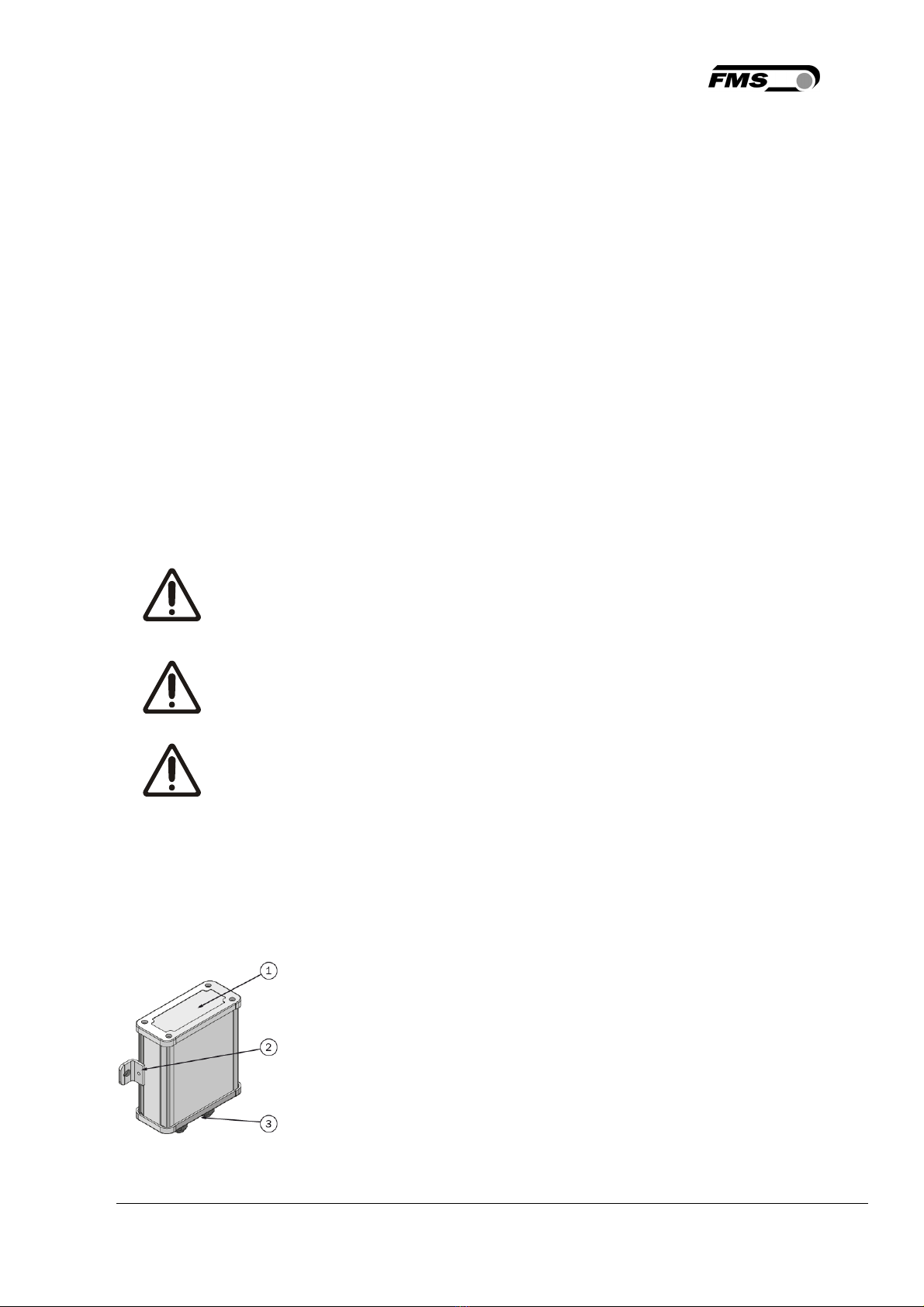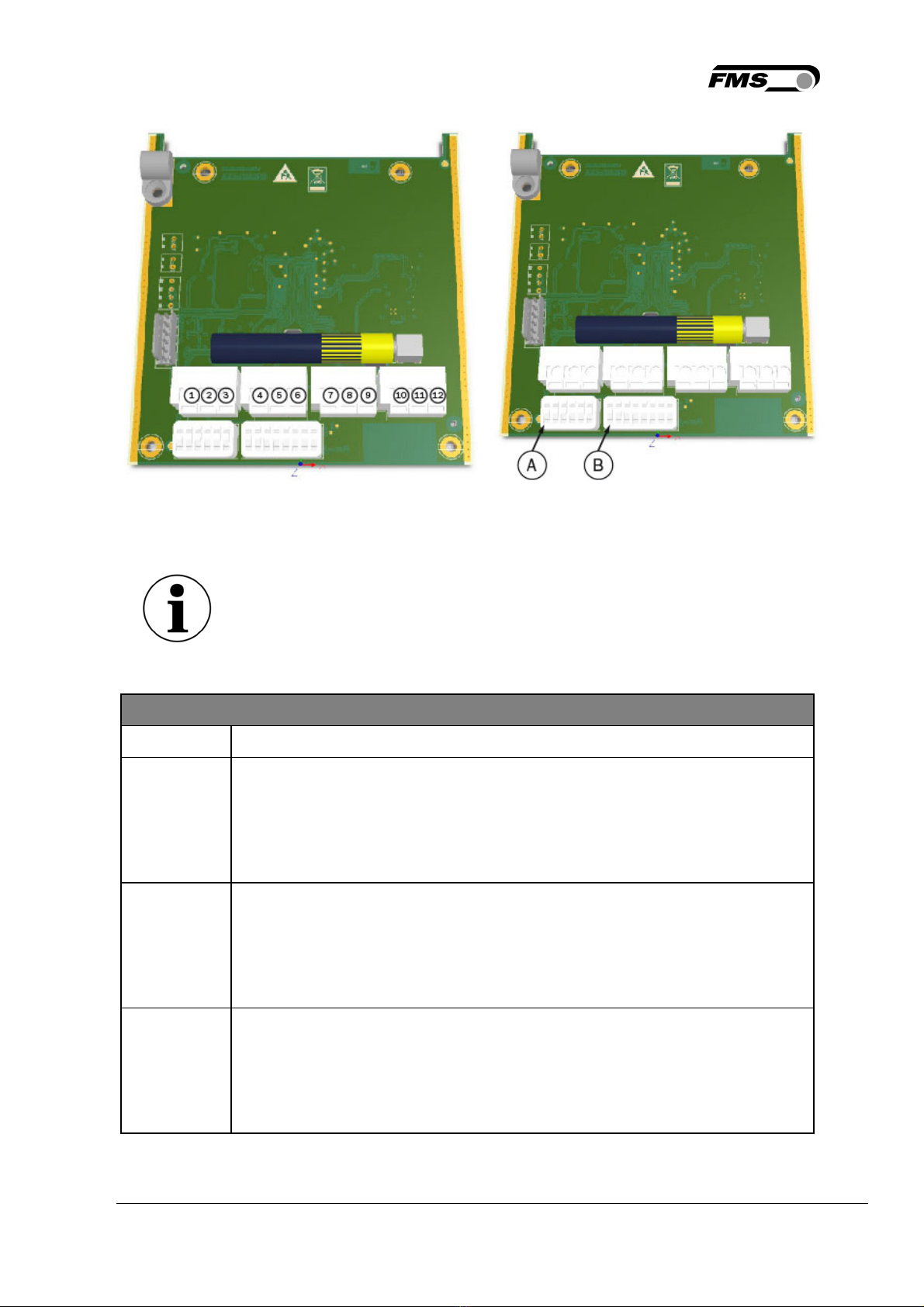FMS-cradleGUARD Operating Manual and Installation Instructions
24.07.2019 2
1 Content
1 CONTENT ............................................................................................................................................................. 2
2 SAFETY INFORMATION ...................................................................................................................................... 3
2.1 Presentation of Safety Information ............................................................................................................... 3
2.1.1 Danger that Could Result in Minor or Moderate Injuries .......................................................................... 3
2.1.2 Note Regarding Proper Function ............................................................................................................. 3
2.2 General Safety Information .......................................................................................................................... 3
3 PRODUCT INFORMATION .................................................................................................................................. 5
3.1 Functional Description .................................................................................................................................. 5
3.2 System Requirements .................................................................................................................................. 5
3.3 Main Components ........................................................................................................................................ 5
3.4 Scope of Supply ........................................................................................................................................... 6
4 INSTALLATION .................................................................................................................................................... 7
4.1 As-delivered Condition ................................................................................................................................. 7
4.2 Preparation ................................................................................................................................................... 7
4.3 Installation of the FMS-cradleGUARD.T Transmission Module ................................................................... 7
4.4 Electrical Connection of the FMS-cradleGUARD.T Transmission Module .................................................. 8
4.4.1 Connection of Sensors and Switches .................................................................................................... 10
4.5 Electrical Connection of the FMS-cradleGUARD.R Receiver Module ....................................................... 12
5 DISPLAY AND OPERATION ............................................................................................................................. 13
5.1 Configuration on the Device ....................................................................................................................... 14
5.2 Display ........................................................................................................................................................ 16
5.3 Configuration via Web Interface ................................................................................................................. 16
6 TECHNICAL DATA ............................................................................................................................................ 23
6.1 FMS-cradleGUARD.R Receiver Module .................................................................................................... 23
6.2 FMS-cradleGUARD.T Transmission Module ............................................................................................. 23
6.2.1 Lifetime of Batteries ............................................................................................................................... 24
6.3 Certifications ............................................................................................................................................... 24
7 DIMENSIONS ..................................................................................................................................................... 25
7.1 FMS-cradleGUARD.R Receiver Module .................................................................................................... 25
7.2 FMS-cradleGUARD.T Transmission Module ............................................................................................. 26
8 TROUBLESHOOTING, FAQ .............................................................................................................................. 27