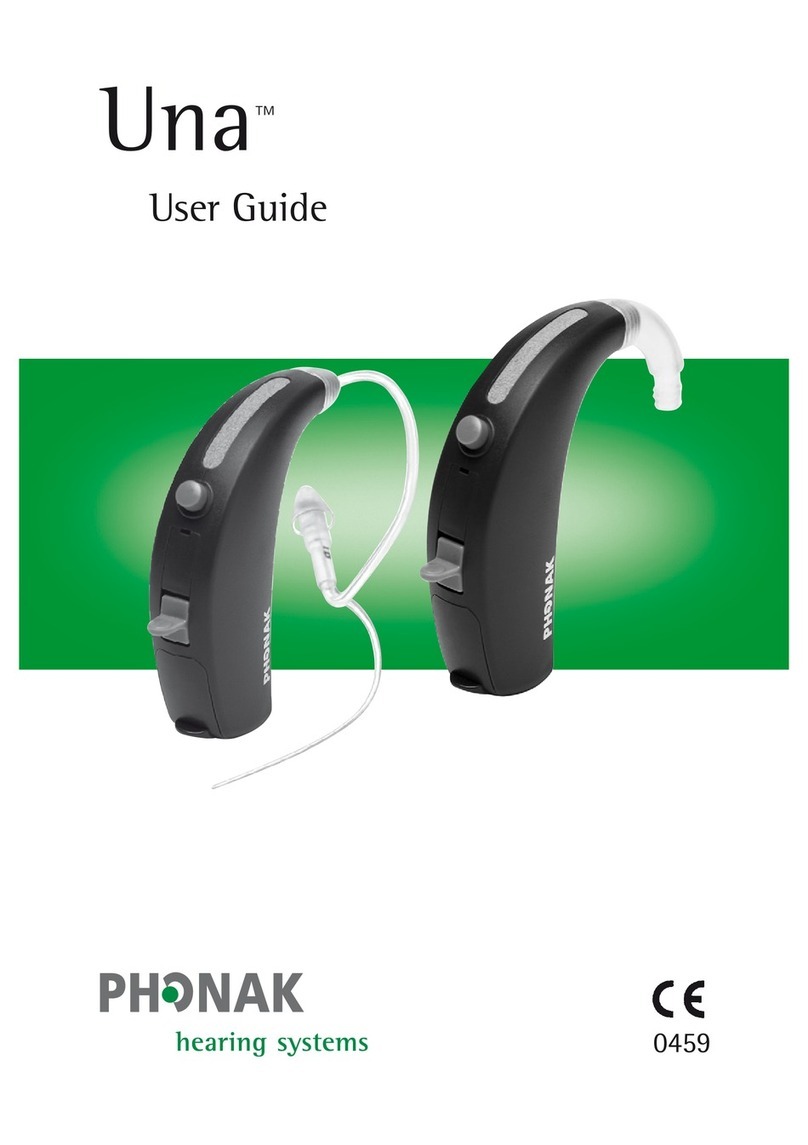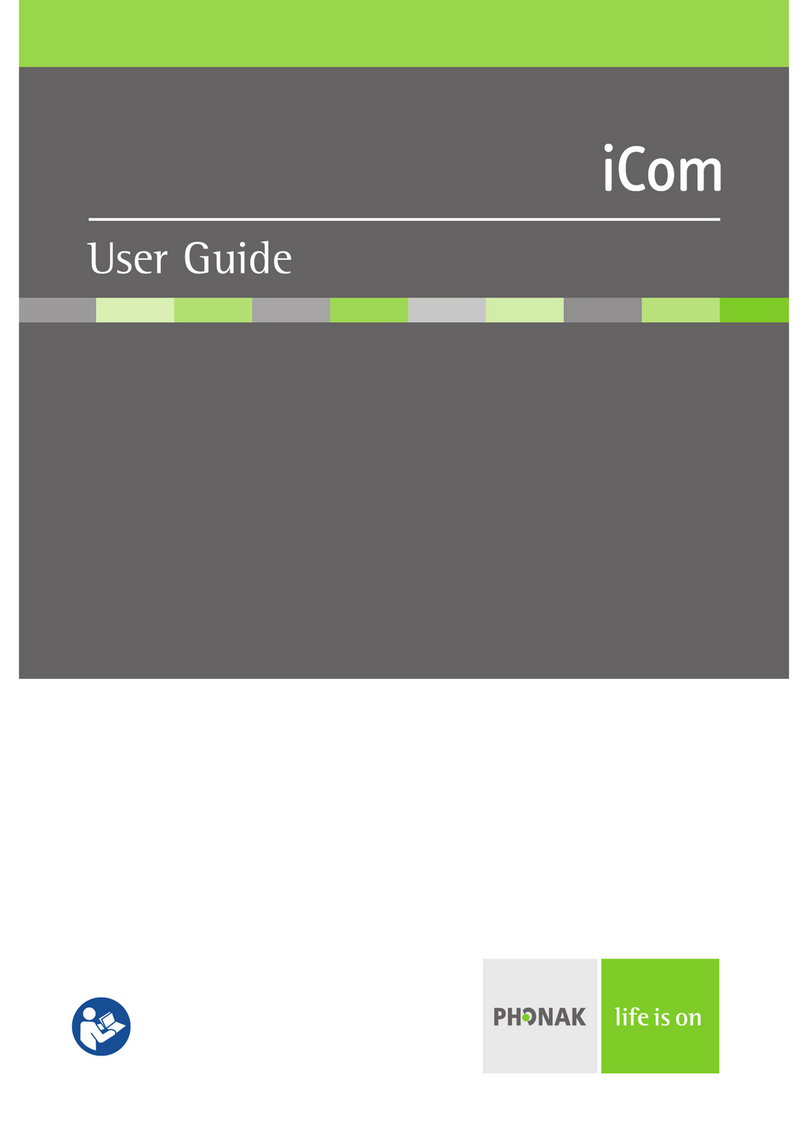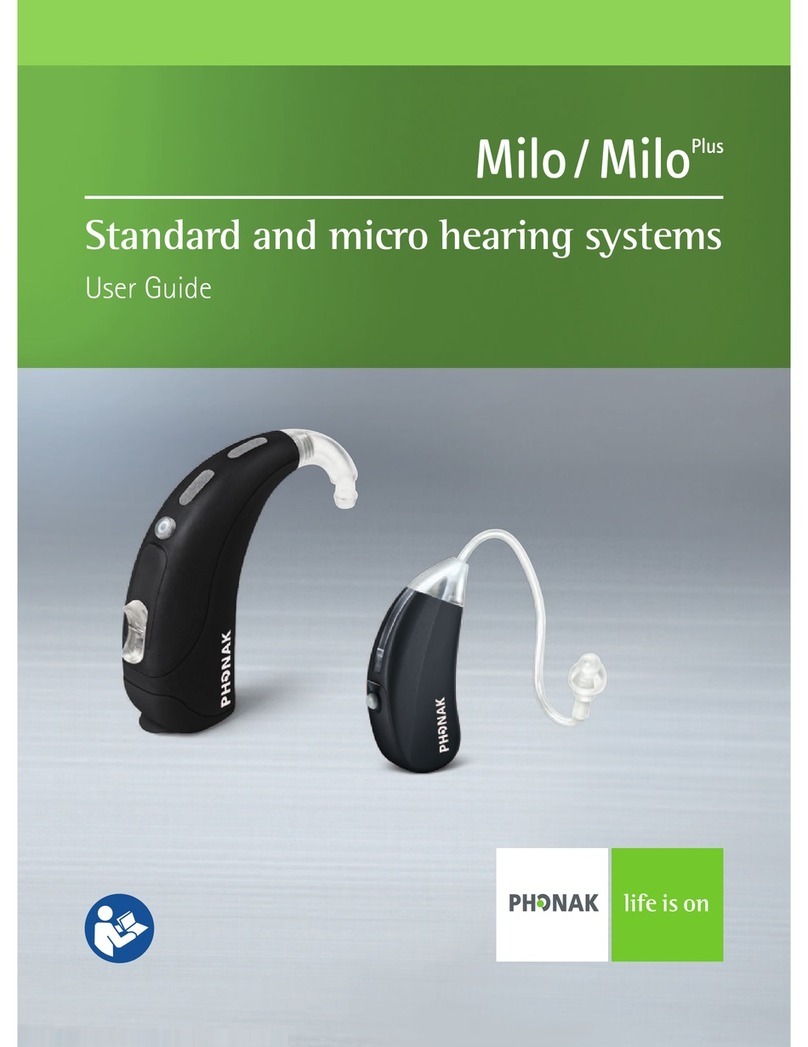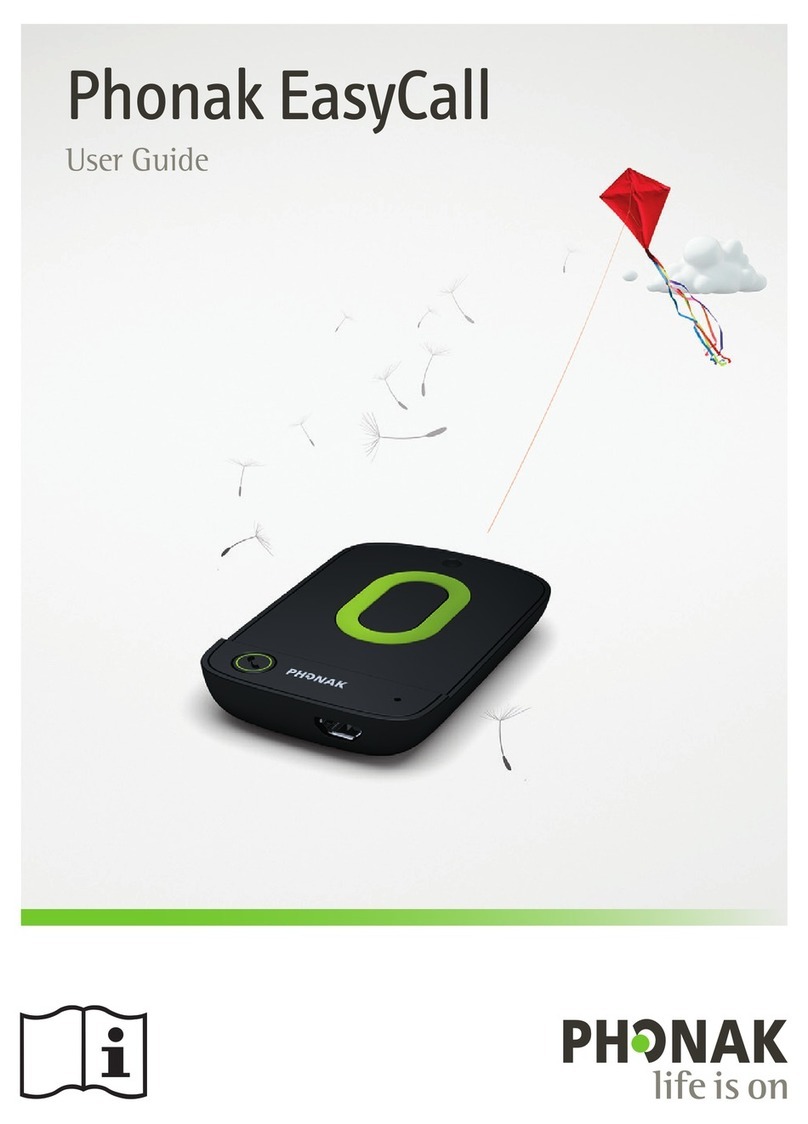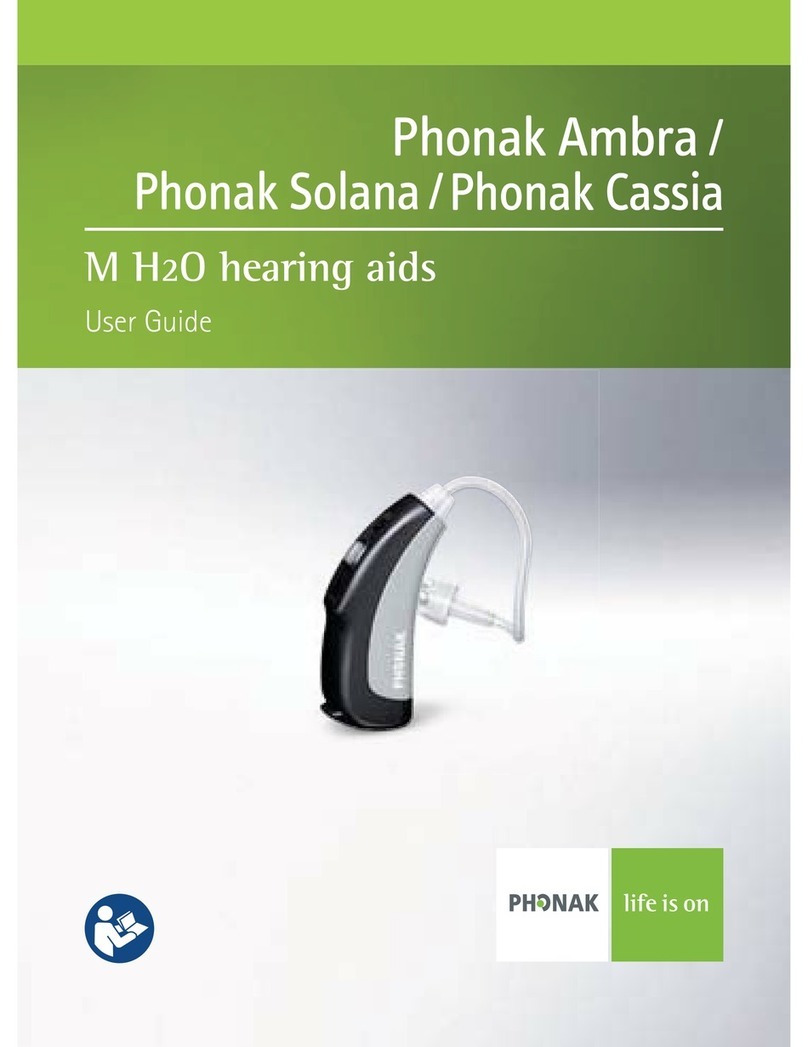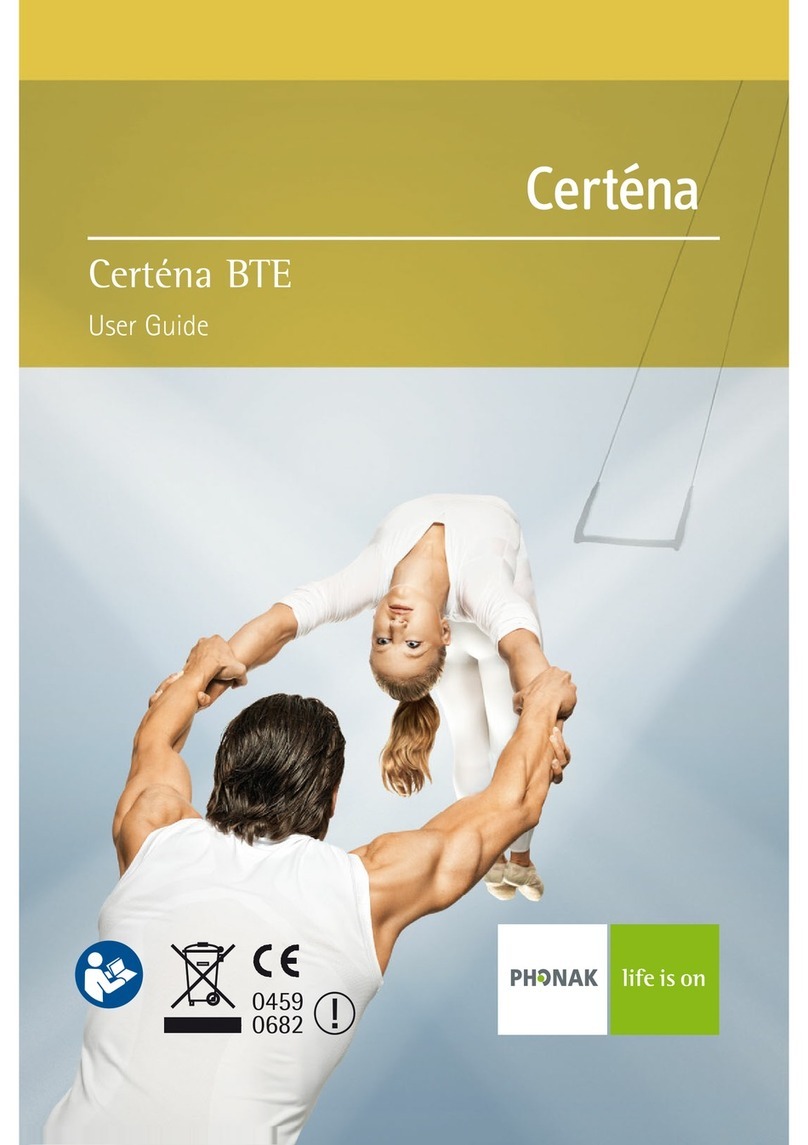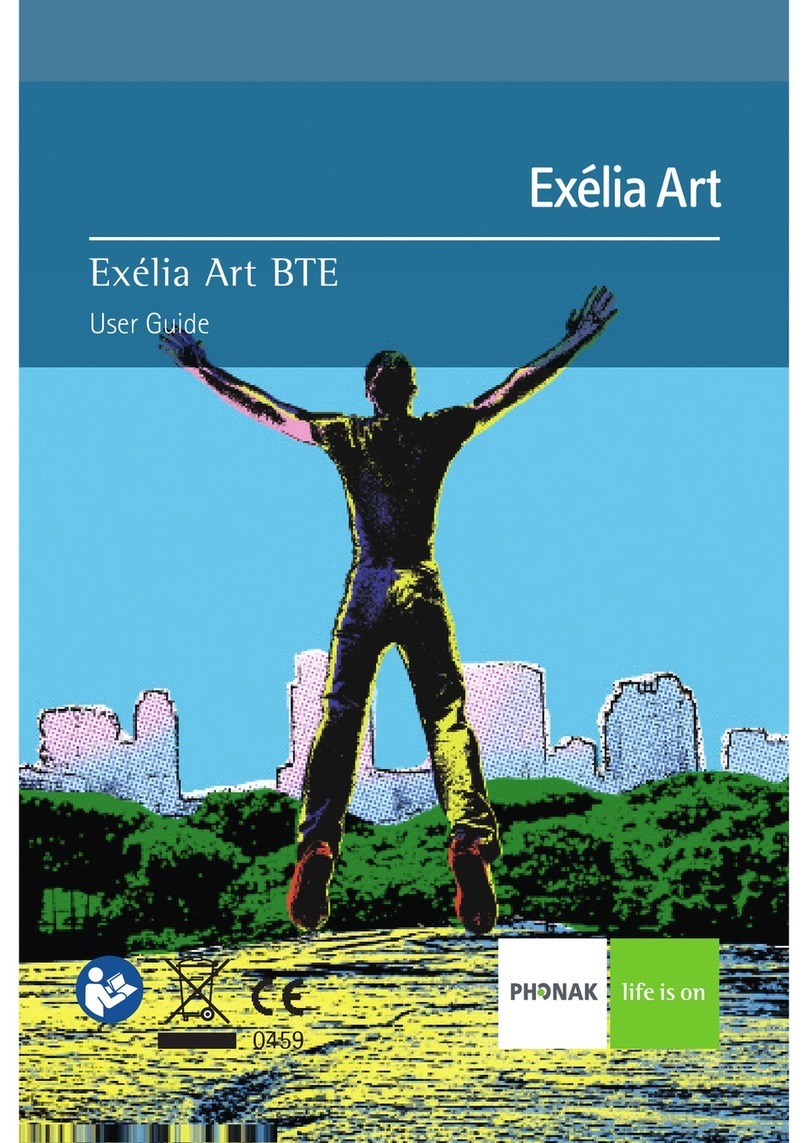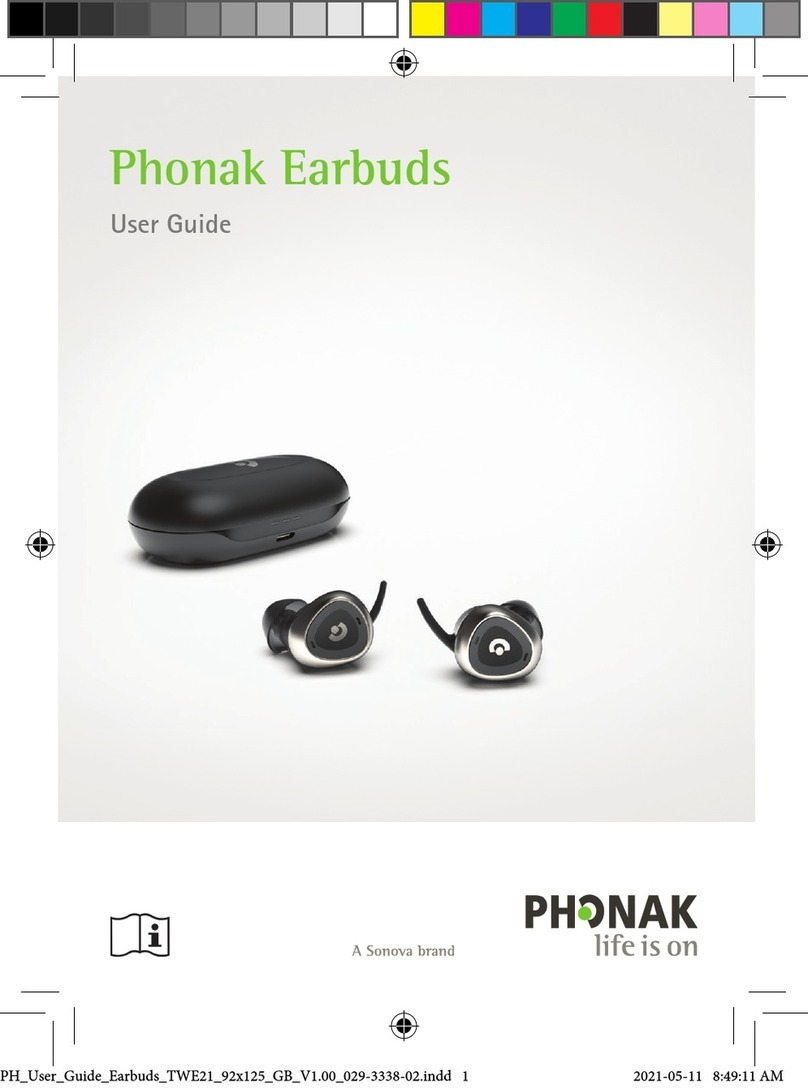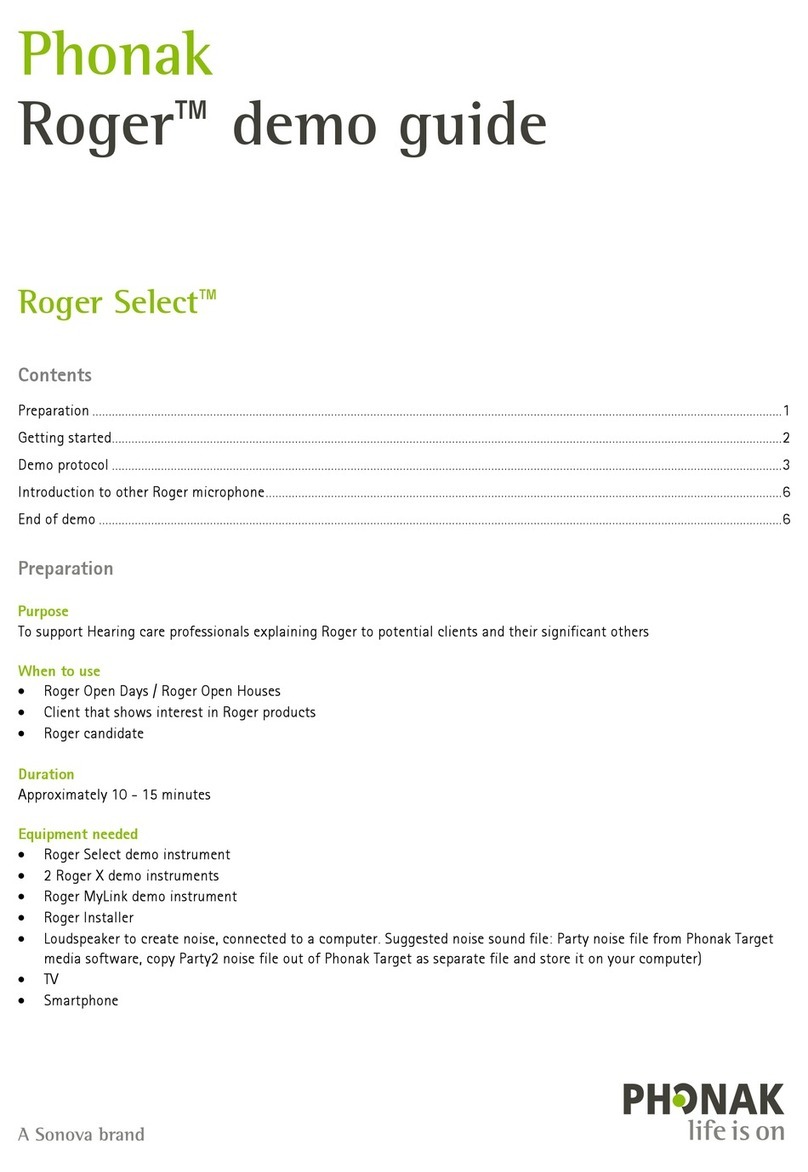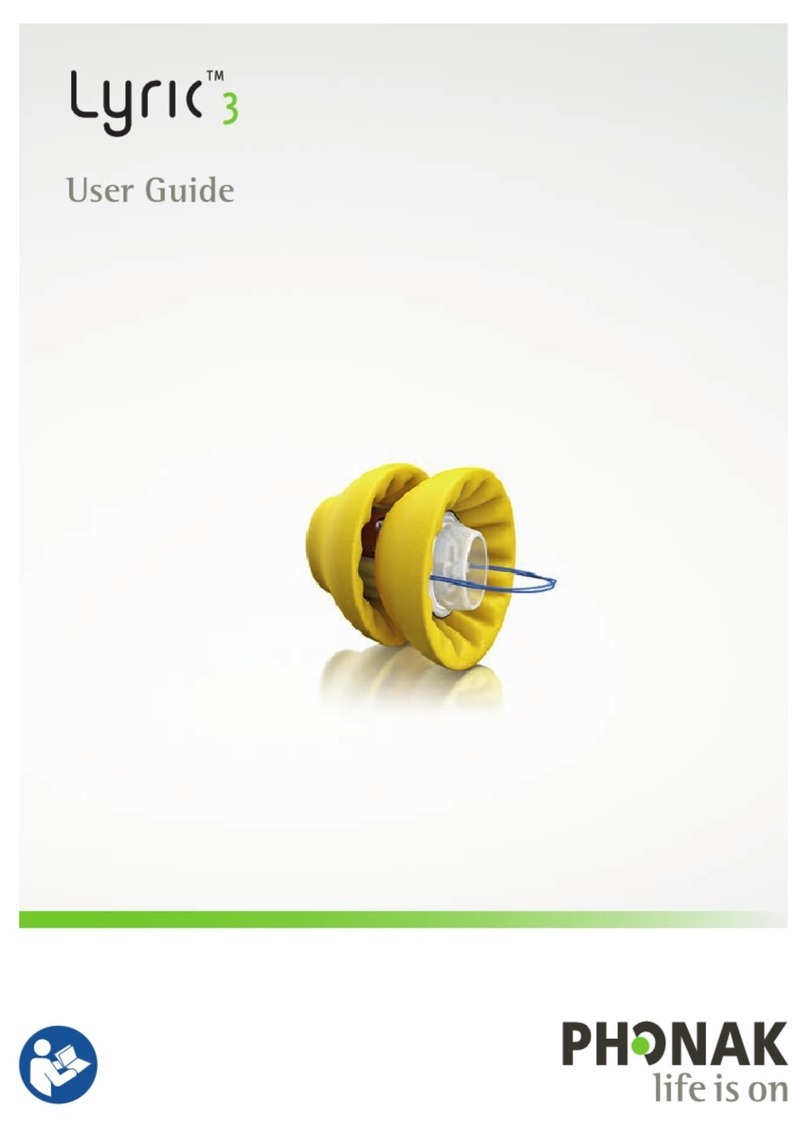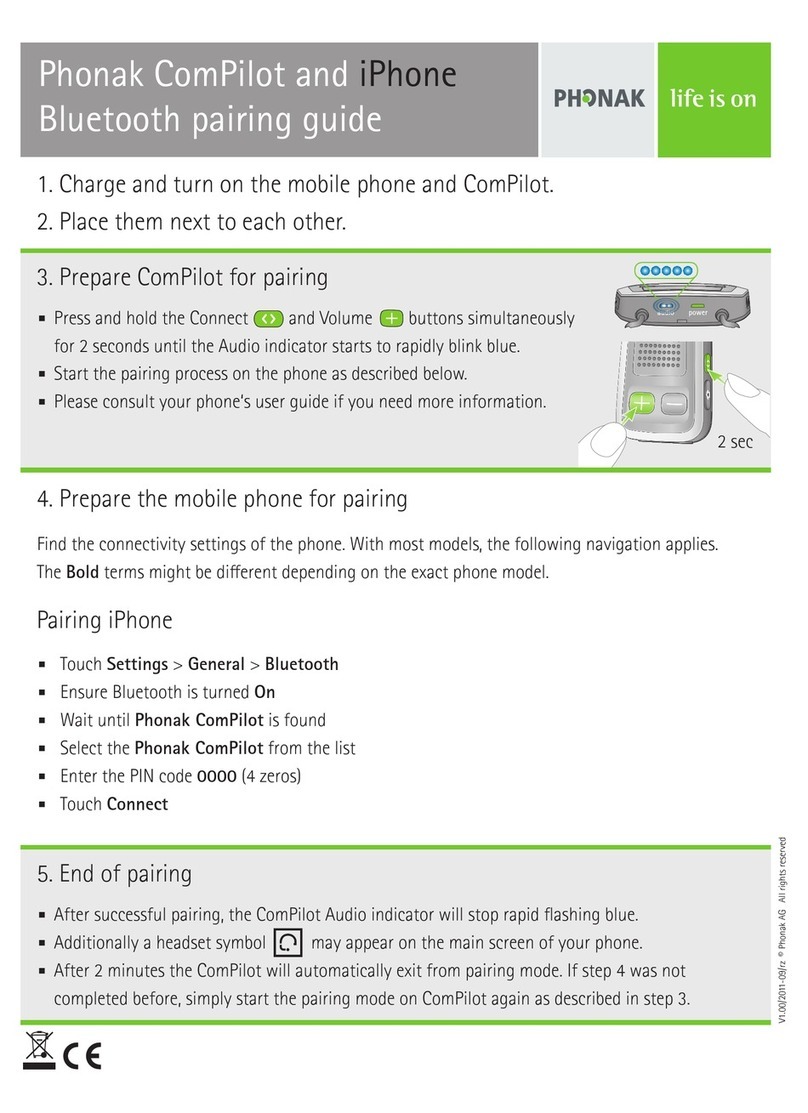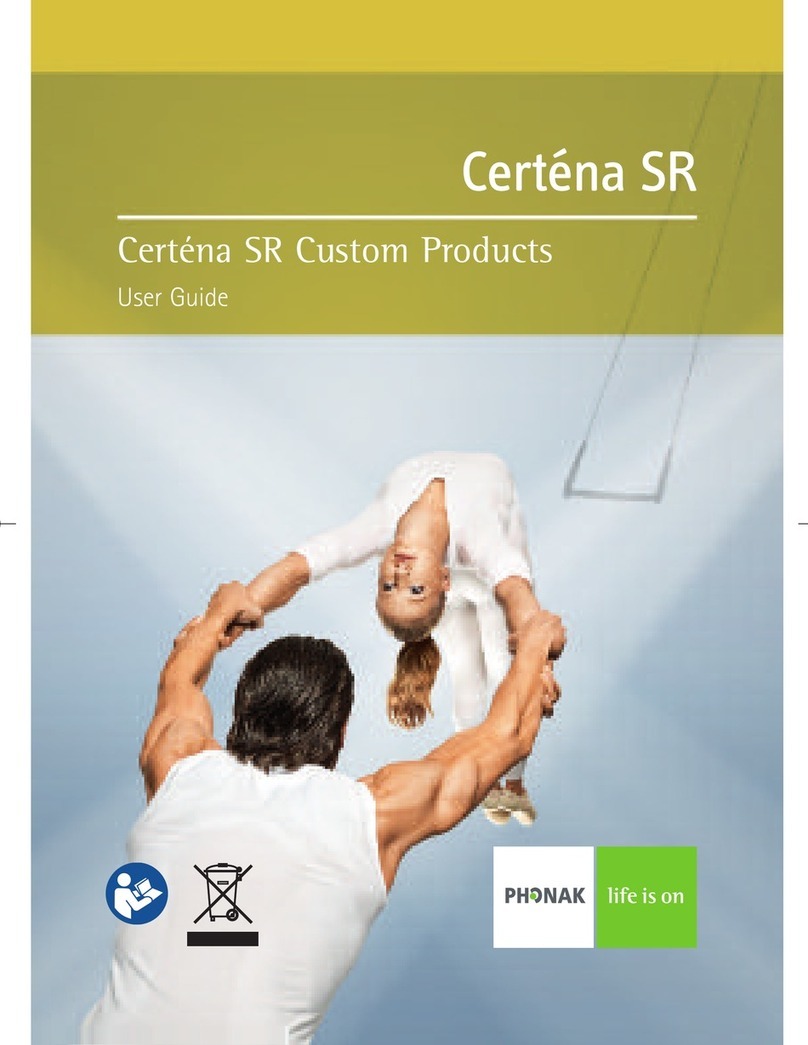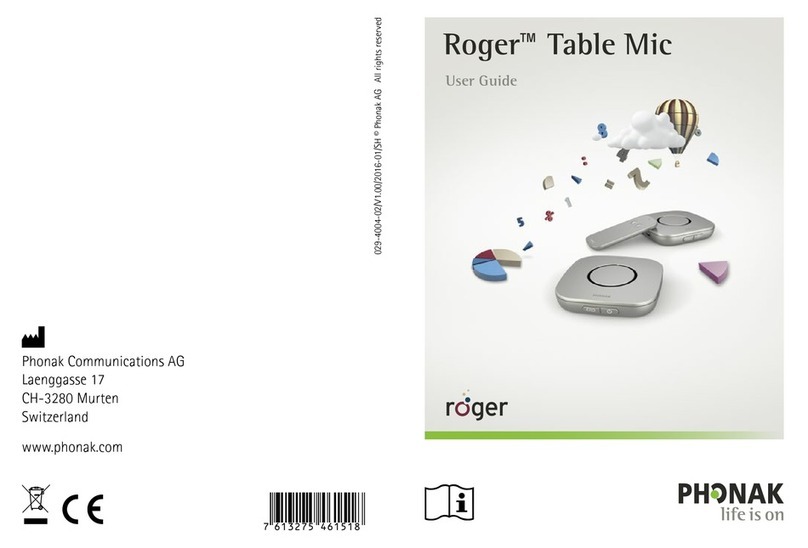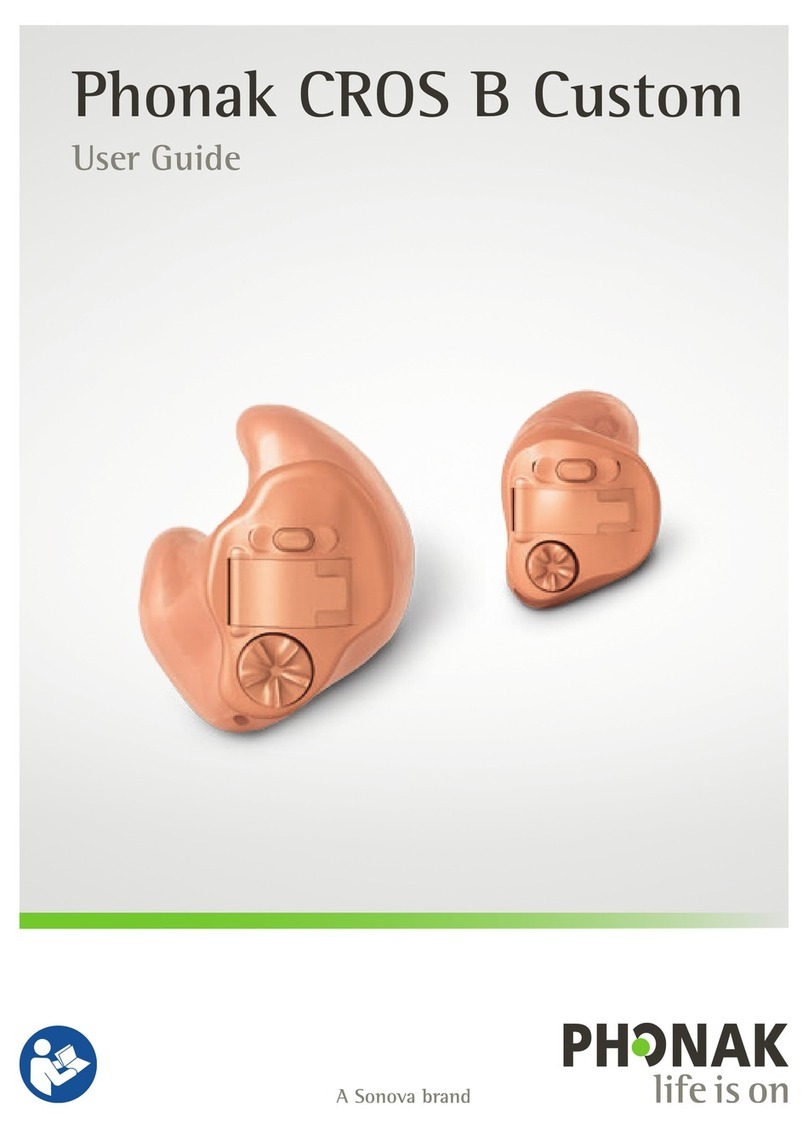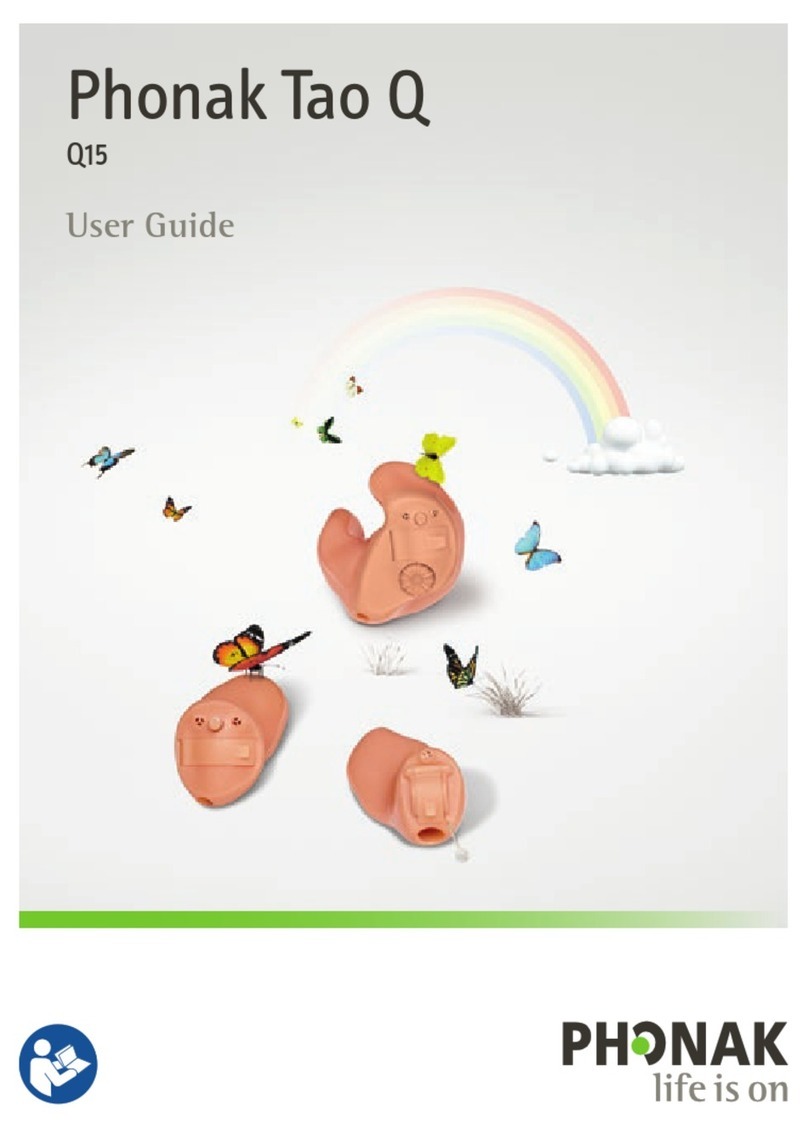4
..
..
................................................................ .......
4.
Protect them from
excess
moisture
and
heat.
Take
care
when bathing
and
swimming.
Accessories
The
audio
shoe
allows
you
to
use
various additional
de
v
ices
-
In
summer,
do
not
leave
instruments near windows
or
car
windshields.
for example Phonak's MicroLink wireless communication
system
or
5.
Dail
y cleaning
and
a drying
system
are
highly recommended.
Your
hearingcare
~
wireless television accessories -with your hearing instrument. professional will
be
glad to advise
you.
Please
consult your hearingcare professional.
Child
safety
device
\3
To
protect children from the dangers
of
playing with batteries, your
hearing instruments
can
be
fit
with child safety
de
v
ices.
Ask
your
hearingcare professional for details.
Important
points
1.
Always
use
new
batteries
as
replacements. Your hearingcare professional will dispose
of
the old
ones
for
you.
2.
If
you
will not
be
using the hearing instruments for a long period
of
time,
be
sure
to
remove the batteries.
3.
When
instruments
are
not
in
use,
store them safely
in
the
case.
6.
Hair
spray,
creams
and
make-up
can
damage
hearing instruments.
Remo
ve
instruments before applying cosmetics.
7.
If
your PicoForte3s fail to operate after
you
have
correctly inserted
new
batteries,
contact your hearingcare professional for advice.
Wa
nllllj
Never
leave
your instruments and/or batteries where small children
or
house
pets
can
reach
them.
If
batteries
are
swallowed, promptly
seek
medical attention.
Importa'1t. U
se
only hearing instruments
that
have
been
specially adjusted for
you
by
a hearingcare professional. Other instruments
may
be
ineffective
or,
in
certain
cases,
even
damage
your hearing.
5