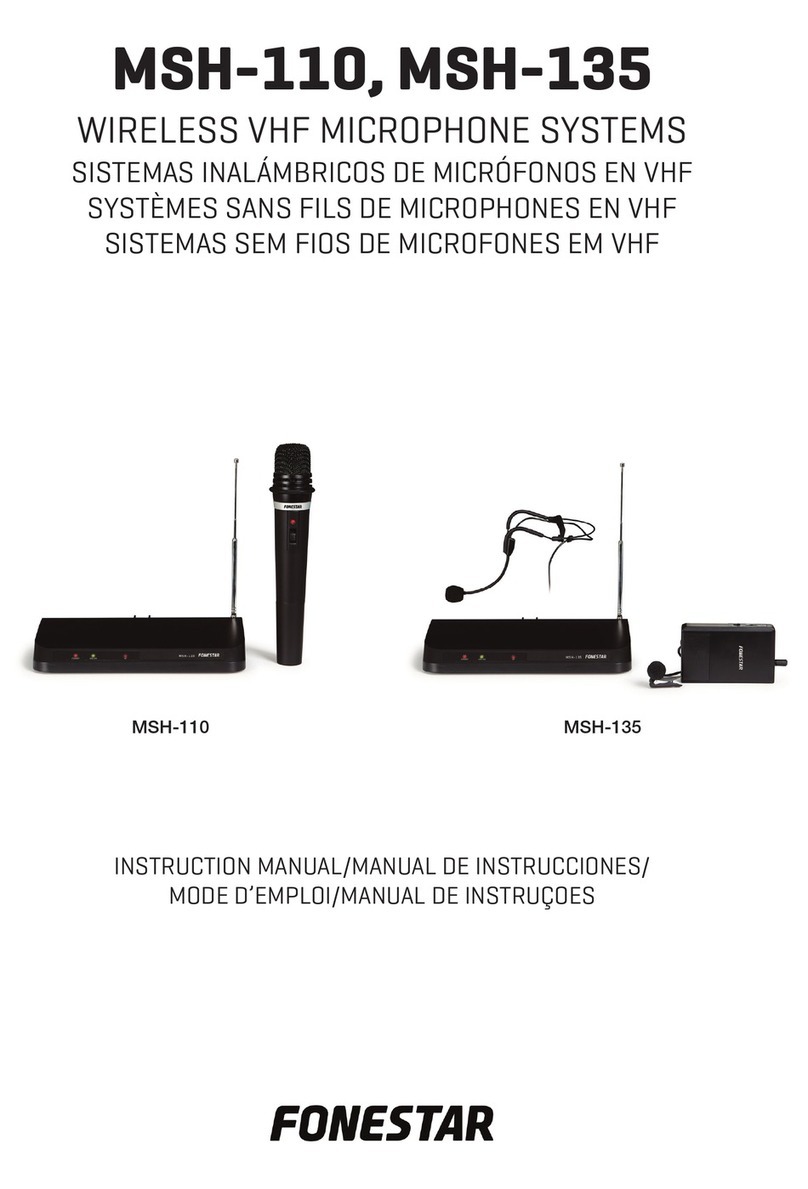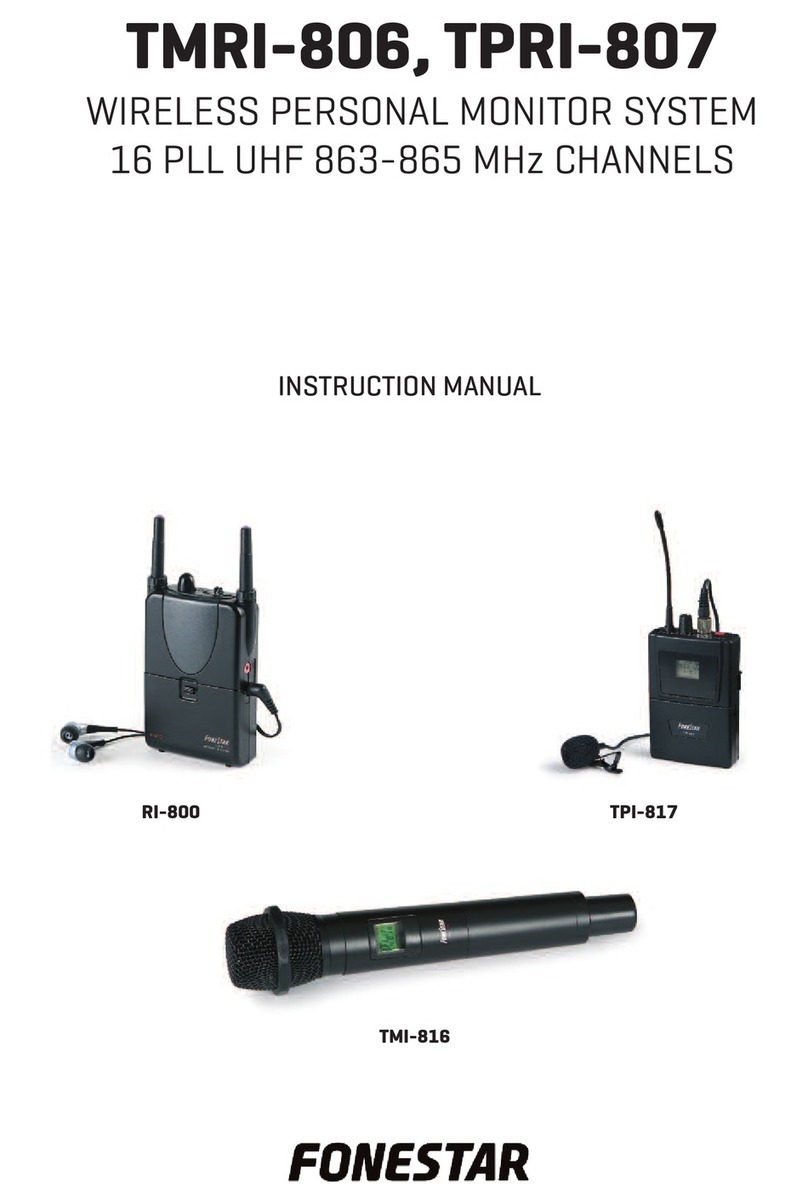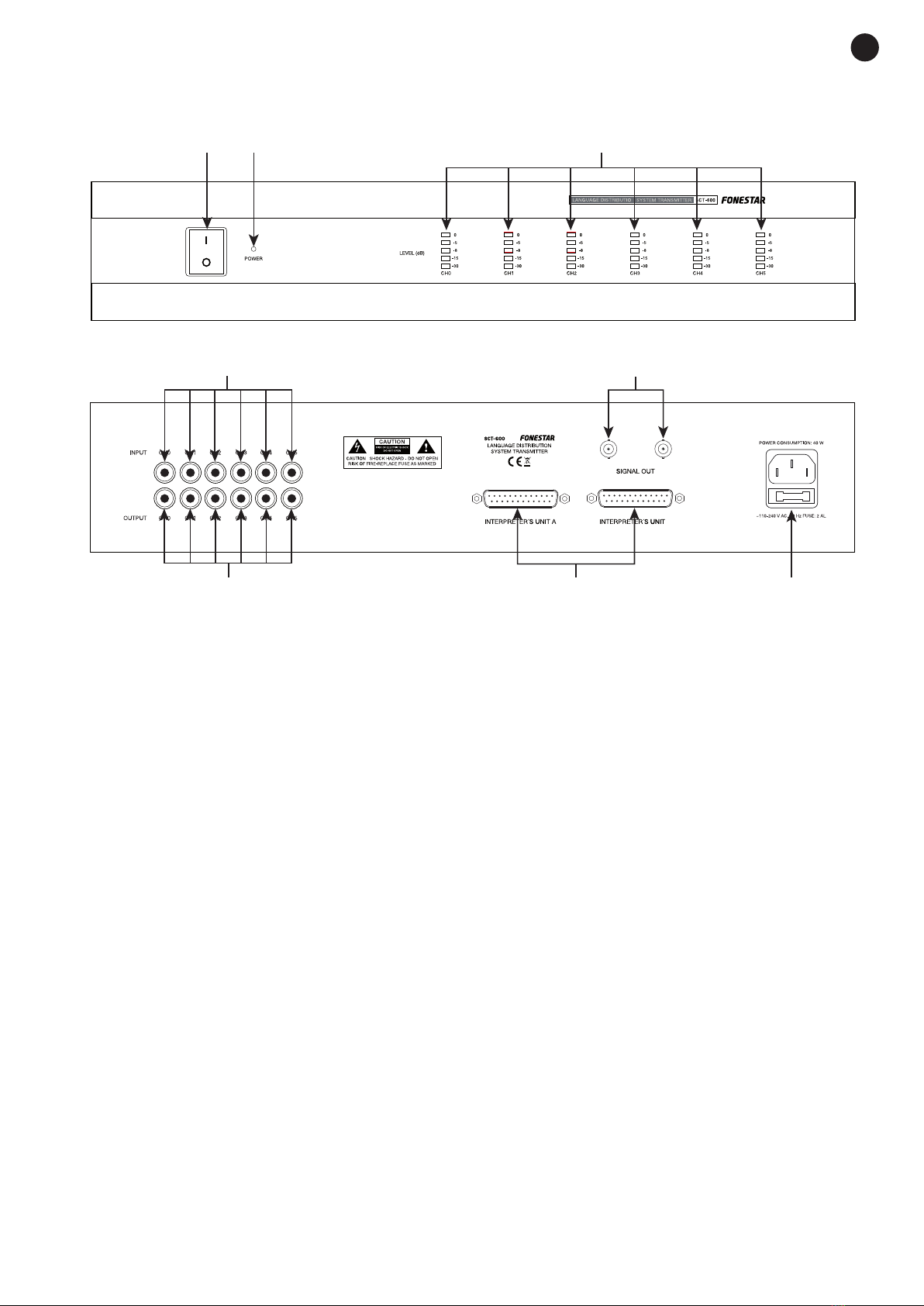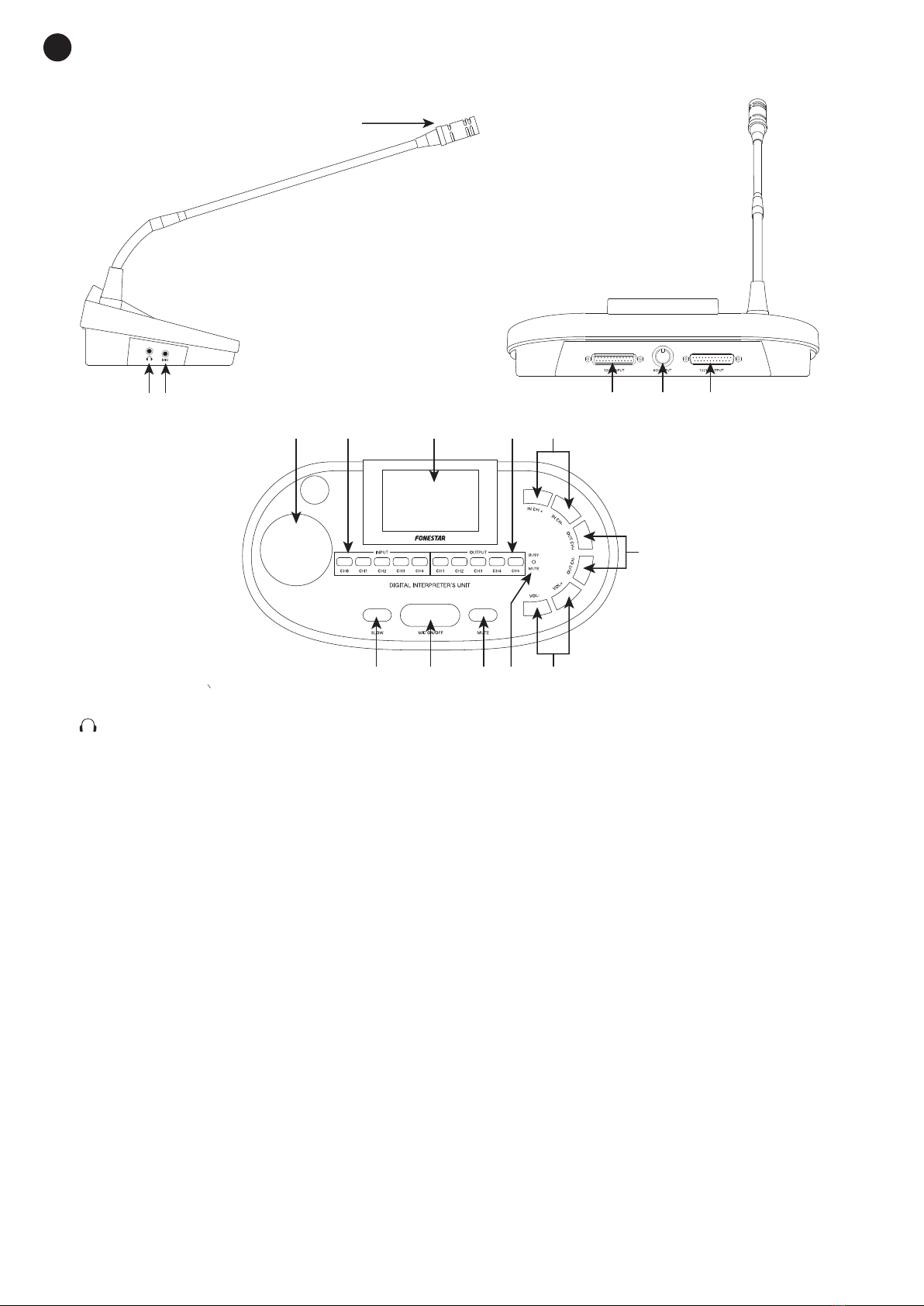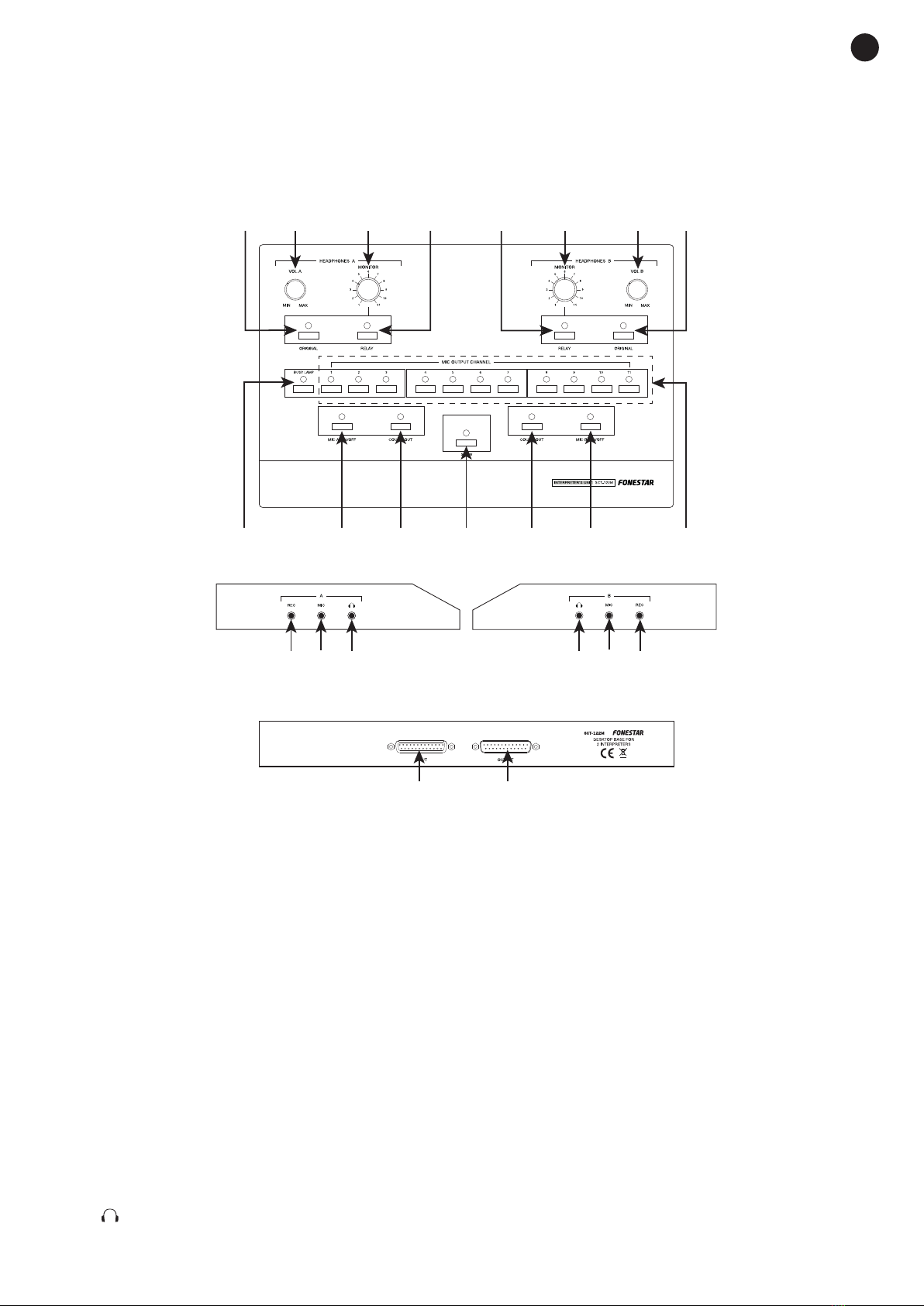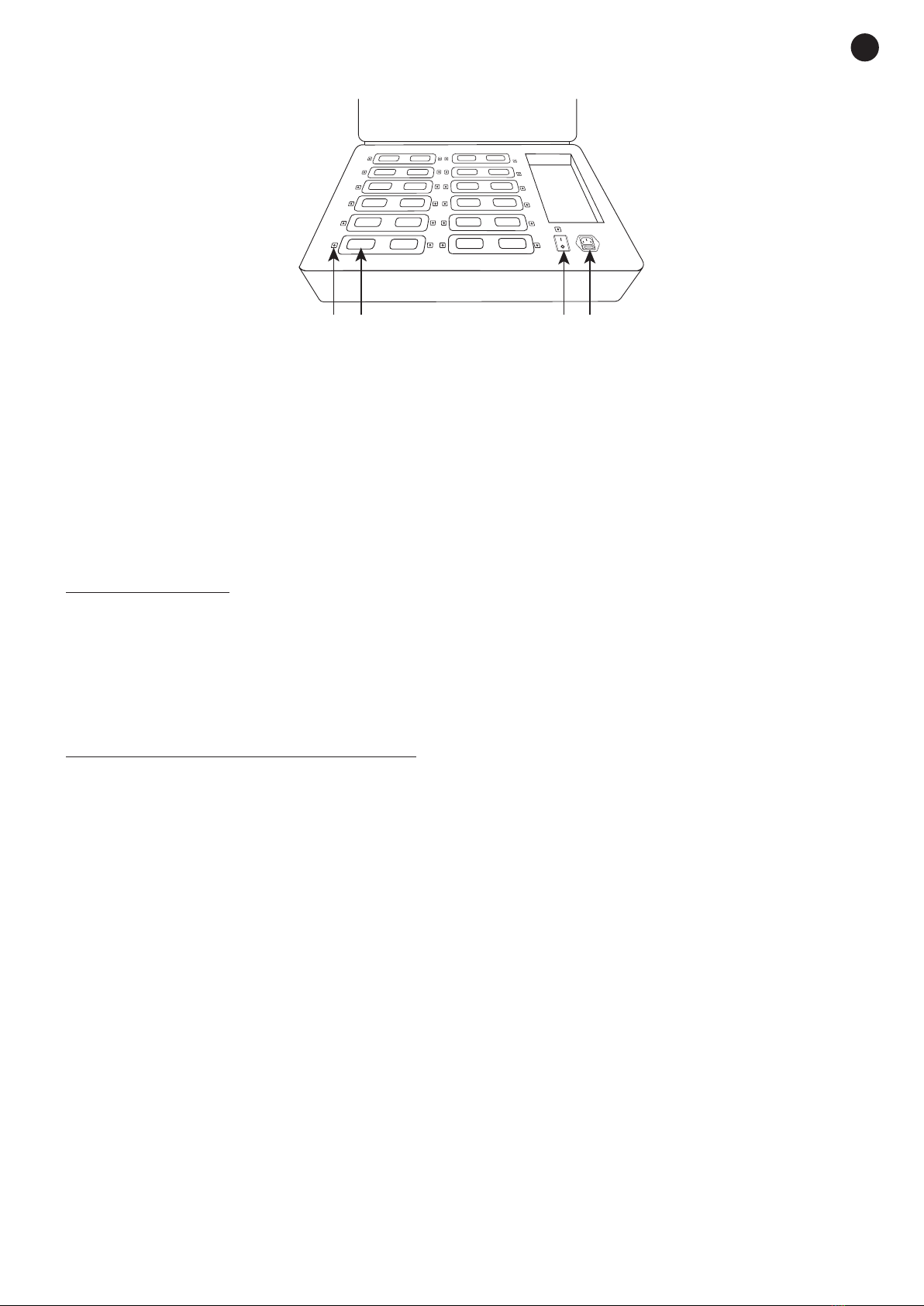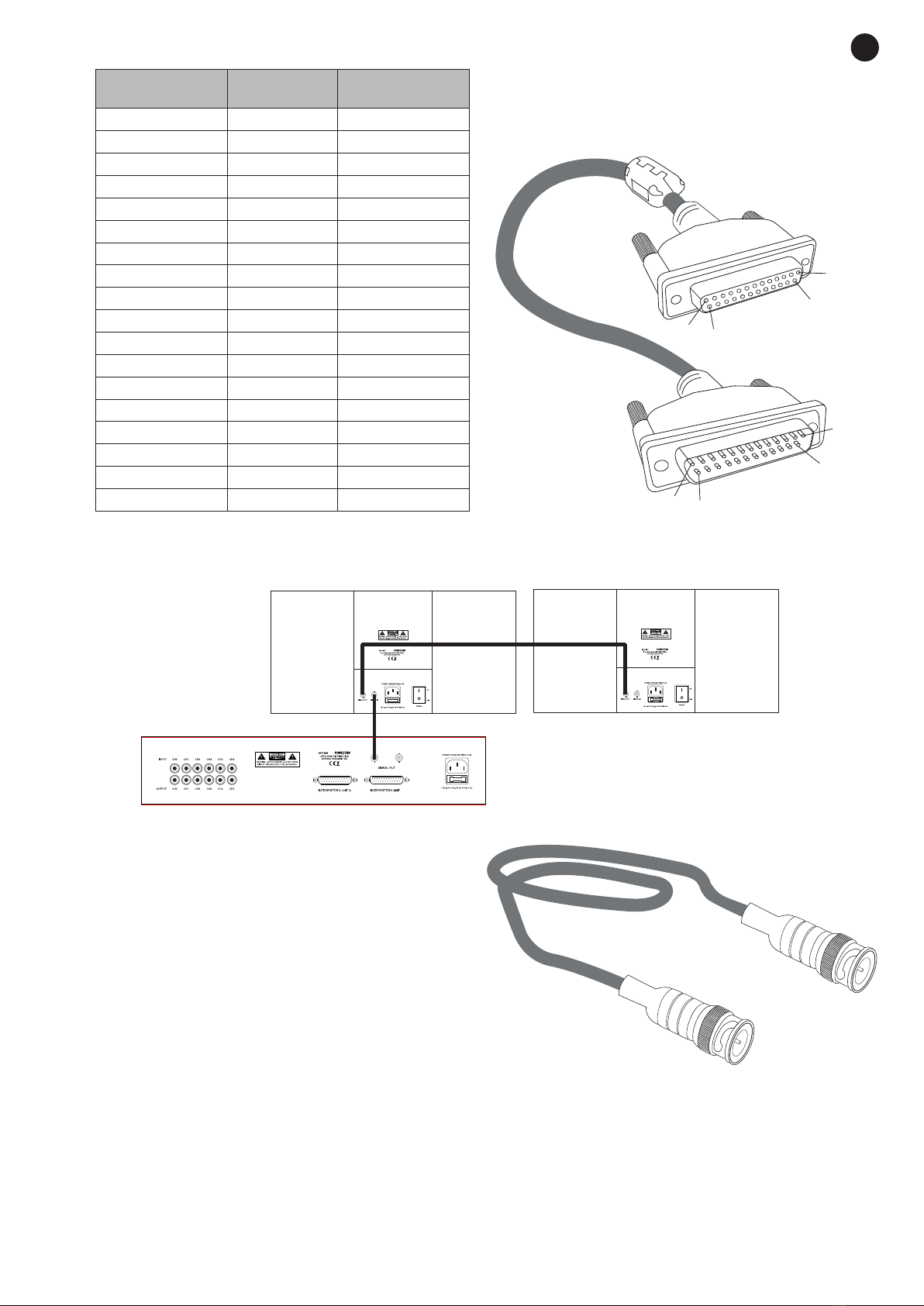EN
- 10 -
INSTRUCTIONS FOR USE
1.- Connect all equipment in the system as indicated in the CONNECTION section and turn them on.
2.- Configure the system microphones.
IMPORTANT: This system is configured so that SCT-6R receivers can receive up to 6 channels (0:
original language, 1-5: translations).
a.- (SCT-61M only) Perform the additional previous configurations as described in the OTHER
CONFIGURATIONS section.
b.- Select the channel you want to listen to through the docking speaker ( SCT-61Monly) or through
the headphone output.
- SCT-61M
Press the corresponding channel button in the INPUT CH 0-CH 4 section or with the IN CH-/IN
CH+ buttons to decrease/increase the selected channel. Finally, modify the volume using the
VOL-/VOL+ buttons to decrease/increase the volume respectively.
- SCT-122M
To listen to the original audio (CH 0) press the ORIGINAL button; if you want to listen to another
of the translated languages press the RELAY button and turn the MONITOR selector to select
the channel: 1 for CH 1, 2 for CH 2, etc. Finally, modify the volume by turning the VOL A and/
or VOL B rotary control.
c.- Select the channel to broadcast your language.
- SCT-61M
Press the corresponding channel button in the OUTPUT CH 1-CH 5 section or with the OUT
CH-/OUT CH+ buttons to decrease/increase the selected channel from CH 1 to CH 5. If the
channel you have selected is currently being used by another SCT-61M microphone, the BUSY
indicator light will turn red when you try to activate your microphone, warning that the channel
is busy and preventing you from using the channel.
- SCT-122M
Press the corresponding channel button in the MIC OUTPUT CHANNEL CH 1-CH 5 section. If
the selected channel has already been selected on another SCT-122M microphone, regardless
of whether the microphone is active or not, the BUSY LAMP indicator light will light red , warning
that the channel is busy and preventing the channel from being used.
3.- Configure the SCT-6R receivers and verify that they receive the signal correctly.
a.- Connect the headphones.
b.- Turn on the receiver by long pressing the button and place yourself in the signal coverage area
provided by the IR-600T radiators.
c.- Select the channel with the CH / CH buttons.
d.- Modify volume using the VOL-/VOL+ buttons. If you need to mute the audio at any one time, short
press the button .
4.- Operation of the microphones.
- SCT-61M
a.- With the microphone already set up, press MIC ON/OFF to turn the microphone on/off.
b.- When the microphone is on, you can momentarily mute it as long as you press and hold the
MUTE button. The MUTE indicator will glow green during activation of this feature.
c.- Another SCT-61M microphone can send you a SLOW signal to tell you to speak slower.This
notice will be sent to the translation unit you have selected as the audio input of your translation
unit (INPUT) as long as it is SCT-61M as well. When you press the SLOW button on your
microphone, the translation unit that is transmitting on that channel will display the word SLOW
and the red ring of the microphone will flash for a few seconds.