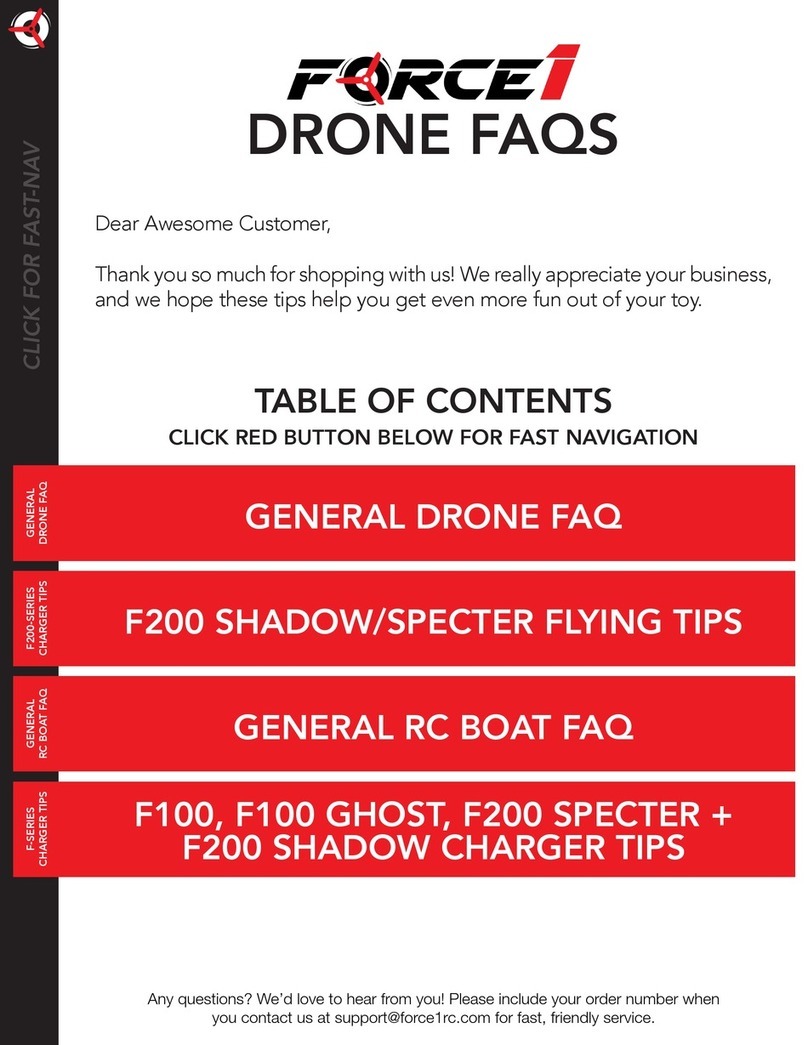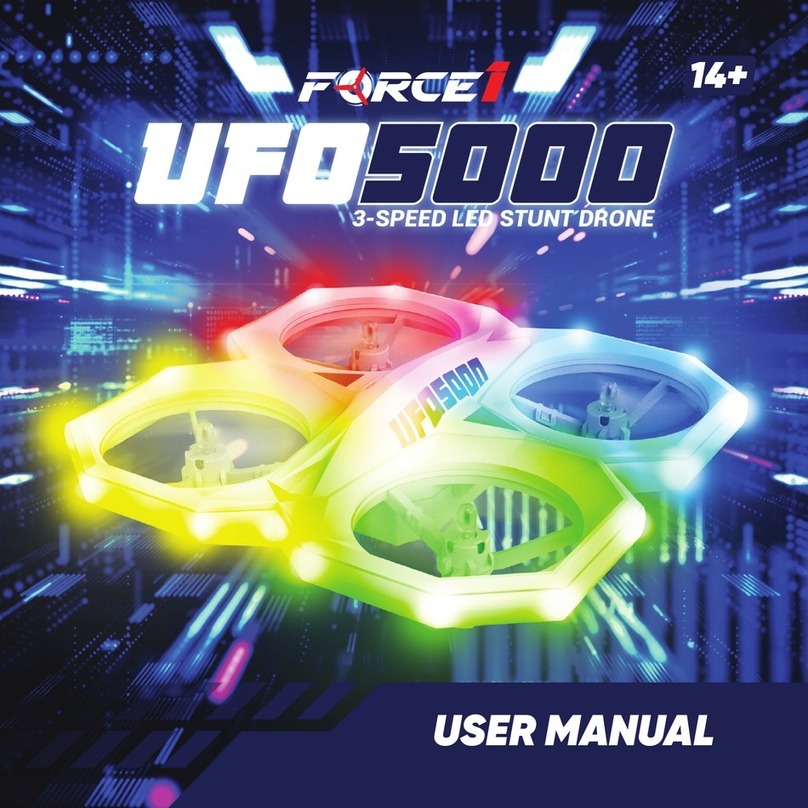MONARCH MOTION DRONE User Manual
3
IMPORTANT STATEMENT
SAFETY PRECAUTIONS
Thank you for buying a Force1 drone. Please read this manual carefully before operating the
drone. By reading this manual it is assumed you are accepting all content in this user manual
when using this drone.
(1) Please operate in a safe manner. We undertake no liability for human injury or property dam-
age caused by improper operation, as we have no control over setup, use and operation of
this drone.
(2) This drone is suitable for experienced RC drone users aged 14 years or above.
(3) The ying eld must be legally approved by your local government. Please contact us if you
have any questions about use, operation, technical support, repair, after-sale service, etc.
Force1 does not assume any responsibility for any accidents caused by using non-genuine parts
and accessories. Keep the packaging and user manual for future reference.
Email us at support@force1rc.com for questions, comments or to request spare parts.
This drone is suitable for experienced RC drone users aged 14 years or above. This product
contains small parts, please keep out of reach of children.
Please pay special attention to the following safety procedures:
(1) Keep away from humid environment.
The drone is made of precise electronic components. Humidity or water vapor may damage
electronic components causing accidents.