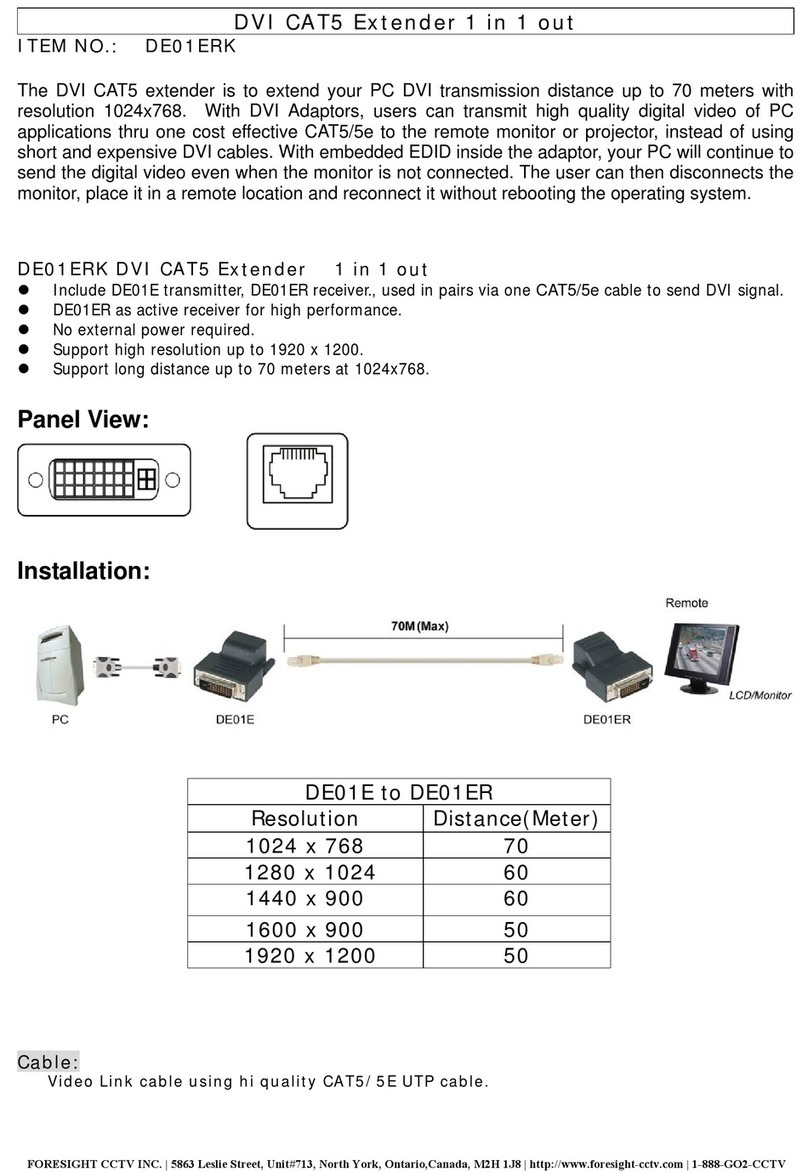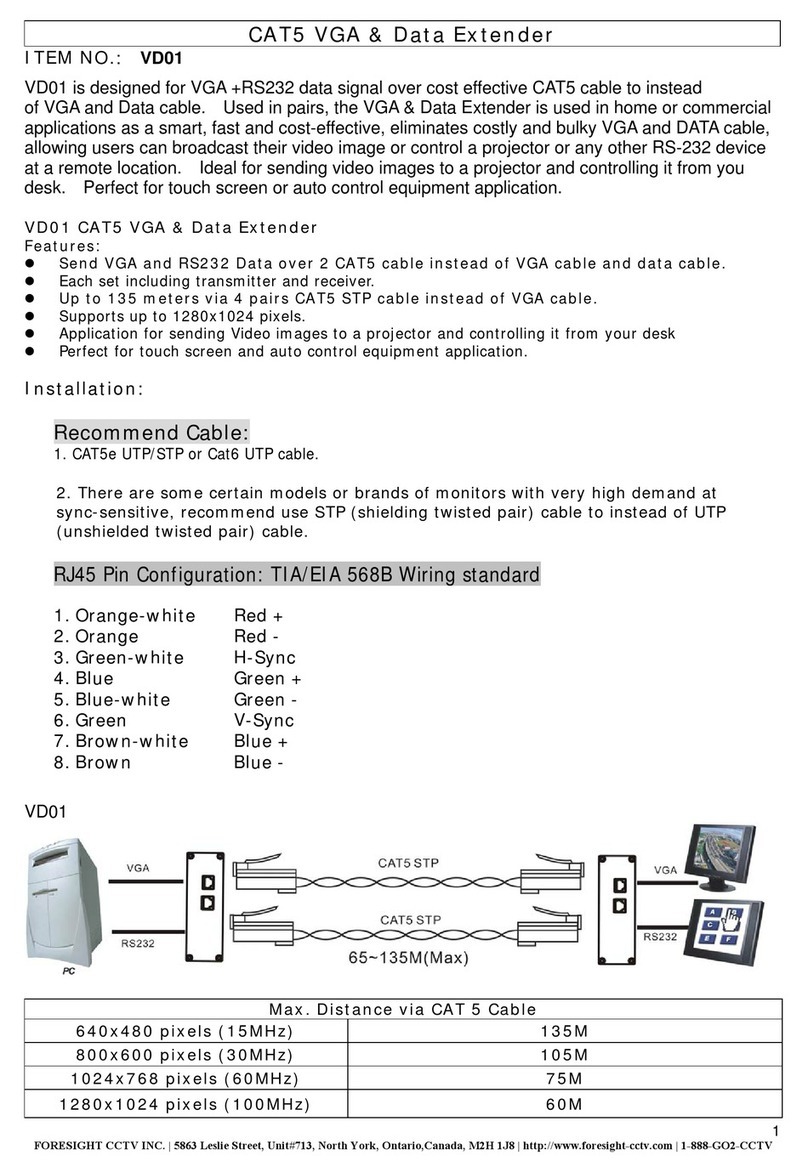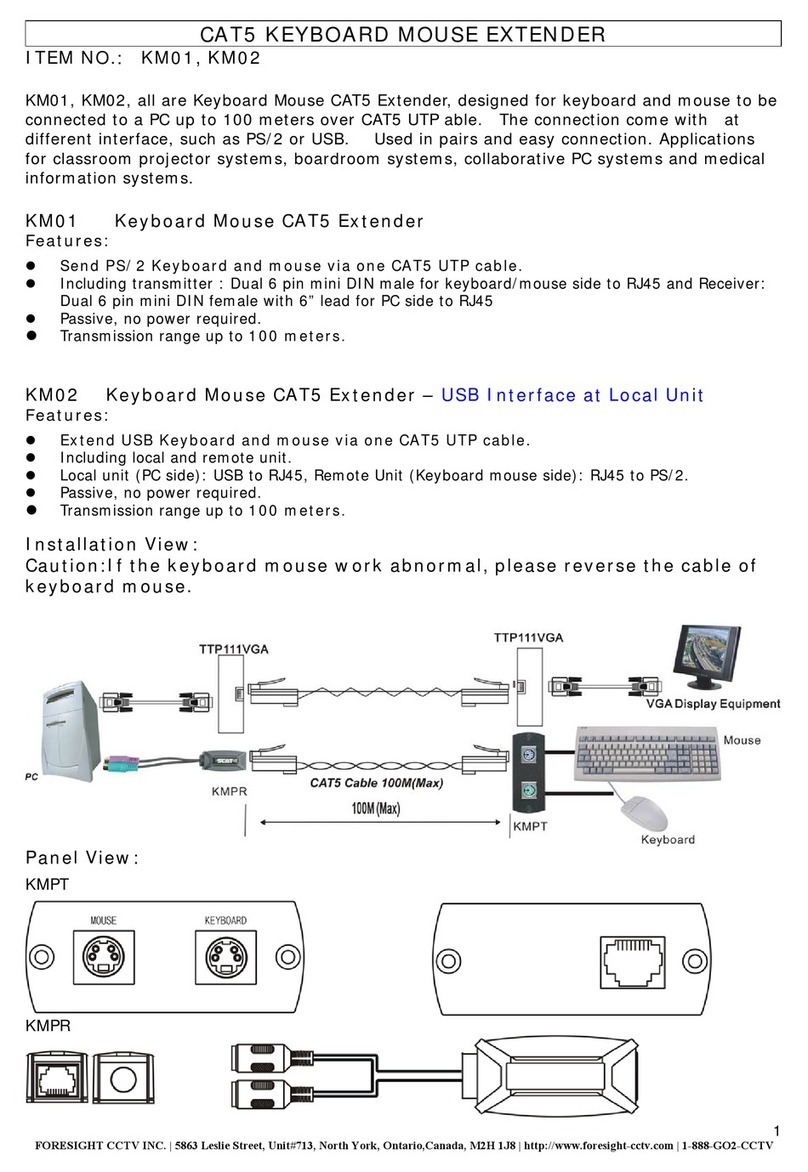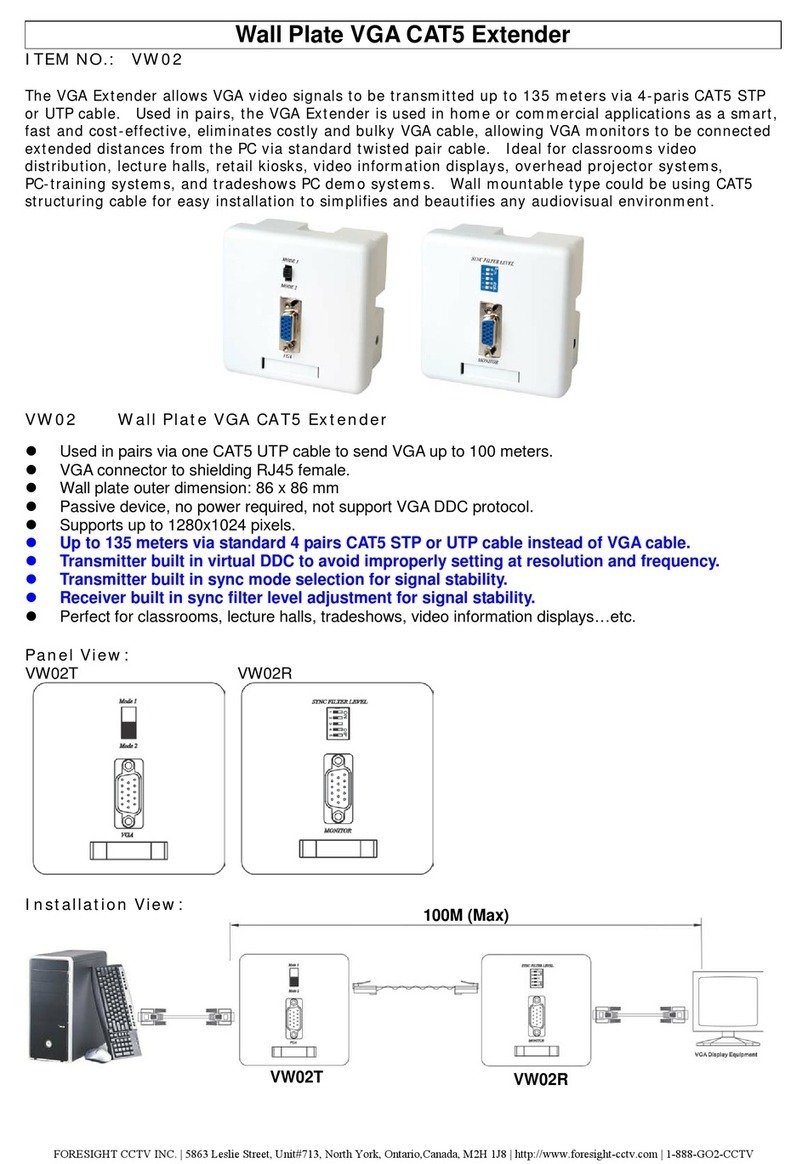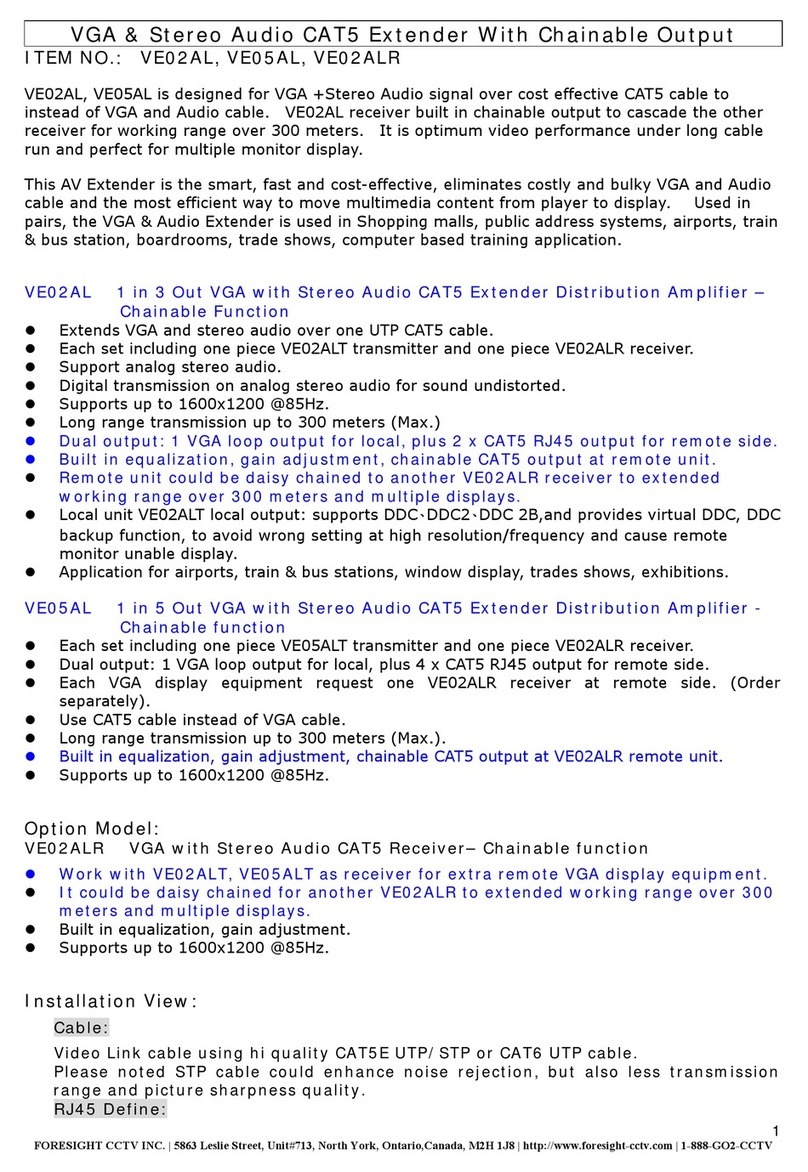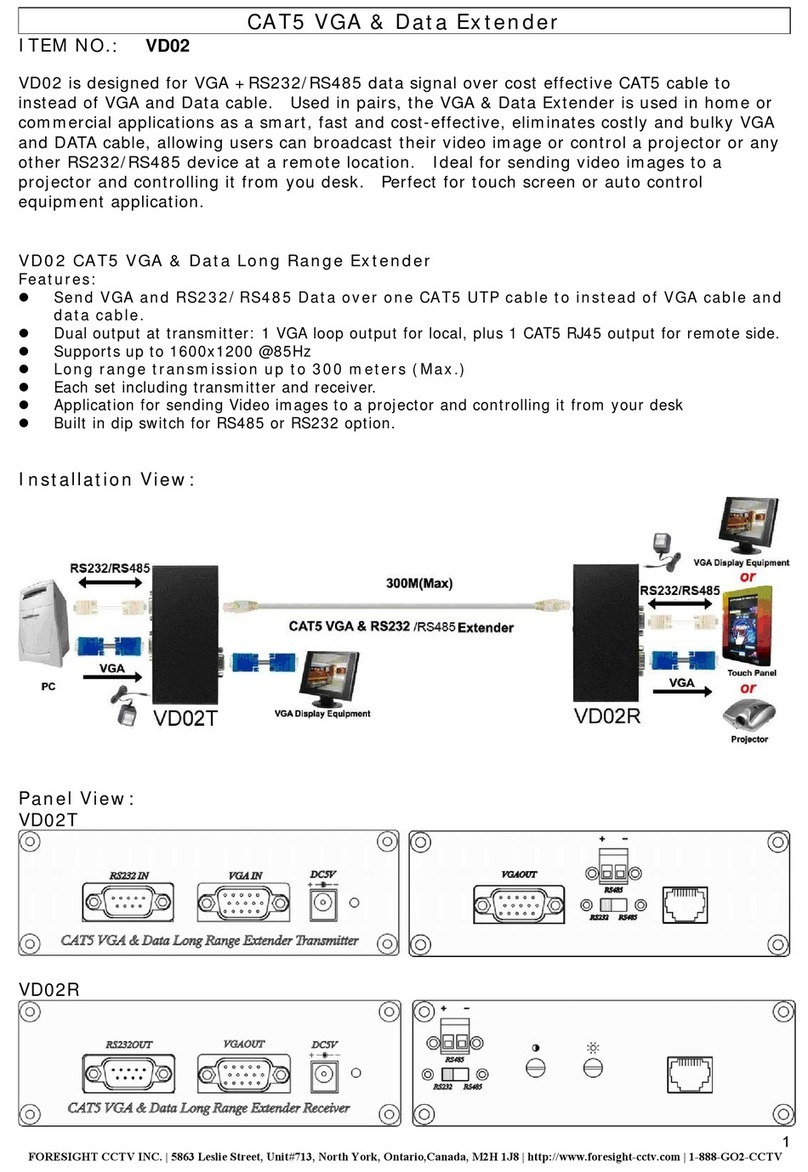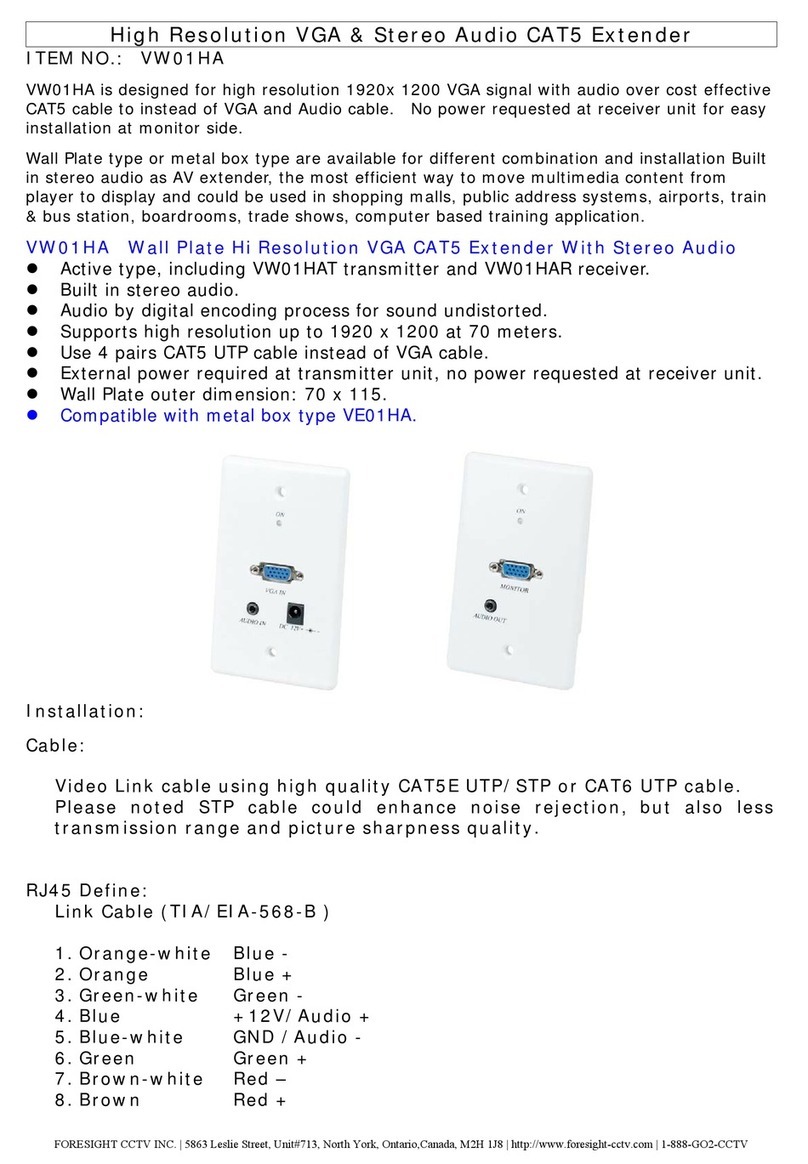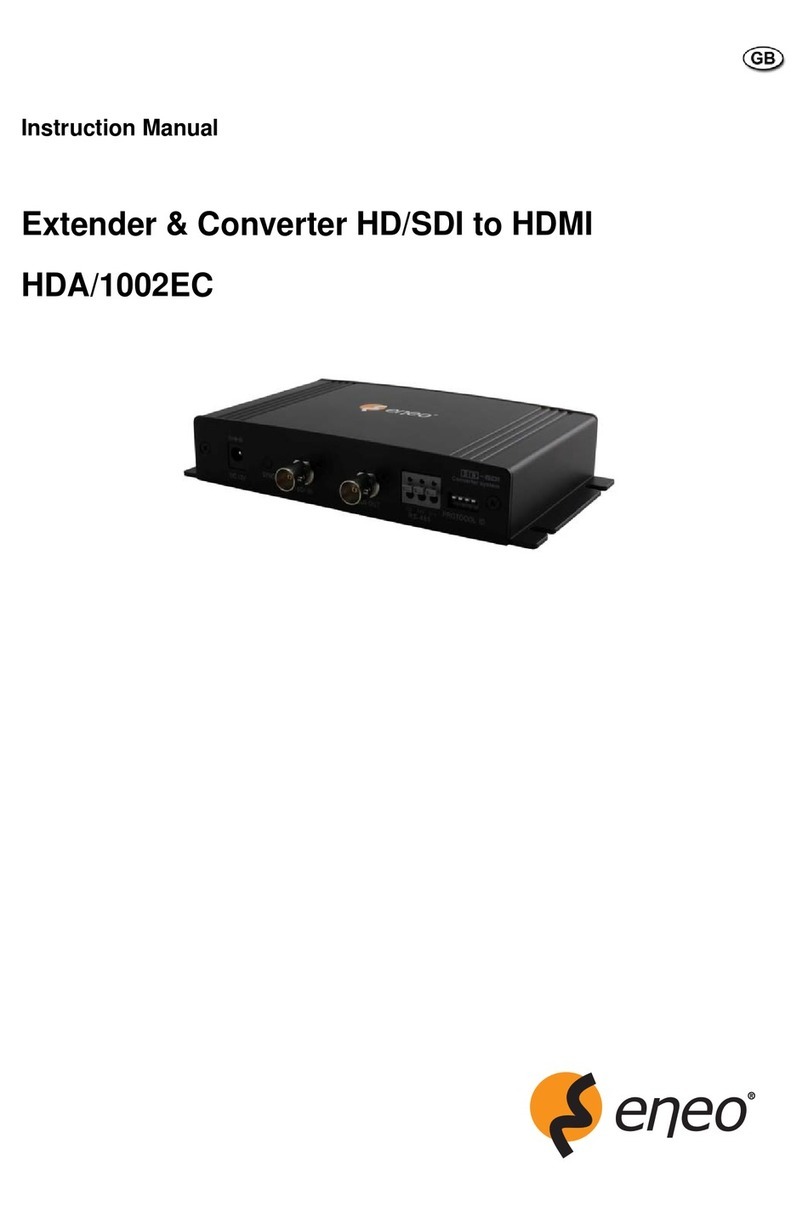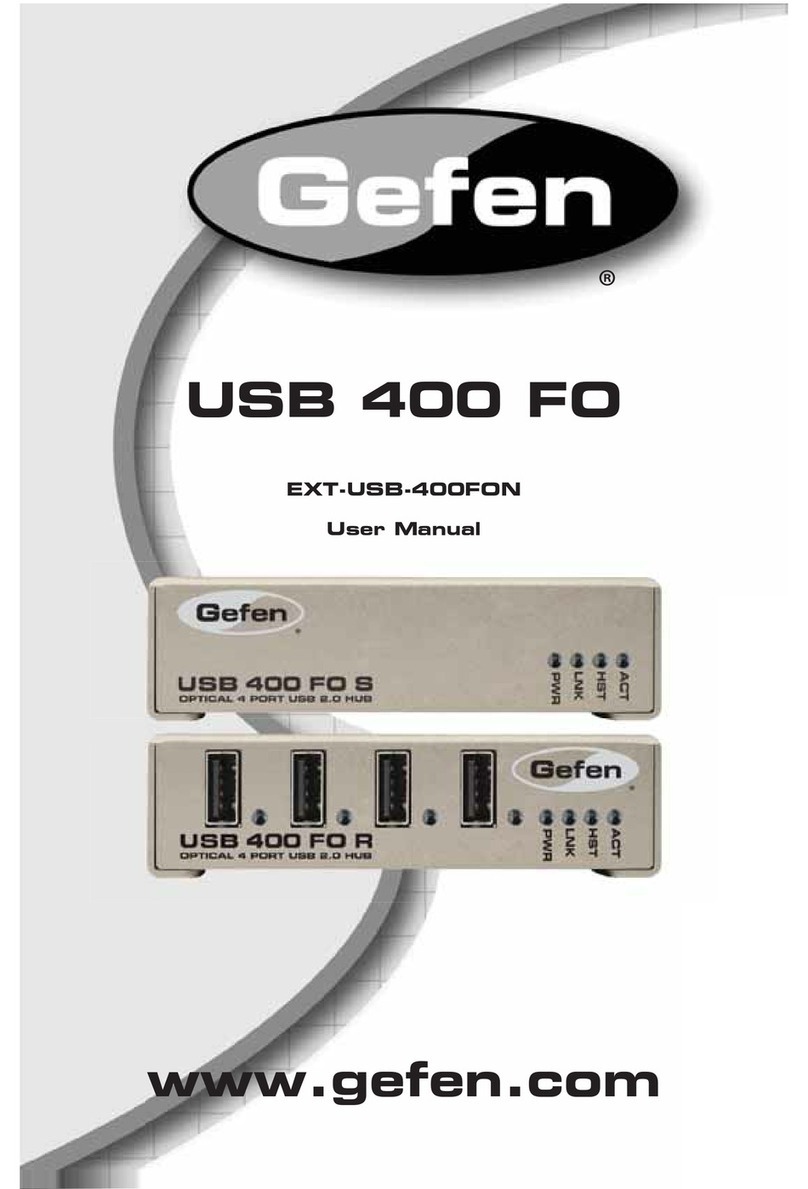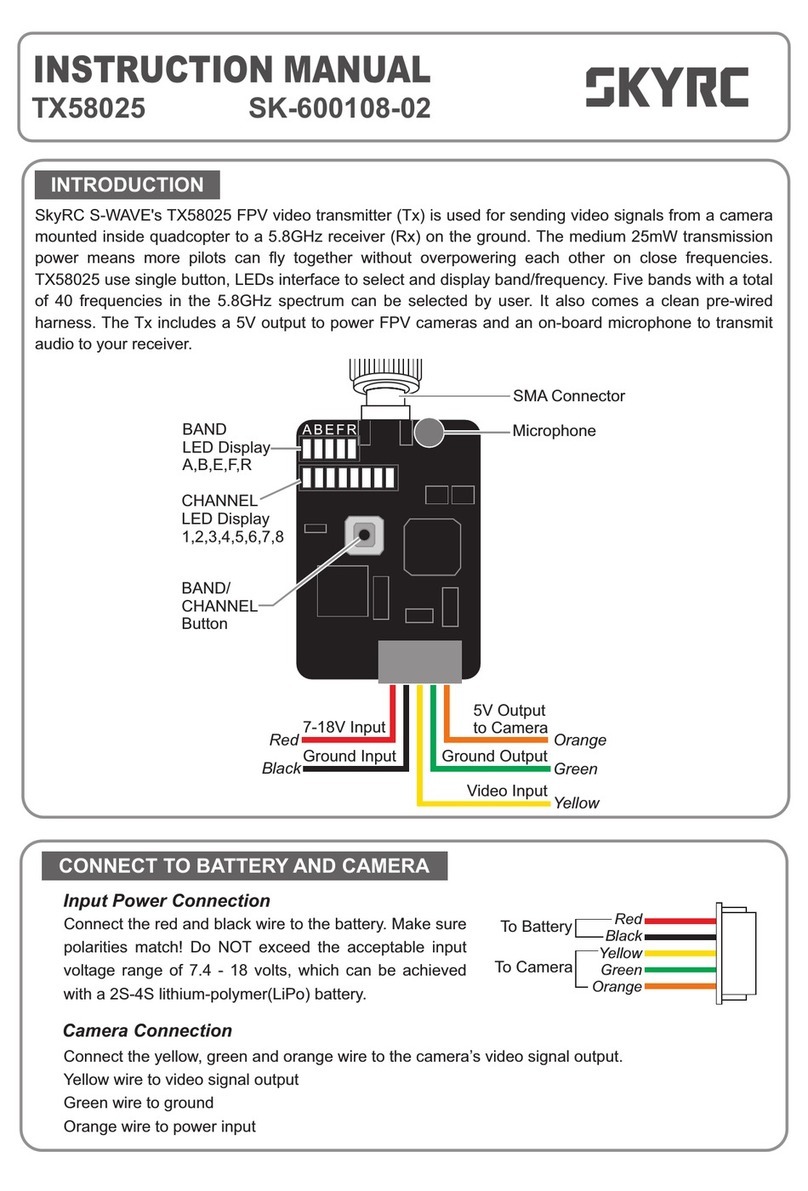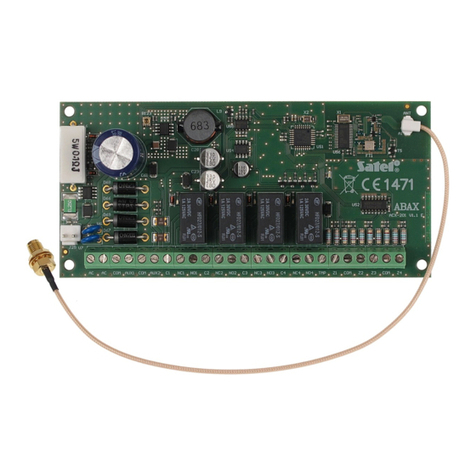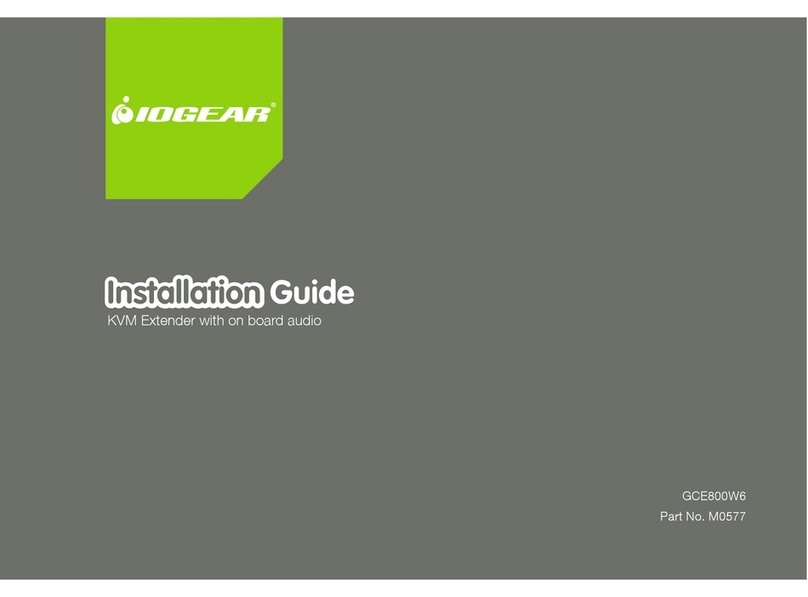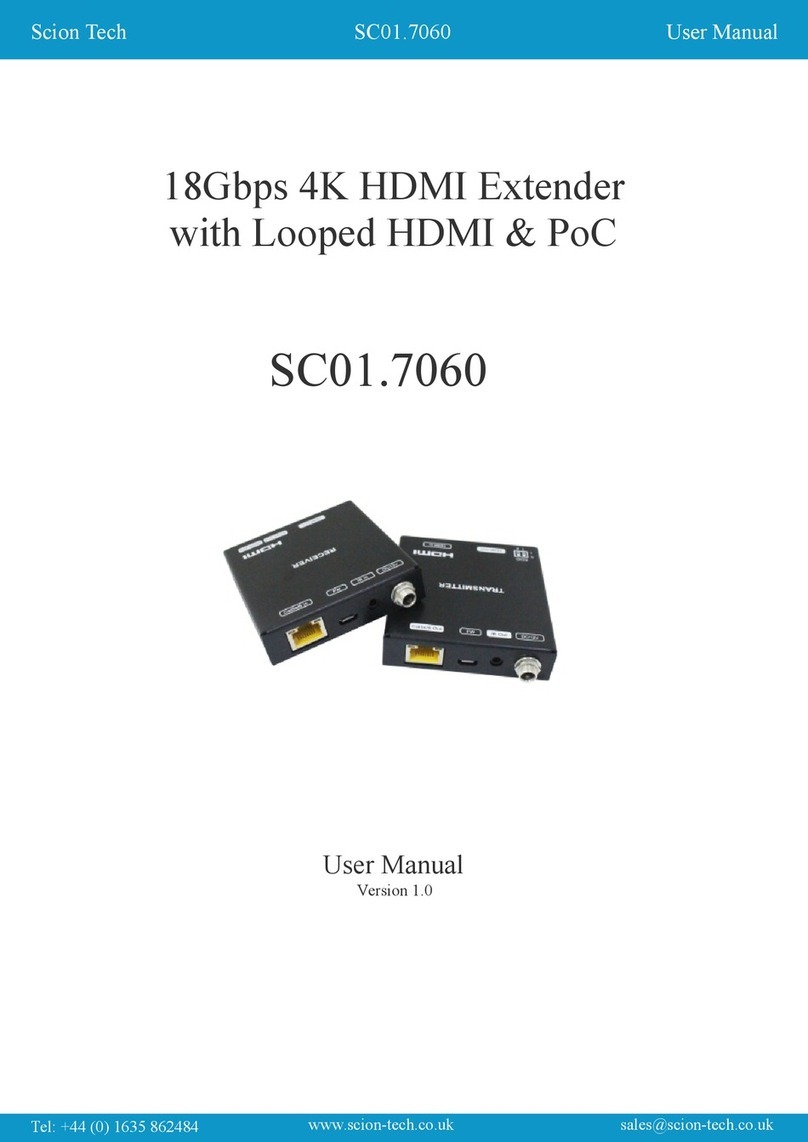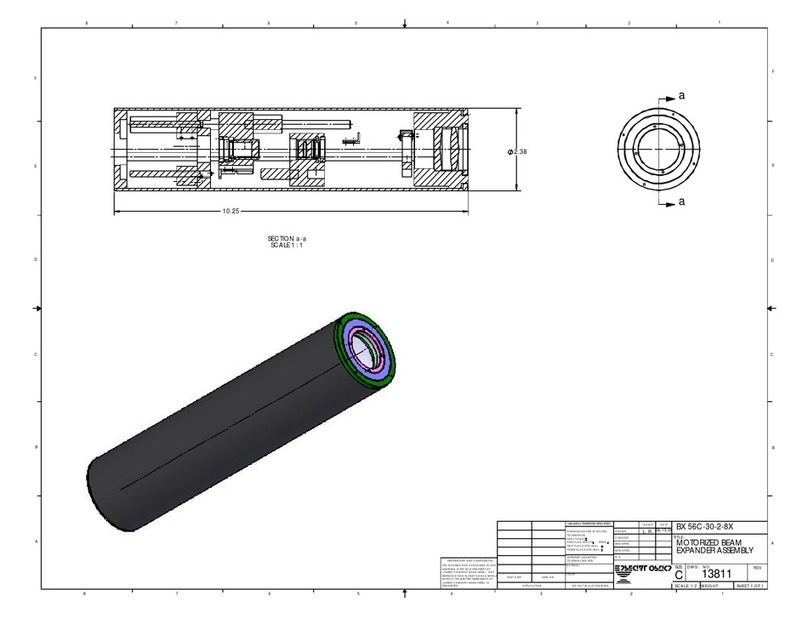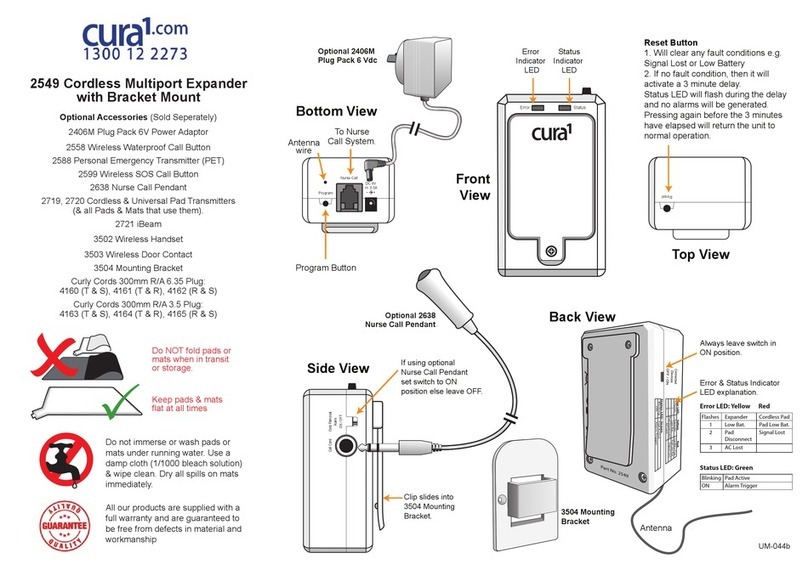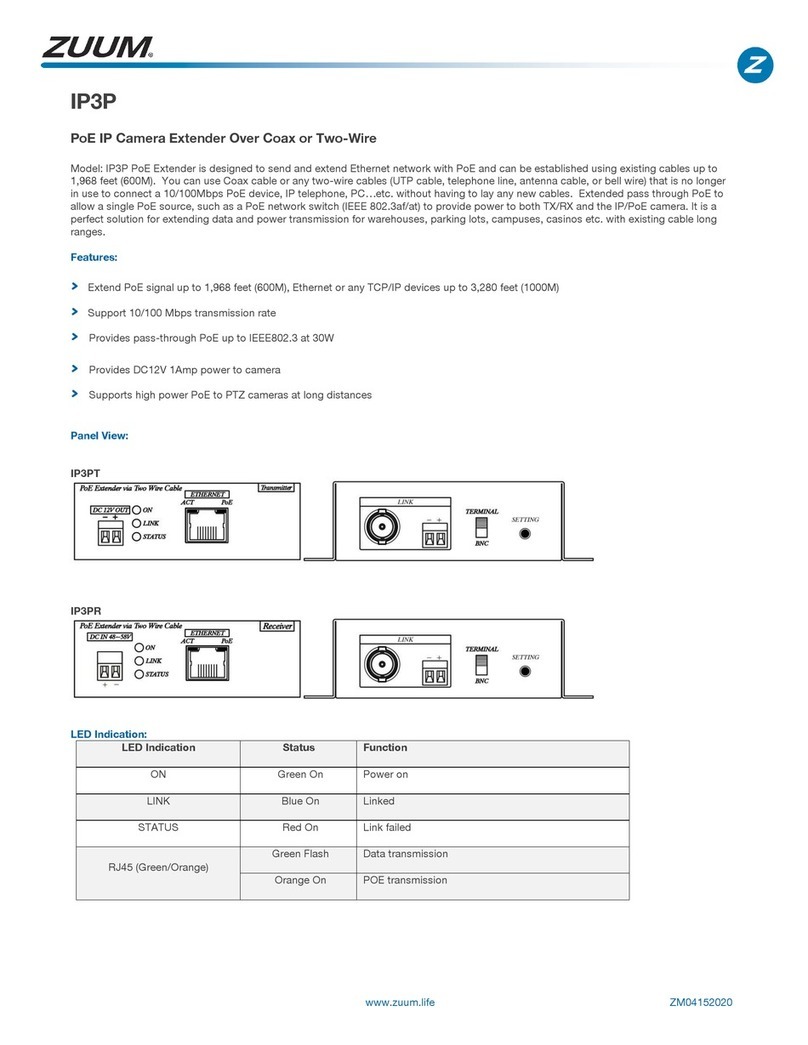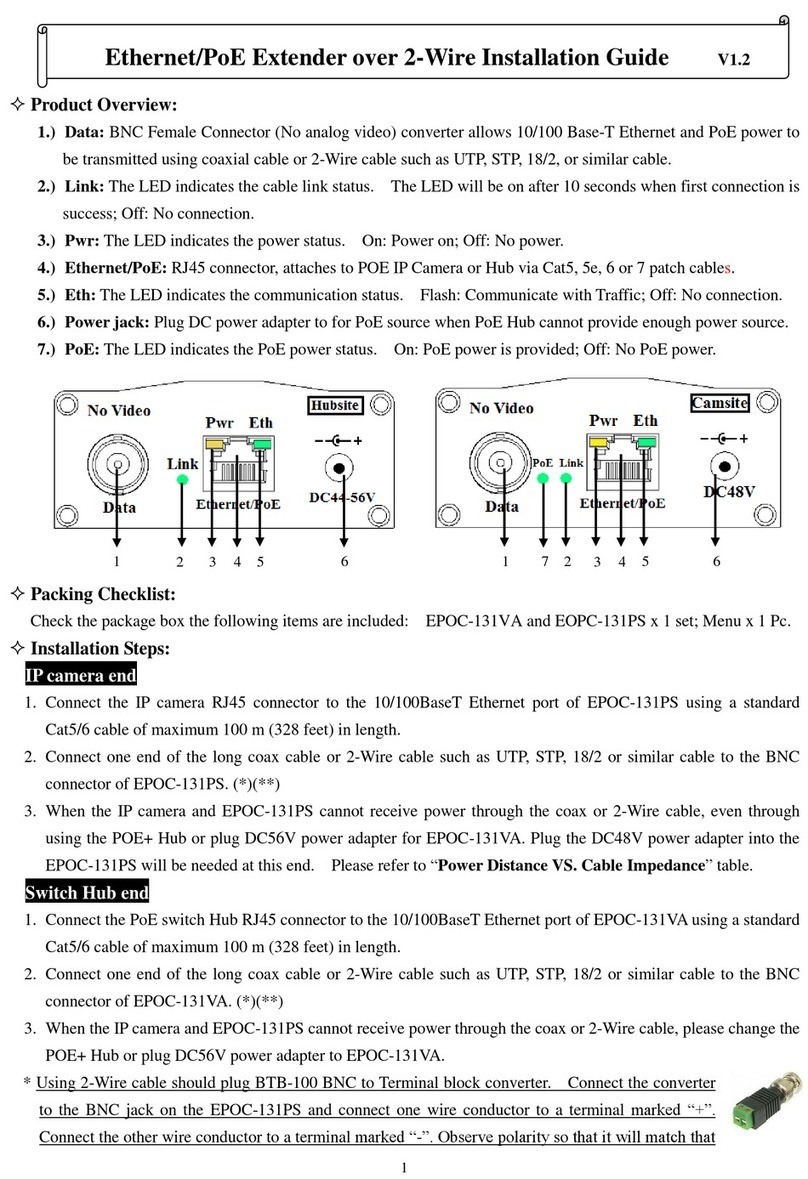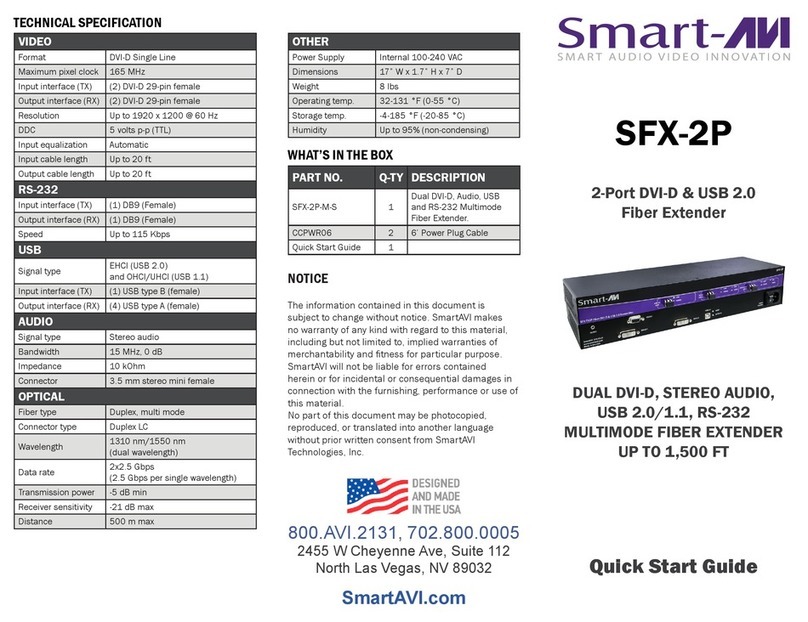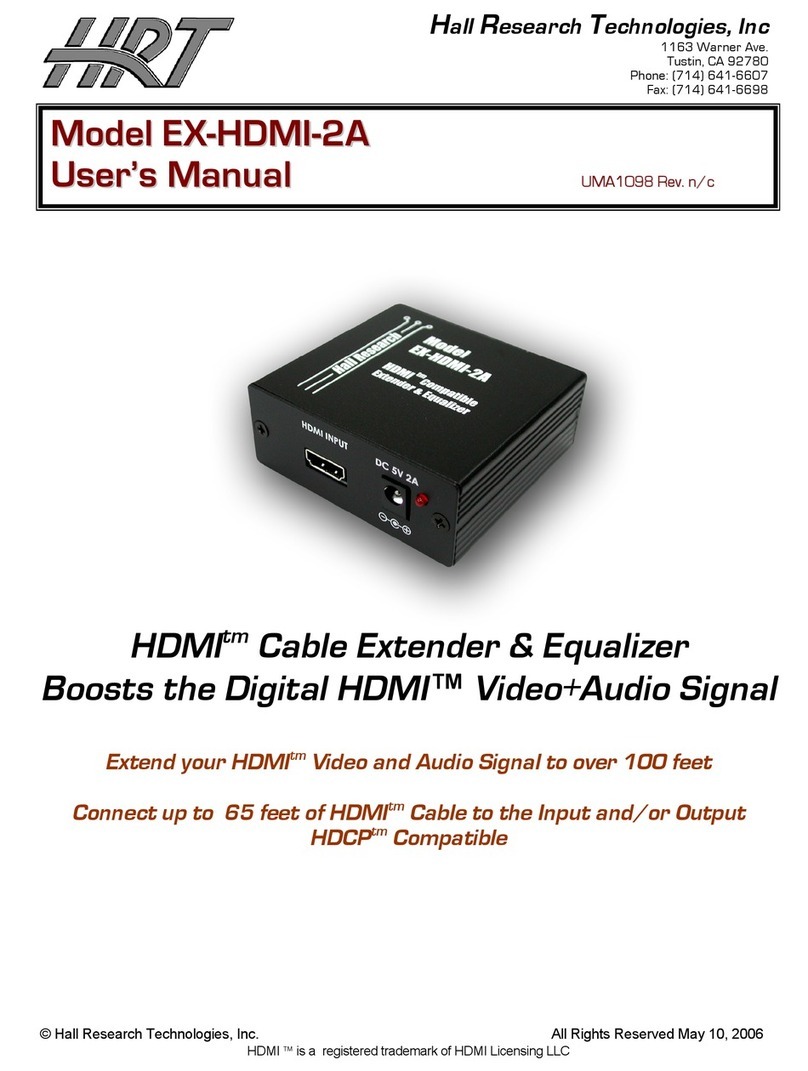FORESIGHT IP07M User manual

1
IP CABLING TRANSMISSION
ITEM NO.: IP07M Chainable IP Extender with Power over Coax/Two Wire
IP07M IP Extender with power solution is designed to send and extend Ethernet network with
power can be established using existing cables up to 500M. You can use a coax cable or
two-wire cable (UTP cable, coax cable, telephone line, antenna cable, or bell wire). It is
perfect solution to replace your analog camera with IP camera but using existing cable.
IP07M could be a transmitter or receiver unit, with the special feature allow doing
chainable/series/star connection up to 4 IP cameras. It is perfect solution for extended
distance data and power transmission for warehouses, parking lots, campuses, casinos and
many more.
IP07M Chainable IP Extender with Power over Coax/Two Wire
Extend IP camera signal with power over existing coaxial cable or any two wire
cable.
Extend Ethernet or any TCP/IP devices up to 1.5Km.
Provide IP camera power up to DC12V 1Amp (12W), distance up to 500M.
Support chainable/ series/star connection up to 4 IP cameras.
Support 10/100BASE-T transmission rate.
When doing one camera to IP with Power installation, power source could select
either from transmitter or receiver.
When doing series or star installation to send IP with power, each IP07M need
external power adapter.
Perfect to upgrade the analog camera system into IP CCTV application.
IP07M Power Source Option Model:
DC48V 40W power adapter: SWP480830
DC56V 70W power adapter: SWP551260
Installation View:
FORESIGHT CCTV INC. | 5863 Leslie Street, Unit #713, Toronto, Ontario,Canada M2H1J8 | http://www.foresight-cctv.com | 1-888-GO2-CCTV

2
Connection Diagram:
One Camera Point to Point Application
Four IP camera Series Application
Four IP camera Star configure Application
Four IP camera Circle configure Application
FORESIGHT CCTV INC. | 5863 Leslie Street, Unit #713, Toronto, Ontario,Canada M2H1J8 | http://www.foresight-cctv.com | 1-888-GO2-CCTV

3
Different Coax/ Two Wire Cables Distance Chart for Reference:
Please note the cable quality, length and diameter of two wires used all have an
influence on the transfer of Data and the Power output.
Power Input DC 48V
CABLE
Distance
(Max)
Data Rate /
Mbps
DC 12V Output
Telephone cable
(0.65mm)
200-400M
72
500mA
UTP cable(CAT.5e)
600M
53
500mA
Coax Cable (RG59U)
300M
68
1A
1500M
11.2
X
Coax Cable(RG6U)
500M
73
1A
Power Input DC 56V
CABLE
Distance
(Max)
Data Rate /
Mbps
DC 12V Output
Telephone cable
(0.65mm)
200 ~ 400M
72
500mA
UTP cable(CAT.5e)
600M
55
1A
Coax Cable (RG59U)
500M
67
1A
1300M
9.5
x
Coax Cable(RG6U)
700M
72
1A
※Recommend external power adapter must use DC 48~56V .
LED Indication:
LED Indication
Status
Function
Green
ON
Power ON/OFF
Blue
ON
Under Linking
Red
OFF
Linking failed
RJ45
(Green)
Green Flash
Under Linking
Panel View:
FORESIGHT CCTV INC. | 5863 Leslie Street, Unit #713, Toronto, Ontario,Canada M2H1J8 | http://www.foresight-cctv.com | 1-888-GO2-CCTV

4
SETTING Button Function:
One set of loop wiring with maximum 5 units of IP07M as below diagram:
When the installation over one set of loop wiring to switch, please make sure to
setting a group in order to avoid network conflict:
Use SETTING button to setup a group:
When two IP07M need to create a group, please follow the following steps:
1. Connect two IP07M first then press the SETTING button 5~8 seconds of first unit of IP07M,
the blue/green LED will be flashing.
2. Within 20 seconds, press SETTTING button 1~3 seconds of second unit of IP07M, the
second IP07M blue/green LED flashing.
3. After complete the above steps, the blue/green LED become ON status that mean the
group has successfully established
Reset to factory default:
To press the SETTING button 10 seconds, the blue/green LED will be flash. After reset the
green LED will be on.
Recommend to reset to factory default if you do not sure the unit have been set group or not.
If the unit already in group, press SETTING button 1~3 seconds will take no effect.
Group 1
Group 2
Group 3
Both wiring must be
away at least 30cm
Both wiring must be
away at least 30cm
FORESIGHT CCTV INC. | 5863 Leslie Street, Unit #713, Toronto, Ontario,Canada M2H1J8 | http://www.foresight-cctv.com | 1-888-GO2-CCTV

5
Joined the group, the maximum unit of IP07M total 5 units:
When 3rd, 4th, 5th IP07M need to join the same group, please follow the following steps:
1. Connect the 3/4/5th of IP07M first then press SETTING button 1~3 seconds of the unit,
the blue/green LED will be flashing.
2. After complete the above steps, the blue/green LED become ON status that mean 3-5th
IP07M have successfully joined the group.
Group 1
Group 2
Group 3
Both wiring must be
away at least 30cm
Both wiring must be
away at least 30cm
FORESIGHT CCTV INC. | 5863 Leslie Street, Unit #713, Toronto, Ontario,Canada M2H1J8 | http://www.foresight-cctv.com | 1-888-GO2-CCTV

6
Reset to factory Default:
To press the SETTING button 5~8 seconds then release, the blue/green LED will be flash.
After reset the green LED will be on.
Recommend to reset to factory default if you do not sure the unit have been set group or not.
If the unit already in group, press SETTING button 1~3 seconds will take no effect.
Recommend cable:
RG59/6U COAX cable, CAT5e/6/7 UTP cable, two wire cable, power cable.
Please note the cable quality, length and diameter of two wires used all have an influence on
the transfer of Data and the Power output.
Slide Switch Function:
BNC Use coax cable to send data and power
TERMINAL Use two wire cable to send data and power
Caution:
1. Using two wire installation, please pay attention the wiring polarity.
2. When doing series or star installation to send IP with power, the power may not to
support IP camera, please add external power adapter for each IP07M。
3. Using DC 24V power source only support IP camera with power DC12V output up to
100M (Max.)
4. The linking Coax cable or two wire cable all carried with power.
5. Power output will be varied based on the power source input.
6. The wiring must away from any equipment with electromagnetic wave in order to avoid
transmission distance become shorter, i.e.: mobile phone, microwave, radio equipment,
fluorescent lamp, power lines.
Package:
Model no: Contents
IP07M: IP07M x 1 unit, Screw pack x 1 bag, Rubber Pad x 1 bag
IP07MK: IP07M x 2 units, Screw pack x 1 bag, Rubber Pad x 1 bag
IP07MK-DC48V: IP07M x 2 units, DC48V power adapter x 1, Screw pack x 2, Rubber Pad x 2 bag
IP07MK-DC56V: IP07M x 2 units, DC56V power adapter x 1, Screw pack x 2, Rubber Pad x 2 bag
Optional Model (Order Separately): Power Source
SWP480830: DC48V 40W power adapter
SWP55126: DC56V 70W power adapter
Specifications:
ITEM NO.
IP07M
Transmission Interface
TERMINAL BLOCK 2 Pin x 1、BNC x 1
Power input/output
DC JACK 2.0mm x 2
Signal Output Selection
SLIDE SWITCH x 1
Ethernet Connector
RJ45 x 1
Ethernet Speed
10M /100 Mbps
Transmission Distance
1500 M (Max.)
Power Input
DC 24V ~ DC 56V
Power Output
DC 12V
Power Consumption
7W (Max)
Temperature
Operation: 0 to 55℃, Storage: -20 to 85℃, Humidity: up to 95%
Dimension mm
88 x 110 x 30 mm
Weight g
250 g
Rev. A1
FORESIGHT CCTV INC. | 5863 Leslie Street, Unit #713, Toronto, Ontario,Canada M2H1J8 | http://www.foresight-cctv.com | 1-888-GO2-CCTV
This manual suits for next models
3
Table of contents
Other FORESIGHT Extender manuals