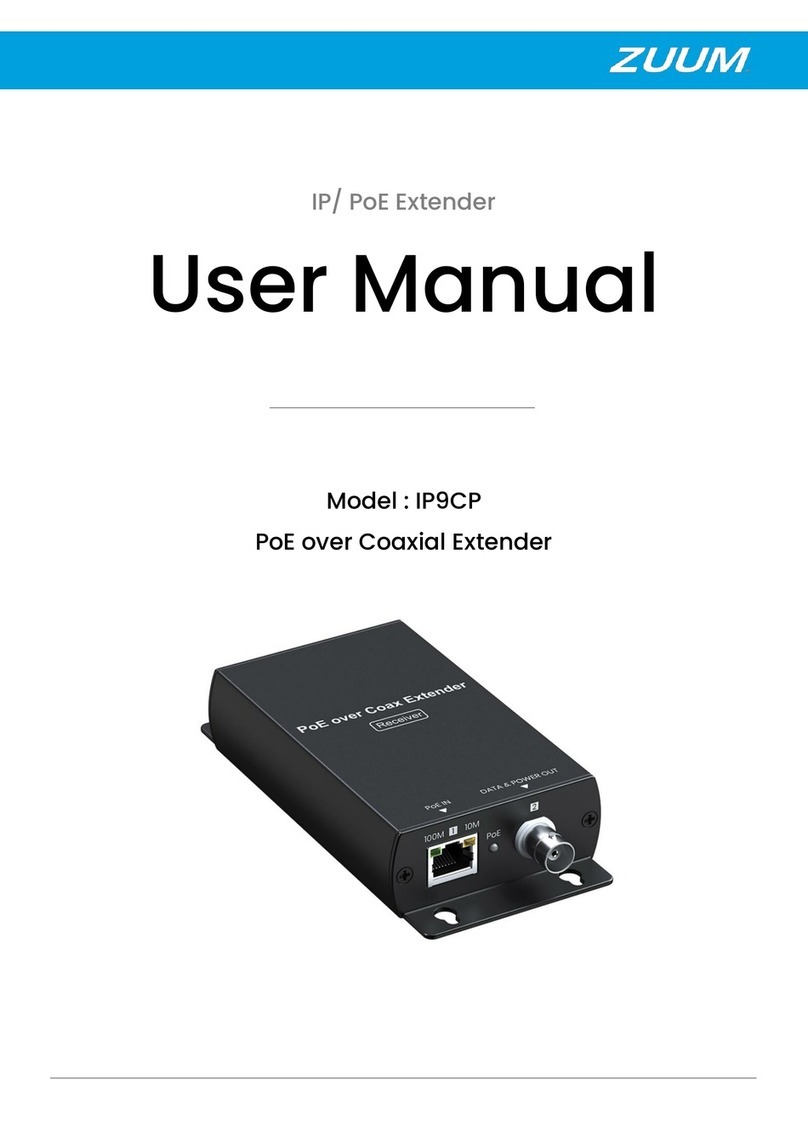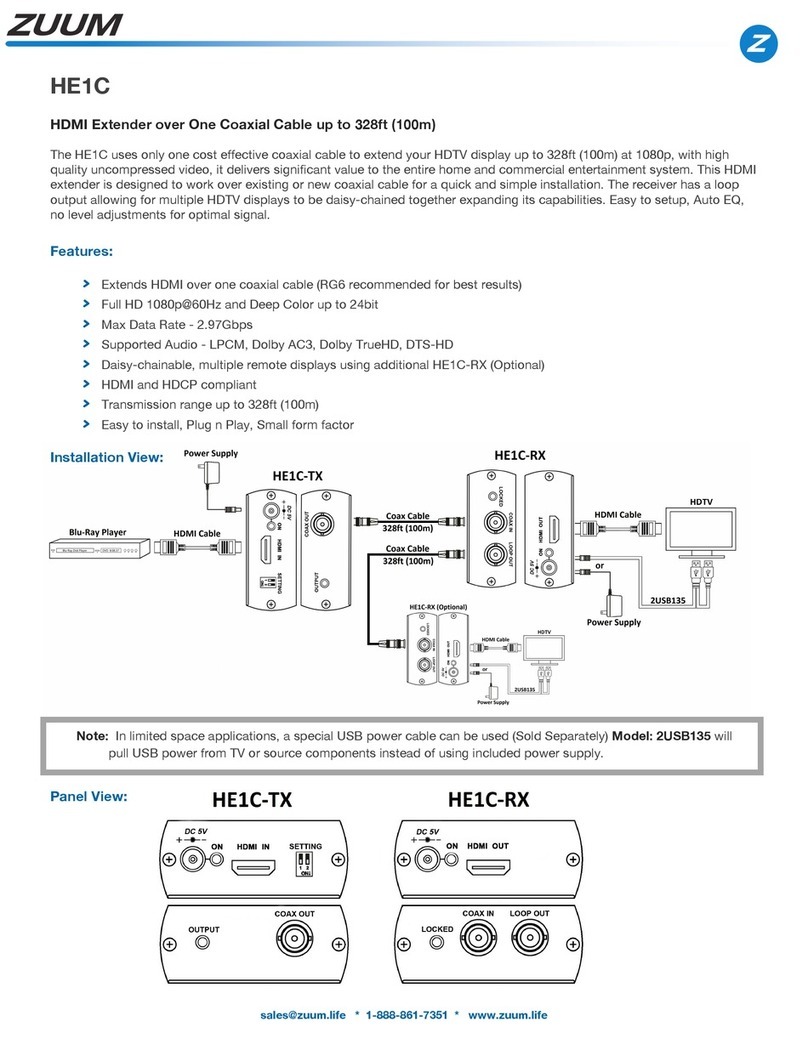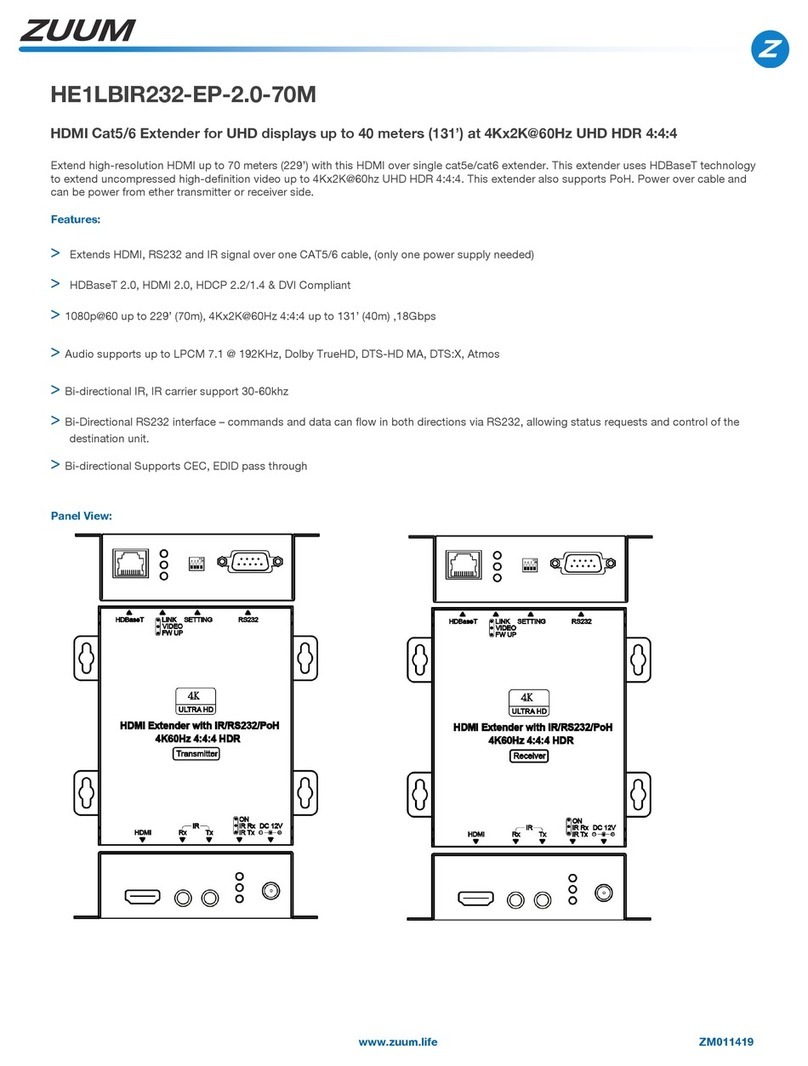www.zuum.life ZM04152020
8805 Jones Rd. Ste. C104, Houston, X 77065 * 1-888-861-7351 * www.zuummedia.com ZM 032014
IP3PT
Green: Output DC12V 1AMP (output power will be affected by the power cable thickness)
Orange: Receive IP03PR two wire power and data transmission.
Recommended Cable:
RG59/6U COAX cable, CAT5e/6/7 UTP cable, telephone cable, power cable.
Please note the cable quality, length and diameter of two wires used all have an influence on the transfer of data and the PoE output.
Cable Defined:
Data/Power +
Data/Power –
Caution:
1. Power output will be varied based on the power source input.
IP3PR power input with two selections, but one time only could use one input
Once choose power adapter power input, it cannot accept PoE devices input.
IP3PT power output with two selections, but one time only could use one method.
Once choose DC 12V 1A power output, it cannot use PoE output power supply.
2. The linking Coax cable or two wire cable all carried with power, using two wire installations, please pay attention the wiring polarity to
avoid any damage.
3. IP3PT DC12V 1Amp output: the power output will be affected by the power cable thickness.
4. The power consumption of the product itself on IP3PT/IP3PR is 5.5W.
5. If use PoE injector/switch as power input source, recommend using high power PoE IEEE802.3at in order to provide enough power
to PoE devices or DC12V output.
6. The wiring must away from any equipment with electromagnetic wave in order to avoid transmission distance become shorter, i.e.:
mobile phone, microwave, radio equipment, fluorescent lamp, power lines.