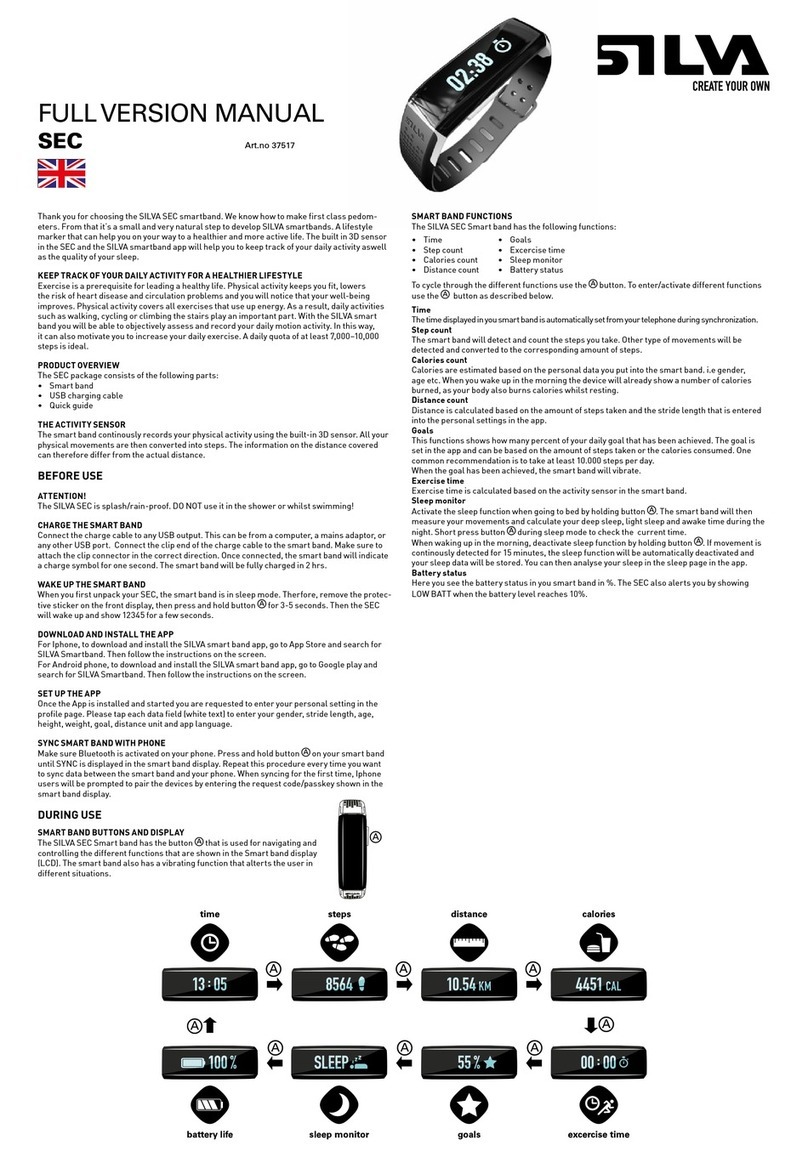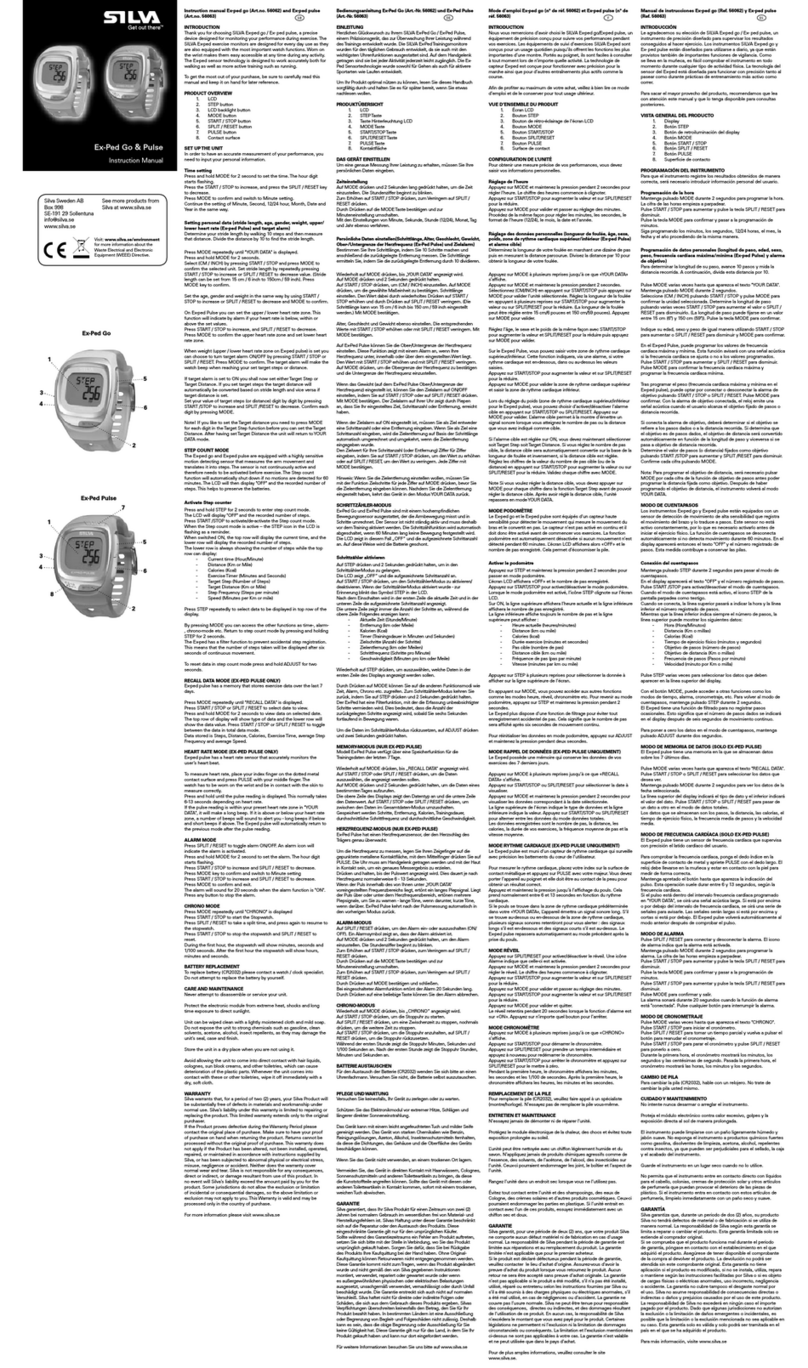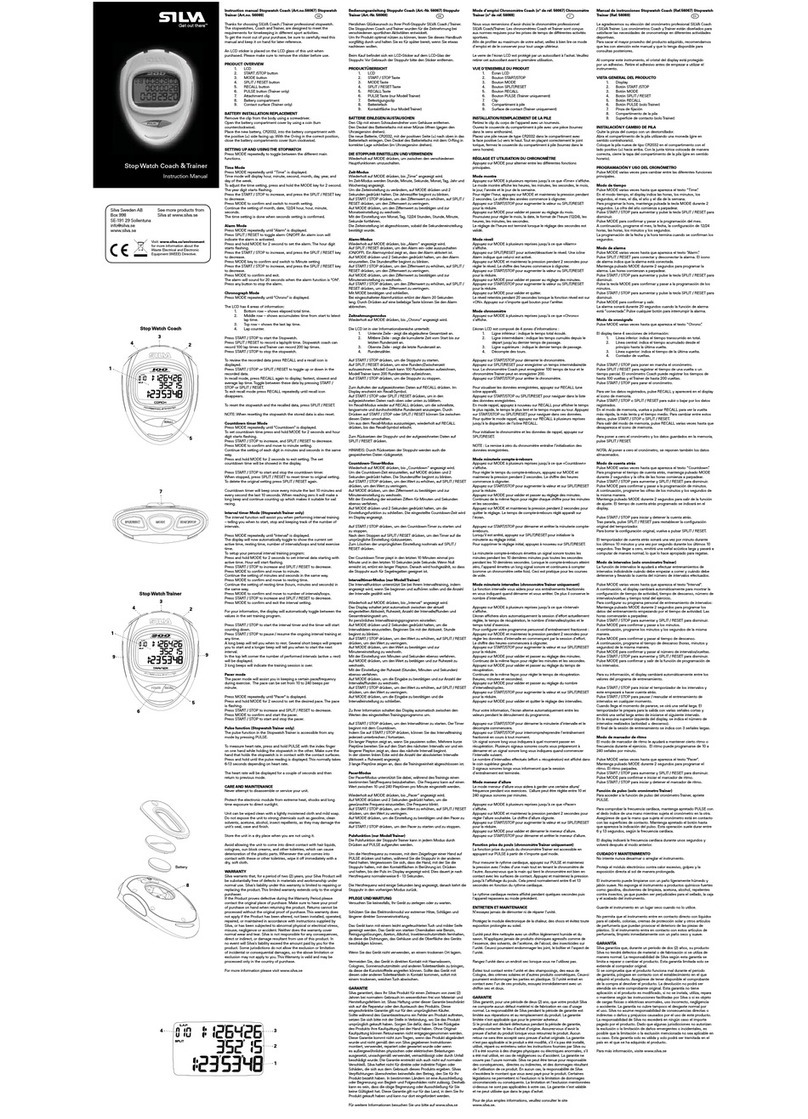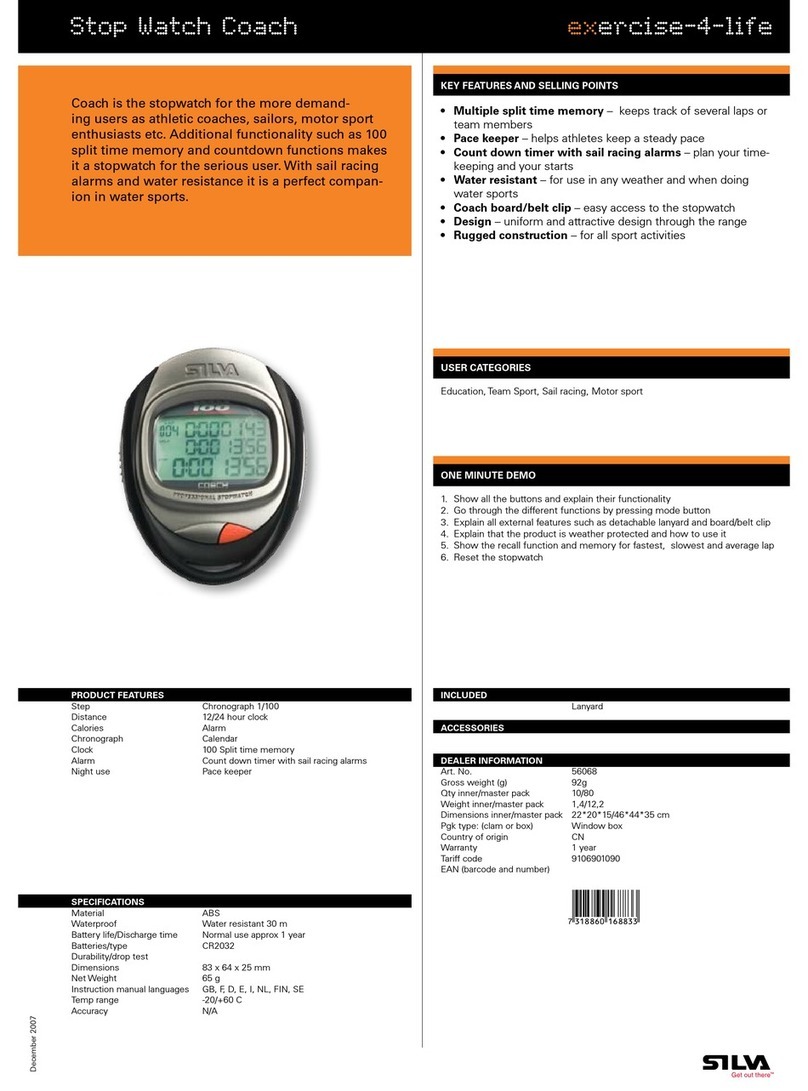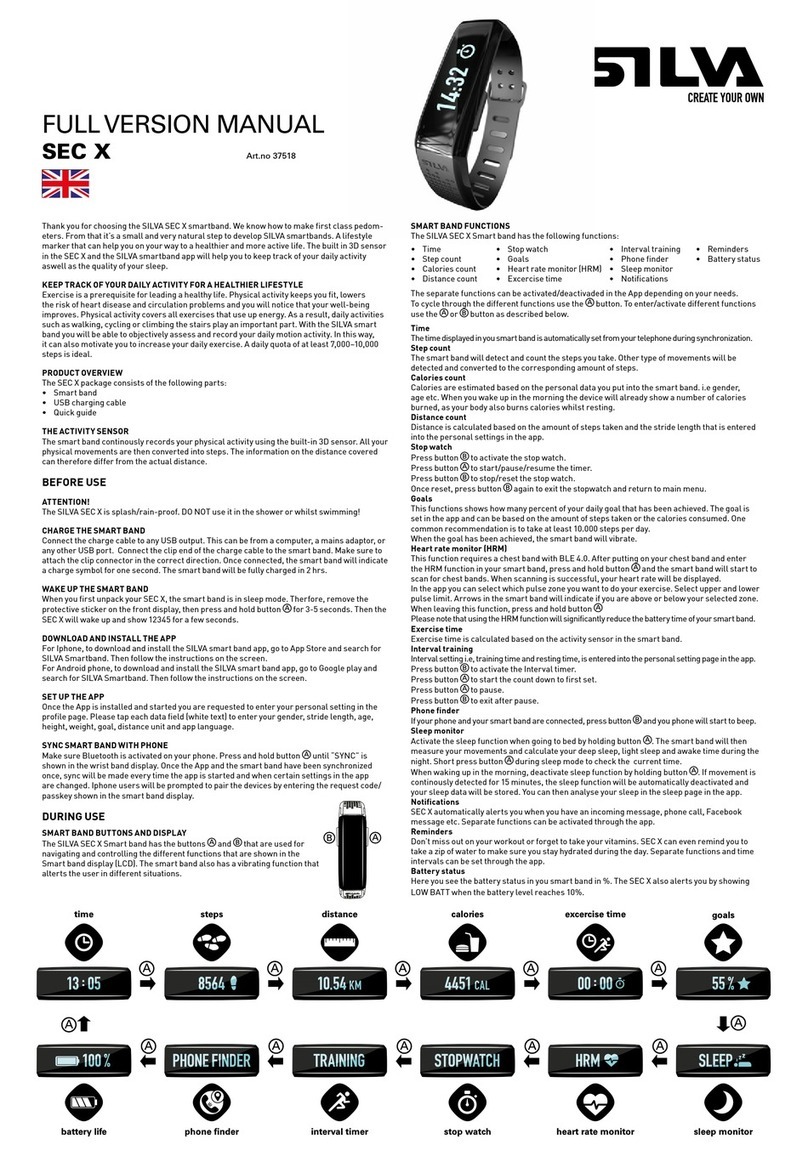4
.
1.1 BUTTON AND ITS FUNCTION
[EL] EL Button
-To turn on the EL back light
for about 3 seconds.
- When backlight is acti-
vated, each button press
will reset timer for backlight
[M] Mode Button
-To select among func-
tion modes: HomeTime,
Countdown Timer, Alarm and
Chronograph.
- Hold down to select/exit
setting display.
-To select among different
setting items in setting
mode.
[ST] Step Button
- Hold down to enter into Exercise mode under
any mode.
- Press to review the information under Exercise
mode.
[S/S] Start/Stop Button
-To activate the ‘start’ or ‘stop’
function during Chronograph
Mode, CountdownTimer
Mode
and Pedometer Mode.
-To scroll to the previous
menu item.To increase the
setting value during setting
display.
-To switch between Home
Time mode and DualTime
mode under the HomeTime
mode.
[S/R] Split/Reset Button
-To activate the ‘lap’ or
‘reset’ function during
Chronograph Mode and
CountdownTimer
Mode.
-To scroll to the next menu
item.
-To decrease the setting
value during setting display.
- Hold down to enter Power
Saving Mode in HomeTime
Mode.
NOTE: Check the coming chapters for the detail operations.