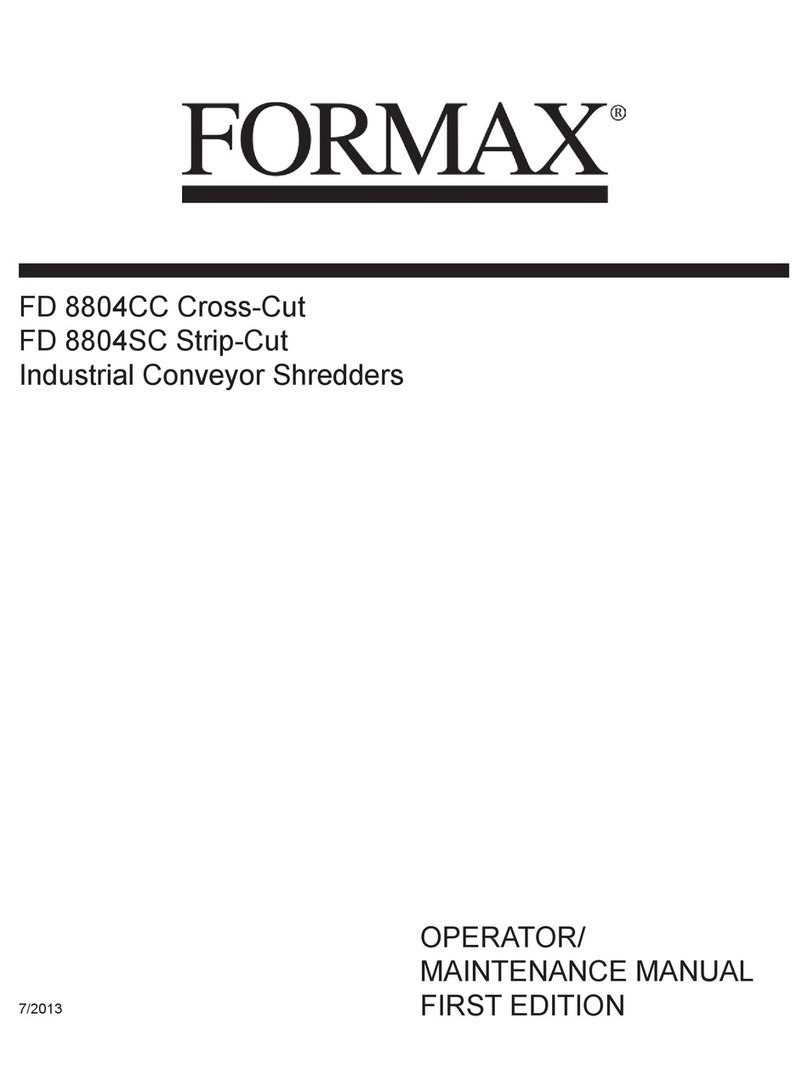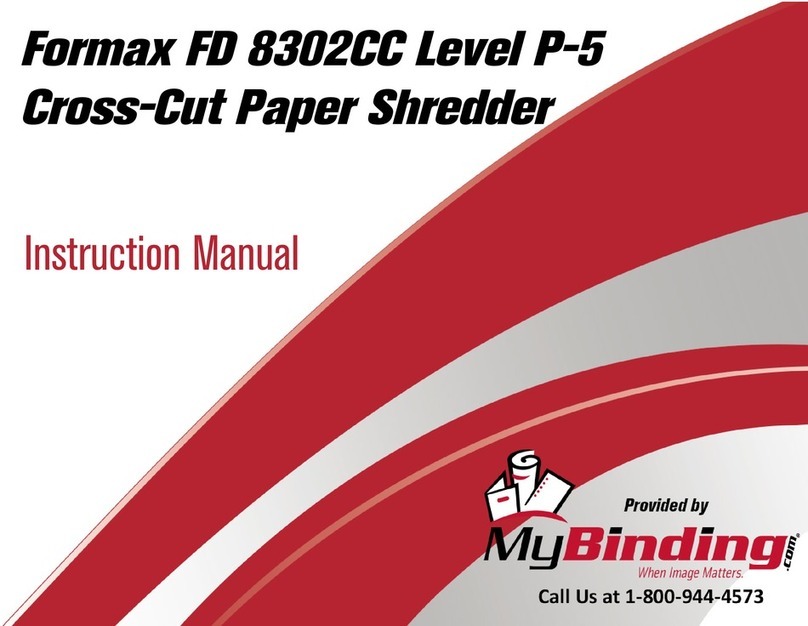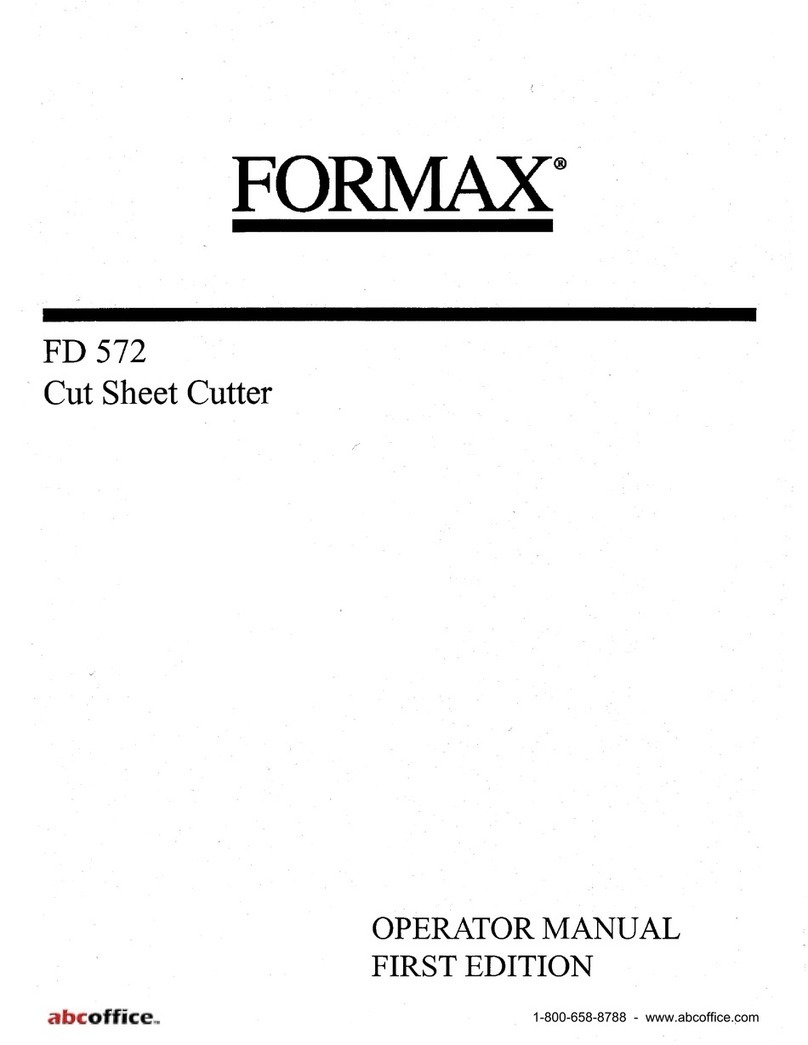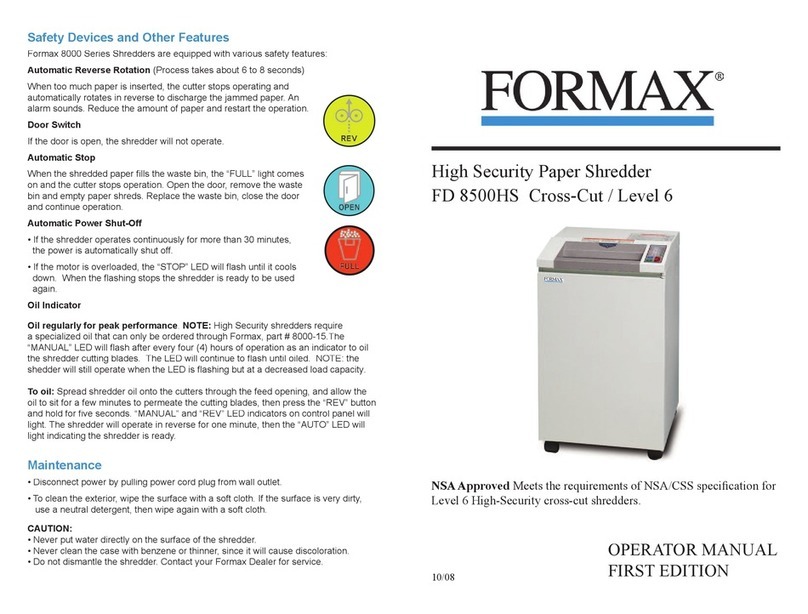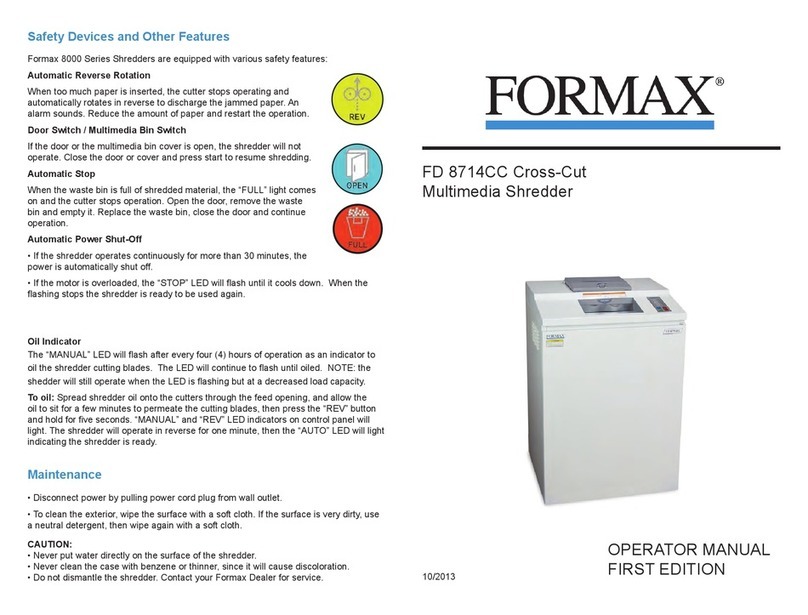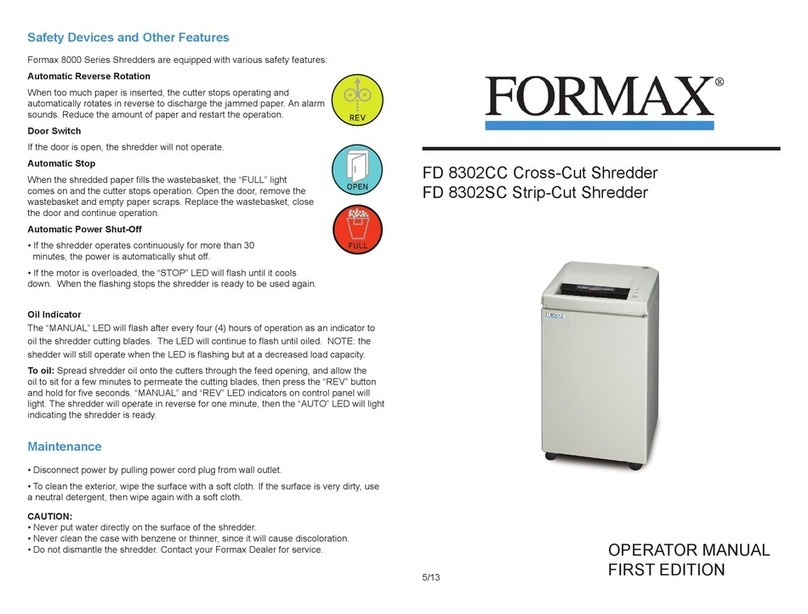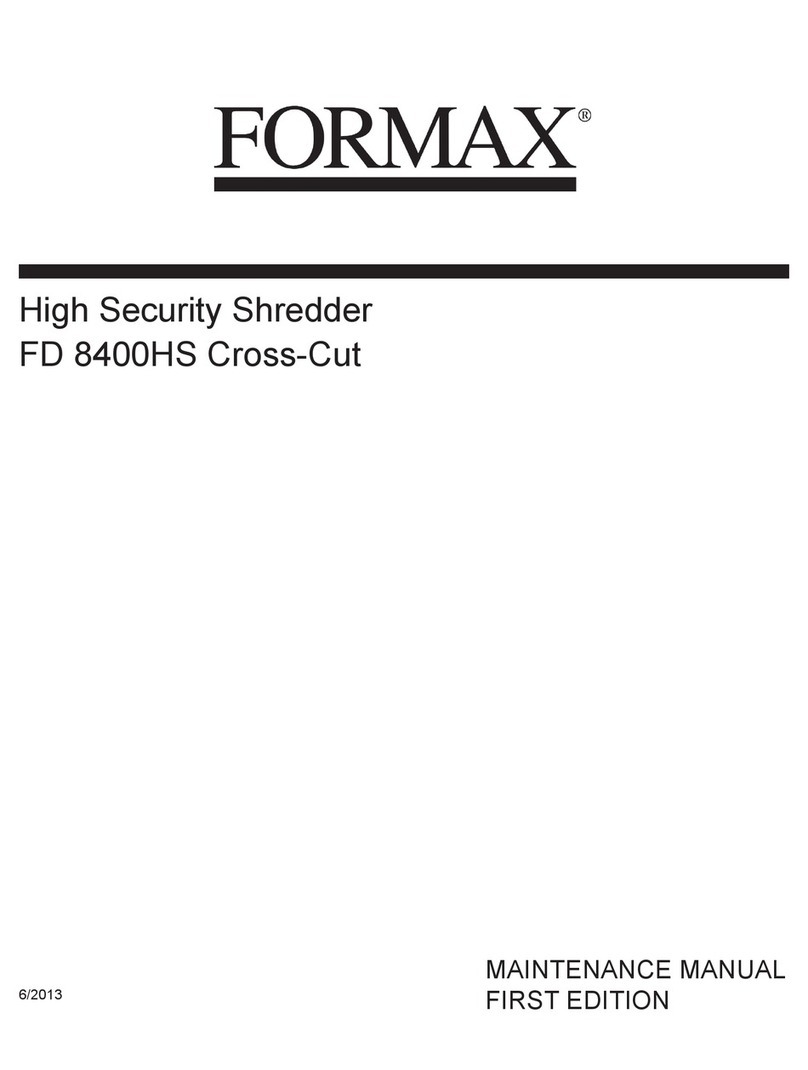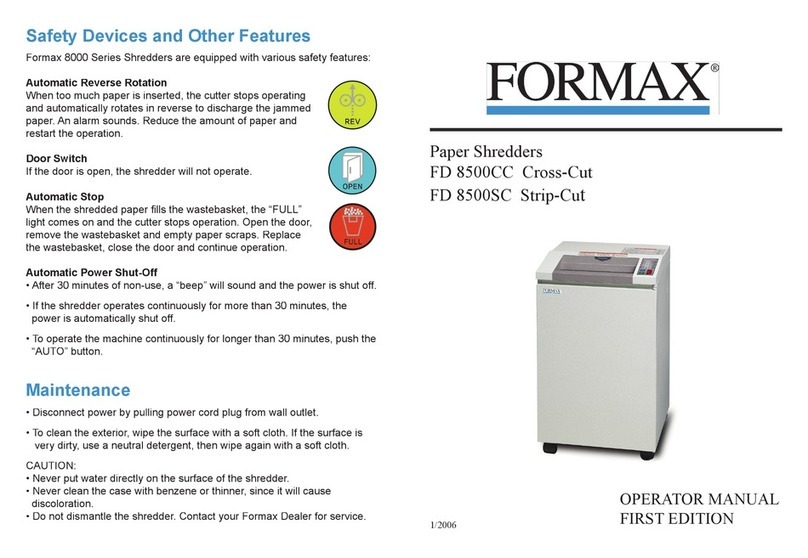Specications
Cutting Style: Cross Cut
Shred Size: 5/32” X 1 3/8” (4 X 35mm)
Sheet Capacity: Up to 17 sheets, 1 CD, 1 Credit Card
Speed: Up to 7.5 feet per minute
Feed Opening: 9” (228.6mm)
Dimensions: 15” W x 12.75” D x 22.75” H
Bin Capacity: 7.1 gal (26.8L)
Weight: 35 lbs.
Security Level: P-4
Power supply: 115V, 60Hz
Parts Identication
Control Panel
1
34
2
6
1. Waste Bin
2. Cutting Head
3. Infeed Slot
4. Control Panel
5. Main Power Switch
6. Base Cabinet
Set-up
1. Unpack and set the shredder upright on
a level surface.
2. Be sure the waste bin is properly
inserted into the base cabinet
3. Plug in the power cord to an appropriate
outlet. The outlet should be near the
shredder and easily accessible.
Operation
1. Turn on main power switch on rear of shredder.
2. Press the power button on the control panel. The power button, forward and reverse selector
buttons will illuminate.
3. Insert paper into the infeed slot. Do not feed more than 17 sheets at one time. The cutting
blades will stop automatically when the paper has been shredded.
4. To shred a CD, DVD or credit card, insert through the same infeed slot. Insert only one (1)
CD or DVD at a time.
5. After shredding, press the control panel power button to turn off the shredder.
Problem Solution
No LEDs are
illuminated,
shredder will not
operate
Be sure shredder is plugged in to an appropriate power source. Be sure
main power switch is in the ON position. Press “Power Button’ on the
control panel.
Be sure the waste bin is fully inserted into the base.
Paper jam Press and hold the Reverse button to clear the jam. Press the power button
and continue shredding.
If the jam cannot be cleared with this method:
a) tear or cut the remaining paper just above the shredder infeed,
b) press the power button to switch OFF,
c) press the power button to switch ON,
d) repeat steps c and d until the paper is cleared.
NOTE: Do not reach underneath the cutting head to remove jammed paper.
Serious injury may result due to sharp cutting blades.
Shredder stops
in the middle of
shredding
Switch off the main power switch at the rear of shredder, and unplug from
the power source. Plug into the power source, turn ON the main power
switch and press the power button on the control panel.
For additional assistance, contact your local Formax Dealer.
Troubleshooting
Jam Alert Indicator
Power Button
5
Waste Bin Full Indicator Forward/Reverse Indicator
Forward Selector Button
Reverse Selector Button
The FD 8204CC is equipped with jam-alert technology. If a jam occurs, the Jam-Alert
icon will blink. Reduce the number of sheets and re-insert into infeed slot.
Jam Clearing
When the waste bin is full of shredded material, the Full icon will ash. Power OFF the
shredder, slide out the waste bin and empty. Replace the bin, power ON and continue.
Emptying the Waste Bin
The FD 8204CC is designed with an energy-saving ECO Mode. If the shredder is idle
for 30 minutes or more, it will go into zero-energy standby mode. To resume shredding,
press the power button
Energy-Saving ECO Mode