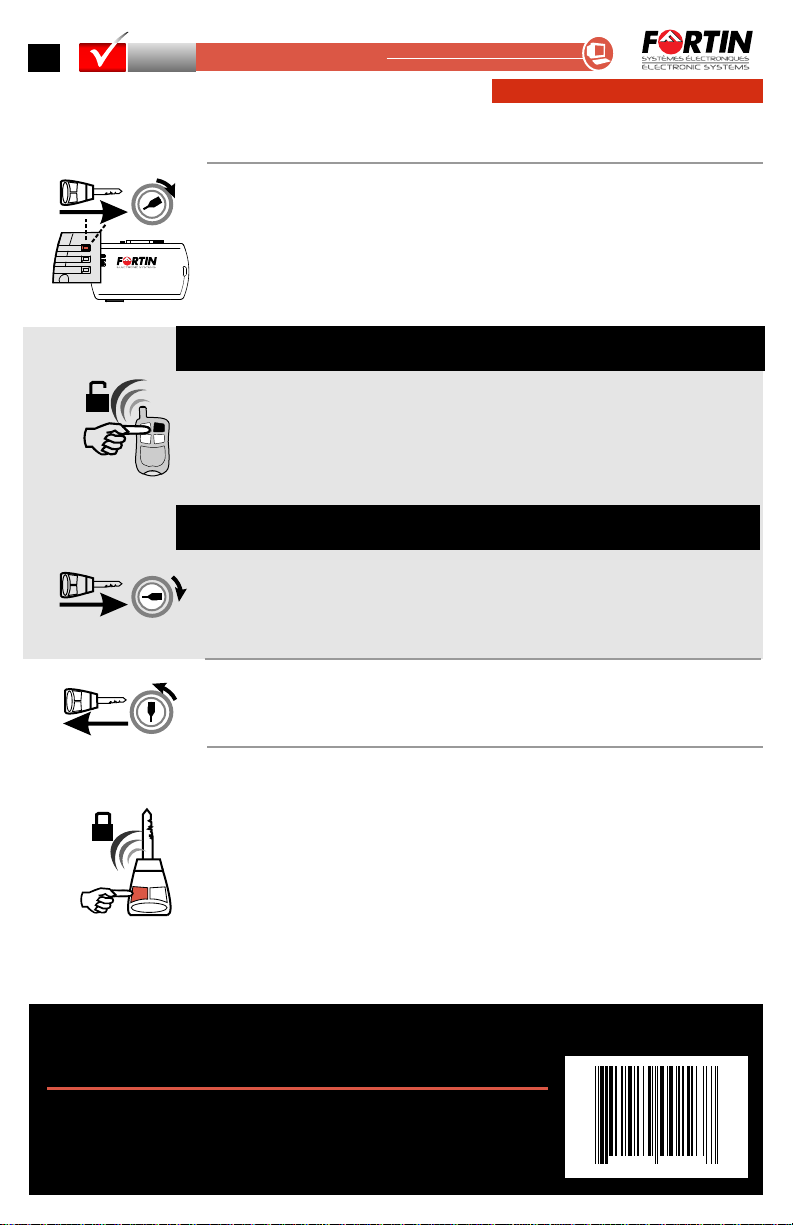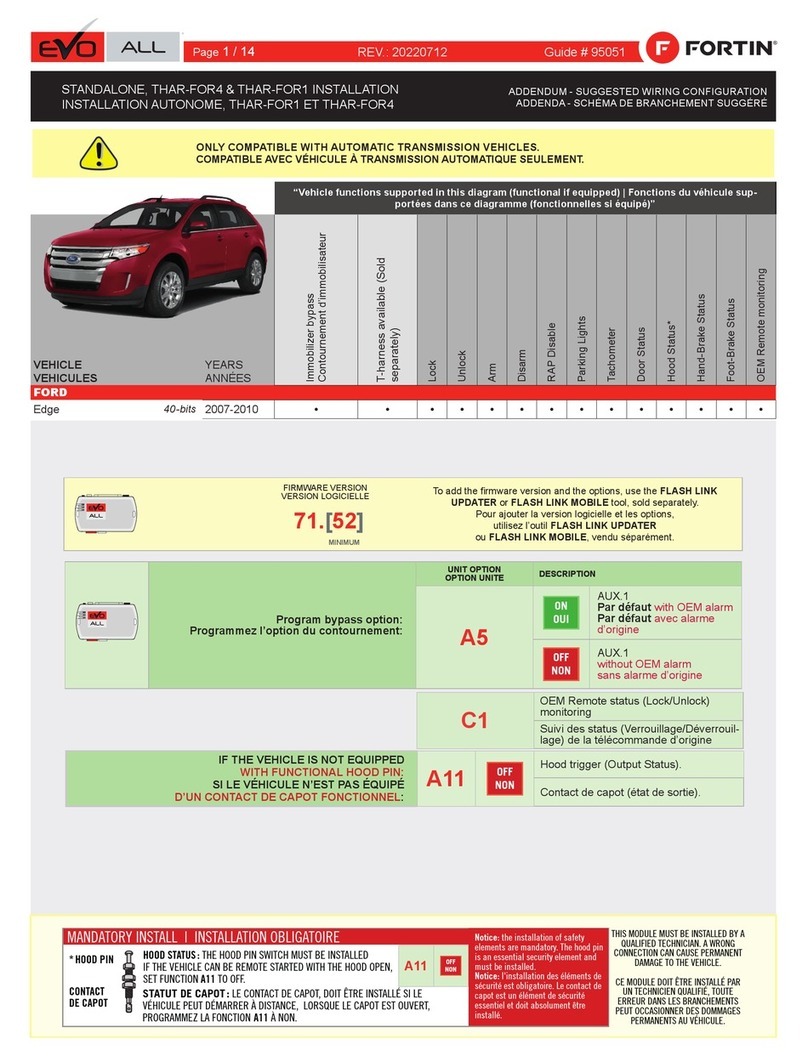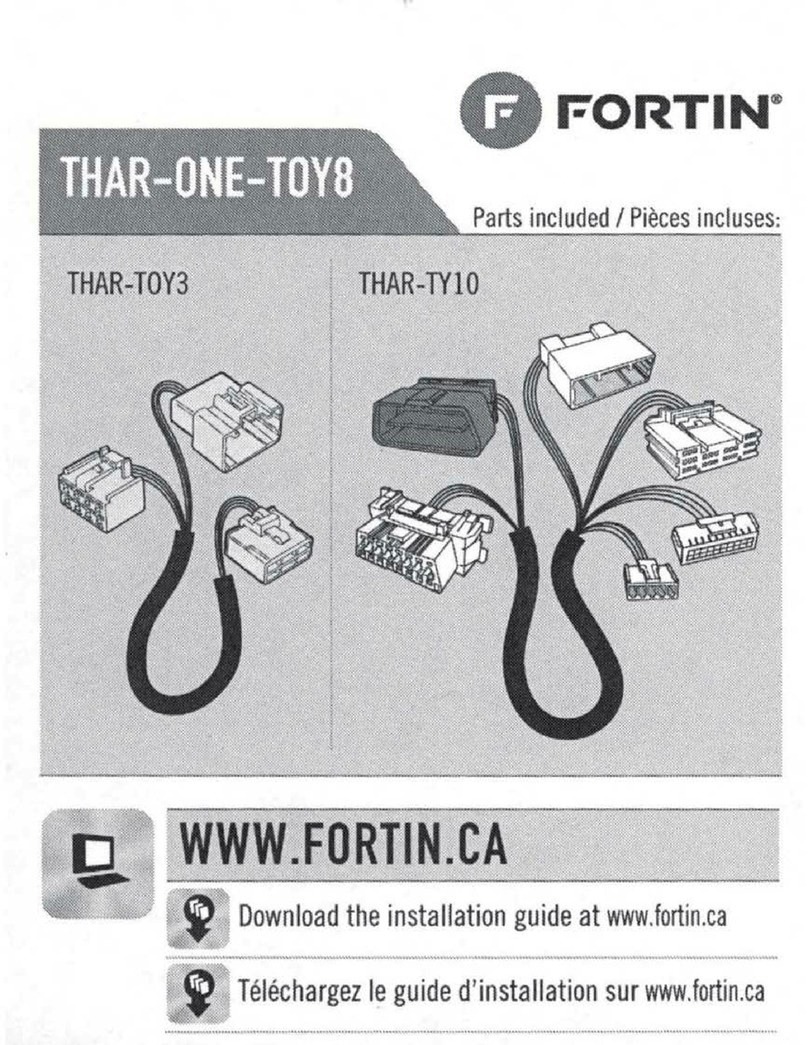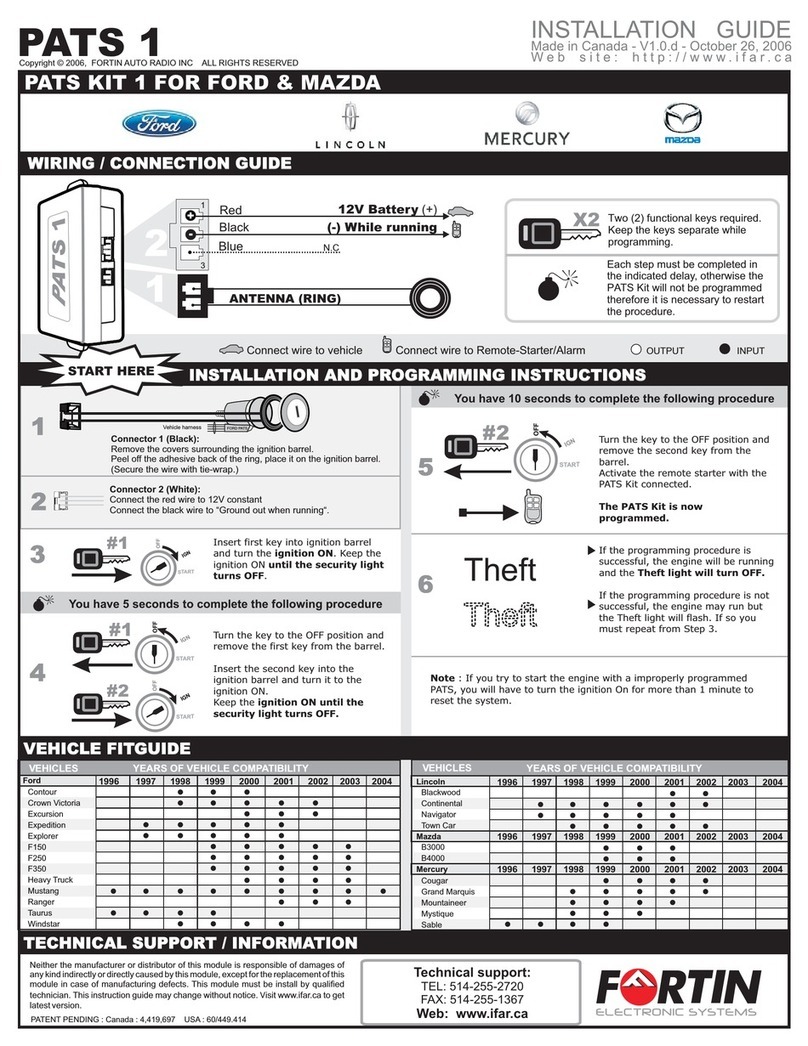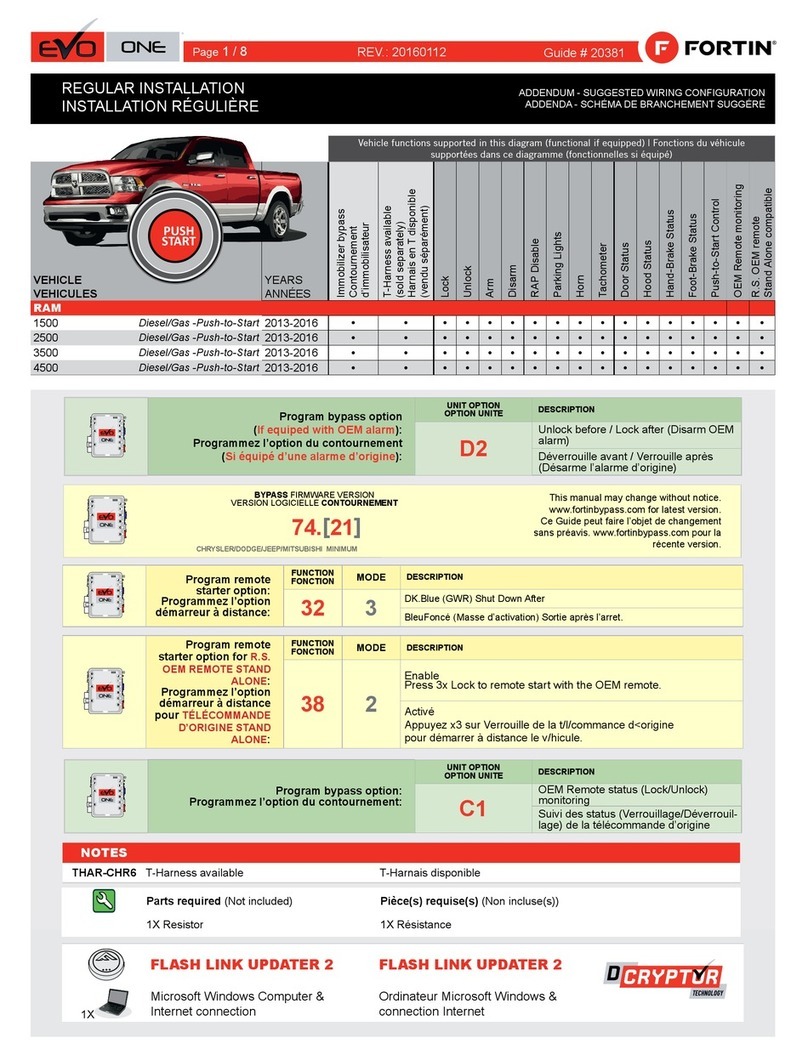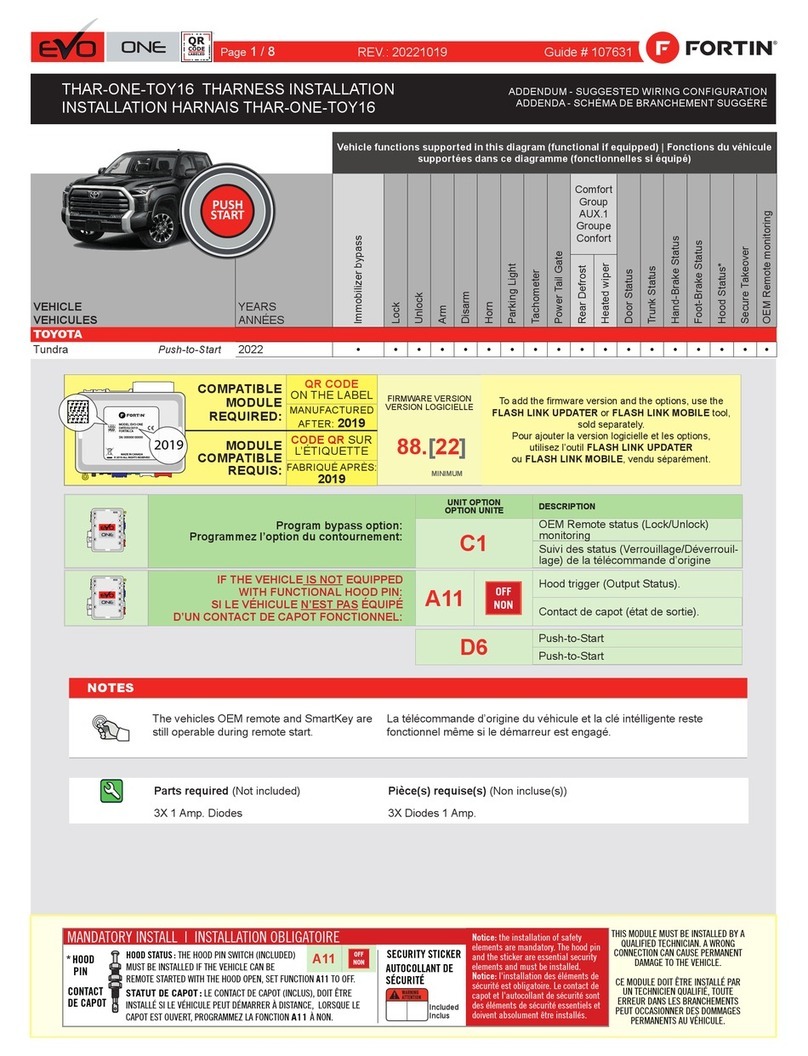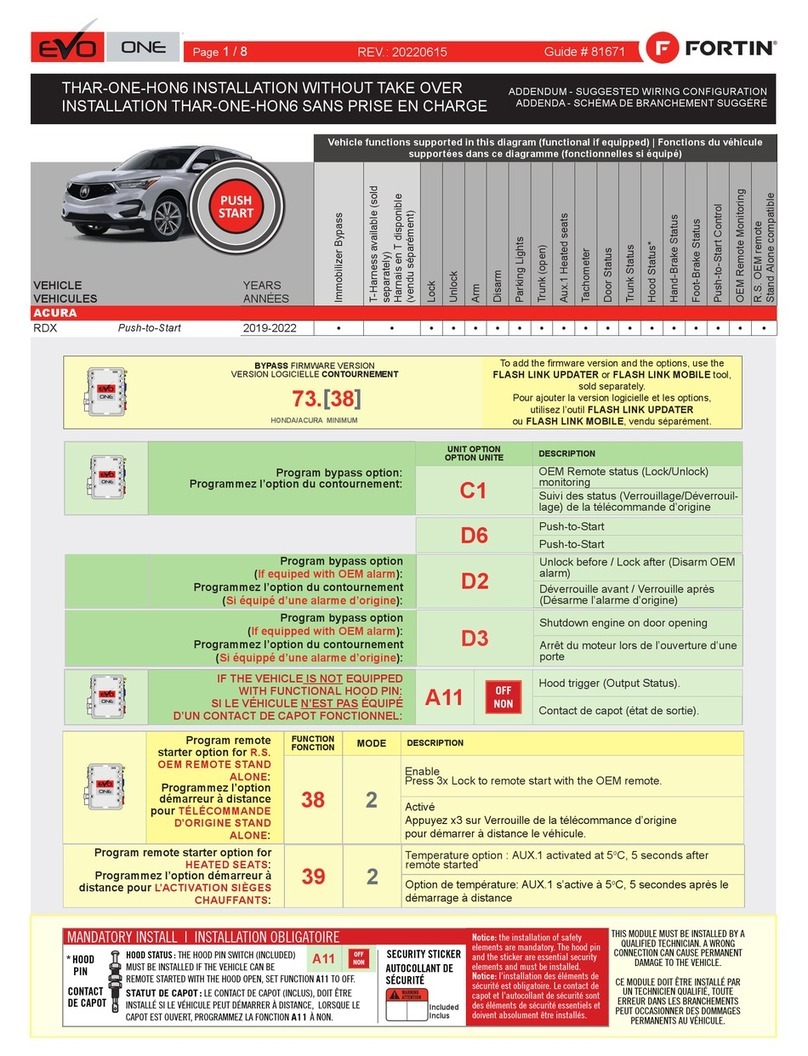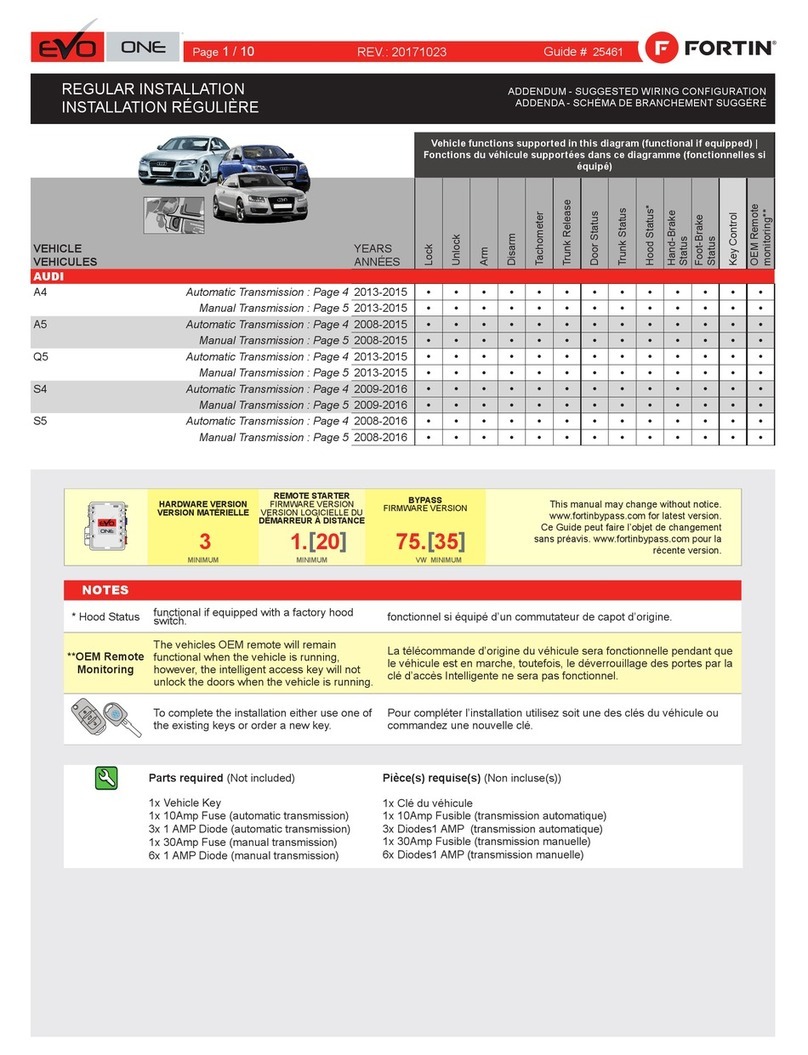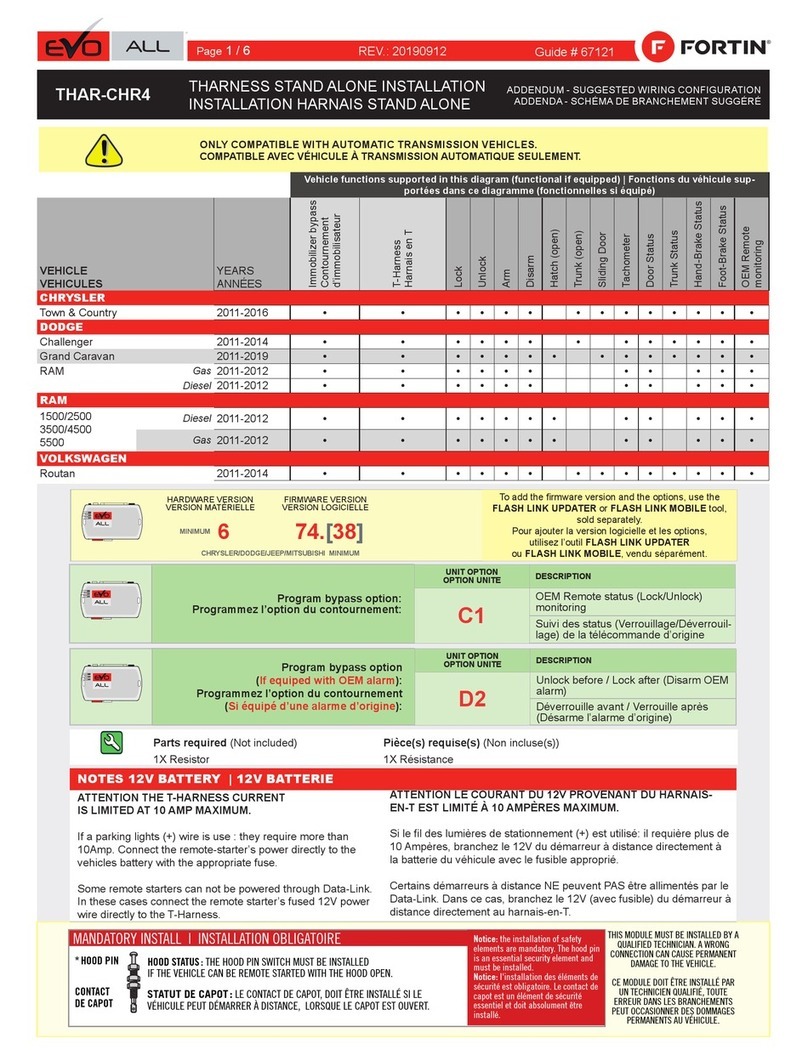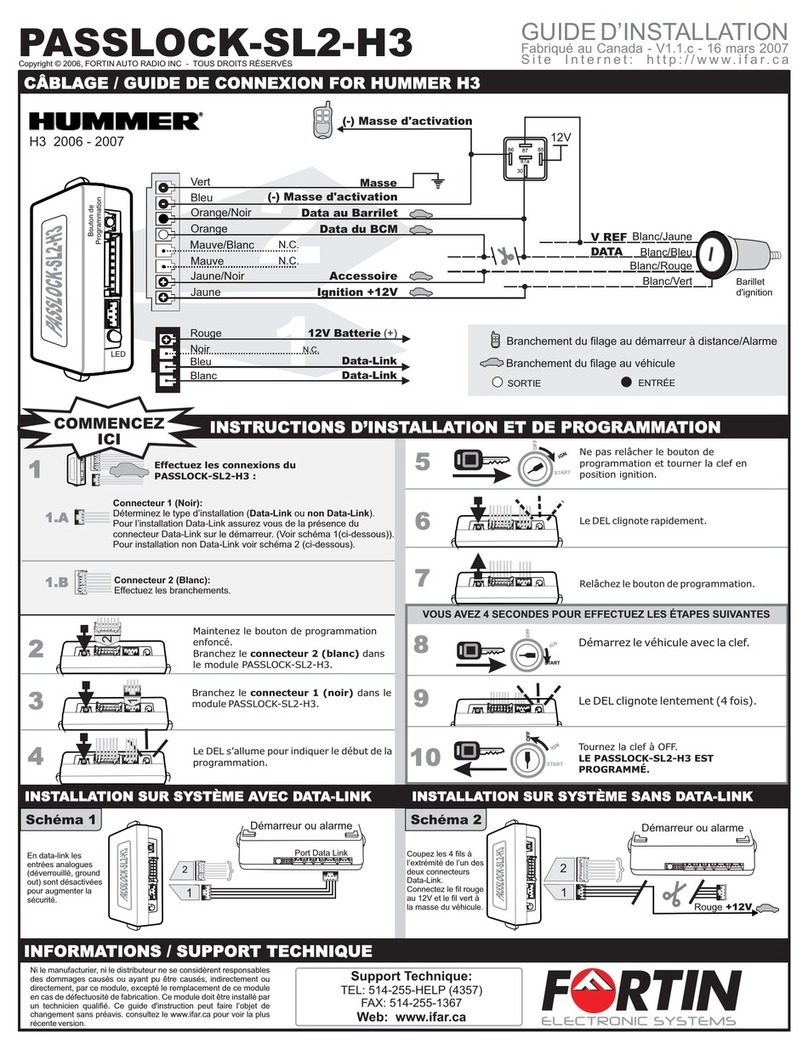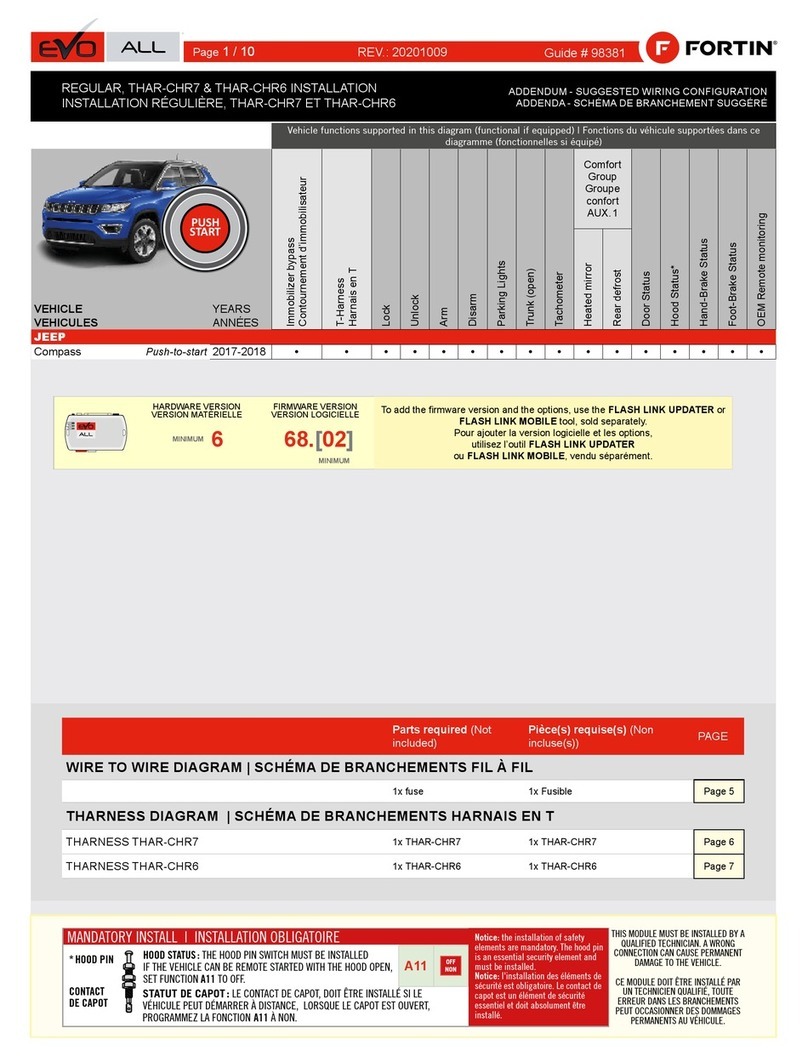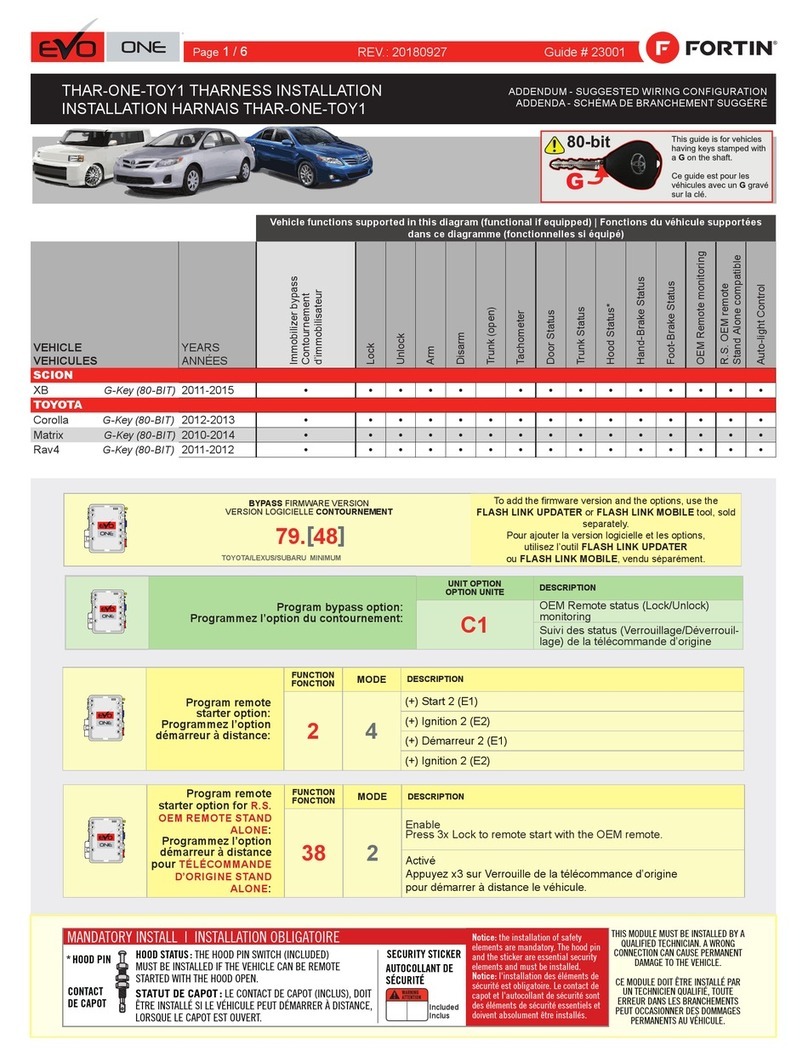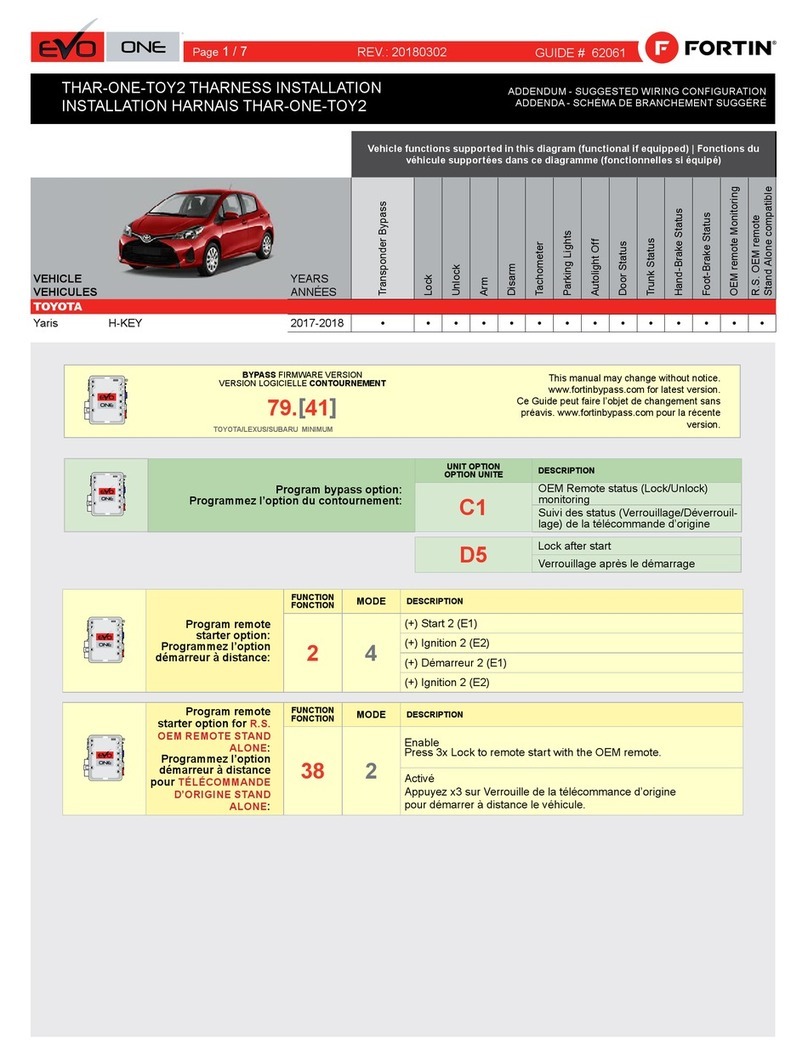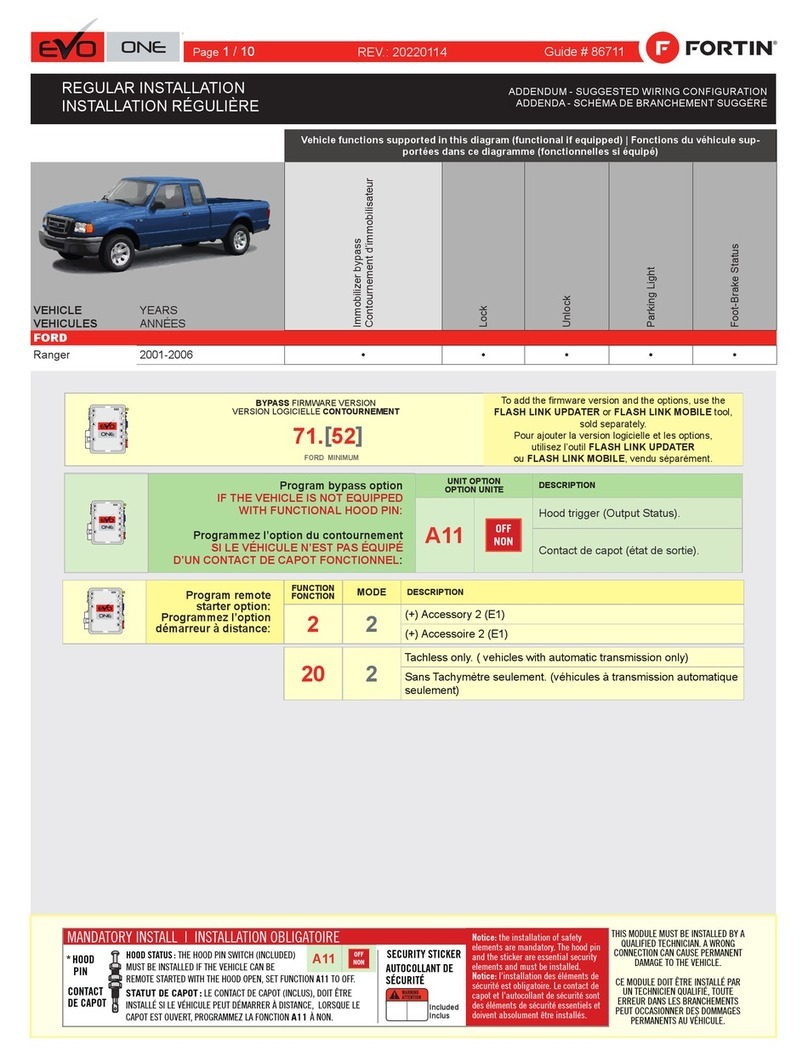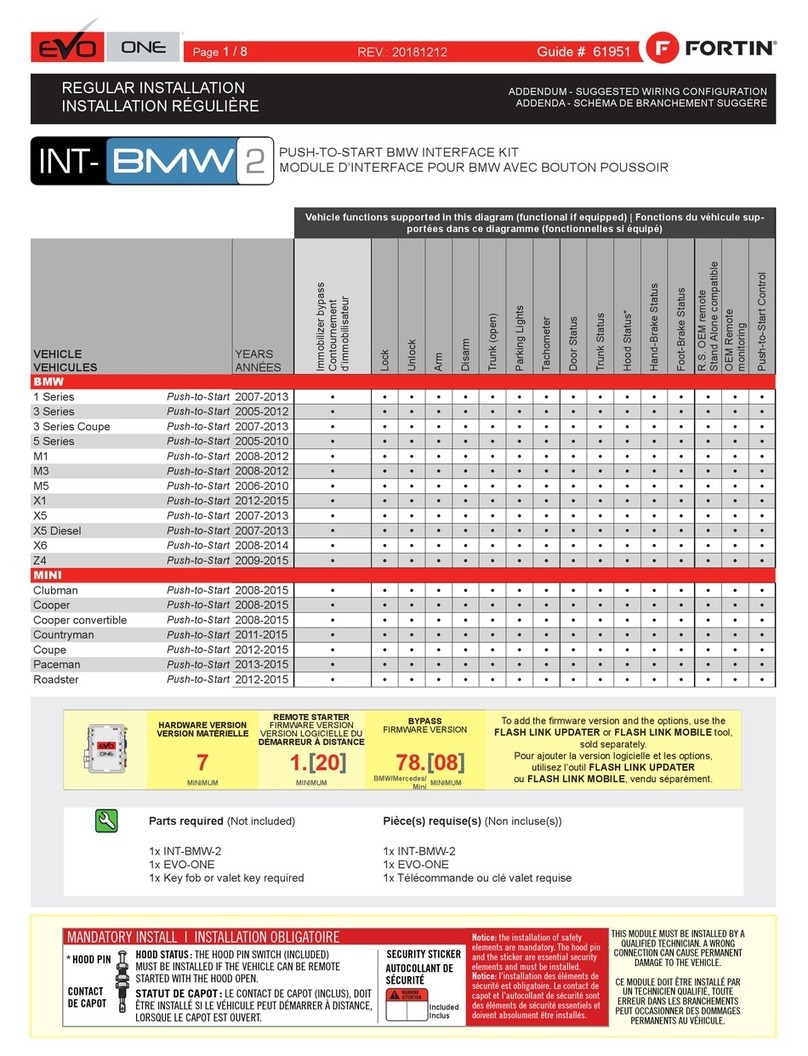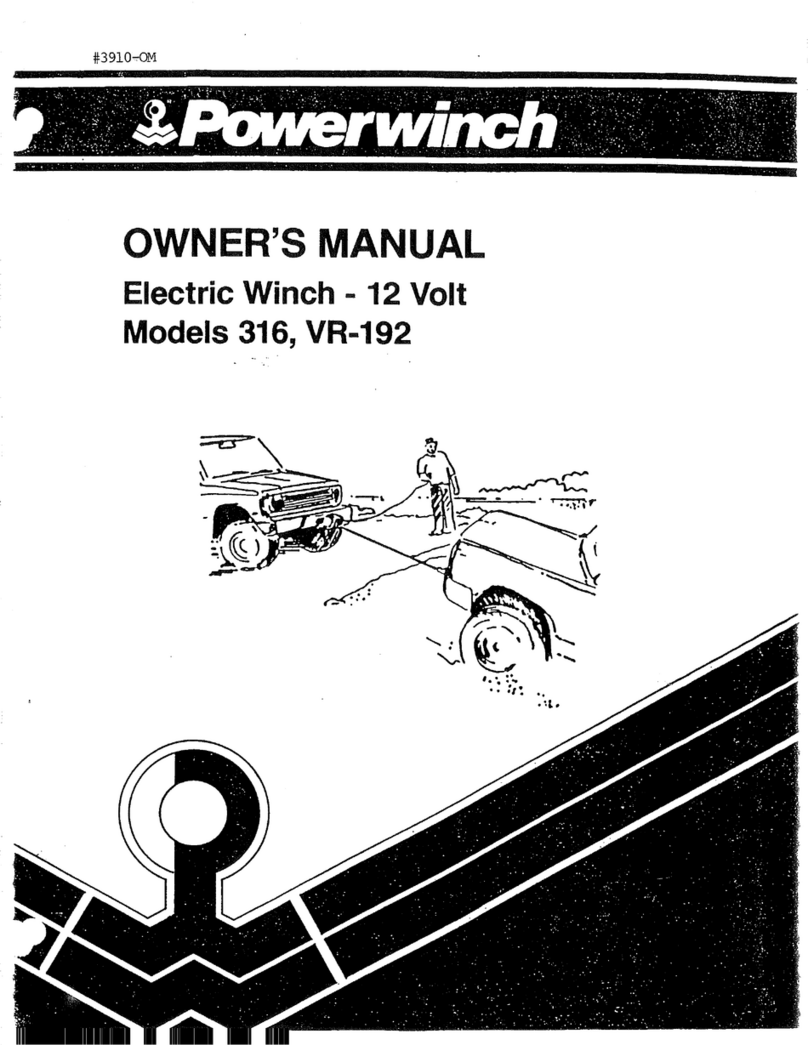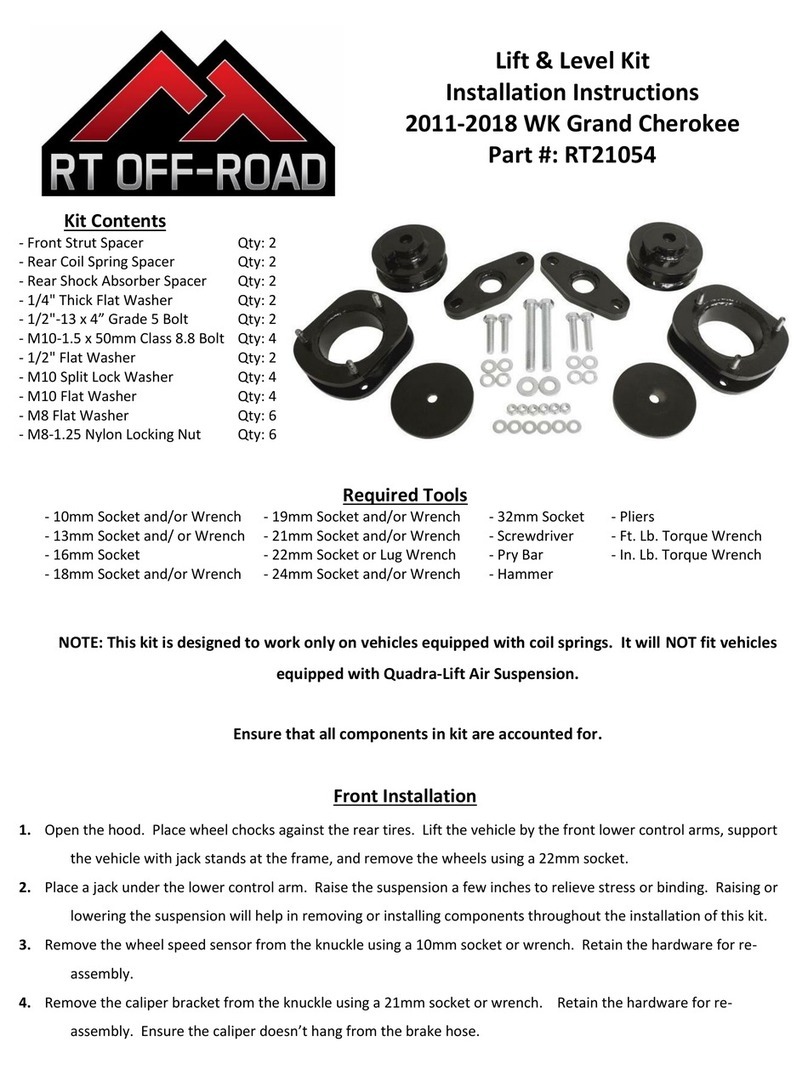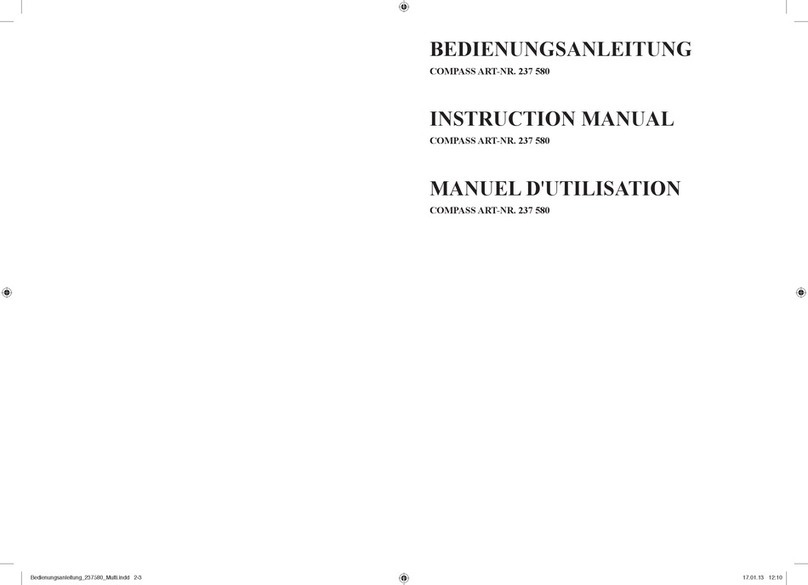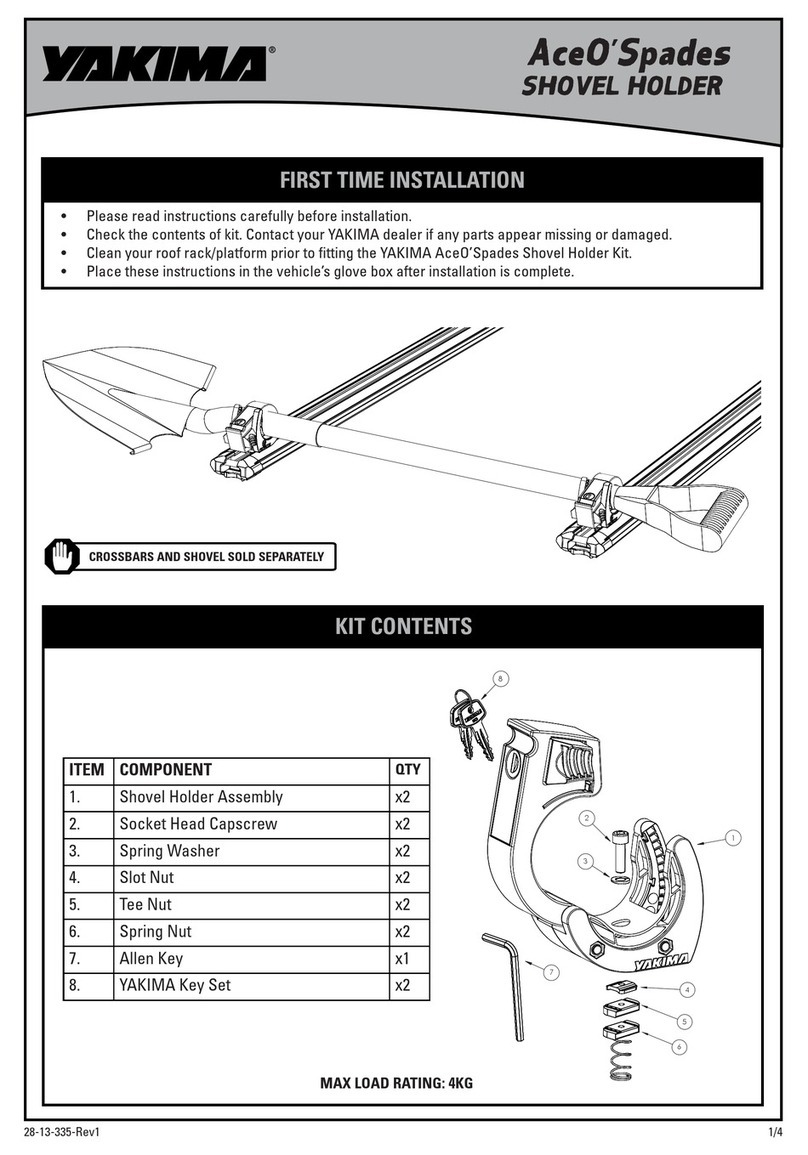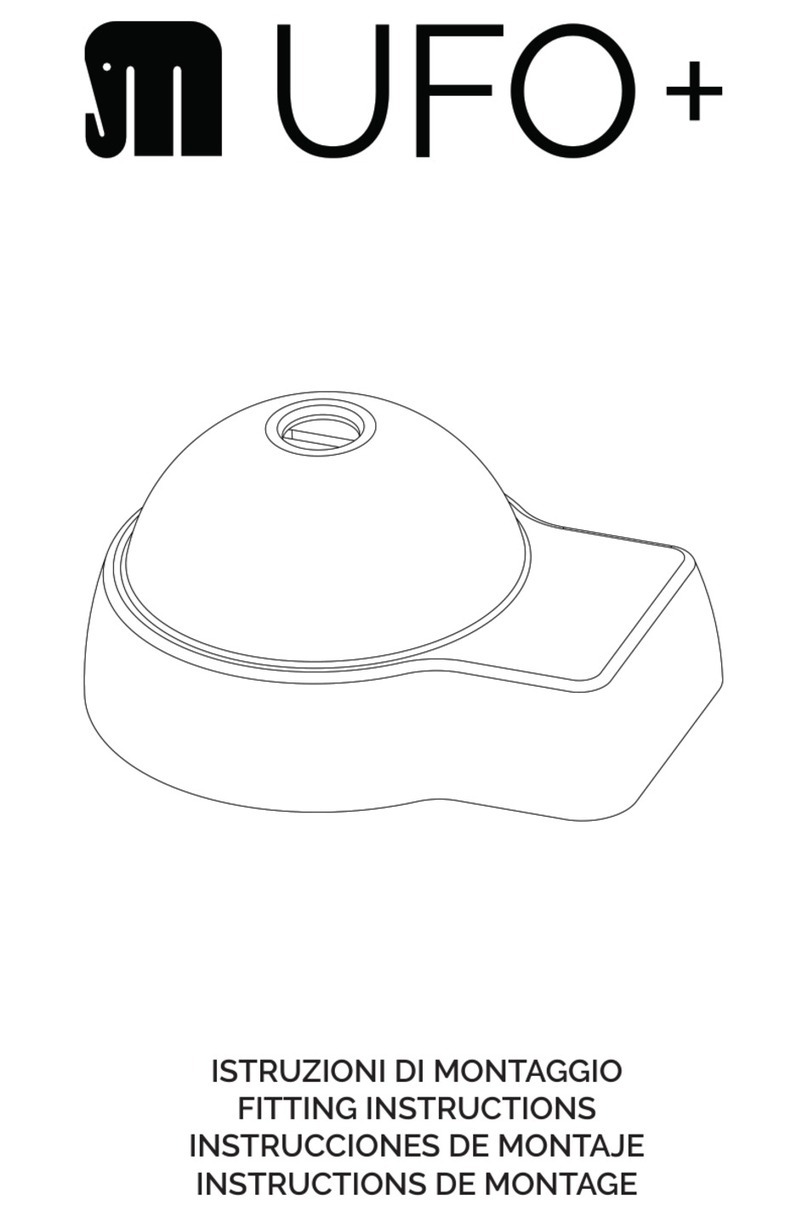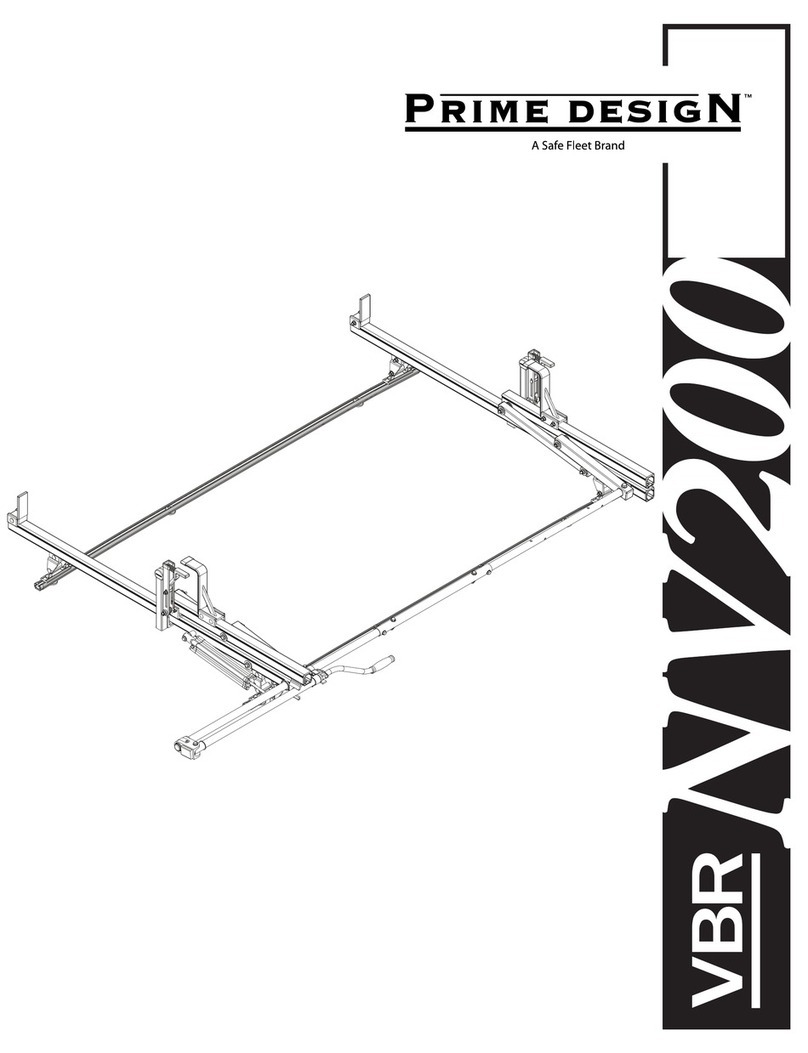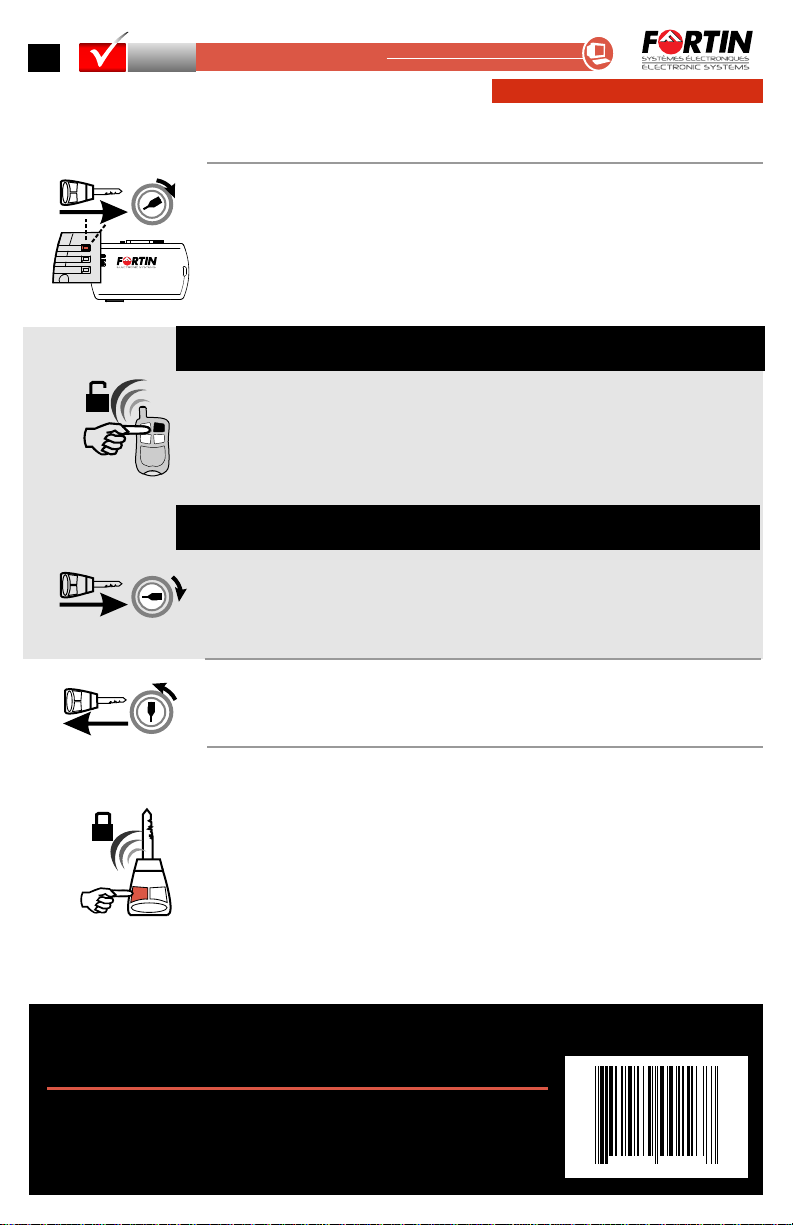
WEB UPDATE | MISE À JOUR INTERNET
www.fortinbypass.com
Turn the key to the "ON"
position.
PANIC
LOCK UNLOCK
The Red LED will continue to flash
until you press the lock button on
the vehicle OEM remote.
The LED will turn off to indicate the
module has been programmed.
If the vehicle is not equipped with
the OEM remote: press and release
the programming button of the EVO-
CHR module once.
The module is now ready
for use.
Turn the key to the "OFF"
position and remove the key.
7
8
IGN
START
OFF
ON
START
OFF
9
Le module est prêt à l’usage
Tournez la clé en position OFF
et retirez la clé.
Tournez la clef en position ON.
Le DEL rouge clignotera jusqu'à ce
que vous pressiez le bouton
Verrouillage (Lock) de la
télécommande d'origine du
véhicule.
Le DEL s'éteint pour indiquer que le
module est programmé.
Si le véhicule n’est pas équipé de la
télécommande d’origine: appuyez
sur le bouton de programmation du
module EVO-CHR.
La DEL rouge clignotera
rapidement
The Red LED will start to flash
rapidly
PROGRAMMING | PROGRAMMATION
Neither the manufacturer or distributor of this module is responsible of damages of any kind
indirectly or directly caused by this module, except for the replacement of this module in case of
manufacturing defects. This module must be installed by qualified technician. This install guide
maychangewithoutnotice.Visitwww.fortinbypass.comtogetlatestversion.
Ni le manufacturier, ni le distributeur ne se considèrent responsables des dommages causés ou
ayant pu être causés, indirectement ou directement, par ce module, excepté le remplacement de
ce module en cas de défectuosité de fabrication. Ce module doit être installé par un technicien
qualifié. Ce guide d'instruction peut faire l’objet de changement sans préavis. consultez le
pourvoirlaplusrécenteversion.
www.fortinbypass.com
Copyright © 2009, FORTIN AUTO RADIO INC - ALL RIGHTS RESERVED
8ALL
EOCHR
CAUTION the module can only be programmed a maximum of 5 times on a vehicle.
ATTENTION le module peut être programmé 5 fois maximum sur un véhicule.
Start the vehicle with the key.
The LED on the EVO-CHR module
will start to flash twice as fast.
Appuyez sur le bouton
Déverrouillage de la télécommande
du démarreur à distance.
ou Mettez le fil Mauve/Blanc à la
masse à l'aide d'un fil jumper pour 1
seconde.
7b
ON
START
OFF
7C
Démarrez le véhicule avec la clé.
La DEL sur le module EVO-CHR
commence à clignoter 2 fois plus
rapidement.
Press the unlock button on the
remote car starter remote
control.
or
Put the Purple/White wire to
ground with a jumper for 1 one
second.
Véhicules équipés de
l’alarme d’origine:
Vehicles equipped with
OEM alarm:
Véhicules équipés d'un
(+) starter à l'ignition:
Vehicles equipped with
(+) starter at Ignition:
Note:Assurez-vousque lefil Bleupâle/Noir
du moduleest branchésur levéhicule.
Note:Ensure the Lt Blue/Black wire from
themodule is connected to the vehicle