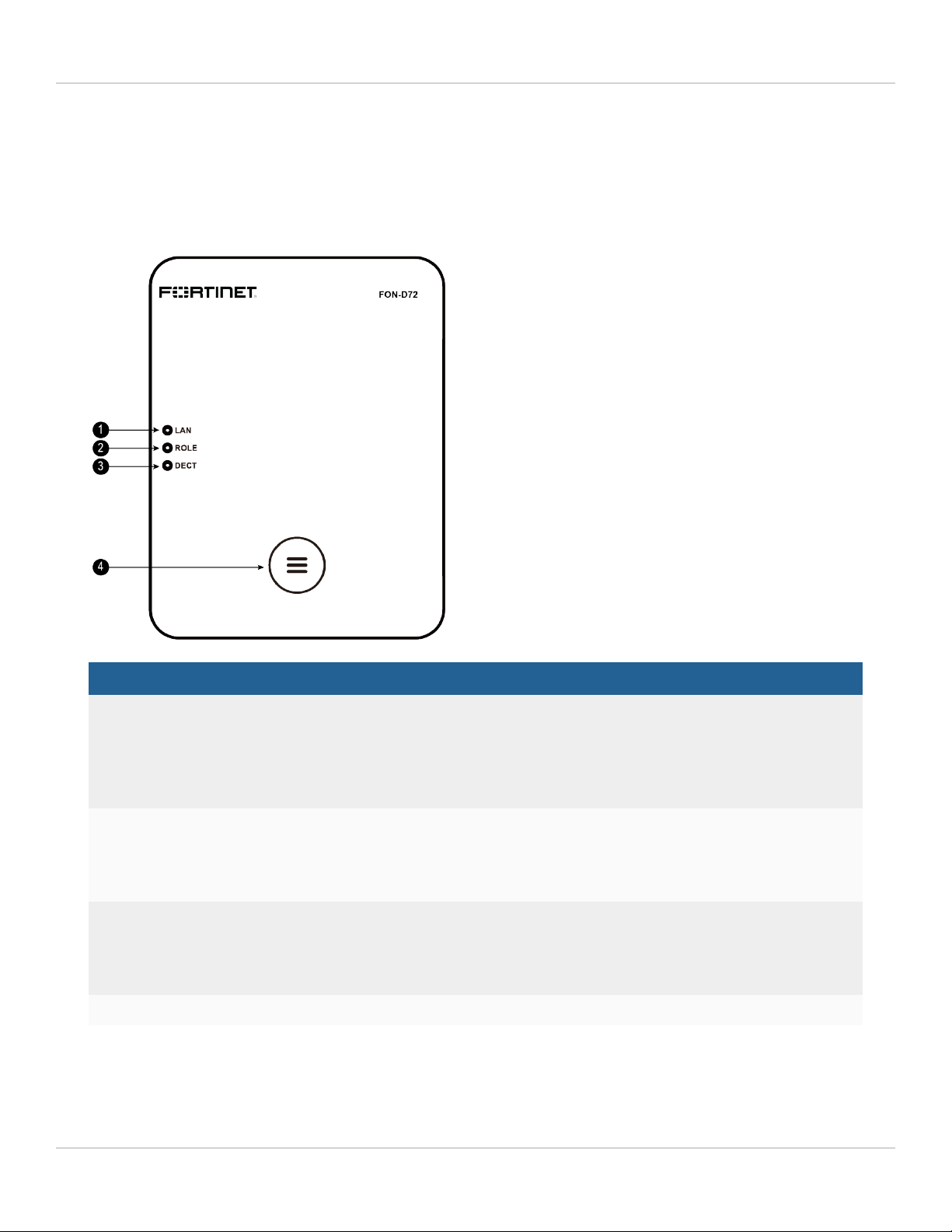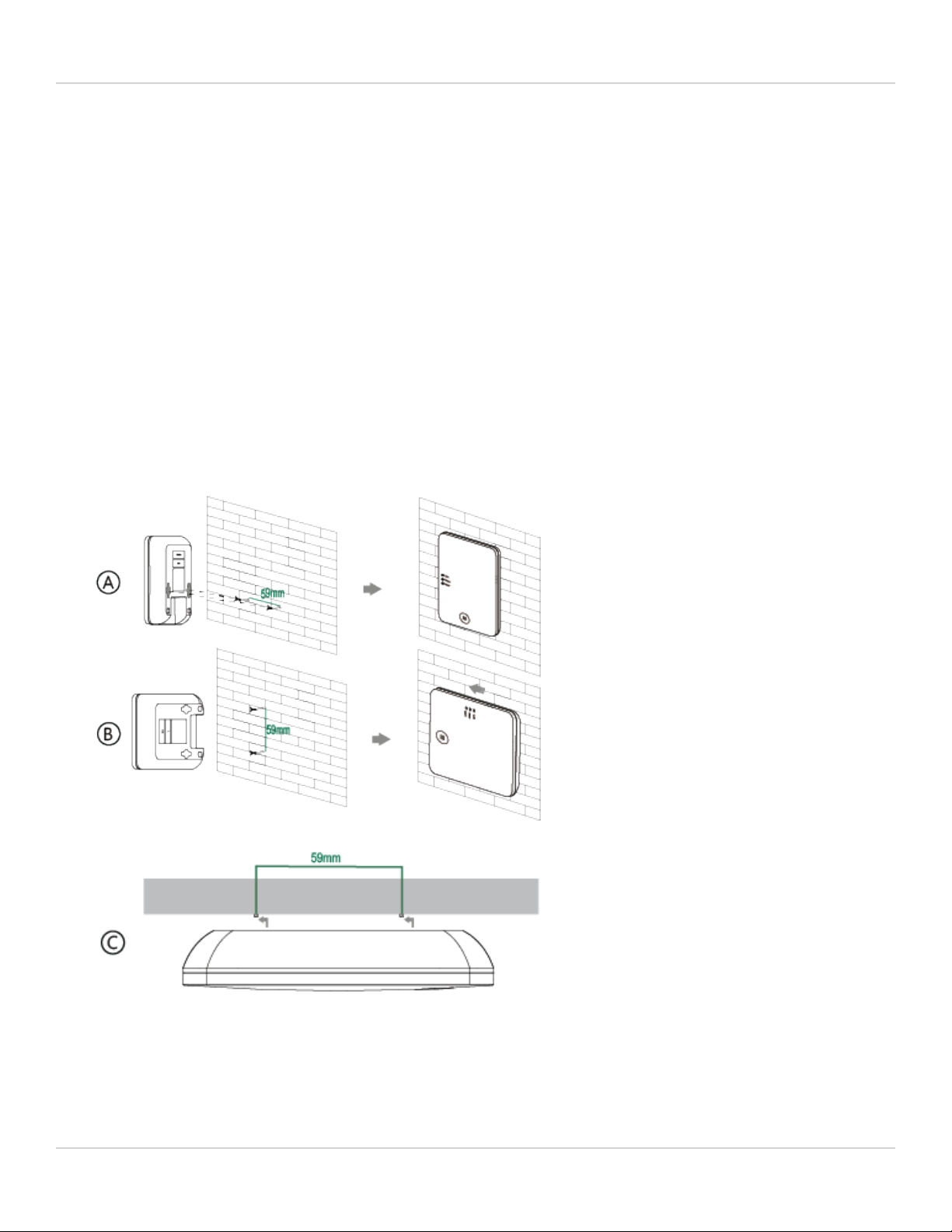Installation
Connecting the base station
To connect the base station
1. Connect an Ethernet cable to the Internet port on FON-D72-M and FON-D72-B.
2. Connect both bases to an IEEE 802.3af compliant PoE hub or switch.
Setting up the phone
For instructions about configuring an extension, see the FortiVoice Phone System Administration Guide. After the
extension is created, the FON-D72 can be configured as an internal and external extension.
For use as an internal extension
The FON-D72 supports plug and play installation.
To configure as an internal extension
1. Configure the FON-D72 extensions on FortiVoice.
2. On the FON-D71-H handsets press the Reg softkey. The handsets will display their name and extension number
on screen.
For use as an external extension
To configure as an external extension
1. Enter the IP address of the FON-D72-M into a web browser.
2. Enter "admin" as the username and "23646" as the password.
3. Go to Settings > Auto Provision.
4. In the Server URL, enter the public IP address or FQDN of FortiVoice and click Confirm.
5. On the FON-D72-H handsets, press the Reg softkey. The handsets will display their name and extension number
on screen.
To allow the base stations to take signal measurements and determine their optimal
placement, make sure to complete the registration of at least one handset.
FortiFone FON-D72 User Guide 9
Fortinet Technologies Inc.