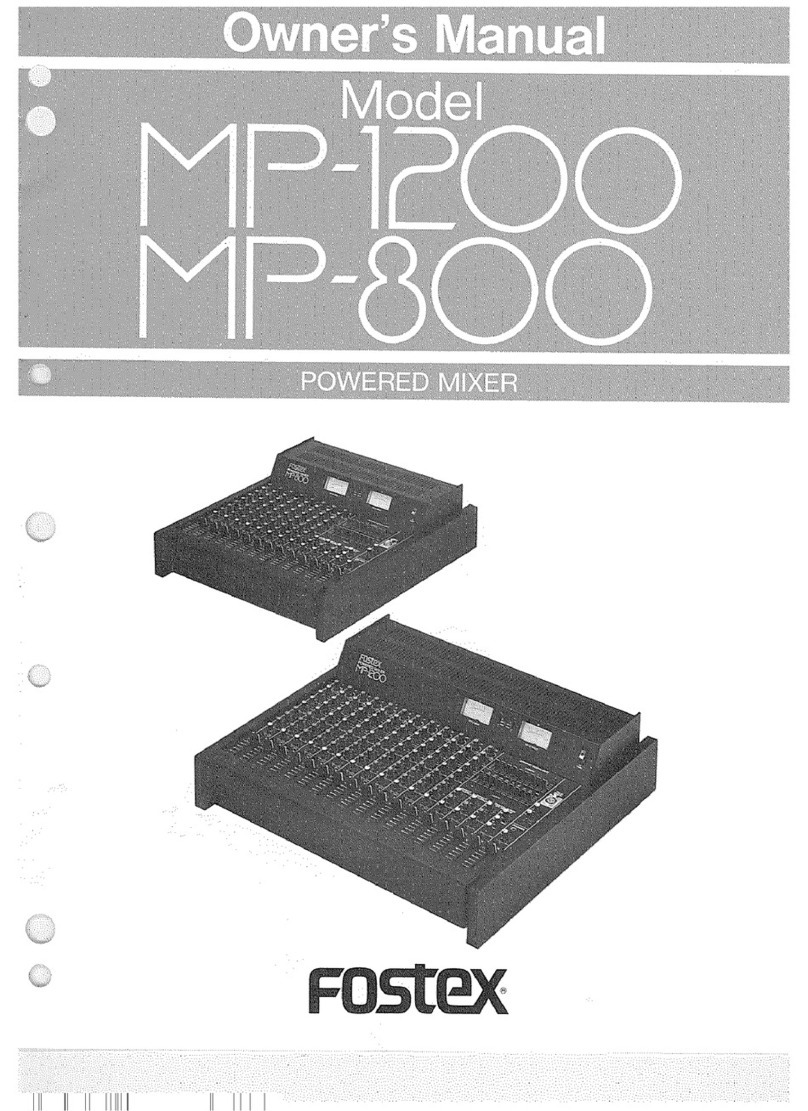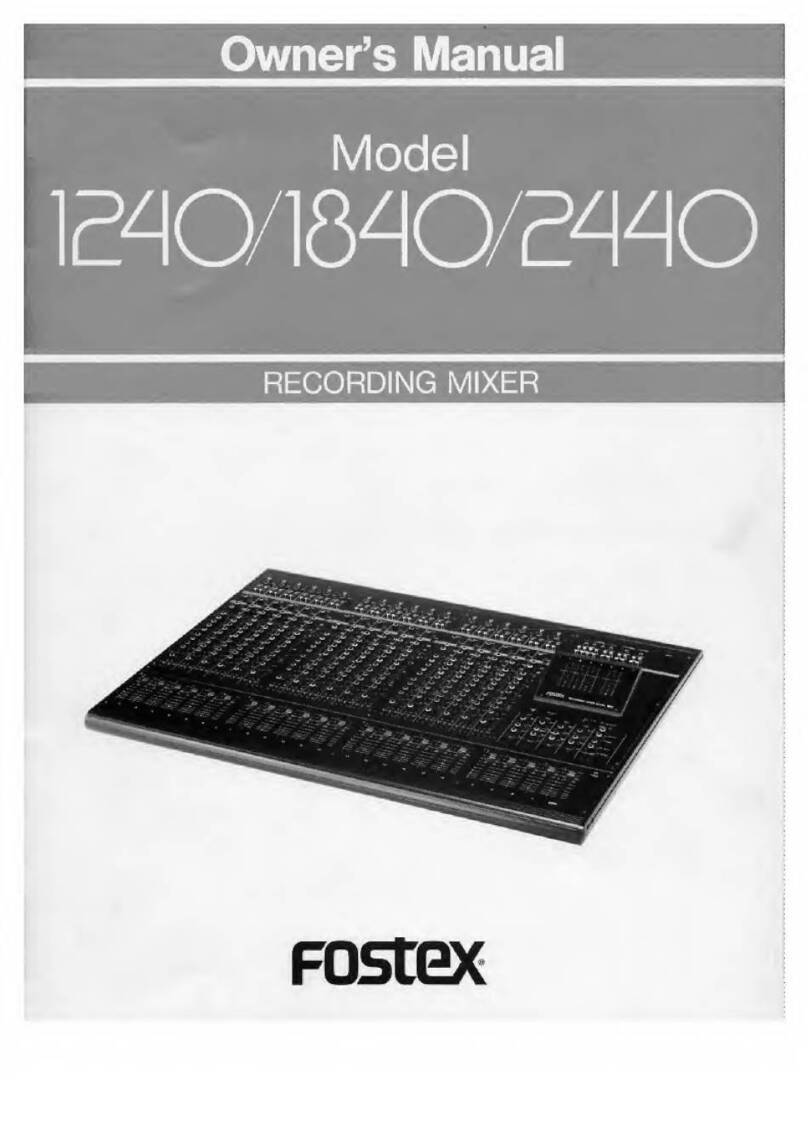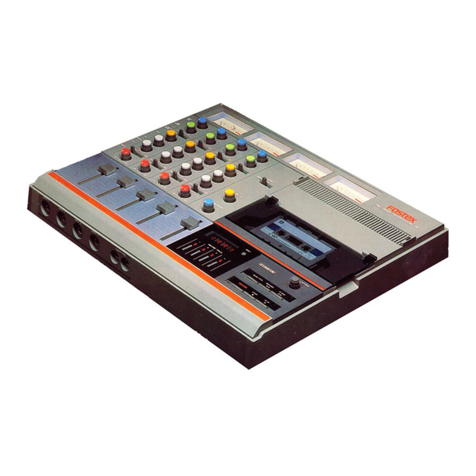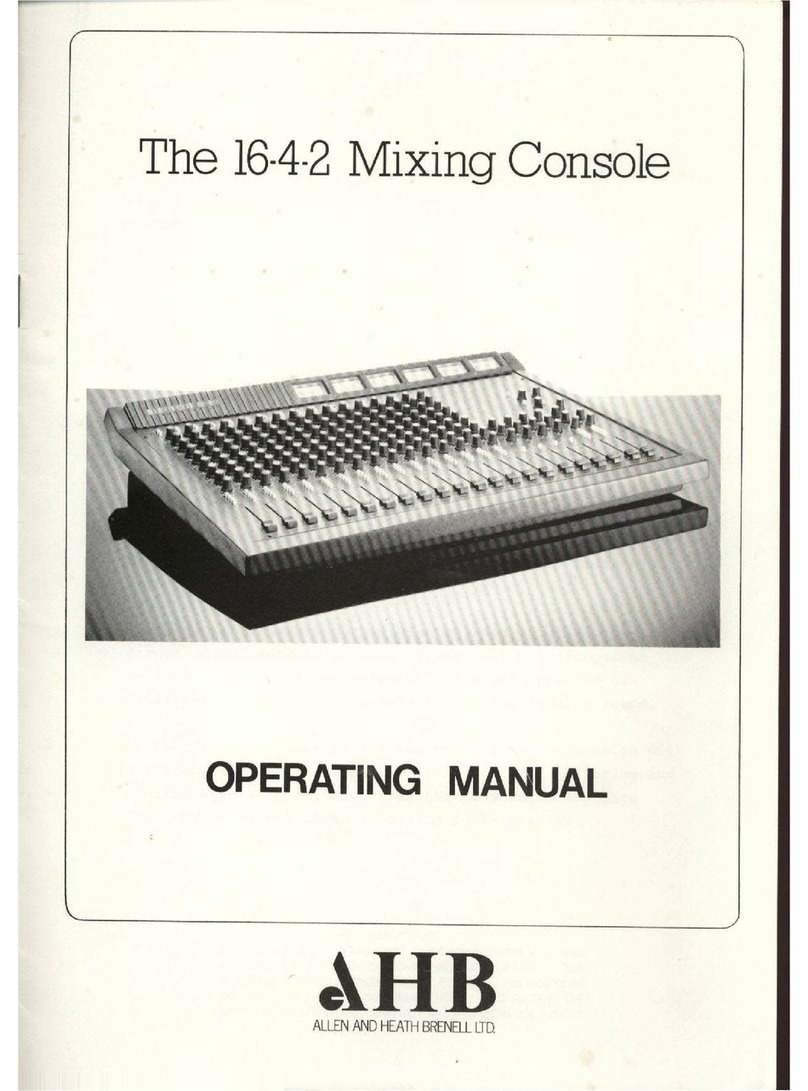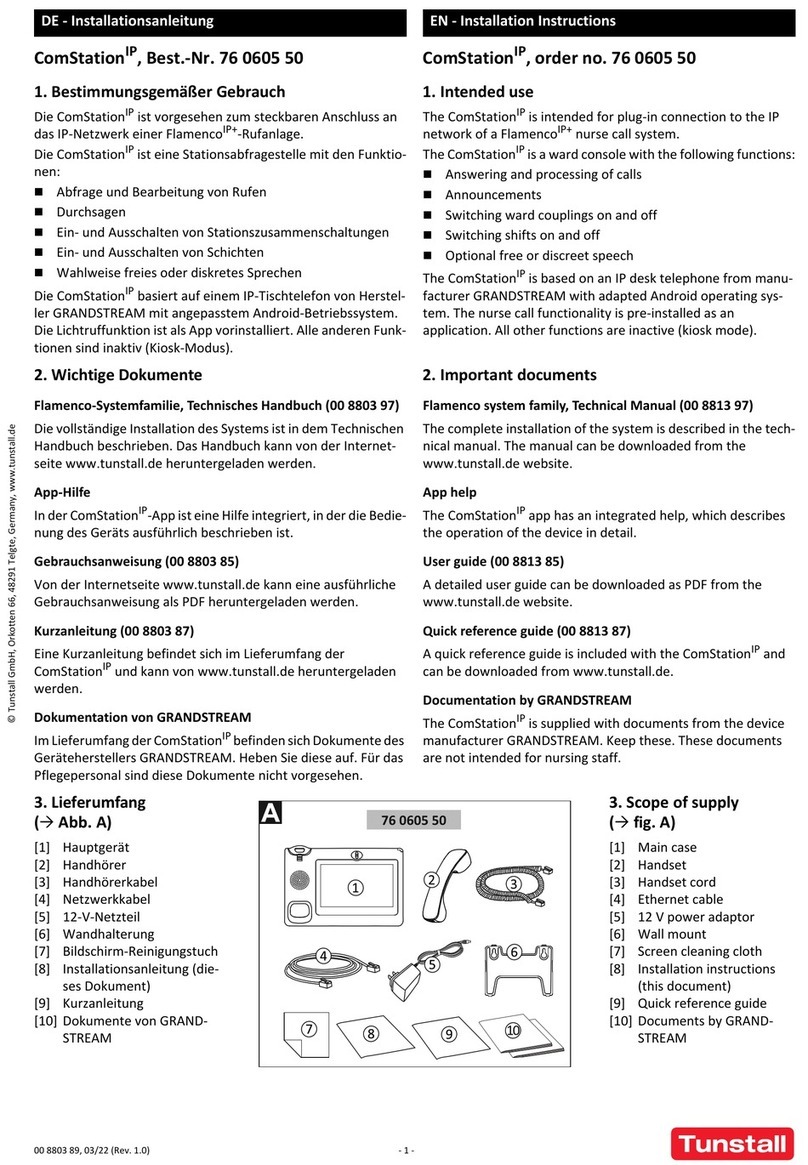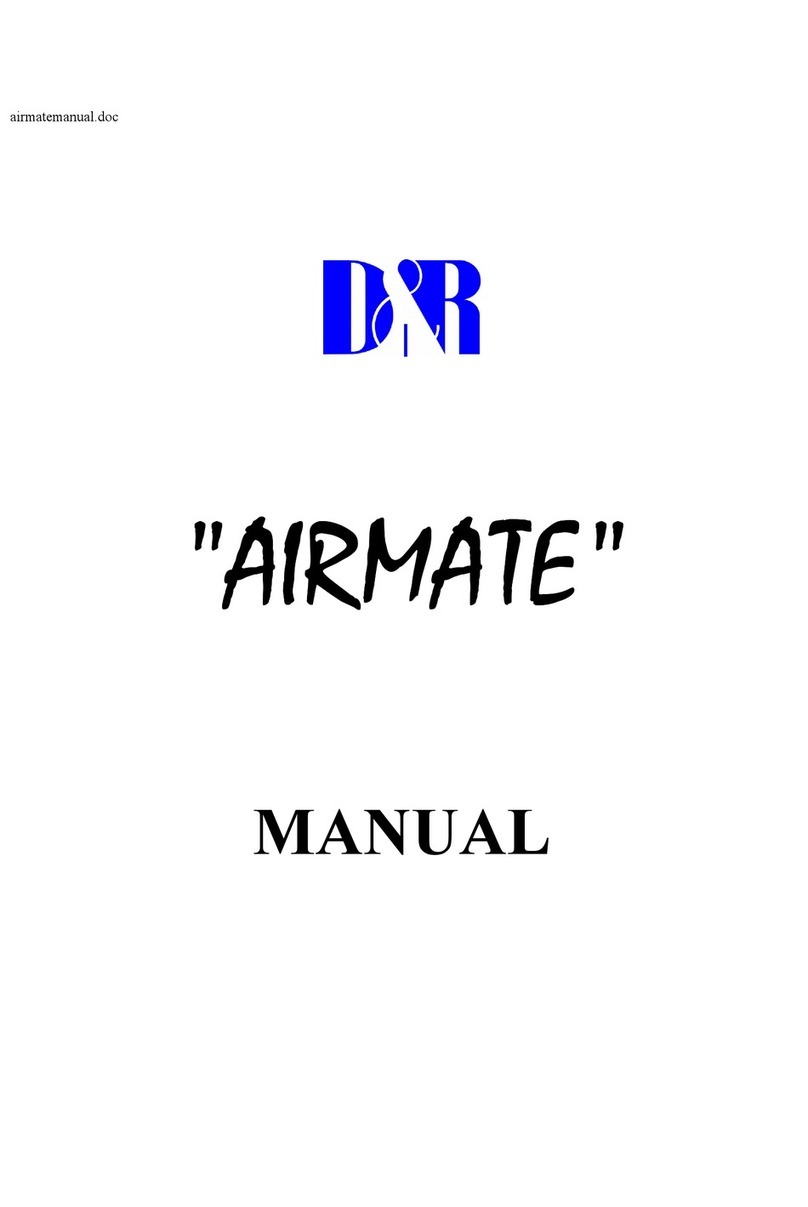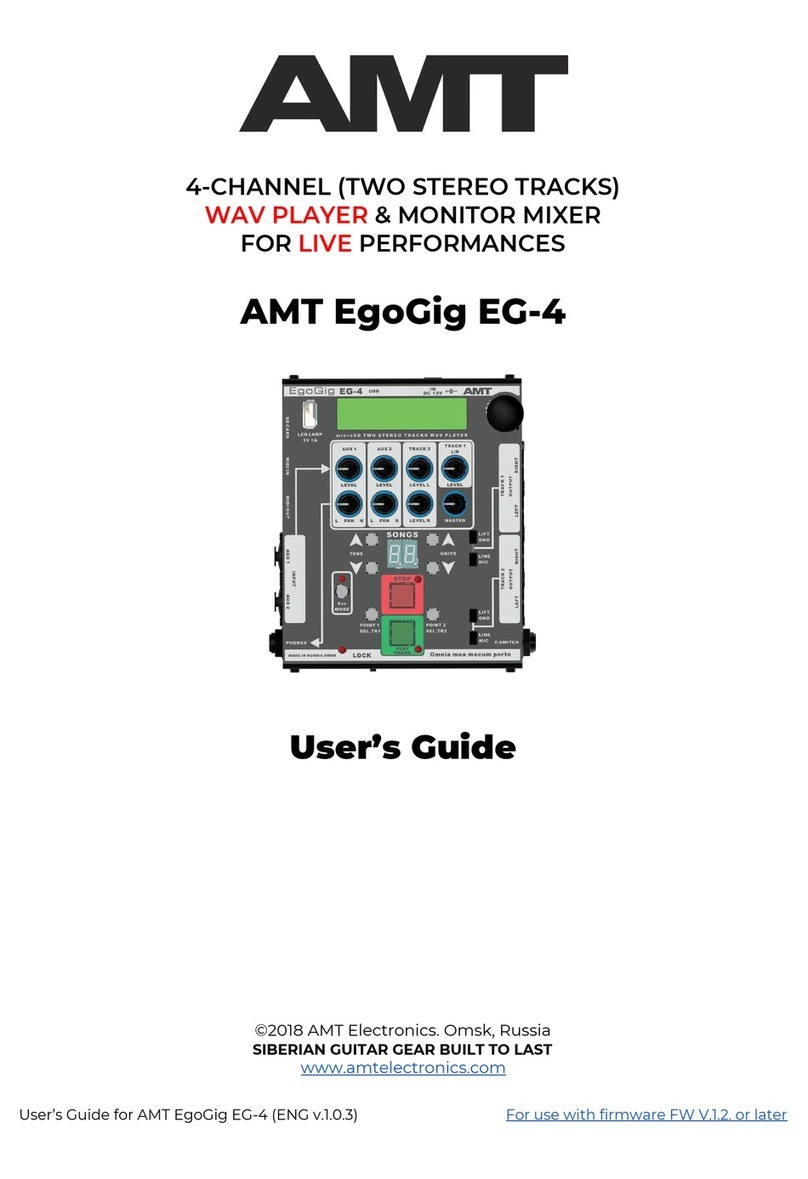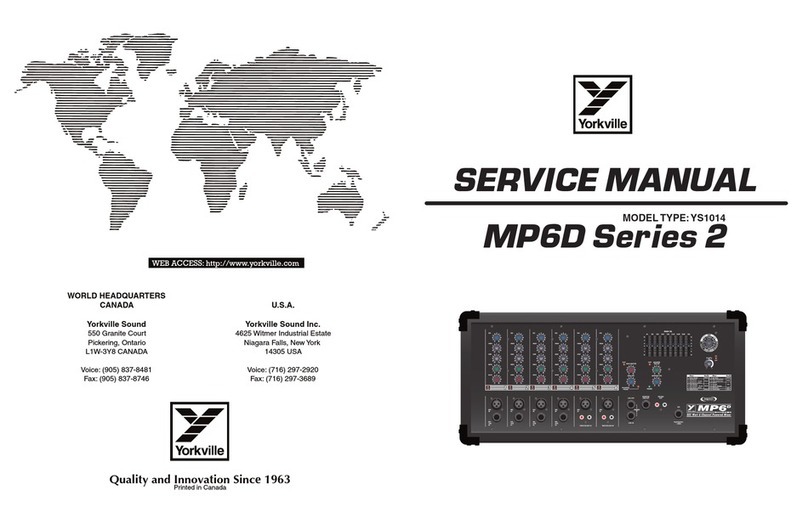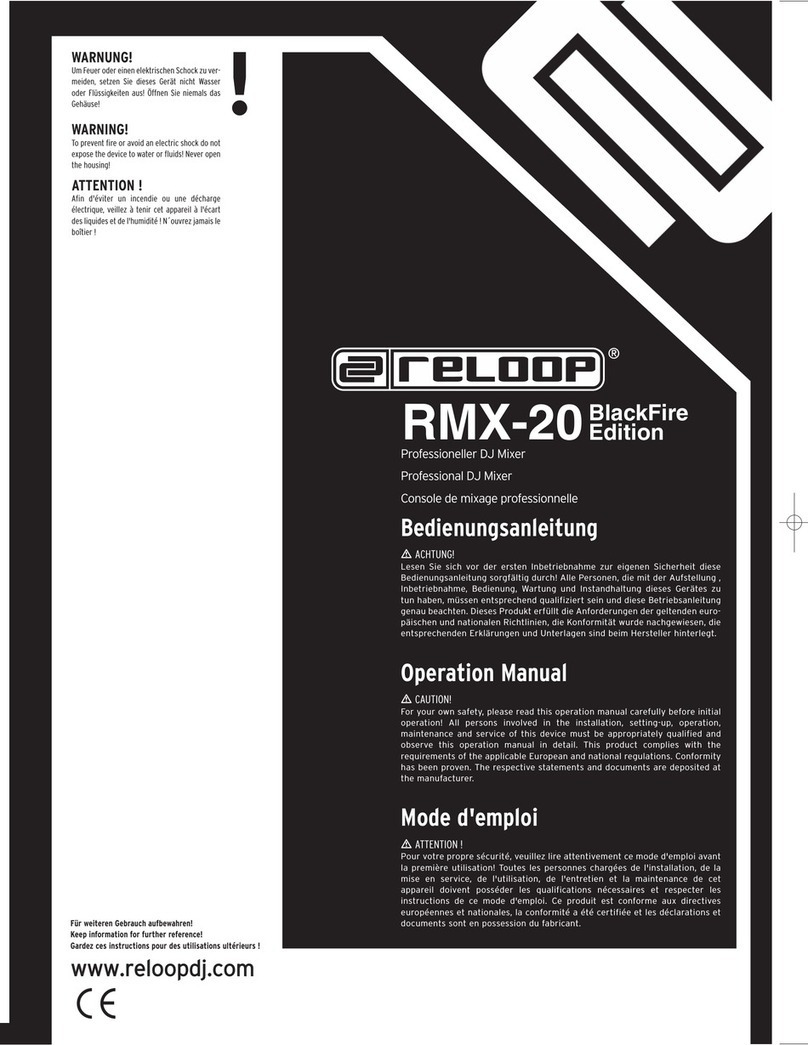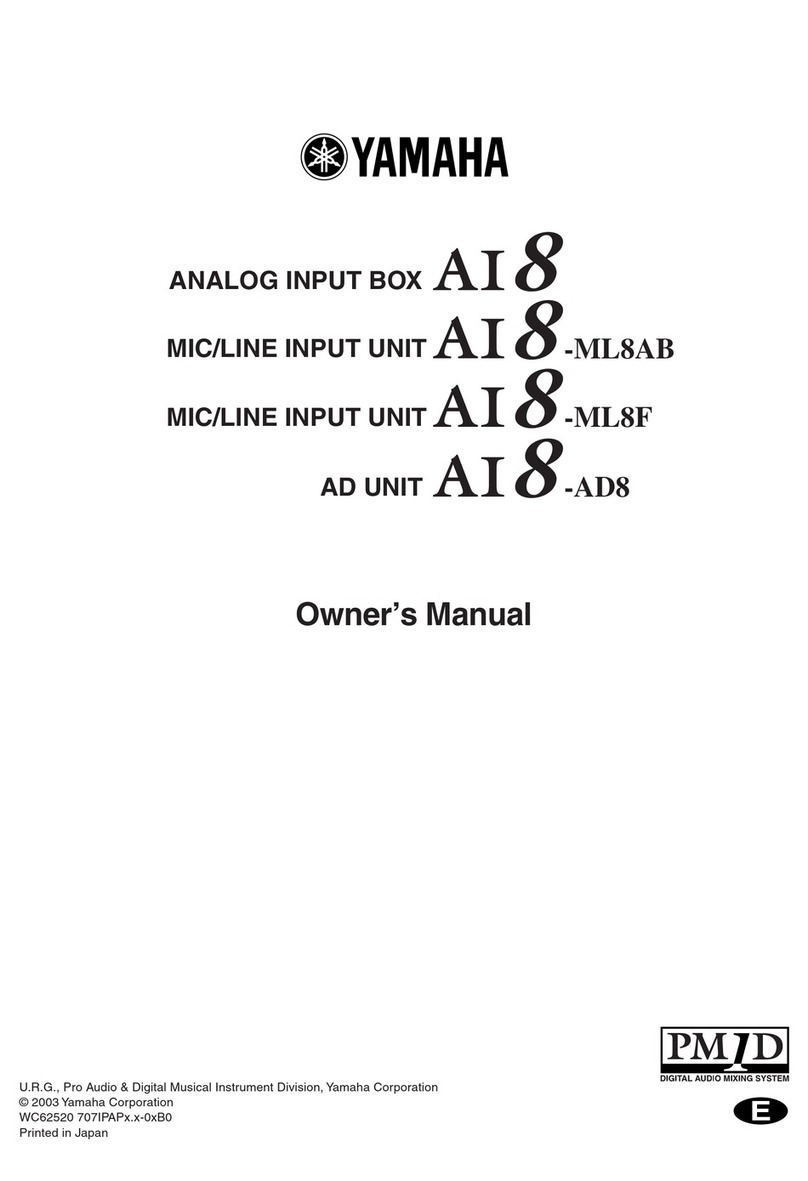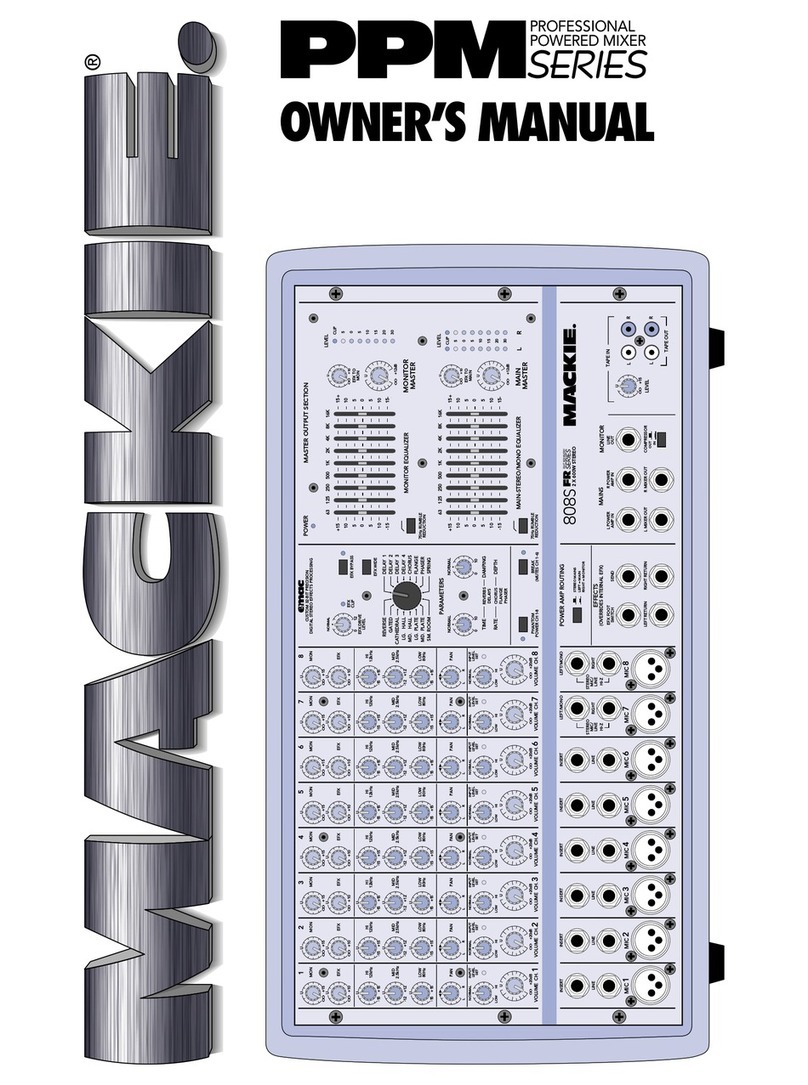Fostex MN-50 User manual
Other Fostex Music Mixer manuals
Popular Music Mixer manuals by other brands
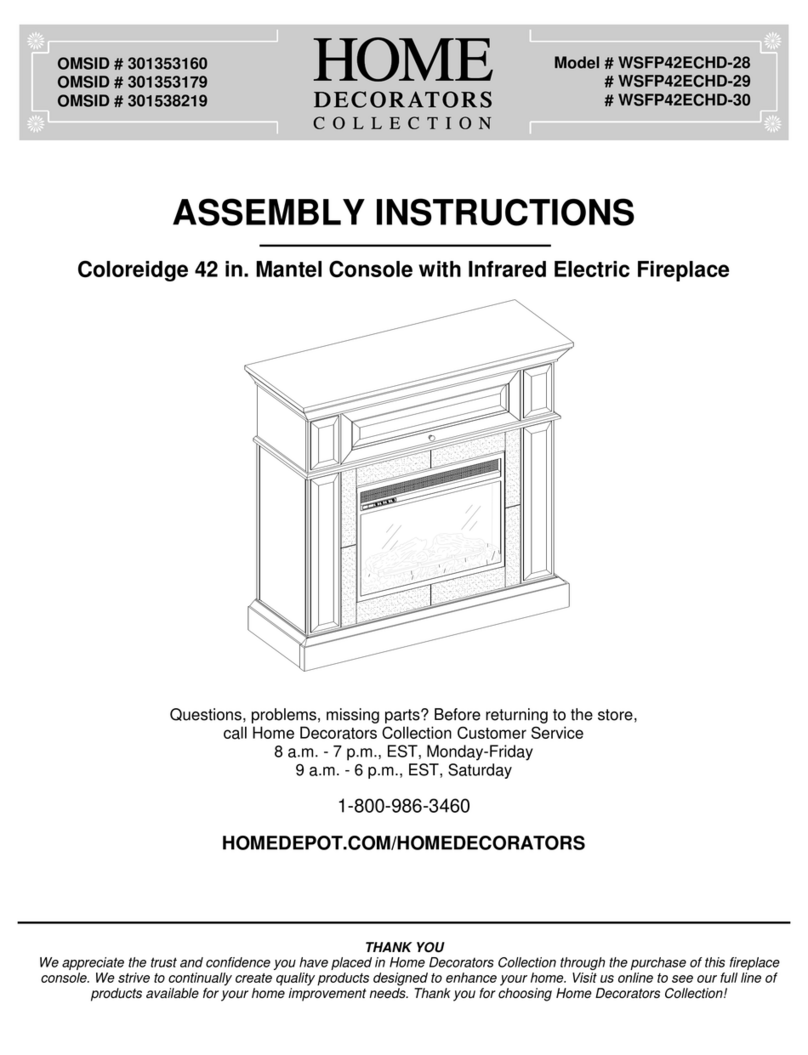
Home Decorators Collection
Home Decorators Collection WSFP42ECHD-28 Assembly instructions
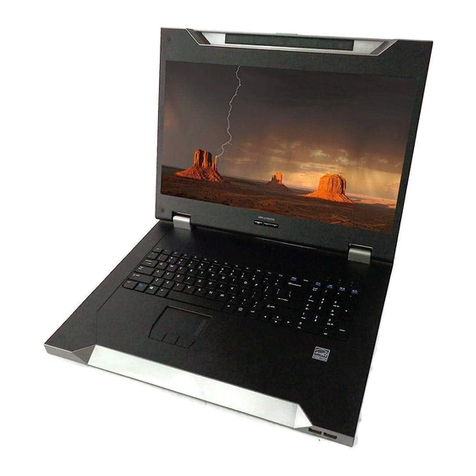
Helwett Packard
Helwett Packard HPE LCD 8500 1U user guide
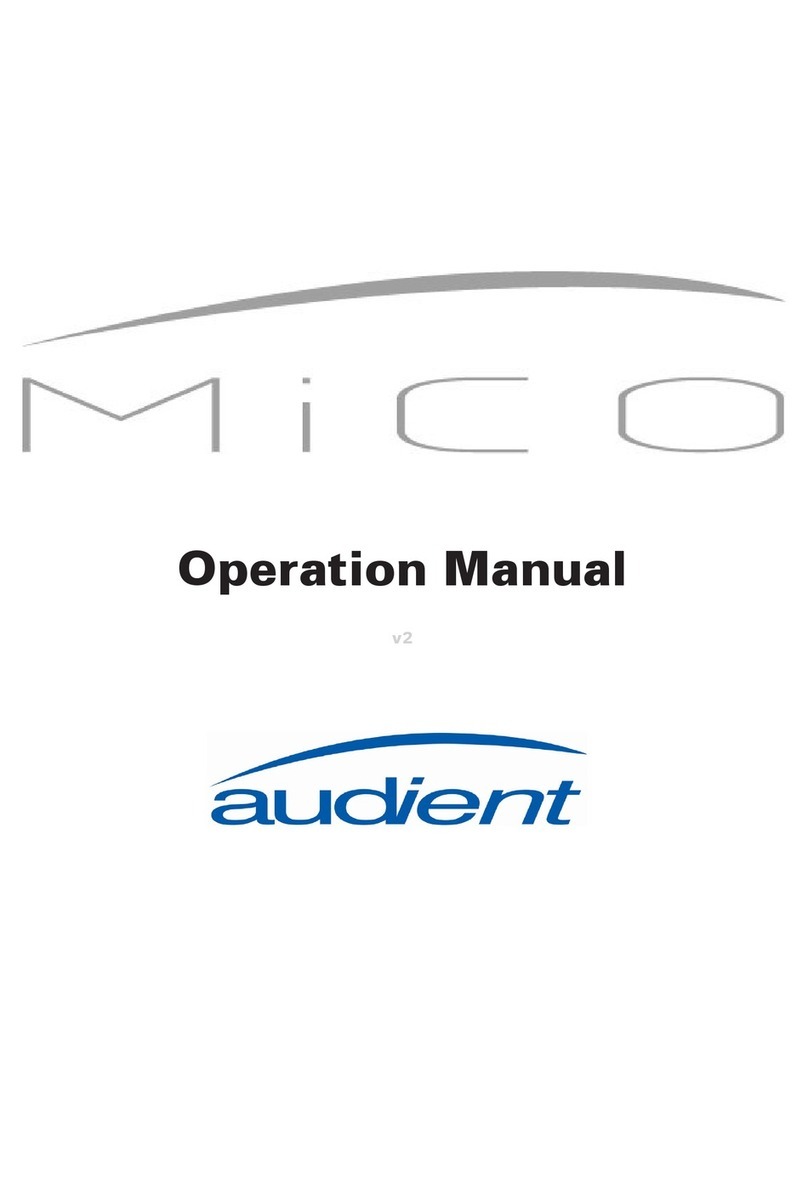
Audient
Audient MICO Operation manual

Yamaha
Yamaha O2R96 Service manual

STK Professional Audio
STK Professional Audio VM6S-DRVH owner's manual
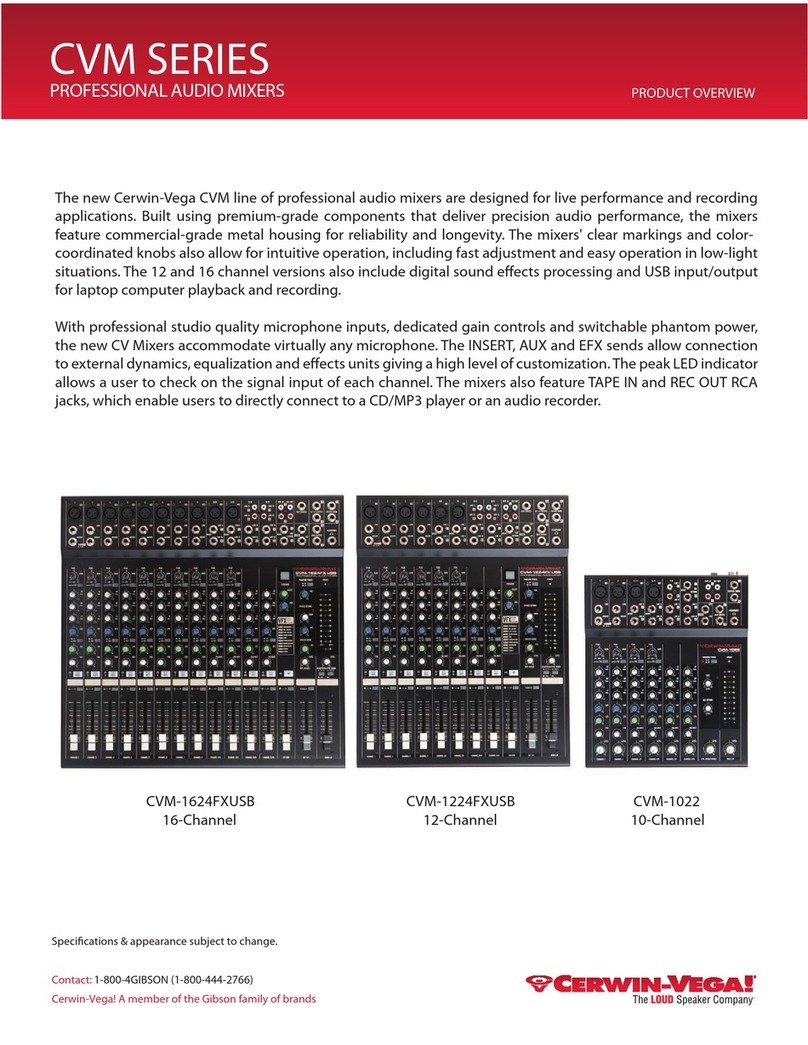
Cerwin-Vega
Cerwin-Vega CVM-1022 Product overview