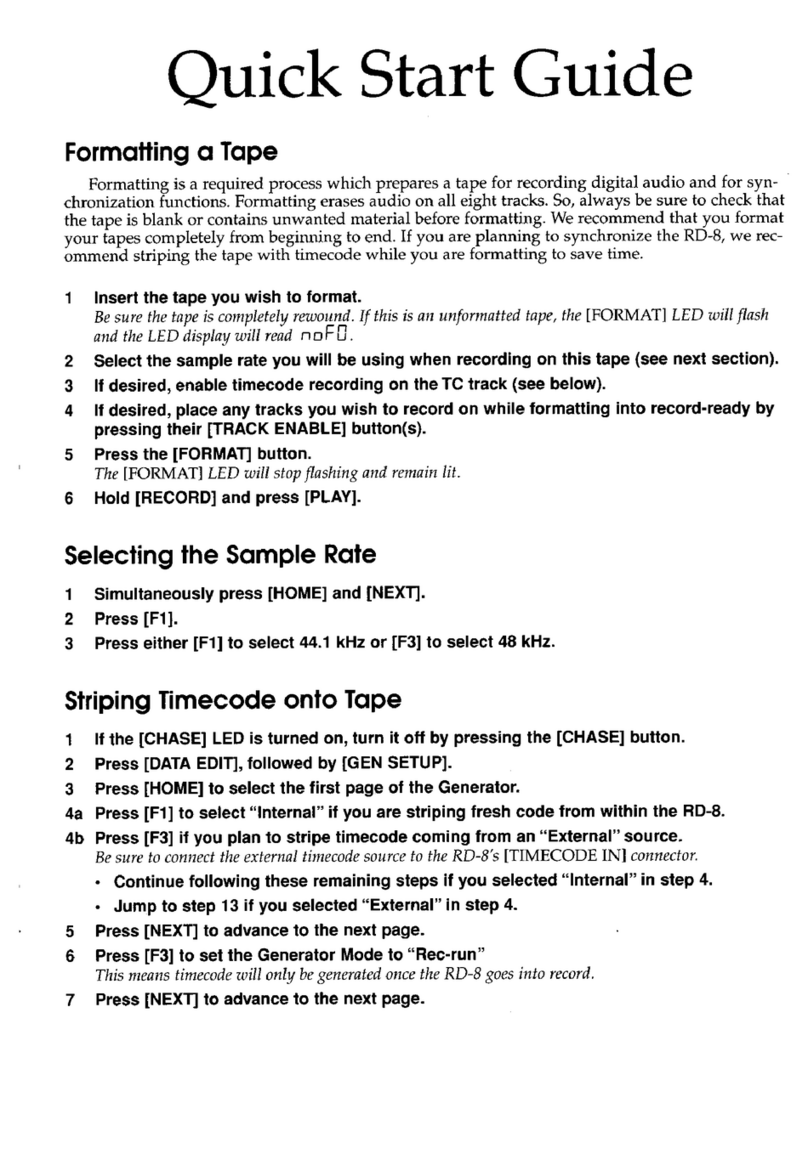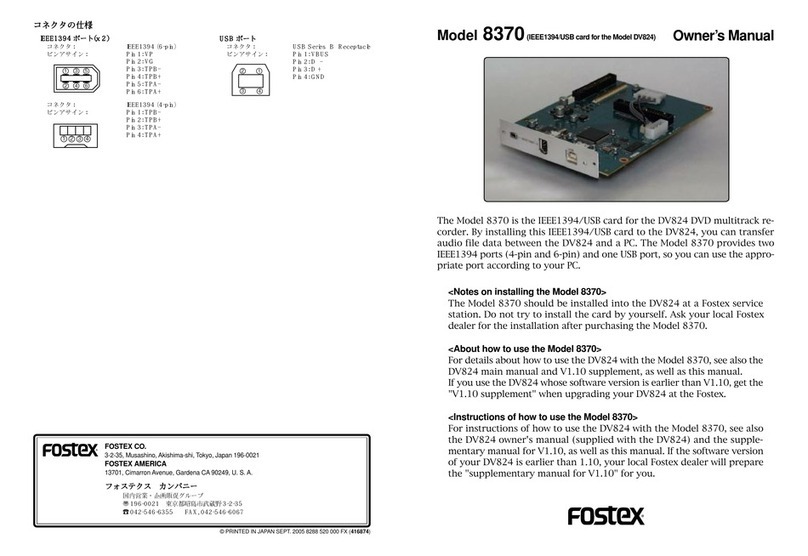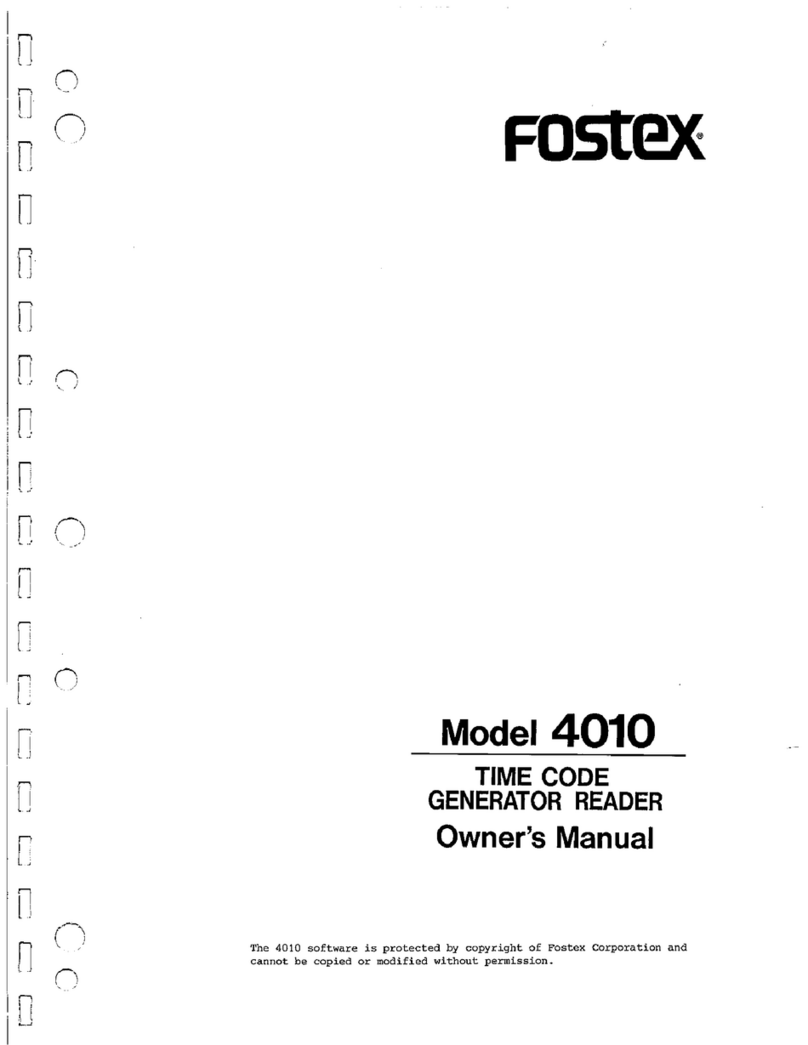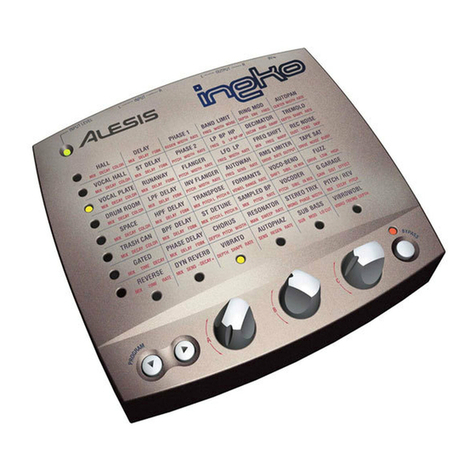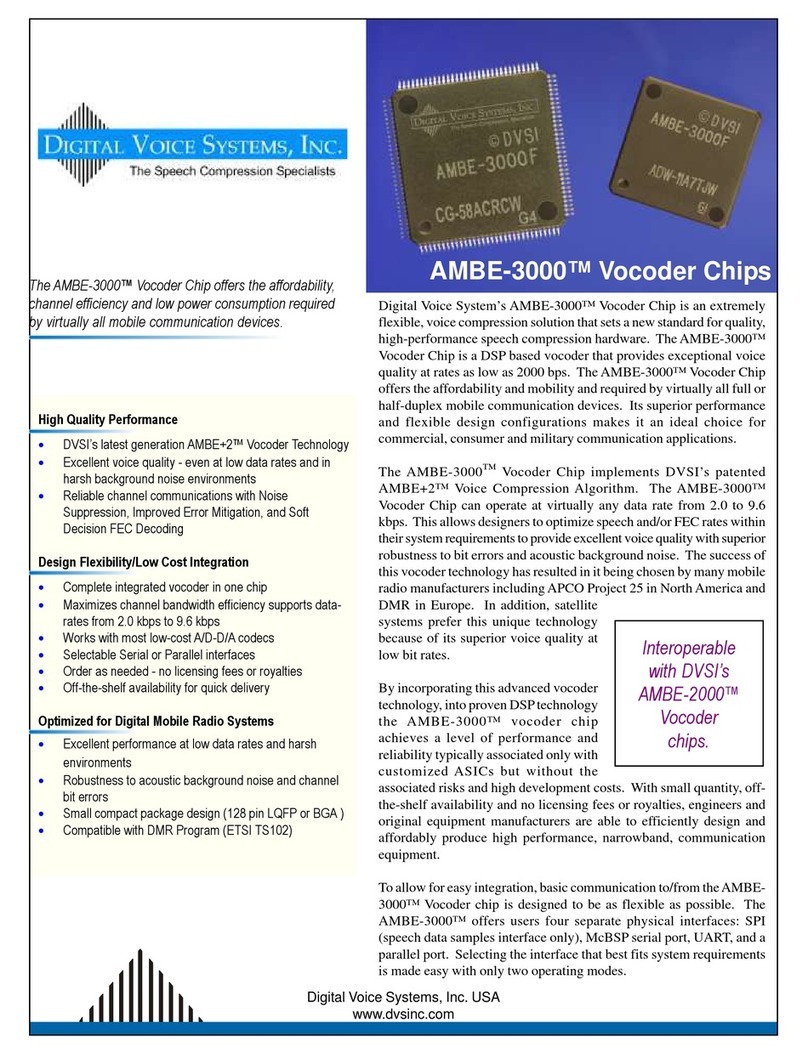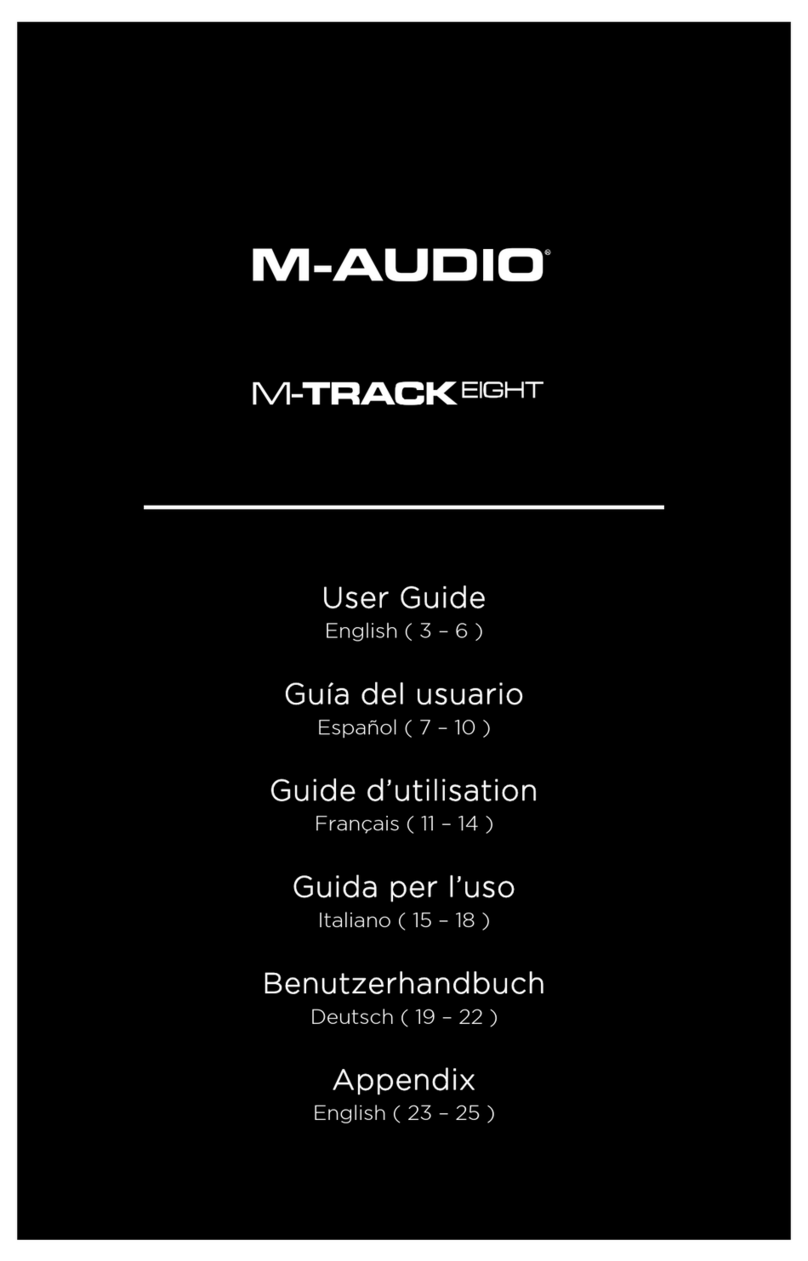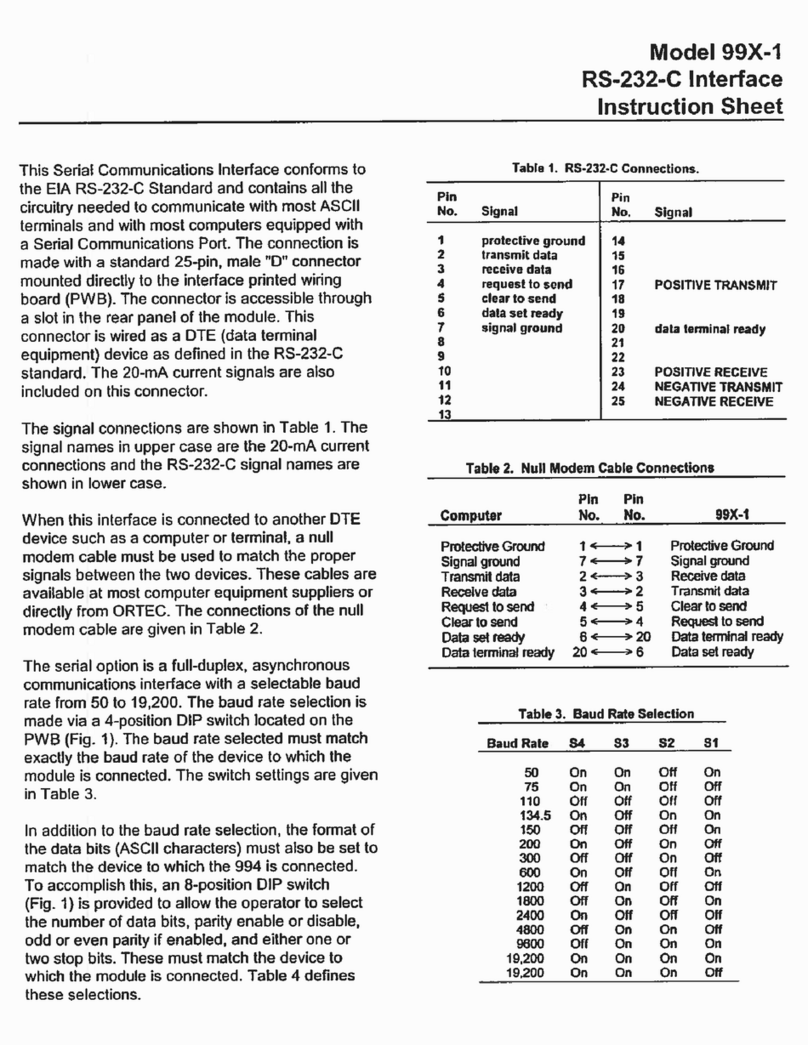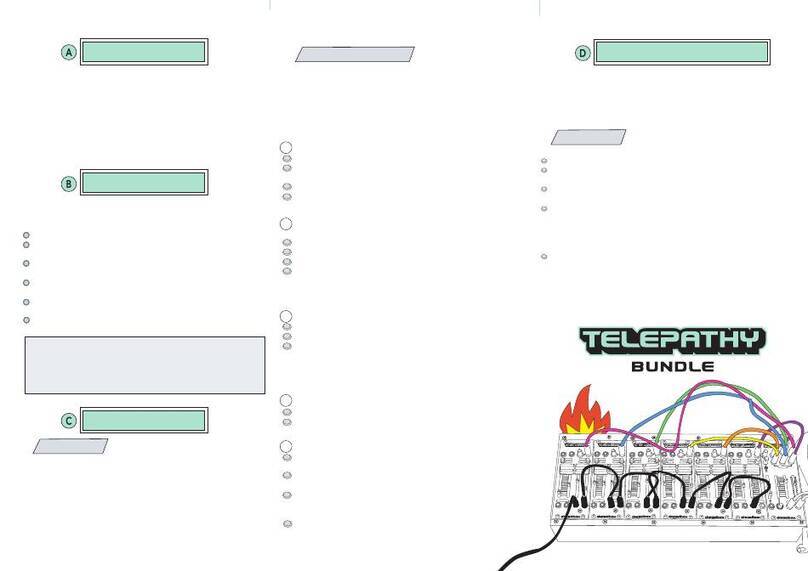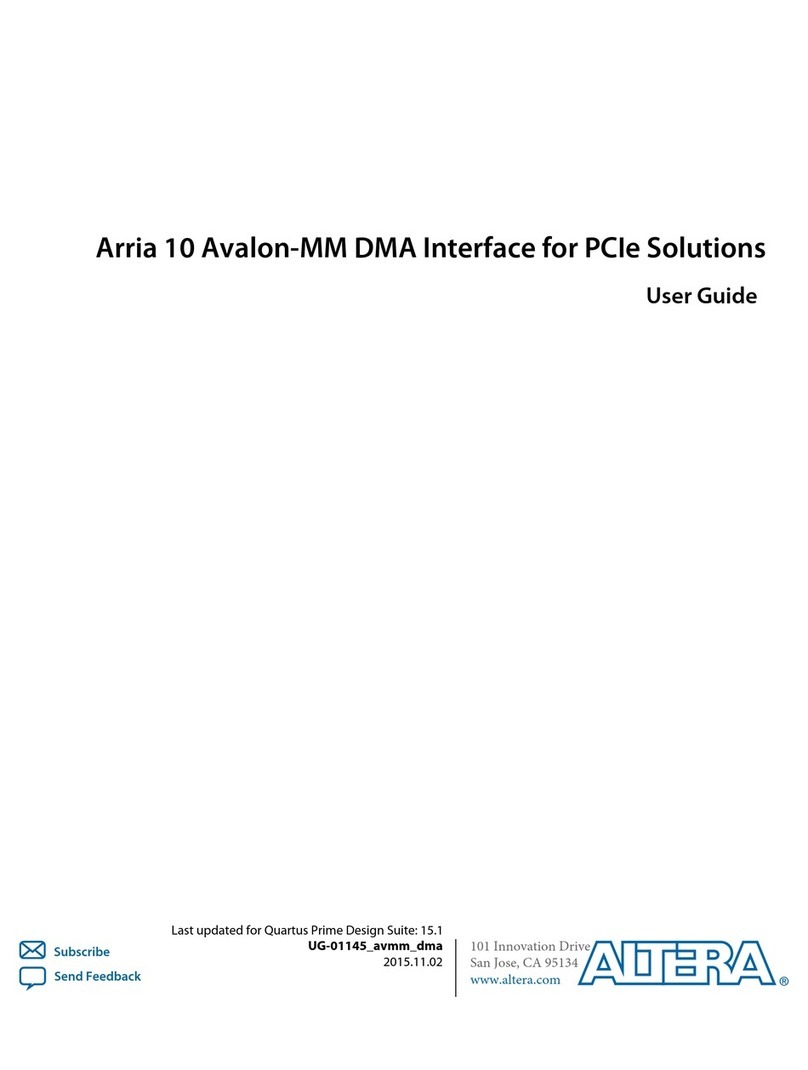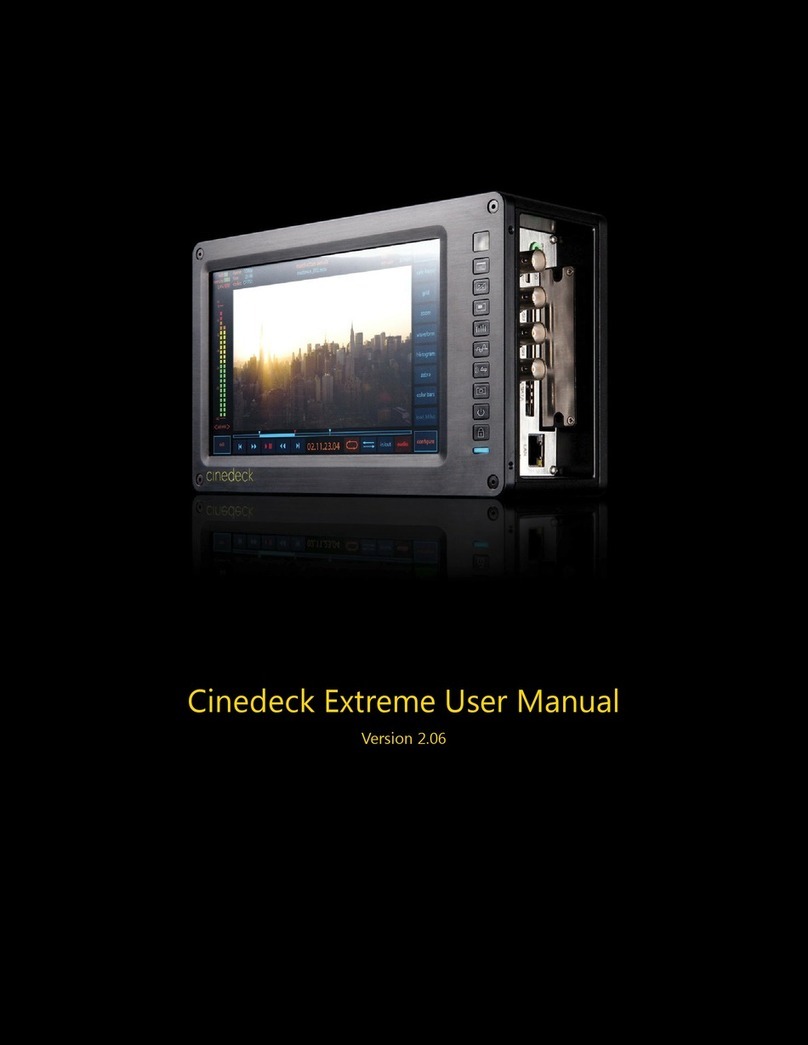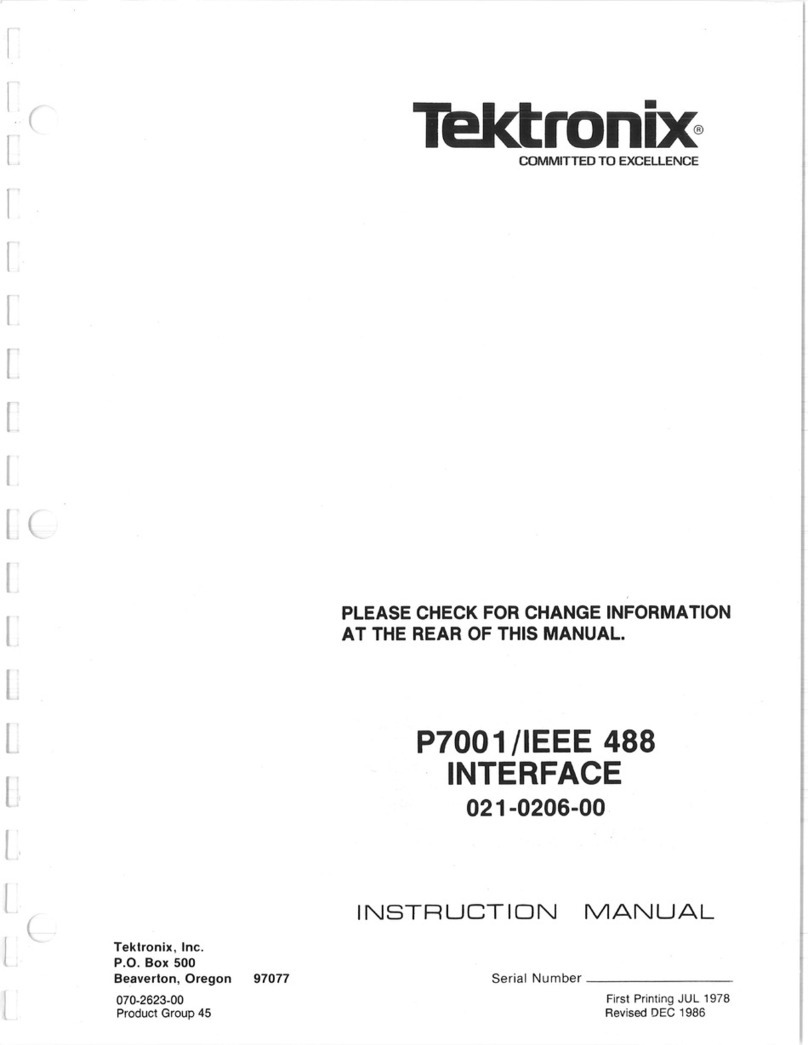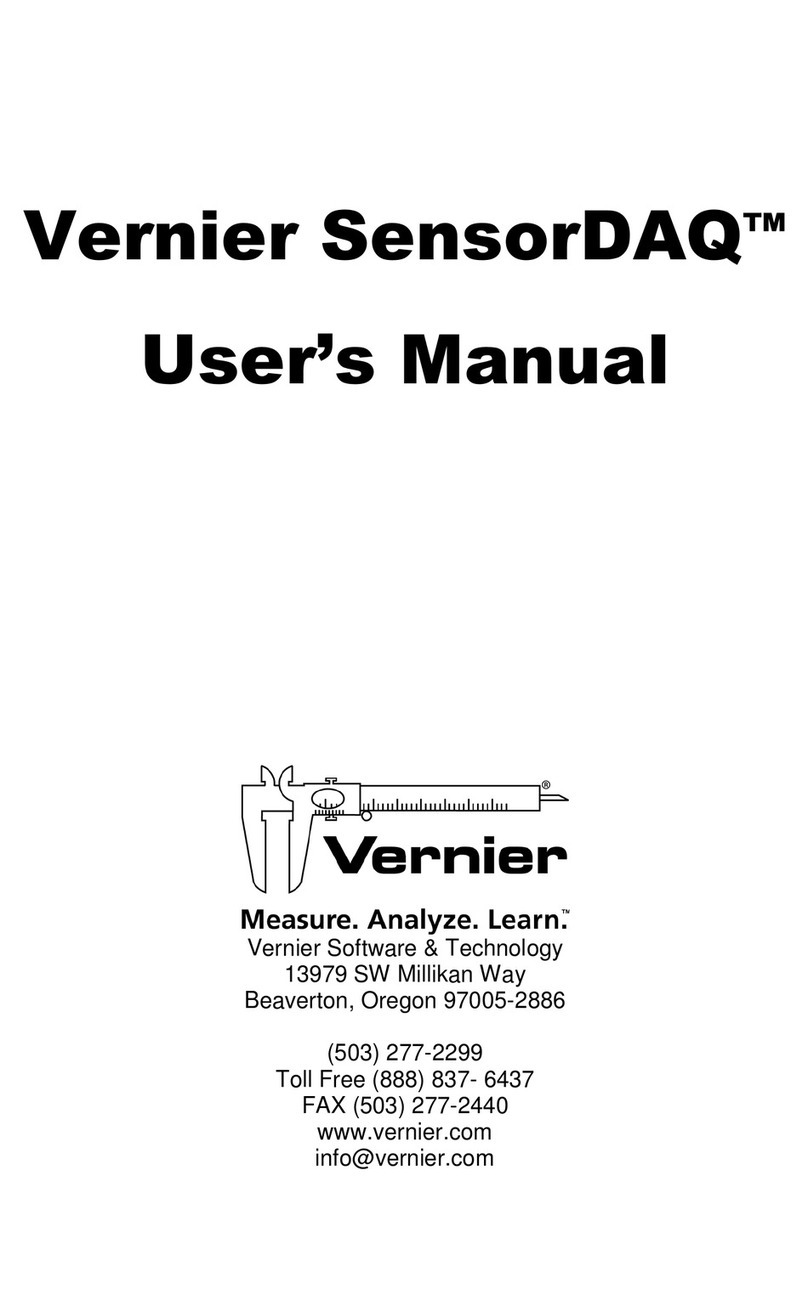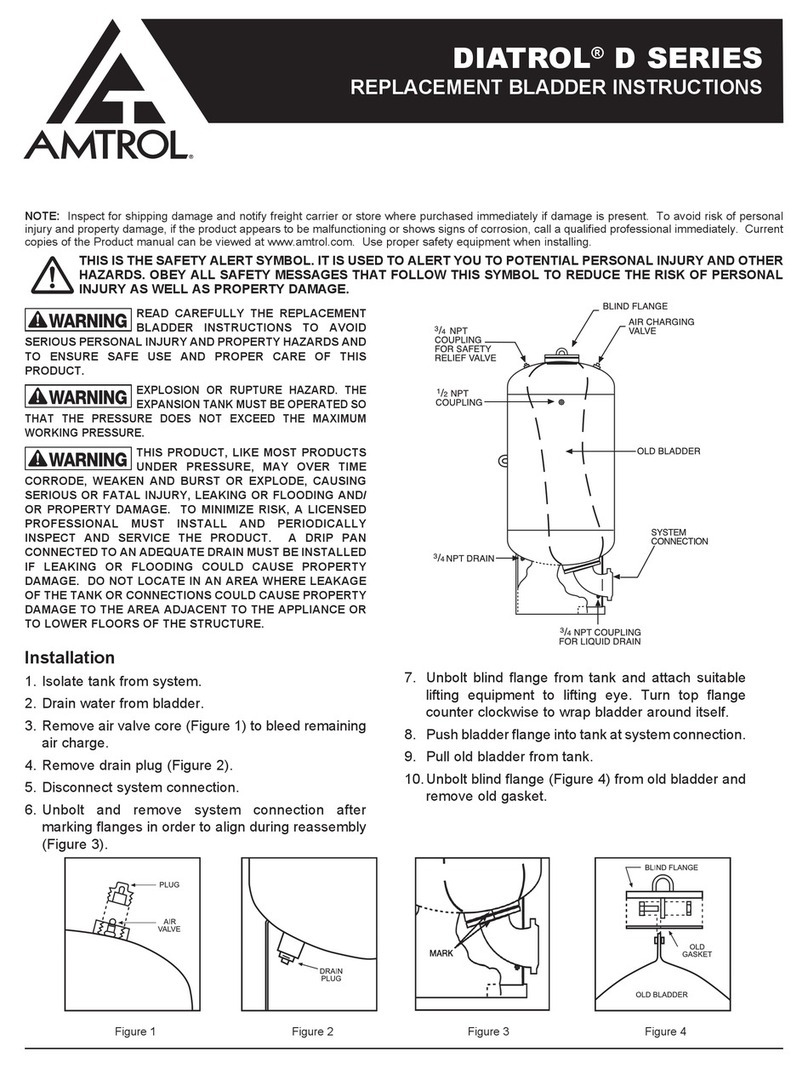Fostex VF-16 User manual
Other Fostex Recording Equipment manuals
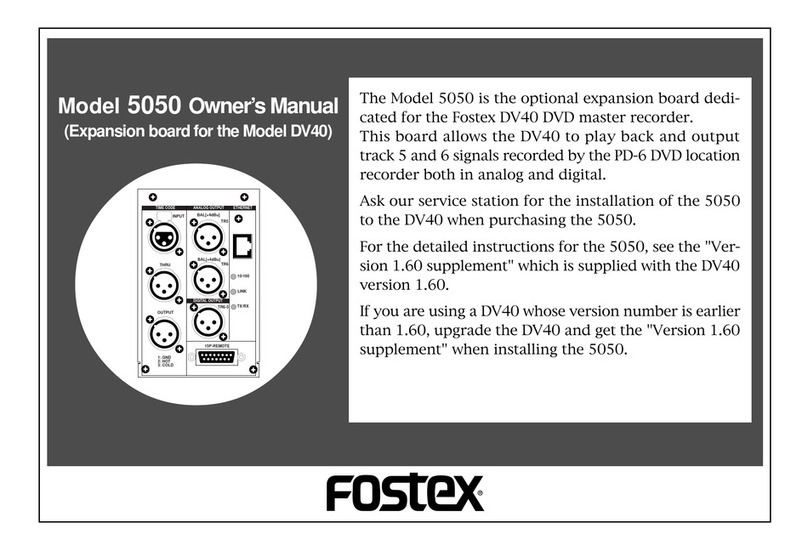
Fostex
Fostex DV-40 User manual
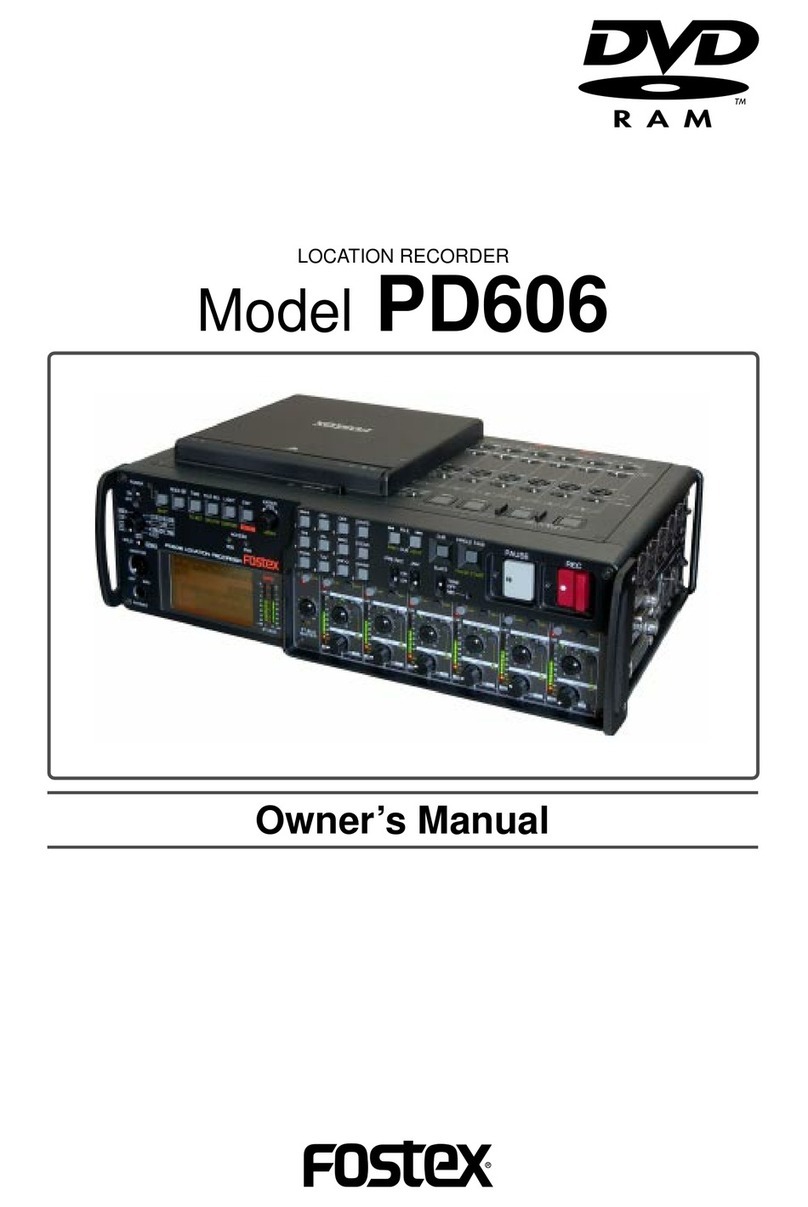
Fostex
Fostex PD606 User manual
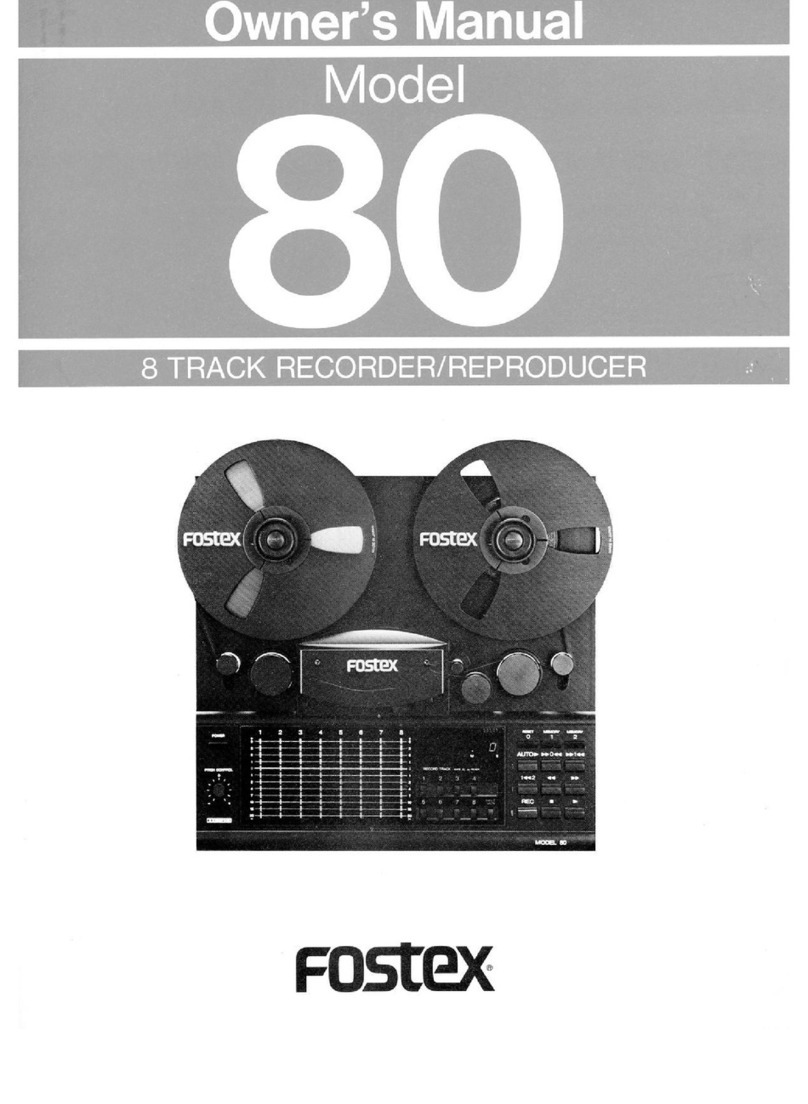
Fostex
Fostex 80 User manual

Fostex
Fostex DE-10 User manual
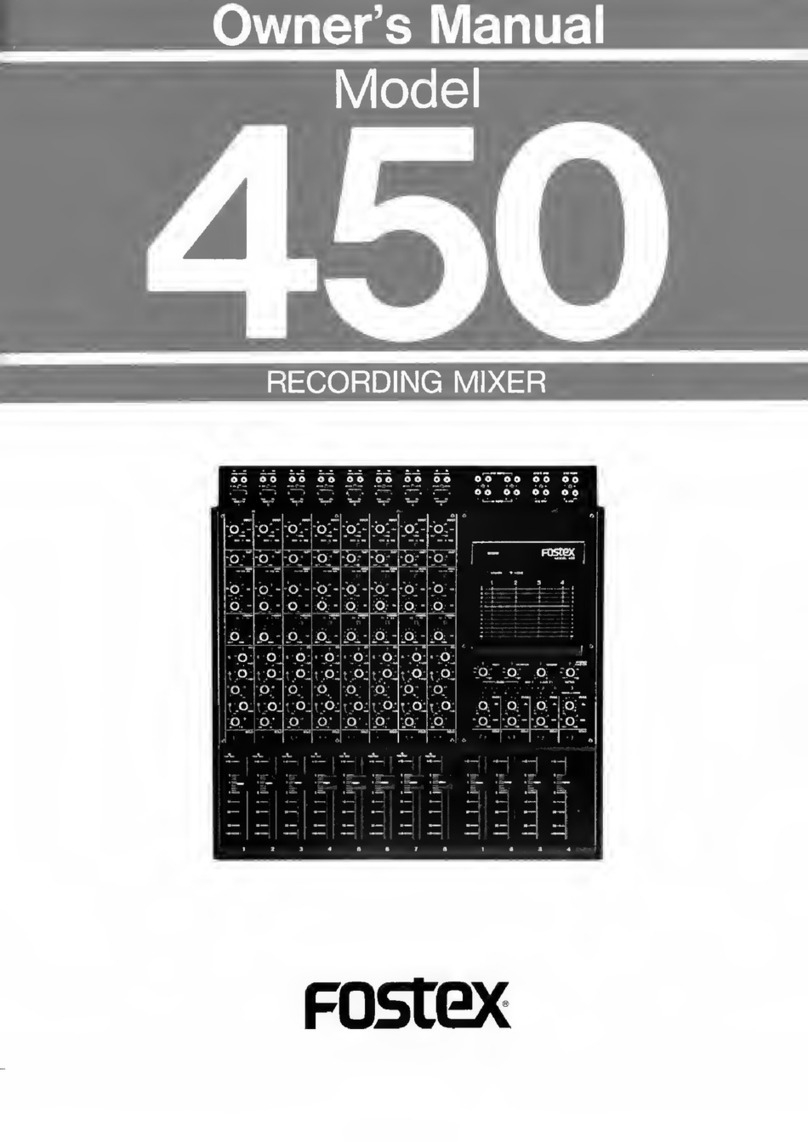
Fostex
Fostex 450 User manual
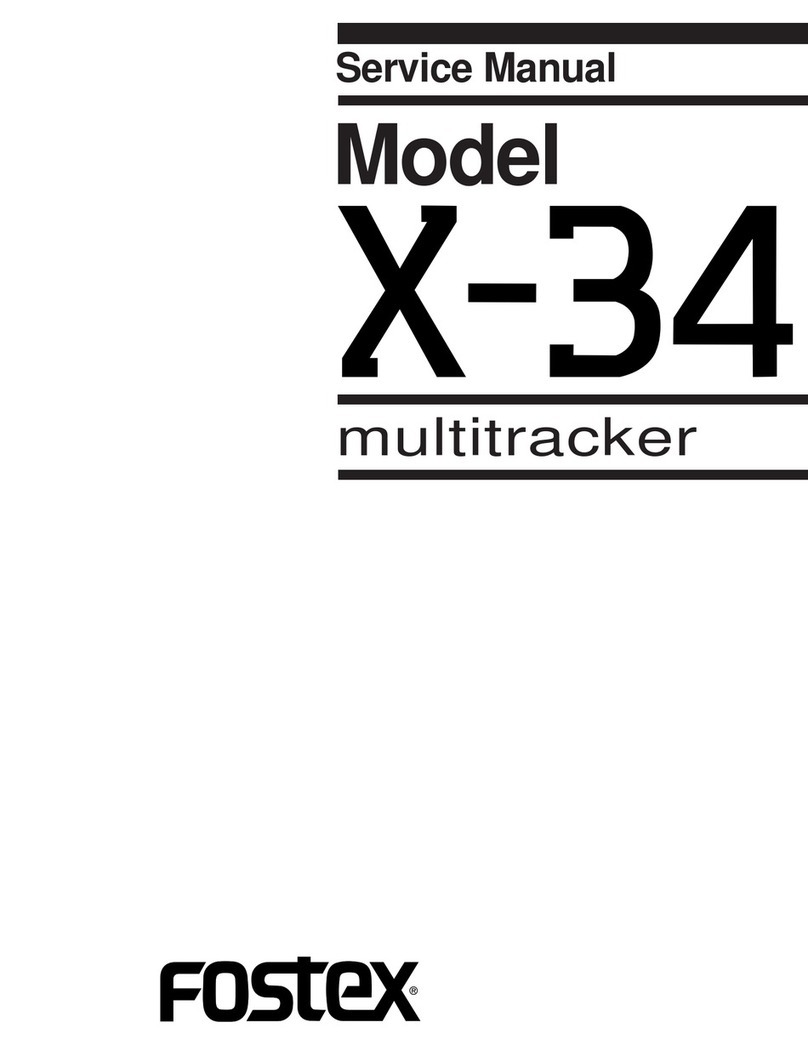
Fostex
Fostex X-34 User manual
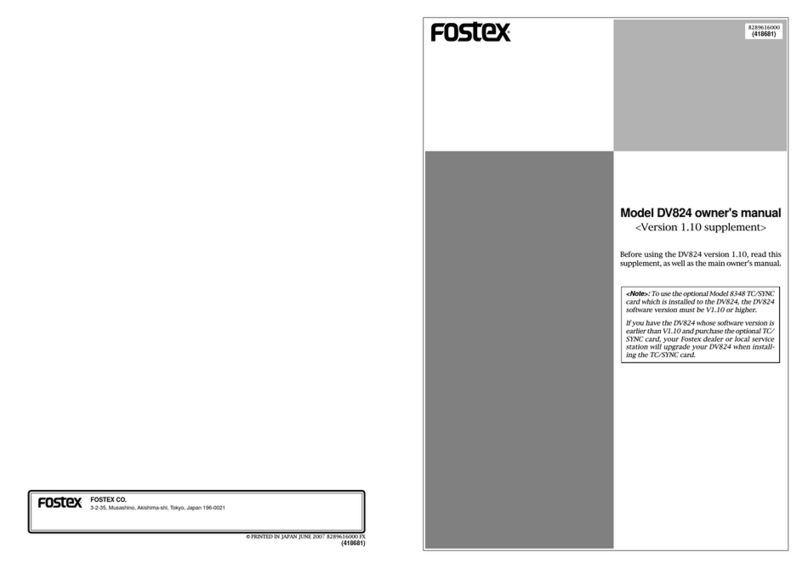
Fostex
Fostex DV-824 Configuration guide
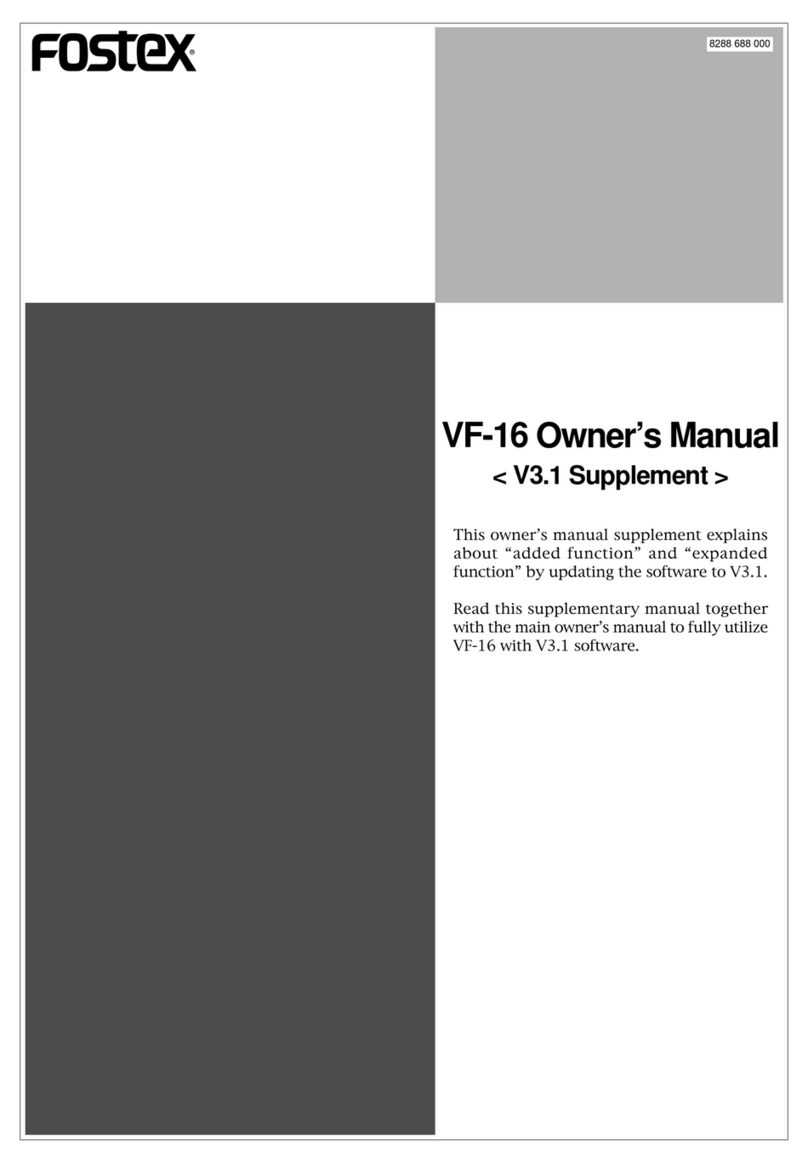
Fostex
Fostex VF-16 User manual
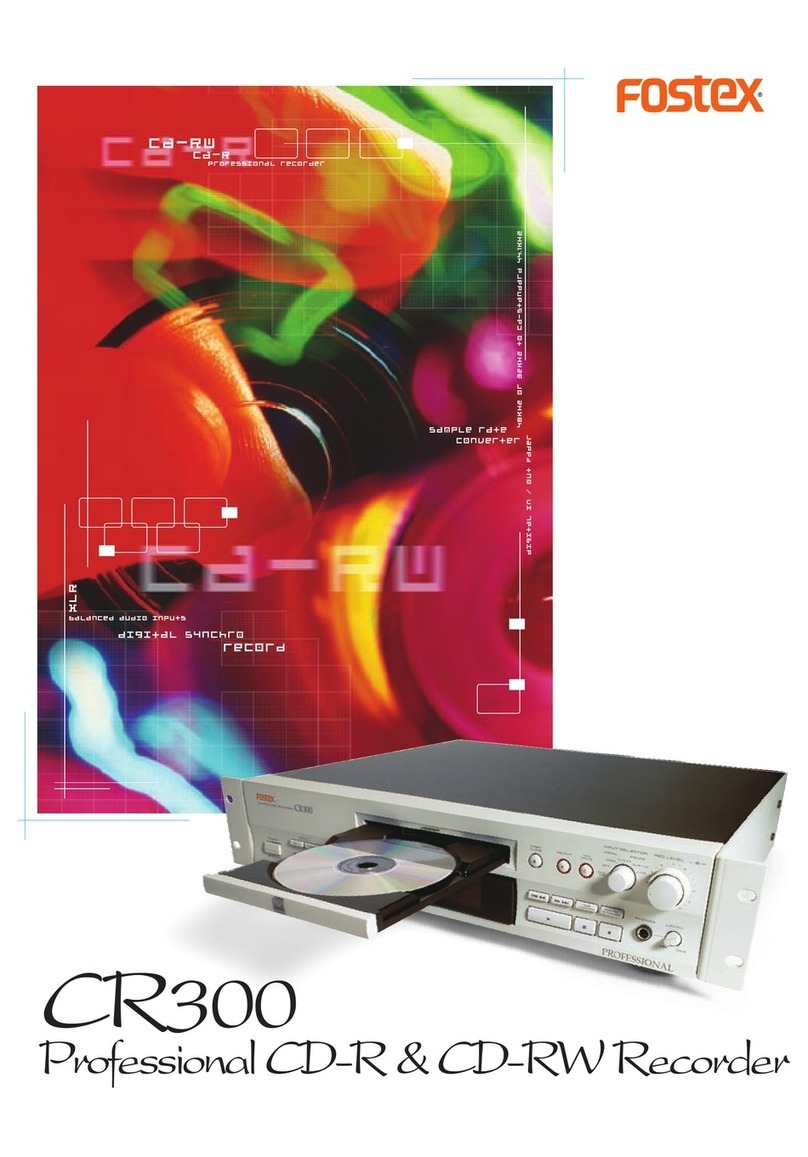
Fostex
Fostex CR300 User manual
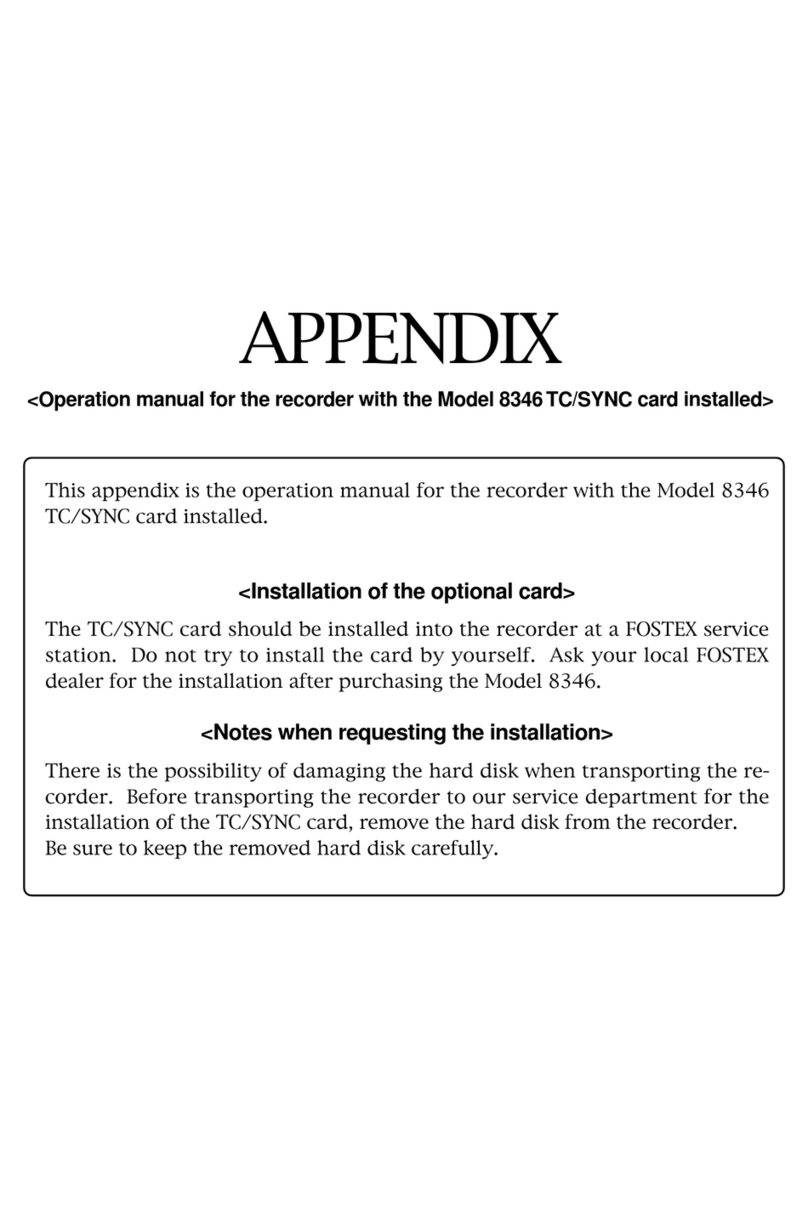
Fostex
Fostex 8346 User manual

Fostex
Fostex FR-2 User manual

Fostex
Fostex X-28 User manual
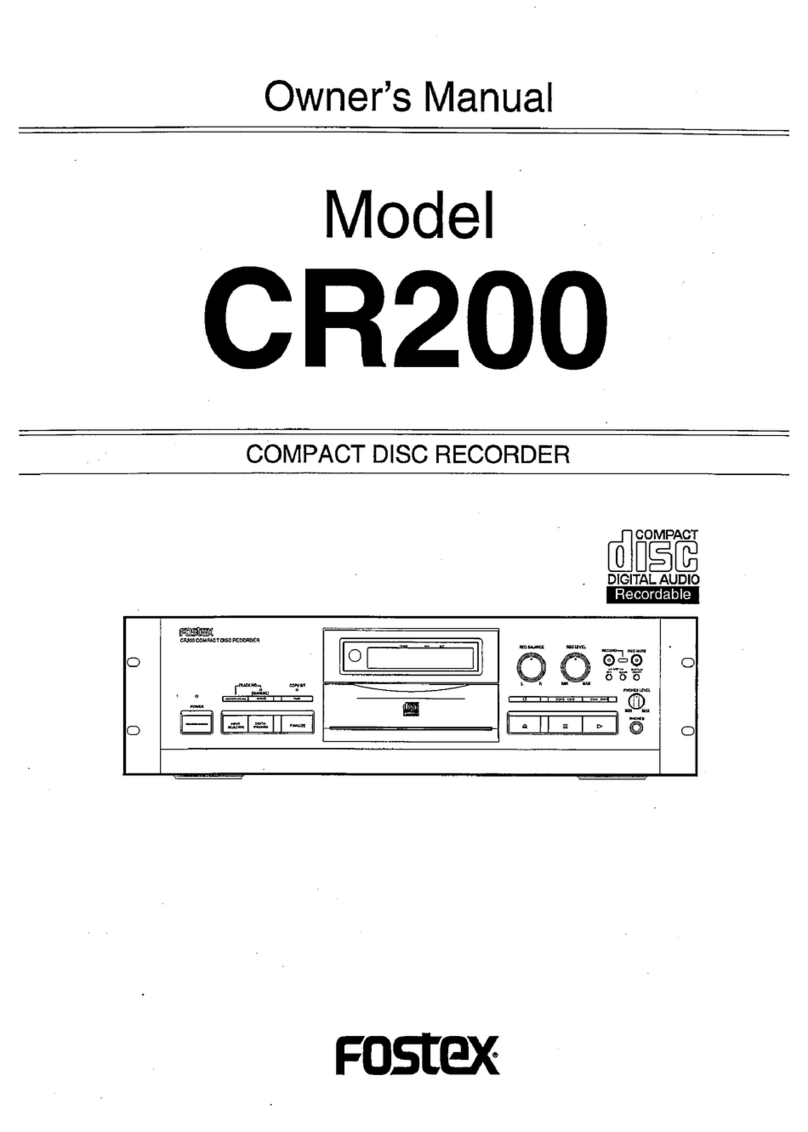
Fostex
Fostex CR200 User manual

Fostex
Fostex 3180 User manual

Fostex
Fostex X-30 User manual
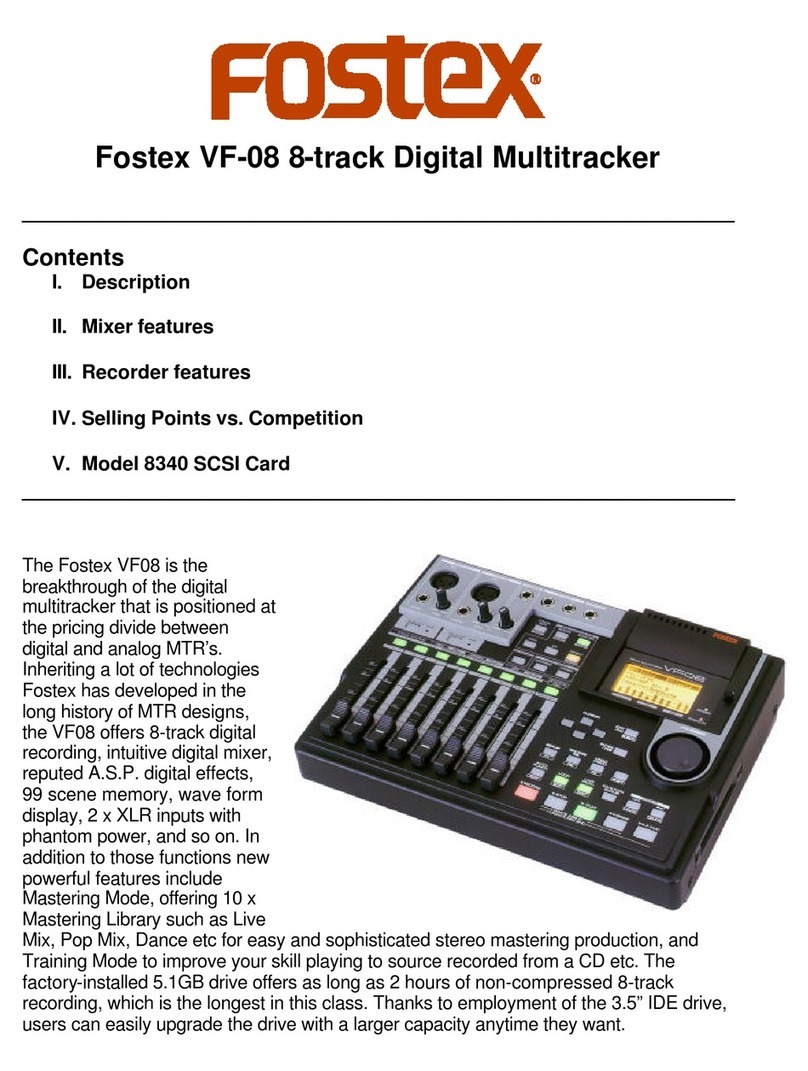
Fostex
Fostex VF-08 Operating and installation instructions

Fostex
Fostex X-24 User manual
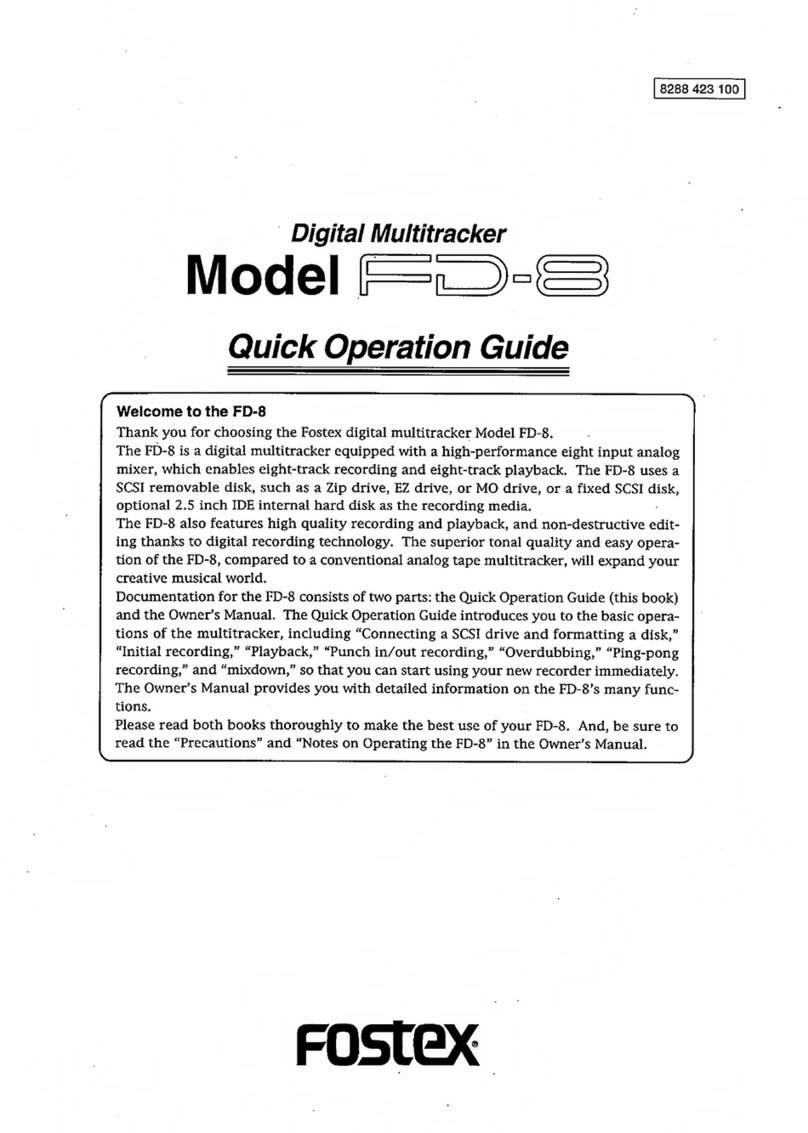
Fostex
Fostex FD-8 User guide

Fostex
Fostex XR-7 User manual
Fostex
Fostex X-15 Multitracker User manual
Popular Recording Equipment manuals by other brands
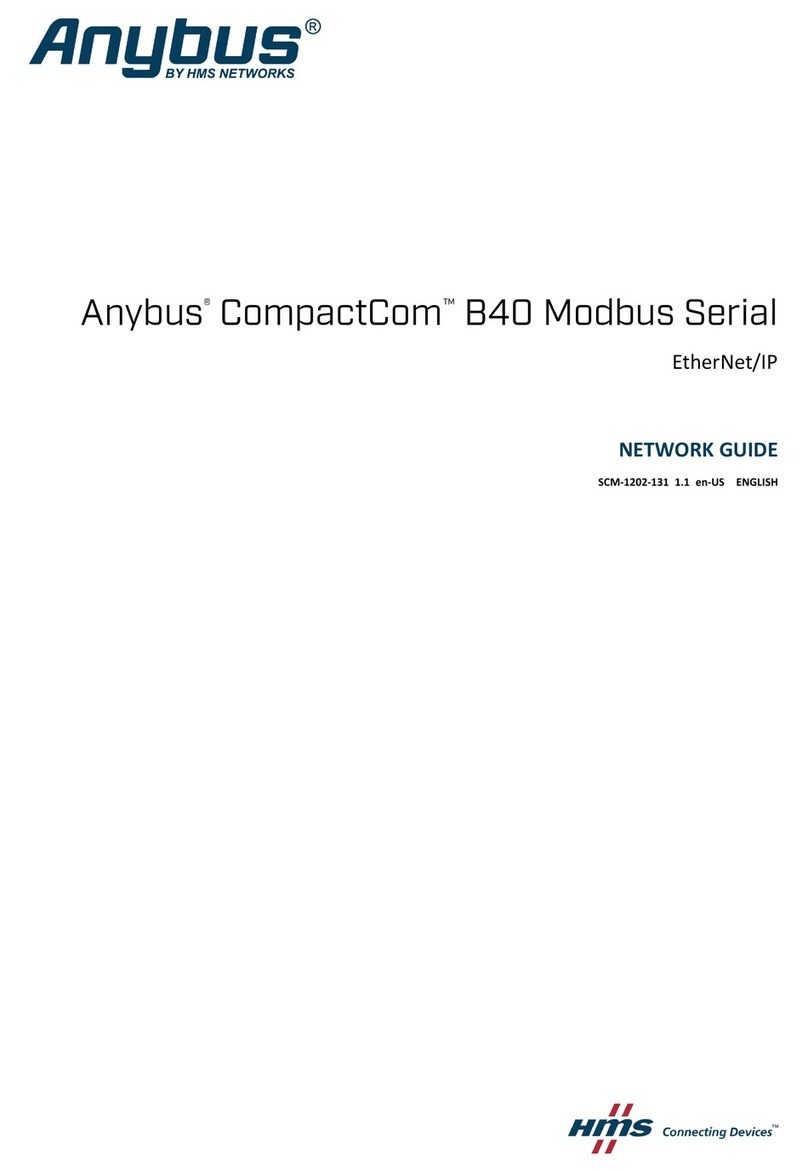
Anybus
Anybus CompactCom B40 Network guide

AJA
AJA Ki PRO ULTRA Installation & operation guide

Monitor Technologies
Monitor Technologies SiloPatrol Installation & operation

Inovonics
Inovonics 552 Installation & user guide

Kilpatrick Audio
Kilpatrick Audio Format Technical specifications

ZipRip
ZipRip UC5 installation manual