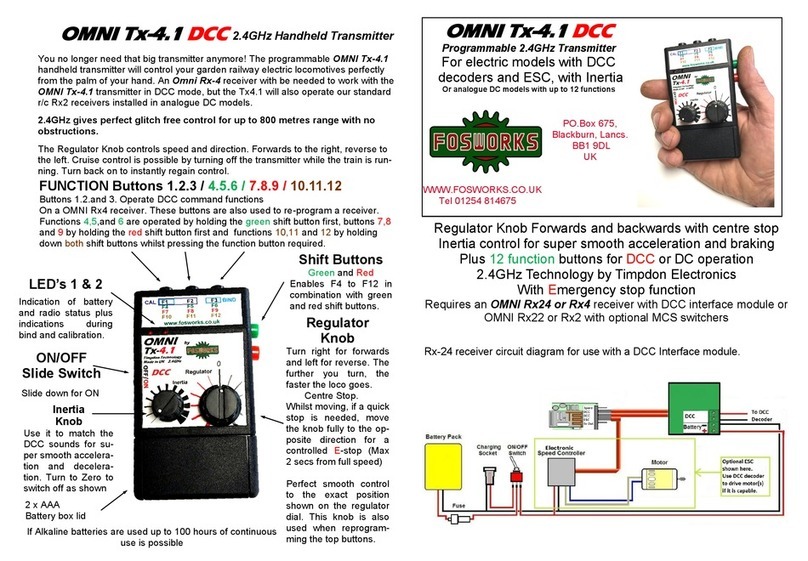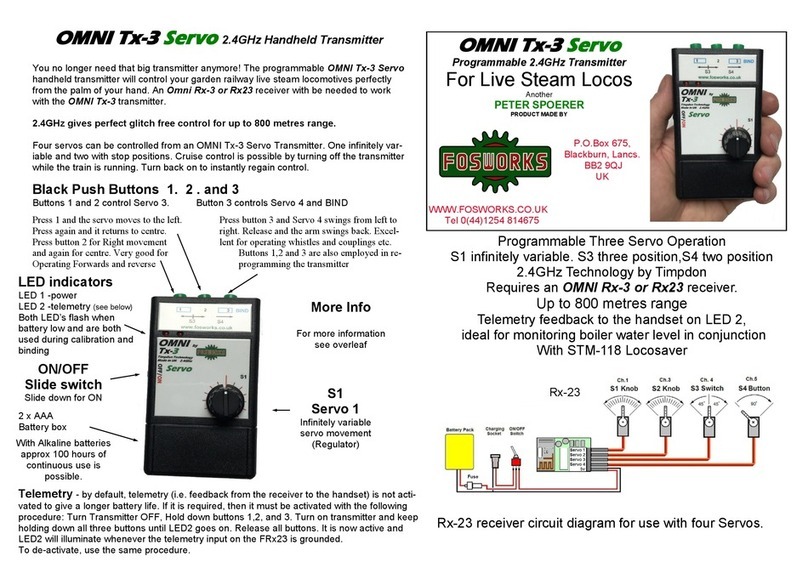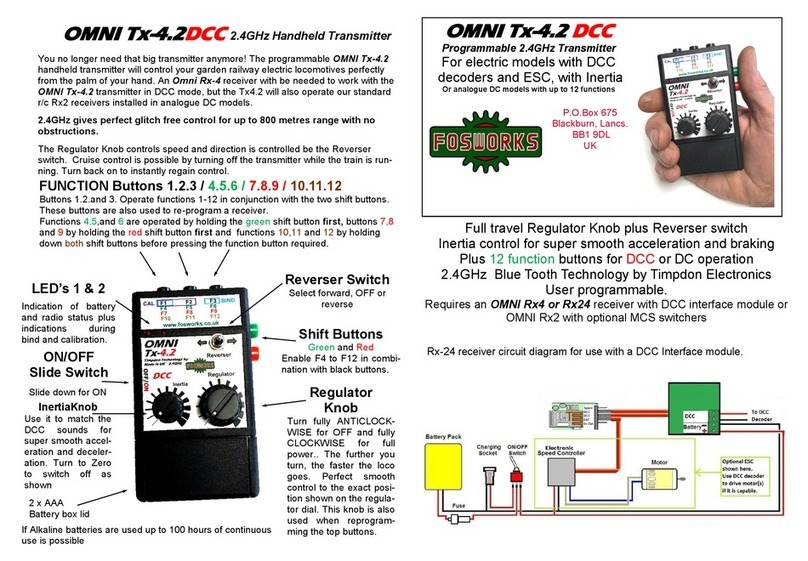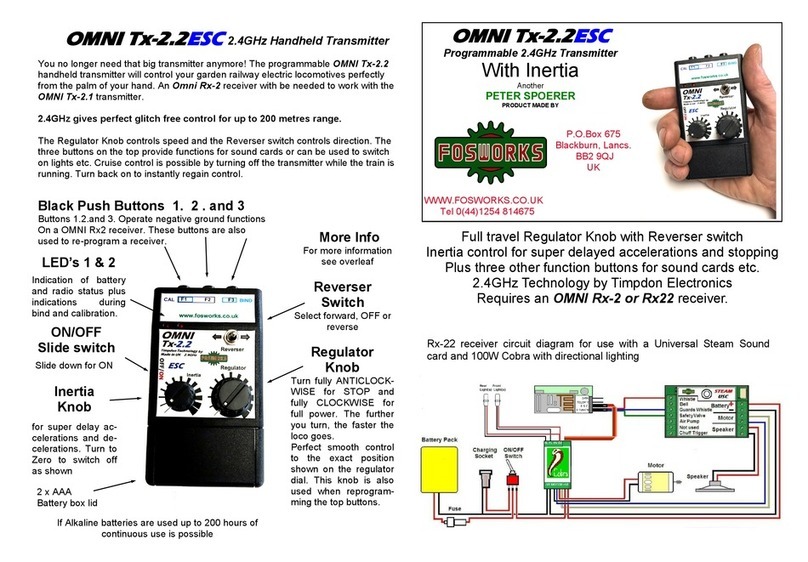Binding Procedure.
Now simpler than ever!
1. Turn on the Receiver (or the model, if it’s al
ready fitted inside) then….
2. Move Selector switch to position desired for the
model.
3. Hold down black buttons 1 and 3, then turn
on the transmitter
4. Successful binding is indicated by LED 2 going
ON.
5. Release the two buttons and the job is done.
LED 1 goes solid to indicate that the transmitter
and receiver are linked.
13
Programming the OMNI system to suit your needs.
The OMNI R/C system is ideal, in that when you wish to re-program it to suit the spe-
cial needs for a particular loco, it is not the transmitter you are re-programming, but the
receiver in the loco. The Transmitter tells the receiver what is expected of it in the fu-
ture, and it is the receiver that remembers it. In this way, one OMNI transmitter can
control many different types of locos, each with its own very different requirements.
It is possible to change all or just one of the functions from Momentary to latching.
LED 1
On
Low battery warning
When the batteries in the handset get too low for reliable operation, both LED 1 and 2
start flashing together. Replace them with quality alkaline AAA cells for the best results,
LED 2
Re-Programming the top Buttons for momentary or
latching operation
(All are momentary by default, except F1 on Rx24 DCC re-
ceivers, which is latching by default)
This procedure must be started within 20 seconds of turning on the receiver, there-
fore start with the transmitter off and the model switched on. See our website for a
link to video instructions.
First you must put the transmitter into Button Calibration Mode :-
1. With the Transmitter turned Off. Press and hold button 1 and 2.
2. Turn the Transmitter On.
3. Both LED’s will start flashing, then go solid, indicating successful entry to
the Button Calibration mode. At this point, release the two buttons. LED 2 now
starts flashing.
Once in Button Calibration Mode, there is no exit except Transmitter power Off.
CHANGING BUTTONS FROM MOMENTARY TO LATCHING
The Regulator control knob is used to change the function of a button from latching
to Momentary or Vice Versa. Turn it in the desired direction and the given button
will be changed.
Fully anti-clockwise = Momentary Fully clockwise = Latched
Press the required buttons to save the setting for a function.
For example if you want function 12 to be latching, turn the regulator fully clockwise
and press both shift buttons followed by button 3.
You can now select another button to change, or turn the transmitter off.
If you have any questions, please contact us by email:
sales@fosworks.co.uk
If you do not have a computer, please call us on 01254 814675