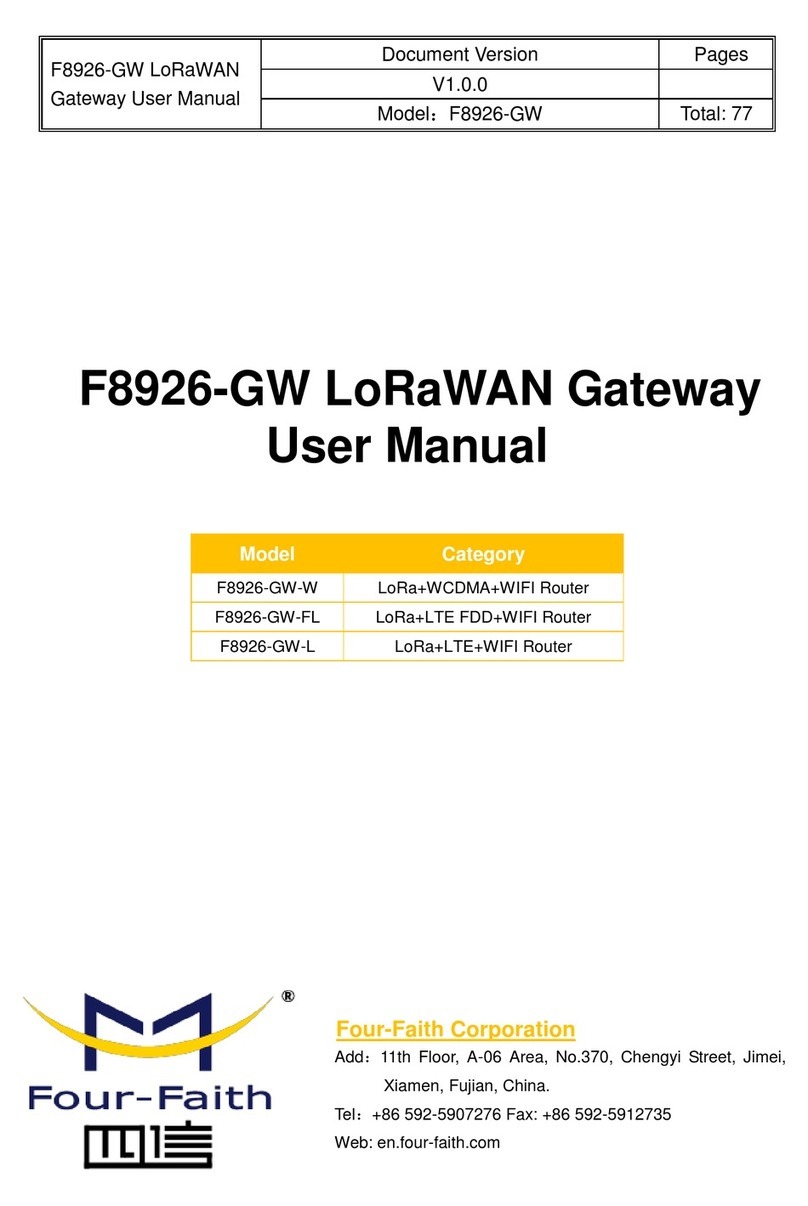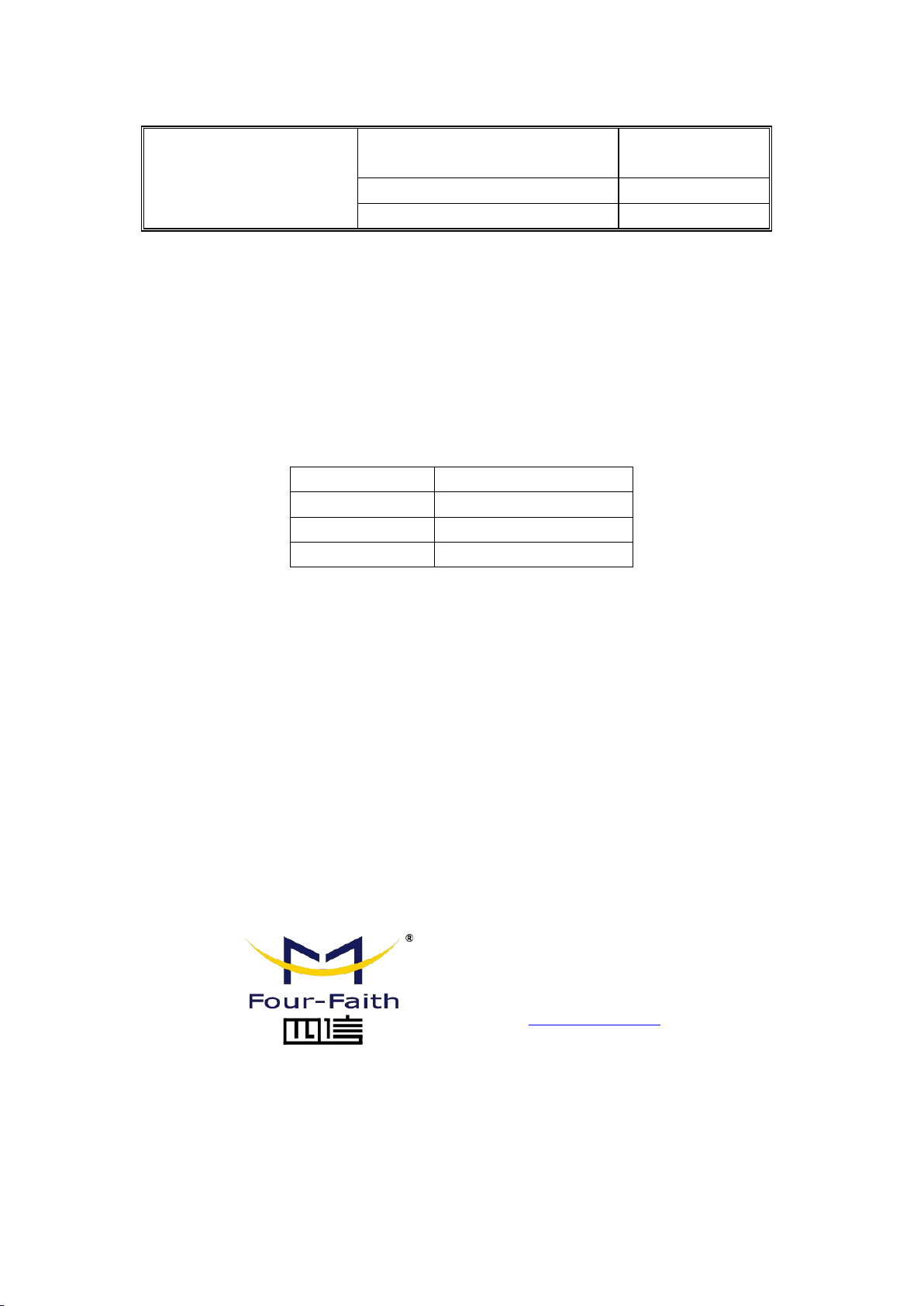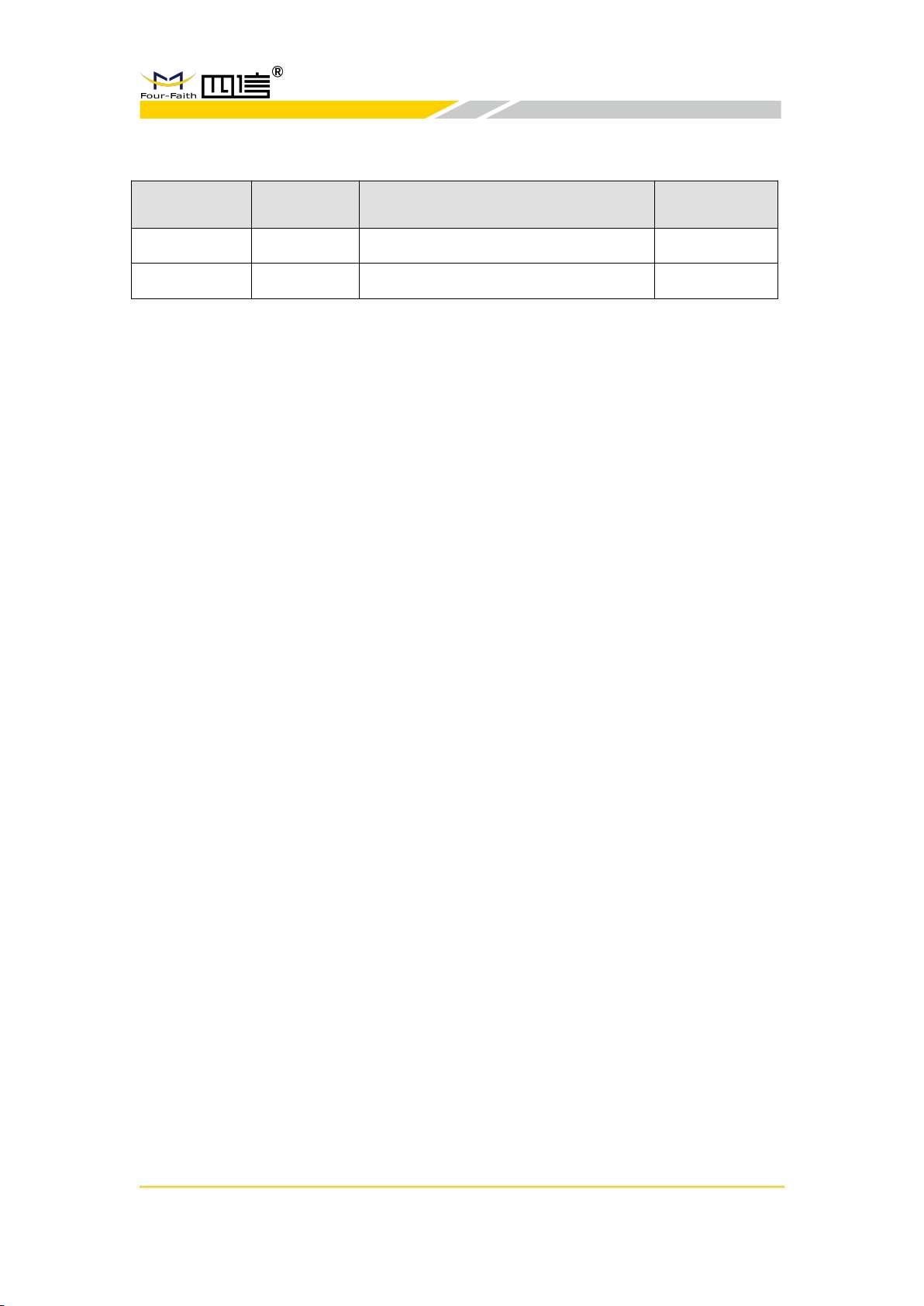F8L10GW-L Outdoor LoRa Gateway User Manual
Add:Floor 11,A06 building, No.370,Chengyi Street,Jimei District, Xiamen,China.
http://en.four-faith.com Hotline:400-8838-199 Fax:(+86)0592-5912735
Contents
Chapter 1 Introduction..................................................................................................................... 6
1.1 Overview............................................................................................................................ 6
1.2 Product Feature.................................................................................................................. 6
1.3 Product Parameter.............................................................................................................. 6
Chapter 2 Installation....................................................................................................................... 8
2.1 Description............................................................................................................................ 8
2.2 Package List.......................................................................................................................... 8
2.2.1. Package for wall mounting....................................................................................... 8
2.2.2. Package for pole mounting....................................................................................... 8
2.3 Installation Size.....................................................................................................................9
2.3.1 SIM/UIM Card........................................................................................................... 9
2.3.2 Wall-mounted Installation........................................................................................ 11
2.4 Pole-mounted Installation................................................................................................... 12
2.5 Antenna Installation............................................................................................................ 13
2.6 LED Indicators.................................................................................................................... 13
Chapter 3 Configuration................................................................................................................ 15
3.1 Connect with the F8L10GW............................................................................................... 15
3.2 Access to configuration pages.............................................................................................17
3.3 Web Configuration.............................................................................................................. 17
3.3.1 Setup.........................................................................................................................17
3.3.1.1 Basic Setup....................................................................................................18
3.3.2 Wireless Setting........................................................................................................22
3.3.2.1 Basic setting.................................................................................................. 22
3.3.3 LoRa Application..................................................................................................... 24
3.3.4 Management.............................................................................................................26
3.3.4.1 Management..................................................................................................26
3.3.4.2 Factory Defaults............................................................................................28
3.3.4.3 Firmware Update.......................................................................................... 28
3.3.4.4 Backup...........................................................................................................28
Appendix.......................................................................................................................................... 30