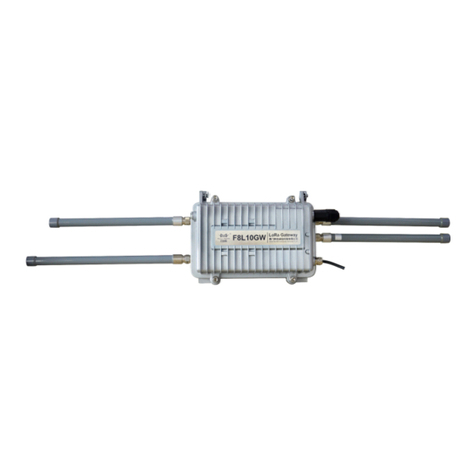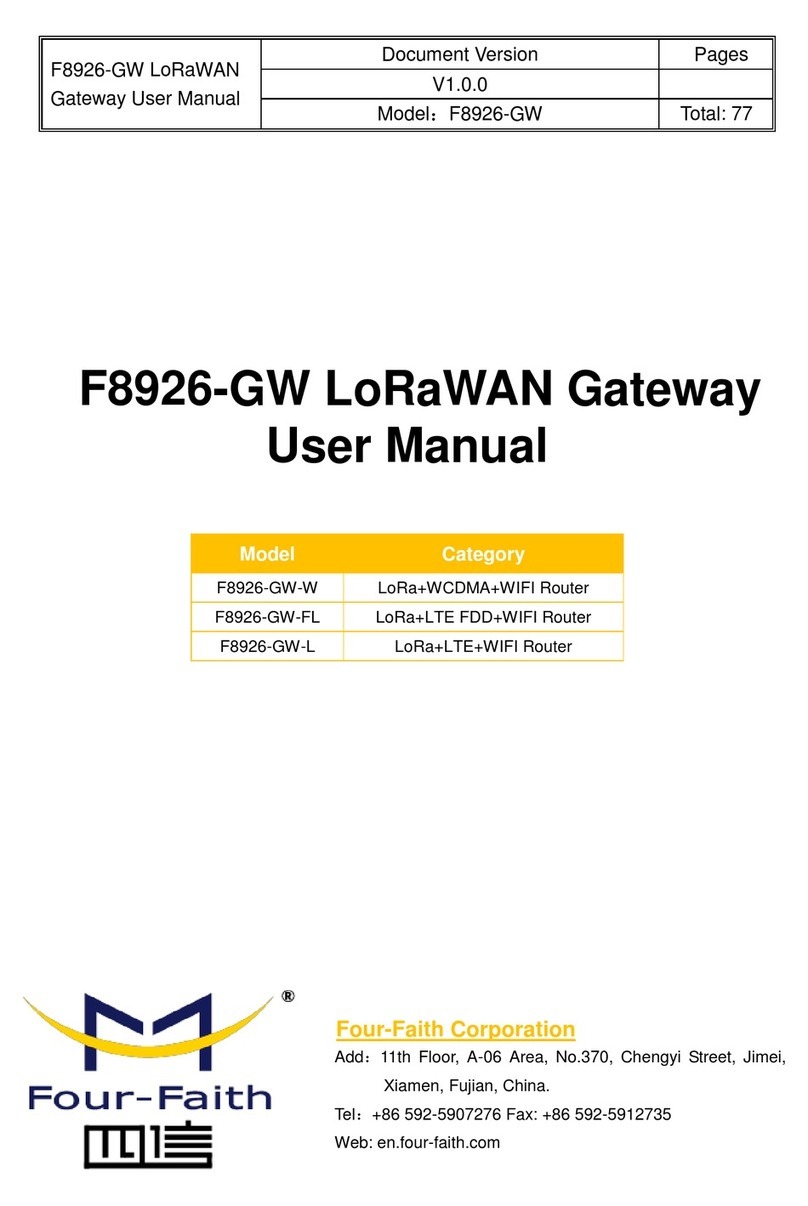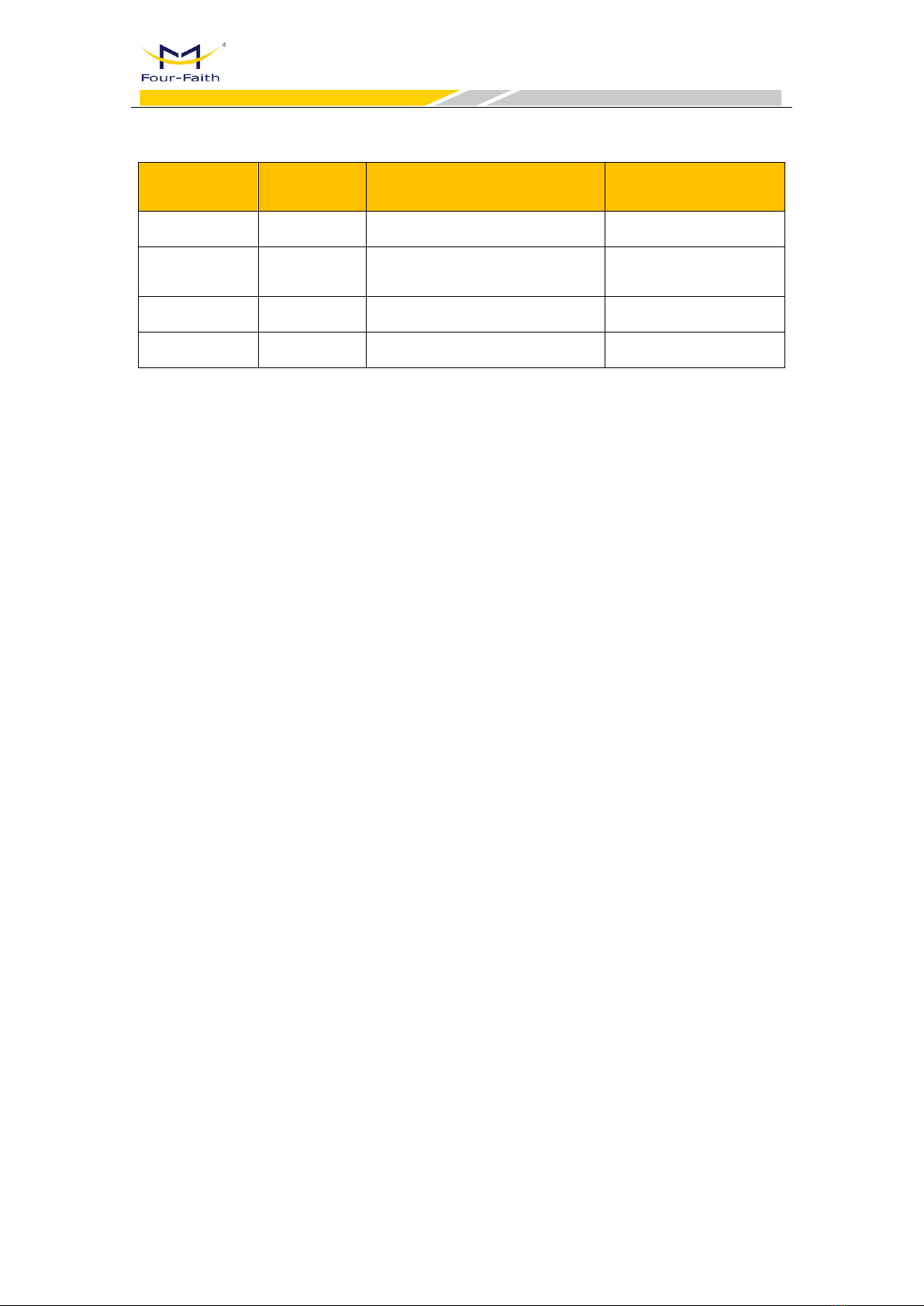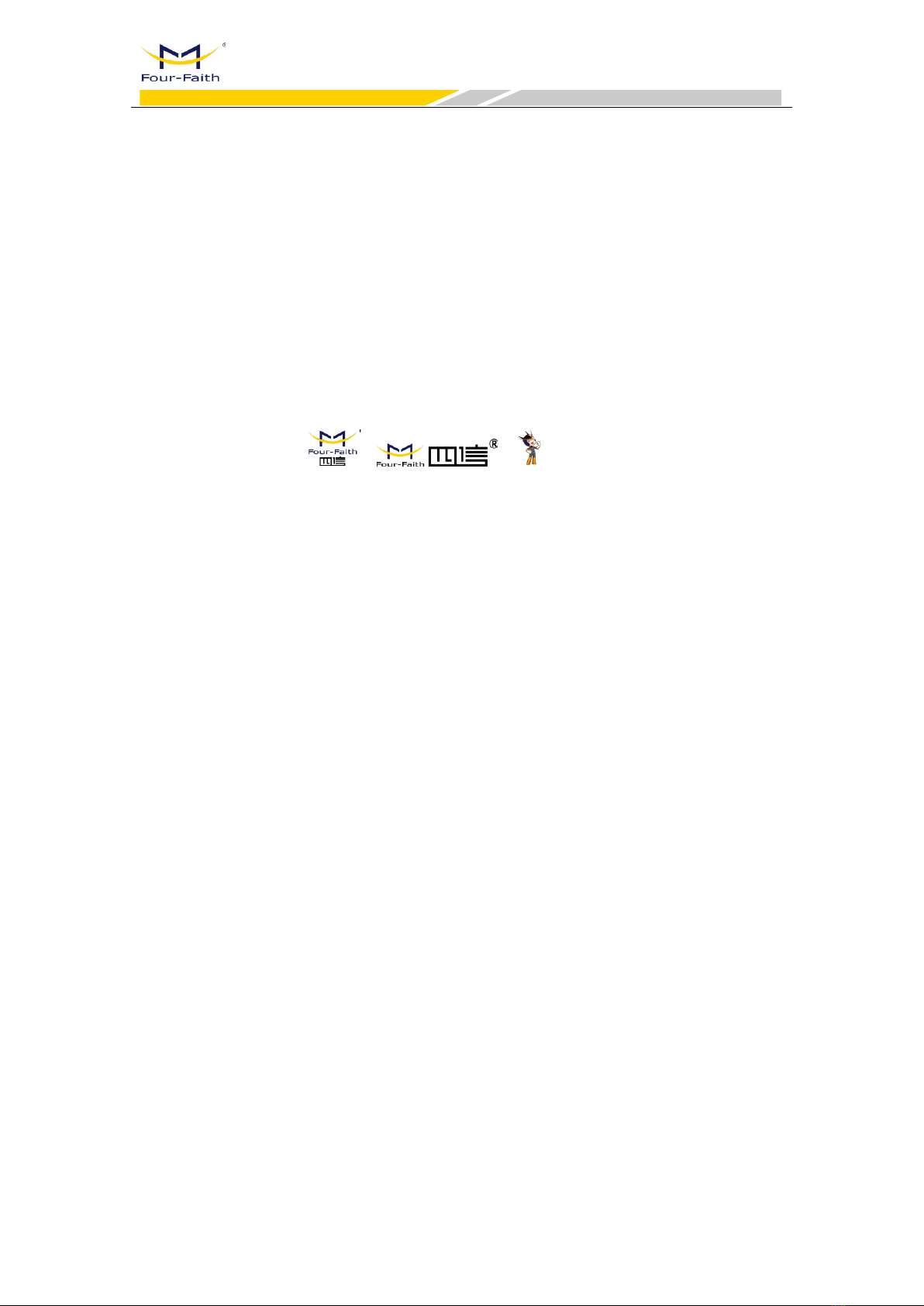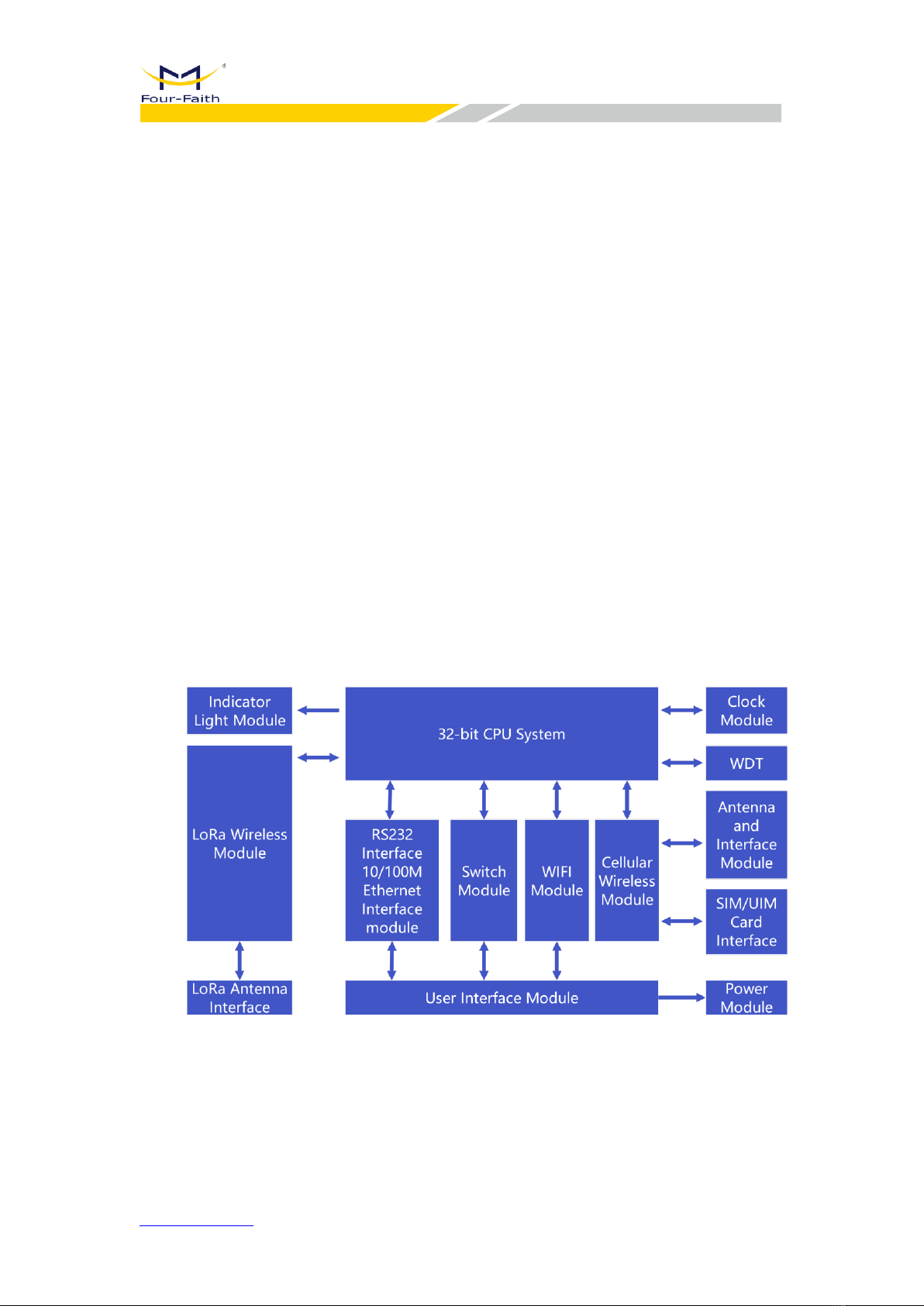◆Antenna Interface Lightning Protection (optional)
Standard and User-Friendly
◆Provides Standard TYPE-C, 4G, Ethernet, and WiFi Interfaces, Allowing Direct
Connection to Serial Devices, Ethernet Devices, and WiFi Devices
◆Provides Standard Wired WAN Port (Supports Standard PPPOE Protocol), Allowing
Direct Connection to ADSL Devices
◆Smart Data Terminal, Enters Data Transmission State Upon Power On
◆Provides Powerful Central Management Software for Convenient Device
Management (optional)
◆Easy to Use, Flexible, Multiple Working Mode Options
◆Convenient System Configuration and Maintenance Interfaces (Including Local and
Remote WEB and CLI Methods)
Powerful Functionality
◆Provides Wired Ethernet, 4G, WiFi, and Other Data Connection Methods
◆LoRaWAN Protocol Versions: 1.0.2 and 1.0.3
◆LoRaWAN Protocol:ClassA、ClassC
◆WIFI supports 802.11b/g/n
◆WiFi supports various encryption methods such as WEP, WPA, WPA2, as well as
features like MAC address filtering.
◆Supports Semtech UDP GWMP Protocol mode
◆Supports embedded Network Server mode, reducing operation and maintenance
costs as well as NS deployment costs, for simple and user-friendly management.
◆Supports Basicstation mode, with various data encryption methods to ensure data
transmission security.
◆Supports Platform Connection: LinkWAN, ChirpStack, Tencent Cloud, TTN (The
Things Network), AWS, etc.
◆Provides HTTP Push, MQTT Subscribe and Publish, and TCP Connection Methods
to the Outside
◆Supports configuration of MQTT topics for interfacing with the client, and allows data
content to be transformed using embedded JavaScript functions.
◆Supports multiple WAN connection methods, including static IP, DHCP, L2TP, PPTP,
PPPOE, 2.5G/3G/4G.
◆Supports intelligent dual-link switching and backup function for wireless cellular and
wired WAN (optional).
◆Supports VPN client (PPTP, L2TP, OPENVPN, IPSEC, and GRE) (Note: Supported
only in the VPN version)
◆Supports VPN server (PPTP, L2TP, OPENVPN, IPSEC, and GRE) (Note: Supported
only in the VPN version)
◆Supports remote management, SYSLOG, SNMP, Telnet, SSHD, HTTPS, and other
functions.
◆Supports local and remote online upgrades, as well as importing and exporting
configuration files.
◆Supports NTP and has a built-in RTC.